Tom's Guide Verdict
The HP Spectre Fold is an intriguing product given how it’s a laptop, tablet and desktop. Despite its multiple functions, its exorbitant asking price and so-so performance make it difficult to recommend for most people. But if you’re a tech enthusiast with money to spare, the HP Spectre Fold might be worth considering.
Pros
- +
Vibrant 17-inch OLED display
- +
Three devices in one
- +
Good for everyday use
Cons
- -
$5,000 asking price
- -
Unimpressive performance for its price
- -
Cumbersome port placement
Why you can trust Tom's Guide
The HP Spectre Fold wants to be a laptop, tablet and desktop all in one device. While that’s a noble idea, the reality isn’t flawless… or worth $4,999.
That’s not to say this machine isn’t without its merits. The 17-inch OLED 2.5K display is bright and colorful, and folding the giant screen into a compact laptop never loses its wow factor. Despite its older 12th Gen Intel Core CPU, this “3-in-1” PC (as HP calls it), has enough processing muscle for everyday computing tasks. Effectively having three devices also allows you to work in whatever manner is most comfortable.
Though I appreciate what HP is trying to do with the Spectre Fold, the machine’s obscene price makes it difficult for me to recommend. For the cost, you could buy one of the best laptops, best tablets and even best PCs and still have money left over. Still, if money isn’t an issue, and you want to own a unique piece of tech, you could do worse than the HP Spectre Fold. Find out why in my full review.
HP Spectre Fold review: Specs
| Header Cell - Column 0 | HP Spectre Fold |
|---|---|
| Price | $4,999 |
| Display | 17-inch 2.5K (1,920 x 2,560), foldable OLED, touch |
| CPU | Intel Core i7-1250U |
| GPU | Intel Iris Xe Graphics |
| RAM | 16GB |
| Storage | 1TB |
| Ports | 2x Thunderbolt 4/USB-C |
| Battery life | 10 hours 45 mins (laptop mode) |
| Dimensions | 10.9 x 7.5 x 0.8 (folded) |
| Weight | 3.58 pounds (keyboard); 2.99 pounds (without keyboard) |
HP Spectre Fold review: Price and configuration
- Costs $4,999 — yikes
The HP Spectre Fold is available now for a blistering price of $4,999 on HP’s website.
This sole configuration features a foldable 17-inch OLED (1,920 x 2,560) touchscreen display and packs a 12th Gen Intel Core i7-1250U processor with Intel Iris Xe Graphics, 16GB of RAM and 1TB of SSD storage. Color-wise, this device comes in a fetching Slate blue.
HP Spectre Fold review: Design

- A “3-in-1” device that’s a laptop, tablet and desktop
- Tablet mode is cumbersome
HP is marketing the Spectre Fold as a “3-in-1” device since it can function as a laptop, tablet or desktop. The last one is somewhat dubious, since it’s essentially tablet mode only with the kickstand unfolded to prop up the device on a desk — which makes it a desktop in the literal sense that it sits atop your desk. That aside, the marketing term is both attention-grabbing and accurate.
At 10.9 x 14.8 x 0.3 unfolded, the Spectre Fold is an enormous tablet that easily dwarfs the Samsung Galaxy Tab S9 Ultra. While novels and comics look fantastic on the large display, reading them can be cumbersome due to the Spectre Fold’s size and weight. 2.9 pounds might not sound heavy, but your hands and arms will eventually ache after prolonged use.
Get instant access to breaking news, the hottest reviews, great deals and helpful tips.

With the kickstand unfolded you can place the Spectre Fold on a desk to use it like a pseudo desktop computer when paired with the included Bluetooth keyboard. This is arguably the most comfortable way to use this machine since you don’t have to hold it nor are you hunched over looking at a small screen while typing. Having the device be independent of the keyboard also means you can place it wherever you want. The kickstand is thin but strong, and it does a great job of holding the laptop up without toppling over.
Unfortunately, due to the kickstand’s position on the back, you can’t stand the laptop vertically. Sure, you can still effectively have two 12.3-inch screens with the device folded on a desk, but it’s not as convenient as having the entire machine unfolded vertically in front of you. But if you want, you can use a thick, heavy book (or two) to place the Spectre Fold vertically.

Laptop mode works as advertised. With the keyboard attached, you get a 12.3-inch notebook that’s easy to travel with. The keyboard magnetically attaches to the Fold and remains firmly in place. You can fold the device with the keyboard attached inside, which is a nice touch when traveling.
If you want more horizontal screen space in laptop mode, you can place the keyboard above half of the bottom screen — which effectively gives you a screen and a half to work on. It’s weird working this way, but I also appreciate this aspect.

Like the Asus Zenbook 17 Fold and Lenovo ThinkPad X1 Fold, you can type on an on-screen digital keyboard when the Bluetooth keyboard is detached. Considering how you don’t also get a digital touchpad, this isn’t an ideal way to type on this device.
The magnesium alloy chassis feels sturdy no matter which mode you’re using. A smooth surface also makes it nice to hold when you carry it around. The act of folding and unfolding won’t make you feel like you’ll accidentally snap the Fold in half thanks to its rigid hinge. Despite that rigidity, you can still easily open and close this 3-in-1.

I’m still not entirely sold on foldable laptops, but the Spectre Fold’s solid build and varied functionality have made me see the potential of such devices. In this instance, having three machines in one is a (very expensive) selling point.
HP Spectre Fold review: Ports

- Features two USB-C ports
- Port placement is less than ideal
The Spectre Fold only sports a pair of USB-C ports. That’s disappointing, but thankfully, HP includes a small USB-C dock featuring a USB-C port, an HDMI port, and two USB-A ports.

I’m not enthused about the device’s port placement, though. In laptop mode, there’s a lone USB-C port on the right-hand side, with the other port located on the “top.” In desktop mode, the ports switch places, with the latter on the left side and the former on this orientation’s top. If you’re using the USB-C port on either of the “sides” for the dock, then you’ll have to charge the device by plugging a USB-C cable at the top — which just looks weird.
HP Spectre Fold review: Display

- Bright and colorful 2.5K OLED display
- Looks good in any mode
No matter which mode you’re using, you’ll be treated to a bright and colorful 2.5K OLED display. You get half that resolution in laptop mode, but that doesn’t diminish the overall quality. The Spectre Fold’s display is easily one of its main selling points.
When watching the latest trailer for Dune 2, I was impressed by the level of detail and brightness of scenes showcasing the sun-scorched desert environment of Arakis. Conversely, moments featuring the bone-white Harknonen family scheming within their shadowy halls showed the deep contrast between dark and light elements.

Our lab test confirmed my anecdotal experience. When we pointed our Klein-10 colorimeter at the display, we found that the Spectre Fold achieved 117.5% of the sRGB color gamut and 83.2% of the more demanding DCI-P3 color space (100% for both is best). Color accuracy-wise, the Fold turned in a Delta-E score of 0.17 (0 is best).
| Header Cell - Column 0 | HP Spectre Fold | Asus Zenbook 17 OLED | Lenovo Yoga Book 9i |
|---|---|---|---|
| Nits (brightness) | 504 | 323 | 343 |
| sRGB | 117.5% | 153.2% | 193% |
| DCI-P3 | 83.2% | 108.5% | 136% |
| Delta-E | 0.17 | 0.24 | 0.07 |
How do those values compare to the competition? Both the Asus Zenbook 17 Fold OLED (153.2% / 108.5% / 0.24) and Lenovo Yoga Book 9i (193% / 136% / 0.07) feature more oversaturated colors. That could make those laptops more appealing to some but not to those who prefer more natural hues.
The same test showed that the Spectre Fold can achieve 504.4 nits of standard brightness. It also hit 512 nits for 100% of the screen when displaying HDR content. These values are a smidge above the advertised 500 nits, which is great. The Zenbook 17 Fold (323 nits) and Yoga Book 9i (343 nits) are dim in comparison.
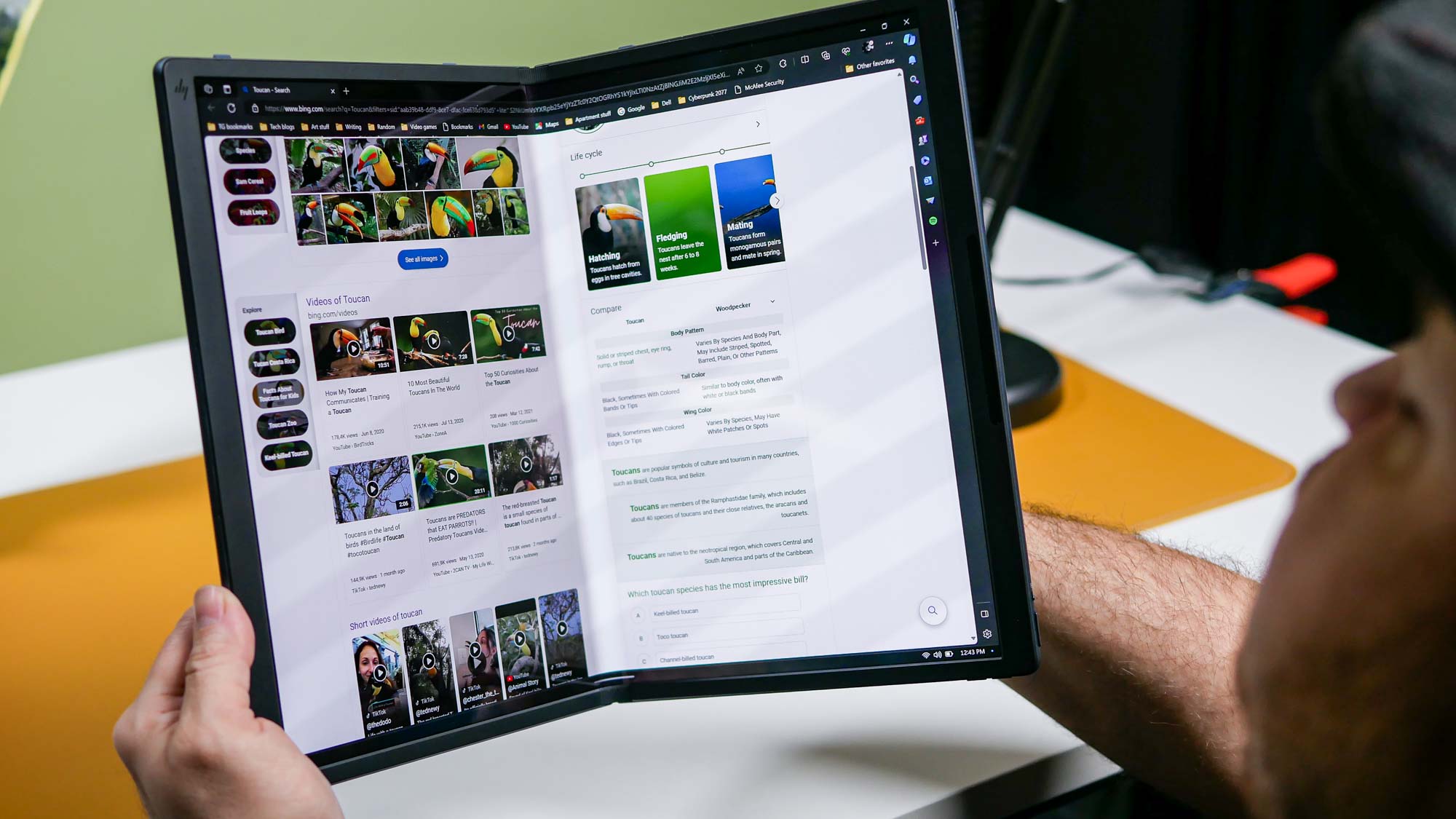
I should note that the testing above was done with the Spectre Fold in tablet mode. When we performed the same test in laptop mode, we saw negligible differences in the results. As I said, no matter which mode you’re viewing, your eyes won’t be disappointed.
HP Spectre Fold review: Performance

- Adept at everyday work
- Poor gaming performance
The Spectre Fold packs a 12th Gen Intel Core i7-1250U processor — a strange choice considering 14th Gen Intel Core laptop CPUs will soon be here. The reason HP opted for this older processor is because the i7-1250U is a 9W chip at base power whereas there is no 9W 13th Gen chip. It all came down to power consumption.
Despite the older processor, the Spectre Fold had no problems handling my workflow, which typically consists of having over 20 open tabs. Running a YouTube video on top of all that didn’t slow the laptop down either. In short, HP’s machine is adept at everyday computing tasks.
The Spectre Fold performed decently in our lab tests. On the Geekbench 5 CPU benchmark, the laptop scored 1,649 in the single-core benchmark and 6,460 in the multi-core test. Those numbers are lower than the Asus Zenbook 17 Fold, which also features an i7-1250U CPU, 16GB of RAM. The Yoga Book 9i, with its 13th Gen i7-1355U processor and 16GB of RAM, scored better on both single and multi-core.
| Header Cell - Column 0 | HP Spectre Fold | Asus Zenbook 17 OLED | Lenovo Yoga Book 9i |
|---|---|---|---|
| Geekbench 5 (single-core/multi-core) | 1,649 / 6,460 | 1,705 / 7,098 | 1,813 / 7,765 |
| SSD speed test | 1,085 MBps | 1,480 MBps | 1,296 MBps |
| Video editing test | 16:17 | 14:15 | 9:19 |
In our video editing test, which tasks the laptop with transcoding a 4K video down to 1080p using Handbrake, the Spectre Fold took a glacially slow 16 minutes and 17 seconds. The Zenbook 17 (14:15) was two minutes faster, but the Yoga Book 9i (9:19) lapped them both by over 5 minutes.
Moving over to our SSD test, which tasks a laptop with duplicating 25GB of multimedia files as fast as possible, HP’s 3-in-1 had a transfer rate of up to 1,085 MBps. That’s much worse than the Zenbook 17 (1,480 MBps) and Yoga Book 9i (1,296 MBps).
The Spectre Fold has enough power for basic computing, but its integrated GPU isn’t suited for playing most modern video games. As proof, Sid Meier’s Civilization VI, which isn’t exactly a graphically demanding game, ran at a choppy 19 frames per second at 1,080p resolution on HP’s laptop. If you want to do serious gaming on the Yoga Book 9i, I suggest using a game streaming service like Xbox Game Pass or GeForce Now.
HP Spectre Fold review: Audio

- Loud speakers
- Music can sound distorted
The HP Spectre Fold features a four-speaker system certified by Bang & Olufsen around its edges. The speakers get plenty loud but can sound distorted when listening to music.
In the Dune 2 trailer, explosions, screams and Hans Simmers’ abrasive soundtrack came through clearly. Quieter moments sounded just as good. Trivium’s “Shattering the Skies Above” almost shattered my ears due to how distorted it sounded — not to mention the thin bass. Outside of music, I found the audio adequate.
The speakers switch locations depending on which mode you’re using this device. For example, they’re located on your left and right in laptop mode but flip to the top and bottom when in desktop mode. Regardless of orientation, the sound quality remains consistent.
HP Spectre Fold review: Keyboard, stylus and touchscreen

- Small but functional keyboard and touchpad
- Decent stylus
The included Bluetooth keyboard is a key peripheral for getting the most out of the Spectre Fold. As I said before, the on-screen virtual keyboard works well enough but doesn’t provide the tactility of actual keys. The virtual keyboard also lacks a touchpad, unlike the physical keyboard.
While the keyboard was much smaller than I’d preferred, I had no problems typing on it even with my big, heavy hands. The travel distance felt satisfying, and the keys never failed to register my presses. Using the keyboard attached to the laptop felt the most satisfying since it’s slightly elevated off the desk. However, the keyboard also worked well enough when lying flat on a table.

The tiny touchpad was just as responsive as the keys and always registered my gestures. Despite the size of my hands, I never accidentally grazed the touchpad when I typed. There’s not much more to say about the touchpad other than it works as intended.
The keyboard charges when it’s magnetically attached to the Spectre Fold. If you want to charge it when utilizing desktop mode, you can use an included USB-C charger.

The stylus looks and feels like the Samsung S pen. It has good weight distribution, though I wish it were a bit thicker. Functionally, it works well for taking notes and drawing. Even if you’re like me and don’t care about doing such things on a device, the stylus is good for clicking on applications or selecting YouTube videos on the touchscreen.
Speaking of which, the touchscreen feels responsive and snappy. This isn’t surprising given how well Windows 11 works on touch devices. Dragging items across the expansive screen is not only intuitive but also fun.
HP Spectre Fold review: Webcam
- Poor 5MP webcam quality
The 5MP webcam located at the “top” of the Spectre Fold is decent enough for video calls but its overall quality is too blurry for snapping photos.

I took the photo above in our well-lit NYC office. Despite the excellent lighting, everything has a washed-out, flat appearance. But if you’re on a video call with several other people using cheap 720p cameras, you probably won’t stand out.
HP Spectre Fold review: Battery life and heat
- Lasts 10 hours in 45 minutes
- Doesn’t run hot
The Spectre Fold has decent battery life for an OLED device. In our battery test, which involves continuous web surfing via Wi-Fi with the display set to 150 nits, HP’s machine lasted for 10 hours and 45 minutes in laptop mode and 9 hours and 46 minutes in tablet mode. That’s longer than the Zenbook 17 OLED (7:56) but the Lenovo Yoga Book 9i (9:18) outlasted both.
| Header Cell - Column 0 | Time (mins:secs) |
|---|---|
| HP Spectre Fold | 10:45 |
| Asus Zenbook 17 OLED | 7:56 |
| Lenovo Yoga Book 9i | 9:18 |
In our standard heat test, which involves running a heat gun over the laptop after streaming 15 minutes of full HD video on a device, we found the underside reached 79 degrees Fahrenheit. Since we consider temperatures over 95 as being uncomfortable, you won’t have to worry about the Spectre Fold scorching your lap.
HP Spectre Fold review: Verdict
Despite my skepticism toward foldable laptops, the HP Spectre Fold has done the best job of convincing me that these devices aren’t merely gimmicks. In this specific case, getting a laptop that can also serve as a tablet and pseudo-desktop is commendable. However, my enthusiasm for this product is tempered by the steep asking price. Yes, the HP Spectre Fold is unique for what it offers, but it’s not worth $5,000 for most people.
If you’re looking for an alternative, I suggest the $1,999 Lenovo Yoga Book 9i. It’s not a foldable, but it can also serve as a laptop or tablet. It can also stand vertically and have its two screens stacked on top of each other. This device also offers better performance than the Spectre Fold. And for $3,177 total, you can buy the OnePlus Pad ($629), Asus Zenbook 13 OLED ($799) and Alienware Aurora R16 ($1,749) and still have money left over.
The HP Spectre Fold offers a possible glimpse of the future. However, for that to happen, HP and other manufacturers attempting such devices need to bring the cost down. That way, folks other than hardcore enthusiasts with a lot of disposable income can consider getting a 3-in-1 PC.

Tony is a computing writer at Tom’s Guide covering laptops, tablets, Windows, and iOS. During his off-hours, Tony enjoys reading comic books, playing video games, reading speculative fiction novels, and spending too much time on X/Twitter. His non-nerdy pursuits involve attending Hard Rock/Heavy Metal concerts and going to NYC bars with friends and colleagues. His work has appeared in publications such as Laptop Mag, PC Mag, and various independent gaming sites.






