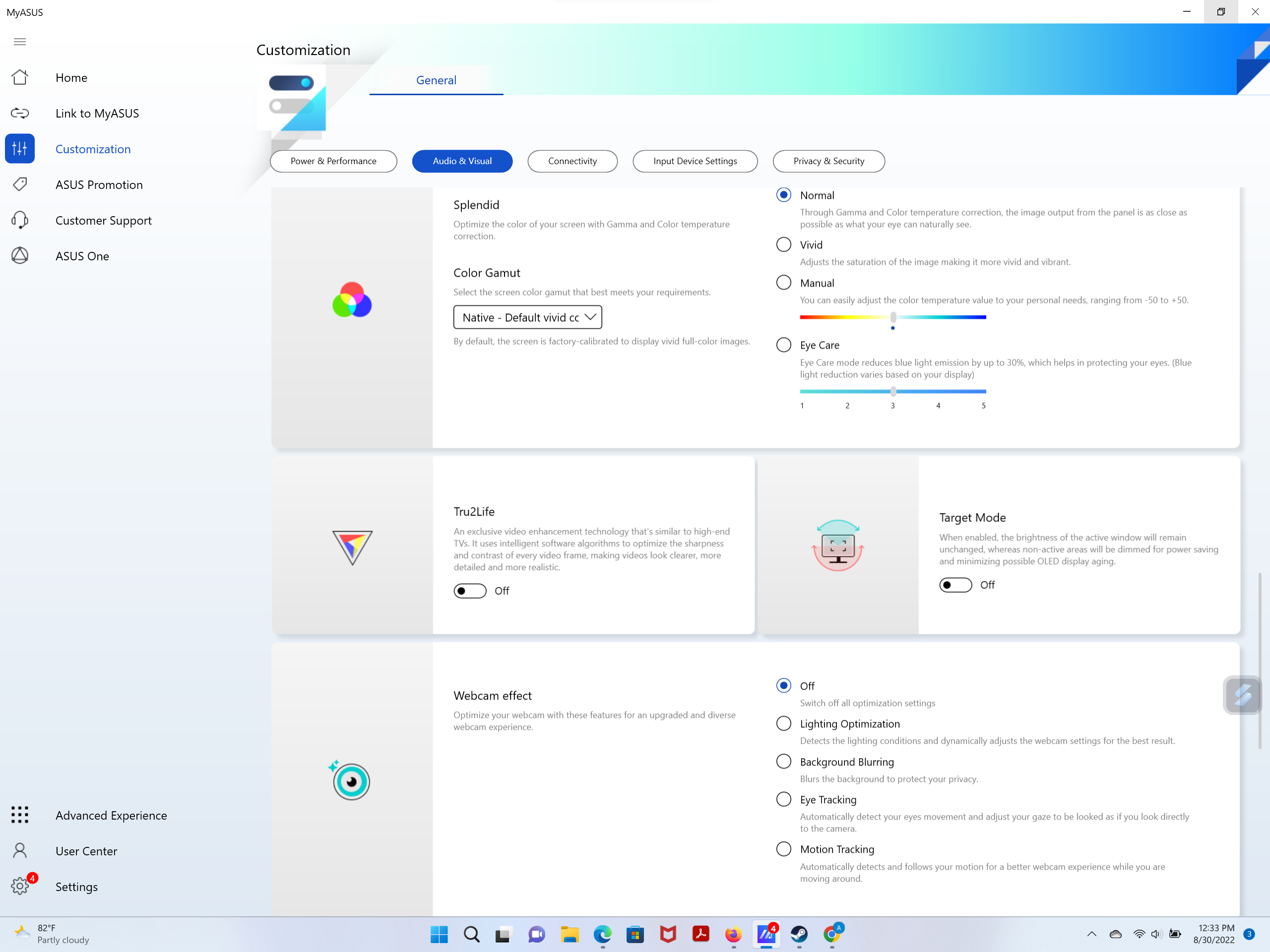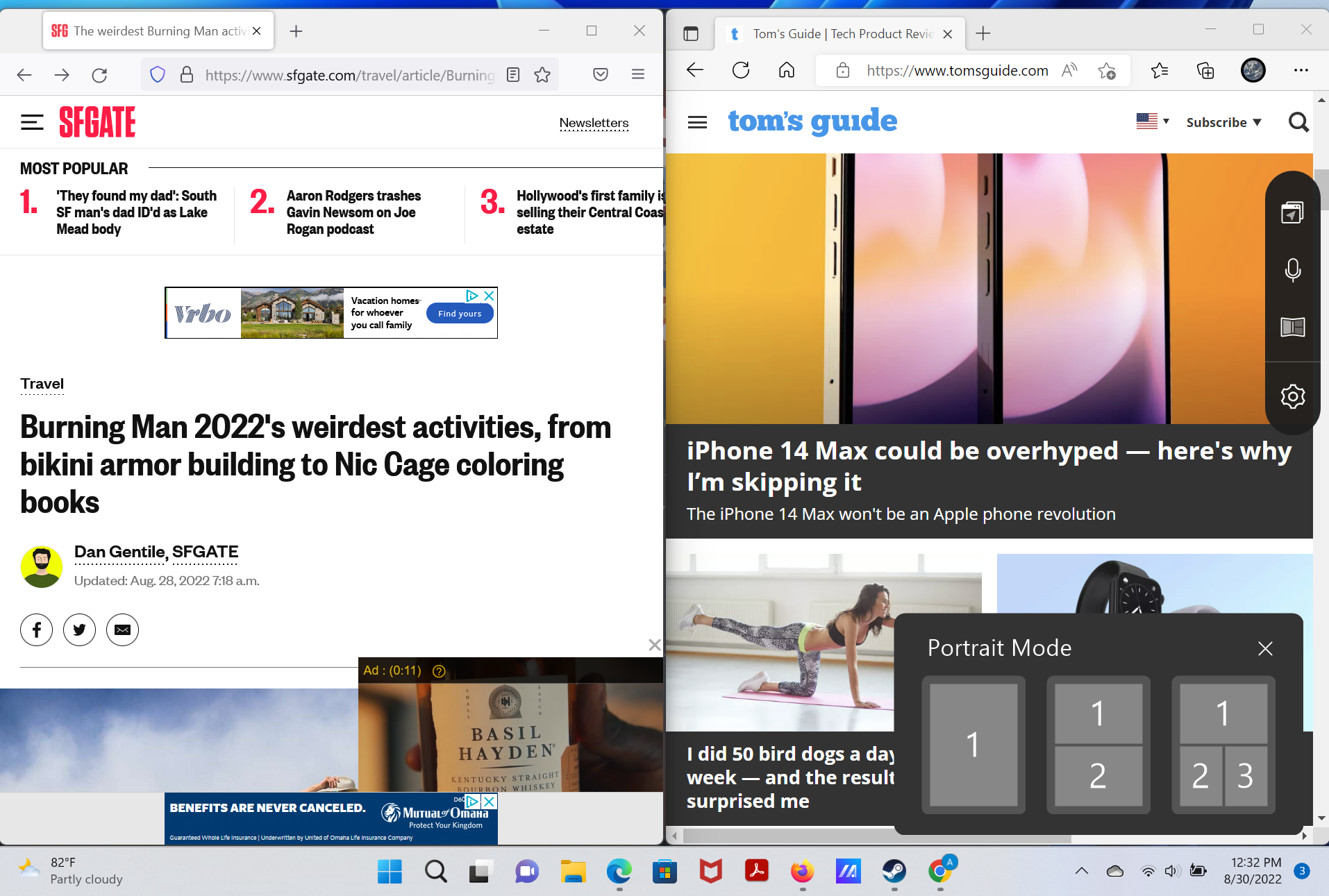Tom's Guide Verdict
This 17-inch foldable OLED laptop is a decent ultraportable that looks like a sci-fi film prop, and the array of ways you can set it up is fantastic. But if you care about performance or usability, look elsewhere; you can get more laptop for less money if you ditch the folding display.
Pros
- +
17.3-inch 2.5K OLED display looks great
- +
Folding display useful for multitasking
- +
Speakers get surprisingly loud
- +
Included Bluetooth keyboard has good travel
Cons
- -
Underwhelming performance
- -
Heavy as a tablet, awkward as a book
- -
Disappointing battery life
- -
Bluetooth keyboard too cramped for comfort
Why you can trust Tom's Guide
Price: $3,499
Display: 17.3-inch 2.5K (2560x1920) OLED open, 12.5-inch (1920 x 1280) folded
CPU: Intel Core i7-1250U
Graphics: Intel Iris Xe integrated graphics
RAM: 16 GB
Storage: 1 TB SSD
Ports: 2x Thunderbolt 4/USB-C, 3.5mm headphone/mic jack
Connectivity: Wi-Fi 6E, Bluetooth 5.2, 802.11 ax
Battery: 7 hours 56 minutes (tested)
Dimensions: 14.9 x 11.3 x 0.34 inches (unfolded), 11.3 x 7.4 x 0.68 inches (folded)
Weight: 3.3 lbs (w/o keyboard), 4 lbs (with keyboard)
The Asus Zenbook 17 Fold OLED ($3,499) is the most futuristic laptop I've used all year. This 17.3-inch OLED display has a hinge in the middle, allowing you to fold it in half like a book — except it's a book with a pair of 12.5-inch OLED touchscreens instead of pages.
It's a striking computer that made waves when it was revealed at CES 2022, and the included Bluetooth keyboard allows you to use it in a more interesting array of positions than a more traditional laptop. But after spending some time using one for work and play, I'm hard-pressed to make a case for why it's much better than the best laptops on the market.
I will say that it's a great showpiece for Windows 11 and its improved multi-tasking capabilities. The folding screen makes window management more important than ever since you can arrange multiple windows in a variety of ways on both halves of the display, and the improved Snap Layouts tools in the Windows 11 2022 update make it a cinch. Asus also packs in its own ScreenXpert software that makes it easy to arrange whatever you're working on across the Zenbook 17 Fold's display, and together these tools make the concept of doing computer work on a folding screen seem downright reasonable.
Regrettably, my experience doing so reveals there's still room for improvement on this futuristic foldable.
Asus Zenbook 17 Fold OLED review: Price and availability
- Available Q4 for $3,499, Bluetooth keyboard included
- No customization options — what you see is what you get
The Asus Zenbook 17 Fold OLED is expected to go on sale in the fourth quarter of 2022 at a starting price of $3,499. In fact, that's the only price — at time of publication Asus has told us there are no plans to sell multiple configurations of this foldable.

That means the laptop you'll get for $3,499 is the same as our review unit: a 17.3-inch OLED display with a hinge that allows you to fold it in half like a book. Inside you get a 12th Gen Intel Core i7-1250U CPU, 16GB of LPDDR5 RAM and a 1TB NVMe M.2 SSD with Windows 11 pre-installed.
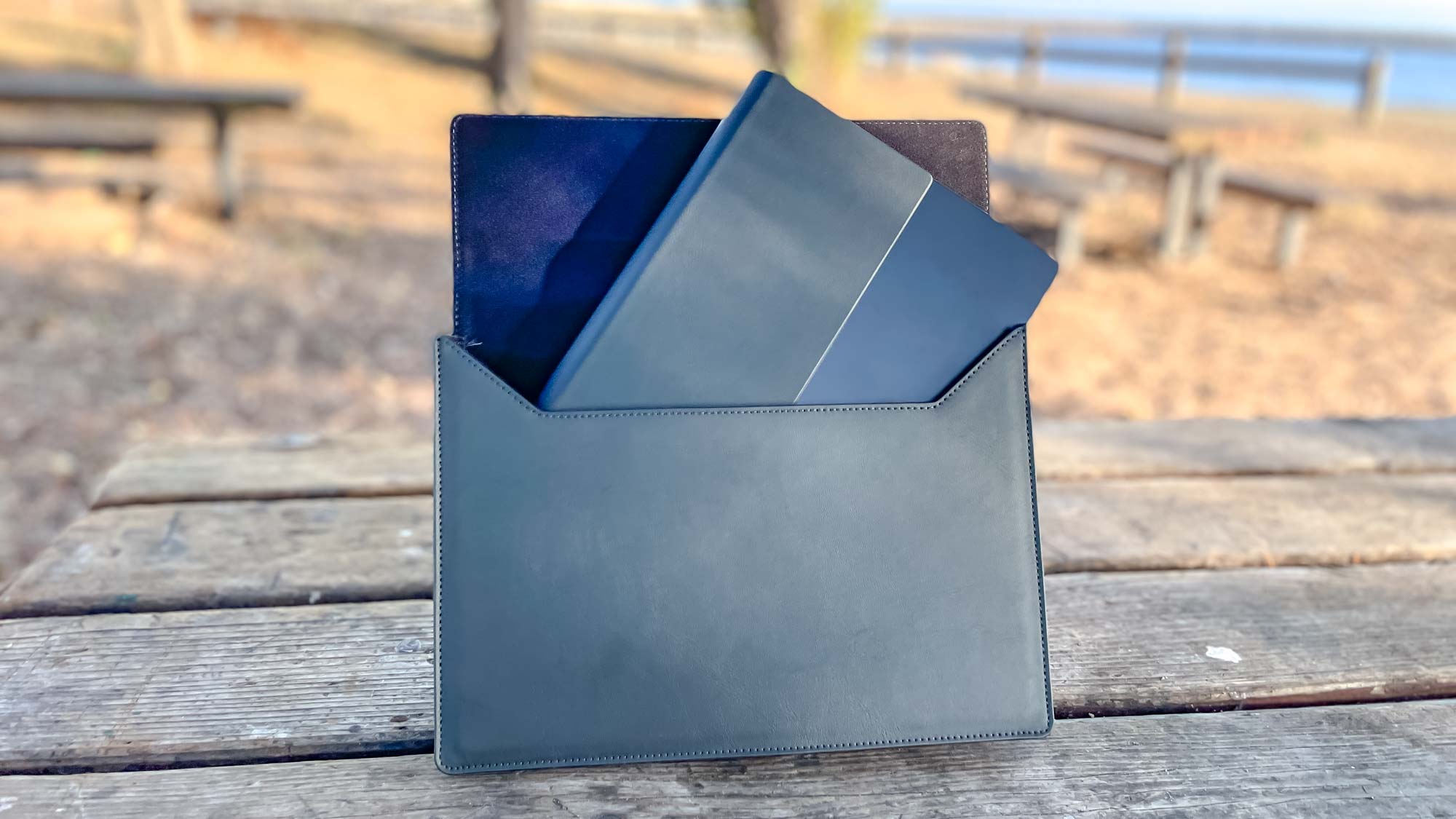
Asus offsets the heavy price somewhat by including an ErgoSense Bluetooth keyboard and carrying sleeve with each Zenbook 17 Fold OLED, which is good because paying extra for a keyboard with your $3,500 laptop feels like a bridge too far.
Get instant access to breaking news, the hottest reviews, great deals and helpful tips.
Asus Zenbook 17 Fold OLED review: Design
- 17.3-inch foldable OLED display feels cool and futuristic
- Added versatility is welcome, especially dual-screen mode
- Some use cases and design elements feel frivolous or undercooked
The Asus Zenbook 17 Fold OLED's design is its most outstanding feature. Asus recommends you try using it in at least four or five different positions, from folded like a traditional laptop with the included ErgoSense Bluetooth keyboard tucked on top of the bottom half to unfolded like a big book, with the keyboard on the desk inf front of you and the full 17.3-inch display stretched in front of you.
It's the most versatile laptop I've ever used, and it's a real head-turner in public. Folding this 17.3-inch OLED touchscreen up like a book and tossing it in your bag feels like a magic trick the first dozen times you do it. After that, you just feel like you're living in the future a bit earlier than most.

But once you get over the initial thrill and start using the Fold on a daily basis, some weaknesses in its remarkable design come to light. Unfolded, the Fold measures 14.9 x 11.3 x 0.34 inches and weighs roughly 3.3 pounds, which makes it hard to hold for more than brief periods. I found it difficult to use as a tablet for long stretches unless I propped it up on a pillow or couch arm, which is typical of even the best 2-in-1 laptops since their capacity to transform into a Windows tablet is undercut by their weight. For comparisons' sake, most of the best tablets weigh a pound or less, which makes them far more reasonable as handheld devices.
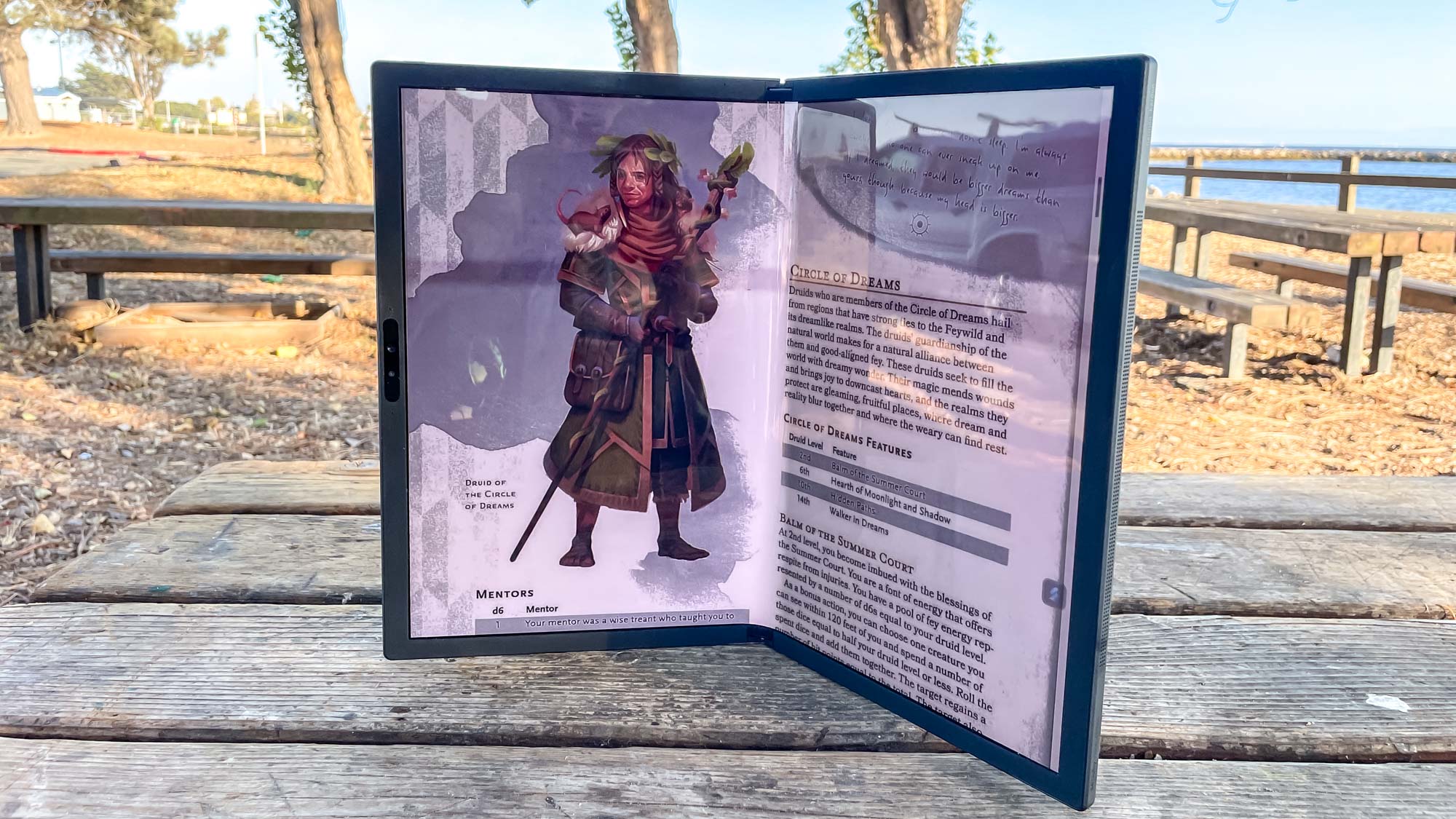
This is important because one of the main ways Asus suggests you use the Fold is as a giant tablet, and in my hands-on time with it I found that to be a pretty uncomfortable experience. I especially didn't enjoy trying to fold the Fold in half like a book and use it that way, a configuration Asus calls "Reader mode". But as cool as it is to hold my laptop up like a heavy metal book clad in magnesium aluminum alloy, the lack of meaningful software support for such usage (e.g. side-by-side page viewing in Adobe Acrobat, Chrome, etc) makes it more of a hassle than anything.

But if you use it on a table like a traditional laptop, the Fold's unique design gives it some versatility the competition can't match. For starters, it's just plain cool to be able to put the included ErgoSense Bluetooth keyboard in your lap and unfold the Fold to serve as a giant screen. I especially like unfolding it vertically and setting it up on the built-in stand (or in a pinch, a sturdy book), effectively giving me a pair of 12.5-inch touchscreens stacked atop one another. I can keep the Bluetooth keyboard in my lap for more comfortable use, and when I really want to focus on something I can fullscreen it and use the full 17.3-inch touchscreen as a tall vertical display for reading. This alone feels like a great argument for the Fold to exist, and I wish more laptops offered similar functionality.
Hoever, there's room for improvement with the design. While the Fold a fold-out kickstand on the rear and some little plastic flanges on one long end that appear designed to help it stay in a standing position, I wouldn't go so far as to call it sturdy when unfolded and propped up in front of you.

Thankfully, when you orient the laptop vertically like a sheet of paper the hinge is strong enough to hold it securely in position. No matter how I angled it, when I had the Fold set up like a traditional laptop the hinge was sturdy enough to hold the unit securely in place, even as I banged away on the Bluetooth keyboard sitting atop the bottom half. Obviously the strength of the hinge is going to be key to this laptop's durability, since as soon as it starts to go you'll have a much more floppy folding display. I can't say for sure how long it will last, but at least in the first week of use it's plenty sturdy.
Asus Zenbook 17 Fold OLED review: Display
- 17.3-inch (2560x1920) display folds down into two 12.5-inch (1920x1280) displays
- Good brightness levels and color reproduction
- Folding OLED is a fingerprint-attracting marvel that looks chintzy when off
The Asus Zenbook 17 Fold OLED's display is its most dominant feature, given that it takes up one whole side of the laptop. Luckily, it looks quite good in person, getting nice and bright with what looks to be accurate colors and nice contrasts between light and dark. The fact that you can use it as a giant touchscreen that's quite responsive feels like icing on the cake, though it is vulnerable to smudging and fingerprints.

Admittedly it does look a little chintzy when powered off because the screen bends across the two halves like a piece of plastic sheeting, and even at full brightness you'll be dealing with some serious glare when using it outdoors. Still, I had a great time watching videos and playing games on this OLED foldable even when it was folded in half (each 12.5-inch half functions as a 1,920 x 1,280 display), and when unfolded horizontally to its full 17.3-inch (2,560 x 1,920 pixels) glory it's not a bad screen for watching movies.
Our lab testing bears this out. When we pulled the Asus Zenbook 17 Fold OLED out of the box and pointed our instruments at the display we found it achieves 153.2% of the sRGB color gamut and 108.5% of the DCI-P3 color gamut (100% is most accurate, higher typically yields more vivid colors), with a Delta-E value of 0.24 (closer to 0 is better). Those are decent numbers, and better in my opinion than the results we got for the Dell XPS 17 2022 (120% sRGB/85.1% DCI-P3) or the Alienware m17 R5 (107.5% sRGB/76.2% DCI-P3), two 17-inch 4K laptops we've recently tested.

However, the Fold's 17-inch OLED leaves something to be desired in the brightness department. When we tested how bright we could get it on its default settings, the Fold's display achieved an average brightness level of 323 nits, topping out at a peak brightness of 330 nits in the lower-right corner of the screen. That's middling brightness for an ultraportable, and it's outshined by the likes of the LG Gram 17 (avg. 332.4 nits), the Dell XPS 17 (avg. 504 nits), the 16-inch MacBook Pro 2021 (avg. 520 nits) or the Dell XPS 15 OLED (avg. 382 nits).
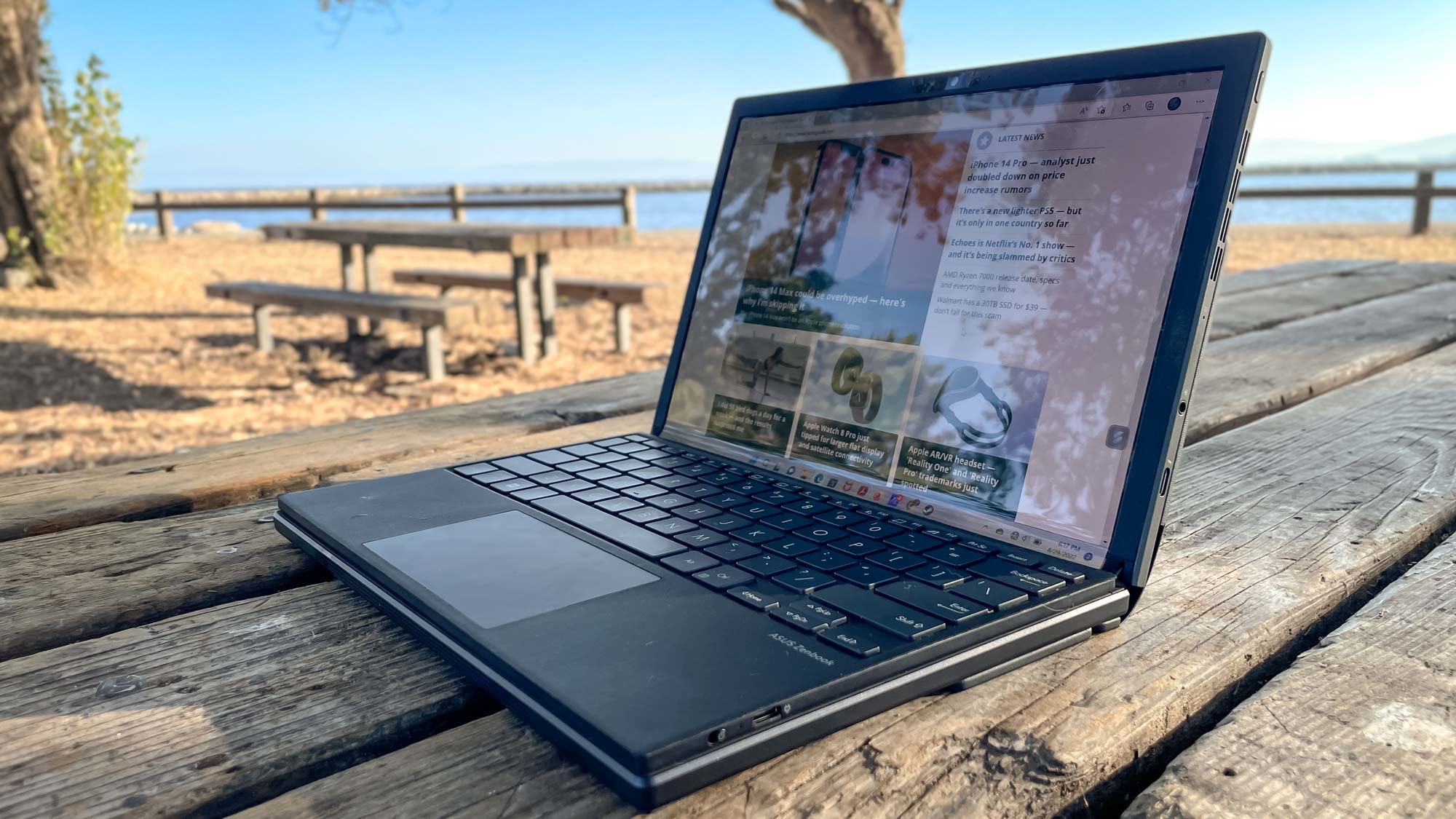
That said, you don't notice the lack of eye-searing brightness until you try to use the Fold in direct sunlight. In the course of normal indoor use I never had an issue with the Fold's display, and it made everything I did on it look bright and colorful. It also supports HDR, which is nice, and there are some options for changing color profiles in the included MyAsus utility software that you can fiddle with to try and get a brighter or more colorful picture.
Asus Zenbook 17 Fold OLED review: Ports
- Two Thunderbolt 4/USB-C ports and a 3.5mm audio jack is all you get
- USB-C charger means only one port's available when charging
- USB-C to USB-A adapter included. which is nice
The Asus Zenbook 17 Fold OLED is more flexible than most laptops, but the lackluster port options limit what you can do with it. Like many modern ultraportables, it sports just a pair of Thunderbolt 4/USB-C ports and a 3.5mm headphone/mic audio jack. To Asus' credit, a USB-C to USB-A adapter is included in the box to help alleviate the headache of trying to use your legacy USB-A accessories with this pure USB-C machine.
The ports are split across both long and short sides of the laptop/tablet hybrid, so you have some flexibility in how you wire it up. If you were to set the Fold up on your desk like a traditional laptop with the webcam on top, you'd find one Thunderbolt 4/USB-C port nearly halfway down the right side, above the fold. Above that is the headphone jack.
The other Thunderbolt 4/USB-C port is embedded in the the top edge of the laptop, near the left side. Staggering the two ports across the right and top edges of the Fold's "top" half makes a lot of sense, as it ensures you have two options for plugging in the USB-C power adapter no matter how you hold the Fold. Still, it looks a little silly to have a USB-C cable coming out of the "top" of the Fold when you have it folded on a table like a traditional clamshell laptop.
Asus Zenbook 17 Fold OLED review: Performance
- Good for basic work tasks, decent performance in our suite of tests
- Bad for gaming or video editing
In my experience using the Zenbook 17 Fold for work, it has no trouble handling simple day-to-day tasks. I was able to consistently work for hours with 20+ tabs open in Chrome (or Firefox, or Edge), and even when I had music playing and two separate video streams playing side-by-side on the lower display I still had no trouble editing my spreadsheets and writing my assignments.

However, I ran into trouble when I tried to unwind and play some games on the Zenbook. With no discrete GPU I knew it wouldn't be able to handle the most demanding games, but many of the best PC games run well even without one. Regrettably, the Zenbook 17 Fold (with its Intel Core i7-1250U CPU and 16GB of RAM) struggled to run almost every PC game I tried to play on it. Even traditionally easy-going games like Sid Meier's Civilization VI and Crusader Kings III were too much for the Fold, which struggled to run either at a reasonable framerate. However, I was still able to amuse myself for hours with games like Dicey Dungeons and Into the Breach, two excellent PC games that don't ask much of your rig. It's a tribute to the breadth and depth of PC game development that even though the Zenbook 17 Fold isn't much of a gaming laptop, you can still find plenty of gems to play on it via platforms like Steam and itch.io.
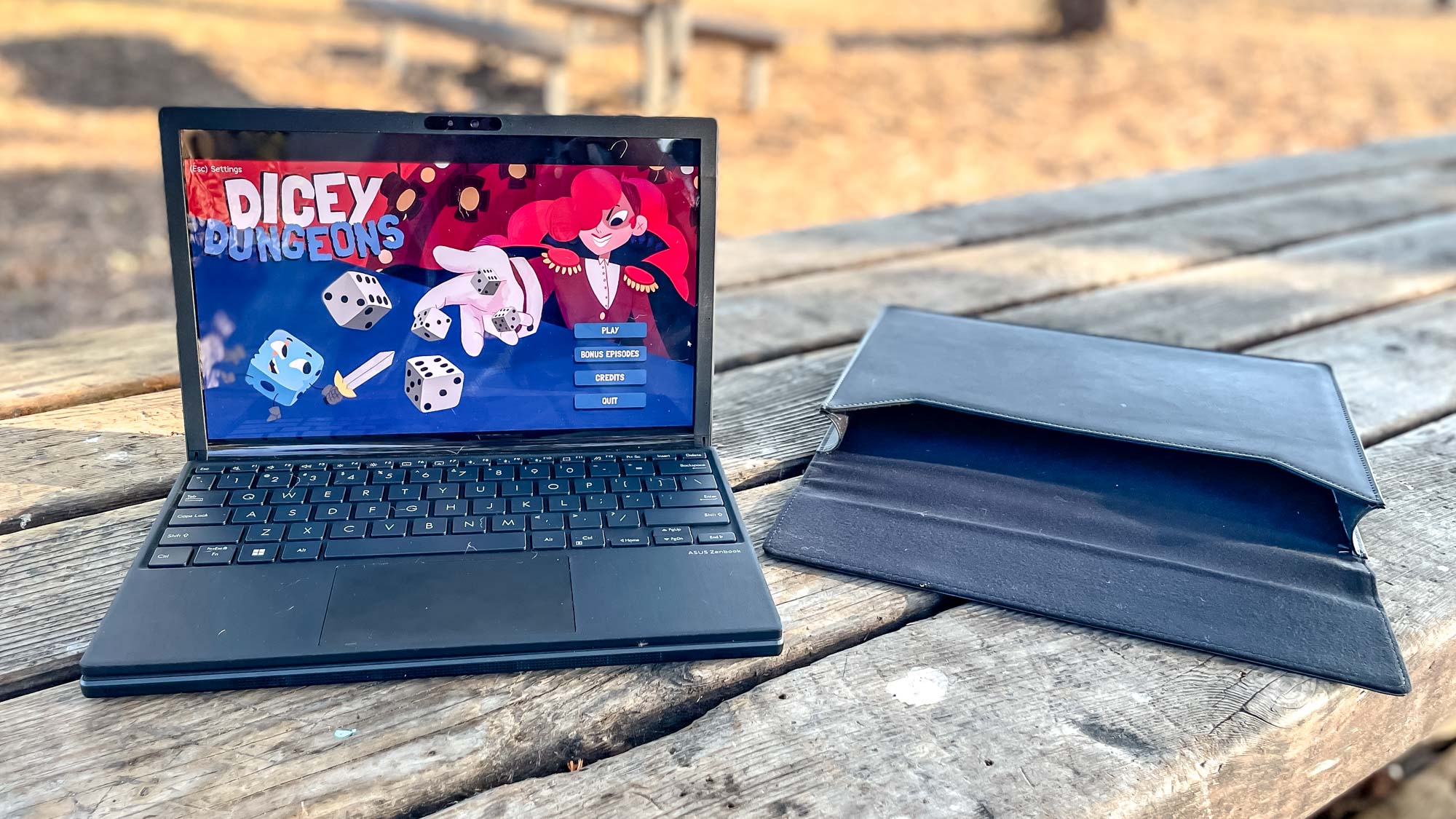
Our lab testing backs up my personal experience and reveals that the Zenbook 17 Fold OLED disappoints in the performance department, at least when compared to similarly-sized (and certainly similarly-priced) laptops. When we ran the Sid Meier's Civilization VI: Gathering Storm graphical benchmark, for example, the Fold managed to achieve 20.1 frames per second at 1080p and just 14.6 fps at its native unfolded (2,560 x 1,920 pixels) resolution. That's playable, but barely, and you'd certainly not have much fun.
It's roughly the same performance as the LG Gram 17 (20.2 fps @ 1080p), which makes sense since LG's laptop has nearly the same innards (Intel Core i7-1260P, 16GB RAM), albeit for roughly half the price. However, the Fold 17 is far outclassed here by the 16-inch Apple MacBook Pro 2021 (46.1 fps @ 1080p) or basically any 17-inch gaming laptop.
The Fold didn't fare much better in our other tests. When we put it through the Geekbench 5.4 CPU benchmark it earned a score of 7,098 in the multi-core test, a decent score that backs up my experience of it being a speedy workhorse in day-to-day tasks. Yet here, too, it's beat out by the LG Gram 17 (7,511), the 16-inch MacBook Pro 2021 with M1 Max (12.683), the recent Dell XPS 17 (2022) we recently tested (13,714) or just about any contemporary laptop of comparable size/price.
The Fold isn't much of a video editing platform either, as our review unit took roughly 14 minutes and 11 seconds to transcode a 4K video down to 1080p using Handbrake. That's a pretty long time, though it's understandable since the Fold lacks serious video-editing muscle. It's a bit better than the similarly GPU-less LG Gram 17, which took between 15 and 17 minutes to complete the same test. However, it's outclassed by just about any laptop with a decent GPU, including video-editing beasts like the 16-inch MacBook Pro 2021 (4:48), the Dell XPS 17 (6:40) or the Alienware m17 R5 (5:30).
The 1TB SSD in the Fold is reasonably speedy, and we clocked it achieving speeds of up to 1,480.2 MBps in our file transfer test, which tasks the laptop with duplicating 25GB of multimedia files. The competition is often faster, though, as evidenced by the performance of the LG Gram 17 (1,684.6 MBps), the Dell XPS 17 (1,765.5 MBps) and the Alienware m17 R5 (1766.7 MBps) in the same test. All three are cheaper 17-inch laptops, and while none can match the unique folding OLED touchscreen built into the Zenbook 17 Fold, they deliver better performance for less money.
Asus Zenbook 17 Fold OLED review: Audio
- Speakers get surprisingly loud
- Don't expect much bass
- Strange crackling heard on video calls, but may not be a common problem
The Asus Zenbook 17 Fold OLED sports a four-speaker system that kicks out Harman Kardon-certified sound from speaker grilles around the four edges of the display. They support Dolby Atmos and get surprisingly loud, perhaps in part due to Asus SmartAmp technology that claims to enhance maximum volume by up to 350% without added distortion.

I don't know about 350%, but I can say that this laptop gets loud. While reviewing it I never found a good reason to crank the volume much above 20%, and once I turned it up past 80% I had a hard time imagining why anyone else would. Even at max volume I didn't notice much distortion, but I did notice a disappointing lack of bass at any level.
I should also note that I regularly heard crackling noises coming out of the speakers on the Fold during video calls conducted via Google Meet. This crackling was intermittent and annoying, and sometimes it got so bad that others on the call asked me to mute myself so they wouldn't hear it secondhand. We've mentioned this issue to Asus and they're looking into whether it can be replicated or whether it's just an issue with our review unit, and we'll update this review when we hear back.
Asus Zenbook 17 Fold OLED review: Keyboard, touchscreen and touchpad
- OLED touchscreen is accurate and responsive
- Included ErgoSense Bluetooth keyboard works well enough
- ...except for one major issue we're told will be fixed in the final product
The ErgoSense Bluetooth keyboard that comes with the Asus Zenbook 17 Fold OLED is pretty decent, which is key since the virtual keyboard you can conjure onscreen is good in a pinch but miserable to type on for long periods.
That's not to say the touchscreen itself is bad or inaccurate. To the contrary, I never had trouble swiping and tapping my way through Windows 11 on the Zenbook 17 Fold. Both sides of the screen felt accurate and responsive, no matter how I folded it, and in general it felt a bit like magic to be able to tap and drag windows around on the folding display.

And while the Bluetooth keyboard is a bit too small and thin to be great. I do appreciate that you have so much flexibility in where you place it. While it slides into place atop the lower half of the Fold with satisfying sturdiness, I actually found it more comfortable to keep it in my lap and use it there with the laptop up on a desk.
The keyboard is too cramped and thin for my liking, but I have big, heavy hands; if yours are smaller, you may have a better time typing for extended periods on this keyboard. I do appreciate the 1.4mm of key travel, which makes typing feel satisfying, and the row of function keys crowning it are all useful and nice to have. The built-in touchpad is also handy, at least when using the keyboard separate from the laptop; I never once noticed it misread my input, and it was nice to have when I didn't want to smudge up the laptop's screen with my finger taps.
What's not so great is that when I used the Fold's keyboard like this, I noticed a significant amount of missed and erroneous inputs. Specifically, I noticed that the Fold's Bluetooth keyboard often mistypes keys I haven't pressed or moves the pointer around jerkily even when I'm not touching the touchpad, causing some serious headaches as I tried to get things done. I mentioned this to an Asus representative and they assured me that the company is aware of this issue and plans to fix it with the release version of this hardware, so hopefully you won't encounter this if you purchase one yourself.
Once the laptop hits the market we'll circle back and verify whether this issue is widespread, then update this review accordingly.
Asus Zenbook 17 Fold OLED review: Camera
- 5MP webcam w/ IR functionality
- Image quality is grainy but motion is smooth
The 5MP camera built into the "top" of the Asus Zenbook 17 Fold OLED is quite good, with accurate (to my eyes) detail and color reproduction. It also sports an IR camera, so you can use it to do things like log into your PC with your face via Windows Hello.
Admittedly, during my regular Google Meet calls with colleagues the AI-enhanced webcam did a good job of capturing motion and colors looked okay, but the picture quality appeared quite grainy. It took me a little while to figure out that Windows detects two cameras in the Fold, and one delivers much better images than the other. Once I realized this, I switched to the other camera in Google Meet and immediately saw the image quality improve immensely.
The webcam can also automatically detect where you're looking on the screen and dim everything else onscreen in an effort to save power and OLED wear and tear, or you can have it automatically turn off the laptop's screen when you walk away for enhanced privacy. You can enable or disable these features via the included MyAsus app, which I'll discuss in more detail in the Software section.
Asus Zenbook 17 Fold OLED review: Heat
Asus appears to have done a good job of designing the Zenbook 17 Fold OLED to dissipate heat. During extended use sessions I noticed it get warm to the touch, but I never once felt uncomfortable holding it in my lap or hands. Even when streaming UHD movies for hours or playing what games would run on the device, I never felt it get uncomfortably hot.
Asus Zenbook 17 Fold OLED review: Battery life
- Lasted just under 8 hours in our battery test
- Decent but not great battery life makes going charger-less scary
Unfortunately, the battery life of the Asus Zenbook 17 Fold OLED leaves something to be desired. When we put it through our test, which tasks the laptop with endlessly surfing the Internet via Wi-Fi with their screens set to 150 nits of brightness, the Fold lasted roughly 7 hours and 56 minutes.
At nearly 8 hours that's technically enough to get you through a day at the office, but unless you take copious breaks you'll likely be breaking out the charger before you're done. We often see OLED-equipped laptops last a little less time on battery than their counterparts, so a time of 7:56 isn't terribly surprising, but it's still easily outclassed by the likes of the LG Gram 17 (12:34), the Dell XPS 17 (8:05) and the 16-inch MacBook Air 2021 (15:31).
Asus Zenbook 17 Fold OLED review: Software
- ScreenXpert software is handy for arranging windows across the display
- MyAsus utility software is useful but confusing
The Asus Zenbook 17 Fold OLED arrives with Windows 11 Pro pre-installed, as well as a smattering of software that's generally inoffensive.
I found the most useful pre-installed software to be two Asus tools, MyAsus and ScreenXpert. MyAsus is the typical vendor-branded control panel, and it gives you controls for features like AI noise cancelling on the microphone, adaptive dimming to preserve the health of the OLED (think: any window you're not looking at automatically dims, to conserve battery power and OLED health) and webcam filters to do things like enhance lighting or blur your background.
The features on offer in MyAsus are useful, but they're offered in some confusing ways. There are at least four options (lighting enhancement, background blurring, AI-enhanced eye contact and AI-enhanced dynamic zoom, a la Apple's Center Stage feature) for changing or enhancing the webcam's picture quality, for example -- but you can only use one at a time. If you want to enhance picture quality and blur the background, you'll have to count on whatever software tools are available in your videoconferencing app of choice.
ScreenXPert is an unabashed star on the Fold, because it works well and gives you useful tools for arranging windows across the display. While it doesn't offer as many options as Windows 11's Snap Layouts — you can only choose between splitting the display 50/50, 50/25/25, or not at all — the two tools pair well and make it pretty easy to manage windows no matter how you fold the Fold.
Asus Zenbook 17 Fold OLED review: Verdict
The Asus Zenbook 17 Fold OLED is one of the coolest laptop concepts I've seen in years. Now that I've spent some time using it at home and on the go, I feel confident saying it's also a decent laptop, one that you can reasonably expect to work or play on without fear it will suddenly flop closed or snap in half if you type too hard.
And in fact, I think some of the ways you can use it unlike any other laptop are good and worth trying. I especially like the way you can fold it like a clamshell and then lay the keyboard out in front or on your lap, so you effectively get two 12.5-inch displays on top of one another. It basically gives you a dual-screen setup on a laptop that slips into a carrying sleeve, with a keyboard you can position wherever is most ergonomically comfortable for you. I used the laptop like this most of the time I was writing this review, and if I had my druthers I wouldn't stop -- I'd wish for every laptop to sport a bendable, touchable OLED like this one.
So if the prospect of getting work done on something that looks like a sci-fi film prop sounds appealing to you, the Asus Zenbook 17 Fold OLED is designed to satisfy your needs. But it costs well over $3,000 yet can't match the performance of similarly-priced laptops, either in terms of gaming, video editing or general performance. The battery life is also disappointing, and you'll likely want to carry a charger if you're taking it out for a day on the road.
If you know you want a 17-inch laptop but would prefer something a bit more traditional, the LG Gram 17 is lighter, cheaper and more performant, while the Alienware m17 R5 is far better-suited for gaming. For photo/video work, Apple's slightly smaller 16-inch MacBook Pro 2021 handily outperforms the Fold.
But if you know you want a foldable laptop, the Asus Zenbook 17 Fold OLED is the best I've yet tested. It's admittedlyh also the only model I've yet tested, but we're just now seeing the beginning of a whole new category of foldable laptops. The Lenovo ThinkPad X1 Fold helped launch the category last year, and a follow-up is due in 2022 that could give the Fold some serious competition.

Alex Wawro is a lifelong tech and games enthusiast with more than a decade of experience covering both for outlets like Game Developer, Black Hat, and PC World magazine. A lifelong PC builder, he currently serves as a senior editor at Tom's Guide covering all things computing, from laptops and desktops to keyboards and mice.