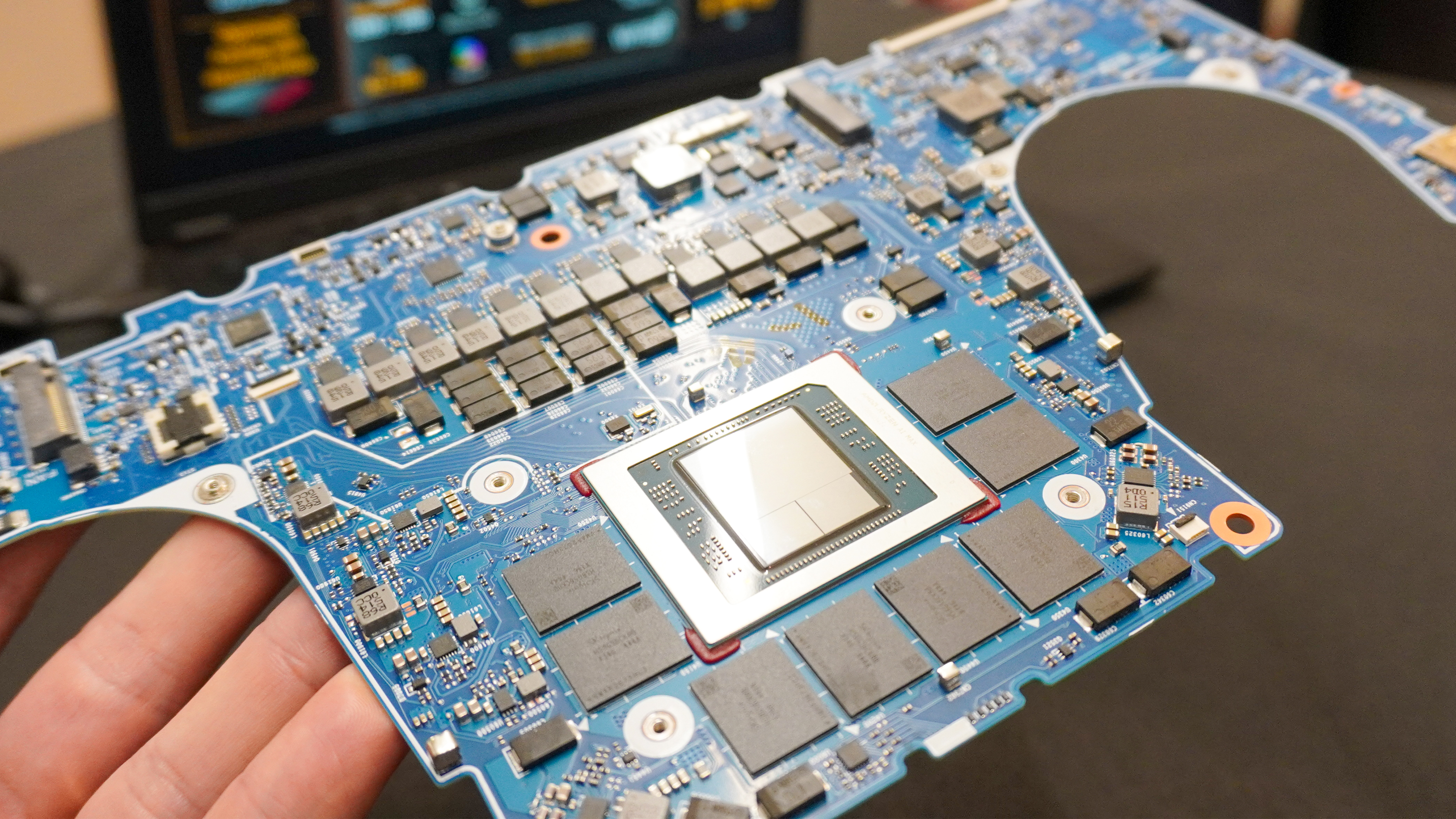Tom's Guide Verdict
The Feelcare 7-Inch Smart WiFi Digital Picture Frame is compact, flexible, responsive, and tailored to its audience of non-technical family and friends.
Pros
- +
Small and compact
- +
Photos look sharp and clear
- +
App lets up to 500 contacts add photos directly from a smartphone
- +
You can personalize photos and videos with captions
Cons
- -
Can only physically load images via micro SD card or micro USB drive
- -
Videos play for only 15 seconds
- -
No motion sensor
Why you can trust Tom's Guide
Resolution: 1024 x 600 IPS Panel
Dimensions: 7.99 x 5.59 x 0.87 inches
Wi-Fi: Yes
Touch screen: Yes
Remote: No
Built-in storage: 8GB
Motion sensor: No
Music player: No
Video: Yes
USB/SD slots: Yes/No
Cloud Services: No
The Feelcare 7-Inch Smart WiFi Digital Picture Frame is a table top sized picture frame that specializes in beautiful renditions of your photos. With a subtle, low key design, it blends into any room. images look crisp and clear on its widescreen panel. The frame operates via a proprietary mobile app and also lets you manually load images via a micro SD card directly into the frame, which saves the photos and videos to the built-in memory. Our Feelcare 7-inch Smart WiFi Digital Picture Frame review will show why it’s also great for family members who aren’t so technologically savvy.
- Best digital photo frames
- Save your images in the cloud: Best photo storage sites
- Best photo books to preserve your memories
Feelcare 7-Inch Smart WiFi Digital Picture Frame: Price and availability
The Feelcare 7-Inch Smart WiFi Digital Picture Frame is a small, but high quality connected touch screen frame that is available for just $85.99 on Amazon. It is also available on the Feelcare website.
Colors come in black or white and fits right in on a desk or night stand or posted on the wall.
Feelcare 7-Inch Smart WiFi Digital Picture Frame: Design and interface
The Feelcare 7-Inch Smart Frame is a compact, handy picture frame. Its black or white matte plastic exterior is low key and subtle so it looks nice in any room. You control the frame via touch screen only, so there are no remotes to lose track of.

The Feelcare frame’s detachable peg acts as a frame stand, so you can position it horizontally or vertically, with your photos smartly rotating to automatically accommodate the orientation.

In addition to the table stand, cutouts on the back of the frame let you mount it on the wall in either orientation.
Feelcare 7-Inch Smart WiFi Digital Picture Frame: Image quality
While not as high resolution as some of Aura’s digital picture frames, photos on the Feelcare’s 1024 x 600 pixel resolution IPS display were crisp and clear. A wide viewing angle for this IPS panel ensures that your images are easy to see from wherever you are in the room.
Get instant access to breaking news, the hottest reviews, great deals and helpful tips.
You can use the touch screen to directly adjust brightness as well as control the frame’s settings. Once you have a group of photos downloaded, you can also slightly adjust how they are cropped and up or down to get the best angle on your subject. You can also hide or delete photos you don’t want in your slideshow.
The Fill Frame feature is especially useful for removing aspect ratio borders to show clean, focused edge-to-edge shots or play videos for 15 seconds. You can add a caption, but with a viewing area of approximately 8.5 x 5.5 inches, captions may take up too much space to be pleasing.
Feelcare 7-Inch Smart WiFi Digital Picture Frame: App
There are plenty of ways to populate the Feelcare frame with images and videos. You can use the proprietary Frameo app for iOS or Android to upload images over the air, or you can manually load images via a micro SD card directly into the frame, which has 8GB of internal storage.
Via the app, you can receive photos from friends and family from anywhere in the world — and add up to 500 friends who can be authorized to send photos to your frame. Friends and family can send the same photo to multiple frames at once. Or you can add photos from the photo sharing utility in your smartphone gallery. The frame does not offer cloud storage or online backups, so all photos sent to the frame are stored internally.

Feelcare uses the Secure Device Grid (SDG) for encrypted safe communication between the app and the photo frame to ensure your photos remain private and are only decrypted and stored locally on the frame.
Feelcare 7-Inch Smart WiFi Digital Picture Frame: Verdict
The Feelcare 7-Inch Smart WiFi Digital Picture Frame is a minimalist device, but in a good way. While it lacks fancy extras — and sadly, a motion sensor — it excels at what it does offer, which is a solid, small, lightweight frame with a bright clear display and large viewing angle for tabletop or wall.
This kind of basic presentation is likely what most people are looking for in a digital frame. Without adding complexity, it still lets you adjust images within the frame — horizontal or vertical — so that they always look their best.
Another value digital frame that we rate highly is the Atatat Digital Photo Frame that has an impressive, picture resolution and basic movie, music and slideshow functions.
Jackie is an obsessive, insomniac tech writer and editor in northern California. A wildlife advocate, cat fan, and photo app fanatic, her specialties include cross-platform hardware and software, art, design, photography, video, and a wide range of creative and productivity apps and systems. Formerly senior editor at Macworld and creativity editor at The Next Web, Jackie now writes for a variety of consumer tech publications.