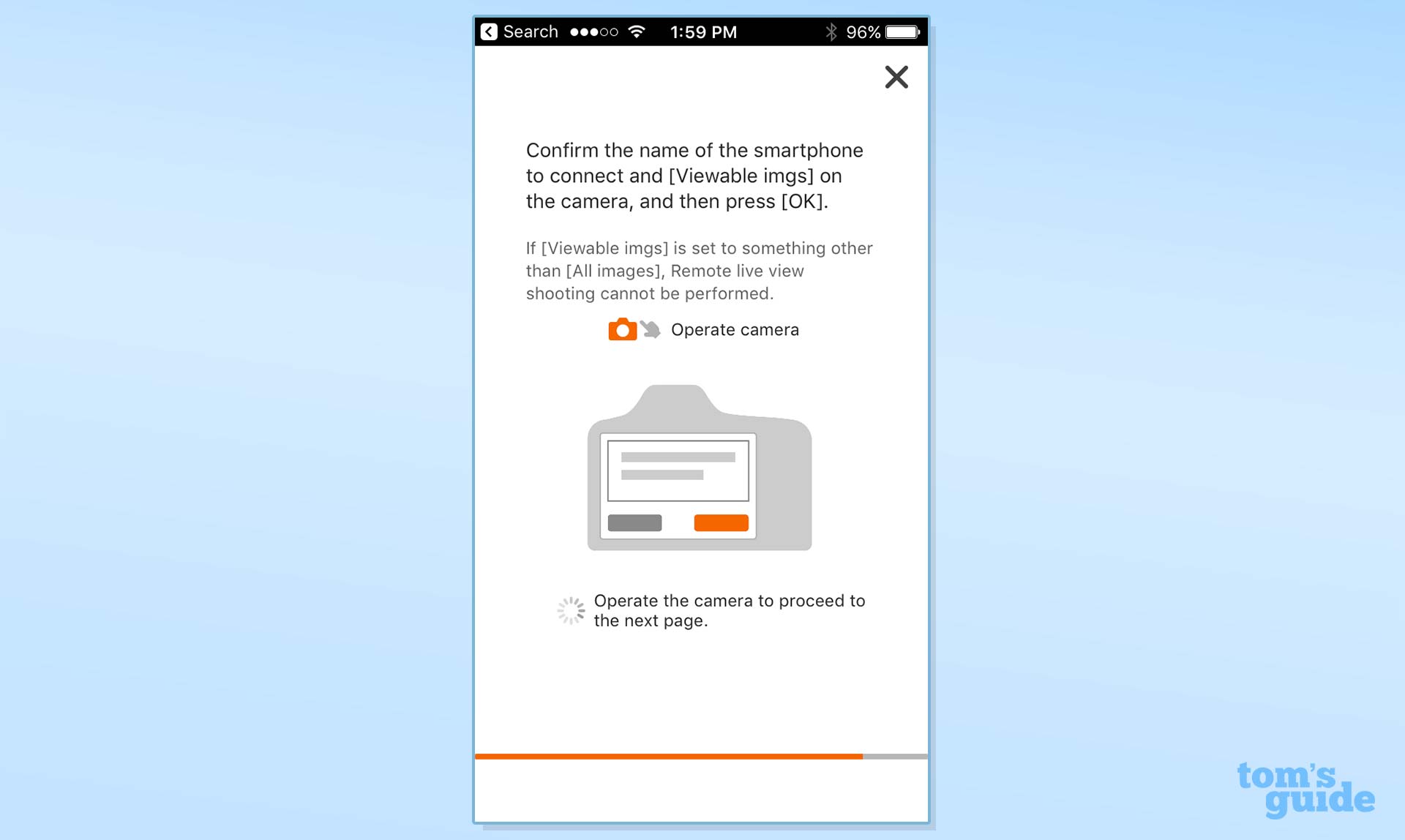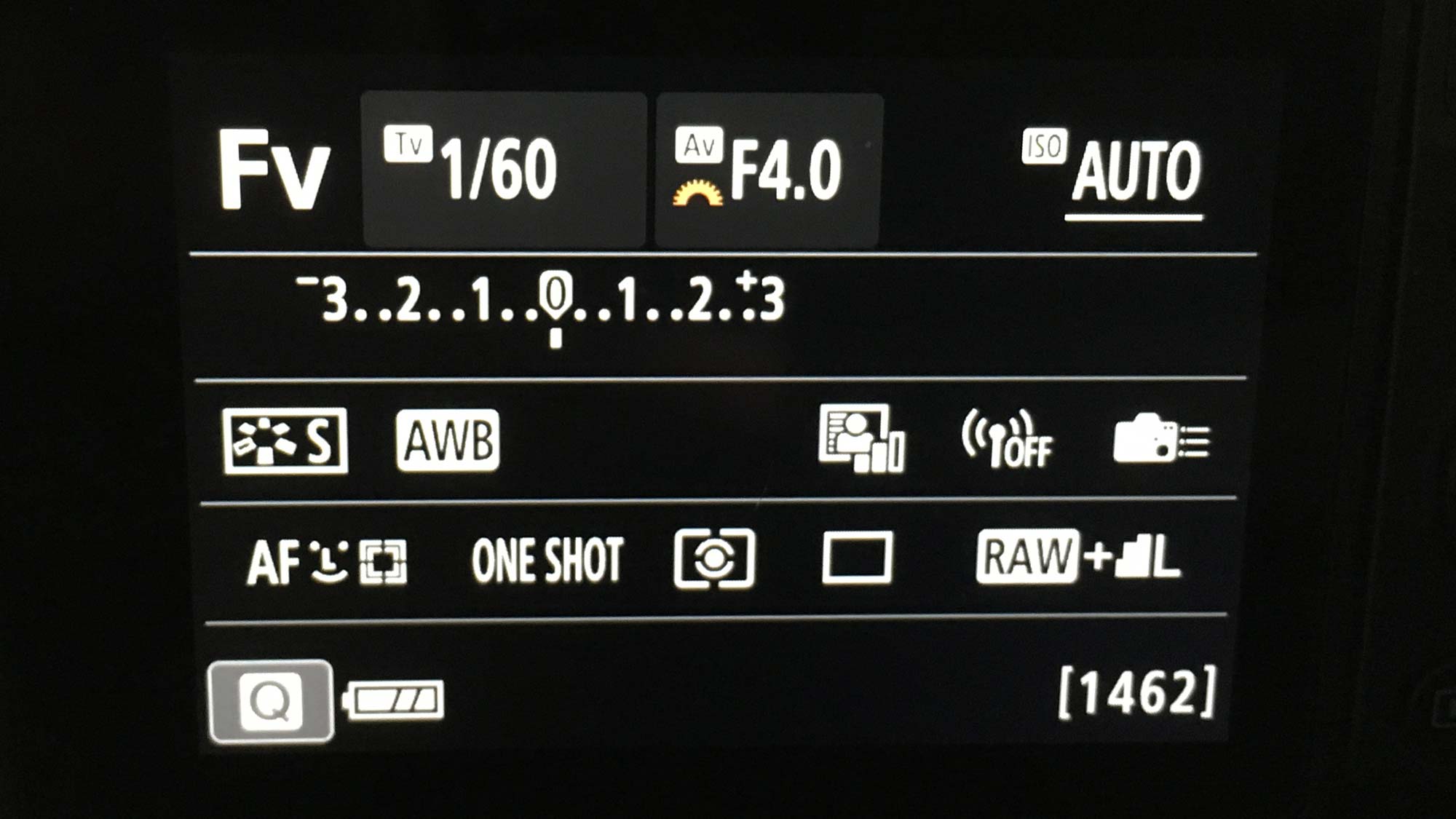Tom's Guide Verdict
Get this camera if you want to join the ranks of full-frame mirrorless owners without breaking the bank.
Pros
- +
Good image quality
- +
Fully articulated touch-screen monitor
- +
Easy to use
- +
New Fv exposure mode
- +
Compact and lightweight
- +
4K video
- +
Competitively priced
Cons
- -
Limited affordable RF native lenses
- -
Slow continuous shooting speed
- -
No built-in flash
- -
Video limitations
- -
Short battery life
- -
No in-body stabilization
Why you can trust Tom's Guide
The smaller — and less expensive — sibling of the Canon EOS R ($1,999), the entry-level 26 megapixel EOS RP ($1,299/body only and often bundled with an EF lens adapter) is very competitively priced for the full-frame mirrorless category. Although a bit slower than the EOS R, the new RP offers almost all the same features as its more expensive sibling but in a more compact body and with a bit more user-friendly controls. It’s a good deal for a full-frame camera (mirrorless or DSLR), especially if you already have some Canon EF lenses.
Who is this camera for?
Enthusiasts and advanced amateurs who want to join the ever-growing ranks of full-frame mirrorless users will appreciate the Canon EOS RP's comparably low price. The only other comparable option around this price is the Sony A7 II ($998), which is several years old.
Given the availability of EF and EF-S lens adapters, current Canon DSLR users with a stash of Canon glass (especially EF lenses) are the most obvious market for this camera. However, with its reasonable price, brand loyalty shouldn't keep those who want to switch to a full-frame mirrorless camera from taking a serious look at the EOS RP.
Although equipped with plenty of advanced features, the EOS RP is relatively easy to use and DSLR photographers, particularly those familiar with Canon cameras, will have no problems transitioning to this model. Canon's features, both practical and creative, bring plenty of controls for experienced photographers and more entry-level friendly options for people who want to move gradually into sophisticated picture taking.
What I liked
Compact and lightweight
The smallest and lightest full-frame EOS camera, the RP measures 5.2 x 3.4 x 2.8 inches and weighs 1.07 pounds without the lens. Add the EOS R RF 24-105mm F4 L IS USM lens ($899) -- which is a great all-around lens -- and tack on another 1.54 pounds. This camera/lens combo feels well balanced but sort of negates the benefits of a small camera body. If you want to keep your kit small and lightweight, and are into wide-angle landscapes or macro photography, consider the 10.8 ounce RF 35mm f/1.8 Macro IS STM lens ($500).
Good image quality
The Canon EOS RP produced images with pleasing, natural-looking colors, whether I was photographing flowering plants or butterflies. I used the Auto Picture Style for most test shots and it seemed to work fine under most conditions but there are plenty of other options, including Standard, Portrait, Landscape, Fine Detail, Neutral, Faithful and Monochrome. You can also create three of your own custom Picture Styles. Preset and custom- style parameters, such as sharpness, saturation and color tone, can be adjusted individually.
If you want to tweak your images in-camera after they've been captured, you can use the Creative Assist feature to adjust saturation or apply tones (sepia, blue and others) to your RAW images and save them as new JPEGs. It's a fun way to explore different options without losing your original files. In the "after" butterfly image below, I cranked the saturation to the maximum and saved it as a separate file.
Get instant access to breaking news, the hottest reviews, great deals and helpful tips.
A recent firmware update improved the speed of manually moving the focus point and the accuracy of the EOS RP's eye AF. Though both worked well before the firmware update, even the tiny bit of speed improvement on moving the focus point was a welcome update and, in this photo taken at a local lake, made it easier to avoid the camera focusing on the water instead of the heron. I was concerned the bird was going to fly away, otherwise I would have taken the time to switch the RP to its 1.6x crop mode to get a closer shot.
The 24-105mm lens is capable of capturing sharp, well-detailed images as you can see here. Lots of fine details are visible in the duck's feathers — right down to the water droplets on its head.
And, with the full-frame sensor, this lens offers a good focal range. At 24mm, you can get broad views of landscapes and if you need a little more telephoto reach than the 105mm, you can always crop the image in post or implement the built-in 1.6x crop option.
The EOS RP may not have the broadest dynamic range of cameras on the market today, but it offered enough to show the deep blacks of this dog's hair as well as his little gray beard. And with the EOS RP's ability to focus in low light, the camera had no problems zeroing in on the dog's eye. It's so detailed that if you look closely you can see my reflection as I shoot the photo. And thanks to the 24-105mm lens' image stabilization, I was easily able to handhold the camera at 1/80th of a second.
Articulated touch screen
Perhaps one of my favorite features on any camera is a fully articulated LCD. The EOS RP is equipped with a 3-inch, side-hinged touch-screen LCD, which can be angled for overhead or low-angle shots. If the sun's reflection makes it difficult to see the screen (which rarely happened with the EOS RP's screen), tilting the monitor will help. And this type of flexibility will appeal to vloggers and selfie-takers.
The touch screen is responsive, whether changing settings or selecting a focus point. Touch sensitivity can be disabled or set to standard or sensitive. I found that the standard option was fast enough for most operations. Scrolling through menus by touch and have an on-screen "return" icon came in really handy.
Easy to use
Even non-Canon users will find the EOS RP easy to use. While external controls are somewhat minimal, the mode dial will be familiar to everyone. Between the Q button in the center of the 4-way controller and the info panel, you'll rarely need to go into the menus to change settings. But when you do, you'll find a logically arranged and easy to navigate color-coded menu system. Helpful mode and feature guides can be enabled for a little extra information and there's also scene and intelligent automodes for those who want the camera to take control.
Canon's Camera Connect App is one of the better implementations of Wi-Fi/Bluetooth smart-device connectivity and comes with a step-by-step guide to get started. In addition to sharing or transferring images between camera and smart device, you can also control the camera remotely (including exposure and focus) via the app.
Special features
I was initially a little skeptical about the usefulness of the new Fv (Flexible-priority AE mode) but found that it was an extremely useful and efficient method of mixing and matching auto- and manual-exposure settings. In Fv exposure mode (which you'll find on the mode dial), the camera sets the aperture, shutter speed and ISO. By moving a little orange icon, you can switch any — or all — of those parameters to manual without taking your eye away from the viewfinder. Using the quick control and main dials, you can then select your preferred setting. Essentially, you can switch from Program, to aperture-priority, to shutter priority or full manual without having to touch the mode dial, which is a real time-saver.
Attaining depth of field via aperture control can do only so much to gain a large area of an image that appears in focus. One way to gain more in-focus areas of an image is via focus stacking and the Canon EOS has a built-in Focus Bracketing function that will take up to 100 images of the same subject, each with a different focus point. You'll need to download the free Canon Digital Photo Professional software (you'll need your camera's serial number) to automatically combine those images into a single image. While you can also combine the images manually using other photo-editing software, Canon's automation makes it easy. It's best to start with a single object rather than a larger scene for the best results. And the auto-processing can take more than several minutes, depending on how many images need to be combined. Still, it's a great feature to have on hand.
What I didn't like
Limited affordable RF native lenses
It's not uncommon for a company to gradually roll out a line of lenses when it introduces a camera with a new lens mount. To Canon's credit, it is introducing new RF lenses at a relatively fast pace — there are now eight lenses, with two additional lenses due out in 2019. But only two lenses have an MSRP of less than $1,000: the RF 24-240 f/4-6.3 IS USM ($900) and the RF 35mm f/1.8 Macro IS STM ($500). Right now, you can also pick up the RF 24-105mm f/4 L IS USM lens for $899 direct from Canon. Otherwise, you're going to pay almost twice as much as the camera to get a native lens. At this point, it may be less expensive to pick up an EF lens to use with an adaptor than to buy some of the new RF native lenses.
The good news is that a number of retailers are including the $100 mount adapter for EF/EF-S lenses with the camera. Keep in mind, though, if you use an EF-S lens on the RP, you will get a 1.6x crop since the lens is designed to cover an APS-C sensor rather than a full-frame sensor. That means your lens will effectively capture an image that's 1.6x "closer" and the file will have fewer megapixels because of the crop factor. So your best bet is to use EF lenses with the adapter if you want to keep the full-frame coverage.
No in-body image stabilization
Unfortunately, there's no in-body image stabilization and only half of the native RF lenses are image stabilized. Again, it may be better to pick up EF lenses to use with the adapter if you want to keep the cost of your new system down.
Video shortcomings
While there's a microphone jack, and the videos look pretty good regarding color and focusing, there are some shortcomings that may — or may not — bother you.
First, there's no 24 frames per second for Full HD (1920 x 1080) or Standard HD (1280 x 720) video; only 30 fps and 60 fps. However, a firmware update due at the end of October will add 24 fps to Full HD capture, which is great news since 24 fps is pretty much the standard for cinema, delivering nice, smooth footage. . At 30 fps, footage — particularly of fast-moving subjects — is likely to be a little jerky. Shoot at 60 fps in Full HD, if you’re filming sports. The good news is that you Canon's excellent Dual Pixel autofocus is available in Full HD or Standard HD modes.
You can shoot at 24 fps at 4K — in fact, that's the only option at this resolution. Also, Dual Pixel AF is not available in 4K; contrast-detection autofocus is the only option. There's also a tight crop in 4K, so you can't take advantage of the full frame or wide-angle lenses.
MORE: Best Mirrorless Cameras - Cameras for Beginners
In the below samples you can see the difference in the full-frame HD video and the tightly cropped 4K video.
No pop-up flash
Higher end interchangeable lens cameras rarely have built-in flashes so it wasn't particularly surprising that the EOS RP lacked this feature. On the other hand, since this is — for all intents and purposes — an "entry level" camera, a pop-up flash might be useful. Whether or not this is a deal breaker is up to you.
But Canon Speedlites are generally affordable starting at around $170 and you can always check third-party options as well. I happened to have the Canon Speedlite 470EX-AI on hand ($250 direct) and it paired well with the EOS RP. While I used the flash for a little portrait fill outdoors, it's ideal for indoor usage because of its AI (Auto Intelligent). Press a little button on the flash and the flash head swivels to analyze the existing light and figures out the best bounce angle for the scene. It’s quite accurate and especially useful for photographers who want an easy way to bounce the flash off walls and ceilings.
Short battery life
A small camera body usually requires a small battery and the EOS RP's battery life isn't great at a rating of approximately 250 shots. I was able to squeeze closer to 300 shots out of a full-charged battery but you may want to pick up a spare battery to have on hand, especially if you're on vacation. USB charging is available.
Slow shooting speeds
If you want to shoot fast-moving sports, you may want to look elsewhere since the EOS RP maxes out at 5 fps with focus and exposure set on the first frame. It drops to 4 fps and slower with servo AF and tracking.
MORE: DSLR vs. Mirrorless Cameras: Which Is Better for You?
Unlike the $2,299 EOS R, which has a maximum shutter speed of 1/8000th second, the RP tops out at 1/4000th second. That's more than sufficient for most people's needs but, again, stopping extremely fast-moving subjects isn't this camera's strong suit.
Bottom line
Full-frame cameras, both DSLRs and mirrorless, continue to be popular among a wide range of photographers. The Canon EOS RP provides all the full-frame benefits in a very competitively priced body. In fact, you won't find another full-frame camera for the same or less. Sure, you can pick up an older Sony a7II and a lens for a little less, but why buy a 5-year-old camera? And if you're a current Canon user and have EF lenses, you already have a large part of a system. The caveat, of course, is that if you have EF-S lenses, which crop the image by 1.6x, you'll lose the benefit of the full-frame field of view.
If you're more interested in video and have a few extra dollars, check out the excellent Nikon Z6 ($1,800 direct). Although the Canon EOS RP may not have the most sophisticated video options or the speediest continuous capture, it's a solid, all-around camera. And, you can't beat the price for a new full-frame mirrorless that has a long list of features and really good image quality.
For the latest deals from Canon, take a look at our Canon promo codes.
Theano Nikitas is a freelance journalist and photographer. She's been writing about photography for more than 20 years, contributing countless reviews of cameras, lenses, accessories and software packages to Tom's Guide. Her work has also appeared in dozens of other magazines and websites, including CNET, DPreview, PopPhoto, Professional Photographer and Shutterbug.