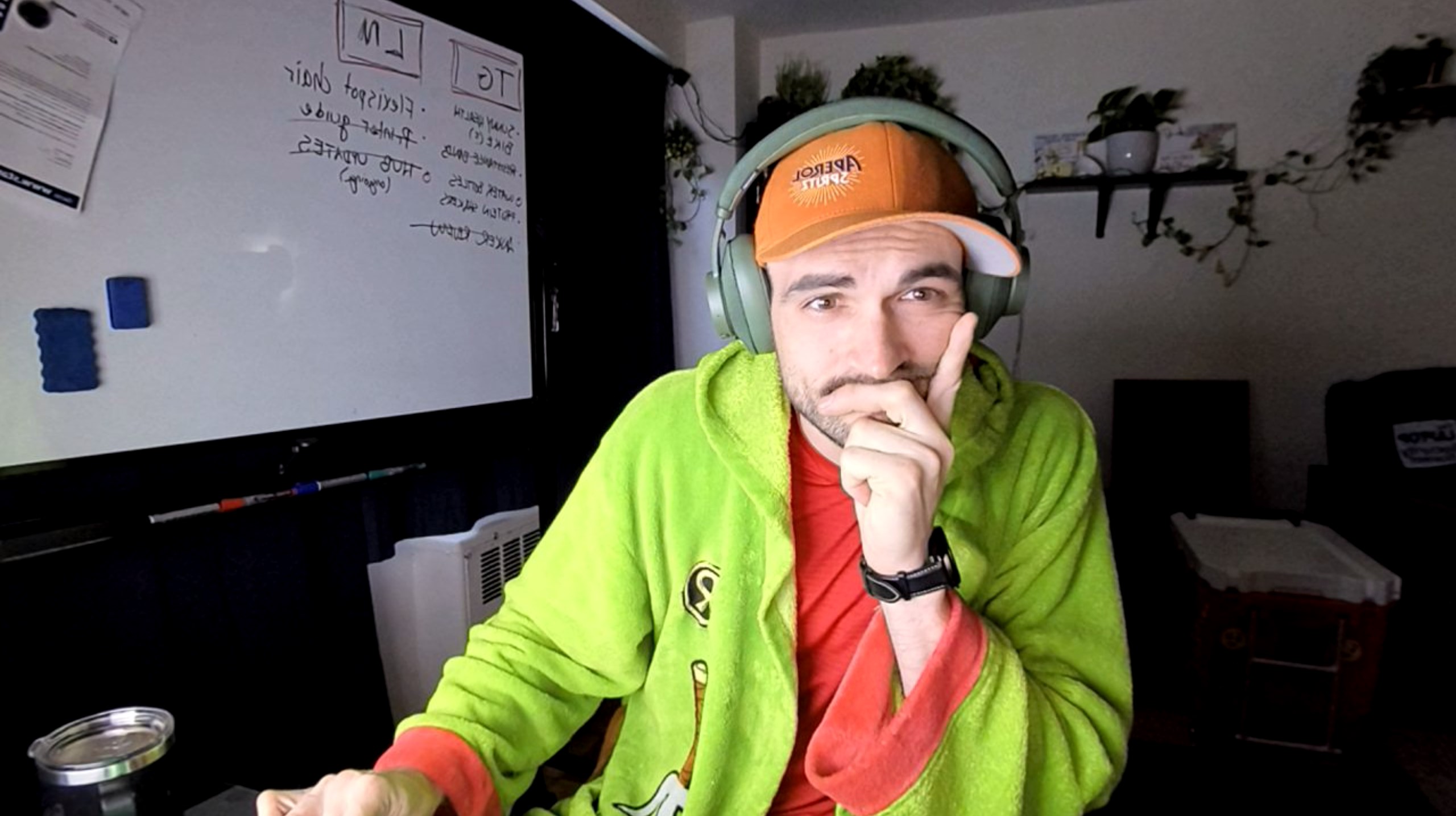Tom's Guide Verdict
Thanks to ultra-wide 115-degree viewing angles, beautiful imagery, impressive frame rates, and a unique auto-framing feature, this is one of the best webcams around. It’s more expensive than most HD webcams, but you’ll get your money’s worth.
Pros
- +
Super-ultra wide 115-degree field of view
- +
Excellent image clarity
- +
Bright and accurate colors
- +
Great for low-light conditions
Cons
- -
Expensive
- -
Slightly buggy during testing
Why you can trust Tom's Guide
Supported resolution: 1080p at 60/30 fps, 720p at 60/30 fps, 320 x 240 at 60/30 fps
Diagonal field of view: 78, 90, 115 degrees
OS Support: Windows 7 or later, Mac OS 10.11 or later, Chrome OS v. 29.0.1547.70 and higher
Focus type: Autofocus
Lens type: Glass
Digital zoom: 4X
Built-in mic: Dual stereo
Size: 3.8 x 1.3 x 1.3 inches
Weight: 4.2 ounces
Web conferencing has become a permanent fixture in our daily routines; the Anker PowerConf C300 webcam is looking to bring more “oomph” to your workday. As the name suggests, the PowerConf C300 webcam is aimed at the business crowd, and it hits its ultra-wide mark with this little gadget.
The PowerConf C300’s beautiful 1080p resolution — combined with 115 degrees of viewable space — is bound to outpace the stock webcam on your laptop, and its Auto Frame mode is particularly useful if you move around a lot during conference calls. Plus, thanks to dual stereo mics and impressive low-light capabilities, your Zoom companions won’t miss a syllable — or a shadow. In short, it’s a slick little webcam that’ll give your home office tech an absolute upgrade.
Read the rest of our Anker PowerConf C300 review to see how it compares to the best webcams, including the Logitech C930e.
- The best webcams help you put your best face forward
- The best office chairs to keep you comfy
Anker PowerConf C300 webcam review: Price, availability, and compatibility
The Anker PowerConf C300 webcam costs $99 and you can find it on Amazon, in addition to select online retailers.
The C300 is aimed at the business sector, and it’s compatible with both Mac and Windows machines. The webcam’s viewing angles (which can be adjusted from 78 to 115 degrees) are great for a variety of accompanying software, such as Skype, Zoom, Google Hangouts, Bluejeans, Cisco, Facetime for Mac, YouTube, Twitch, and more.
Anker PowerConf C300 webcam review: Design
At 3.8 x 1.3 x 1.3 inches and 4.2 ounces, the Anker PowerConf C300 is bulkier (but slightly lighter) than the 5.7-ounce Logitech C930e, which is already on the larger end for standalone webcams.

I didn’t mind the overall design of the C930e, but when placed side-by-side with the PowerConf C300, the latter is much more attractive; the camera itself looks more like a miniature GoPro than a traditional webcam.
Get instant access to breaking news, the hottest reviews, great deals and helpful tips.



The mounting clip fits snugly on any laptop or display bezel, and similar to Logitech’s offering, Anker includes an integrated tripod threading on the bottom. The webcam is on a swivel, too, which is a welcome (and useful) touch. The 5-foot USB cord should be plenty long for most.



Like most contemporary webcams, the PowerConf C300’s autofocus lens is sandwiched between dual microphones, which are optimized to capture audio from as far as three meters away; the lens itself can be covered by the slidable privacy cover. (A perk for all webcam users, but particularly so for anyone working from home.)
Anker PowerConf C300 webcam review: Video quality
As I tested the Logitech C930e webcam, I was impressed by its wider-than-average viewing angles; 90 degrees is plenty of space to fit most business presentations (and more than one caller) on screen. Anker goes the extra mile, though, and then some: with the included software, you can toggle between 78, 90, and 115 degrees. (With Logitech, you’re stuck with just one 90-degree view.) You’ll notice the extra screen real estate for sure.
In addition to that wider presentation space, the PowerConf C300 easily outperformed the C930e in terms of image clarity; colors absolutely popped. With HDR and anti-flicker enabled, the greens and reds from my favorite business suit stood out nicely over Zoom, along with my bright orange briefcase in the background. The PowerConf 300’s autofocus is also much more responsive than the C930e; as I experimented with different viewing distances from the webcam, the autofocus adjusted my mug accordingly.
According to Anker, this extra visual boost is due (at least in part) to the webcam’s edge-based machine-learning platform, along with an enhanced CMOS sensor.
Anker also touts the PowerConf C300’s low-light capabilities, so I made some of my test calls after dark. Frontlit by my 27-inch desktop display and nothing else, the camera’s low-light tech illuminated a surprising amount of detail as I sat at my desk, and it filtered out more background noise than the Logitech C930e. What’s more, the lighting adjusts automatically (and dynamically) as you move around. In short, this webcam is ideal for just about any shooting environment.
Anker PowerConf C300 webcam review: Audio quality
To test out the Anker PowerConf C300’s video and audio quality, I used it for several Google Meet and Zoom room chats, comparing it against both the mediocre webcam on my laptop (an LG Gram 17) and the aforementioned Logitech C930e. I also compared still photos from each webcam to evaluate image quality.
As I chatted with my friend over Zoom, she said my voice exhibited similar (read: exceptional) clarity as the C930e’s dual omnidirectional mics. And while the overall audio quality of these two webcams is excellent, my friend had to give the edge to Anker. If I were to guess, that’s because the PowerConf C300’s dual stereo microphones are paired with Active Gain Control and Active Noise Cancellation, which simultaneously boosts audio clarity while reducing background noise. (In fact, my friend noticed an instant reduction of background street noise before I even mentioned this feature to her).
Rated for clear sound up to three meters away, the PowerConf 300’s super-sensitive mics could pick up my voice from across the apartment; during testing, some callers said they could hear me clear as day (albeit at a very low volume) from roughly 25 feet away. Another perk for the business crowd, and another point for Anker.
Anker PowerConf C300 webcam review: Additional features
The plug-and-play Anker PowerConf C300 is ready to use right out of the box, but the bundled software lets you tweak some of the webcam’s settings:
- Mode: If you’re not sure what individual settings to fiddle with, Anker makes it easy: you can choose between Custom, Personal, Live Streamer, and Conference Room mode for one-click adjustments.
- Resolution: Toggles between 360p, 720p, and 1080p.
- FPS: Switches between 30 or 60 frames per second.
- Angle: Choose between 78, 90, or 115 degrees for your field of view.
- Auto Frame vs. Self-Frame: Self-frame keeps your head in the middle of the screen as you move around; auto-frame detects multiple humans on screen, and adjusts the frame accordingly.
- HDR: Adjusts the contrast between the lightest and darkest parts of an image.
- Anti-flicker: Helps reduce flicker when recording under artificial lighting.
The AnkerWork software feels pretty bare-bones overall, but since you won’t need to access it very often, this is hardly a deal-breaker. In fact, I prefer simpler software for my laptop peripherals; a good webcam shouldn’t need to be constantly adjusted anyway. It should just work when you turn it on.
Note: Some of these features — such as Anti-flicker, Auto Frame and Self Frame — were somewhat buggy during my testing, but Anker has since upgraded its firmware, rectifying these issues and improving both the image and audio effects with each iteration.
Anker PowerConf C300 webcam review: Verdict
At the end of the day (or night), the Anker PowerConf C300 is one of the best HD webcams we’ve tested to date. WThe PowerConf C300 isn't cheap, sure, but you get what you pay for with audio and video tech. In this case, you’re paying for way-wider-than-average viewing angles, gorgeous imagery, excellent low-light capabilities, and a top-quality mic, to boot. Add it all up, and the AnkerConf C300 is a solid investment for virtually all your video conferencing needs.
- How to use your phone as a webcam
- How to use your camera as a webcam
- How to use your GoPro as a webcam
Set up your home office with Tom’s Guide:
Best desks | Best office chairs | Best mouse | Best keyboard | Best microphones | Best all-in-one printers

As a freelance journalist, TJ has over a decade of multi-medium storytelling under his belt. Leveraging a quarter century of collective coddiwompling amid the ever-evolving landscape of wireless gadgetry, his unique editorial background allows him to explore a variety of tech-centric subsectors on this fascinating planet. When he's not field testing new gear in the Catskills, Adirondacks, or an actual field, he can be found sipping Negronis in his living room and crafting Dr. Seussian poetry inside a tattered moleskin.