iOS 18.5 rolling out now — here’s all the new features
Here's everything coming in the next iOS update

Apple has just seeded the release candidate version of iOS 18.5, rolling it out to members of the public and developer previews. This means the final iOS 18.5 update is on the way, and could arrive on your iPhone as early as next week.
iOS 18.5 isn't a particularly exciting update, all truth told. The upgraded version of Siri is still delayed, likely coming with iOS 19 later this year, and that means there isn't room for a whole lot of interesting features. But that's not to say what's included isn't important, even if a lot of it is still pretty niche.
Here are all the features coming as part of iOS 18.5.
Satellite connectivity on iPhone 13

While the iPhone 13 doesn't support Apple's native Emergency SOS with satellite feature, iOS 18.5 will let the phone connect to satellite networks when cell signal isn't available.
The catch is you have to be signed onto a satellite phone plan with a compatible carrier. Right now, it seems like T-Mobile is the only U.S. carrier to offer this particular perk. But that is likely to change in the future.
This means anyone still rocking an iPhone 13 is about to get a major safety feature. Regardless of where they are or what they're doing, this update means you can always message for help if the cellular signals aren't cutting it.
Updates for the Mail app
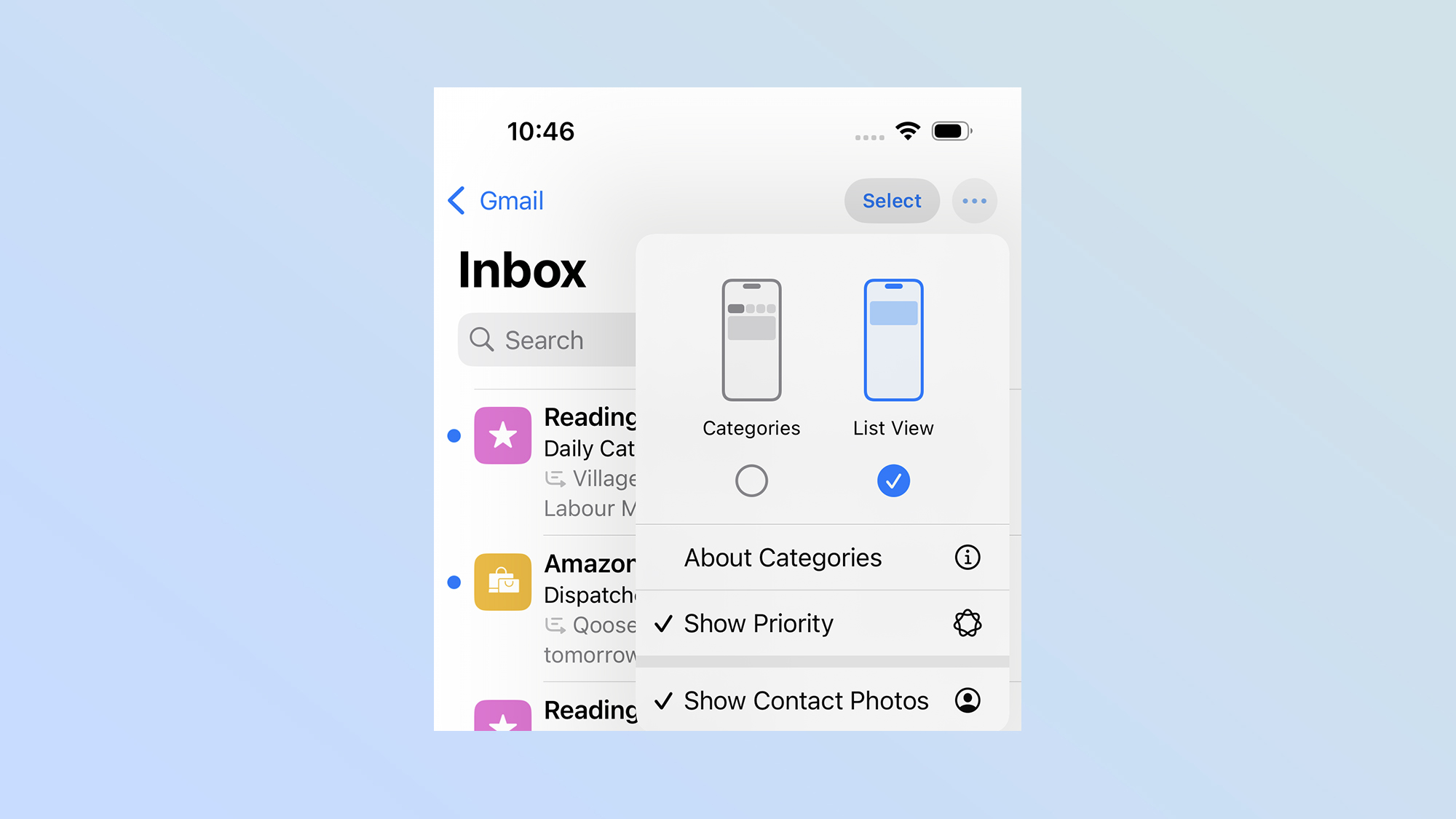
The Apple Mail app has had a lot of changes thanks to various iOS 18 updates, even if you ignore all the Apple Intelligence features. iOS 18.5 isn't quite as substantial, but it does bring two quality of life changes that should make the whole email experience easier.
Get instant access to breaking news, the hottest reviews, great deals and helpful tips.
The first is that the "All Mail" inbox view is back, and not hidden away. The other is that you can now choose to hide contact photos from the Mail app, and make your Inbox less distracting in the process.
Simply tap the 3-dot menu in the top right, and toggle the option to show or hide contact photos. Which is much easier than having to jump into the Settings app and hunting for it, like you had to do before.
Screen Time notifications
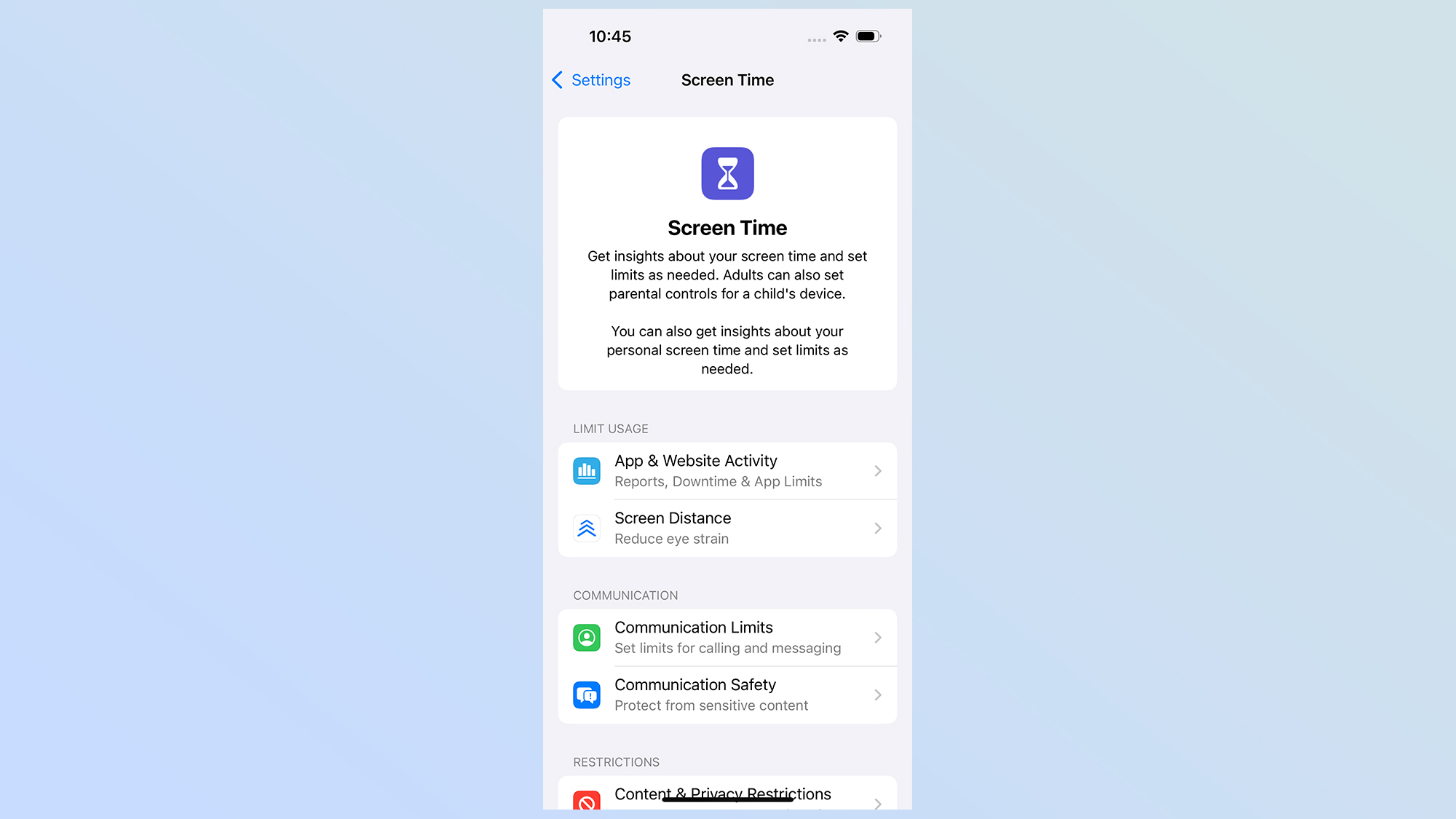
Kids are as devious as they are inventive. They're also a lot smarter than many people give them credit for. So it's no surprise some of them will be trying to get round Apple's Screen Time parental controls — and a handful may even succeed.
You may not be able to stop your child's early foray into the world of hacking, but thanks to iOS 18.5 you will at least know about it.
The update will now notify parents when a Screen Time passcode is entered into your kid's device. That way you know they've been sneaking onto their phone behind your back.
A new Pride wallpaper

Pride month is coming up quick, and Apple is making sure iPhones are prepared with iOS 18.5 — adding a new Pride-themed wallpaper.
This is in addition to existing Pride wallpapers, but if you want to show off your support for the LGBTQ+ community, it's another option for you to choose from.
Simpler Apple TV app purchases on third party devices
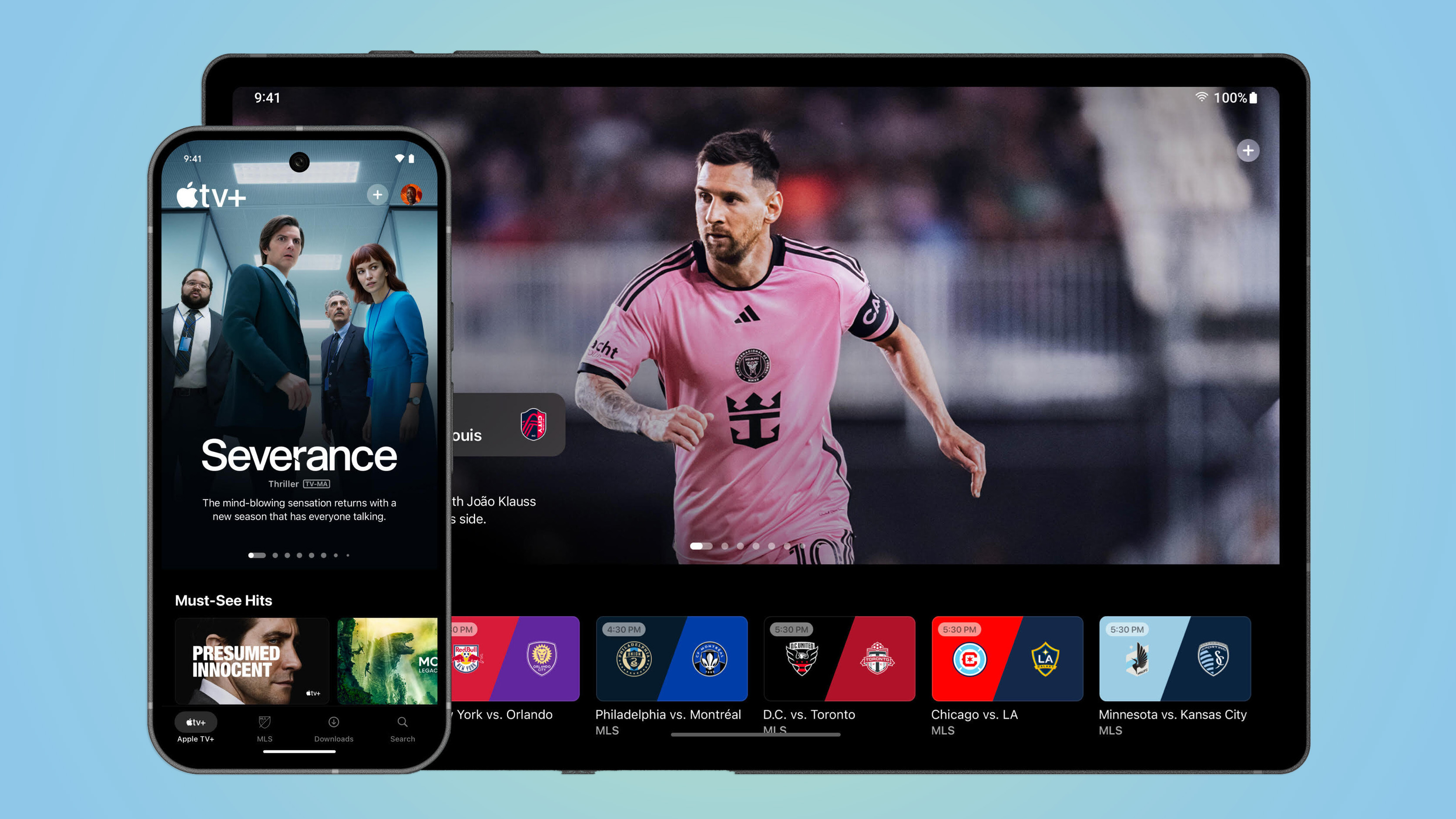
Anyone with an Apple TV 4K will know there's a very useful feature that lets you purchase content on your TV and use your iPhone to authenticate it. Which is pretty useful, and makes it easier to buy or rent movies, and subscribe to whatever services take your fancy.
iOS 18.5 brings this update to the Apple TV app on third party devices as well. So whether it's a smart TV app, or Apple TV on one of the best streaming devices, Apple's making the process of paying for stuff that bit simpler.
Better warranty information
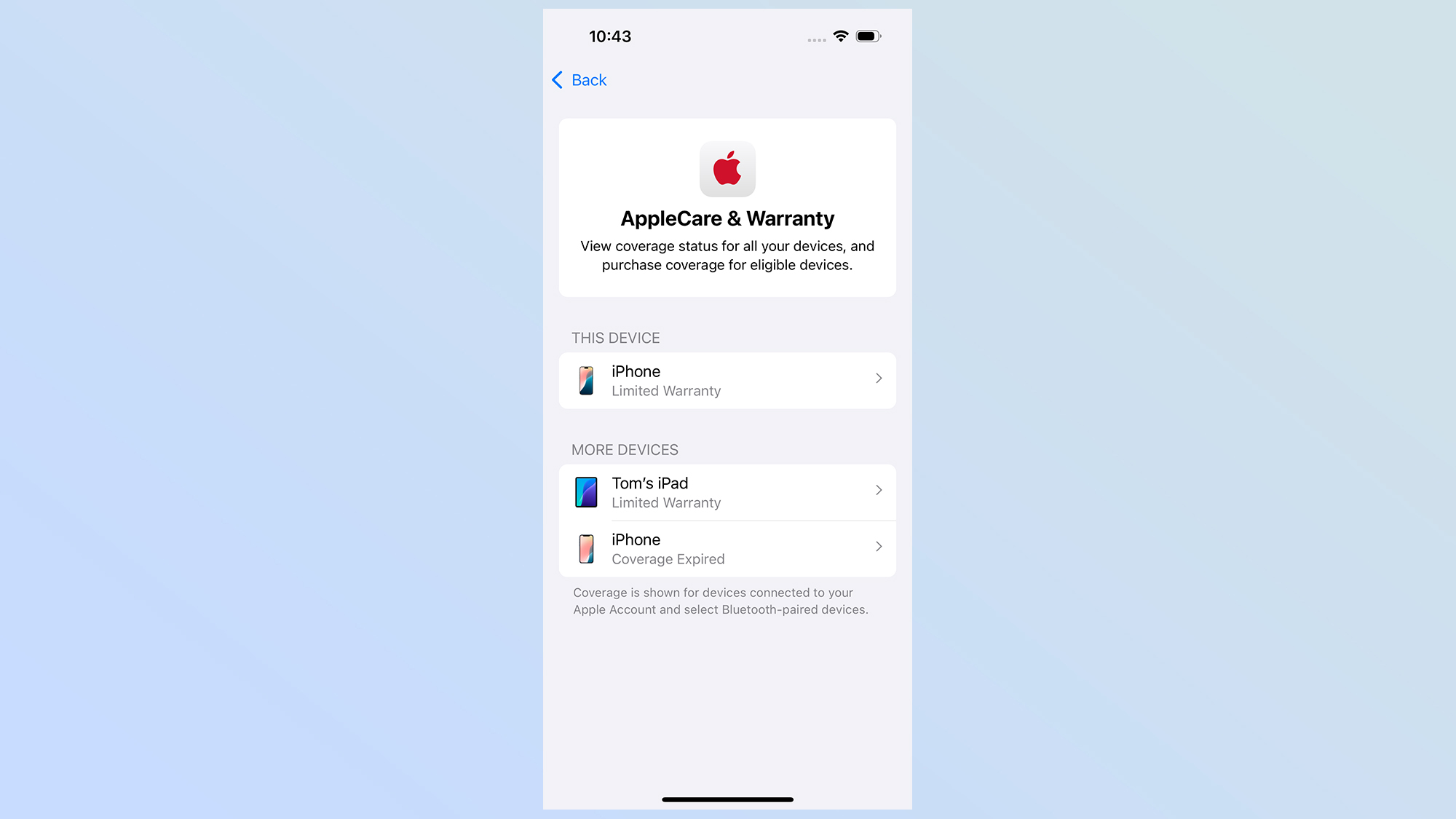
The settings menu gets tweaked from time to time, and iOS 18.5 has made AppleCare Plus details a lot more noticeable.
The AppleCare & Warranty menu also features more in-depth detail about what kind of coverage your Apple devices have — regardless of whether you have AppleCare Plus or not.
More from Tom's Guide
- I miss when every other iPhone release featured an S-series — Apple should bring that back
- iPhone 17 release date: All the possibilities for this year's phone launch
- Goodbye, iPhone? Apple's Cue says the phone could be replaced by AI

Tom is the Tom's Guide's UK Phones Editor, tackling the latest smartphone news and vocally expressing his opinions about upcoming features or changes. It's long way from his days as editor of Gizmodo UK, when pretty much everything was on the table. He’s usually found trying to squeeze another giant Lego set onto the shelf, draining very large cups of coffee, or complaining about how terrible his Smart TV is.
You must confirm your public display name before commenting
Please logout and then login again, you will then be prompted to enter your display name.
 Club Benefits
Club Benefits





