iOS 26 announced — here's all the new features for your iPhone
And there's a lot of big changes besides the name change

Without drawing out the inevitable, Apple officially announced its big rebrand with iOS 26 taken off the wraps during its WWDC 2025 keynote. Apple’s choice to switch up the naming convention of its mobile software comes as no surprise, as there have been numerous reports about the big switch to a calendar year convention.
Apple’s latest iPhone software has to offer, but oddly enough Apple Intelligence briefly came up in the conversation — early on with Apple saying that it'll share more news in the coming year about them. Despite this big surprise, there’s the big visual makeover with iOS 26 that Apple calls Liquid Glass. It's the biggest visual change since iOS 7 and aims to unify the look and feel of its software across its entire device portfolio.

There's a transparent design language in every design aspect of iOS 26, giving way to transparent icons and widgets to the home screen, along with subtle animations.
What do you think about the name change? Let us know your thoughts in the comments below.
Big visual makeover with Liquid Glass

Apart from the name change, the biggest thing that makes this announcement special is how iOS 26 features Apple’s new Liquid Glass design — which is meant to unify the look of its software across all of its products. This layered design philosophy makes the experience more expressive than ever before, with a translucent material that adapts to its surroundings, like how icons layered within apps are transparent and small details that add animations to the smallest gestures.
This starts with the home and lock screens, which are more personal with customizations around the icons and widgets. Spatial scenes make wallpapers come to life with a 3D effect when you move your iPhone, while incoming notifications allow the clock to dynamically change the way it looks.
Call Screening, Hold Assist, and new Phone app design

There’s a new unified layout that puts the most used features at your fingertips with the phone app in iOS 26, with a floating bar that’s positioned right at the bottom of the interface. This new bar incorporates your Favorites, Recents, and Voicemails all combined in one location.
Get instant access to breaking news, the hottest reviews, great deals and helpful tips.
Taking Live Voicemail to a new level, iOS 26 now offers a Call Screening function that will take calls from unrecognized numbers, so you’re not bothered by spammers — and if it seems to be legit, you’ll hear your phone ring.
If you’re tired of being put on hold for something, the new Hold Assist will keep you on the line so you don’t have to, which iOS 26 detects when it hears hold music playing on the line. Once it hears a live person, it’ll notify you.
Message app changes

Similar to the Call Screening feature with the Phone app, you’ll essentially be able to do the same thing with the Message app in iOS 26 — so you’re not wasting time fielding these junk messages from spammers. When you receive messages from unknown senders, they’ll appear in a separate folder where you’ll have control of how they’re identified. From here, you’ll be able to screen messages to ask them for more information, or simply delete them.
In addition to this, talking to multiple people in the Message app is getting better with Group Chat changes in iOS 26. Apple Intelligence is leveraged to detect and suggest adding a poll into the conversation, while new backgrounds could be generated in Image Playground to better fit the group chat.
There’s also the ability to see new people entering the group chat and indicators to make it more seamless and intuitive.
Camera App

Apple hasn’t done much in changing the interface of its Camera app, but iOS 26 mixes things up with a more streamlined, simplified UI that gives you access to the two most important functions — photos and videos. While this minimalist approach to the camera app employs the new Liquid Design language, you can still access other modes by swiping left or right to reveal portrait, cinematic, panorama, and more.
One of the biggest hassles about the iPhone camera app is that some of the settings and options are buried in the general settings menu. With iOS 26, however, you have access to such things like the video recording resolution and frame rates, all from within the camera app.
Photos app

In tandem with the camera, the Photos app takes advantage of the same gorgeous new design. Apple’s bringing back tabs in the Photos app, complete with ones for Library and Collections. Just like the new lock screen enhancements, you have access to the same 3D effects with photos in the app — so they’ll dynamically adjust depending on how the iPhone’s tilted.
Genmoji enhancements

New expressions, such as hairstyles with Genmoji, using ChatGPT to create custom images with Image Playground with more realistic creations. For developers, they’ll have the Image Playground API to use in their apps.
Live Translation

In expanding the iOS 26’s productivity side, the new Live Translation feature can translate messages on the fly across all native apps now that it’s integrated into the phone app, FaceTime, and Messages.
For example, iOS 26 will automatically translate messages you send — and those you receive from people, so you’re not wasting time going to another app. With FaceTime calls, it will do the same in real time, so you’ll be able to read what they’re saying. And finally, Live Translation will work during phone calls to act like an interpreter, even when the person you’re talking with doesn’t have an iPhone.
Apple Maps
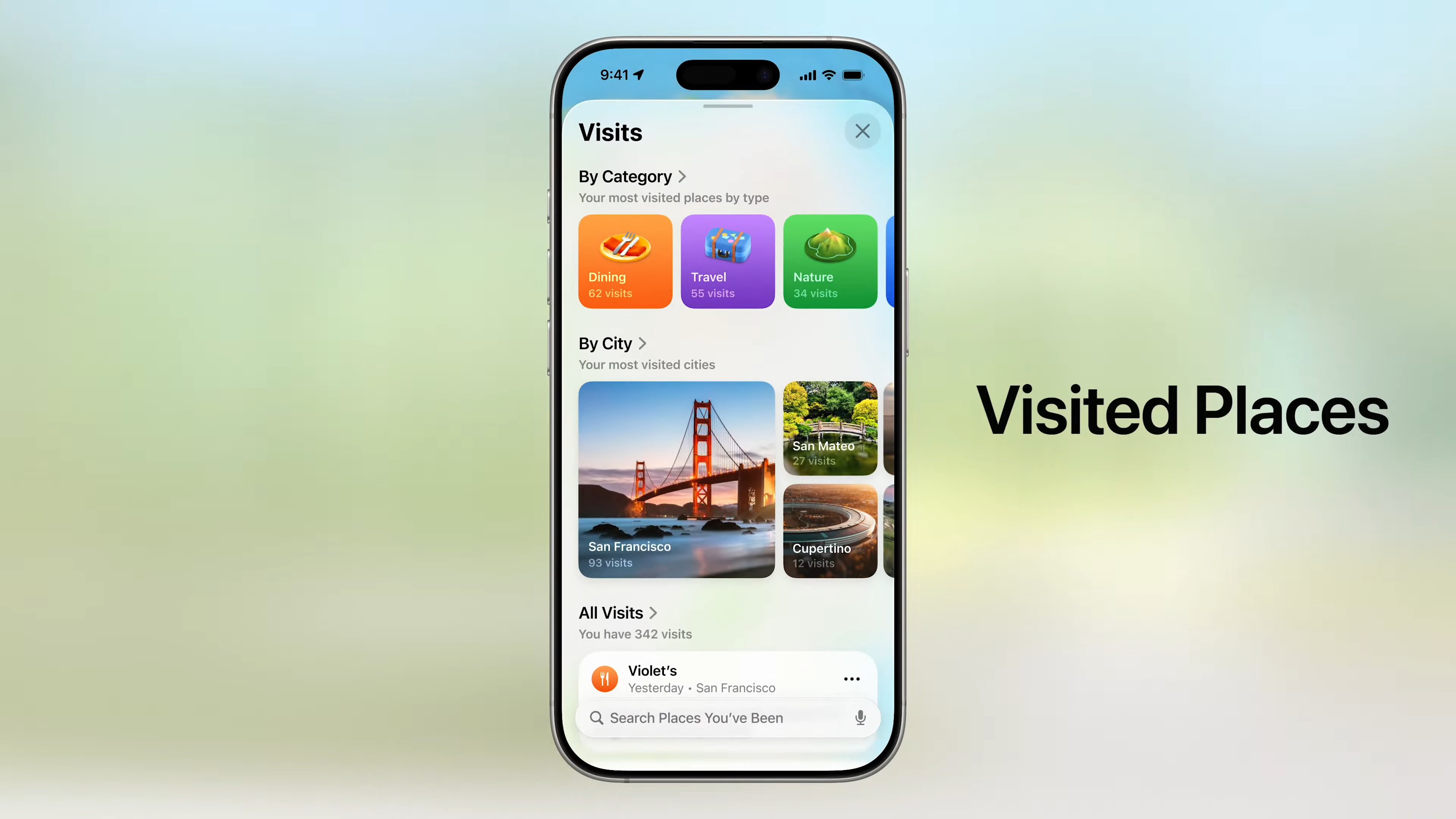
Apple Maps might still trail the amount of people using Google Maps, but it’s getting a boost courtesy of iOS 26. Visited Places is a new tool that helps you remember places you’re traveled to, like a boutique store or restaurant, which will be displayed in the app.
Using on-device intelligence, Apple Maps will be able to better understand your daily route, like if you commute to an office on a consistent basis, by providing preferred routes that will come complete with delay information and alternate routes.
Apple Music changes

Similar to the other native apps on iPhone, Apple Music is also getting some new additions with iOS 26. In making it more interactive, Apple’s adding a Lyrics Translation feature in the app that allows people to understand the lyrics of their favorite tracks. Meanwhile, Lyrics Pronunciation acts much like a karaoke service in Apple Music to sing along to the music regardless of the language.
AutoMix uses intelligence to mix songs from one to another, much like a DJ mixing songs fluidly — so it all has a fluid tone with the transition. Lastly, Music Pins let you pin your favorite albums and artists right at the top of the app so they’re within reach.
Apple Wallet
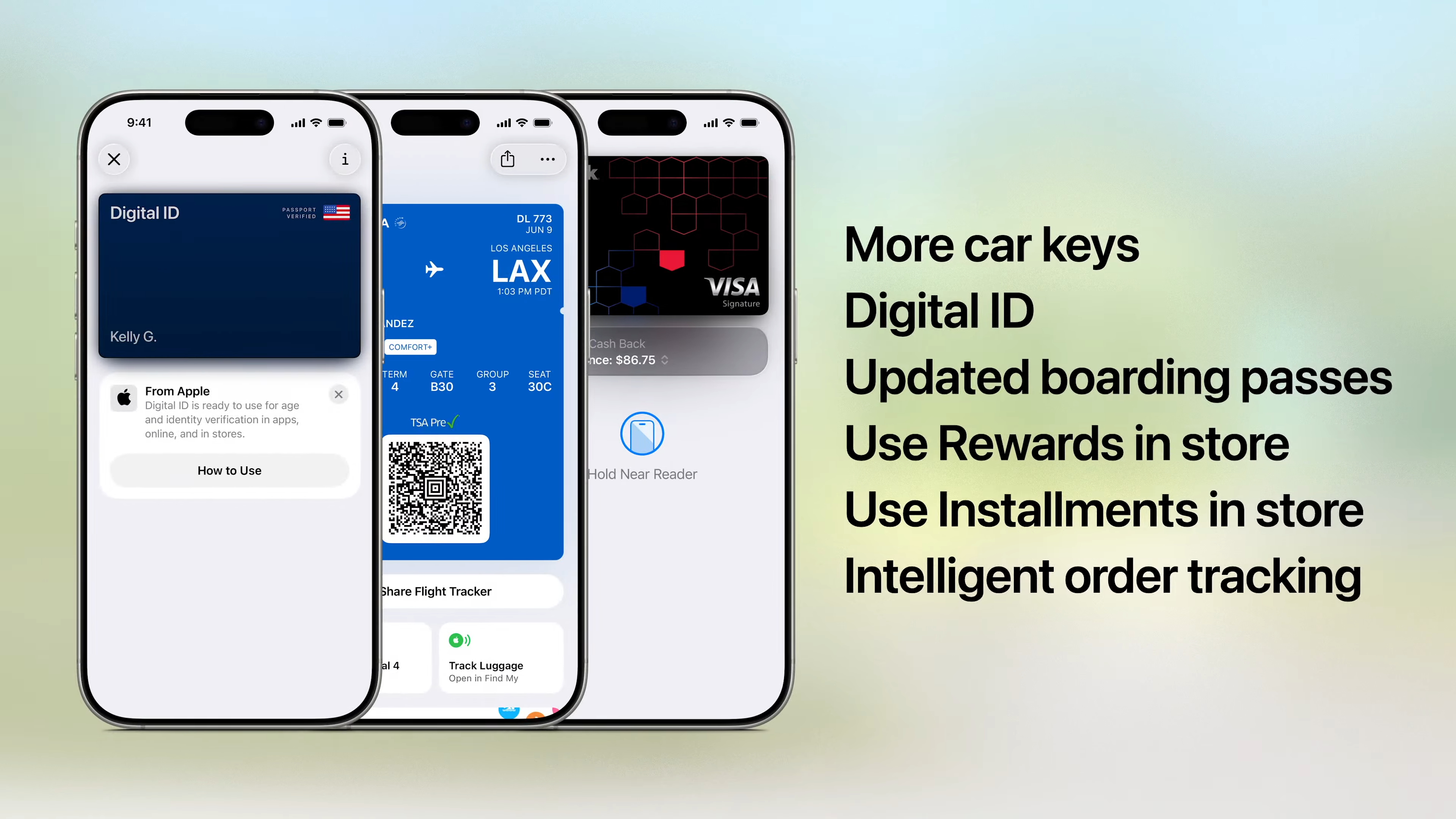
More changes are happening to Apple Wallet in iOS 26, which makes interactions easier with everyday life. For example, you have the option to pay with installments or rewards when you use Apple Pay to make in-store purchases.
Another new Apple Wallet feature change includes refreshed boarding passes that make it easier to share Live Activities about your flight, making it more dynamic and will display maps of the airport, access to Find My to track your luggage, and more.
Instead of carrying physical keys, there are more car makers that will support virtual car keys through Apple Wallet. In the fall, you’ll be able to add a Digital ID. Through Apple Intelligence, it will find orders you’ve placed to find details about orders you place — like tracking numbers.
Visual Intelligence works across iOS
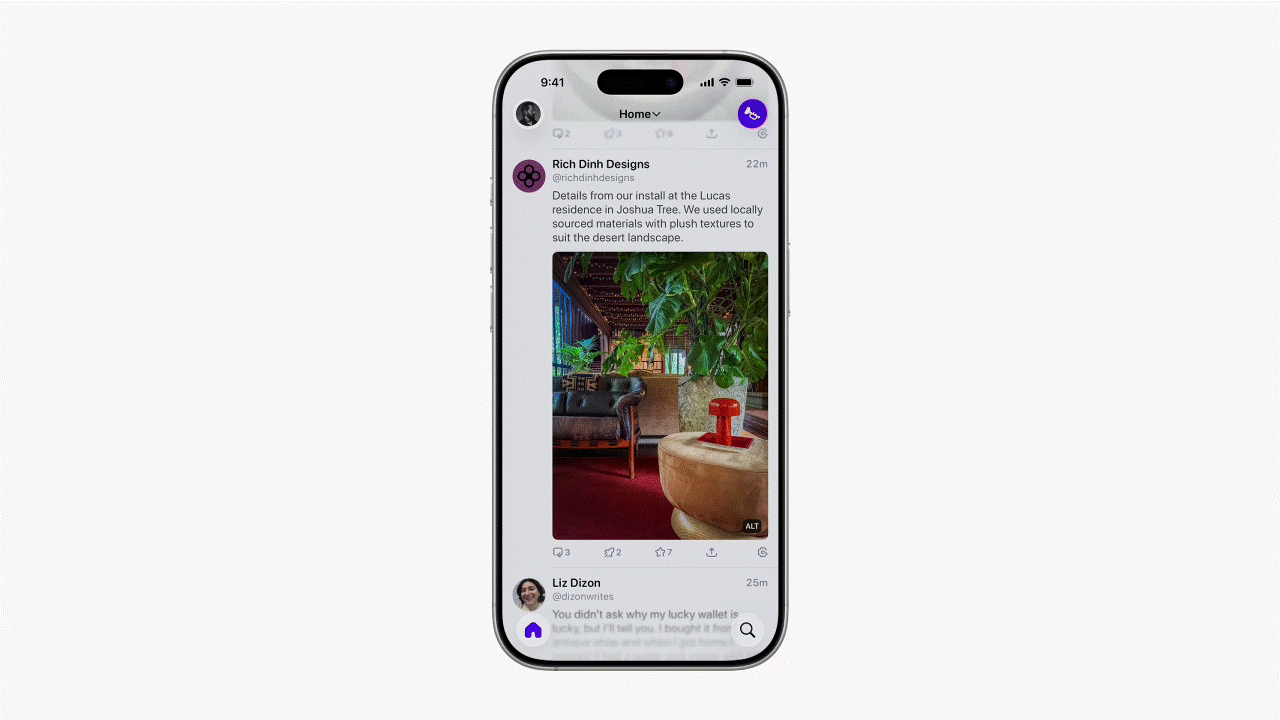
One of the biggest additions to iOS 26 is the updated Visual Intelligence service that works across the platform. This is a big deal because you’ll be able to access this new feature by performing a screen capture gesture, which will launch Visual Intelligence to work with whatever apps you’re running.
This essentially makes it a Circle to Search rival because it can help you search for prices on products, make contextual suggestions, and more. One example Apple demoed off at WWDC 2025 was how Visual Intelligence could pull details from events you’re looking at, like an email about an upcoming concert you’re going to and then suggests adding a calendar event with all the details thrown in there.
And finally, there’s ChatGPT integration that keeps you locked into the same app without switching.
More from Tom's Guide
- AirTag 2 is nearly ready to launch — but not at WWDC
- How to watch the Apple WWDC 2025 keynote live
- Apple WWDC 2025 — 7 biggest announcements just tipped in new report

John’s a senior editor covering phones for Tom’s Guide. He’s no stranger in this area having covered mobile phones and gadgets since 2008 when he started his career. On top of his editor duties, he’s a seasoned videographer being in front and behind the camera producing YouTube videos. Previously, he held editor roles with PhoneArena, Android Authority, Digital Trends, and SPY. Outside of tech, he enjoys producing mini documentaries and fun social clips for small businesses, enjoying the beach life at the Jersey Shore, and recently becoming a first time homeowner.
You must confirm your public display name before commenting
Please logout and then login again, you will then be prompted to enter your display name.
 Club Benefits
Club Benefits





