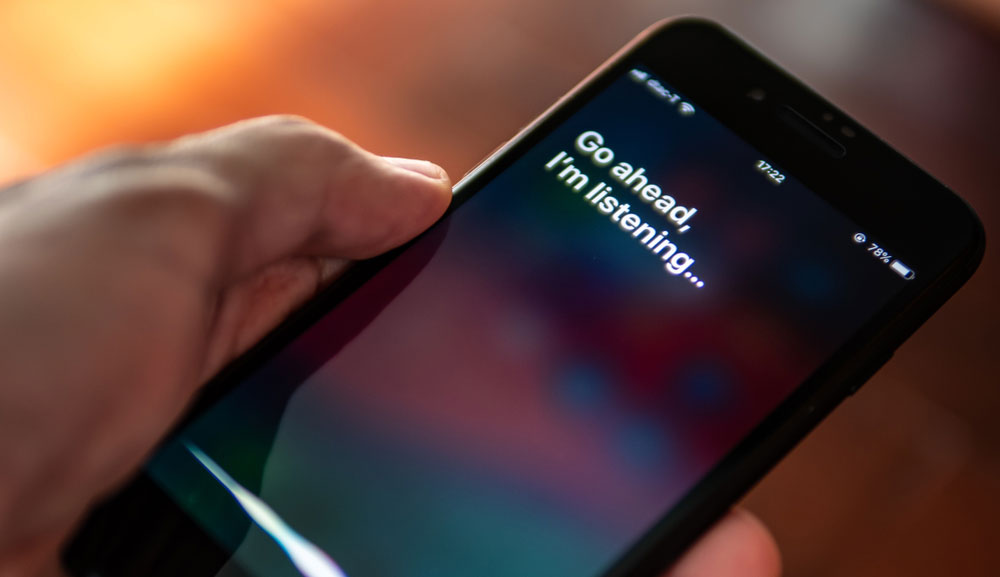iOS 26 beta 4 is here — and these are the big changes
What's new in the last update that's likely to come before the public beta

iOS 26 beta 4 just arrived, and it is likely the last developer beta that Apple will launch ahead of the expected public beta debut this month. That hasn't stopped Apple from making some fairly significant tweaks to the OS though.
Liquid Glass, iOS 26's big new design language, has become more "liquid" again, after beta 3 tuned down the effect.
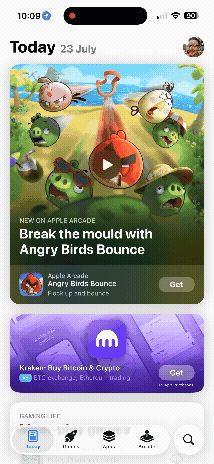
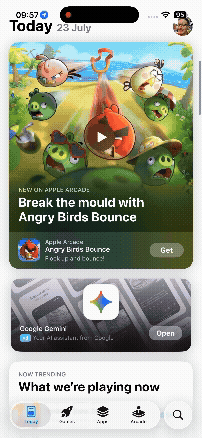
Rather than just blurring the background, we again get the warping effect, as if the menu bars were made from curved glass.
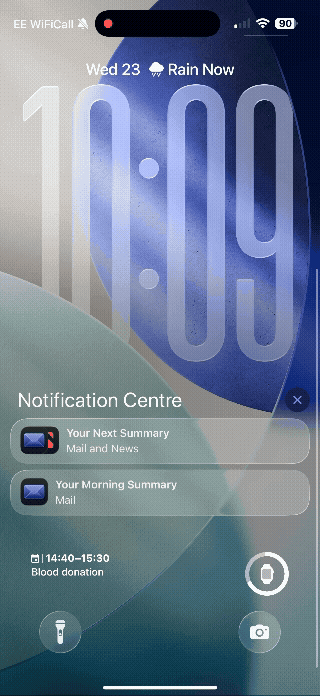
Apple is still considering readability, though. For instance, there's now a darker tint to the notification shade that appears as you scroll down through your notifications.

While we're here, we can also check out the new dynamic iOS 26 wallpaper. This changes colors throughout the day, but the preview shows all the different hues quickly cycling between one another to show the effect clearly.
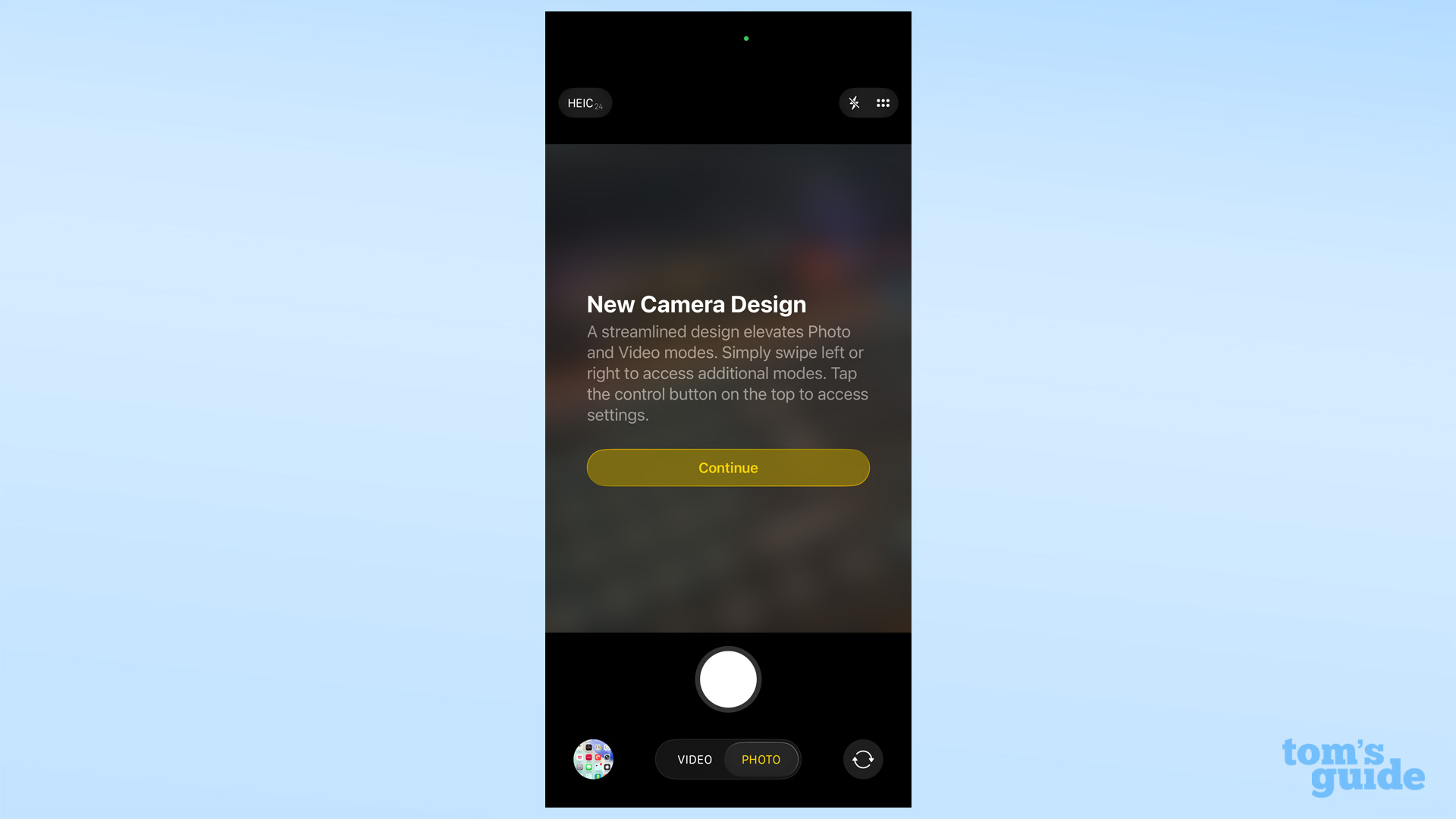
One alteration we've been expecting is the call screening options now appear in the Settings menu. You can disable this feature, or just stop unknown callers from ringing, or use the new option where Siri will ask the caller what they're ringing for.
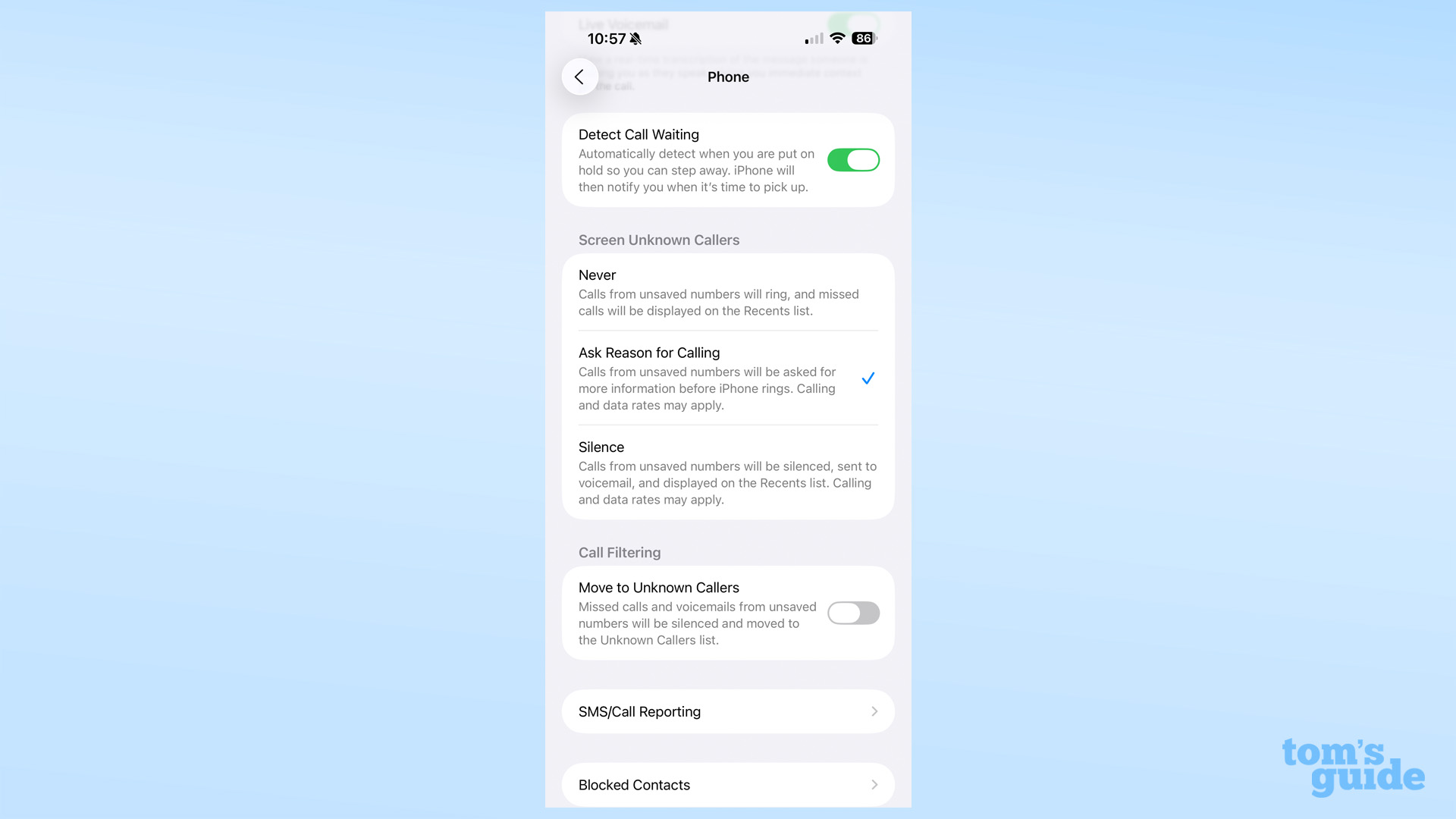
We also see some new welcome screens in certain parts of the interface, likely made in preparation for the public beta to help guide new users. When unlocking the phone for the first time after installing the beta, you get a couple which run through changes to major apps, and a few specific apps get new messages after you open them, such as the Camera.
Get instant access to breaking news, the hottest reviews, great deals and helpful tips.

During the opening process, iOS 26 also highlights the return of notification summaries for news and entertainment apps, for users who wish to opt in. For these critical apps, Apple promises the AI summaries will be clearly marked as such, hopefully ensuring any wonky summaries won't cause problems. You can also use this screen to select if you want to apply AI summaries to notifications from Communications & Social apps, and apps more generally.
In iOS 18, phones that supported Apple Intelligence picked up a notifications summary feature, but summaries of news and entertainment stories were disabled in January 2025 when the summaries proved to be wildly inaccurate or misleading. This change restores that feature in iOS 26.
There are likely further changes that will be discovered, but this looks to be all the major changes to iOS 26 beta 4.While there aren't really any new toys to play with, the alterations all seem smart and considered. We look forward to testing it out over the coming days, and to introducing a new wave of users to iOS 26's changes when the public beta goes live, which is rumored to be happening this week.
Follow Tom's Guide on Google News to get our up-to-date news, how-tos, and reviews in your feeds. Make sure to click the Follow button.
More from Tom's Guide
- Apple rumored to release 6 new iPhone models starting next year — including iPhone Fold
- Your iPhone Notes app has a secret messaging feature — here's how to use it
- Samsung Galaxy Z Fold 7 and Flip 7 battery life — the results are in

Richard is based in London, covering news, reviews and how-tos for phones, tablets, gaming, and whatever else people need advice on. Following on from his MA in Magazine Journalism at the University of Sheffield, he's also written for WIRED U.K., The Register and Creative Bloq. When not at work, he's likely thinking about how to brew the perfect cup of specialty coffee.
You must confirm your public display name before commenting
Please logout and then login again, you will then be prompted to enter your display name.
 Club Benefits
Club Benefits