I just tried astrophotography on the iPhone 17 Pro — here's the results
I was even able to capture the Andromeda Galaxy

Here at Tom’s Guide our expert editors are committed to bringing you the best news, reviews and guides to help you stay informed and ahead of the curve!
You are now subscribed
Your newsletter sign-up was successful
Want to add more newsletters?

Daily (Mon-Sun)
Tom's Guide Daily
Sign up to get the latest updates on all of your favorite content! From cutting-edge tech news and the hottest streaming buzz to unbeatable deals on the best products and in-depth reviews, we’ve got you covered.

Weekly on Thursday
Tom's AI Guide
Be AI savvy with your weekly newsletter summing up all the biggest AI news you need to know. Plus, analysis from our AI editor and tips on how to use the latest AI tools!

Weekly on Friday
Tom's iGuide
Unlock the vast world of Apple news straight to your inbox. With coverage on everything from exciting product launches to essential software updates, this is your go-to source for the latest updates on all the best Apple content.

Weekly on Monday
Tom's Streaming Guide
Our weekly newsletter is expertly crafted to immerse you in the world of streaming. Stay updated on the latest releases and our top recommendations across your favorite streaming platforms.
Join the club
Get full access to premium articles, exclusive features and a growing list of member rewards.
Fall’s my favorite time of the year for astrophotography, mainly because it’s when many of my favorite deep space objects are visible during the night sky. And on top of that, it’s when Apple’s new phones become available — so that’s why I’m putting the iPhone 17 Pro to the test with an astrophotography shoot.
Just like last year’s models from Apple, both the iPhone 17 Pro and 17 Pro Max share the same set of camera specs. This consists of a 48MP main camera with pretty fast f/1.78 aperture, a 48MP ultrawide shooter, and a new 48MP telephoto lens with 4x optical zoom. I’ve tested many of the best camera phones to check out their astrophotography performances, including last year’s iPhone 16 Pro Max.
That phone delivered stunning results, so I’m hoping for better results from the iPhone 17 Pro. Although the hardware remains largely identical, with exception of the new telephoto camera, newer phones tend to receive better image processing algorithms to squeeze more out of their performance.
I’ve already put many of the best phones this year through their own astrophotography tests, like the OnePlus 13, Galaxy S25 Ultra, and Pixel 10 Pro XL. The iPhone 17 Pro has already proven to me it’s a low light beast, but astrophotography is totally different. Here’s what I found.
iPhone 17 Pro astrophotography: What you need to know

By now, you should know the drill with capturing astrophotography with any phone. In order to get the best results, I always recommend using a tripod to keep the phone steady. You also should set the exposure to its maximum time and use the timer function on the iPhone 17 Pro to eliminate any unintentional shake that could ruin a shot.
With the iPhone 17 Pro, 30 seconds is the longest I’ve seen it take to capture astrophotography. In some instances, though, it could be as short as 10 seconds — which I suspect is due to the lightning in the scene. And even though I’m able to switch to other zoom options, like 4x and 8x to try to get closer to my targets, it doesn’t really switch over to the telephoto camera.
Instead, the iPhone 17 Pro seems to stick with the 48MP main camera. I’m not surprised by this behavior because Apple has told me that it can stay with the main camera depending on the ambient light in the shot. Since the main camera is tuned better for low light conditions, it won’t really switch to the telephoto for any and all zooms.
Get instant access to breaking news, the hottest reviews, great deals and helpful tips.
This is why I wish Apple would give users more control of the camera’s behavior. Other phones, like the Pixel 10 Pro and 10 Pro XL, have the option to override the automatic selection and shoot with a specific camera like the telephoto lens.
iPhone 17 Pro astrophotography: The Moon





The first target on my list is the Moon, for obvious reasons. Not only is it the largest object to see in the night sky, but it’s also the brightest — making it the ideal target to test out the iPhone 17 Pro’s astrophotography.
Starting off at 1x zoom, the image looks exactly as I expected: a bright dot in the vastness of space. There’s no detail or definition here, so my next try was to capture the Moon at 4x zoom. You’ll want to tap on the Moon to make sure the focus is just right, but I also suggest bringing down the exposure to its lowest.
At its maximum 40x zoom and the exposure set down, it’s the only time I’m able to make out some detail with the Moon. Those darker patches become more visible at 40x zoom, but the overall image is still soft — and it’s nowhere close to capturing the detail I get from budget smart telescopes like the SeeStar S30 at $399
iPhone 17 Pro astrophotography: The Pleiades


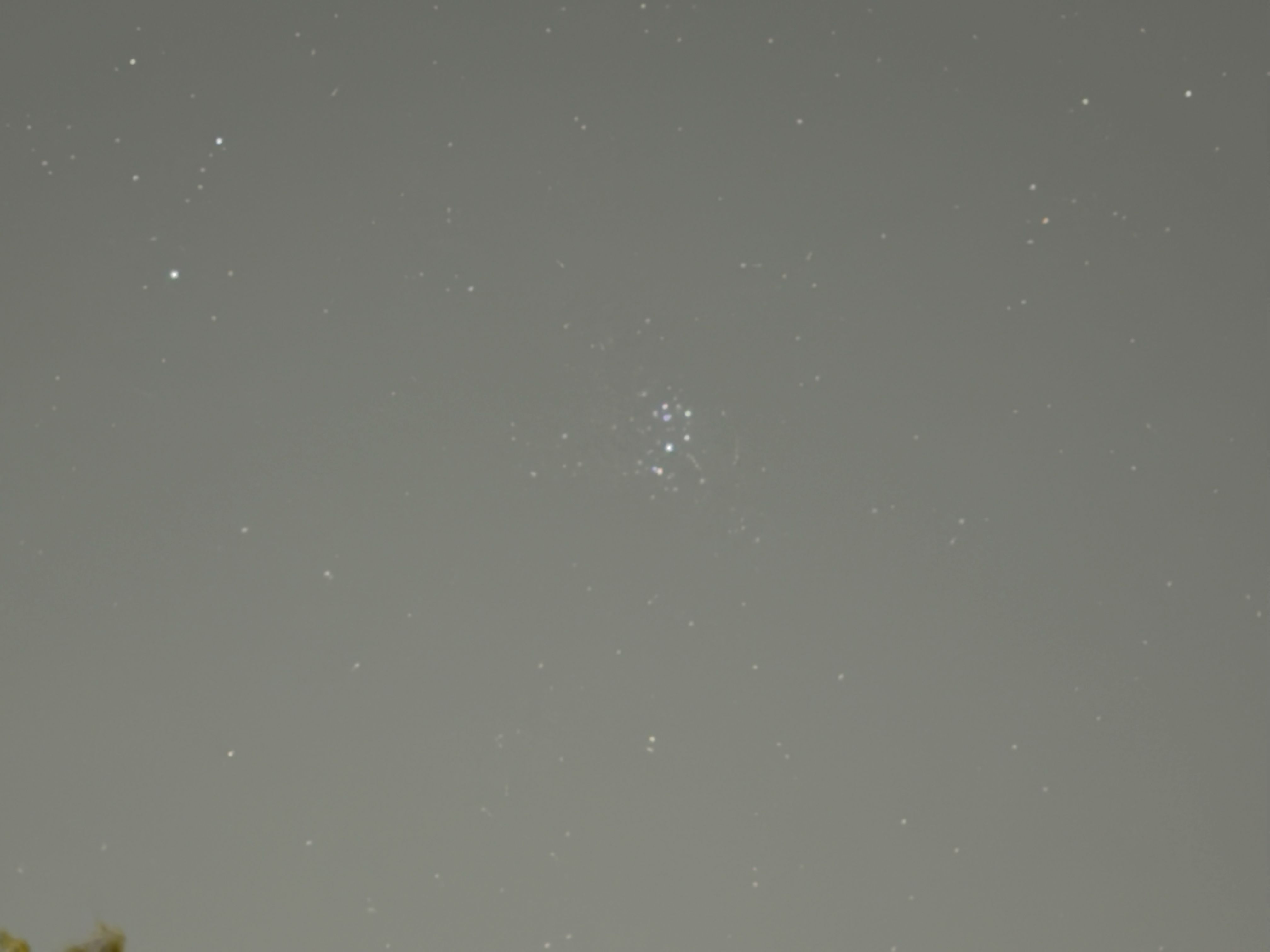

Now that it's visible in the night sky, I wanted to see how the iPhone 17 Pro manages to capture M45 The Pleiades, also known as the Seven Sisters Cluster. The iPhone 17 Pro actually delivers a sharp image that identifies all seven of the stars that make up the famous cluster.
The shot at 1x with the main camera shows this incredibly well, along with the 2x one. As I proceed to the other zoom levels, 4x and 8x, I can clearly tell that the phone's doing nothing more than applying a digital zoom — instead of switching to the dedicated telephoto camera.
Despite this, the iPhone 17 Pro’s shot of M45 The Pleiades is my favorite astrophotography show I captured during this shoot.
iPhone 17 Pro astrophotography: Andromeda Galaxy




Galaxies are usually tough to capture on camera with a phone, but if there’s one to try and image, it has to be M31 the Andromeda Galaxy. That’s because it’s the largest galaxy in the night sky.
I had to use a star map app in order to find its location in the night sky, but it’s still tough to visualize even with that kind of help. Once I had my iPhone 17 Pro pointing at the general vicinity of the Andromeda Galaxy's location, it took a 30-second exposure — resulting in the first image above. Just as with the iPhone 16 Pro Max last year, the galaxy appears as a bright star with a smudgy haze around it in the iPhone 17 Pro's image.
I think the iPhone 17 Pro captures the same results as before, including when I punch into it at 4x and 8x zoom. The swirling gas around the center of the galaxy is a little more perceptible, but the shots are still soft. I notice that focusing becomes an issue at 8x zoom, as the iPhone 17 Pro has trouble in locking on to the galaxy.
iPhone 17 Pro astrophotography: Saturn




Since Saturn’s also visible at the moment, I didn’t hesitate to capture it. Due to its closer distance compared to some of the other things I'm photographing, Saturn appears as an extra bright star in the night sky, making it easy to visualize with my own eyes. On my first try, I caught it right above my garage — but I wouldn’t say it came out extraordinary compared to the others.
The 2x zoom shot doesn’t yield anything more, while the 4x and 8x shots were notoriously hard to shoot because of the focus. No matter the amount of times I would tap on Saturn to try and get the iPhone 17 Pro to focus, the phone never could quite settle on one. That’s why I really want manual controls that would allow me to set and lock the focus.
iPhone 17 Pro astrophotography: Other targets
















I really wanted to try and capture a nebula, but they’re notoriously difficult to capture with any phone due to how faint they are. Plus, there weren’t any sizable ones during this time, so I wound up shooting random targets.
What I will say is that the iPhone 17 Pro's main camera handles things nicely for the occasion. You can’t go wrong shooting any target, as it does an excellent job of detailing the stars while keeping the color temperature on the cooler side.
iPhone 17 Pro astrophotography: Bottom line

So, is the iPhone 17 Pro / iPhone 17 Pro Max the best phone I’ve used for astrophotography? I wouldn’t say so. While the main camera yields outstanding results, the lack of a manual mode to set and lock the focus makes it more difficult to capture targets at farther zooms.
Speaking of zooming, the iPhone 17 Pro doesn’t allow you to use the telephoto camera exclusively — mainly due to the lighting conditions. The iPhone 17 Pro is still king when it comes to low light performance, but it would benefit from giving shooters more control.
Follow Tom's Guide on Google News and add us as a preferred source to get our up-to-date news, analysis, and reviews in your feeds. Make sure to click the Follow button!
More from Tom's Guide
- I've spent 2 weeks with the iPhone 17 Pro — here’s my pros and cons (so far)
- iPhone 17 vs iPhone 17 Pro — why the regular iPhone is the one to buy this year
- I put Waze vs. Apple Maps to the test by driving over 800 miles — and there's a clear winner

John’s a senior editor covering phones for Tom’s Guide. He’s no stranger in this area having covered mobile phones and gadgets since 2008 when he started his career. On top of his editor duties, he’s a seasoned videographer being in front and behind the camera producing YouTube videos. Previously, he held editor roles with PhoneArena, Android Authority, Digital Trends, and SPY. Outside of tech, he enjoys producing mini documentaries and fun social clips for small businesses, enjoying the beach life at the Jersey Shore, and recently becoming a first time homeowner.
You must confirm your public display name before commenting
Please logout and then login again, you will then be prompted to enter your display name.
 Club Benefits
Club Benefits










