10 best iOS 18 features for productivity — get more done on your iPhone with this update
Look for these productivity-boosting additions when you upgrade

Here at Tom’s Guide our expert editors are committed to bringing you the best news, reviews and guides to help you stay informed and ahead of the curve!
You are now subscribed
Your newsletter sign-up was successful
Want to add more newsletters?

Daily (Mon-Sun)
Tom's Guide Daily
Sign up to get the latest updates on all of your favorite content! From cutting-edge tech news and the hottest streaming buzz to unbeatable deals on the best products and in-depth reviews, we’ve got you covered.

Weekly on Thursday
Tom's AI Guide
Be AI savvy with your weekly newsletter summing up all the biggest AI news you need to know. Plus, analysis from our AI editor and tips on how to use the latest AI tools!

Weekly on Friday
Tom's iGuide
Unlock the vast world of Apple news straight to your inbox. With coverage on everything from exciting product launches to essential software updates, this is your go-to source for the latest updates on all the best Apple content.

Weekly on Monday
Tom's Streaming Guide
Our weekly newsletter is expertly crafted to immerse you in the world of streaming. Stay updated on the latest releases and our top recommendations across your favorite streaming platforms.
Join the club
Get full access to premium articles, exclusive features and a growing list of member rewards.
When it comes to this year's iOS 18 update, Apple Intelligence features and the ability to customize your iPhone's home screen may be grabbing all the attention. But quietly, the upcoming iPhone software update seems to be adding a lot of features focused on boosting your productivity.
From enhancements to existing apps to the arrival of an entirely new iPhone app meant to help you more easily manage passwords, there's a lot of new capabilities in iOS 18 specifically designed to make it easier to do things. And it's something you'll get to experience for yourself soon enough, as the iOS 18 public beta arrives in July, ahead of a full release later this year.
Even better, with a few exceptions which we'll note below, these productivity features will be included for anyone running iOS 18. That's not the case with Apple Intelligence, which will be restricted to iPhones running an A17 Pro chipset or later — that's basically just the iPhone 15 Pro models at this point.
Not everyone will want to download the iOS 18 beta at this point, but when you do try out the software update for the first time, here are the productivity-enhancing features you can enjoy, based on what we've seen from iOS 18 preview.
Safari Highlights
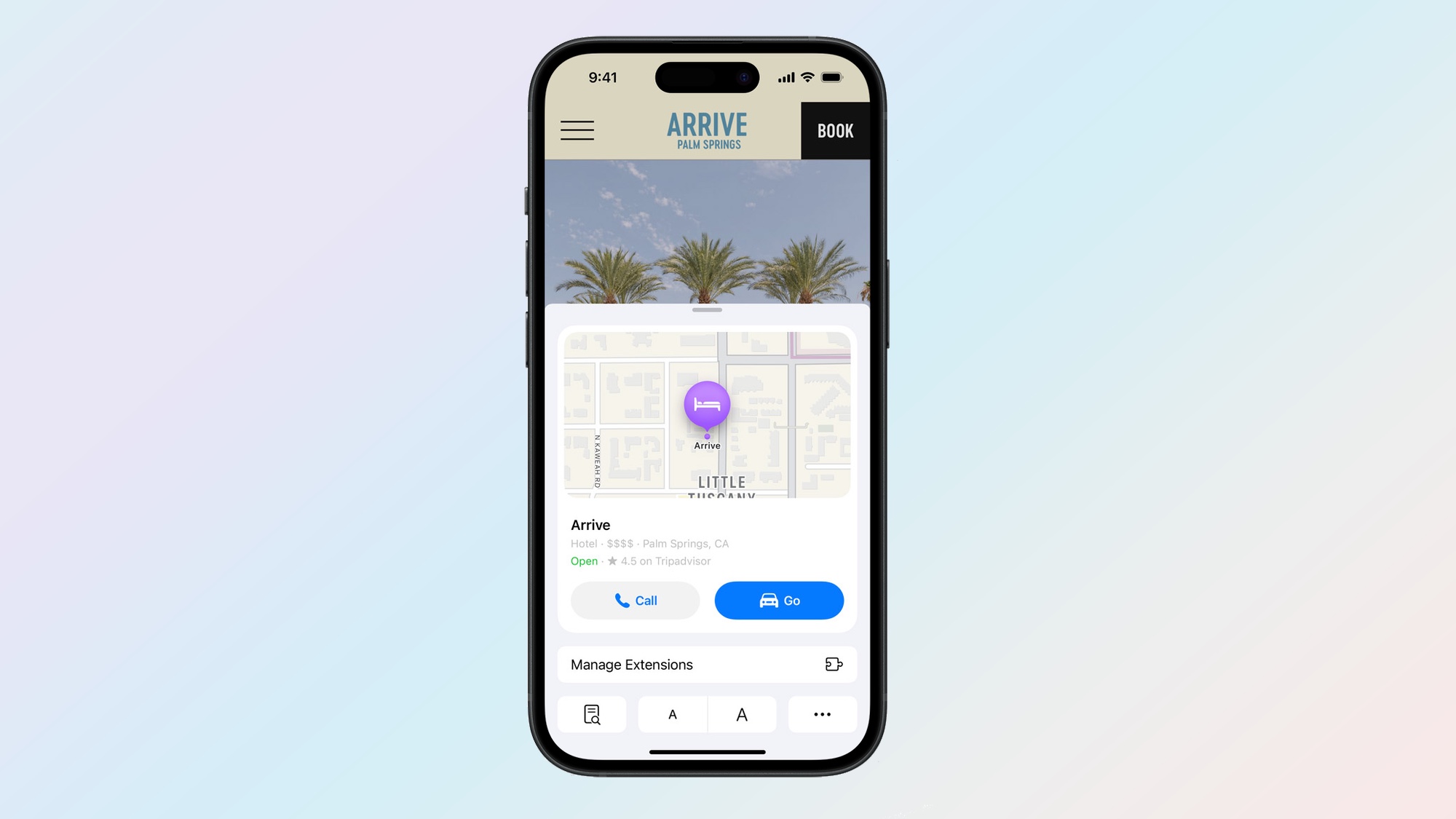
One of the big changes in Safari is a new highlights feature that calls out relevant information as you browse web pages. Say you look at the website for a restaurant — Safari in iOS 18 can show a map with the restaurant’s location and buttons for directions or calling when you visit a restaurant’s website.
The Safari Highlights feature can call up info on people, music, movies and TV shows, though info on the latter could be restricted to the U.S. for now.
Reminders in Calendars
When it's time to create a reminder tied to a specific day, you don't necessarily need to drop what you're doing and head over to the Reminders app. Now you're able to schedule a reminder in Calendar using the same approach that you schedule an appointment or an event.
Get instant access to breaking news, the hottest reviews, great deals and helpful tips.
The best part of this integration is its two-way sync: to-dos from Reminders appear in Calendar on their due date, and tasks from Calendar show up in Reminders. No matter which app you spend more time in, you'll never miss a to-do again.
Audio transcripts in Notes
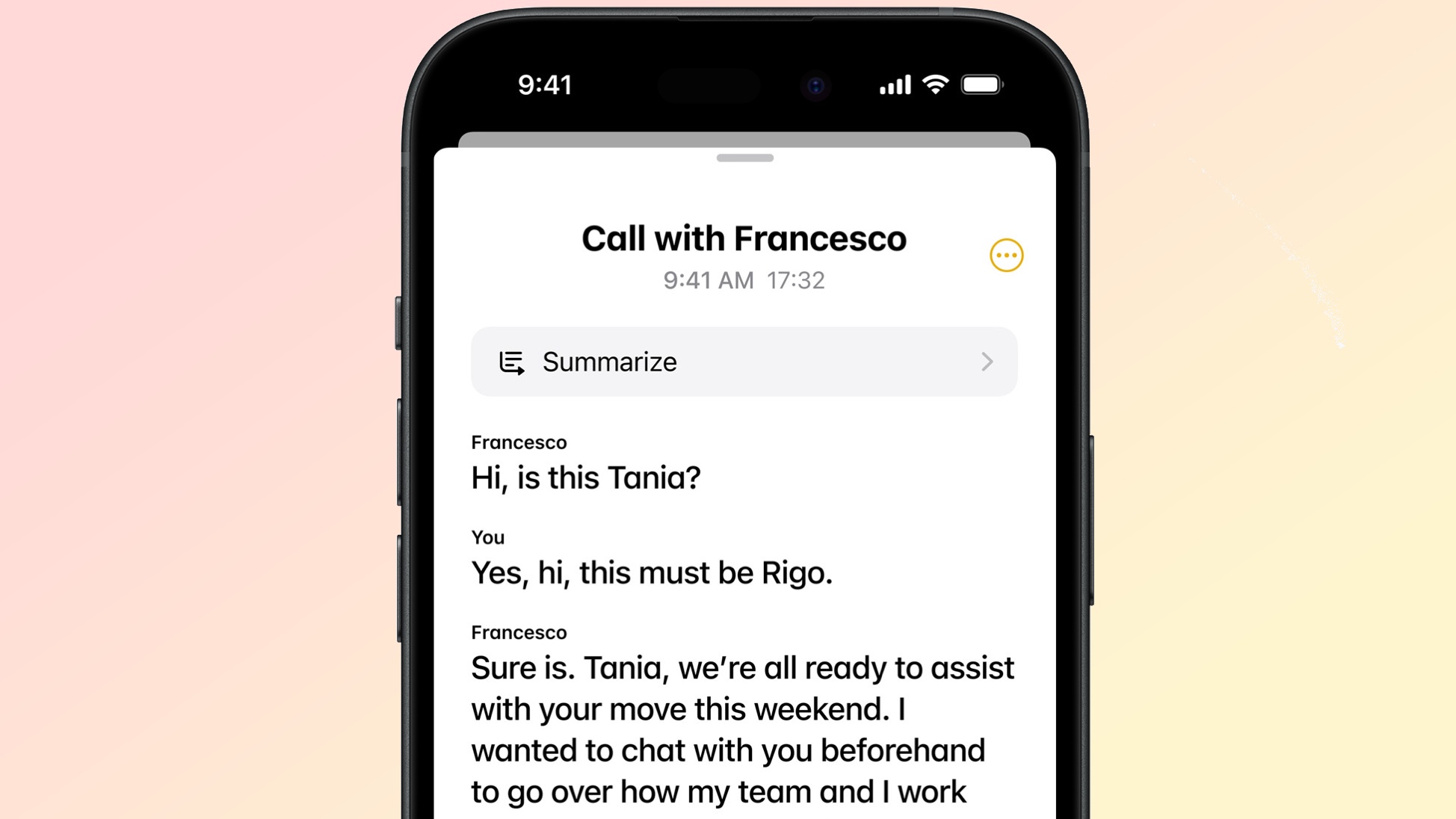
Speaking of app integrations, the Notes app adds its own recorder app in iOS 18 — saving you from having to jump over to the Voice Memos app.
The feature doesn't stop there. You can also get a real-time transcription of the recording to appear in your note, so that you can search for specific words and phrases. You can spruce up the transcript using Notes' formatting tools, as well.
You will need an iPhone 12 or later to make this feature work, but if you've got the necessarily hardware, your Notes app just became a lot more capable.
Phone call transcripts
The Notes app isn't the only one to feature an integrated recorder. That capability is coming to the Phone app as well in iOS 18. The inclusion of a recorder means that you'll be able to record phones, and you can get a transcript of those recordings as well.
Not only will this be available in English for the U.S., UK, Australia, Canada, India, Ireland, New Zealand and Singapore, but also in Spanish, French, German, Japanese, Mandarin Chinese, Cantonese and Portuguese.
Math Notes
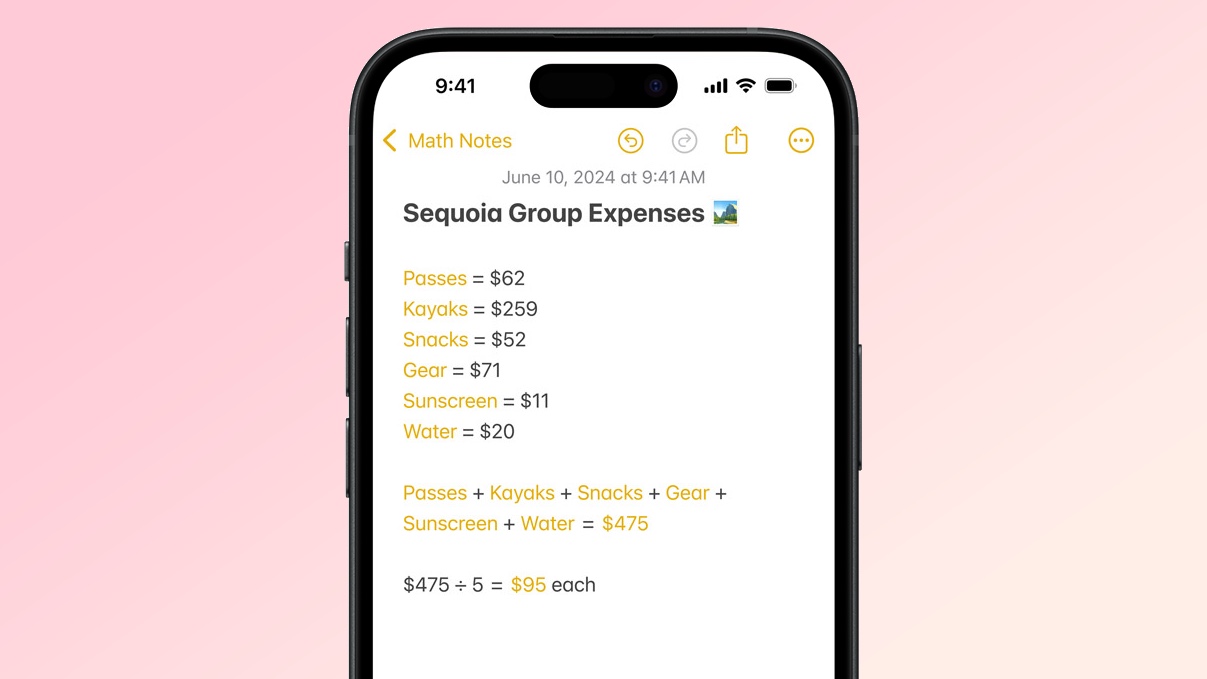
Jumping back to Notes, that app also benefits from integration with the Calculator app in iOS 18. That essentially allows you to put math formulas into your notes, with the solution appearing automatically.
The most eye-catching implementation of this takes place on iPads running iPadOS 18, where you can sketch out a formula using your finger or an Apple Pencil, and the solution appears in what looks to be your own handwriting. This feature also works on iPhones with iOS 18, though it’s harder to use due to the smaller screen size compared to tablets.
A more phone-friendly instance of Math notes involves typing out formulas, and having the calculator provide the answer. The example Apple gives in its preview is a list of expenses that are totaled up at the end; the total automatically adjust as you change the numbers that make up the formula.
Scheduled text messages

iOS 18 Messages introduces a number of changes, including text animations, RCS support and the ability to turn any emoji or sticker into a tapback. But from a productivity standpoint, the highlight with Messages is the ability to schedule texts.
The feature targets those times when it's too late to send a text, but you don't want to have to remember to send that message at a more appropriate time. Scheduled texts can also come in handy for timely reminders or for reaching out to people at a specific time. Whatever the reason, you'll find the Send Later command in the same Plus (+) menu where you can text photos, send Apple Cash payments or use the Check In feature
The new Passwords app
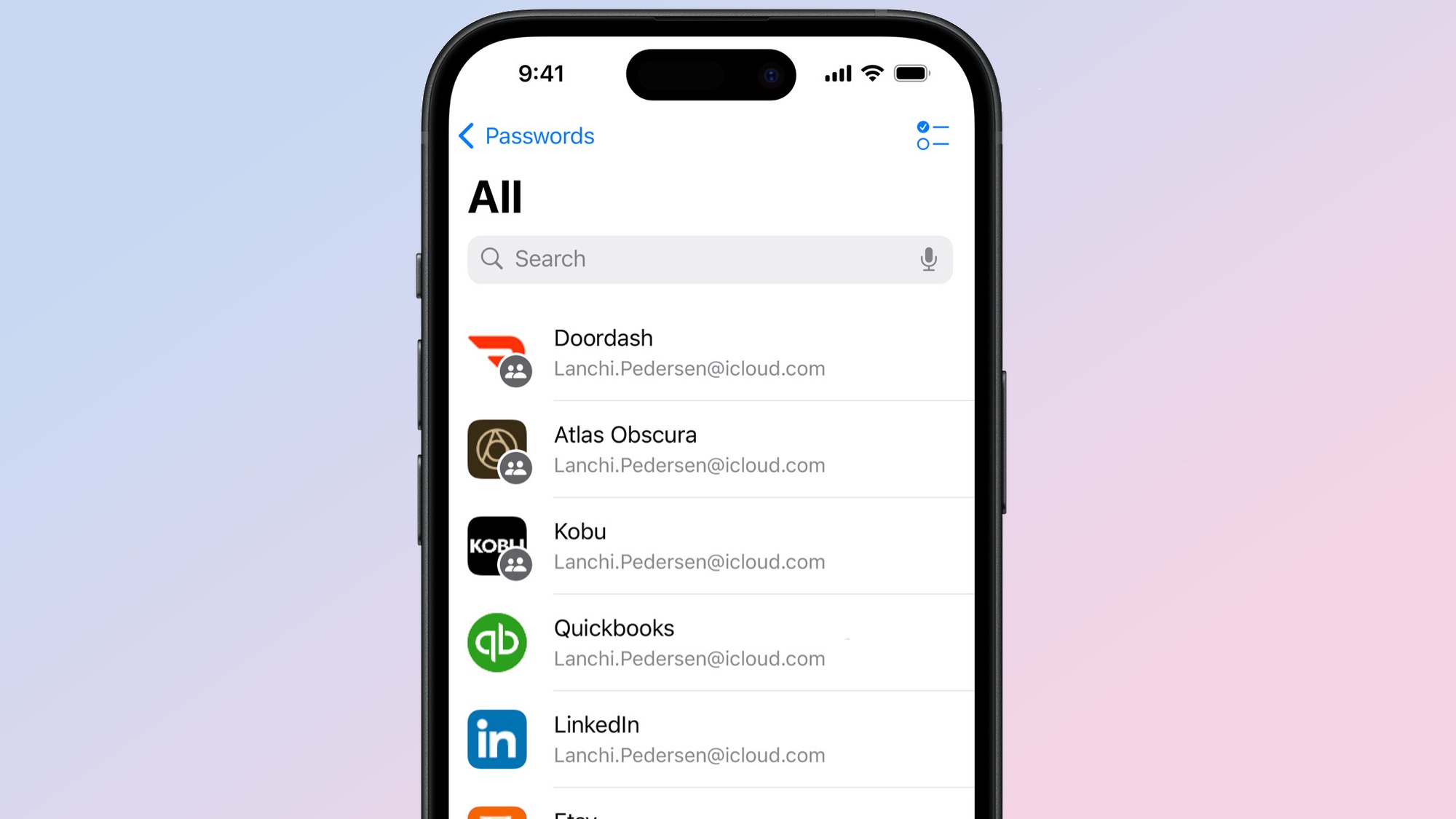
iOS 18 adds just one new app, but it has the potential to be a real time-saver. Passwords expands on Keychain's capabilities by giving you a place to store passwords, passkeys, Wi-Fi passwords, and verification codes.
You're able to quickly find those things with search tools that can filter accounts by whether you created them recently, credential type, or whether the account is in a shared group.
Passwords is going to work across Apple's platforms, so the passwords on your iPhone will sync securely with the ones on your Mac, iPad or other Apple device. AutoFill automatically adds passwords to the app.
Privacy & Security settings redesign
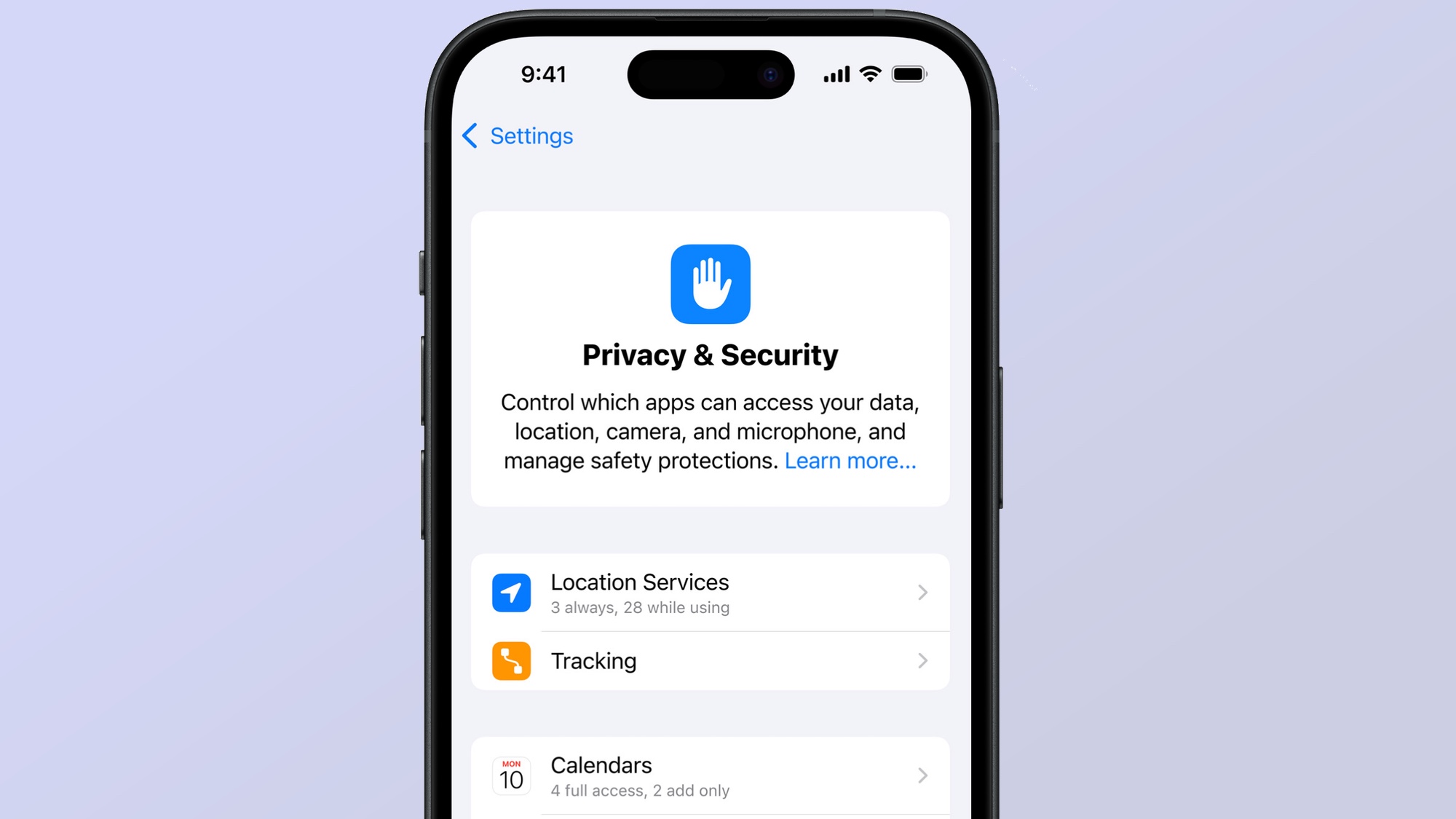
If Passwords aims to simplify password management, Apple's also making changes in the Settings app of iOS 18 that look to more efficiently manage your Privacy & Security preferences. You have greater control over what you're sharing with apps, by managing the ones that can access your iPhone's data, location, camera and microphone.
From the looks of a screenshot provided by Apple, the biggest change to Privacy & Security settings appears to be some text letting you know how many apps have full and partial access to data from a particular setting or app.
Inbox categorization in Mail
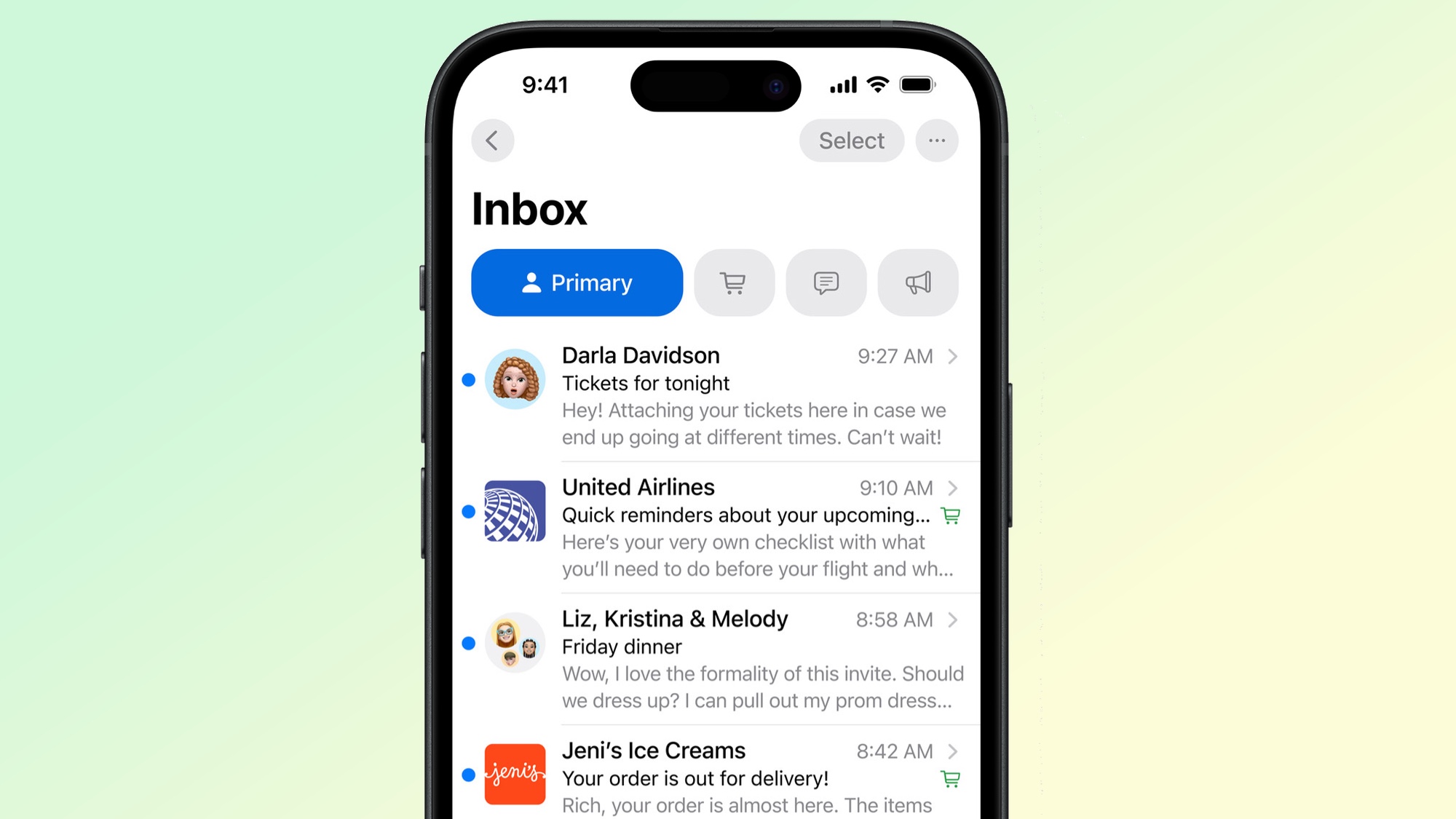
Even with iOS 18 arriving in the fall, at least one productivity feature will be coming a little bit later. Mail is getting a revamp in the form of categorized inboxes, tapping into machine learning to separate your email into different categories.
A Primary inbox will contain time-sensitive messages as well as mail from family and friends. Other categories include Transactions (receipts and invoices), Promotions (messages pertaining to sales) and Updates for newsletters and the like. You'll apparently still have access to a unified inbox view if you want. And should messages get sent to the wrong category, you can reassign them, teaching Mail the proper categorization going forward.
More from Tom's Guide
- iOS 18 — our 9 favorite new features coming to your iPhone
- iOS 18 has convinced me to upgrade, but not to an IPhone 15 Pro
- iOS 18 Control Center — 5 biggest changes
Philip Michaels is a Managing Editor at Tom's Guide. He's been covering personal technology since 1999 and was in the building when Steve Jobs showed off the iPhone for the first time. He's been evaluating smartphones since that first iPhone debuted in 2007, and he's been following phone carriers and smartphone plans since 2015. He has strong opinions about Apple, the Oakland Athletics, old movies and proper butchery techniques. Follow him at @PhilipMichaels.
 Club Benefits
Club Benefits





















