iPadOS 18: Everything you need to know
Here are some of the new features coming to iPadOS 18

iPadOS 18 release date: Alongside iOS 18 and macOS Sequoia, Apple will be releasing its new tablet operating system today — Monday, September 16. If the Cupertino crew keep to their usual schedule, we will see it get released at 10am PT/1pm ET/6pm BST. Keep it locked on Tom's Guide for our thoughts on the update and guides on how to use the latest features.
iPadOS 18 promises to be the most versatile and potentially "smart" operating system for the best iPads.
This update (finally) brings the Calculator app, which features new handwriting tools designed for Apple Pencil. Like iOS 18, iPadOS 18 lets you customize the Home Screen and Control Center. The operating system also features a redesign of the Photos app and new ways to express yourself in Messages.
One of the most notable features is called Math Notes, which lets you write math problems on the Calculator app and have the iPad solve them for you. This feature also works for Notes. Similarly, writing on the iPad is now more intuitive thanks to the Smart Script feature that cleans up your handwriting.
Here's everything you need to know about iPadOS 18. Be sure to read our iPadOS 18 hands-on review to learn more.
iPadOS 18: Cheat sheet: Biggest updates
- New customization options for Home Screen and Control Center
- Smooth animations when transitioning between apps
- Calculator comes to iPad
- You can write math problems with the Apple Pencil and have the iPad solve them. Works for calculator and Notes
- iPad can improve your handwriting.
iPadOS 18: Release date
Starting today, the iPadOS 18 public beta is available through the Apple Beta Software Program at beta.apple.com. Our how to download the iPadOS 18 public beta shows you all the steps.
iPadOS 18: Compatible devices
iPadOS 18 will be available as a free update this fall. Here is a list of the iPads that iPadOS 18 is compatible with, according to Apple:
- iPad Pro (M4)
- iPad Pro 12.9-inch (3rd generation and later)
- iPad Pro 11-inch (1st generation and later)
- iPad Air (M2)
- iPad Air (3rd generation and later)
- iPad (7th generation and later)
- iPad mini (5th generation and later)
iPadOS 18: New features
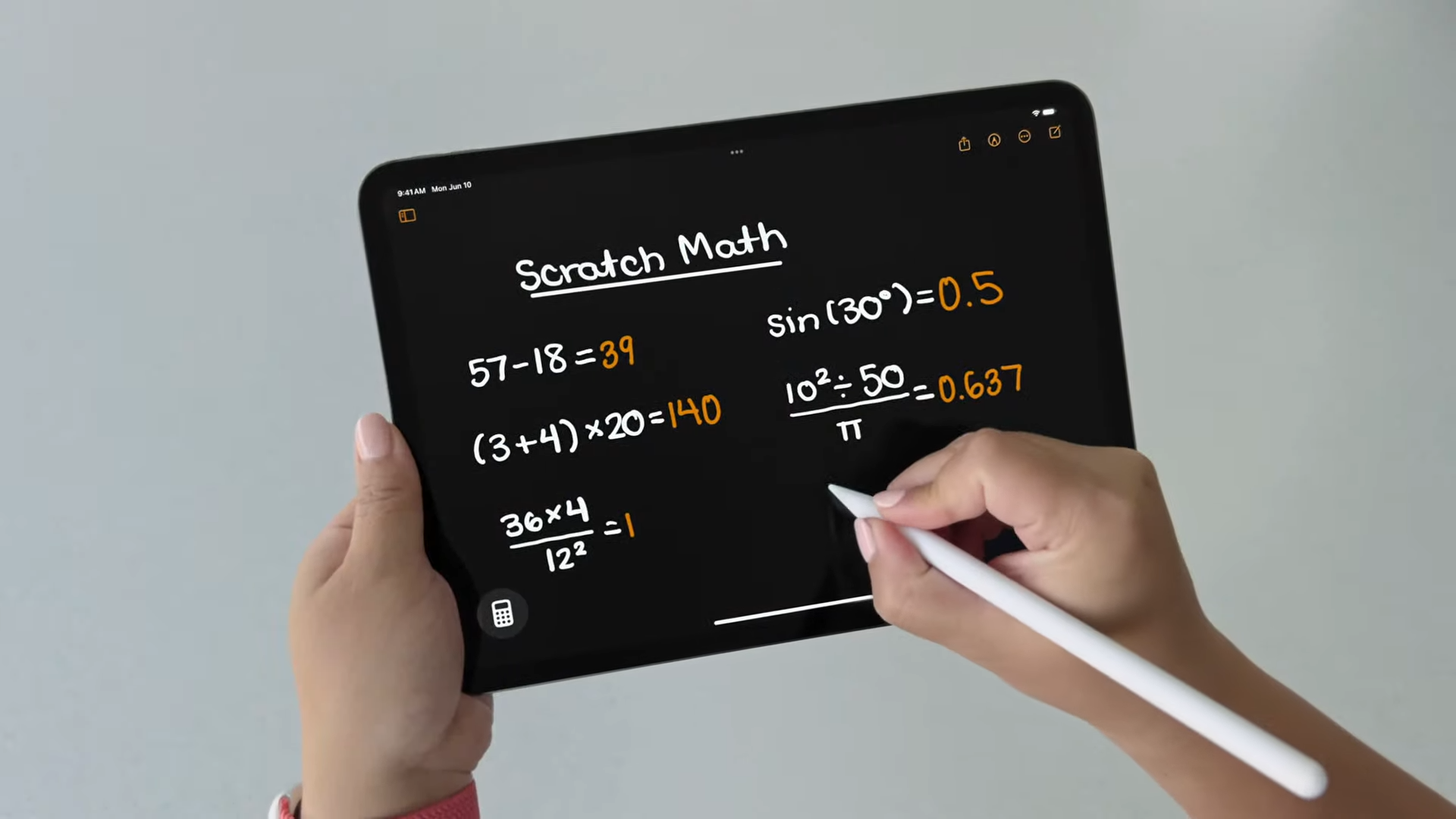
iPadOS 18 might not seem like a groundbreaking update but its utilization of Apple Intelligence could make it extremely useful.
Apple Intelligence (the company's AI) arrives on iPad, iPhone and Mac. According to Apple, this personal intelligence system combines the power of generative models with personal context to "deliver intelligence that’s incredibly useful and relevant." It can create language and images, takes action across apps and generally accelerates everyday tasks. As far as we know, only iPads featuring M-series chips will support Apple Intelligence.
Get instant access to breaking news, the hottest reviews, great deals and helpful tips.
Not only is the iPad getting the Calculator app, but it also supports a brand-new feature called Math Notes. You'll be able to type or write out math problems and see them instantly solved in your own handwriting. You can also assign values to variables when learning new concepts, calculate a budget and more.
There's even a new graphing feature that lets you write or type an equation and insert a graph with a simple tap. If you want, you can also add multiple equations on the same graph to see how they relate. Math Notes is also accessible in the Notes apps in the new Math Notes folder. Basic and scientific calculators on iPad allow you to view complete expressions before you complete them. Unit conversions let you convert length, weight, currencies and more.
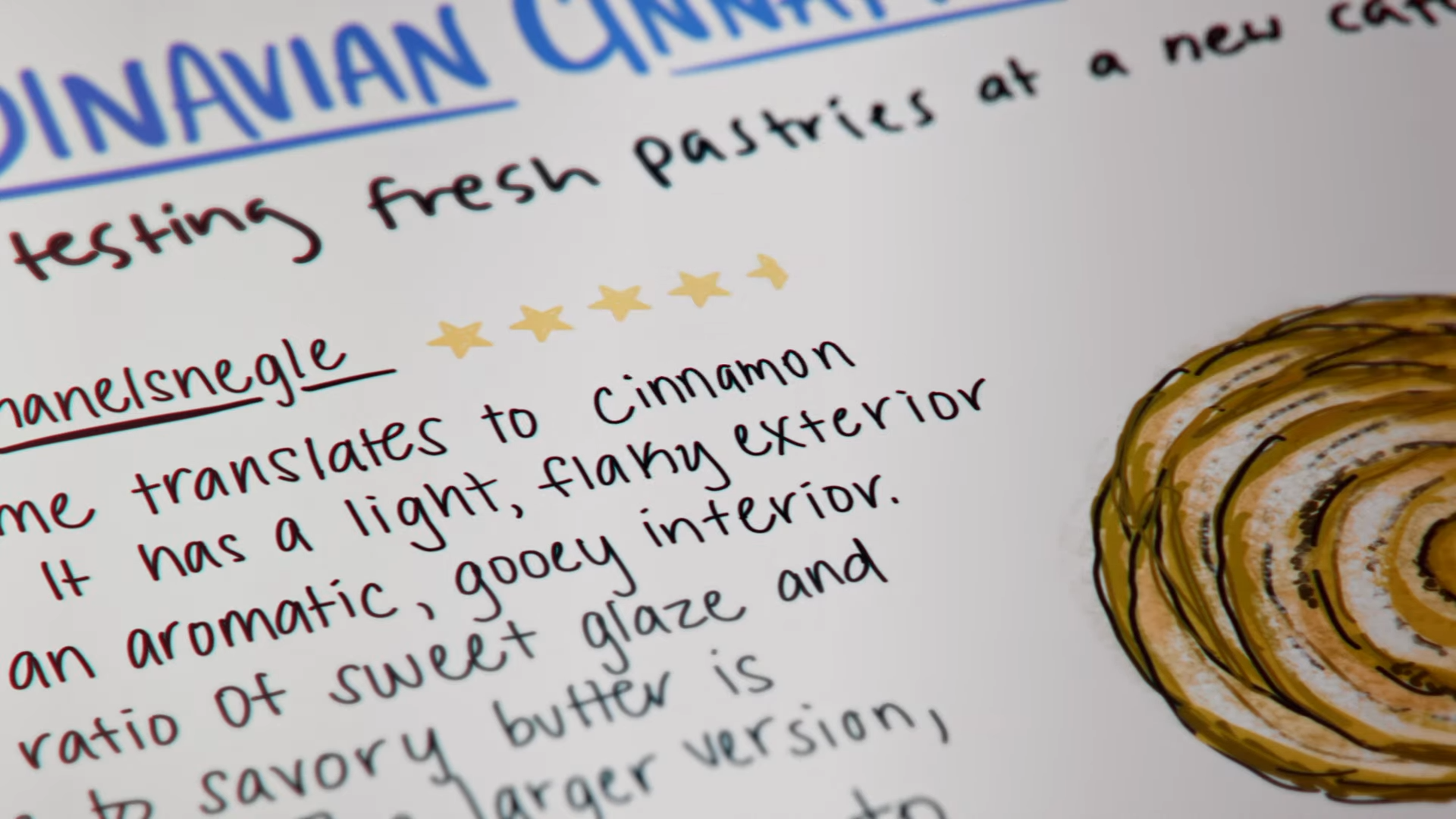
If you're like me and have poor handwriting, you'll be happy to know that Smart Script can make your handwritten notes easier to read while still maintaining your personal handwriting. You're able to write fast and still maintain legibility since this feature smooths and straightens your handwriting in real-time.
With Apple Pencil, you're able to add space, write a quick sentence, or paste typed text in your own handwriting and the paragraph will automatically reflow to fit what you've added. The Notes app enhances typed text as well. For example, you can organize your notes by collapsing sections under headings or subheadings. You're also able to choose from five new text highlight colors if you need something to stand out.
iPadOS 18: iOS 18 features

A slew of new iOS 18 features are making their way to iPadOS 18. Our iOS 18 hub linked above has a full breakdown of said features, but here are some of the most notable ones coming to iPadOS 18.
Apple is allowing you to place icons freely on the home screen grid so that you can keep certain parts of the screen free of apps. This way, you can better admire your wallpaper. You can also customize the icons. For example, the dark mode option lets the icons blend-in when the rest of the interface goes into blackout at night. But if you want, you're free to add your own coloring to icons. An auto option pairs icons to colors on your wallpaper but you can also set them manually.
Control Center (accessible with a swipe from the top right of the screen) gets overhauled. Similar to adding widgets to your home screen, you can freely add or remove Controls from a gallery and place them on as many pages as you'd like.
A new tab bar now floats above app content and complements the sidebar. It blends into the sidebar so you can "dive deeper" into an app's full functionality, according to Apple. You're able to reorder or add other tabs from the side bar for even greater customization.
iPadOS 18: Outlook
iPadOS 18 offers some nice updates that should make using the tablet easier to use for those who frequently use it with the Apple Pencil.
Adding the Calculator app seems like a long time coming, and having the tablet clean up your handwriting is another welcome feature. It'll also be interesting to see if the AI features the company detailed can truly enhance the iPad experience.
We'll update this page with any and all relevant iPadOS 18 news so be sure to come back for more.
More from Tom's Guide
- A new Mac calculator app could launch soon — here's what to expect
- The 11-inch iPad Pro 2024 may be hard to find at launch — here’s why
- Supersized 12.9-inch iPad Air launch now looks imminent — here’s why

Tony is a computing writer at Tom’s Guide covering laptops, tablets, Windows, and iOS. During his off-hours, Tony enjoys reading comic books, playing video games, reading speculative fiction novels, and spending too much time on X/Twitter. His non-nerdy pursuits involve attending Hard Rock/Heavy Metal concerts and going to NYC bars with friends and colleagues. His work has appeared in publications such as Laptop Mag, PC Mag, and various independent gaming sites.
 Club Benefits
Club Benefits





