iOS 18’s password manager is the one thing I wish Android would steal
iOS 18 could put the best password managers to shame — and Android needs to follow suit

iOS 18 is shaping up to be a huge update, especially if you have an iPhone 15 Pro, while Android 15 is more of an incremental run-of-the-mill update. Still, despite the gap in what’s coming to both platforms at the end of the year, there’s only a single iOS 18 feature that Android definitely needs to steal — Apple’s new Password Manager app.
Password management is nothing new to both Apple’s and Google’s platforms. Both companies have tools that save passwords for you, and utilize them to log you back into the right account when needed. They both keep it pretty well hidden in various settings menus too, but iOS 18 will see Apple give passwords their own official app for the first time.
Plus upgrades that sound like they’ll make it significantly more useful, which is what Google needs to be taking notes on.
The one-stop app for all your login needs

The big thing about iOS 18’s password manager is that it’s not just a password manager. Apple revealed that it will also be a place to securely store various pieces of information including Wi-Fi passwords, passkeys, two-factor verification codes and more.
Apple’s WWDC 2024 keynote revealed a lot of details about how this app will work, including the fact it will automatically sync across all your Apple devices — including iPhone, iPad, Mac, Vision Pro and even the iCloud app on Windows. Better still the app also includes security alerts, warning you about various issues that may compromise your account security. Examples shown include basic things like weak and re-used passwords, as well as instances where your password has been compromised as part of a data breach.
On their own none of these things are actually that special. In fact there are countless apps and services that can do all of these things and more. The bare minimum a basic password manager needs to do is generate and store strong passwords for easy access. Some of them will also warn you about compromised data the same way Apple is promising to do.
The main difference here is that Apple is pulling it all into a single app — including authenticator codes. That’s not very common right now, though I suspect that may change going forward. But the most important thing is that Apple’s password manager looks like it’s totally free to use.
Get instant access to breaking news, the hottest reviews, great deals and helpful tips.
The best password managers do offer a number of basic features for nothing, but if you want more you often have to start paying for a premium subscription tier. Multi-device syncing was the one feature I struggled to find without having to pay for it, and once I caved it became one of the most useful features in my password management repertoire.
All of this combined means that Apple could easily make a dent in the active user base of a lot of password managers. Especially since this password manager will be available on Windows devices.
Android needs to consolidate
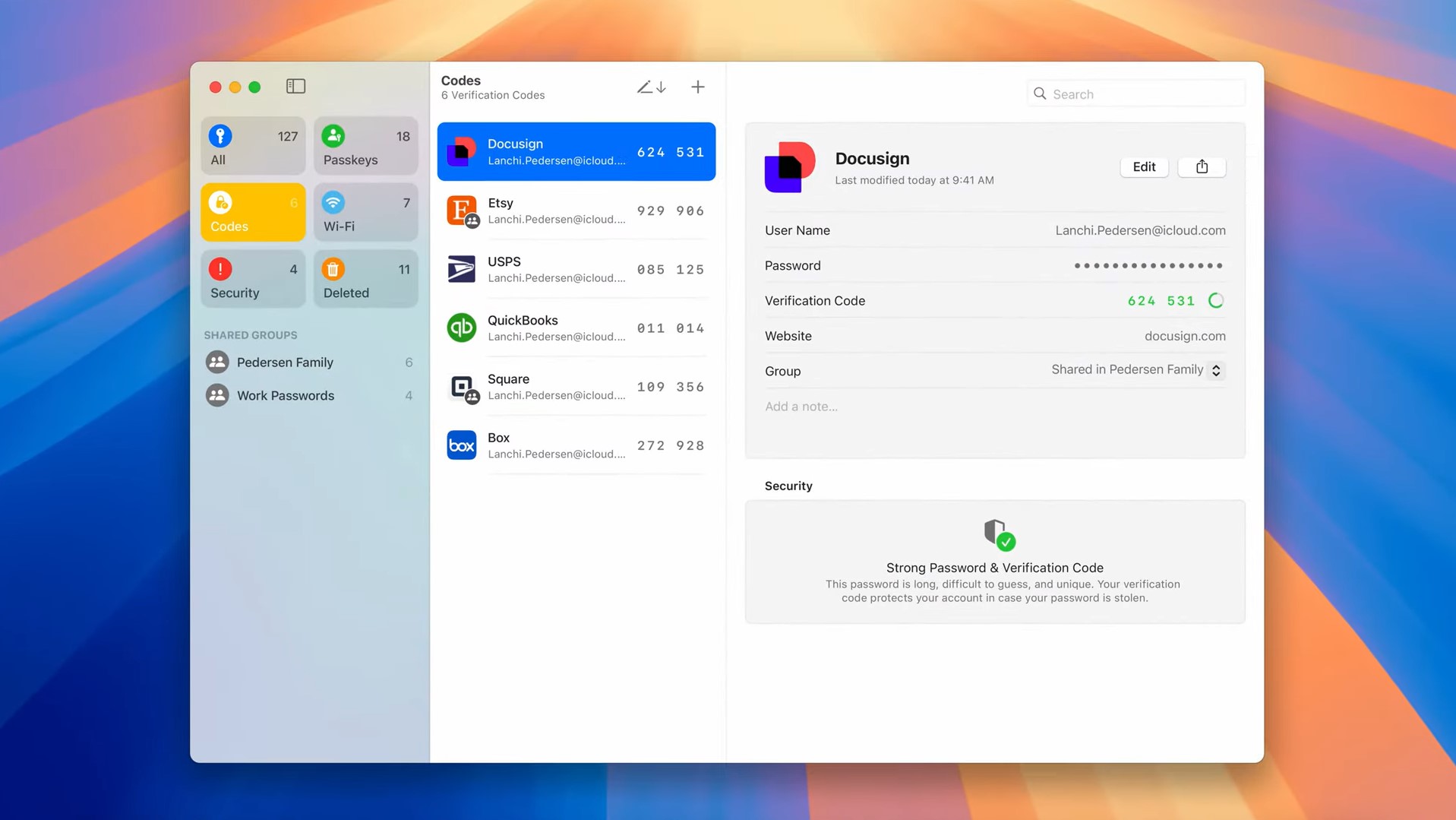
Based on what we know so far, there isn’t a single thing Apple’s password manager does that Google doesn’t also offer in some way. The only downside is that Google hasn’t consolidated any of these functions into a single offering, instead they’re kind of all over the place.
True, Android users can pin a shortcut to Google’s password manager to their home screen, in a way that Apple never used to allow. The password manager also features a security checkup to keep tabs on weak, repeated and compromised passwords. Of course all of that is pointless if you don’t know it’s there or where to find it. Because Android’s password manager is only really noticeable once you’ve started looking for it.
Considering the sheer number of apps Google phone makers are forced to include on all Android phones, you’d think someone would have thought to include a proper password manager app by now. If the likes of Google Docs, Sheets and Slides make their mandatory apps list, then so should a password manager. Plus, since Google already has one of the main go-to 2FA authentication apps, there’s no reason it couldn’t follow Apple’s example and consolidate it all into a single prominent app.
It would certainly make life a lot easier, as an Android user. Especially if Google could bring such a system to other platforms. Considering Google’s existing presence on Apple devices, and its ability to offer certain apps like QuickShare on Windows, there’s no reason why it couldn’t have a multi-platform password manager either.
And it would mean that I, a long-time Android user, can give up another subscription to a service I don’t really enjoy paying for. No matter how useful it may be. I guarantee I’m not the only one, either.
More from Tom's Guide
- New Apple CarPlay report spills all the details on new features and how it will work
- Apple Intelligence compatibility — here's why older iPhones won't work
- iOS 18 beta code is hiding new RCS messaging — here’s what it tells us

Tom is the Tom's Guide's UK Phones Editor, tackling the latest smartphone news and vocally expressing his opinions about upcoming features or changes. It's long way from his days as editor of Gizmodo UK, when pretty much everything was on the table. He’s usually found trying to squeeze another giant Lego set onto the shelf, draining very large cups of coffee, or complaining about how terrible his Smart TV is.
 Club Benefits
Club Benefits















