How to block a number on your iPhone
Stop unwanted calls and messages on your iPhone

Here at Tom’s Guide our expert editors are committed to bringing you the best news, reviews and guides to help you stay informed and ahead of the curve!
You are now subscribed
Your newsletter sign-up was successful
Want to add more newsletters?

Daily (Mon-Sun)
Tom's Guide Daily
Sign up to get the latest updates on all of your favorite content! From cutting-edge tech news and the hottest streaming buzz to unbeatable deals on the best products and in-depth reviews, we’ve got you covered.

Weekly on Thursday
Tom's AI Guide
Be AI savvy with your weekly newsletter summing up all the biggest AI news you need to know. Plus, analysis from our AI editor and tips on how to use the latest AI tools!

Weekly on Friday
Tom's iGuide
Unlock the vast world of Apple news straight to your inbox. With coverage on everything from exciting product launches to essential software updates, this is your go-to source for the latest updates on all the best Apple content.

Weekly on Monday
Tom's Streaming Guide
Our weekly newsletter is expertly crafted to immerse you in the world of streaming. Stay updated on the latest releases and our top recommendations across your favorite streaming platforms.
Join the club
Get full access to premium articles, exclusive features and a growing list of member rewards.
We’ve all been there — your phone buzzes, and it’s yet another scam call or an unknown number you’d rather not deal with. Or maybe it’s persistent texts or emails from someone you’ve been trying to avoid. Whatever the case, blocking a number on your iPhone is a quick and effective way to stop the interruptions and reclaim your peace of mind.
Much like putting your device on vibrate, scanning a QR code, or forcing a restart, iPhones make it simple to block numbers across different areas of your device, whether it’s calls in the Phone app, video chats on FaceTime, or unwanted messages in iMessage.
You can even manage blocked numbers directly through your Settings app. In this guide, we’ll walk you through how to block numbers on your iPhone, ensuring you can handle interruptions no matter where they occur.
1. Block a number in the Phone app
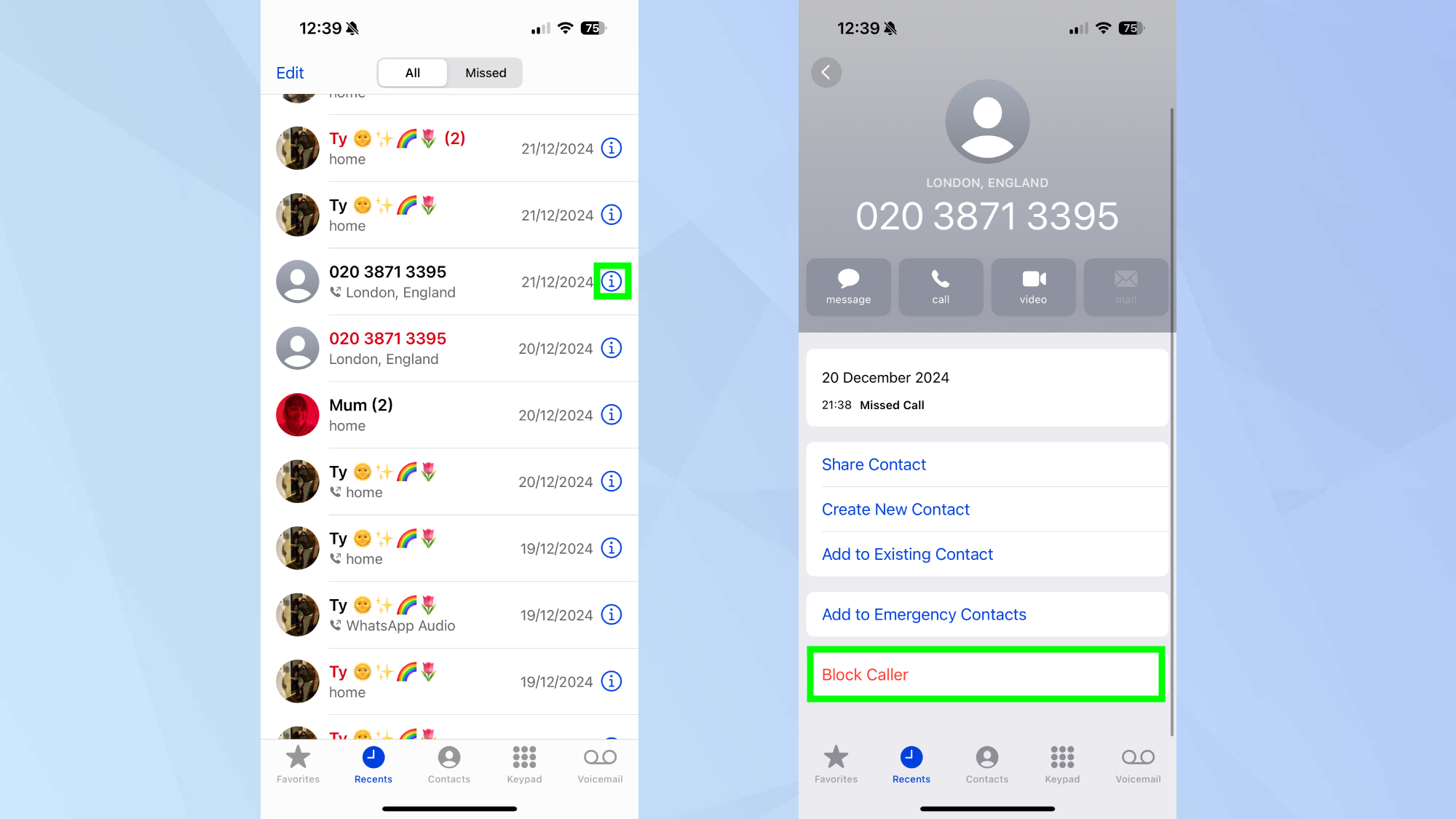
Open the Phone app and navigate to Favorites, Recents, or Voicemail. Tap the info button next to the number you want to block. Then scroll down and select Block Caller.
2. Block someone using the FaceTime App
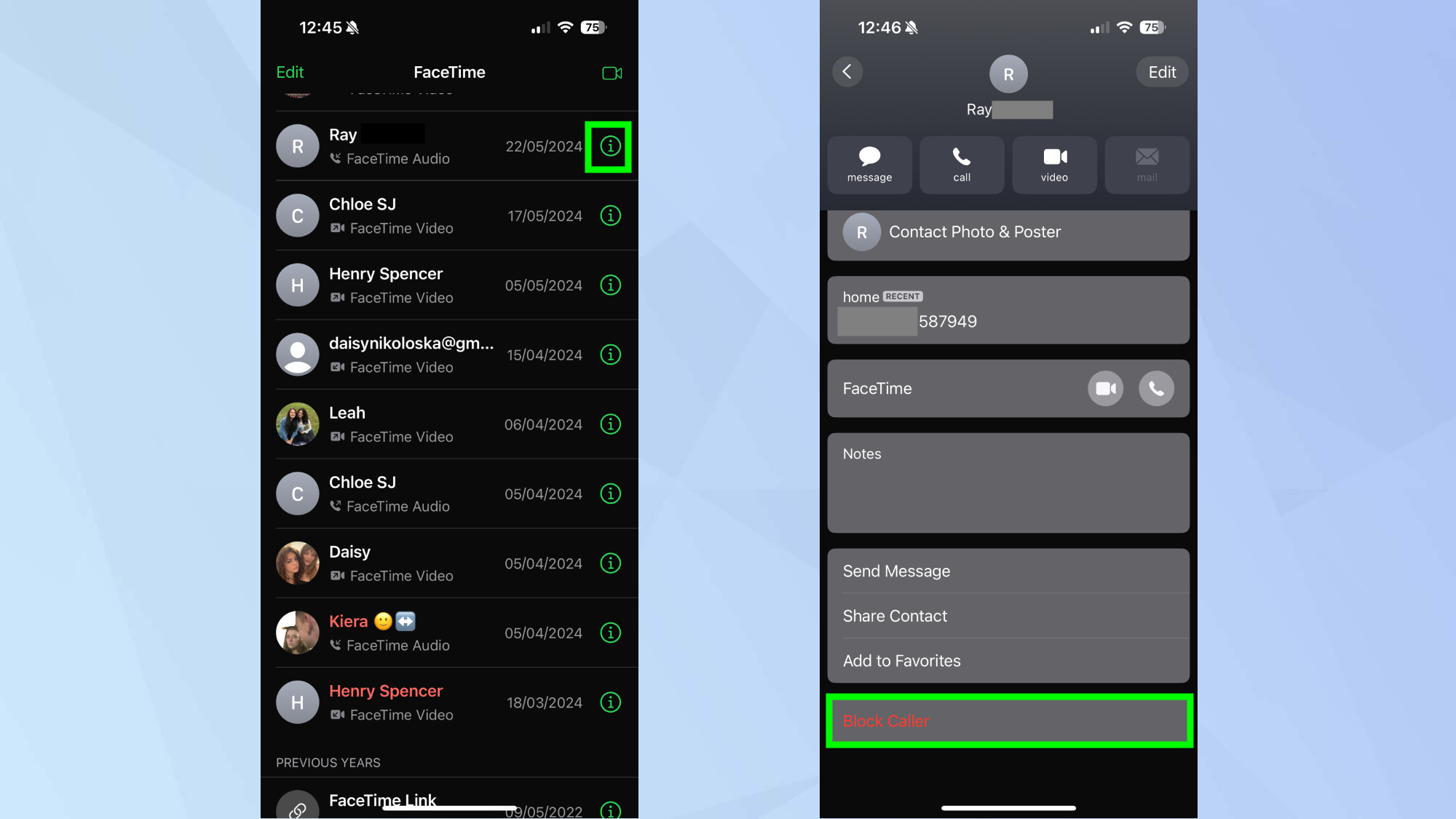
If someone has been contacting you through FaceTime, you can block them directly in the app. Open FaceTime and locate the number or contact you want to block.
Tap the info button next to their name or number. Scroll down and tap Block Caller.
3. Block a number in Messages
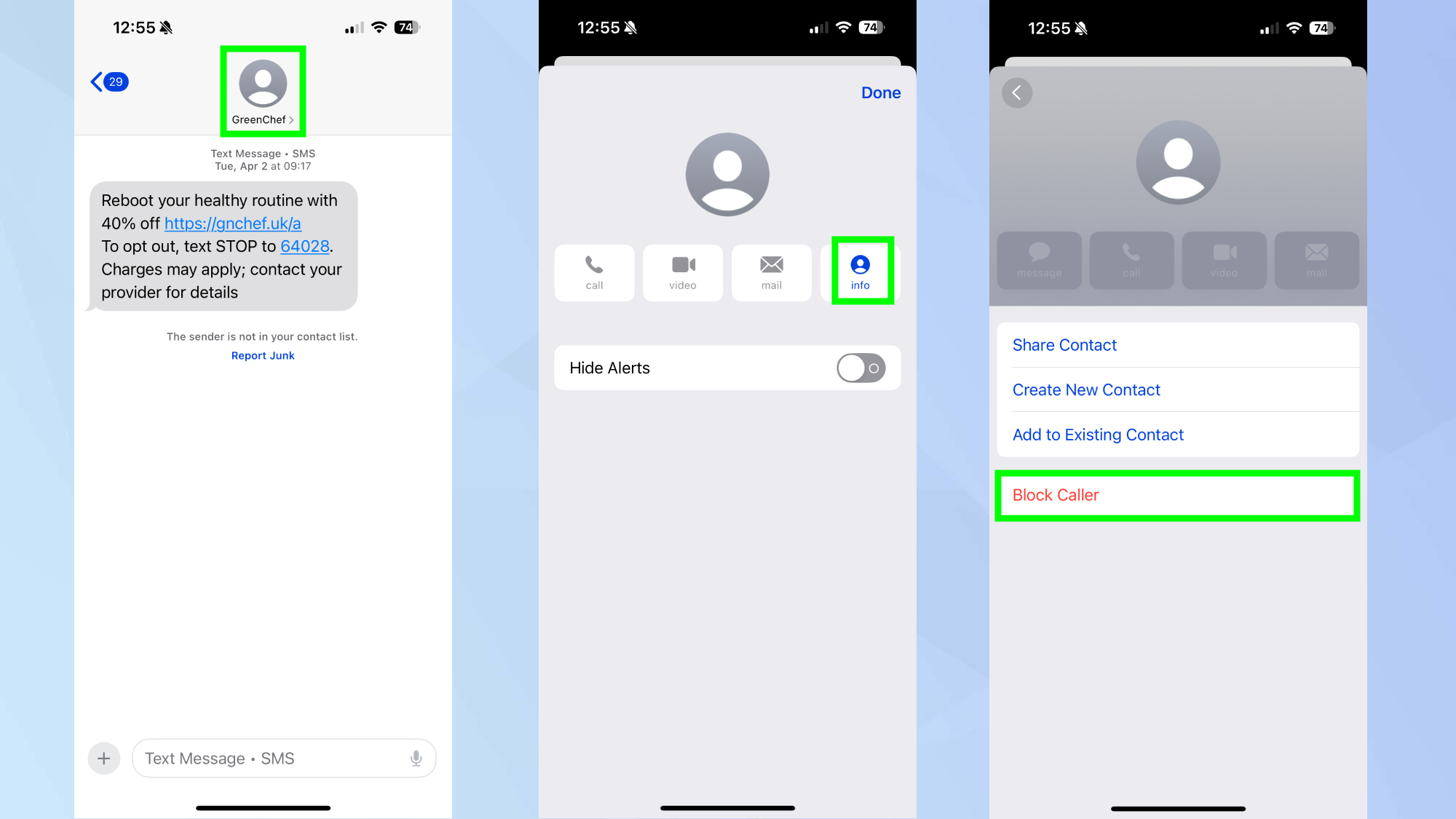
To block someone who has been messaging you, open the Messages and select the conversation with the number you want to block.
Tap the name or number at the top of the conversation, then tap the info button. Scroll down and choose Block Caller.
Now that you've learned how to block someone on iPhone, why not check out some of our other useful guides. We break down simply and easily how to tell if you're blocked on iMessage, how to silence your iPhone 16, and how to turn off Apple Intelligence on your iPhone.
Get instant access to breaking news, the hottest reviews, great deals and helpful tips.

Kaycee is Tom's Guide's How-To Editor, known for tutorials that get straight to what works. She writes across phones, homes, TVs and everything in between — because life doesn't stick to categories and neither should good advice. She's spent years in content creation doing one thing really well: making complicated things click. Kaycee is also an award-winning poet and co-editor at Fox and Star Books.
 Club Benefits
Club Benefits










