Samsung One UI 3 arrives: These are the top features
The Galaxy S21 introduces Samsung's new One UI 3 interface, which is coming to other Galaxy flagships
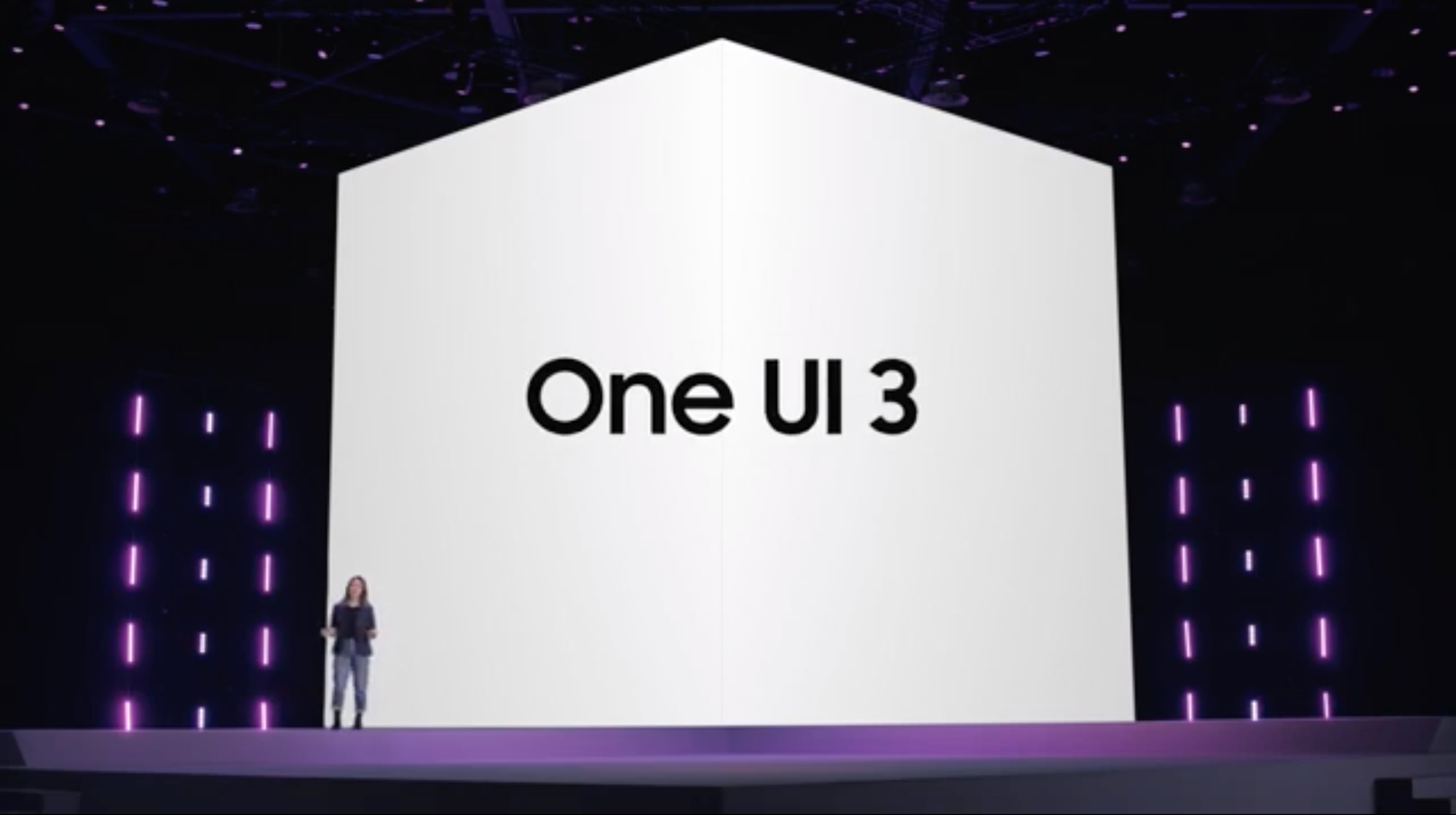
The arrival of the Samsung Galaxy S21 lineup means a new Samsung-designed interface for Android 11. Only this enhancement isn’t limited to just the new phones — existing Galaxy S and Note models are getting One UI 3, too.
The change should be a welcome one for Galaxy phone users. One UI 3 comes packing a litany of interesting features as well as a radical new design. It's on its way to Samsung Galaxy devices as of Jan. 14, with Galaxy S20 users in the United States, Korea, and Europe first in line to receive the update.
- Samsung Galaxy S21 review (hands on)
- Samsung Galaxy S21 vs Galaxy S20: What's different?
- Just in: Apple reportedly working on folding iPhone — this is big
Devices that receive One UI 3 will get a complete overhaul, including a new Lock Screen, Home Screen, Notification Center, and Quick Panel. These areas will all receive improved animation and motion effects with added haptic feedback. There's an option to redesign widgets and to add Dim or Blur for notifications as well.
Some of the new One UI 3 widgets give you more access to additional information on your phone without requiring you to unlock the device. This includes the weather, your calendar, music, Bixby Routines, screen time, and more. You can change their size and transparency levels as well, which makes them much more manageable to begin with. Messages are grouped and front and center to remain at the forefront of users' minds. There's also a new edge-to-edge full-screen video call setup reminiscent of Apple's FaceTime to mind.
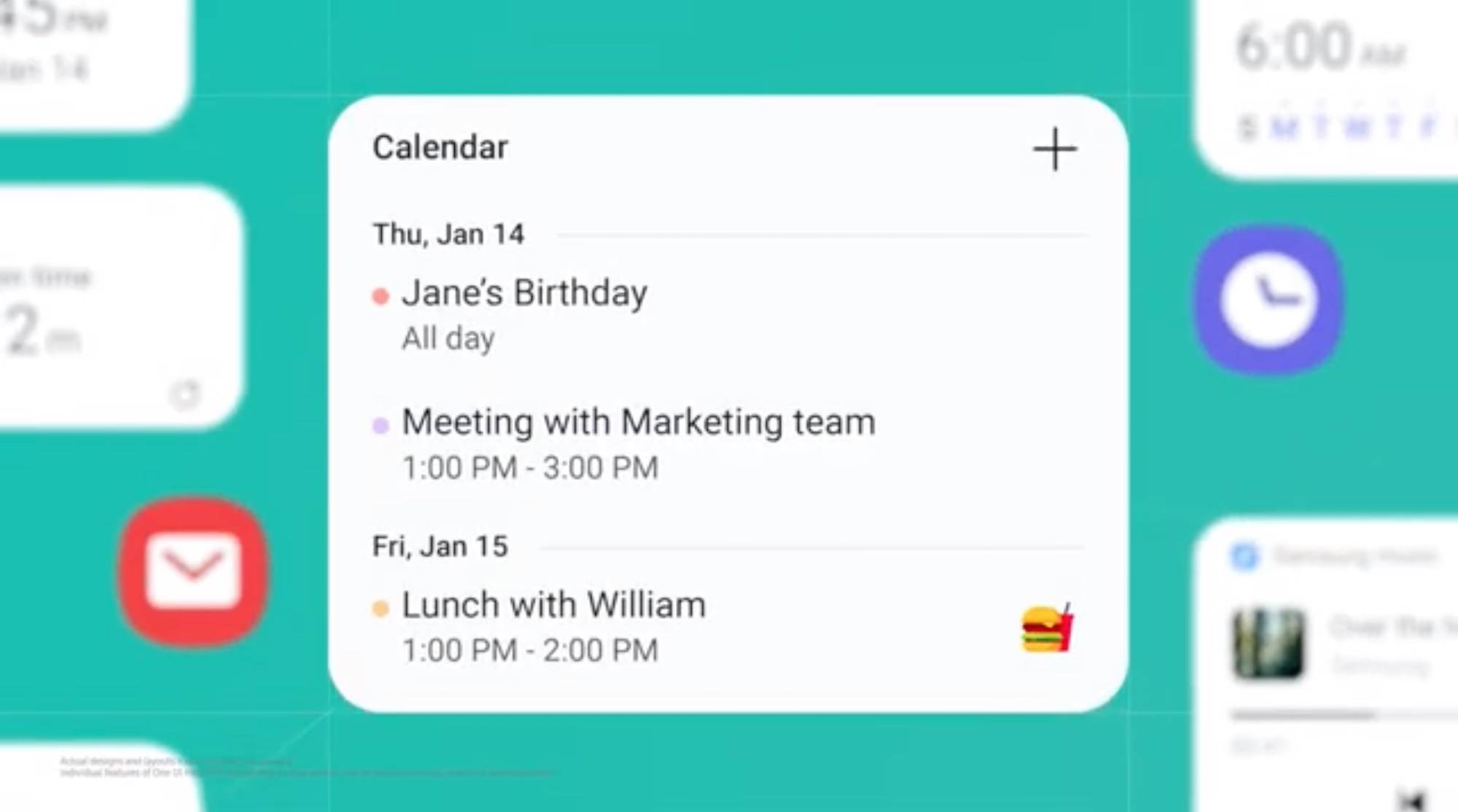
Perhaps most importantly for users who have multiple Android and Galaxy devices, plenty of care has been taken to make moving between devices flow more seamlessly. Samsung promises support for all the new features of One UI 3 across every Galaxy device as you involve each of the different devices in your life.
Other under-the-hood improvements in One UI 3 include better auto-exposure and autofocus, as well as some impressive AI-based tools such as an improved zoom. A photo effect called "object eraser" lets you simply tap on people to remove from photos and watch them disappear as AI does the rest of the work for you.
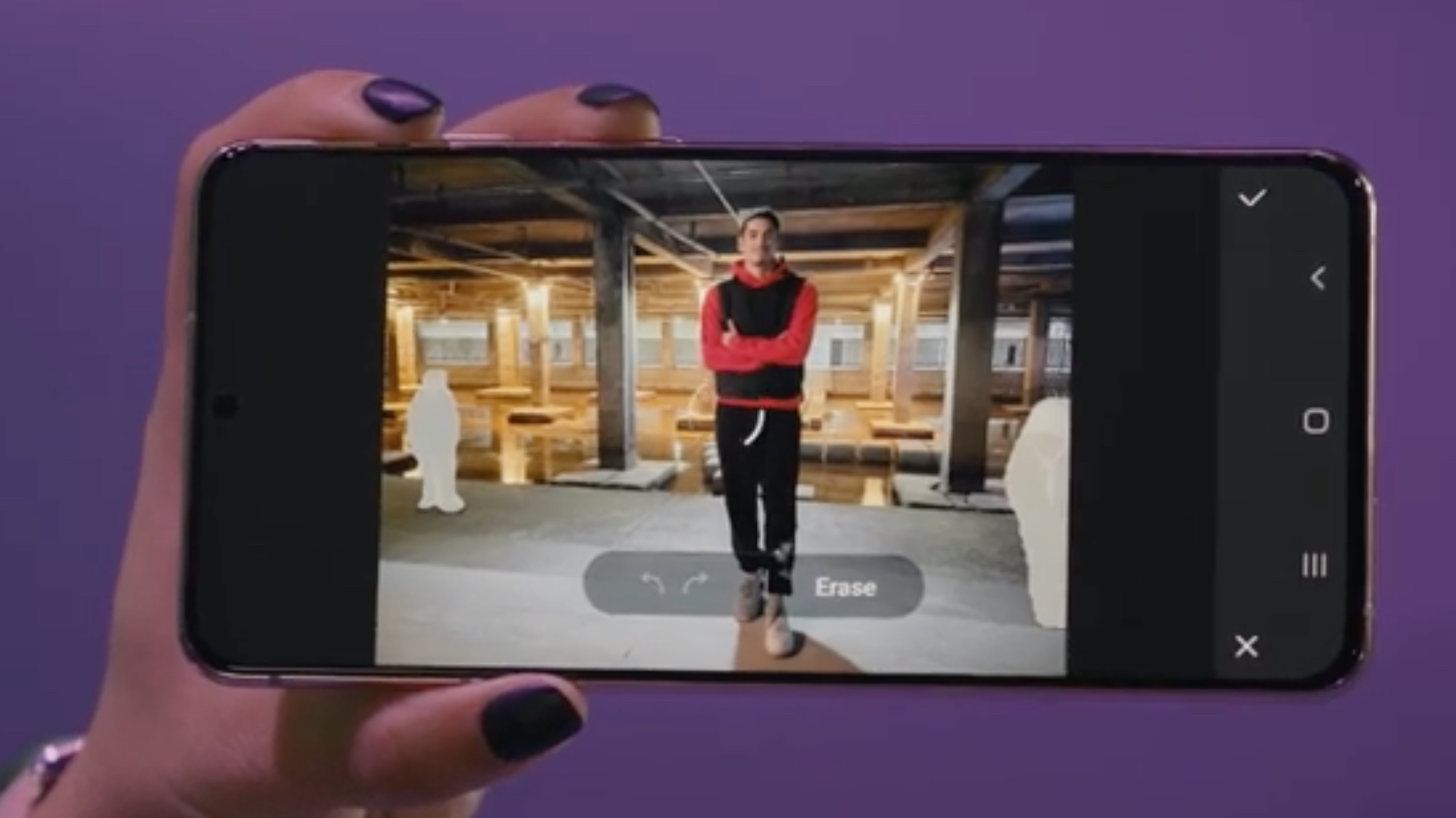
UI customization promises to simpler and more expansive than ever in OneUI 3. A few taps of the Quick Panel now ensures you can customize your phone to your liking with minimal effort. You can turn on your mobile hotspot, pin commonly-used sharing locations, contacts, or messaging apps, and even set up different profiles for the purpose you use your device for.
Get instant access to breaking news, the hottest reviews, great deals and helpful tips.
As One UI 3 brings an exciting array of new features to users, it’s important to remember that this is part of what appears to be a slow-going rollout. If you don’t have the update just yet, keep checking back to see when it hits your phone, as it’s officially out in the wild.
Brittany Vincent has been covering video games and tech for over 13 years for publications including Tom's Guide, MTV, Rolling Stone, CNN, Popular Science, Playboy, IGN, GamesRadar, Polygon, Kotaku, Maxim, and more. She's also appeared as a panelist at video game conventions like PAX East and PAX West and has coordinated social media for companies like CNET. When she's not writing or gaming, she's looking for the next great visual novel in the vein of Saya no Uta. You can follow her on Twitter @MolotovCupcake.
 Club Benefits
Club Benefits






