Plex Live TV is free for three months: How to try it now
Plex Live TV for free is ideal if you're stuck at home
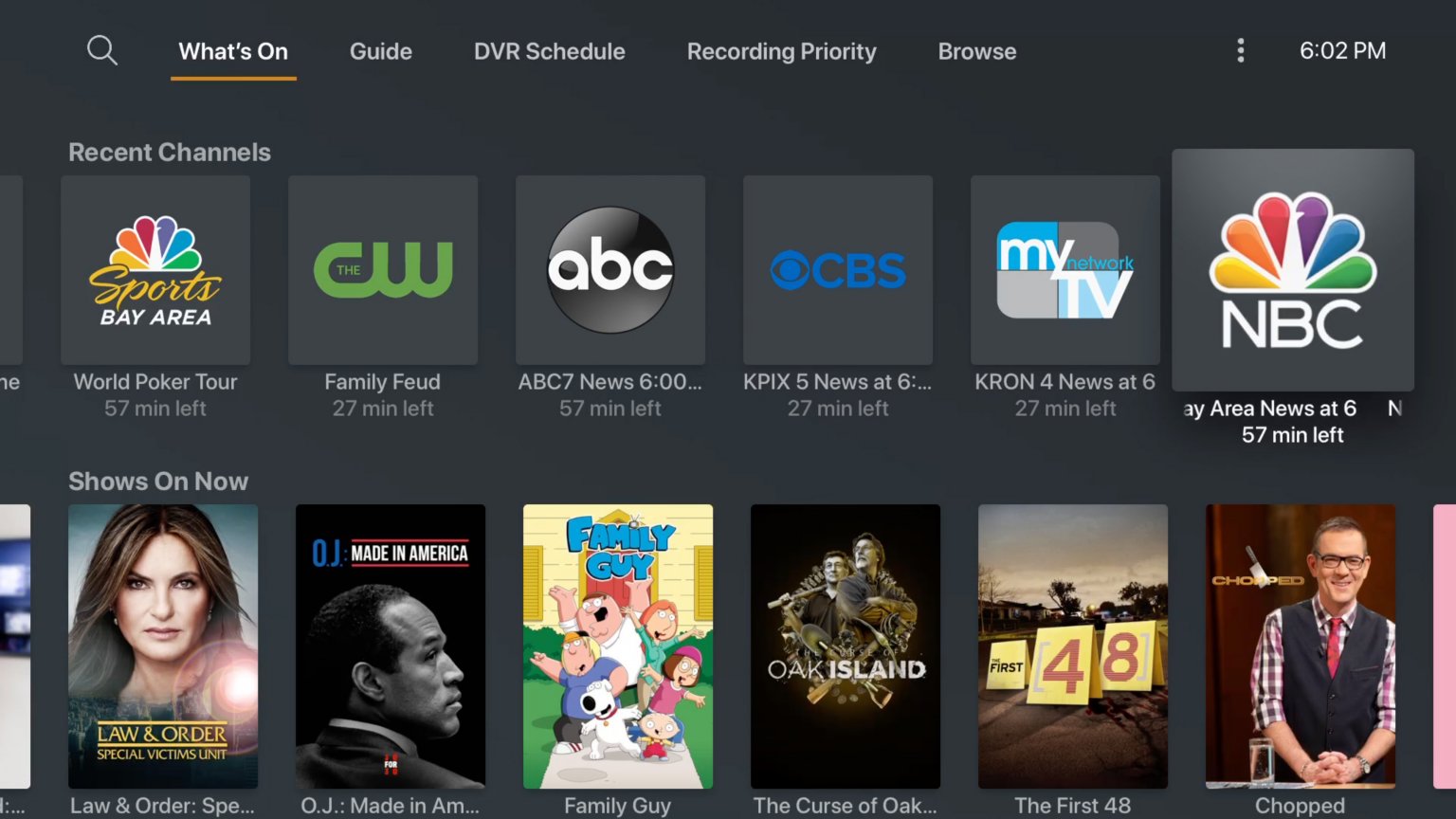
Plex Live TV is now free for three months if you sign up for the streaming service right now. Plex is better known for hosting personal media libraries, but the program also offers over-the-air live TV through a (normally) paid tier called Plex Pass.
In a blog post sympathizing with all the people stuck at home, Plex said that its Live TV support is free for all users through the next three months, until June 30. This promotion lets you watch over-the-air broadcasts on a supported Plex player app at no cost.
Get Plex Live TV free for three months: was $4.99 per month
Now is the time to try Plex if you haven't already. The service is offering three free months of its Live TV support, no monthly Plex Pass needed.
- Best streaming services to subscribe to now
- Check out the best cable TV alternatives
Keep in mind you will need an antenna to get over-the-air content, and the channels you get will vary on where you live. But if you’ve cut the cord and are looking for live content like news, Plex's deal is pretty great.
Before you can use Plex Live TV, there are a few things you need to know.
How to get Plex Live TV free
To start watching Plex Live TV free, you'll first need to set up a Plex Media Server on a compatible device. It's free to download, and you can check out our guide on how to use Plex if you run into any trouble getting your server running. Make sure you’re running Plex Media Server 1.18.8 or later.
You'll also need to pickup a Plex compatible tuner and HD antenna, if you don’t have them yet. Any of the best TV antennas or best cheap TV antennas will do.
Once you're situated with your software and hardware, open your Plex Media Server and go to 'Settings > Live TV & DVR' to get connected. We have a step-by-step how to set up Plex Live TV guide that shows you how to scan for channels and start watching over-the-air content on all your supported Plex devices.
Get instant access to breaking news, the hottest reviews, great deals and helpful tips.

Kate Kozuch is the managing editor of social and video at Tom’s Guide. She writes about smartwatches, TVs, audio devices, and some cooking appliances, too. Kate appears on Fox News to talk tech trends and runs the Tom's Guide TikTok account, which you should be following if you don't already. When she’s not filming tech videos, you can find her taking up a new sport, mastering the NYT Crossword or channeling her inner celebrity chef.
 Club Benefits
Club Benefits






