Mixbook vs. Printique: Which photo book service is best?
Mixbook and Printique are two of the best services for making photo books, cards, and calendars; which should you choose?

Here at Tom’s Guide our expert editors are committed to bringing you the best news, reviews and guides to help you stay informed and ahead of the curve!
You are now subscribed
Your newsletter sign-up was successful
Want to add more newsletters?

Daily (Mon-Sun)
Tom's Guide Daily
Sign up to get the latest updates on all of your favorite content! From cutting-edge tech news and the hottest streaming buzz to unbeatable deals on the best products and in-depth reviews, we’ve got you covered.

Weekly on Thursday
Tom's AI Guide
Be AI savvy with your weekly newsletter summing up all the biggest AI news you need to know. Plus, analysis from our AI editor and tips on how to use the latest AI tools!

Weekly on Friday
Tom's iGuide
Unlock the vast world of Apple news straight to your inbox. With coverage on everything from exciting product launches to essential software updates, this is your go-to source for the latest updates on all the best Apple content.

Weekly on Monday
Tom's Streaming Guide
Our weekly newsletter is expertly crafted to immerse you in the world of streaming. Stay updated on the latest releases and our top recommendations across your favorite streaming platforms.
Join the club
Get full access to premium articles, exclusive features and a growing list of member rewards.
If you want the best when it comes to creating photo books, calendars and cards, your top two choices are Mixbook vs. Printique.
In our tests for the best photo books, best photo cards, and best photo calendars, Mixbook and Printique tied for the top slot in all categories: software, photo reproduction and print quality.
The differences between the companies, to a certain extent stem from their origins. Printique is the online print service of Adorama, a New York City-based photo store for professional and serious photographers. As such Printique has a more professional patina. For instance, their templates typically have an elegant simplicity, and the print service won’t change the color of your original photos.
Mixbook started out as an online print service for consumers, which is reflected in its varied types and styles of templates, its photo editing tools, and how it handles the colors of your photos.
While those generalities may help you choose between the two services, here are the most salient differences (and similarities) between the two to help you zero in one whether Mixbook or Printique is appropriate for your personal needs and interests.
Mixbook vs. Printique: Software
Both Mixbook’s and Printique’s software are versatile, flexible and powerful. Their rich tool sets, depth of options and fully editable templates will satisfy a wide range of individuals.
Printique’s major advantage over Mixbook (and any other similar software I’ve seen) is the enormous library of cutout shapes. These include the letters of the alphabet, polygonals, heraldic and amorphic shapes, as well as numerous variations of hearts, ovals, triangles,stars and other shapes. Mixbook’s cutouts are limited to a single instance each of a heart, an oval/circle, a triangle and a star.
Get instant access to breaking news, the hottest reviews, great deals and helpful tips.
However, Printique doesn’t have Mixbook’s photo editing tools. And while I wasn’t happy with all aspects of Mixbook’s handling of calendar event photo dates, it has a date management tool (which Printique doesn’t) that keeps track of all your personal events for future projects.
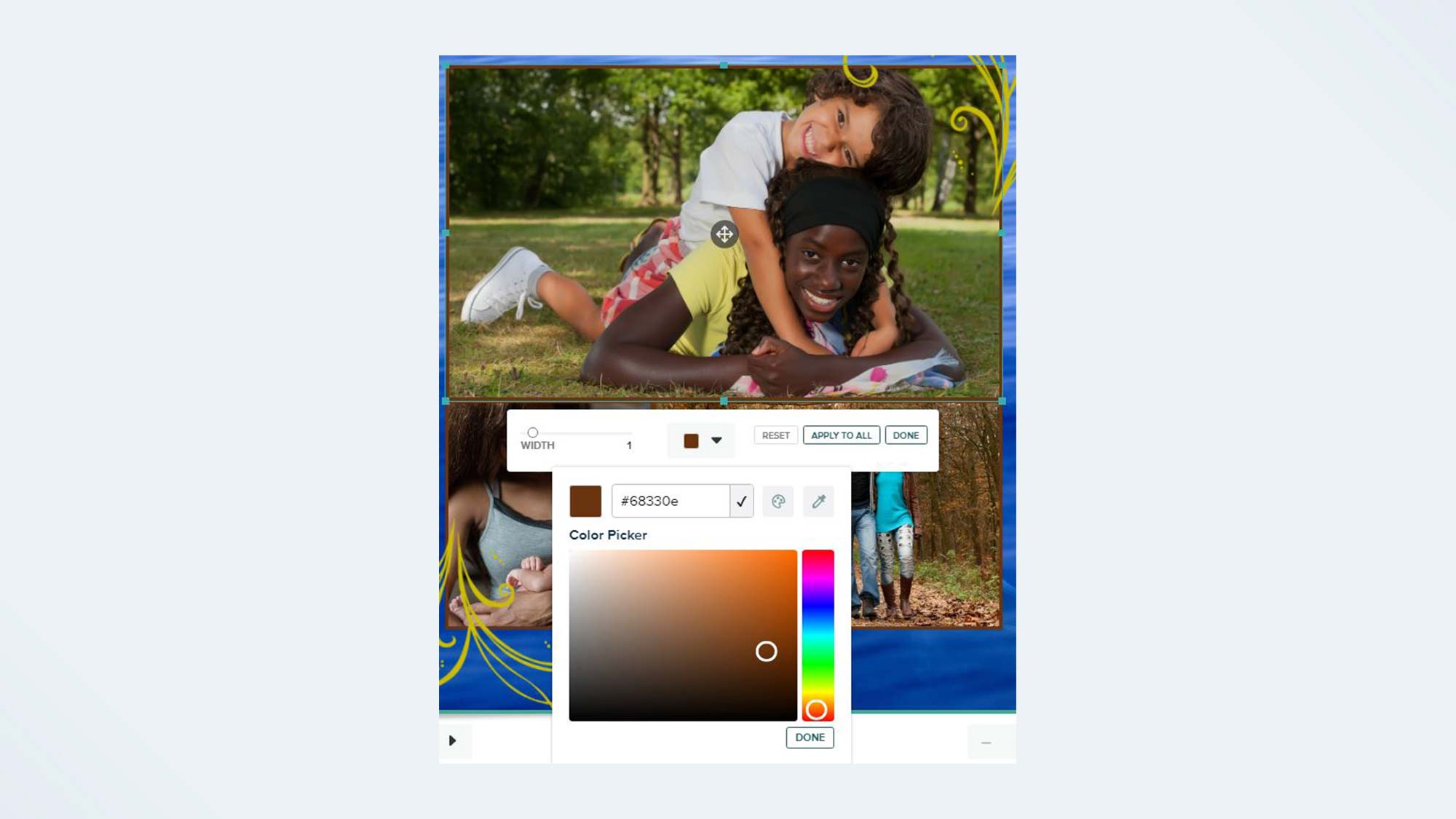
Unlike most vendors, both Printique and Mixbook allow you to edit your calendar’s date grid pages with backgrounds, clip art, photos and text, in the same manner as you can the photo pages. That means you can end up with personally designed pages throughout your calendar, as opposed to the uninteresting mostly white background grid pages from most other vendors.
The only differences is in how much of the grid page structure you can edit (Printique gives you more of that), and whether you want to have more control over the photo and management of event dates (which Mixbook provides to a certain extent). In our judging we gave higher ratings to accurate photo reproduction.
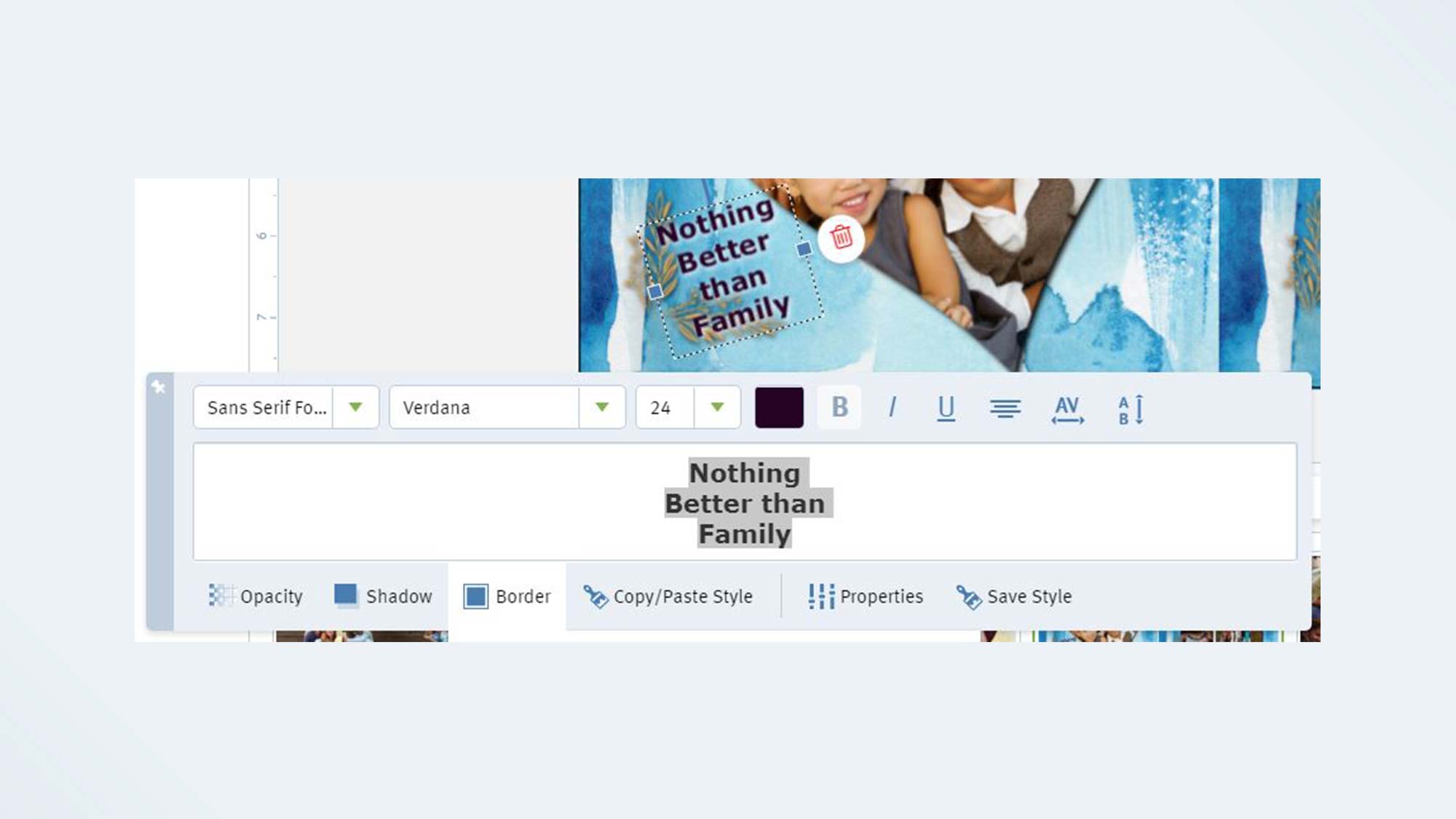
Mixbook vs. Printique: Print quality
Choosing between Printique and Mixbook in terms of photo reproduction is, in most cases, a matter of taste. Both deliver clean, crisp, sharp photos with good detail. Mixbook’s photo colors tended to be brighter and warmer, while Printique’s have more accurate colors and a wider dynamic range, as well as deeper, richer hues and shadows.
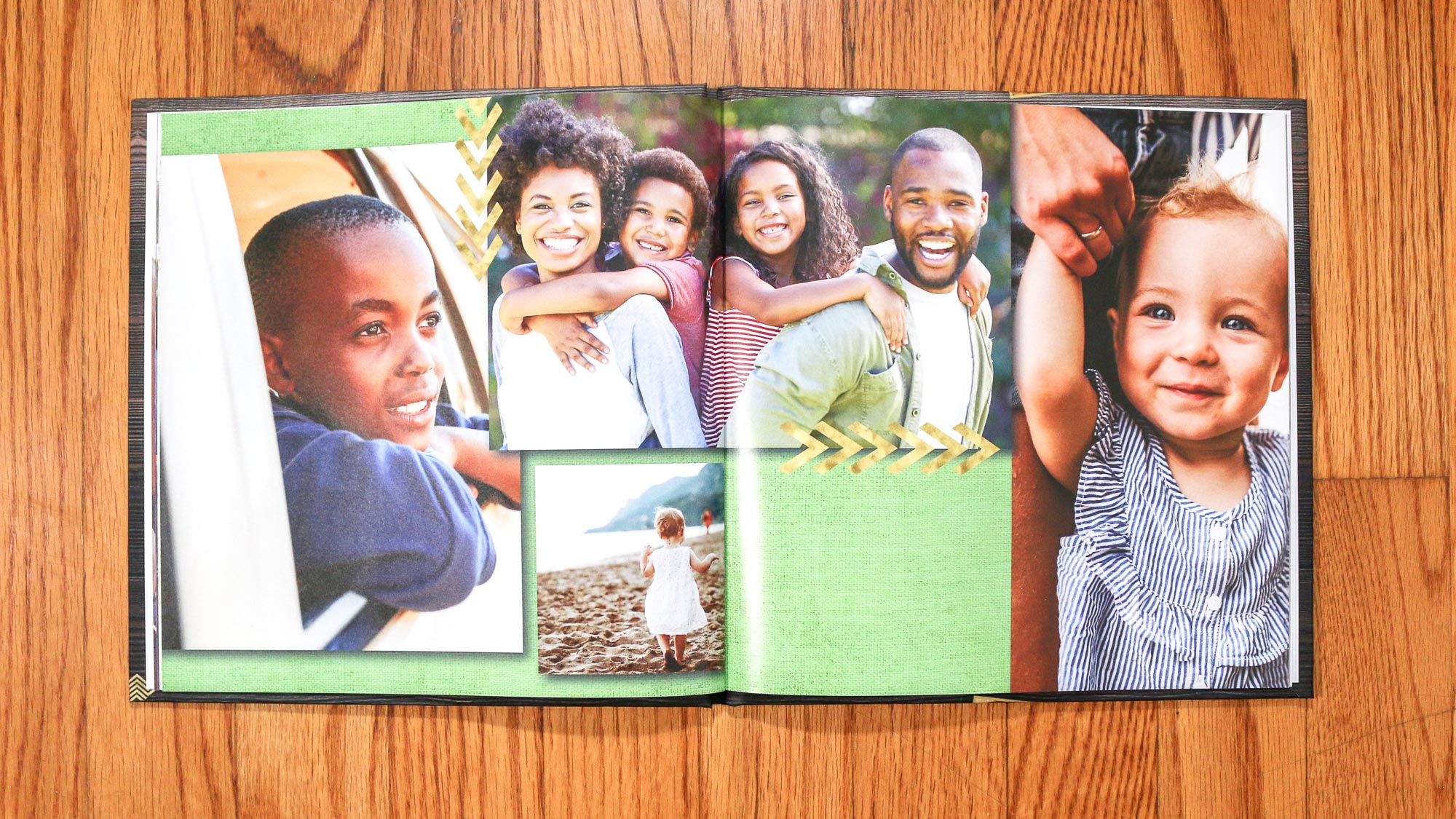

When I was comparing Printique’s and Mixbook’s photo books, I wasn’t quite comparing like with like. That’s because while Mixbook’s basic book option is a standard hardcover, Printique’s is a layflat book. Unlike standard books whose open pages bulge upward from the binding center, the two facing pages of a layflat book will, literally, lay flat. And layflat books are recognized as generally being a higher quality option (though in reality some companies’ don’t do any books well, including layflats).
Printique’s book is professionally produced, with great binding and luscious paper. It received the highest marks for photo quality, text, paper and binding. For a standard hardcover book, Mixbook’s is top of the line, the highest among all standard hardcovers we looked at.


Printique’s and Mixbook’s calendars are very close in quality. However, Mixbook’s paper was thicker, with an appealing smooth feel, while Printique’s was a good quality semi-gloss that had only a nice rather than good weight. Also, though both did well with text, Mixbook’s was a bit cleaner, particularly in the smallest fonts.
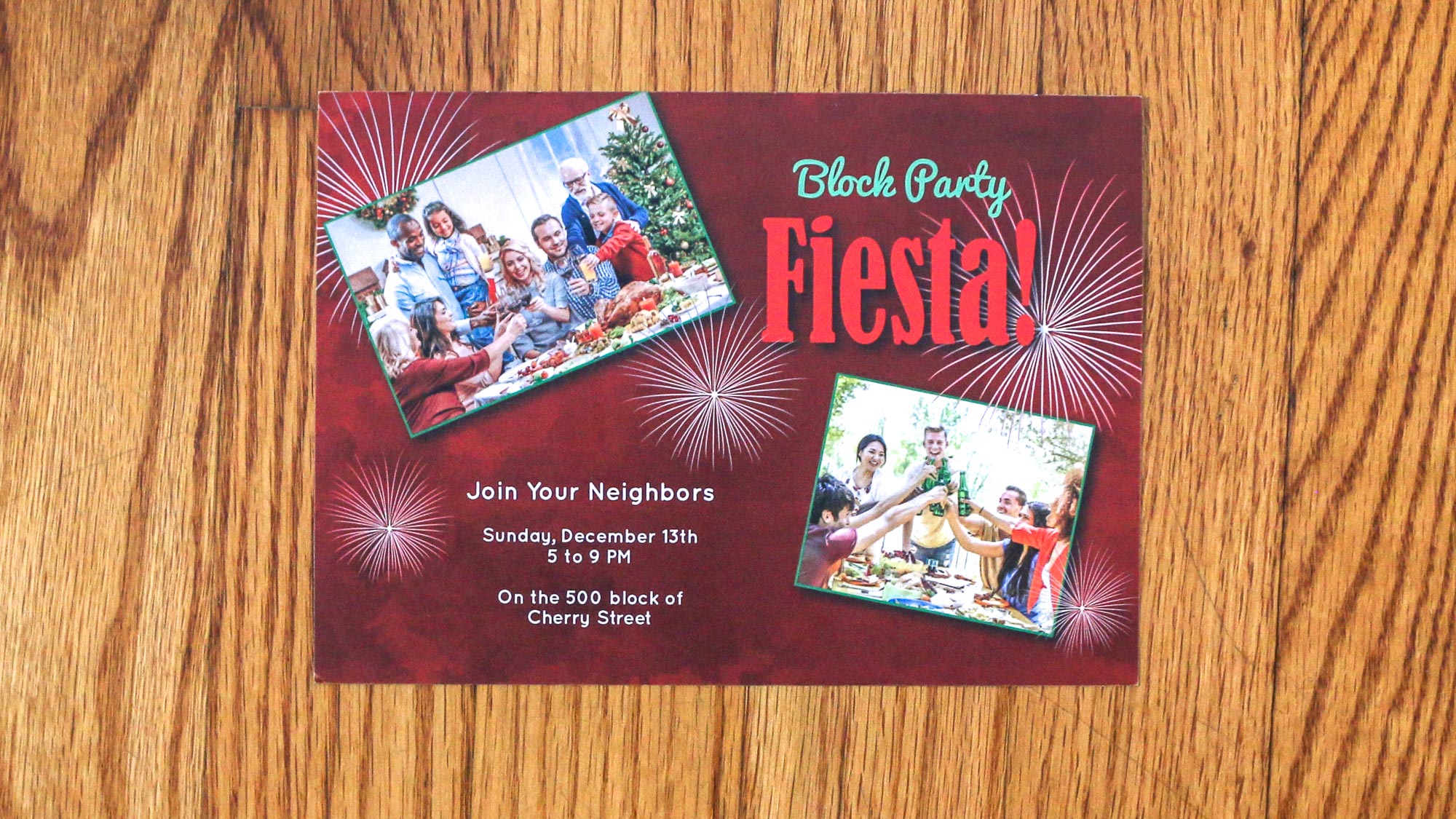

As with photo books, Printique’s cards default at a finer quality paper than Mixbook. However, the texture of Printique’s paper caused a bit of loss to photo and text quality. On the other hand, Mixbook’s cardstock was pleasantly smooth and a good weight, but it doesn’t have the feel of expensive stationary that Printique’s does.
Mixbook vs. Printique: Pricing
Photo books
For photo books, your choice depends on the type of book you want. Mixbook offers a lovely hardcover standard book for $29.99 (for an 8.5 x 8.5-inch). Printique doesn’t have a similar standard hardcover book; all its hardcovers are gorgeous layflat books.
All vendors, including Mixbook, charge extra for layflat books; however, Printique’s are not only some of the most beautiful, but also inexpensive. For instance, a Printique 8 x 8-inch layflat book costs $49.99; an 8.5 x 8.5-inch layflat from Mixbook costs $79.99.
Photo cards
For cards, whether Mixbook or Printique costs less depends on what quality paper you want, and how many cards you’re buying. Comparing the two that we ordered, if you’re getting just a few cards (say, about 12-15 cards), Printique and Mixbook cards cost about the same: around $1.75 each for a 5x7-inch card.
Printique’s price is the same regardless which of their fine papers you choose and doesn’t vary in typical volume sales. Mixbook’s prices increase with paper quality, and decrease with volume. So, if you increase the quality of the paper and not the volume, Printique might be less expensive. But if you increase the volume and not the paper quality, Mixbook will be less. Your particular card order will price out according to other variations on that theme. By the way, any time you order a truly high volume of cards, call the vendor to see if you can negotiate a lower price.
Photo Calendars
Printique and Mixbook calendars are very similarly priced. A 12-month 10x10-inch calendar from Printique costs $25.99, while an 11 x 8.5-inch calendar from Mixbook costs $24.99. Incremental differences in prices correspond to the same kind of variations in format and size. In other words, you might choose between the two depending on whether you want a square or rectangle calendar page of a certain size, price won’t be a factor.
Mixbook vs. Printique: Bottom line
Printique is definitely a top-notch professional printer with a good dose of “wow” value in its products. But Mixbook gives Printique a good run for your money.
In terms of photo reproduction, choose Printique, if you’re a professional or serious photographer who wants your print service to honor your color management, and reproduce the colors that you created on your calibrated monitor. If you prefer to have your print service adjust the color values of your photos, which will tend to result in slightly rosy cheeks, warm lighting and overall brighter pictures, choose Mixbook.
For your photo book, the very best quality combined with a good price is Printique’s layflat book. However, if you want to spend less money and still want the best you can get for a standard hardcover, go with Mixbook.
For your calendar, Mixbook’s ratings slightly edged out Printique. So go with Mixbook, unless accurate colors are the most important issue for you.
And for your card, print quality is approximately on a par between the two, though Printique’s cards default to a finer paper. And price is a complex issue related to how many cards you buy and what paper quality you want.
Whichever company you go with – Mixbook or Printique – you’ll have fun creating a top-quality book, calendar or card that will make you proud.

Sally Wiener Grotta is the president and lead analyst of DigitalBenchmarks test lab (www.DigitalBenchmarks.com). The scripts she created for various tech publications for testing and evaluating digital cameras, image quality, software and related technologies have become industry standards. Among her numerous books is the first major volume on image processing “Digital Imaging for Visual Artists” (McGraw-Hill), co-authored with Daniel Grotta. Her hundreds of reviews, stories and columns have appeared in scores of magazines, journals and online publications.
 Club Benefits
Club Benefits










