How to use iOS 13.3's new iPhone parental controls
Limit which contacts your kids can use and when

Here at Tom’s Guide our expert editors are committed to bringing you the best news, reviews and guides to help you stay informed and ahead of the curve!
You are now subscribed
Your newsletter sign-up was successful
Want to add more newsletters?

Daily (Mon-Sun)
Tom's Guide Daily
Sign up to get the latest updates on all of your favorite content! From cutting-edge tech news and the hottest streaming buzz to unbeatable deals on the best products and in-depth reviews, we’ve got you covered.

Weekly on Thursday
Tom's AI Guide
Be AI savvy with your weekly newsletter summing up all the biggest AI news you need to know. Plus, analysis from our AI editor and tips on how to use the latest AI tools!

Weekly on Friday
Tom's iGuide
Unlock the vast world of Apple news straight to your inbox. With coverage on everything from exciting product launches to essential software updates, this is your go-to source for the latest updates on all the best Apple content.

Weekly on Monday
Tom's Streaming Guide
Our weekly newsletter is expertly crafted to immerse you in the world of streaming. Stay updated on the latest releases and our top recommendations across your favorite streaming platforms.
Join the club
Get full access to premium articles, exclusive features and a growing list of member rewards.
Apple has been providing parents with a deeper look at their kids' usage habits since introducing the Screen Time section of the settings menu in iOS 12. Now, in the rather fanfareless iOS 13.3 update, we’ve got a whole new set of options titled "Communications Limits" within the parental controls menu. This menu allows you more control over your child’s use of voice, text and video messaging apps.
Within the Screen Time menu, you’ll now find in the block of options beneath the usage graph the new Communications Limits heading.
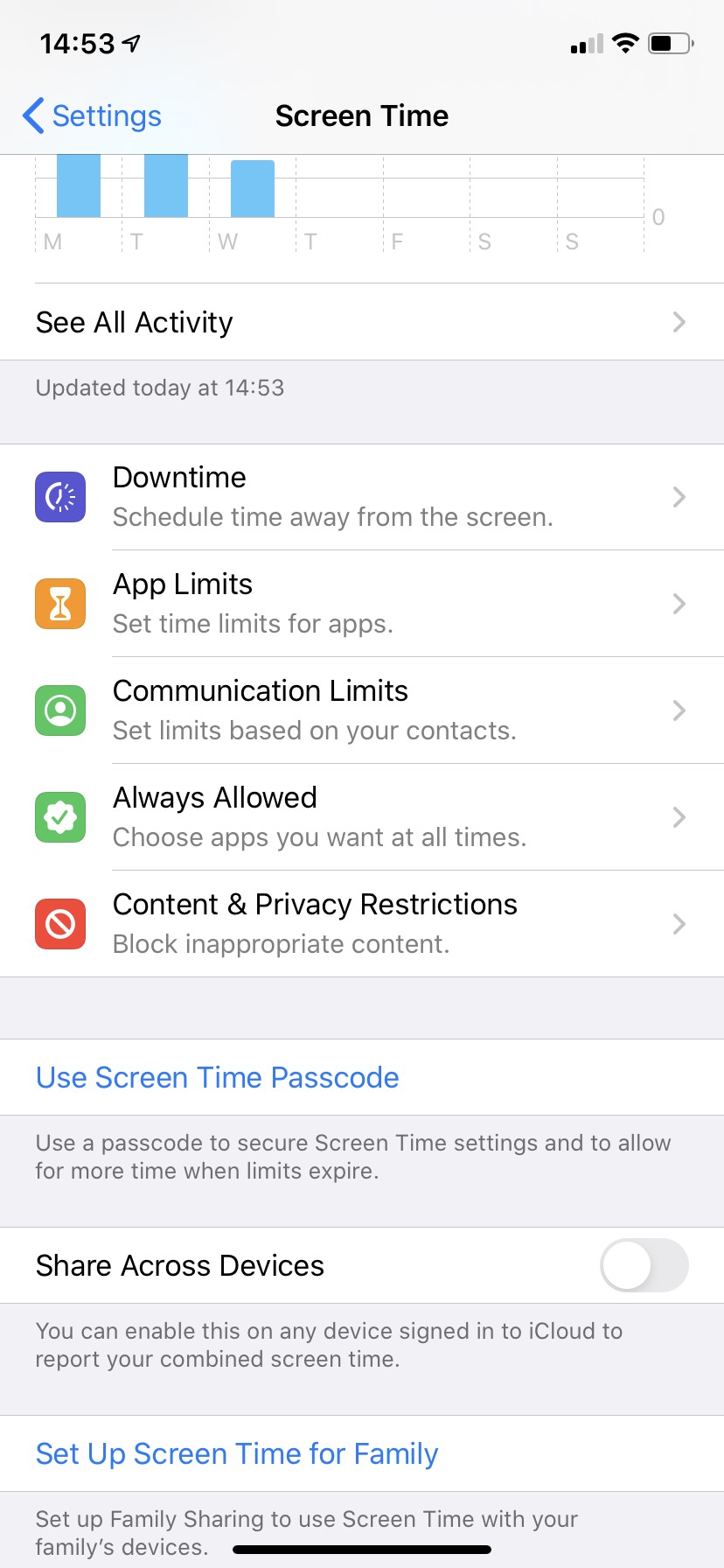
Within this menu, you’ll find two sections -- one for allowed screen time (when you’re allowing your kid to be on their phone) and another for downtime (when the kid shouldn’t be using their phone).
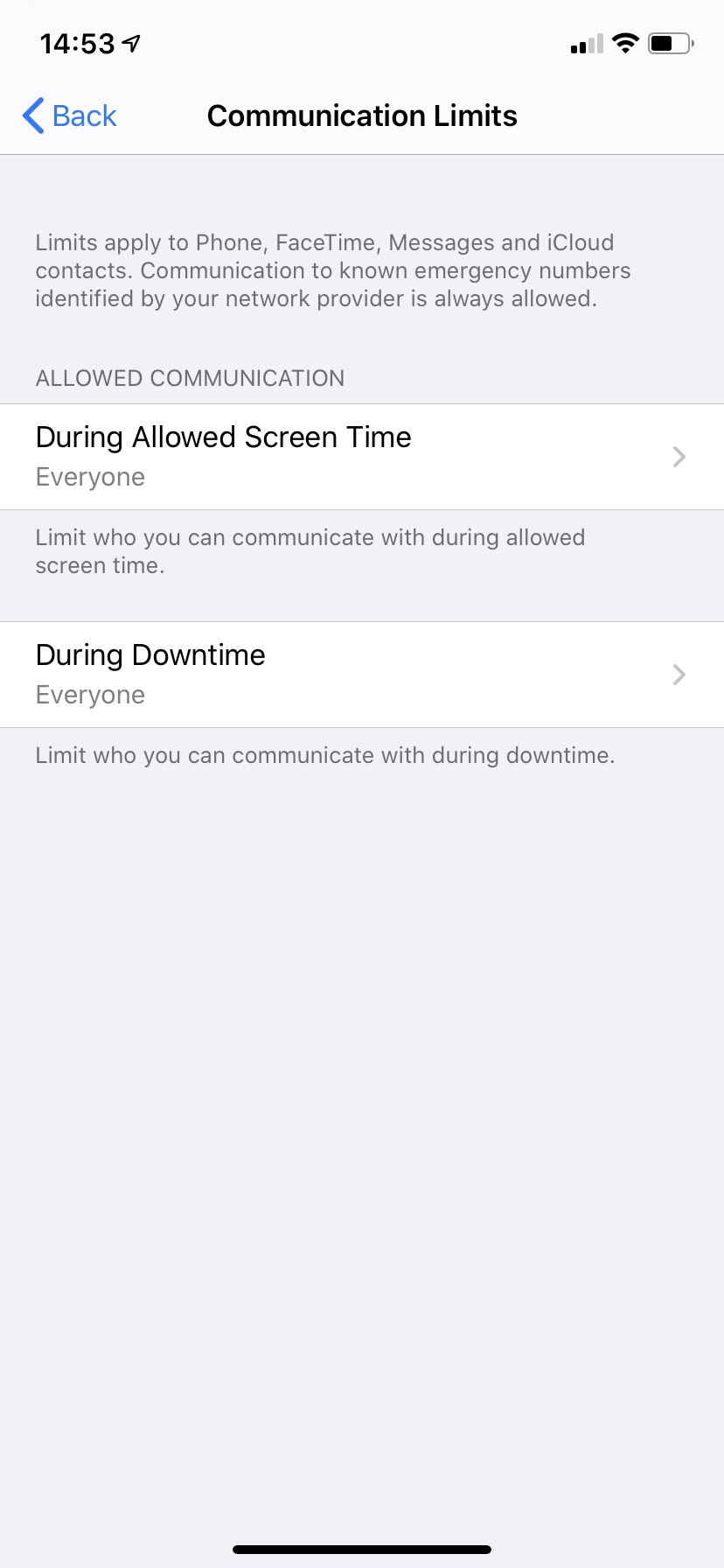
Tapping either brings up the following options, from which you can then allow all contacts to be contactable during that time period, or set up a whitelist of permitted contacts you can use.
For example, you might only put your family or other responsible adults on the downtime permitted list so your child can still call you in an emergency but won’t be able to spend hours messaging their friends.

These restrictions can also be applied within the normal settings menu too, just in case you want to keep yourself from talking to certain people at certain hours too.
iOS 13 has been a game changer for Apple, bringing in lots of other new updates such as Dark Mode, Sign In with Apple, and more recently Deep Fusion photography to the iPhone 11 series.
Get instant access to breaking news, the hottest reviews, great deals and helpful tips.
If you’re the owner of an iPhone 8 or later and somehow don’t have the newest version of the operating system, we have a guide on how to download and install iOS 13 to help you out.

Richard is based in London, covering news, reviews and how-tos for phones, tablets, gaming, and whatever else people need advice on. Following on from his MA in Magazine Journalism at the University of Sheffield, he's also written for WIRED U.K., The Register and Creative Bloq. When not at work, he's likely thinking about how to brew the perfect cup of specialty coffee.
 Club Benefits
Club Benefits










