Google Search just got a handy upgrade for finding things fast — and you can try it now
Search with quotes has a new update on Google

Here at Tom’s Guide our expert editors are committed to bringing you the best news, reviews and guides to help you stay informed and ahead of the curve!
You are now subscribed
Your newsletter sign-up was successful
Want to add more newsletters?

Daily (Mon-Sun)
Tom's Guide Daily
Sign up to get the latest updates on all of your favorite content! From cutting-edge tech news and the hottest streaming buzz to unbeatable deals on the best products and in-depth reviews, we’ve got you covered.

Weekly on Thursday
Tom's AI Guide
Be AI savvy with your weekly newsletter summing up all the biggest AI news you need to know. Plus, analysis from our AI editor and tips on how to use the latest AI tools!

Weekly on Friday
Tom's iGuide
Unlock the vast world of Apple news straight to your inbox. With coverage on everything from exciting product launches to essential software updates, this is your go-to source for the latest updates on all the best Apple content.

Weekly on Monday
Tom's Streaming Guide
Our weekly newsletter is expertly crafted to immerse you in the world of streaming. Stay updated on the latest releases and our top recommendations across your favorite streaming platforms.
Join the club
Get full access to premium articles, exclusive features and a growing list of member rewards.
Google has many tricks and shortcuts that help narrow down exactly what you are looking for — and it just rolled out a new search feature that should speed things up even more. When you use quotes in a search, that particular word or phrase will show up in a snippet in bold under the webpage — and not just that: Google will indicate where exactly that word/phrase will appear on the site.
The new update from Google should save you precious minutes that are spent in scrolling through websites, finding the exact term you are looking for. Google already had “search with quotes” in place, which brought up only those pages that contained those particular words.
Now in a blog post, Google mentions that it is updating its search shortcut to help users find content much faster. Google “generally” makes the quoted words bold in the webpage snippets when searched for on a desktop, but not when accessed through a phone.
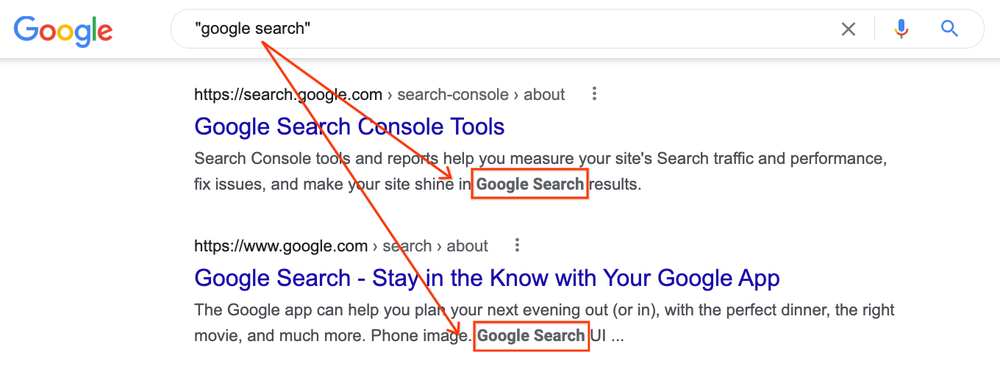
In Google’s example, the term “google search” is highlighted in bold below each webpage that it is found. The sentence that is under the webpage is a snippet that Google has created to help users find the term, rather than a description or context of the webpage.
I tried Google’s new search update with the search term “wireless phone chargers” and “green lawn” while doing some research and it worked exactly as described. I could find exactly what I needed in minutes, especially because these were phrases I was specifically looking for and not standalone words.
Google said that it didn’t do this earlier because it was not always easy to create a snippet around the words that were being searched for — especially if they were part of something like a menu item. But feedback from users prompted the company to make this change. It realized users don’t really want to see an overall description of the webpage but where the quoted material on that particular page appears.
There are some caveats to the new search update. Google notes that some search text could be hidden in a meta description tag or alt text, preventing Google from throwing up a snippet in those cases. And you might not see all the mentions in a snippet if they're too far apart.
Get instant access to breaking news, the hottest reviews, great deals and helpful tips.
Google acknowledges that using quote search is probably targeted at "power users" and says, “We generally recommend first doing any search in natural language without resorting to operators like quotation marks. Years ago, many people used operators because search engines sometimes needed additional guidance. Things have advanced since then, so operators are often no longer necessary”.
The new update is a nice improvement to one of Google’s search hacks and we will have to see how much time we save and how it can really benefit us.
Next: Google is completely shaking up how we search and announced new updates at their Search On event. Here's how to use Google Maps with all its tips and tricks and here are 11 hidden Google Search features that will make your life easier.
Also, Google has made it easier to remove personally identifiable information from search — here's how.

Sanjana loves all things tech. From the latest phones, to quirky gadgets and the best deals, she's in sync with it all. Based in Atlanta, she is the news editor at Tom's Guide. Previously, she produced India's top technology show for NDTV and has been a tech news reporter on TV. Outside work, you can find her on a tennis court or sipping her favorite latte in instagrammable coffee shops in the city. Her work has appeared on NDTV Gadgets 360 and CNBC.
 Club Benefits
Club Benefits










