11 hidden Google Search features that will make your life easier
These Google search features are super useful

Google search is literally loaded with all sorts of random features. Setting a timer, translating foreign languages, conversions between different standards of measurements and currencies; the list of the things Google search allows you to do is pretty long.
The stopwatch and timer feature actually disappeared for a brief time. Search Engine Roundtable discovered that the nearly decade-old feature stopped working back in July 2022. Luckily, Google’s Public Search Liason Danny Sullivan says that the feature has finally been fixed and is now back.
Welcome back "Google set a timer for X minutes." Kudos to the team that worked to get this working again. pic.twitter.com/I6V8bZCm7iAugust 17, 2022
In honor of the timer’s return, we searched (no pun intended) for 11 awesome Google search features (including the timer) that deserve your love and attention in case they ever go away.
Oh, and make sure you get to the end. We saved our best feature for last and you won't want to miss it.
Stopwatch and Timer
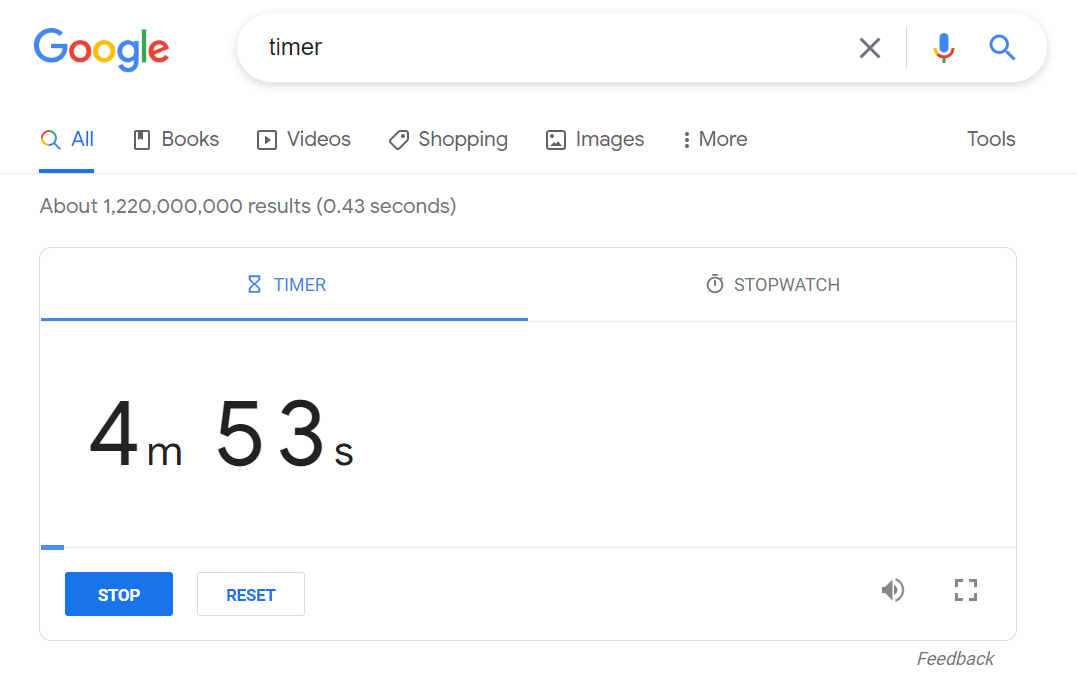
Honestly, I had no idea this feature existed. But, apparently, you can just type “timer” into your Google search and you got a timer ready to be used. There is also a stopwatch tab in case you need to count up instead of down. How cool is that?
Shipment tracking
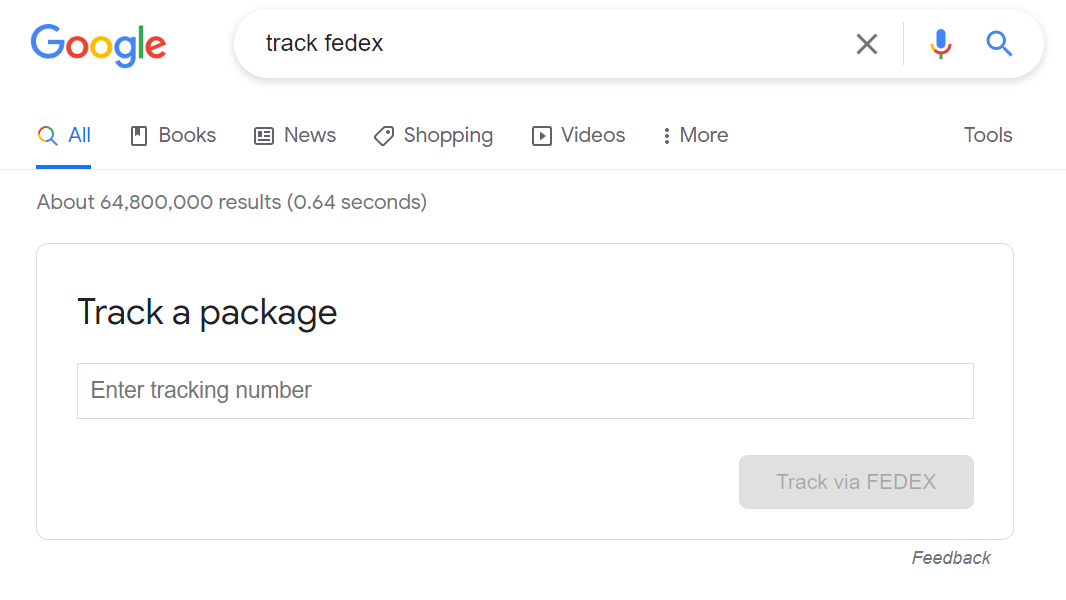
Google search's shipment tracking feature is really cool, and there are a couple of different ways to trigger it. One way to bring up the shipment tracking tool is to type "FedEx tracking" in Google search. If you do, then the above appears asking you for your tracking number. This also works for UPS, DHL and USPS.
The other way to get tracking data though is to just enter your tracking number into Google search directly. If it is with a major logistics company, Google will automatically pull up the tracking data from the company's site.
Get instant access to breaking news, the hottest reviews, great deals and helpful tips.
Conversions
Google search will allow you to do a wide range of unit conversions. Need to know how many kilometers you five-mile long journey will take? Google search has it covered. It is also great in the kitchen for when you need to convert grams to ounces or cups to liters.
Searching with Google Lens
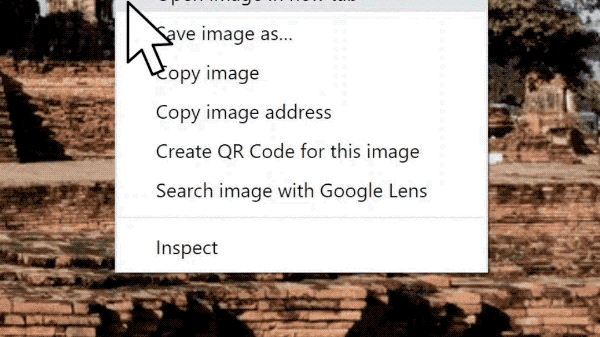
Google Lens is an AI-powered tool from Google that uses your camera to provide contextual information based on what it can see. While it is its own tool separate from search, it does have a few handy integrations with Google Chrome that allow you to search using Google Lens.
First, if you have the stable build of Google Chrome (this is most people), you can search an image with Google Lens just by right-clicking on the image. It is super simple, and an easy way to get more information about a particular image. This ranges from related articles, videos, etc.
However, if you have Google Canary, you can search an entire page using Lens Region Search. It provides similar results but does not require you to click on a specific image. Just right-click on the page, click "Search page with Google Lens," and Lens does the rest.
Google Canary is the more temperamental build of Chrome that allows Google to test new features, so only use it if you are comfortable with things potentially going wrong. It installs as a separate browser app from Google Chrome though, so you can still go back to the stable build if you want.
Smartphone only: Delete the last 15 minutes of search history
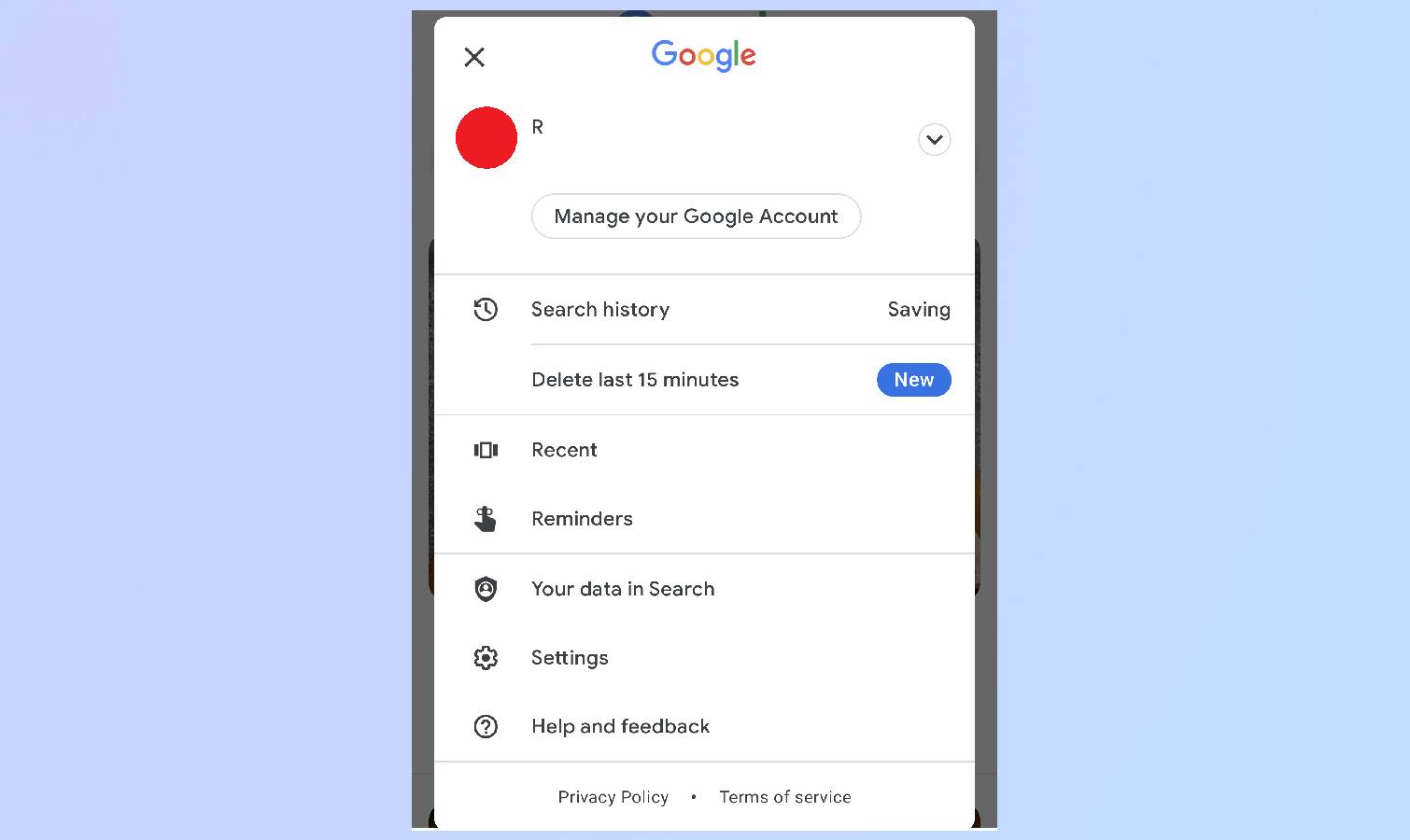
This feature is part of Google search's smartphone app, but it is very useful. If you go into the app and tap your profile picture, you can delete the last 15 minutes of your search history. Deleting your search history is not as easy as deleting your browser history, but this feature makes it much easier.
Instant search bar shortcut
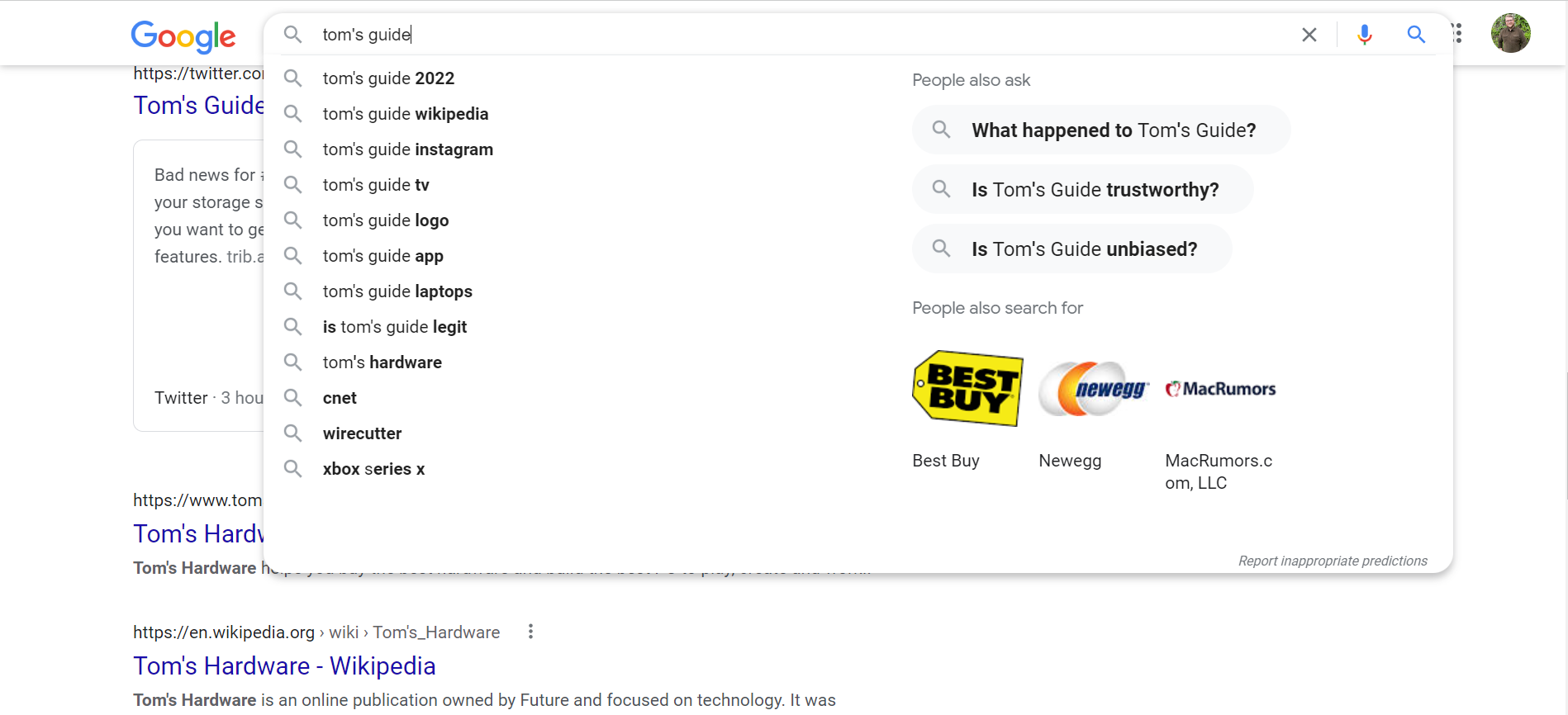
Okay, this killer shortcut for Google search is maybe more nifty than useful, but it will save you a couple of seconds. Whenever you are on a Google search page and you want to bring the search bar back up, all you have to do is hit "/". Do that and you can start typing away for whatever you want to search for next.
Smartphone Only: Multisearch
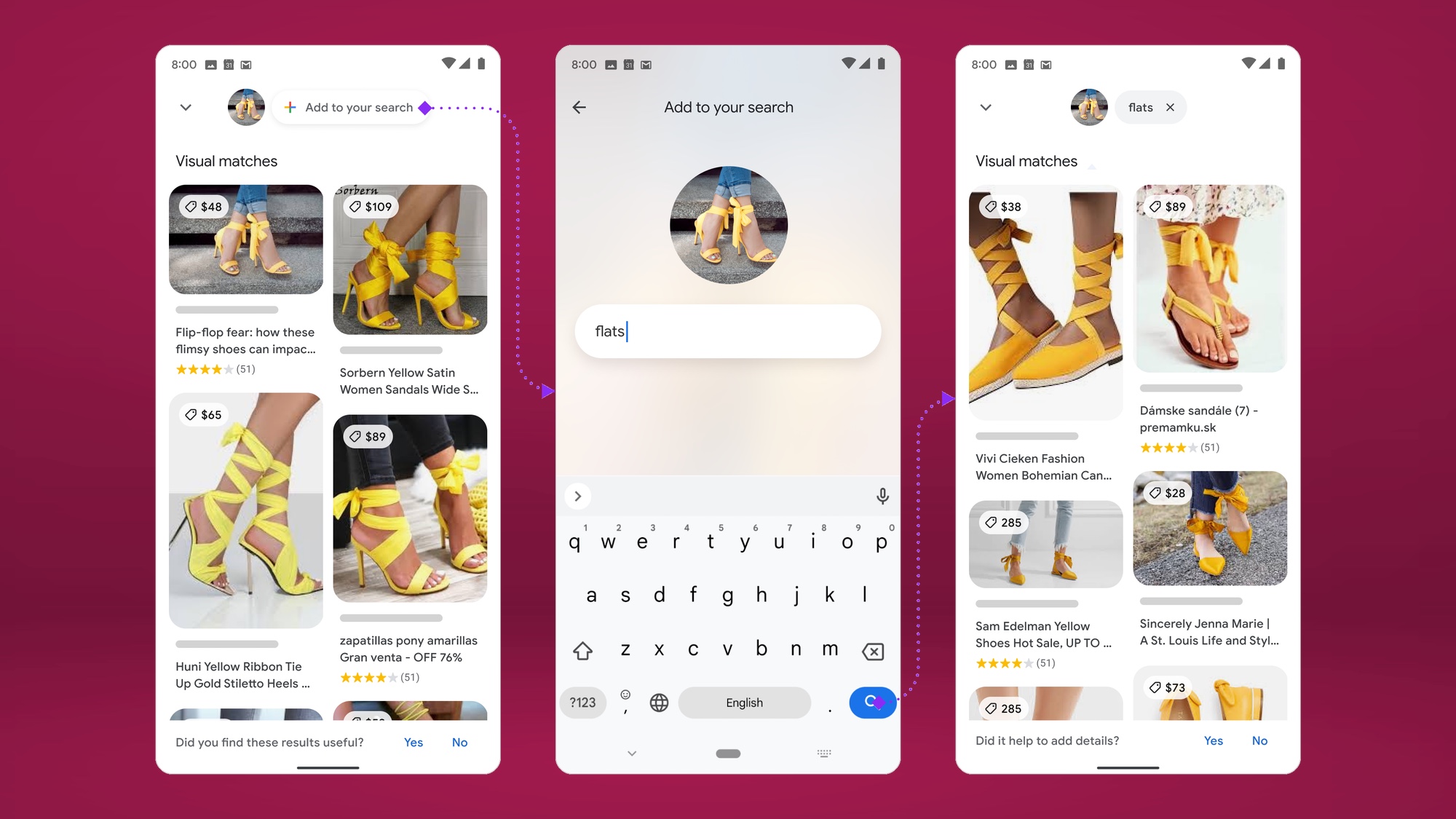
Google's iOS and Android apps got a new feature this year called multisearch. This feature combines image and text-based searching to find specific results.
In the example above, the multisearch feature takes a photo of a yellow pair of heels, ands the text "flats" and produces a list of Google Shopping results for yellow flats in a similar style to the heels from the original image. Very useful for those looking to add something different to their wardrobe if nothing else.
Site search
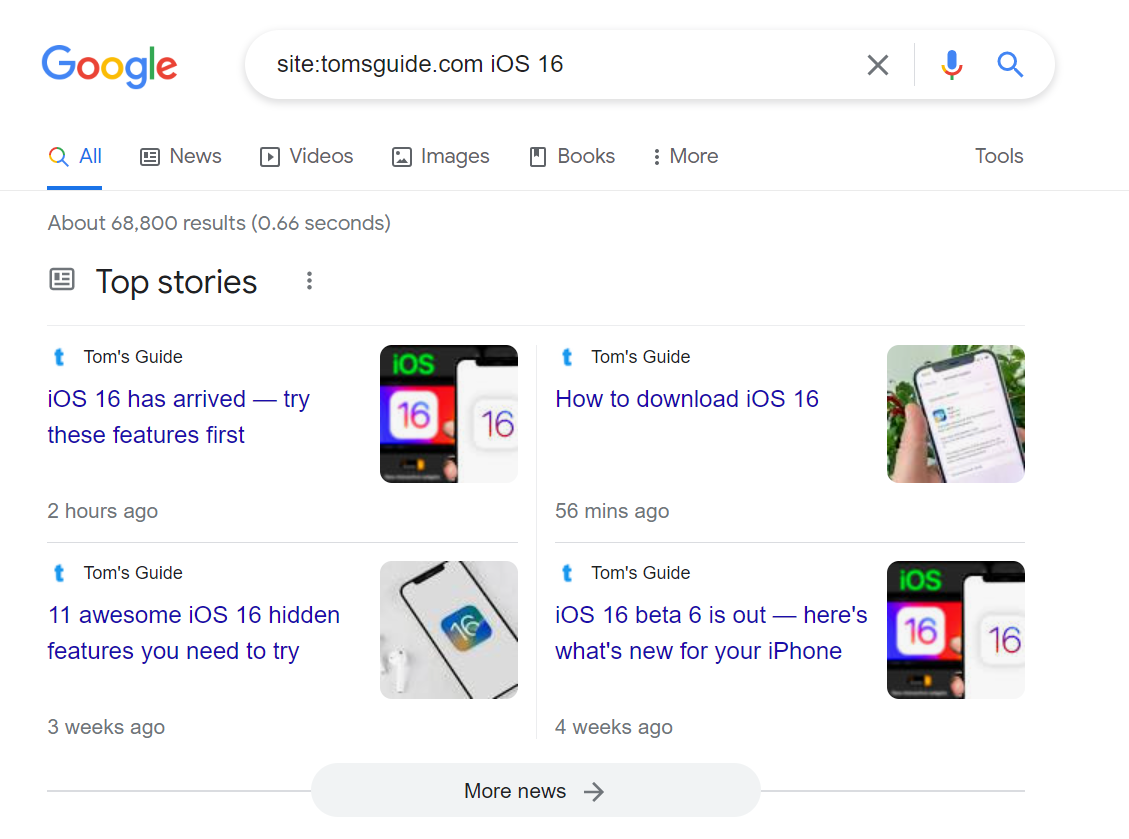
This is a Google search feature that I never knew existed and now I use it all the time. If you type in "site:" and then add a website URL — like tomsguide.com — you then can get results specific to a particular site.
As you can see above, if you type "site:tomsguide.com iOS 16" Google search will provide you with all our amazing iOS 16 coverage, and nothing from other sites. Very useful.
In-browser calculator
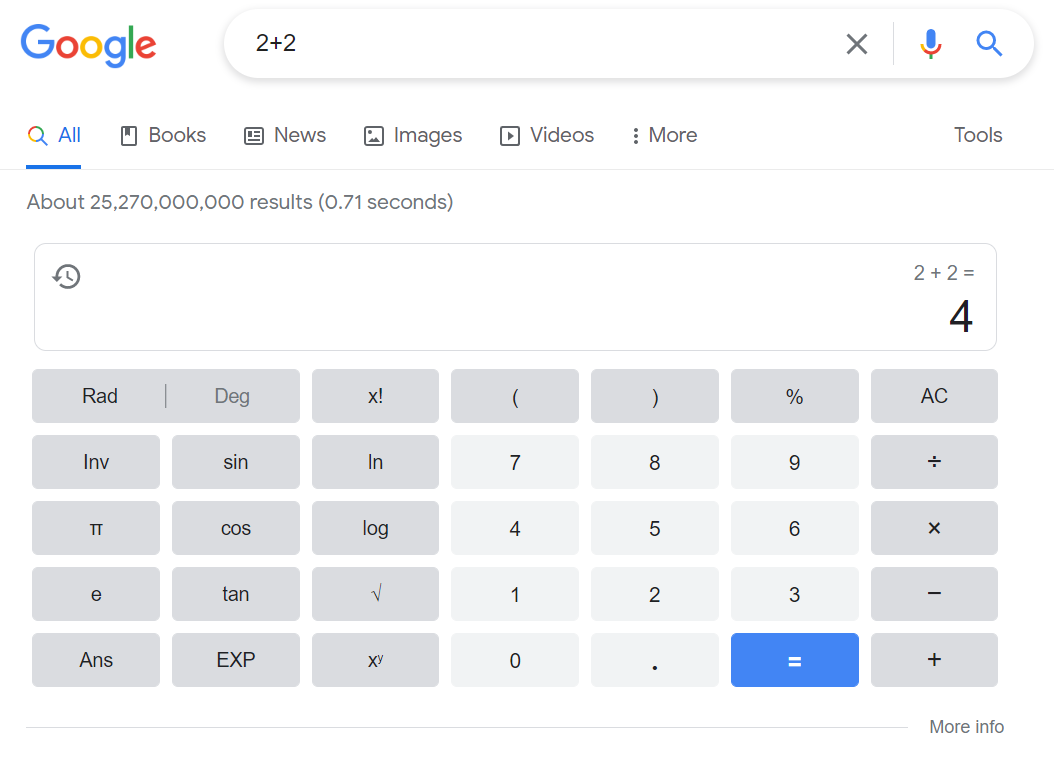
Need a calculator? Google search has you covered there. Just type in your math problem and Google not only provides an answer but a fully functioning in-browser calculator.
Tip Calculator
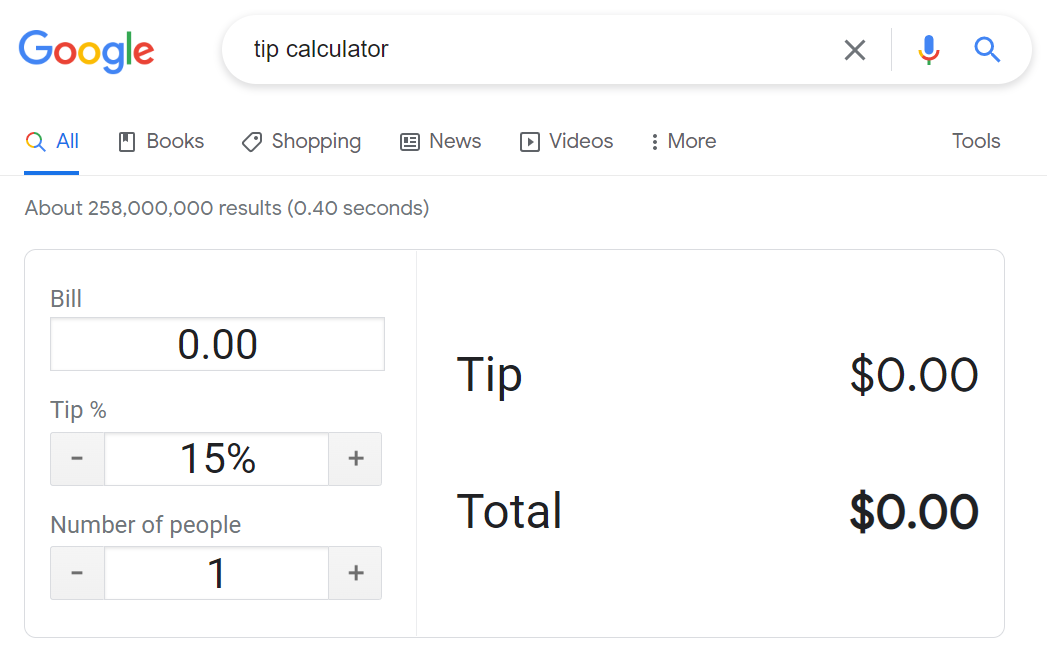
This may be the most useful calculator that Google search offers. Just type in "tip calculator" and Google will tell you how much you need to tip on a bill. You can even divide the tip easily between the members of your party.
Metronome
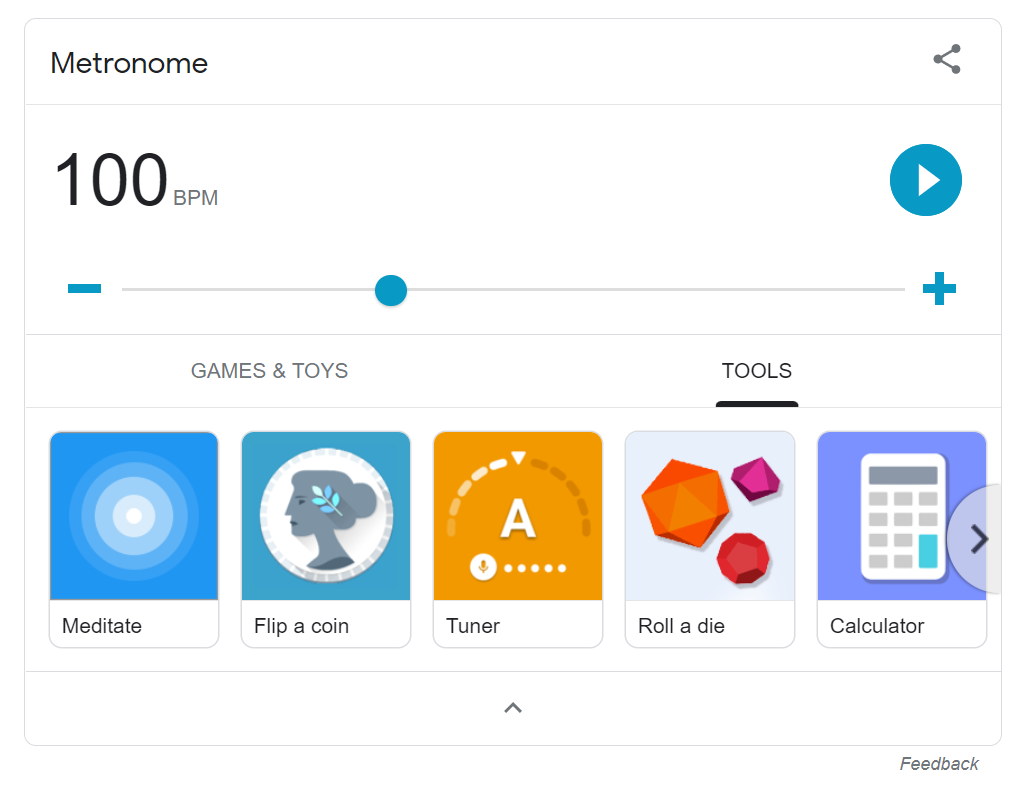
Google has a ton of in-browser tools you can access via Google search, including a metronome. Metronome, tuner, meditate color picker, spinner, roll die and flip coin work all work in your browser. Plus, if you are using one of these tools, you can access the others instantly.
The one complicated tool is tuner. Tuner works in the browser and is accessible from the other tools, but you have to specifically search for "Google tuner." Just searching for "tuner" won't work.
There is also a bubble level that only works from your mobile phone's Google search app. This is because it needs your phone's sensors to work properly.
Bonus: You can play Pac-Man in Google search
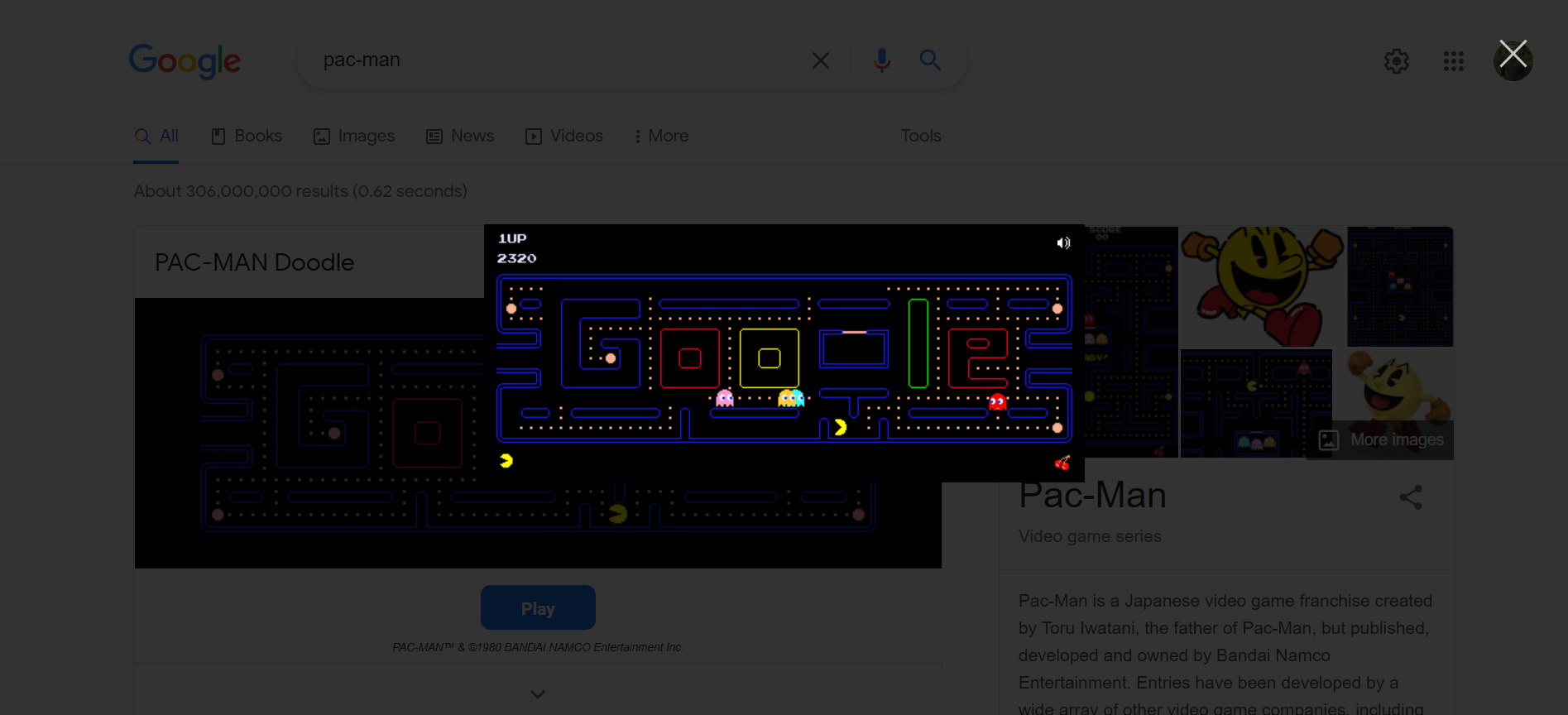
I saved the best feature for last. If you just type in "Pac-Man" into Google search, you can actually play Pac-Man. For free. So treat yourself and go eat some ghosts.
Next: Google is completely shaking up how we search and announced new updates at their recent Search On event.

Malcolm has been with Tom's Guide since 2022, and has been covering the latest in streaming shows and movies since 2023. He's not one to shy away from a hot take, including that "John Wick" is one of the four greatest films ever made.
 Club Benefits
Club Benefits





