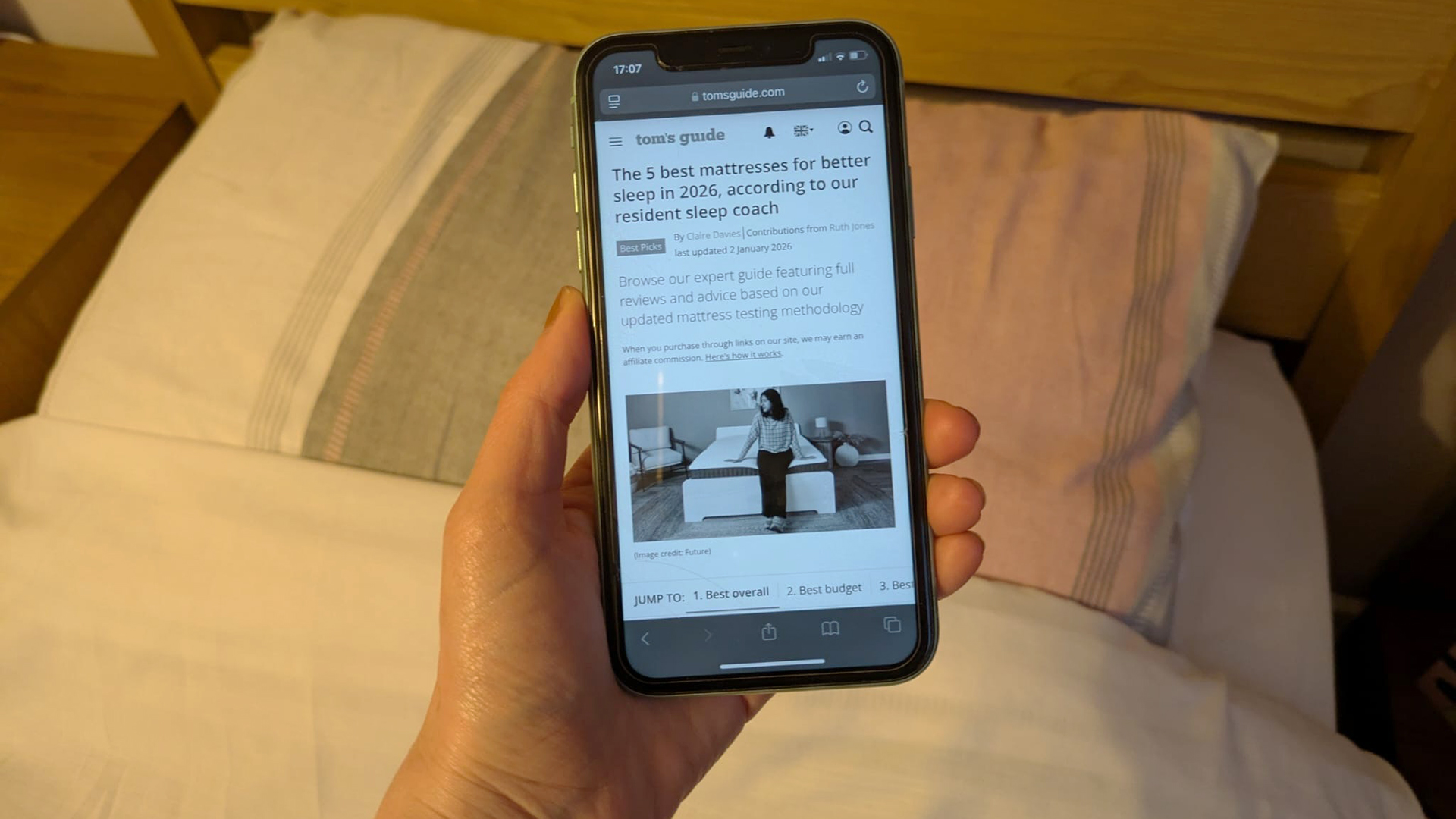Google Clock bug causes Android users to sleep through alarms, but a fix is coming
Is your Android alarm clock not waking you up? You’re not alone

Here at Tom’s Guide our expert editors are committed to bringing you the best news, reviews and guides to help you stay informed and ahead of the curve!
You are now subscribed
Your newsletter sign-up was successful
Want to add more newsletters?

Daily (Mon-Sun)
Tom's Guide Daily
Sign up to get the latest updates on all of your favorite content! From cutting-edge tech news and the hottest streaming buzz to unbeatable deals on the best products and in-depth reviews, we’ve got you covered.

Weekly on Thursday
Tom's AI Guide
Be AI savvy with your weekly newsletter summing up all the biggest AI news you need to know. Plus, analysis from our AI editor and tips on how to use the latest AI tools!

Weekly on Friday
Tom's iGuide
Unlock the vast world of Apple news straight to your inbox. With coverage on everything from exciting product launches to essential software updates, this is your go-to source for the latest updates on all the best Apple content.

Weekly on Monday
Tom's Streaming Guide
Our weekly newsletter is expertly crafted to immerse you in the world of streaming. Stay updated on the latest releases and our top recommendations across your favorite streaming platforms.
Join the club
Get full access to premium articles, exclusive features and a growing list of member rewards.
A Google Clock bug appears to be doing the rounds, and while it doesn’t do any damage to your phone, the potential for unintended consequences is pretty strong.
Reddit users are up in arms that for the past few weeks, the app hasn’t been delivering its promised wake-up calls, causing people to oversleep and risk showing up late for work. The problem is so severe that it’s beginning to impact the app’s reviews on Google Play, where a flurry of one-star ratings have started to appear. But a fix is being worked on.
- Microsoft Surface Go 3 could be small but mighty
- The best phones you can buy in 2021
- Plus: Researcher predicts major solar storm could lead to 'internet apocalypse'
There doesn’t seem to be much rhyme or reason to it, either. While the problem appears to be particularly common amongst Pixel users, other phone brands that lean on Google’s apps seem to be affected as well.
Some report it being a problem when the phone is face down (possibly inadvertently setting off the ‘do not disturb’ mode) but others swear blind it’s still an issue when face up. Many seem to link it to using Spotify songs for their wake-up call but, again, not everybody.
The latter seems to be at least part of Google’s diagnosis. Another post on Reddit by an official Google account promises a speedy remedy. “We've identified a fix and will roll it out soon,” the account writes. “In the meantime, you can change the alarm sound setting to a selection within Device sound.” In other words, use one of the app’s defaults and not a Spotify song.
What should you do in the meantime?
While it’s good that a fix is incoming, that’s not much consolation for anyone that needs to wake up tomorrow morning on pain of firing, so what should they do in the meantime other than avoid Spotifiy songs?
One solution is to download a third-party alarm clock. This is an app problem and not a system-wide bug, and users have reported this works fine. There are plenty of these to choose from. And if you’re a heavy sleeper, some will even make you complete puzzles or do activities to force you out of bed, thus ensuring you don’t drift back to sleep.
Get instant access to breaking news, the hottest reviews, great deals and helpful tips.
But you may not even need to download extra software. If you have an Amazon Echo, Nest Home or another one of the best smart speakers in your bedroom, you can ask your virtual assistant to wake you up at the time of your choosing. Just make sure you don’t get your a.m. and p.m. confused.
Finally, if you wear a smartwatch to bed, see if there’s an option right there on your wrist. My Garmin Forerunner 245 has a built-in alarm, and given it simply vibrates rather than makes noise, I’ve found it an effective way of waking myself up without enduring the wrath of my partner. Good luck, oversleepers!
- More: Buying a PS5 or Xbox Series X probably won't get easier before 2023
- This $10 Apple Watch accessory is a game-changer for battery life
Freelance contributor Alan has been writing about tech for over a decade, covering phones, drones and everything in between. Previously Deputy Editor of tech site Alphr, his words are found all over the web and in the occasional magazine too. When not weighing up the pros and cons of the latest smartwatch, you'll probably find him tackling his ever-growing games backlog. He also handles all the Wordle coverage on Tom's Guide and has been playing the addictive NYT game for the last several years in an effort to keep his streak forever intact.
 Club Benefits
Club Benefits