Tom's Guide Verdict
Despite a colorful display and solid design, The Microsoft Surface Go 3 is difficult to recommend, due to confounding performance and battery issues. We'd opt for a Surface Go 2 over this new model.
Pros
- +
Colorful display
- +
Solid design and durability
- +
Excellent webcam
Cons
- -
Battery life is much shorter than the Go 2
- -
Performance is no better than the Go 2
- -
Optional Type Cover keyboard is cramped
- -
Heavier than competing tablets
Why you can trust Tom's Guide
The Microsoft Surface Go 3 may change your mind about the conventional wisdom that most updates are good updates. This is Microsoft's Surface for kids (or at least those with smaller hands), as evidenced by the tablet's smaller size and keyboard. Its $399 starting price also suggests that this is the Surface you give to a less demanding user. And having tested the Surface Go 3, users without very stringent demands are likely to be the only ones satisfied by this tablet.
Starting price: $399
Tested price: $629
Type Cover keyboard: Not included, $99 to $129 extra
CPU: Intel Pentium Gold 6500Y | Intel Core i3-10100Y
Graphics: Intel UHD Graphics 615
Display: 10.5-inches (1920 x 1280 pixels)
Memory: 4GB | 8GB
Storage: 64GB eMMC | 128GB SSD
Size: 9.7 x 6.9 x 0.3 inches
Weight: 1.2 pounds
The Surface Go 3's best selling points are its strong build quality, as Microsoft keeps it feeling as durable as a regular Surface. But once you try and actually get things done on it, you run into a few walls. Its slow performance will test your ability to multitask, and often train you to just focus on one thing at once.
The bigger news is that the new tablet's endurance has flopped this time around, ditching the great battery life of the Surface Go 2 for a time much closer to the original Surface Go. While I'd recommend most people stick with the Surface Go 2, let's dive into this Microsoft Surface Go 3 review to see why it's not one of the best tablets and best cheap tablets available today.
- These are the best laptops you can buy
- The best iPad for you is...
Microsoft Surface Go 3 review: Price and configurations
The entry-level Surface Go 3 launches on October 5 at a starting price of $399. That system has only 4GB of RAM and 64GB of eMMC (read: slow) storage and an Intel Pentium 6500Y processor. Oh, and you don't get a keyboard for that $399 price.
If you want to go with Microsoft-made keyboard, you'd buy a Microsoft Surface Go Type Cover, for an extra $99 to $129. Microsoft's Surface Pen costs $99. I'll cover this in greater detail below, but the Surface Go Type Cover is not meant for those with adult-sized hands, so an external Bluetooth keyboard may be your best bet. Check out our best keyboards guide for recommendations.
Need more memory and want better storage? For an extra $150, you can opt for a Surface Go with 8GB of RAM and a 128GB SSD, bringing your total cost to $549.

We tested a $629 configuration that features a 10th Gen Intel Core i3-10100Y processor, as well as 8GB of RAM and a 128GB SSD.
Get instant access to breaking news, the hottest reviews, great deals and helpful tips.
Microsoft Surface Go 3 review: Design and ports
Aesthetically at least, the Surface Go 3 is a clone of the Microsoft Surface Go 2. Its silver magnesium shell feels rock-solid and durable (and where most of that $399 price you're paying for goes), while its 10.5-inch screen is surrounded by relatively thin bezels.
So the Surface Go 3 remains a smaller, and more affordable, Microsoft Surface Pro 8. Its back features a kickstand that you can rotate, moving from nearly flat to a smaller angle for display and laptop-like positions. That kickstand is easily deployed thanks to a groove you can open with a single finger.

At 9.7 x 6.9 x 0.3 inches and 1.2 pounds, the Surface Go 3 is identical to the Surface Go 2 in terms of its size and heft. It's also got the same bezels, and the same three ports: headphone jack, power-drawing USB-C and Surface Connector.
The 13-inch Surface Pro 8, the Go 3's big brother, measures 11.3 x 8.2 x 0.4 inches, and weighs twice as much, at 2 pounds. While you might not think to compare the two, their performance differences are so pronounced that we've decided to include it as a comparison.
The iPad Air 2020 (9.7 x 7 x 0.2 inches, 1 pound) is lighter and thinner, while the Lenovo Chromebook Duet (9.4 x 6.3 x 0.3 inches, 1 pound) is lighter and smaller.

All of the Surface Go 3's ports are found on its right side. Its power and volume buttons sit on the top edge, while its microSD reader is still hidden behind the kickstand.
I appreciate that there's a headphone jack, as the iPad Air doesn't have one. I'd love a USB-A port, but the Surface Go 3 doesn't have one (and neither do any of the tablets we're comparing it to).
Microsoft Surface Go 3 review: Display
As I watched the Spider-Man: No Way Home trailer on the Surface Go 3, I was able to appreciate the output quality of its panel. The Surface Go 3 reproduces color well, including the Spidey suit's reds and blues, the greens in the goblin grenade and the fire in Doctor Strange's wintery apartment. The many glowing characters in the spells produced by the master of the occult also looked crisp on the panel. The Matrix: Resurrections trailer also looked pretty nice, allowing me to appreciate Neo's John Wick-like look.
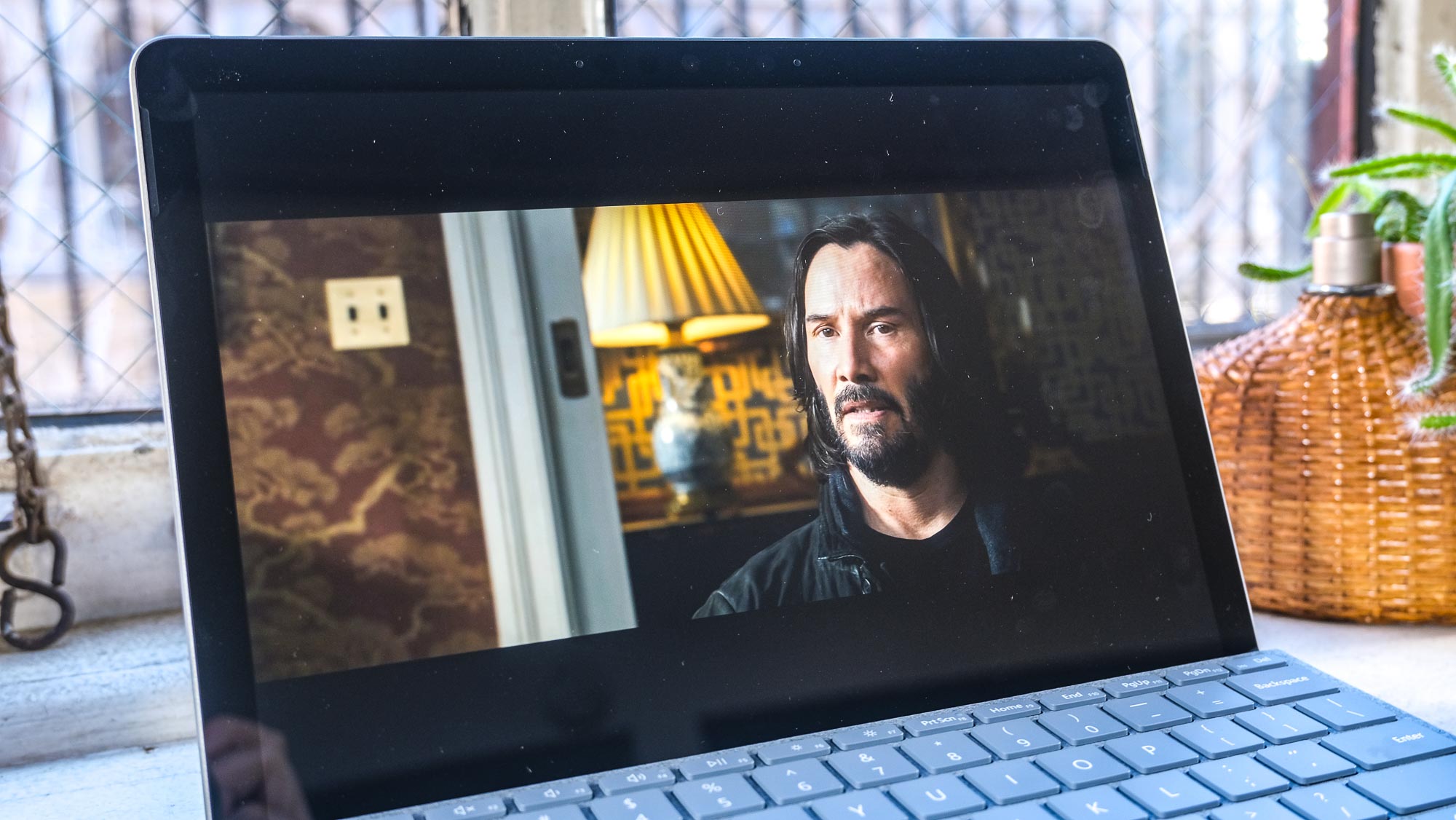
The Surface Go 3’s 10.5-inch PixelSense display measures 1920 x 1280 pixels. It's
nearly the same panel we saw in the Surface Go 2 (as its scores below suggest). Its bezels are pretty slim, similar to those of the iPad Air 4.
Producing 105% of the sRGB spectrum, the Surface Go 3's panel got a similar score as the Go 2 (107%), and a hair above the 104% from the Surface Pro 8. The iPad Air 4 (103%) was a hair below and the Chromebook Duet (106%) is a hair above.
According to our light gun, the Surface Go 3 maxes out at an average of 402 nits (nearly the same 408-nit rate as the Go 2). The Surface Pro 8 (453 nits) and iPad Air (440 nits) get even brighter, while the 372-nit Chromebook Duet maxes out at a dimmer score.
Microsoft Surface Go 3 review: Keyboard and stylus
The story remains the same for the Surface Go 3's first-party accessories. The Type Cover (which costs between $99 to $129) we tested came in the Ice Blue hue and is covered in the soft Alcantara fabric, which makes a combination that's pleasing to look at and touch. It's also got three degrees of backlighting, so it can be as slight or bright as you prefer.
That said, if your hands aren't on the smaller side, you might dislike typing on the Type Cover as much as I did. The whole keyboard feels a bit cramped. That's a natural result of making a keyboard fit a tablet with a 10.5-inch screen, but the letter keys on the 10.9-inch iPad Air's Magic Keyboard are just ever so slightly larger (about 0.05 inches wider on each side), which may be why I don't feel this pain over there.
While I tried my best on the 10fastfingers typing test, I hit a rate of 60 words per minute and 86% accuracy on the Surface Go Type Cover. That's a bit of a drop-off from the 70wpm and 92% rates I got when I tried the same test with the same Surface Go 3 with the Logitech MX Keys (my standard Bluetooth keyboard).

The Surface Go Type Cover's touchpad isn't as problematic. At 3.8 x 2.2 inches it's large-enough, and it speedily responds to all of Windows 11's navigation gestures; it also offers smooth scrolling.

The Surface Go 3 also supports the Microsoft Surface Pen, which costs $99 and has neat programmable shortcuts to Windows 10's inking features. I drew with it a little in the included Microsoft Whiteboard app, and found that it had very little lag in its response time.
Microsoft Surface Go 3 review: Cameras
The Surface Go 3's 5-megapixel front-facing webcam is just as impressive as the Surface Go 2's (which makes sense because it's the same sensor). When I took a Teams call with Tom's Guide's computing editor Alex Wawro, he was impressed by the clarity he could see me at.
This may have been because he was talking to me from the Surface Laptop Studio, which has a less-sharp 1080p webcam. The Surface Pro 8 has the same high-res web cam that's great for video calls, and the iPad Air 4's is even sharper at 2MP. The Chromebook Duet's 2MP webcam is fuzzier.

Selfies I shot on the front-facing camera pack a ton of detail, allowing me to zoom into my stubble to see how imprecise my morning shave was. Those images also accurately reproduced my skin tones.
The 8-MP rear cam took decent shots of my plants and action figures, though I did notice that the brighter an area of a photo is, the more likely it could get washed out. Trying tap to refocus helped, but not in all circumstances.
Microsoft Surface Go 3 review: Audio
The Surface Go 3 offers okay sound for its size, which I noticed as the TV on The Radio song "Young Liars" pumped from its speakers. The crisp drum cymbals crashed clearly in the background as the band's multiple vocalists came through accurately.
Similarly, a modest amount of bass hit when I listened to OutKast's "So Fresh, So Clean." Not as much bass as I'd have liked, but I didn't expect more.
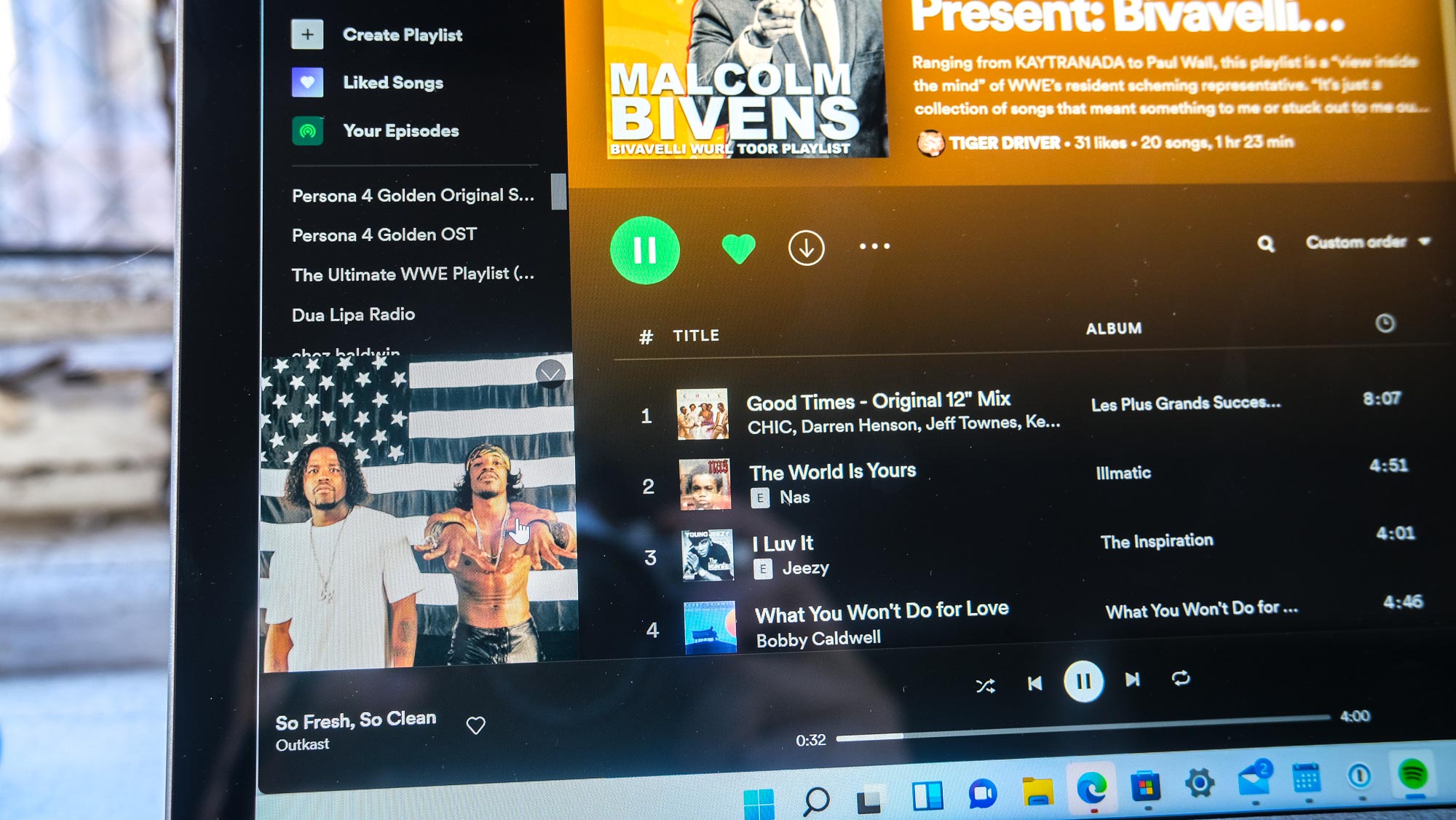
Microsoft Surface Go 3 review: Performance
I tested the Surface Go 3's fastest model — one with a 10th Gen Intel Core i3-10100Y processor and 8GB of RAM — and I still found the tablet too slow. Maybe this machine is meant to test junior's patience, but I was hitting its limits trying to write this review with multiple applications and windows open.
I saw delays and pauses as I moved between the 11 Chrome tabs open on one of the screen, while a 1080p YouTube video played on the other side of the screen. And I noticed multi-second pauses when I was opening different channels in Slack. Microsoft would probably want me to test this in Teams and Edge (Slack and Chrome may not be fully optimized for Windows 11 yet), but we use Chrome extensions at Tom's Guide, and we use Slack and not Teams.
I want to blame the more annoying Chrome fails -- such as a link not opening after I clicked it in the bookmarks bar — on a lack of optimization. I hope it's not just the price of a poor processor.
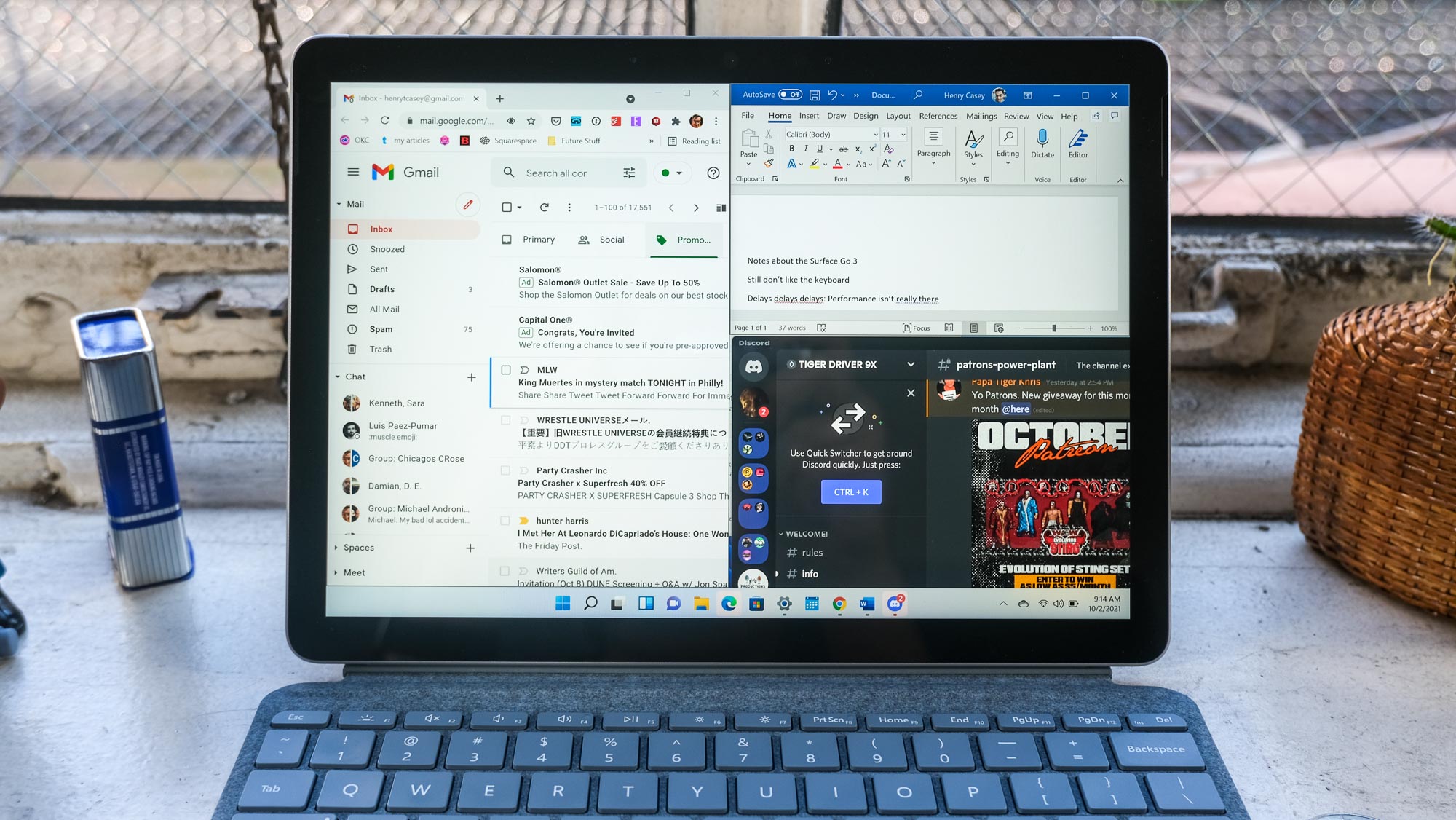
On the Geekbench 5 general performance benchmark, the Surface Go 3 posted a rather mediocre 1,571. For comparison the also-maxed-out Surface Go 2 (Core m3-8100Y CPU, 8GB RAM) narrowly beats that score with a 1,617.
These scores are so low because they're from systems running on fanless Y-series processors. The U-series Intel Core i7-1185G7 chip in the Surface Pro 8 kicked out a 5,347, while the A14 Bionic-based iPad Air 2020 also blasted it out of the water, with a 4,262. The Chromebook Duet wouldn't even run Geekbench 5, though.
The Surface Go 3 did take a win over the Go 2 on our file transfer test, with a transfer rate of 234MBps (the Go 2 hit 180 MBps). The Surface Pro 8's 256GB SSD beat up its little sibling's score with a 415MBps rate.
Don't expect to do much gaming on that Y-series chip, as Civ VI ran at an unplayable 6 frames per second (at 1080p). The Surface Pro 8 ran that at a smooth 37 fps. I was able to do a little cloud-based gaming with the Xbox app on Windows 11, but Control didn't look that crisp, with tons of pixelation as I fought off a few of The Hiss.
Microsoft Surface Go 3 review: Windows 11
If you want a great first impression of Windows 11, I would not recommend using the Surface Go 3 to get acquainted with Microsoft's updated software. The Surface Go's10.5-inch screen is a tad too small to make use of the snap spacing, and its processor is a bit too slow to make you think Windows 11 may be serious.

So far, I don't know what to think of Windows 11. I figure I'll get used to it when I put it on the PC I use for Twitch streaming, but for now nothing seems all that great. My favorite feature is the new interface themes (which I hope Apple copies ASAP). But for now the new curved corners are just "neat," while the centered apps and Start menu just don't really do much for me — when I notice them, it's because they're doing something wrong (such as giving the Bing search results for Spotify as the Best Match over the actual app I installed).
Also — and I should have expected this — Windows 11 makes it a pain in the butt to change your default web browser from Bing. And, sure, people say Bing isn't bad anymore. But as I noted earlier, we use Chrome extensions for work, and (frankly) Microsoft needs to stop pushing Bing so damn hard.
Microsoft Surface Go 3 review: Battery life
I remember writing that "The Surface Go 2 has solved its predecessor's battery life problem," and I'm unhappy to say that Microsoft has forgotten whatever lessons it had learned when it came time to build the Surface Go 3.
The Surface Go 3 only lasted 6 hours and 50 minutes on our web surfing-based battery test (with the display at 150 nits of brightness). This is much closer to the Surface Go's 6:06 than it is to the Surface Go 2's 11:39. The Surface Pro 8 lasted longer, with a time of 9:06. But the iPad Air 2020 (10:29) and Chromebook Duet (12:47) held out for even longer on our test, which involves web surfing over Wi-Fi until the battery is drained.
And it's not just our test that Microsoft seems to be failing. I've heard from other reviewers that the Surface Go 3 posted similar times on their battery tests too.
Microsoft Surface Go 3 review: Verdict

The Microsoft Surface Go 3 makes the Surface Go 2 look like a fluke. Just like the original Surface Go, the new model's battery life disappoints. Its performance is also troublesome, and will be a let-down for multitaskers.
As this Microsoft Surface Go 3 review has shown, you might want to check out the Surface Go 2 if you want a tablet that can become a laptop with attachable keyboard. Its performance is just as good in general every-day stuff, and its battery life is much longer. The Surface Go 2 is available at the same price as the Surface Go 3, and it also supports Windows 11 (I just checked in the PC Health Check app).
Want faster performance and longer battery life? If you're not tied to the wide world of Windows, the iPad Air with its Magic Keyboard for $898. Admittedly, that's about $140 more than the i3 Surface Go 3 with the Alcantara keyboard.
Want to save a lot, but still get a tablet that can become a laptop, with great battery life? The Lenovo Chromebook Duet is just $299, and its keyboard comes standard. The big drawbacks are a lackluster webcam, slower performance and the more-limited ChromeOS.
Hopefully, we'll be talking about a fantastic new Microsoft Surface Go some day. That day, though, is not today.

Henry was a managing editor at Tom’s Guide covering streaming media, laptops and all things Apple, reviewing devices and services for the past seven years. Prior to joining Tom's Guide, he reviewed software and hardware for TechRadar Pro, and interviewed artists for Patek Philippe International Magazine. He's also covered the wild world of professional wrestling for Cageside Seats, interviewing athletes and other industry veterans.

