How to use Google Maps Live View
Never get lost again when you know how to use Google Maps Live View

Here at Tom’s Guide our expert editors are committed to bringing you the best news, reviews and guides to help you stay informed and ahead of the curve!
You are now subscribed
Your newsletter sign-up was successful
Want to add more newsletters?

Daily (Mon-Sun)
Tom's Guide Daily
Sign up to get the latest updates on all of your favorite content! From cutting-edge tech news and the hottest streaming buzz to unbeatable deals on the best products and in-depth reviews, we’ve got you covered.

Weekly on Thursday
Tom's AI Guide
Be AI savvy with your weekly newsletter summing up all the biggest AI news you need to know. Plus, analysis from our AI editor and tips on how to use the latest AI tools!

Weekly on Friday
Tom's iGuide
Unlock the vast world of Apple news straight to your inbox. With coverage on everything from exciting product launches to essential software updates, this is your go-to source for the latest updates on all the best Apple content.

Weekly on Monday
Tom's Streaming Guide
Our weekly newsletter is expertly crafted to immerse you in the world of streaming. Stay updated on the latest releases and our top recommendations across your favorite streaming platforms.
Join the club
Get full access to premium articles, exclusive features and a growing list of member rewards.
Once you know how to use Google Maps live view you can use your phone’s camera to keep you on track. Not only can you use it to get Augmented reality directions from street signs, it can also be used to identify local businesses and receive Google reviews and information on them.
With all that functionality, you might think Google Maps Live View is tricky to use. Thankfully, though, it's super easy, and we're here to show you how.
When using Live View out and about, remember to stay aware of what’s going on in the real world, especially when other people and roads are around. With that out of the way, here's how to use Google Maps Live View.
How to use Google Maps Live View
- Open the Maps app or go to www.google.com/maps
- Enter a destination and tap Directions
- Tap Walking View and Tap Live View
- Point the camera at key features
1. Open Maps

Open the Google Maps App or go to www.google.com/maps.
2. Enter a destination and tap Directions
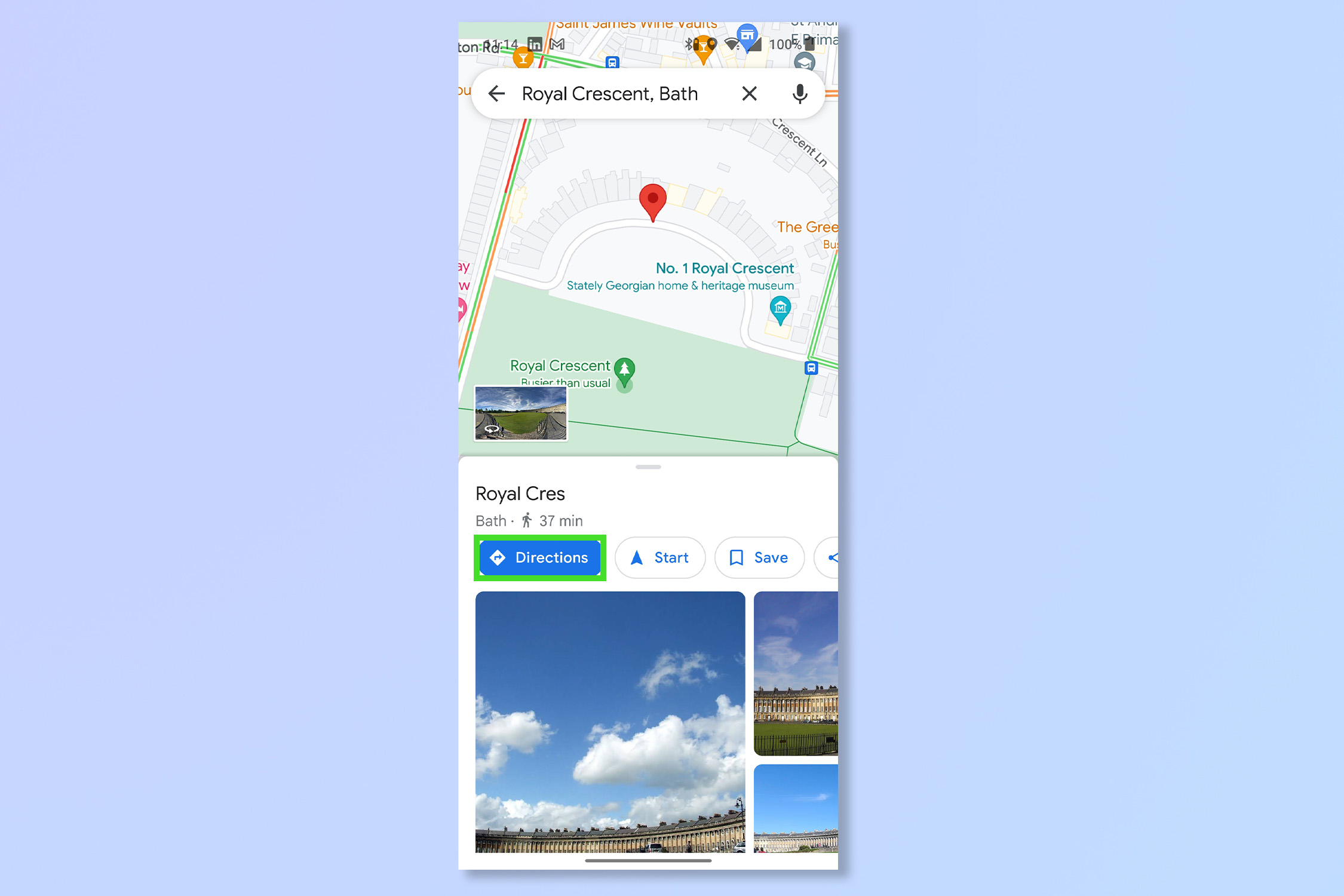
Enter a destination in the search bar and then tap Directions to begin navigating to your destination.
3. Tap Walking View and Tap Live View
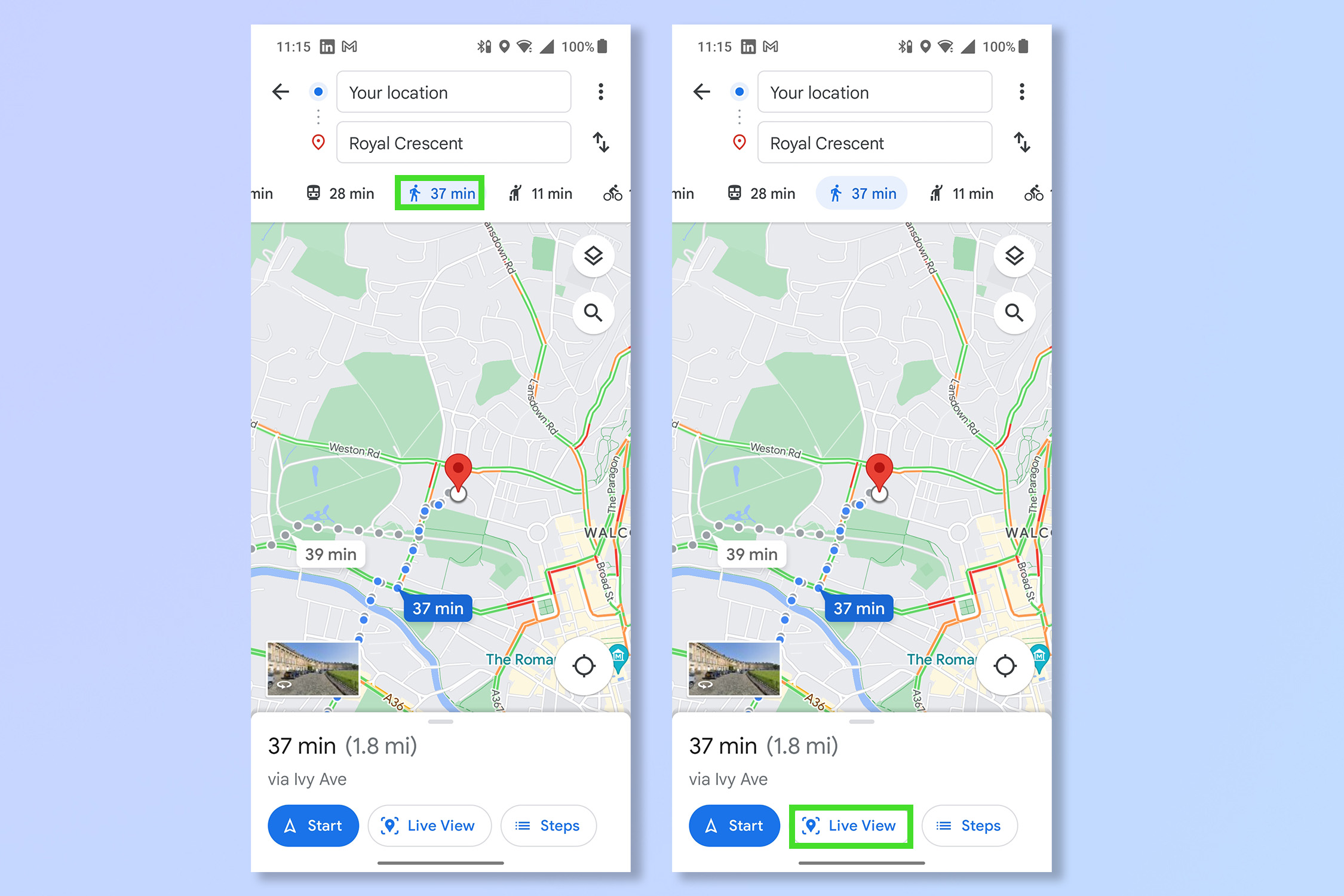
Tap on the image of a person walking to switch to Walking view and then tap Live View.
4. Point the camera at key features
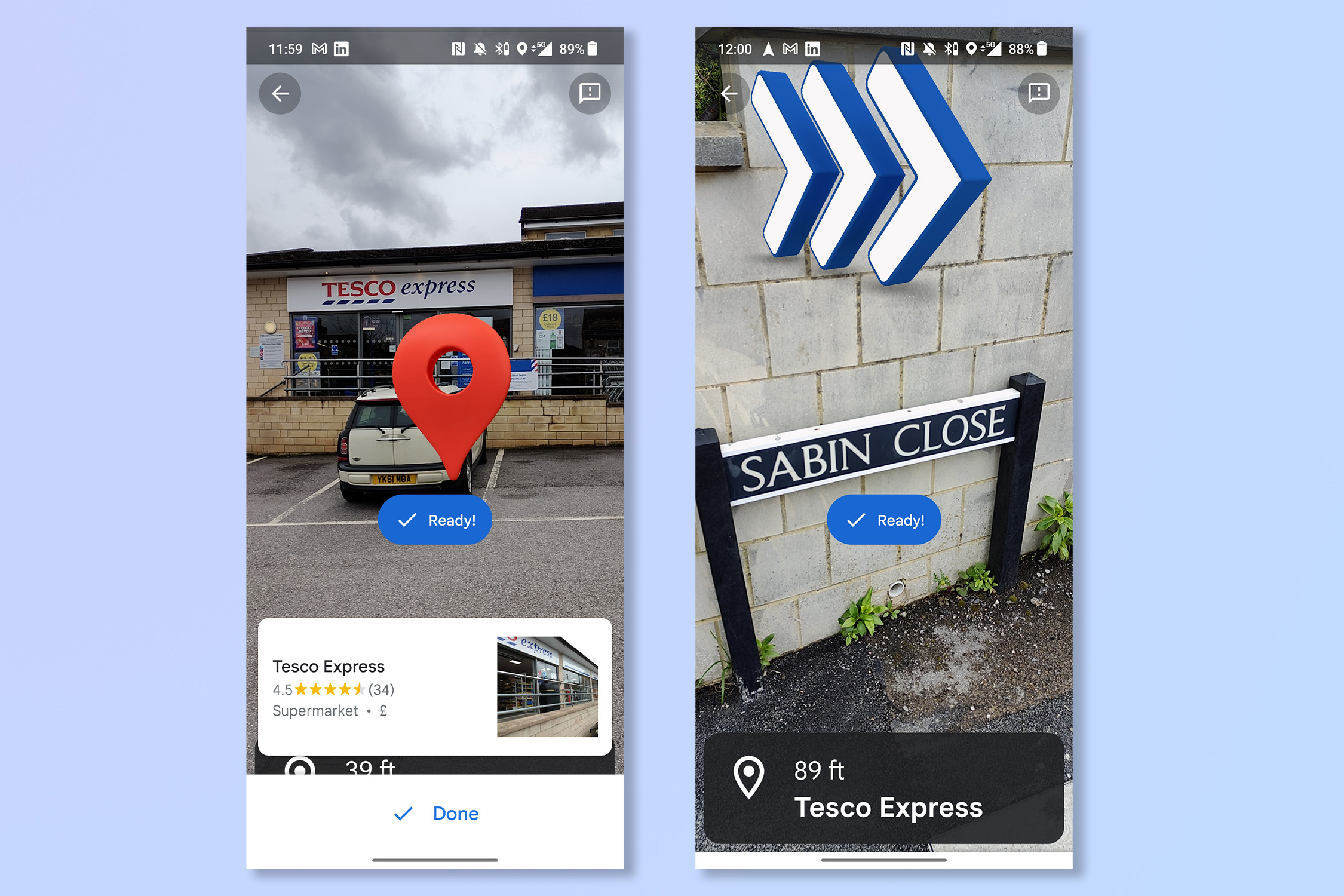
Aim the phone camera at features such as street signs and businesses. You'll be given pointers for the direction you need to walk in. When you approach your destination, you'll see the red marker.
There you go, it’s just like having Google Glass on your phone right? And now you’ll never be late for anything ever again.
If you’re looking to become a Google Maps master, check out How to use Street View on Google Maps, How to see traffic info on Google Maps, How to download offline Google Maps or How to measure distance with Google Maps.
More from Tom's Guide
- How to use Google Maps on your Fitbit Sense 2 and Fitbit Versa 4
- Google Maps vs. Waze: Which navigation app is better?
- Google Maps just got a huge upgrade — here’s all the new features
Get instant access to breaking news, the hottest reviews, great deals and helpful tips.
Andy is a freelance writer with a passion for streaming and VPNs. Based in the U.K., he originally cut his teeth at Tom's Guide as a Trainee Writer before moving to cover all things tech and streaming at T3. Outside of work, his passions are movies, football (soccer) and Formula 1. He is also something of an amateur screenwriter having studied creative writing at university.
 Club Benefits
Club Benefits





