7 best ChatGPT tips to get the most out of the chatbot
These 7 tips will make your experience with ChatGPT so much better
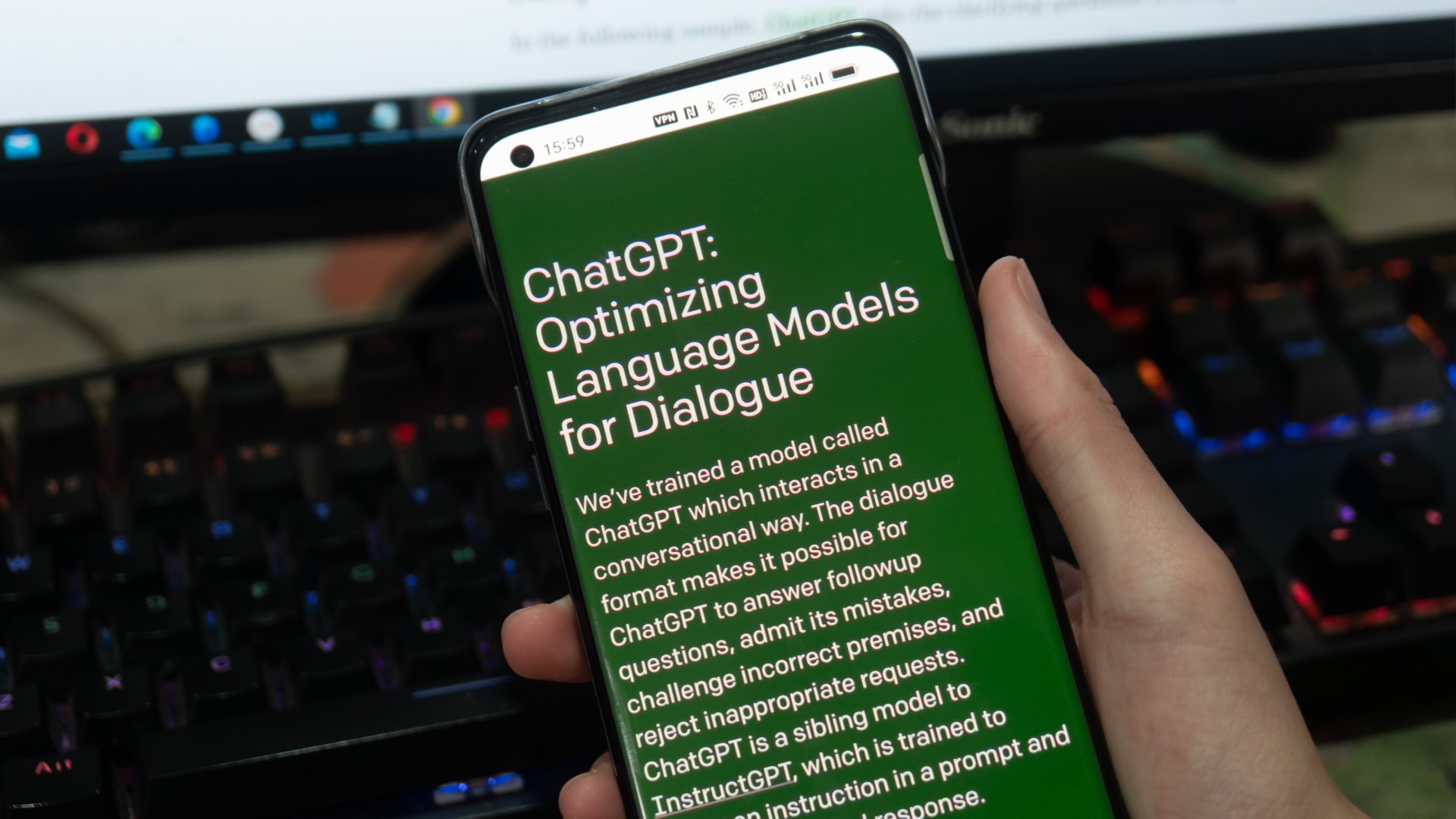
ChatGPT can let you do a lot of things. You can generate code to build websites, write your term paper (though you shouldn’t do that) and then there are tons of other things you didn’t know it could do besides.
But sometimes it can be difficult to get the chatbot AI to give you the result you want. Whether the tone of the content it produces isn’t right, the code is slightly off, etc. ChatGPT doesn’t always get things right. So we scoured the internet for the best ChatGPT tips and tested them so that you can get the most out of the chatbot.
Oh, and don’t forget, there’s now the new Bing with ChatGPT. While these tips are structured around using ChatGPT, they’re also good advice for using Microsoft’s new chatbot — which is now available as a mobile app.
Use simple and specific prompts
When using ChatGPT, being specific matters. The AI chatbot pulls what it needs based on the context you give it. Including what you want it to do, the tone you want it to have and the length of the content all can ensure that you get the desired result.
Essay writing is a common example of what ChatGPT can do. Again, we don't advocate using ChatGPT to write an essay without citing that you used ChatGPT to write it, etc. Plagiarism is a serious offense and can get you into trouble with more than just your professor or boss. And as good as ChatGPT is, there are tools out there that can spot when content is an AI chatbot.
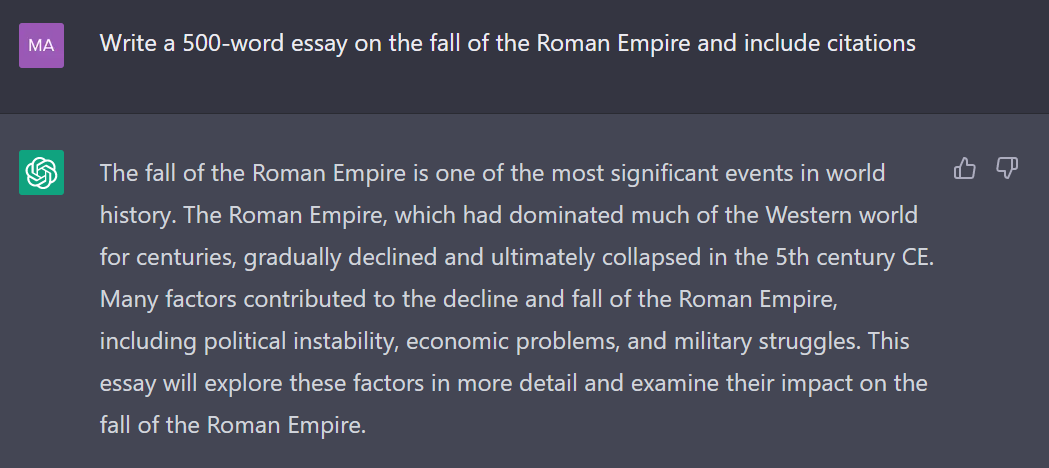
But essay writing is a great showcase of what ChatGPT's capabilities can do. So in this instance, you're just writing this for fun to test out ChatGPT and see what it can do.
Let's make this hypothetical prompt “Write an essay on the fall of the Roman empire.” If you just type that into ChatGPT you won’t be guaranteed the length of the essay you need or that ChatGPT will provide any sources. And without sources, you're plagiarizing.
Get instant access to breaking news, the hottest reviews, great deals and helpful tips.
Instead, you would want to ask the chatbot to “Write a 300-word essay on the fall of the Roman Empire and include citations.” That way, the chatbot is more likely to provide you with exactly what you need, rather than just guessing on the specifics.
Lean into the conversation
ChatGPT is designed to be conversational in nature. So if you need to fine-tune a response or gain further context, ask it a follow-up question.
In the above example of writing an essay, when I initially asked ChatGPT to write the citations, it failed to include them in the initial response. So I asked it instead if it can generate citations in the first place, to which it responded that it could. Once I had that on its mind, I then asked it to try again but this time using MLA citations — another example of being specific as possible. This time, it worked with no problem, even providing me with a Works Cited for the essay.
You can ask for a do-over

If you don’t like what ChatGPT comes up with, just ask it to try again. Again, being specific can help here, as can leaning into the AI chatbot’s conversational nature.
In the same conversation with ChatGPT where I asked it to write the essay, I asked it to try again, without any other additional context. It then rewrote the entire essay, but it didn’t give me anything different — it just regurgitated the exact same essay.
So then, I asked it to write it in the style of a college freshman. Sure enough, this time it rewrote the essay but with a bit less polish. Arguably, it wrote it with maybe a bit too little polish — adding in unnecessary adjectives, which could potentially raise red flags. Still, it was cool to see ChatGPT retool the essay just with a single prompt.
Teach it your writing style
If you don’t want to rely on ChatGPT’s writing style, you can teach it how to mimic your own. Find something you wrote, and then ask Chat GPT to analyze it so it can become familiar with the writing style you want it to use.
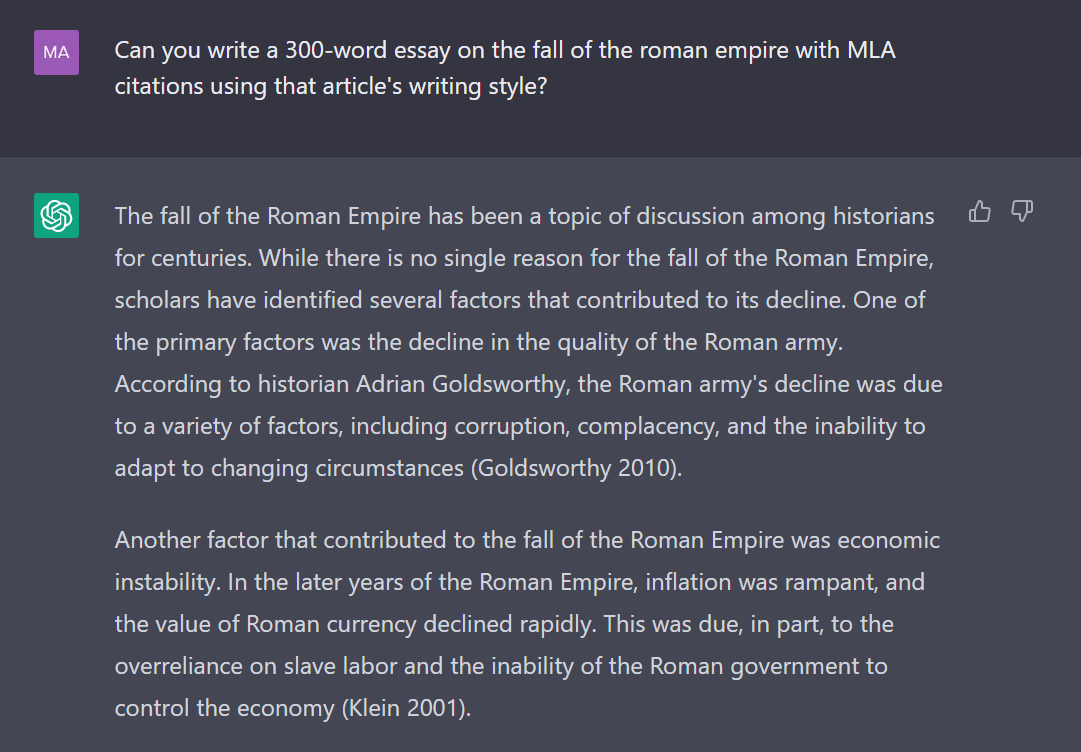
For this scenario, I fed ChatGPT this article I wrote on the new Apple 3nm chips that could be in the iPhone 15. I asked it to analyze the writing style, then asked to again, re-write the essay with MLA citations using my writing style. I was pretty impressed with the results. It felt like an essay I would have written.
Ask for higher word counts than you need
There’s a saying my dad would tell me about woodworking, “You can always cut off, you can’t cut back on.” Basically, it is much easier to take away from something if needed than to add to it after the fact.
ChatGPT and the content it generates work in the same manner. If you need a 300-words, you should really ask for 350 words or even 400. Then you can go through and take away things as needed to get back down to your real word limit.
Don't be afraid to be the editor
Along those same lines, don’t be afraid to edit and fact-check the work that ChatGPT generates for you. While the chatbot AI is impressive, it can still make mistakes. Always proofread for grammatical errors and conciseness and make sure it is saying things you are comfortable with having your name attached to. Plus, even a quick once-over could find things you want ChatGPT to follow up on, and it is best to generate those follow-up questions in the same conversation.
Go in knowing ChatGPT’s limits
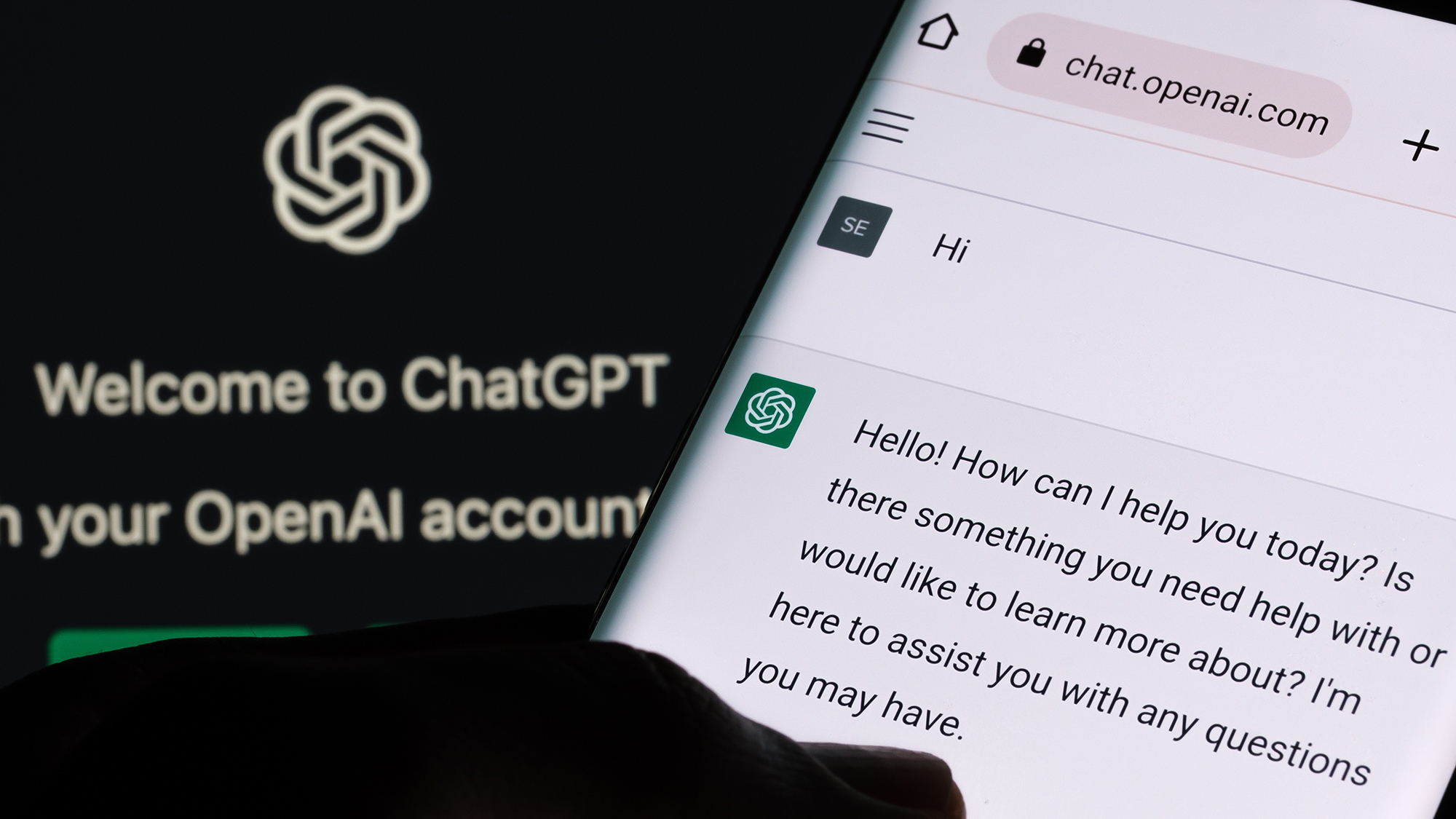
ChatGPT cannot do everything. Unlike the new Bing with ChatGPT’s GPT language model technology built-in, it doesn’t have the most up-to-date information. OpenAI stopped training the language model back in 2021, and it doesn’t search the internet for the latest information.
Going back to the essay example we used, this means that there could be information that ChatGPT sources that are outdated or outright inaccurate. Plus, ChatGPT will unintentionally bring biases into the content it creates as it was trained on information containing those same inherent biases.
Treat ChatGPT as a productivity tool that can aid you in completing complicated or time-consuming tasks, but not as something that can replace your work entirely. Always go over anything you create.

Malcolm has been with Tom's Guide since 2022, and has been covering the latest in streaming shows and movies since 2023. He's not one to shy away from a hot take, including that "John Wick" is one of the four greatest films ever made.
 Club Benefits
Club Benefits





