How to hide the taskbar in Windows 11
This is how to hide the taskbar in Windows 11

Knowing how to hide the taskbar in Windows 11 is useful if you want more screen space. By default, the taskbar is a permanent fixture on your desktop. It contains the Start menu, your most-used apps, the date, time and more. That’s all well and good, but if you don’t want or need the taskbar constantly on the screen, it can be superfluous.
Below, we’ll show you how to hide the taskbar in Windows 11. This guide is also helpful if you’re on Windows 10 since it’s a similar process.
How to hide the taskbar in Windows 11
Hiding the taskbar is a relatively simple process. In fact, you’ll probably master how to do it before you finish reading this article.
1. Right-click on the taskbar
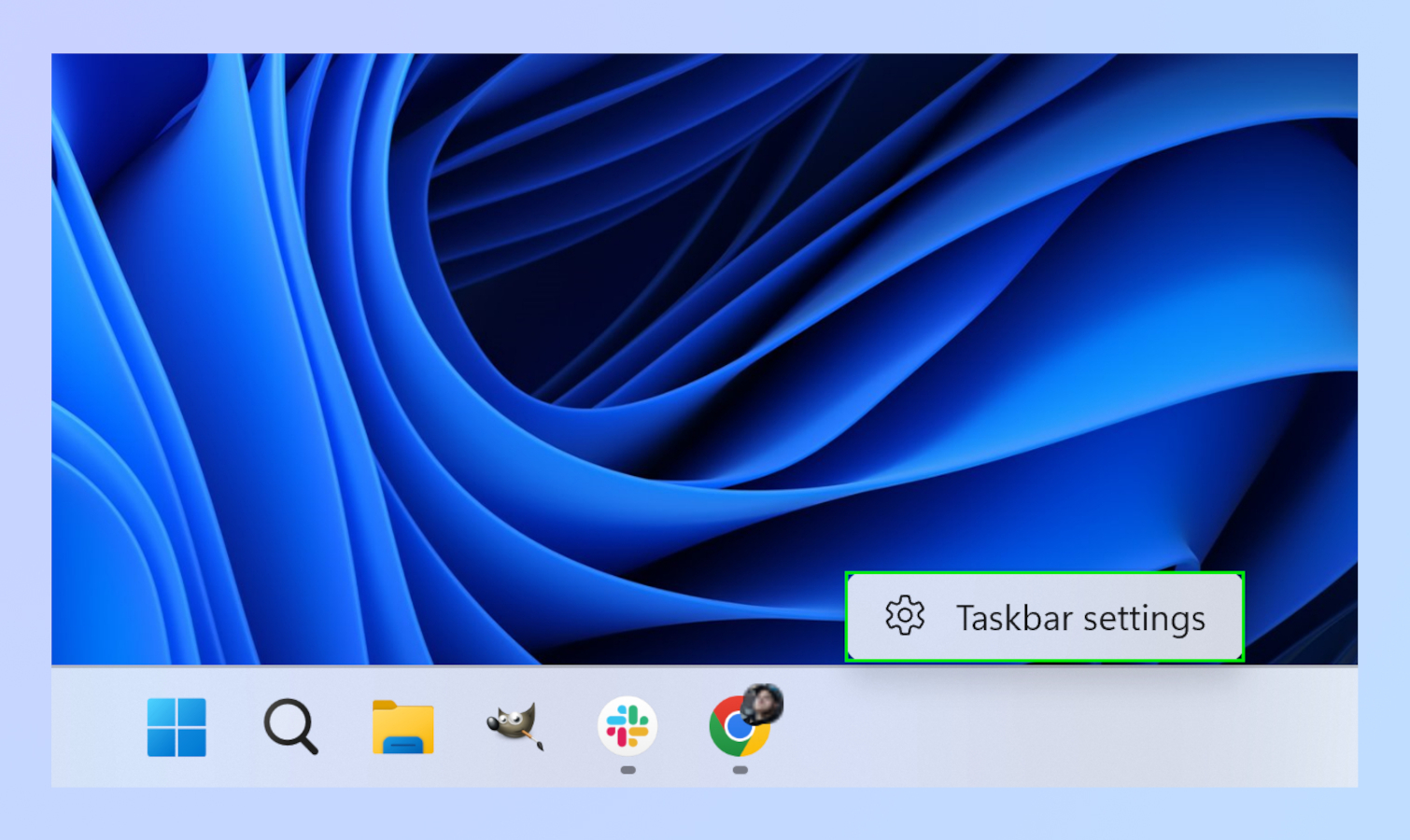
First, right-click on the empty portion of the taskbar to bring up Taskbar settings.
2. Click on Taskbar settings
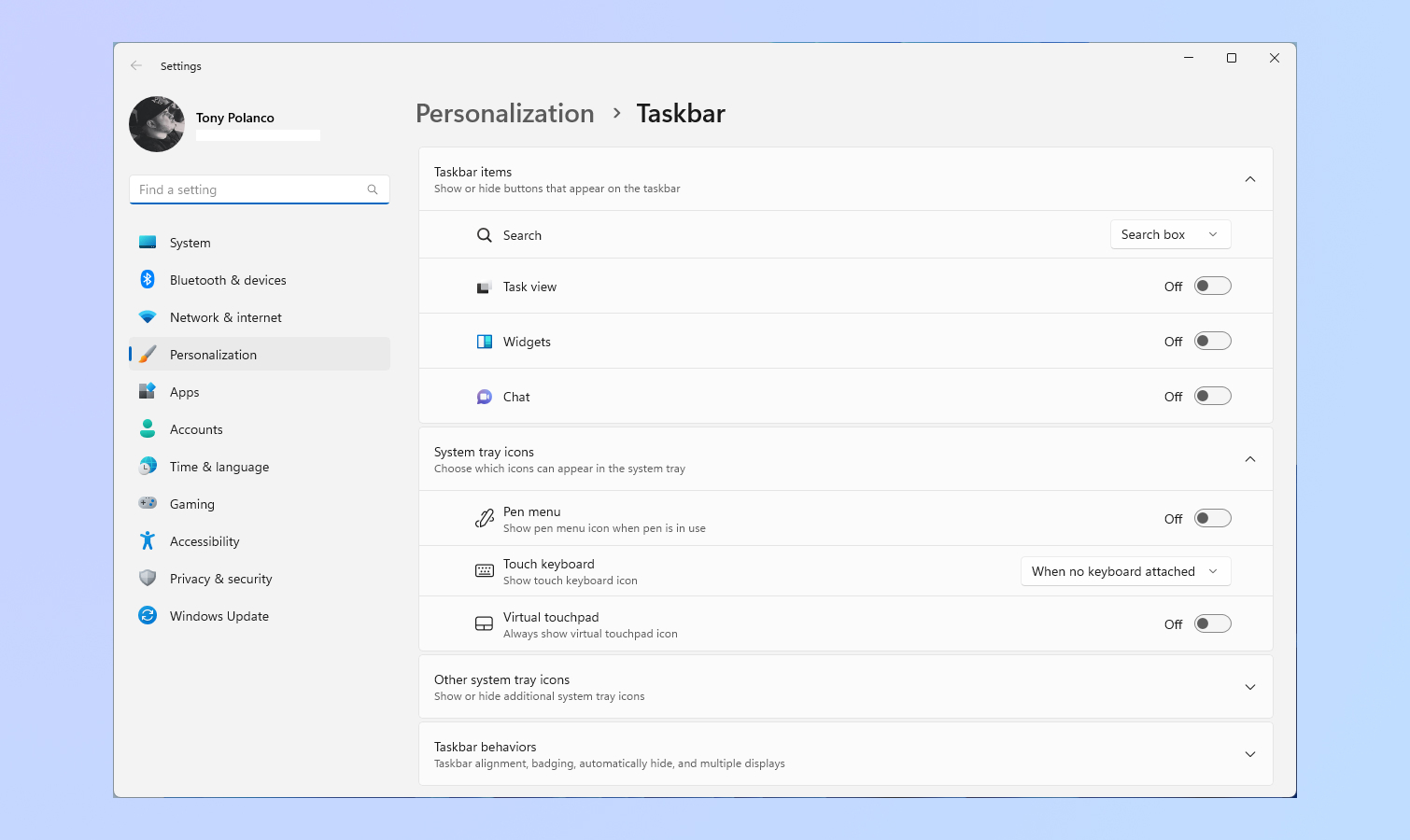
Next, click on Taskbar settings. This will bring up the taskbar’s Personalization menu.
3. Go to Taskbar behaviors
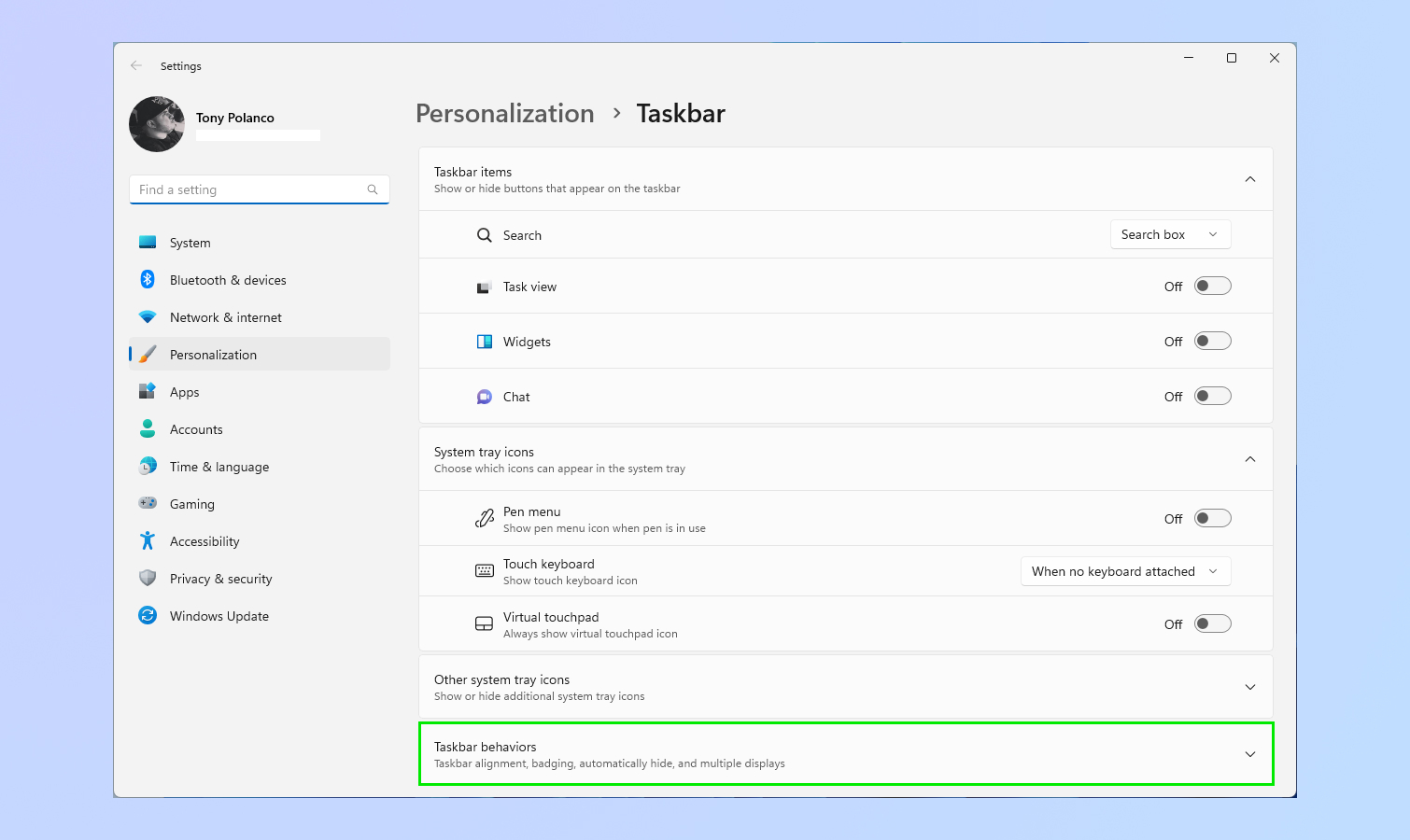
After that, scroll down to the bottom and click on Taskbar behaviors.
4. Select Automatically hide the taskbar
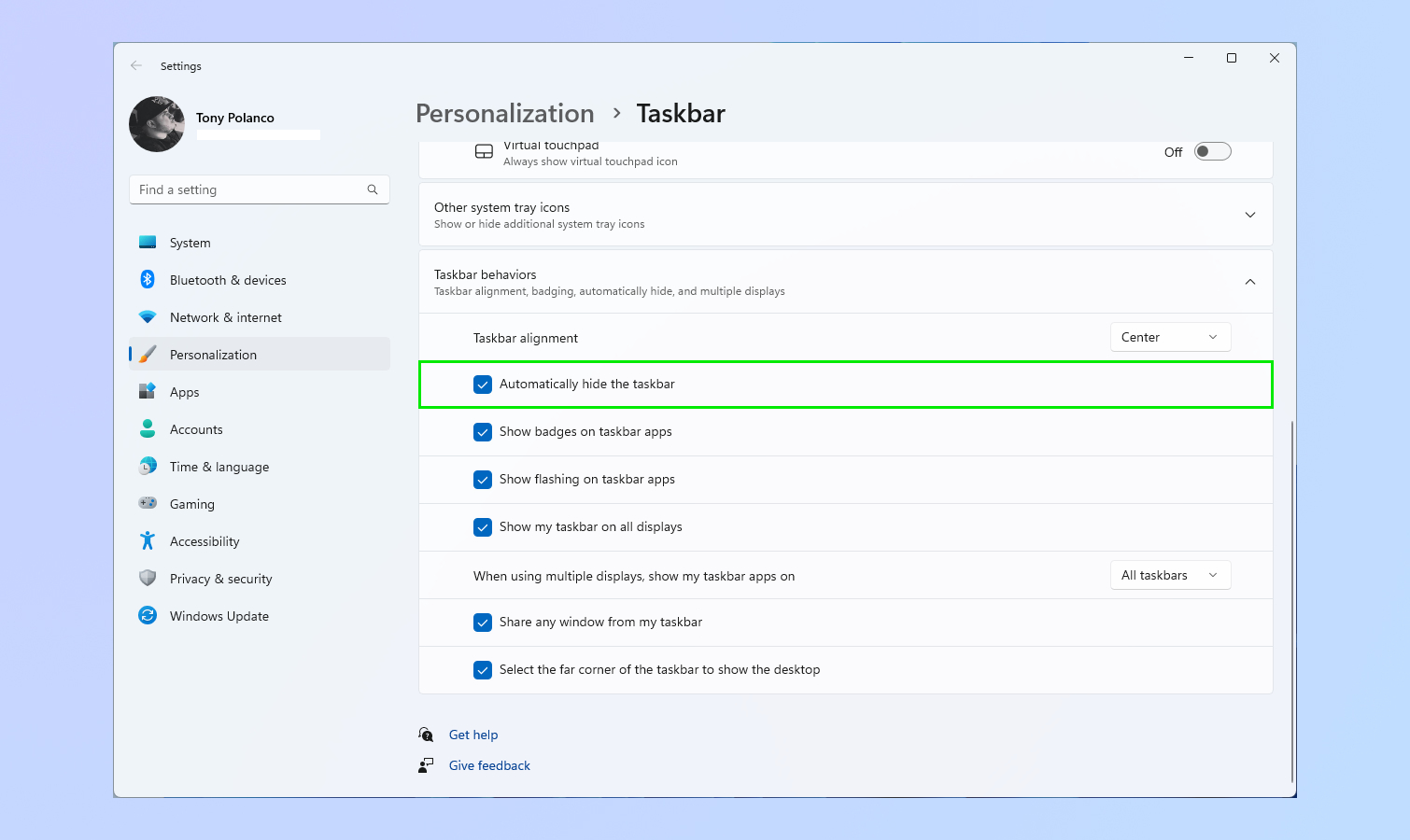
From the taskbar behaviors menu, click on Automatically hide the taskbar.
That’s all there is to it. Now, the taskbar will automatically hide whenever you drag the cursor away from it. You can follow the steps above if you need to keep the taskbar in place, only be sure to uncheck Automatically hide the taskbar.
For more Windows 11 tips, be sure to read our article on how to pin to the taskbar in Windows 11. Also, check out how to get iMessages on Windows 11 via Phone Link for iPhone, and how to enable Windows 11's built-in camera privacy warning.
More from Tom's Guide
- 7 hidden Windows 11 features you need to know
- Here's 5 ways Windows laptops beat MacBooks
- First Windows 12 leak reveals key details
Get instant access to breaking news, the hottest reviews, great deals and helpful tips.

Tony is a computing writer at Tom’s Guide covering laptops, tablets, Windows, and iOS. During his off-hours, Tony enjoys reading comic books, playing video games, reading speculative fiction novels, and spending too much time on X/Twitter. His non-nerdy pursuits involve attending Hard Rock/Heavy Metal concerts and going to NYC bars with friends and colleagues. His work has appeared in publications such as Laptop Mag, PC Mag, and various independent gaming sites.
 Club Benefits
Club Benefits





