How to find EV charging stations
Never be without power again, with our guide to hunting down an EV charger

Looking for EV charging stations near you? Whether you're considering buying one of the best electric cars, or you're an existing EV owner heading to unfamiliar territory, finding a charger takes a bit of knowhow. After all, unlike gas stations, EV charging stations don't advertise themselves with enormous signs.
Thankfully, finding an EV charger isn't too difficult if you know where to look, and it's a skill that'll only get more useful with time. Plenty of carmakers have announced plans to go electric, and at some point all new cars could require plugging in. You might as well be ahead of the curve.
I had to account for this recently as well, while renting an electric car for my vacation and if you're looking at renting an EV, you can read our comprehensive guide on how to rent an electric car.
The good news is that the number EV charging stations is on the rise, especially now that there's federal funding backing the construction of new ones. While the situation is far from perfect, you should be able to find a selection of EV charging stations within range — no matter where you might go.
But if you suddenly find yourself with a rapidly depleting battery, and a car that needs 40-plus minutes of charging before you can get back on the road, it pays to be able to find an EV charging station as quickly as you can. Heck, you might even be able to find a free EV charger, saving some extra money in the process.
Here's how to track down and find EV charging stations near you.
What type of EV charger do you need?
Before you go looking for an EV charger, you should know exactly what kind of chargers are compatible with your car. That includes knowing which type of charger your car supports, and how much power it can handle.
Get instant access to breaking news, the hottest reviews, great deals and helpful tips.
The majority of cars use the CCS charging standard, though there are plenty of electric cars that do not. Tesla is a notable example, with North American cars using a proprietary charging connector.
That means Teslas can't plug into a charging station with CCS, and CCS cars can't use Tesla Superchargers. Some electric cars, notably the Nissan Leaf and older Japanese EVs, use CHAdeMO rapid chargers instead.
Charging speed is less of a concern, since cars and chargers communicate to ensure you get the right voltage. Make sure you know how long it takes to charge your electric car, and if you've got to choose between multiple chargers you might as well choose the one that's best suited for your vehicle.
If your car can handle faster charging speeds, there's no reason why you shouldn't take advantage of that. If not, there's little point taking up space someone else could make better use of if you can help it.
You can find EV charging stations with your car

Electric cars are very modern vehicles, and with that comes an array of hi-tech features. Among them is the infotainment display, which almost always has some sort of navigational software preinstalled.
As a general rule, that software can also point you towards EV charging stations. You just have to search for them as you would a gas station or some other landmark. Some more premium EVs can also account for battery levels, and will automatically divert you to a compatible charging station mid-drive.
Tesla is one of the most notable examples, since the automaker makes it incredibly hard to use anything but the in-car navigation system. But if your car does offer this feature, it makes hunting down a charger during a long road trip completely effortless.
Apps to help you find EV charging stations
While services like Google Maps and Apple Maps can help you find an EV charging station, the information is usually far from comprehensive. These sorts of apps will work in a pinch, but there's a good chance the information isn't complete or up to date. So you are better off installing a separate app specifically designed to help you find EV chargers.
Plugshare
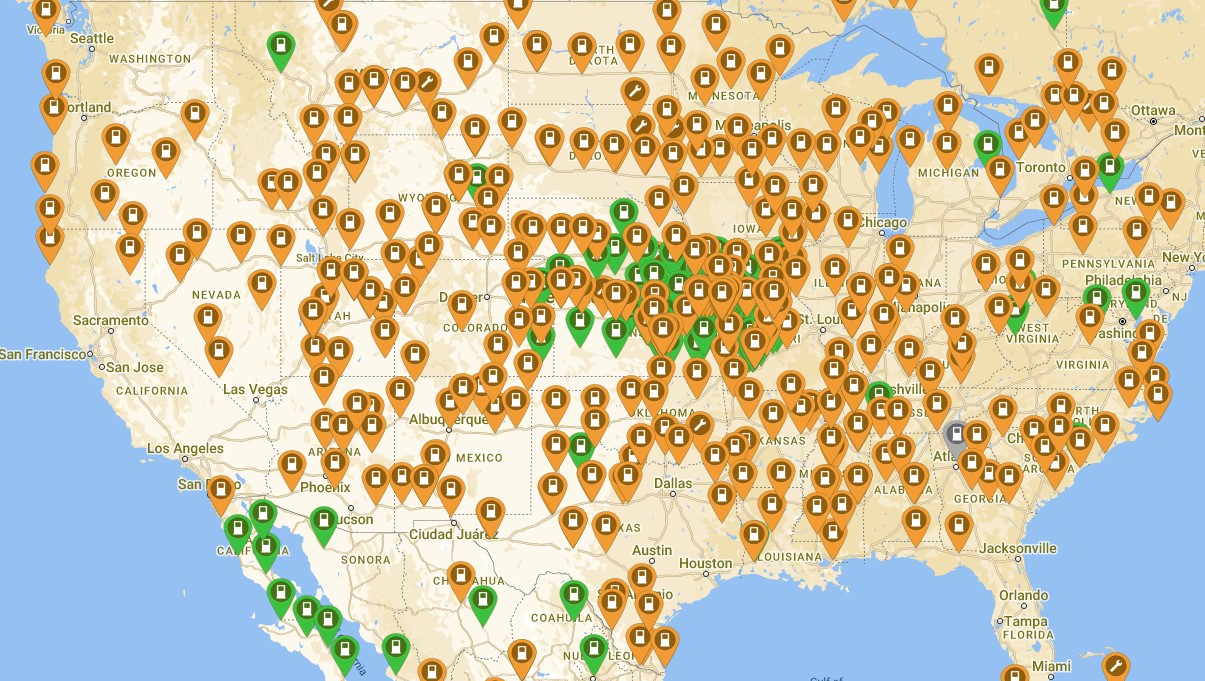
One of the most popular apps for hunting down EV charging stations is PlugShare, with 70% of EV owners reportedly having this app on their phones. It's free to use on Android, iOS and the web, and includes over 140,000 charging stations across the U.S. and Canada.
Plugshare's biggest boon is its community, with over 300,000 monthly global users who contribute to the information in the app. Combined with the company's own moderators, that means things are generally pretty up to date.
Plugshare also includes filters so you only see the chargers you want to see, a trip planner to help make recharging less of a chore, and it gives you the ability to pay for power at certain locations without leaving the app.
Get Plugshare for Android | iOS | Web
Chargehub

If Plugshare isn't for you, then ChargeHub might be worth checking out. It's fairly similar in how it works, though one of the app's key benefits is that it shows availability information for a large number of chargers in the U.S.
ChargeHub also has a 'Passport,' which lets you activate over 3,000 EV charging stations in the app. That means you don't need to install any additional apps, or figure out how else you're going to pay
ChargeHub doesn't seem to be quite as comprehensive as Plugshare, but it does have all the important information about each charging station listed. That includes opening hours, price, plug type and in some instances payment methods.
Get ChargeHub for Android | iOS | Web
Chargeway

Chargeway's whole premise is to make finding the right EV charger quick and simple. For that reason all the charging station icons on its map are color-coded. Colors match the kind of plug that's available in each spot, while the numbers determine how fast you can recharge.
There are seven numerical levels, and the bigger the number the faster the charging speed is available. Level 1 and 2 are your typical home and public AC chargers, which take several hours to recharge. Levels 3-7 are the DC rapid chargers that do it in under an hour. The app even lets you filter by network in case you have a preference.
So if you're struggling to get to grips with all the new terms and information associated with EV charging, Chargeway might be the simplest way to hunt down a compatible charger.
Get Chargeway for Android | iOS
US Department of Energy Alternative Fueling Stations app
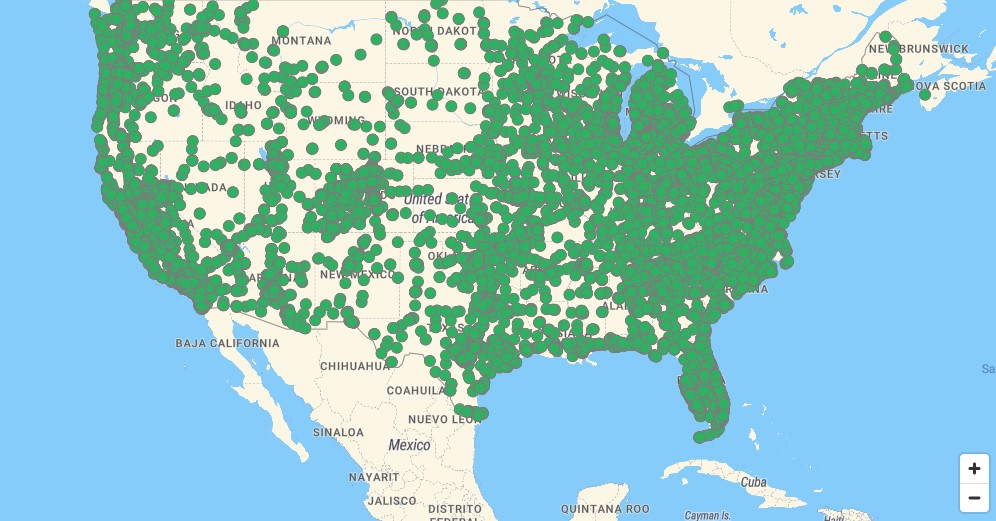
Funnily enough, the U.S. Department of Energy has its own app, which shows all the alternative fueling stations across the United States. That includes EV chargers of all kinds, with the option to filter results based on charging speed and connector type.
It looks like just about every publicly-accessible EV charging station is included in the app: All 48,588 of them.
The app also has a route planner, and while rudimentary compared to the likes of Google Maps, it can show you all the charging stations you'll pass by during your drive.
Alternative Fueling Stations for Android | iOS | Web
A Better Routeplanner
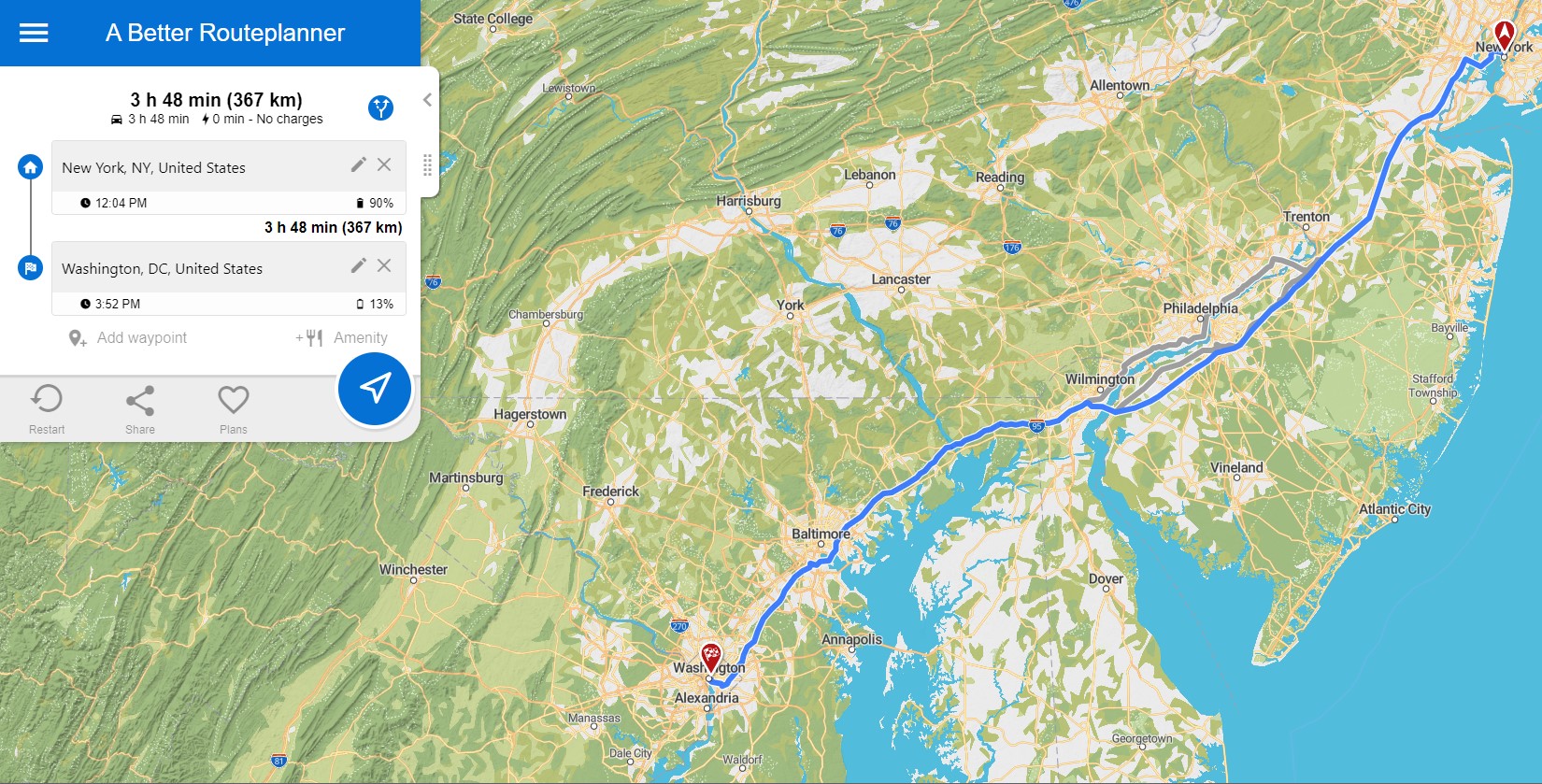
A Better Routeplanner (ABRP) is a god-send for anyone taking long road trips in an EV. If you don't have a navigation system that can automatically route you to a charging station, then ABRP can fill that void.
In simple terms, it's a route planner that takes your charging needs into consideration. You tell it where you want to go, and ABRP will tell you how to get there, where you need to go to recharge along the way, and how long you have to wait. All it needs to know is what car you have, how much power you have when you leave, and your average speed.
ABRP is designed to make recharging on long trips as efficient and painless as possible. It might take you down some strange paths, but you know that it's got your best interests at heart.
The basic version of ABRP is free to use, though there is a premium version that costs $5 a month or $50 a year. That gives you access to real-time traffic data, real-time charger availability, charging notifications, Android Auto and Apple CarPlay support and more.
Get ABRP on Android | iOS | Web
Charging network apps

If you're not interested in any of the above options, you can get your information directly from the source. Charging networks rely on drivers paying to recharge, and that won't happen if you don't know where to go.
The downside to using a network-provided app is that they usually won't feature chargers from competitors. Sometimes they do appear, but it definitely won't be a complete list. But there are some advantages if you opt for this method. Primarily in terms of the information the apps have on hand.
You're all but guaranteed to get the most up to date information regarding pricing and availability, so you know exactly what to expect when you arrive. Some networks, like EVgo, will even let you reserve a slot for later in the day, so you're all but guaranteed to be able to recharge when you arrive.
In some cases you may need these apps to pay for your charging session. While this practice is falling out of favor, it does still happen and it pays to be prepared.
The most widespread charging networks that have their own apps include Electrify America, ChargePoint, EVgo, Volta and EV Connect .
Tesla's app also has a map of destination and Supercharger locations, but these are currently exclusive to the automaker's own cars. So don't attempt to plug in without a Tesla model of your own.
How do you pay for EV charging?
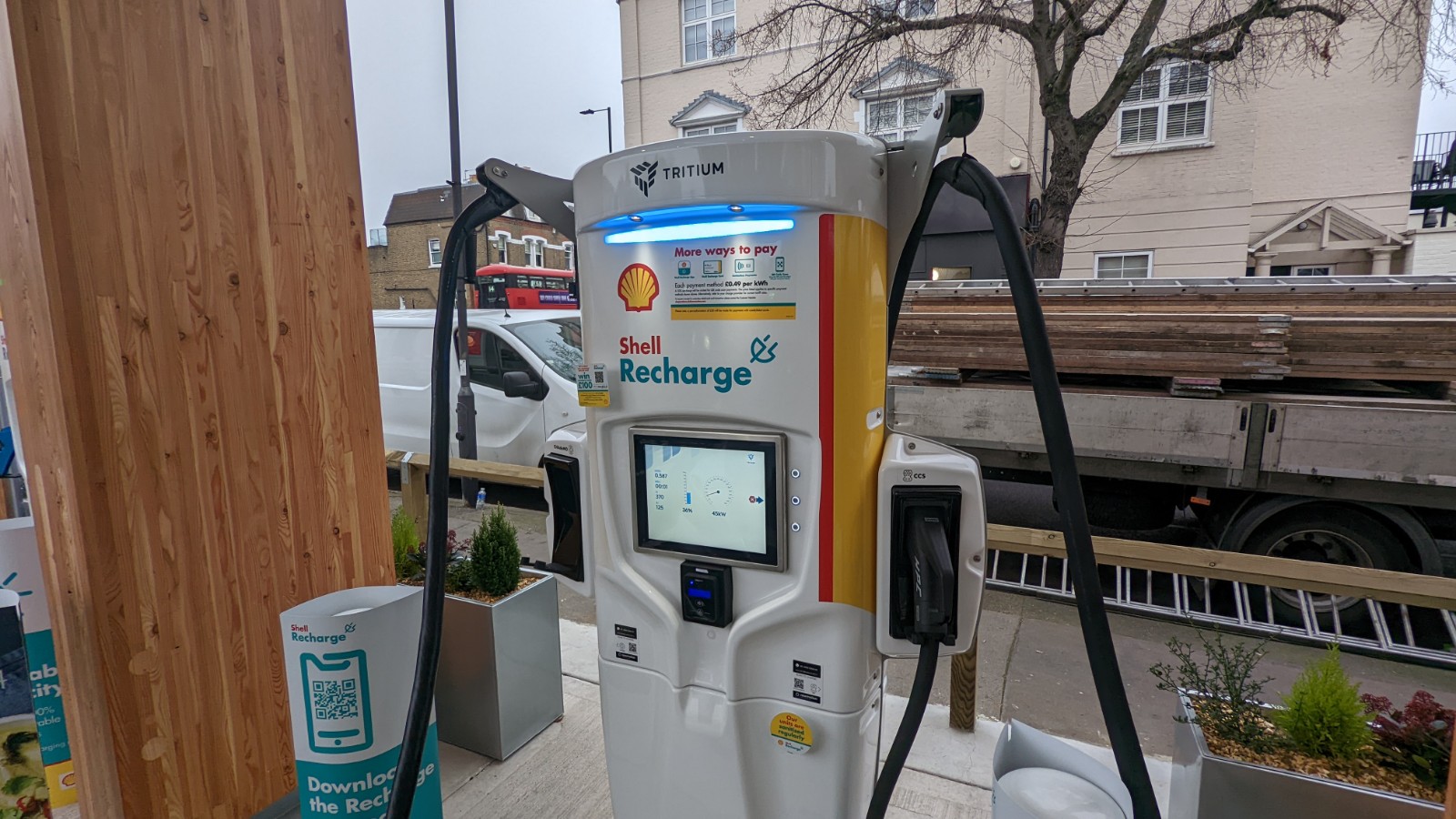
In the past a lot of EV charging stations required you to install their app, create an account and hand over your credit card details. Which is really quite frustrating, and about as user-friendly as a transparent bathroom door.
There has been pushback against this recently, and EV charging stations have started coming with contactless card readers. That way you can tap your card and pay for your power without all the unnecessary hassle. This move is backed by The White House, which is dishing out funds to construct new EV chargers provided they stick to approved standards — one of which is offering contactless payments.
However, some charging networks will give you a discount or special perks if you sign up for an account first. Blink is one such example, offering 20% of the cost of charging if you have a free account.
Some EV chargers don't charge anything, letting you plug in an absorb as much power as you have time to take. Check out our guide on how to find free EV chargers to see what you need to do, and take a look at how to charge your electric car at home.
Next: I took a 500-mile trip in an EV — but range anxiety was the least of my problems.

Tom is the Tom's Guide's UK Phones Editor, tackling the latest smartphone news and vocally expressing his opinions about upcoming features or changes. It's long way from his days as editor of Gizmodo UK, when pretty much everything was on the table. He’s usually found trying to squeeze another giant Lego set onto the shelf, draining very large cups of coffee, or complaining about how terrible his Smart TV is.
 Club Benefits
Club Benefits





