Tom's Guide Verdict
Don’t make the same mistake as me and judge Escali’s Primo Digital Kitchen Scale by its looks. When I tested it for precision, it came out on top and registered a 1g calibrated weight, where other kitchen scales failed. However, I was disappointed by the size of the weighing platform, which made it difficult to use a large bowl.
Pros
- +
Accurate
- +
Lightweight
- +
Easy to clean
Cons
- -
No bowl
- -
Small weighing platform
Why you can trust Tom's Guide
Model: P115
Bowl: No
Material: ABS Plastic
Display: LCD
Power: Batteries, 2 x AA
Weight increments: 1g/0.050oz/0:0.1lboz
Weight range: 11lb/ 5kg
Tare function: Yes
Size: 8.5(L) x 6 (W) x 1.65 (H) inch
Escali is all about precision and manufactures kitchen scales, thermometers and timers. It therefore seemed fitting to add an Escali kitchen scale to my list of kitchen appliances to test, since the company concentrates on the niche of measuring — a vital element of a kitchen scale’s performance.
Without sharing all my thoughts before you’ve read my full review, I need to suggest you keep an open mind before making a buying decision. You might be surprised that a basic-looking kitchen scale, at the budget end on price, is perfectly up to the job, so don't let looks sway what you choose. Find out how I got on when I tested Escali’s Primo Digital Kitchen Scale.
Escali’s Primo Digital Kitchen Scale: Price and availability
I tested the chrome version of the Escali Primo Digital Kitchen Scale, which is available for $26 at Amazon. But, if you prefer the Lavender or Soft Pink colorway, expect to spend a few more dollars, as it’s $29 at Amazon.
You can also purchase the scale elsewhere — the Royal Blue colorway is $25 at Home Bargains, while other colors are $26.
It's an excellent price compared to Joseph Joseph's SwitchScale, which retails for $40 at Amazon, and Smeg's Contemporary Kitchen Scale that's $149 at Amazon, although it’s not as cheap as the Etekcity Digital Scale, which is $18 at Amazon.
Escali’s Primo Digital Kitchen Scale: Design



The base of the scale takes an oval form, which also houses the digital display at the front, with two buttons on either side: the on/off and tare function and the measurement button. The buttons and display are sealed to protect them against accidental spills.
The measuring platform is on top, is formed of a circular disc, and has a slightly raised groove around the edge, with the intention to keep your measuring bowl in place, which you’ll need as this scale doesn’t come with a bowl.

If you flip the scale over you’ll find four rubber pads on the base, and the flap for the battery housing that holds 2 x AA batteries. I did find this a bit tricky to remove, and I was worried about breaking the clip, but all was good. You won’t have this concern when using either Smeg’s Contemporary Kitchen Scale or Zwilling's Enfinigy Food Scale, as they are both charged via USB rather than batteries.
Get instant access to breaking news, the hottest reviews, great deals and helpful tips.
Although I’m not enamored with the design, it does come in a choice of nine colorways, so you can keep it plain and weigh your ingredients on either a black, chrome, metallic or white scale, or up the saturation with a kitchen scale in lavender, royal blue, soft pink, tarragon green or warm red. This is far more choice than any other kitchen scale I’ve encountered.
Escali’s Primo Digital Kitchen Scale: Ease of use

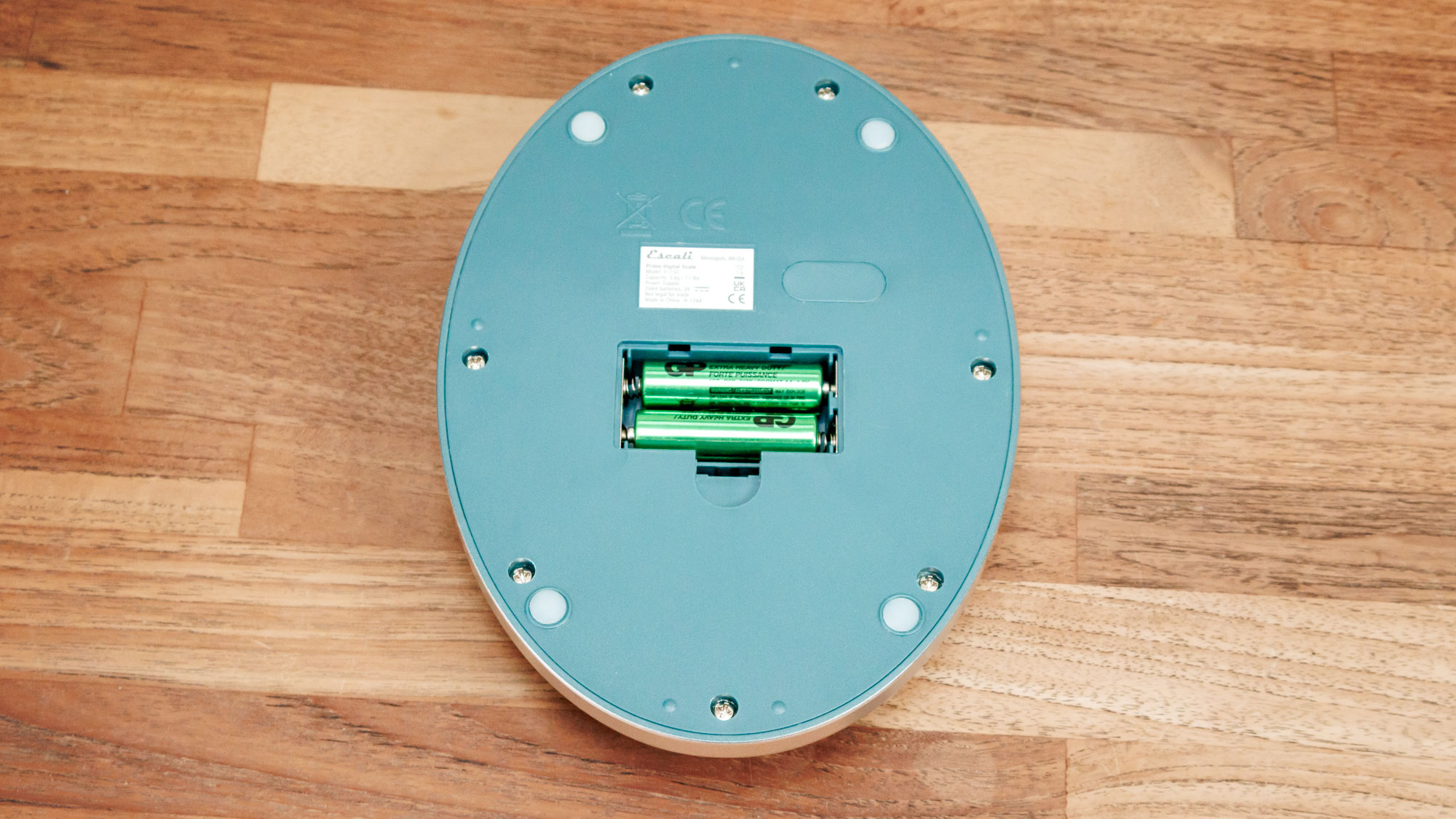
Powering up
This kitchen scale is quick to set up. Simply insert the two AA batteries that are included, and hold down the ‘On’ button on the left of the scale to power it up. You only need to hold the button for a second to turn the scale on and off. When the battery is running low, a battery low symbol (LO) will appear on the display, so you don't need to worry about running out of power midway through a weigh-in.

Controls and measurements
The scale is controlled by two buttons on either side of the LED display. On the left, you’ll find the On/Off and Tare button (which resets the scale to zero), and on the right, you can change the measurement to grams, pounds and ounces, or just ounces.



It’s handy having the unit button on top of the scale as you change it while measuring ingredients in the same bowl, unlike with some scales, such as Zwilling’s Enfinigy Digital Kitchen Scale, which has the unit button on its underside.
Once you place an item on the scale, the display will keep active for 5 minutes before going into auto shut-off mode; this is to ensure the battery isn’t wasted. I set a stopwatch to test this time, and the display stayed put for 4.5 minutes, short of the stated time by 30 seconds, but it’s nothing I'll be quibbling over.
You’ll also see ‘EEE’ displayed if you weigh over the recommended amount, which is either 500g, 11 lbs, or 175 ounces.
Apart from weighing too much, Escali says that electromagnetic disturbances, such as a radio, may affect the scale. So, if you are having trouble with the scale, turn your radio off, or move it out of the way, and then restart your scale.
Tare function
Like other scales, the tare function is used with the On/Off button and resets the scale to zero. Once you turn the scale on, the measurement on the display should be set to zero. If you add a bowl to measure ingredients, it will display the bowl’s weight. You’ll need to press the tare button to reset the scale back to zero before adding your ingredients.

Display
The display is clear and easy to read, and even when a bowl is positioned on the weighing platform, it shouldn’t obscure your view. There’s no need to stand back like you have to with the Joseph Joseph SwitchScale. However, it’s not quite as flexible as the OXO’s Stainless Steel Food Scale, which has a pull-out display.

Platform
I did find the weighing platform was quite small compared to other kitchen scales, such as the base of the OXO Food Scale, mentioned above, and KitchenAid's Dual Platform Digital Scale. Plus, the raised lip on the edge did make me wonder how accurate the scale would be if my measuring bowl exceeded the edge — would it sit evenly on the platform?
Storage
Escali certainly knows all about scales and how to care for them, and recommends that its Primo scale be kept and used at room temperature and placed on a stable surface free of vibration.
Escali’s Primo Digital Kitchen Scale: Accuracy

The instructions say the scale measures 1g-5kg, and, unlike other scales I’ve tested, I was surprised to find that it registered the 1g weight. Apart from placing the 1g in the center of the weighing platform, I moved it to the edge, expecting it to return to 0g, but it stayed at 1g, without faltering. I was quite taken aback that I almost skipped! Many other scales I tested failed at registering this weight.


I continued to test the scale with my calibrated weights, and it performed to the same standard. I added a 2g, 3g, 5g, 20g and 50g weight and moved them around the platform to see if placing them around the edge, rather than the center, would produce a difficult result, but all measurements stayed the same.



I finally added 171g in the form of 1g, 20g, 50g, and 100g, placing them in the center and to the edge. And, once again, the weights were exact. Perfecto!
The scale measures up to 5kg, and I tested it by pressing down onto the scale with the palm of my hand. As soon as anything above 5kg was reached, the LED displayed an ‘EE’ error message.


As with my other tests, I also took a level teaspoon of dried yeast, to see how the scale would respond to a small amount of ingredients. It measured 3g — the same as other scales I’ve tested. This was no surprise, seeing how well the scale performed when measuring a 1g weight.

Apart from KitchenAid’s Dual Platform Kitchen Scale, which has a precision scale, the Escali Primo is the best for accuracy, out of those I've tested. It gives a prompt and accurate reading without faltering.
Escali’s Primo Digital Kitchen Scale: Cleaning
The scale isn’t waterproof, but the smooth surface can be wiped clean and won’t become damaged if some moisture comes into contact with it — something that’s hard to avoid when preparing food.
I also found one big advantage with this kitchen scale, it doesn't succumb to messy fingerprints like many others, and you won’t spend most of your time polishing your kitchen scale, like I did with OXO’s Stainless Steel Food Scale.
Escali’s Primo Digital Kitchen Scale: Verdict
Although I mentioned above, don’t let the Escali Primo's looks sway you. While I still find it hard to fall in love with this kitchen scale, I was impressed with how it measured a 1g weight, where other scales failed, and that it’s one of the easiest scales to clean. But I felt it missed a trick on the design front.
For me, it doesn’t quite sing like KitchenAid’s Dual Platform Kitchen Scale or Smeg’s Contemporary Kitchen Scale, although you can pick this kitchen scale up for a very good price.
If you are looking for a kitchen scale to add a pop of color to your kitchen, I’d say go for one of the brighter colorways — which will certainly cheer you up when you’re weighing ingredients.
More from Tom's Guide

Camilla is the Homes Staff Writer and covers everything to do with homes and gardens. She has a wealth of editorial experience, mounting over 30 years, and covers news and features, tests products for reviews and compiles buying guides.
Her work has appeared in business and consumer titles, including Ideal Home, Real Homes, House Beautiful, Homebuilding & Renovation, and Kitchen & Bathroom Business. She’s even appeared on the cover of Your Home, writing about her own house renovation.
Although she’s obsessed with decorating her home, she also enjoys baking and trying out the latest kitchen appliances. But when she’s not inside, you’ll find her pottering about in her yard, tending to her vegetable patch or taking in her prized hydrangeas.
You must confirm your public display name before commenting
Please logout and then login again, you will then be prompted to enter your display name.

