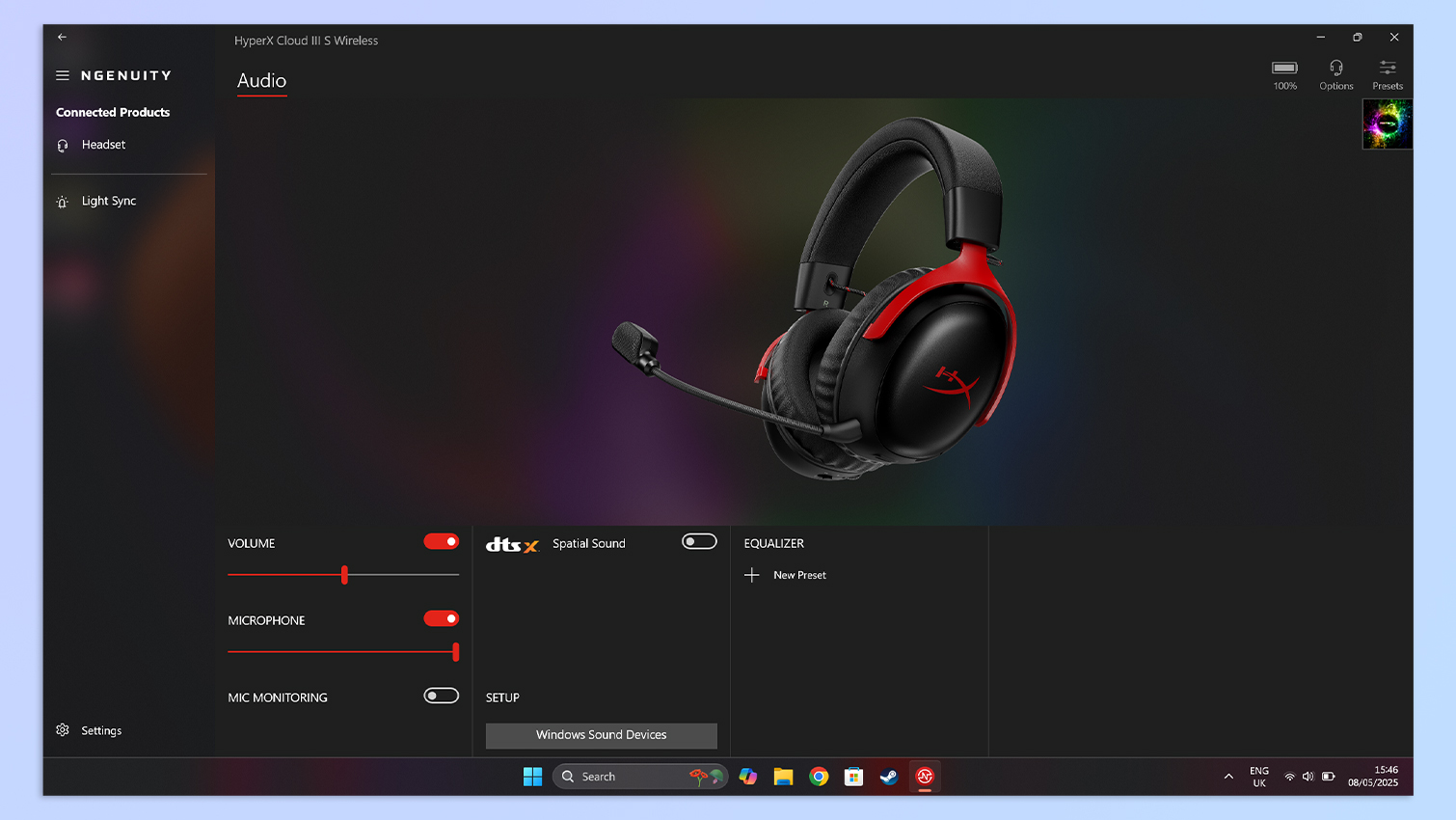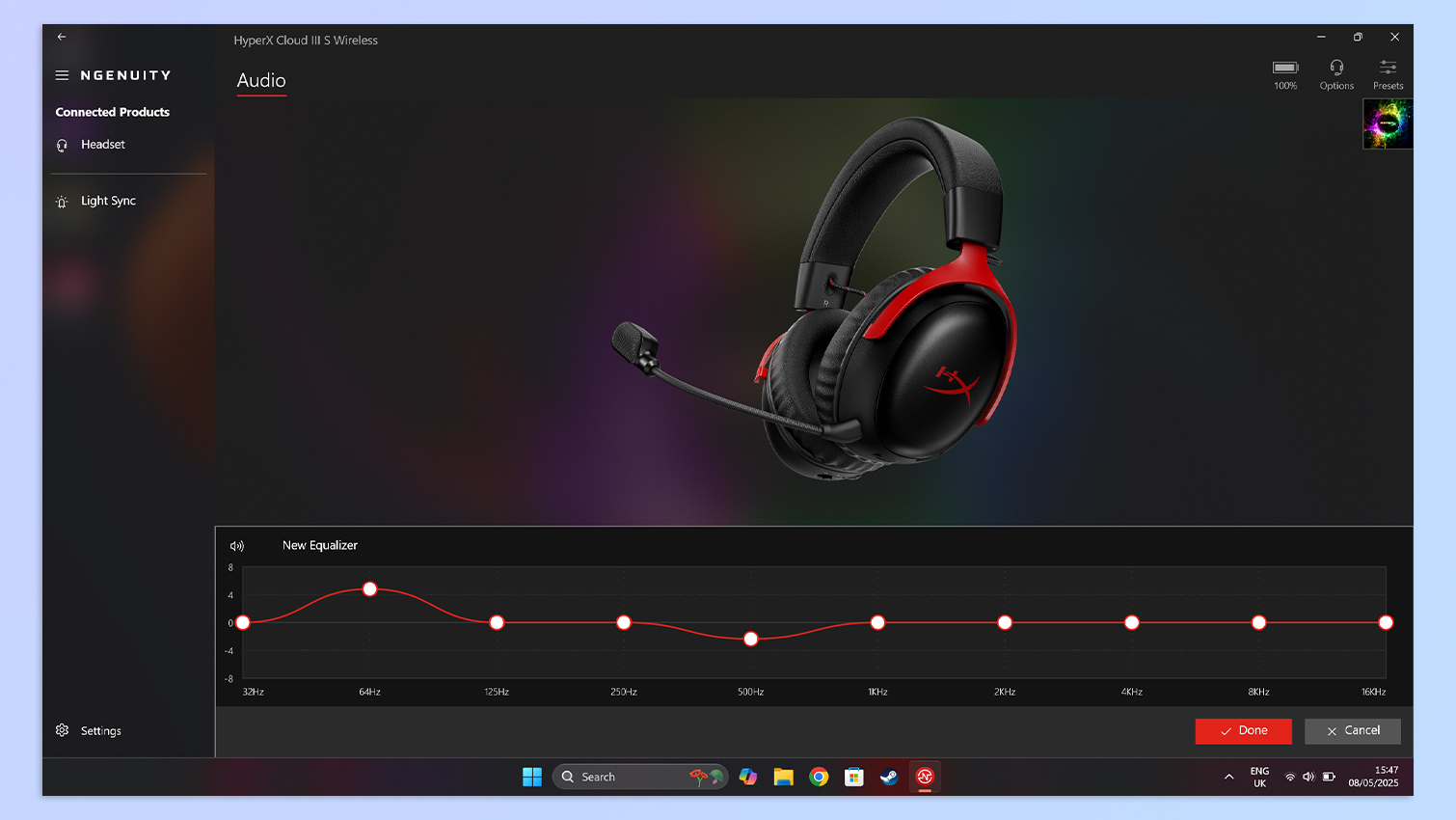Tom's Guide Verdict
The HyperX Cloud III S Wireless is a comfortable headset that makes games feel immersive with its fantastic sound quality, thanks to the 53mm drivers. It comes with a detachable boom mic and a built-in backup mic, and its battery life is some of the best we’ve seen. However, there isn’t much potential for customization, there’s no Xbox variant and the earcups tend to get hot.
Pros
- +
Fantastic, immersive sound
- +
Detachable boom mic
- +
Built-in backup mic
- +
Long battery life
- +
Very comfortable…
Cons
- -
…but ears tend to get hot
- -
Limited customization
- -
No Xbox variant
- -
Expensive
Why you can trust Tom's Guide
The best gaming headsets can make or break a game, so it’s important to evaluate whether you’re getting bang for your buck in terms of comfort and sound quality. The HyperX Cloud III S Wireless is an extremely comfortable headset that creates immersive soundscapes with its 53mm angled dynamic drivers. The headset boasts long battery life, too, and comes with a detachable boom mic and a built-in mic.
But it’s far from perfect. You’ll be paying a premium for a headset that has some significant shortcomings, such as the earcups getting hot after prolonged use, limited customization and the absence of an Xbox version.
For the complete breakdown, read my full HyperX Cloud III S Wireless review.
HyperX Cloud III S Wireless review: Cheat sheet
- What is it? A wireless gaming headset from HP’s gaming sub-brand, HyperX
- Who is it for? For PS5 and Switch owners who want a comfy headset
- How much does it cost? Quite a bit — the HyperX Cloud III S Wireless is available for $179
- What do we like? It’s very comfortable, sound quality is fantastic, battery life is long and the detachable boom mic and built-in mic are loud and clear
- What don’t we like? Earcups tend to get hot, limited customization, absence of an Xbox variant and the steep price tag
HyperX Cloud III S Wireless review: Specs
Specs | HyperX Cloud III S Wireless |
|---|---|
Price | |
Colors | Black, Black Red |
Platforms | PC, macOS, PS5, Nintendo Switch, iOS, Android |
Connectivity | Bluetooth, 2.4GHz |
Battery | Rechargable |
Battery life (rated) | 120 hours (2.4GHz); 200 hours (Bluetooth) |
Frequency response | 10-21,000Hz |
Drivers | 53mm angled dynamic |
Paired devices max | 1 |
Multipoint connectivity | No |
Microphone | Omnidirectional, built-in + unidirectional, detachable |
Weight | 12.05oz |
HyperX Cloud III S Wireless review: The ups
The HyperX Cloud III S Wireless is very comfortable. It sounds fantastic, and its detachable boom mic and built-in mic are loud and clear, too.
Very comfortable

For long gaming sessions, you need a comfortable headset, and the HyperX Cloud III S Wireless is just that. It bears a striking resemblance to its predecessor. The headband is covered in a padded leatherette material that sits comfortably atop your head. Throughout my testing, I didn’t feel any pressure on my head. The leather parts also lend a premium look to the headset, one I like a lot.
The Cloud III S is on the heavier side of things when it comes to its weight. It weighs 12.05oz, so it’s heavier than the SteelSeries Arctis Nova 5 (9.34oz, $129), the Asus ROG Pelta (10.89oz, $129) and the Cherry XTRFY H3 (11.46oz, $99) — but it’s slightly lighter than the PlayStation Pulse Elite (12.05oz, $149). But like I said, the padded headband doesn’t make the headset feel heavy on your head, which is great.
Its earcups are made of a padded leatherette material, which, for the most part, makes them extremely comfortable. They’re spacious and sit snugly around my ears. However, I say “for the most part” as there is a downside to them: they tend to get hot (more on this soon).
Get instant access to breaking news, the hottest reviews, great deals and helpful tips.
Fantastic sound quality

Sound quality is one thing the HyperX Cloud III S Wireless does not compromise on. Its 53mm angled dynamic drivers have a 10Hz-21KHz frequency response range, which is wider than the usual 20Hz-20KHz range. They make games sound beautiful and feel immersive, especially with spatial sound enabled via the companion software.
As its name suggests, you can connect the headset wirelessly via Bluetooth or the included 2.4GHz USB-C dongle. I plugged the dongle into the front of my PS5 Slim and played a few games to test the headset: EA Sports FC 24, Baldur’s Gate 3 and Assassin’s Creed Shadows. Across all three games, the Cloud III S did not disappoint.
EA Sports FC 24
EA Sports FC 24 is one of the games I play the most with my brother, whether that’s online or when we’re together, so it’s one game whose sound effects I’m very familiar with. The Cloud III S does a fantastic job of voice separation, so I could clearly hear the commentators speaking clearly in my ears. The crowd didn’t sound too loud either, with ooohs and aaaahs roaring and fading extremely well.
The Cloud III S also makes the game sound immersive, like I said. With spatial sound enabled, I was able to hear every time my player’s foot touched the ball, and when the ball was received by the player’s chest. Playing a fixture with the rain falling down sounded lovely as I could hear the drops falling on the ground and the players slipping and sliding when they were tackled.
Baldur’s Gate 3
In Baldur’s Gate 3 (my favorite game, by the way), I found the Cloud III S’ performance comparable to that of the Asus ROG Pelta and the SteelSeries Arctis Nova 5 — two headsets I’ve rated very highly. I could hear the floorboards in old buildings creak when my party walked on them, and my characters’ footsteps were even more pronounced when they were sneaking around.

Dialogue also moves from one earcup to the other depending on the character’s direction, and so do subtle sound effects. For example, I could hear water dripping in the left earcup while a party member talked to another in the right earcup, and his voice carried and shifted to the left as he moved around the screen (while my character remained stationary). Even with my party bantering, I could hear the water dripping in the background, which added to the immersion.
Assassin’s Creed Shadows
Stealth is a crucial part of Assassin’s Creed Shadows, as the protagonist Naoe can extinguish flames, throw bells to distract enemies and basically use the shadows to her advantage. Playing the game while wearing the Cloud III S aided me in infiltrating many castles and quietly taking out all enemies. As I could hear soft footsteps while hiding in bushes, it helped me gauge enemy positions better.

The game actively punishes you if you try to take on brutes who can’t be assassinated with one blow (unless you have that setting enabled), and if they hear you pull your katana out unintentionally, they will search for the sound source and almost insta-kill you if you’re found. This happened a few times when I was testing the headset. I hid in the bushes to try and conceal myself and moved around very slowly. I could accurately and clearly hear loudly or quietly the leaves rustling as I moved, so I could alter my movements accordingly to try not to give myself away — and it always worked.
In combat, every slice of my katana was clearly audible, and using Yasuke’s teppo firearm made a loud explosion that didn’t sound booming or overwhelming. Listening to the blood splatter and enemies’ groans made combat so much more fun.
Detachable boom mic

If you play online multiplayer, you’ll be pleased to know that the HyperX Cloud III S comes with a great-sounding detachable mic. The 10mm unidirectional boom mic sits at the end of a flexible gooseneck arm, and it can be removed for easy transport.
Since it’s unidirectional, it can pick up sounds from either right behind or right in front. If you’re wearing the headset, it’ll pick up the sound from right behind where your mouth is. The clip above demonstrates what the mic sounds like when there isn’t anything else playing in the background.
To me, it sounds loud and clear, and its performance is comparable to the SteelSeries Arctis Nova 5s, which occupies the top spot on our list of the best wireless gaming headsets.
As opposed to an omnidirectional mic that can pick up sounds from anywhere, a unidirectional mic shouldn’t. I put Glass Onion: A Knives Out Mystery on the TV and turned up the volume, and you can hear what the mic sounds like with background noise. Again, it sounds crisp and clear, and you can’t really hear the movie — unless you pay very close attention.
Since the boom mic is detachable, you may not always remember to pack it if you’re going traveling. If that happens, no need to fret. The Cloud III S has a built-in backup mic. This one is omnidirectional, so it picks up more ambient sounds. The clip above was recorded with nothing playing in the background and you can hear some echo…
…and this clip was recorded with a Formula 1 race playing on the TV. The commentary sounds loud enough that it’s discernible, but you can still hear me clearly, which is what I was hoping for.
Long battery life

The HyperX Cloud III S Wireless wins major brownie points for its battery life, which is, by far, the longest I’ve seen a headset offer. On a single charge, HyperX claims that the headset can last 120 hours over the 2.4GHz connection, and this jumps to a whopping 200 hours over Bluetooth.
Even pricier headsets don’t last this long. For instance, both the Stealth 700 Gen 3 ($199) and the Audeze Maxwell ($299) are rated for just 80 hours each. Meanwhile, the PlayStation Pulse Elite is rated for 30 hours and the Asus ROG Pelta is rated for 90 hours with RGB off. The Cloud III S is the winner here.
HyperX Cloud III S Wireless review: The downs
Unfortunately, the HyperX Cloud III S Wireless is let down by earcups that tend to get hot, a lack of customization and an Xbox model, and the fact that it costs a pretty penny.
Ears get hot

Like I mentioned up top, the HyperX Cloud III S Wireless is a very comfortable headset, but as is the case with leather and leatherette earcups, your ears tend to get hot after prolonged use — at least mine did. I used the headset on cool British spring evenings, so it’s not like I was sitting in the blistering heat. I dread to think how hot these earcups would get in the summer!
I’d recommend memory foam earcups for this exact reason, as memory foam doesn’t heat up as much as leather. The SteelSeries Arctis Nova 5 and the Asus ROG Pelta are fantastic alternatives if overheating earcups are a concern.
Lack of customization
I’ve tested loads of gaming headsets, many of which have come with detailed companion software that lets you customize nearly every aspect — from the equalizer and the lighting to the mic’s sensitivity. Alas, the HyperX Cloud III S Wireless isn’t one of them. You’ll need to download the HyperX Ngenuity software onto your Windows machine (sorry, macOS users) and plug in the headset’s USB-C dongle to start customizing.
But there isn’t much to customize, which is disappointing. You can adjust the equalizer and toggle spatial sound. Everything else, you can do on the headset. This includes adjusting not just the headset’s volume but the mic’s, too. It’s underwhelming, to say the least, when cheaper headsets offer far more customization, such as the Asus ROG Pelta. The SteelSeries Arctis Nova 5 takes the cake here as its smartphone companion app lets you choose from 100 game-tailored presets.
But hey, at least the Cloud III S has some customization options, unlike the Cherry XTRFY H3, which doesn’t have a companion app.
No Xbox version

While its predecessor, the HyperX Cloud III, is compatible with Xbox consoles, the HyperX Cloud III S Wireless isn’t, with compatibility limited to PS5, Nintendo Switch, macOS, PC, Android and iOS. That’s still a lot of devices and consoles, but this leaves Xbox users in the dark.
You’ll need to consider other options if you’re an Xbox player, such as the SteelSeries Arctis Nova 5, the Cherry XTRFY H1 ($139), or the Turtle Beach Stealth 600 Gen 3 ($99). The good news is that buying any of these instead of the Cloud III S will save you some money, which brings me to my next point.
Expensive
The HyperX Cloud III S Wireless is an expensive headset. Now, that’s not always a bad thing because good things cost money, but given its shortcomings, I’m not sure if the steep price is justified. The Cloud III S costs $179, so not only is it $10 more expensive than its predecessor, but it’s also way pricier than the other headsets I’ve mentioned throughout the review — which, in my opinion, offer far better value for money.
HyperX Cloud III S Wireless review: Verdict

I really wanted to like the HyperX Cloud III S Wireless — and in some aspects, I do. The headset’s 53mm dynamic drivers make games sound beautiful and feel immersive. Barring its earcups that tend to get hot, the Cloud III S is a comfortable headset to wear for long periods of time. I also really like the detachable boom mic’s and the backup built-in mic’s performance. And the long battery life is the cherry on top.
But the Cloud III S is an expensive headset for what it offers, especially when similarly priced alternatives offer all this and more — such as the SteelSeries Arctis Nova 5 and the Asus ROG Pelta. The Cloud III S suffers from a lack of customization as its companion software doesn’t offer much in terms of personalization. There’s also no Xbox variant, and like I said, the leatherette earcups make your ears hot after a while.
Overall, the Cloud III S is a decent headset if you don’t mind the premium and shortcomings, but if I were you, I’d rather save some dollars and look to SteelSeries or Asus for more bang for my buck.

Nikita is a Senior Writer on the Reviews team at Tom's Guide. She's a lifelong gaming and photography enthusiast, always on the lookout for the latest tech. Having worked as a Sub Editor and Writer for Canon EMEA, she has interviewed photographers from all over the world and working in different genres. When she’s not working, Nikita can usually be found sinking hours into RPGs on her PS5, flying a drone (she's a licensed drone pilot), at a concert, or watching F1. Her work has appeared in several publications including Motor Sport Magazine, NME, Marriott Bonvoy, The Independent, and Metro. You can follow her photography account on Instagram here.
You must confirm your public display name before commenting
Please logout and then login again, you will then be prompted to enter your display name.