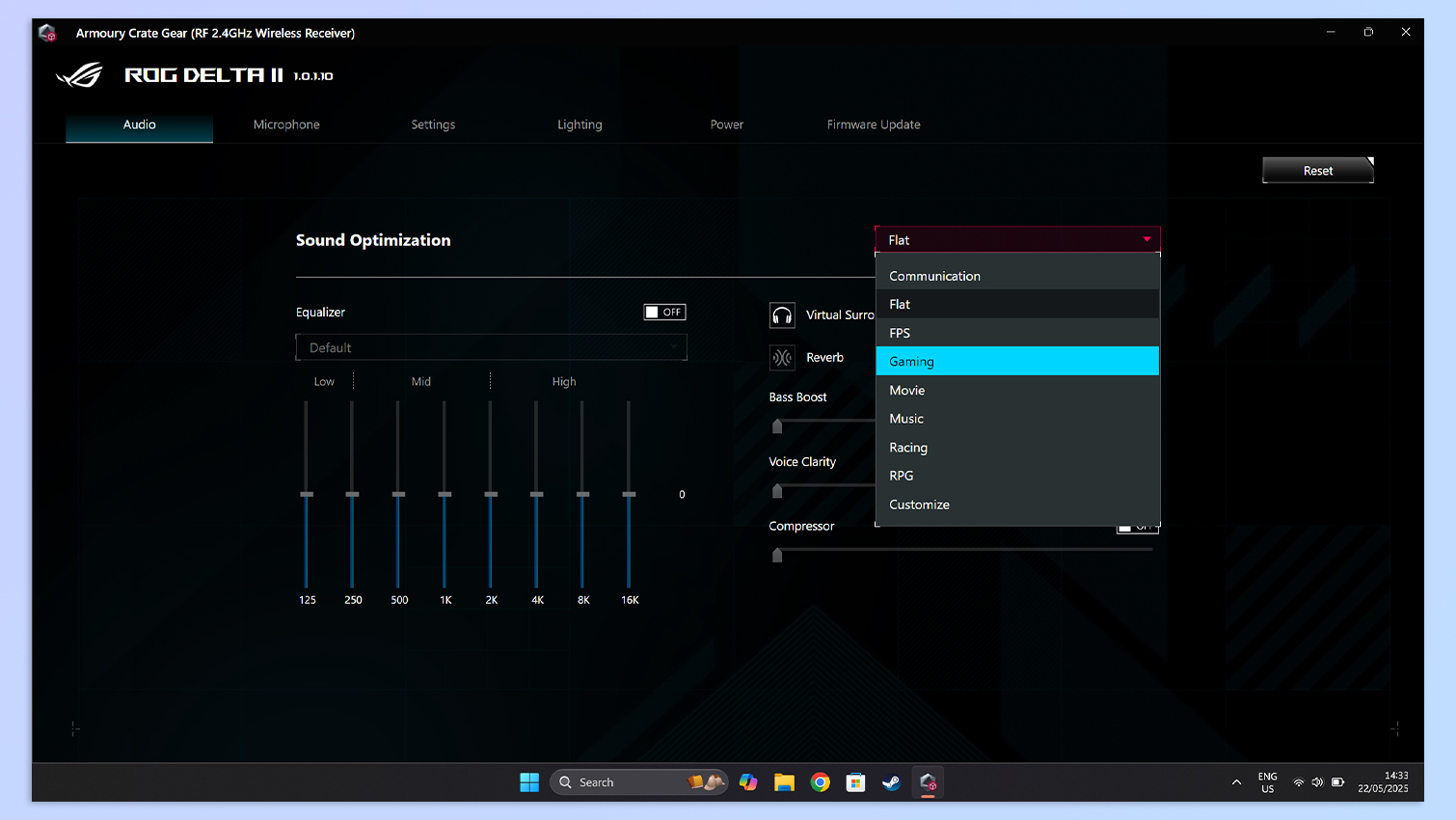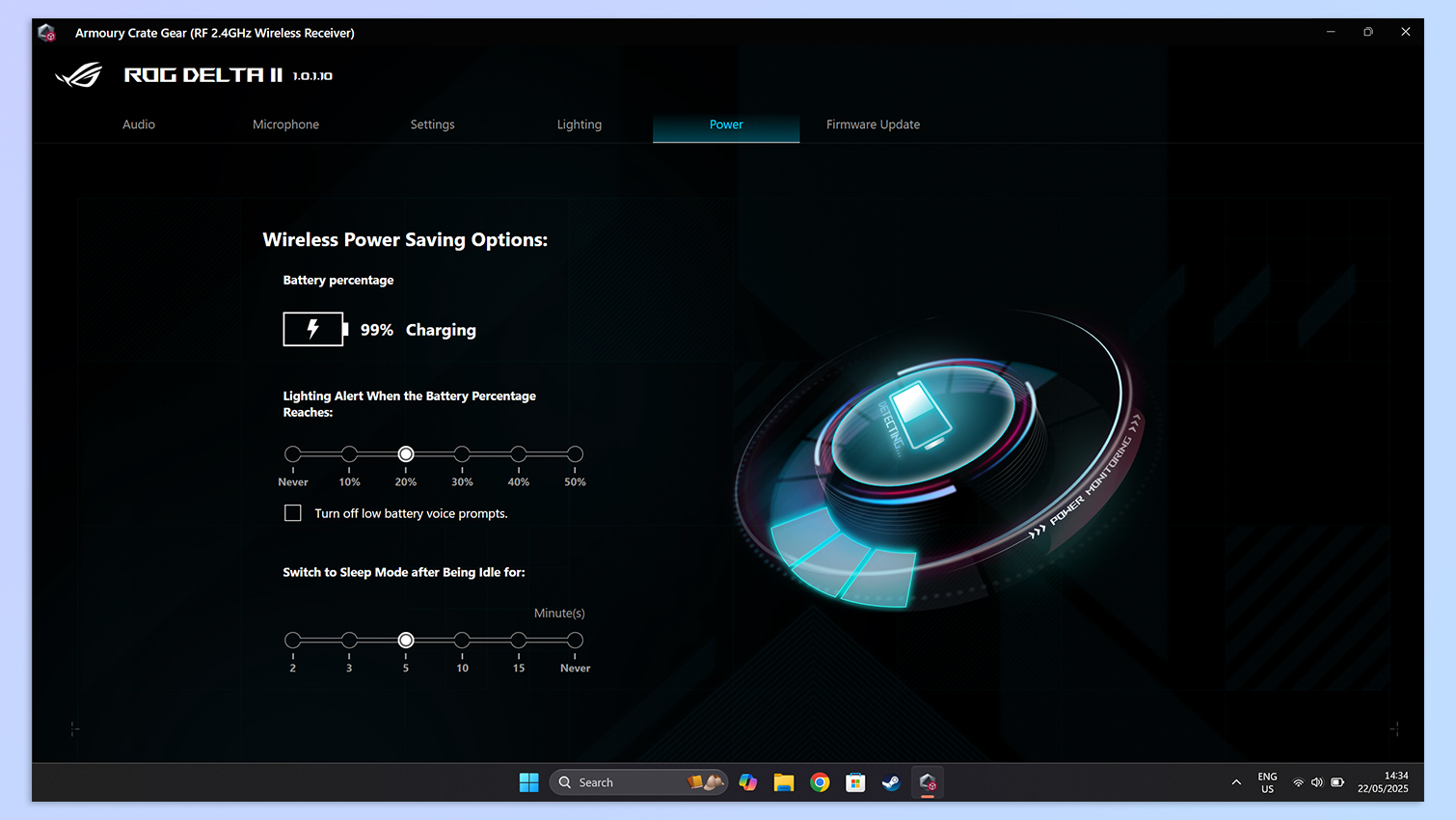Tom's Guide Verdict
With its 50mm titanium-plated diaphragm drivers, the Asus ROG Delta II creates immersive soundscapes in nearly every game. The headset is mighty comfortable and its detachable 10mm boom mic is loud and clear. It also boasts long battery life. However, while its earpads can be changed, the process is frustrating. The lower ranges also need to be fine-tuned, and the headset will cost you a pretty penny.
Pros
- +
Very comfortable
- +
Multi-platform compatibility
- +
Long battery life
- +
Detachable, clear mic
- +
(Mostly) great sound quality…
Cons
- -
…but lower ranges need fine-tuning
- -
Earpads are finicky to install
- -
Expensive
Why you can trust Tom's Guide
Asus is known for making some of the best computing and gaming peripherals, and the Asus ROG Delta II is, arguably, one of the best wireless gaming headsets today. It’s insanely comfortable thanks to its leatherette earcups and light body, and it comes with spare fabric earpads, too (although swapping between the two is a pain).
The headset is fitted with 50mm titanium-plated diaphragm drivers that create immersive soundscapes in most games, and the ROG Delta II boasts long battery life. There are plenty of customization options, and the headset’s detachable 10mm boom mic is loud and clear.
But boy is this headset expensive! And the lower ranges/bass need more fine-tuning. Should you still buy it? If you can afford it, sure, but you may find better value for money elsewhere. Read my full Asus ROG Delta II review to find out more.
Asus ROG Delta II review: Cheat sheet
- What is it? A wireless gaming headset compatible with nearly every console — from Xbox and Switch to PS5 and PC
- Who is it for? For gamers who want an immersive listening experience… and can afford it
- How much does it cost? Quite a bit! The Asus ROG Delta II retails for $229 / £189
- What do we like? It’s extremely comfortable, boasts long battery life, creates immersive soundscapes and it’s compatible with many, many consoles and devices
- What don’t we like? Lows need some fine-tuning, earpads are finicky to replace and it’s expensive
Asus ROG Delta II review: Specs
Specs | Asus ROG Delta II |
|---|---|
Price | |
Colors | Black, White |
Platforms | PC, macOS, PS5, PS4, Xbox, Nintendo Switch, iPadOS, iOS, Android |
Connectivity | Bluetooth, 2.4GHz, 3.5mm wired |
Battery | 1,800mAh rechargeable |
Battery life (Bluetooth, rated) | 140 hours (RGB off); 27 hours (RGB on) |
Battery life (2.4GHz, rated) | 110 hours (RGB off); 24 hours (RGB on) |
Frequency response | 20-20,000Hz |
Drivers | 50mm titanium-plated diaphragm |
Paired devices max | 2 |
Multipoint connectivity | Yes |
Microphone | Unidirectional, detachable |
Weight | 11.21oz |
Asus ROG Delta II review: The ups
The Asus ROG Delta II is a winner in a lot of realms, such as comfort and sound quality, and its companion software makes customization fairly straightforward, while its long battery life will keep you playing for hours and hours.
Supremely comfortable

One of the most important things to consider when buying a gaming headset is just how comfortable it is, regardless of how long your gaming sessions are on average. Much like its younger sibling, the Asus ROG Pelta ($129), the ROG Delta II is supremely comfortable.
The leatherette earcups are spacious, so they sit snugly around your ears. In the box, you’ll find an extra pair of fabric mesh earpads in case those are more your speed. I stuck with the default leatherette ones during testing, but I did enjoy the very soft feel of the fabric ones when I briefly tried them on.

The ROG Delta II’s headband is covered in a faux leather-like material, too, which makes the headset sit comfortably atop your head. Weighing 11.21oz, the ROG Delta II is neither the lightest nor the heaviest gaming headset out there. The Audeze Maxwell ($299) is much heavier at 17.2oz, and the Sony Inzone H9 ($300) is slightly heavier at 11.64oz. If you fancy a lighter headset, I’d recommend either the SteelSeries Arctis Nova 5 (9.34oz, $129) or the ROG Pelta (10.89oz).
Get instant access to breaking news, the hottest reviews, great deals and helpful tips.
Having worn the ROG Delta II for six straight hours, I can vouch for their comfort. Not once did my ears or the top of my head hurt, and my ears didn’t get too hot or sweaty either.

Comfort aside, there’s another reason the ROG Delta II stands out: its D-shaped earcups that house wraparound RGB lighting. Personally, I think the glowing “eyes” and triangular RGB strips look great and distinguish the ROG Delta II from work or music headphones.
Multi-platform compatibility

The question isn’t, “which consoles is the Asus ROG Delta II compatible with?” The question is, “which console isn’t the headset compatible with?” First of all, the ROG Delta II utilizes Bluetooth 5.2 and the ROG SpeedNova 2.4GHz USB-C dongle to simultaneously connect to two devices — so you can quickly swap between listening to music on your smartphone when you want a break from playing on your console.
As for compatibility, wirelessly, you can pair the ROG Delta II with PC, macOS, PS5, PS4, Nintendo Switch, iPadOS, iOS, and Android. A 3.5mm jack is also located on the right earcup and it solves one of my recent woes with gaming headsets: the ROG Delta II is compatible with Xbox consoles (everyone cheers).
I paired the ROG Delta II with my Google Pixel 7 Pro and plugged the USB-C dongle into my PS5 Slim, and the multipoint connectivity worked like a charm.
Fantastic sound quality

What good is a gaming headset if it doesn’t make you feel like you’re the main character? The Asus ROG Delta II boasts impressive sound quality and it creates immersive soundscapes — for the most part, as I think the lower ranges need some fine-tuning (more on that later).
Let’s talk about the good things first. The ROG Delta II utilizes the same 50mm titanium-plated diaphragm drivers you’ll find in the cheaper Asus ROG Pelta. The ROG Delta II has a frequency response range of 20Hz-20KHz, enabling you to hear subtle footsteps in stealth games and loud explosions in FPS titles.
I’d recommend diving into the companion software (more on that in a second) and enabling virtual surround sound, which helps the headset create immersive soundscapes. It makes nearly every game sound mindblowing. I tested the ROG Delta II by playing Cyberpunk 2077, Need for Speed: Heat, Assassin’s Creed Shadows on my PS5 Slim.
Need for Speed: Heat
If you want to feel like you’re the one behind the wheel of a Lamborghini or a Koenigsegg like I do, the ROG Delta II succeeds in making you feel that way in racing titles like Need for Speed: Heat. I could hear the exact moment I changed gears and could hear it rising to a crescendo very clearly, letting me know that it was time to change gears.

This came in clutch when the in-game soundtrack was really loud — an issue I’ve struggled with when playing the game via my TV speakers — but the ROG Delta II ensured I didn’t miss a beat.
The headset handles high notes extremely well, without making them sound too piercing. I especially noticed this when I hit the NOS and, as my car zoomed down the street, it produced a high-pitched sound that almost sounded like a squeal — and it was great.
I did face an issue with the lows not being as powerful in nearly every game I played, but I’ll get into that later.
Cyberpunk 2077
Night City, Cyberpunk 2077’s fictional neon city, has a lot to offer in terms of both visuals and sounds. The world is brimming with idle chatter from NPCs, altercations between gangs, which you can usually hear from a few meters away, and subtle music playing in certain locations. Oh, and enemy footsteps are designed in a way that a good headset should enable you to hear them, helping you plan your stealth op.
The ROG Delta II performed fantastically in Cyberpunk 2077. In missions where I chose to take a stealthy approach, I could clearly hear enemy footsteps to gauge their positions. I could also hear gangsters talking to each other in the distance, and their volume either increased or decreased depending on how I moved, which also helped me pinpoint their locations and execute distraction maneuvers.
Assassin’s Creed Shadows
Assassin’s Creed Shadows strikes a great balance between stealth and combat, so to test the ROG Delta II, I stealthily invaded an armed castle first and then walked right up to another castle and started cutting down enemies.

AC Shadows emphasizes the importance of using shadows to your advantage, so you can extinguish candles and break lamps to engulf enemies in darkness. First of all, I could hear Naoe’s soft, very subtle footsteps as she crept through wooden buildings, and I could also very clearly hear the hiss as I put out candles every time. I could also hear the impact of my kunai when I threw it at a lamp and it broke. What’s more, I could hear it cut through the air, too!
I then swapped to the second protagonist, Yasuke, for my castle onslaught. Every swoosh and swipe of my katana was loud and clear, as was the sound of blood splattering and falling to the ground. Yasuke’s grunts and hmphs as he exerted himself were clear too, which are usually quite subtle.
Detachable mic

For online gamers, the Asus ROG Delta II comes with a detachable 10mm boom mic that sounds crystal clear. It’s unidirectional, which means it can pick up sounds from either right behind or right in front — in this case, the former as the sound source (the player’s mouth) is behind the mic.
Unidirectional mics are better for gaming, as you don’t want other online players to hear anything else happening in the room where you’re playing. In comparison, omnidirectional mics, like the one used by the Cherry XTRFY H3 ($99), struggle to isolate the user’s voice or minimize background noise.
The clip above was recorded with nothing else playing in the background, and my voice sounds crisp, clear and loud — even though I wasn’t talking very loudly, which is great.
I then put a cutscene from Alan Wake 2 on my TV and recorded myself speaking to test how well the ROG Delta II’s mic isolated my voice. I think it did a fantastic job. You can hear the characters talking, but it doesn’t overpower my voice, which is what you want from a gaming headset.
Plenty of customization options
If you want to customize the Asus ROG Delta II, you’ll need to download the dedicated device configuration software from the support page. Unfortunately, while the headset is compatible with macOS machines, the software isn’t available on Apple devices, so you’ll need to access a Windows 11 (or 10) machine for personalization.
Once you have the software installed on your Windows 11 machine, customization is easy. You’ll be able to adjust the ROG Delta II’s lows, mids and highs, boost the bass or enhance voice clarity, toggle virtual surround sound, choose an EQ preset, and adjust the mic’s echo cancelation and noise reduction levels.
Long battery life
On top of it all, the Asus ROG Delta II boasts long battery life that tops the Asus ROG Pelta (90 hours), the Audeze Maxwell (80 hours), the Sony Inzone H9 (32 hours) and the SteelSeries Arctis Nova 5 (60 hours). The ROG Delta II’s battery life varies depending on the connection mode you’re using:
Connection mode | RGB off | RGB on |
|---|---|---|
2.4GHz wireless | 110 hours | 24 hours |
Bluetooth | 140 hours | 27 hours |
That is phenomenal. I do, however, wish that the battery life with RGB on was better because, like I said, I really like the RGB lighting. Good news is that charging the headset for 15 minutes yields 11 hours of playback time.
Asus ROG Delta II review: The downs
The Asus ROG Delta II is a great headset, but it isn’t without its shortcomings. The lows need fine-tuning, the earpads are finicky to replace and boy is it expensive!
Lower ranges need fine-turning
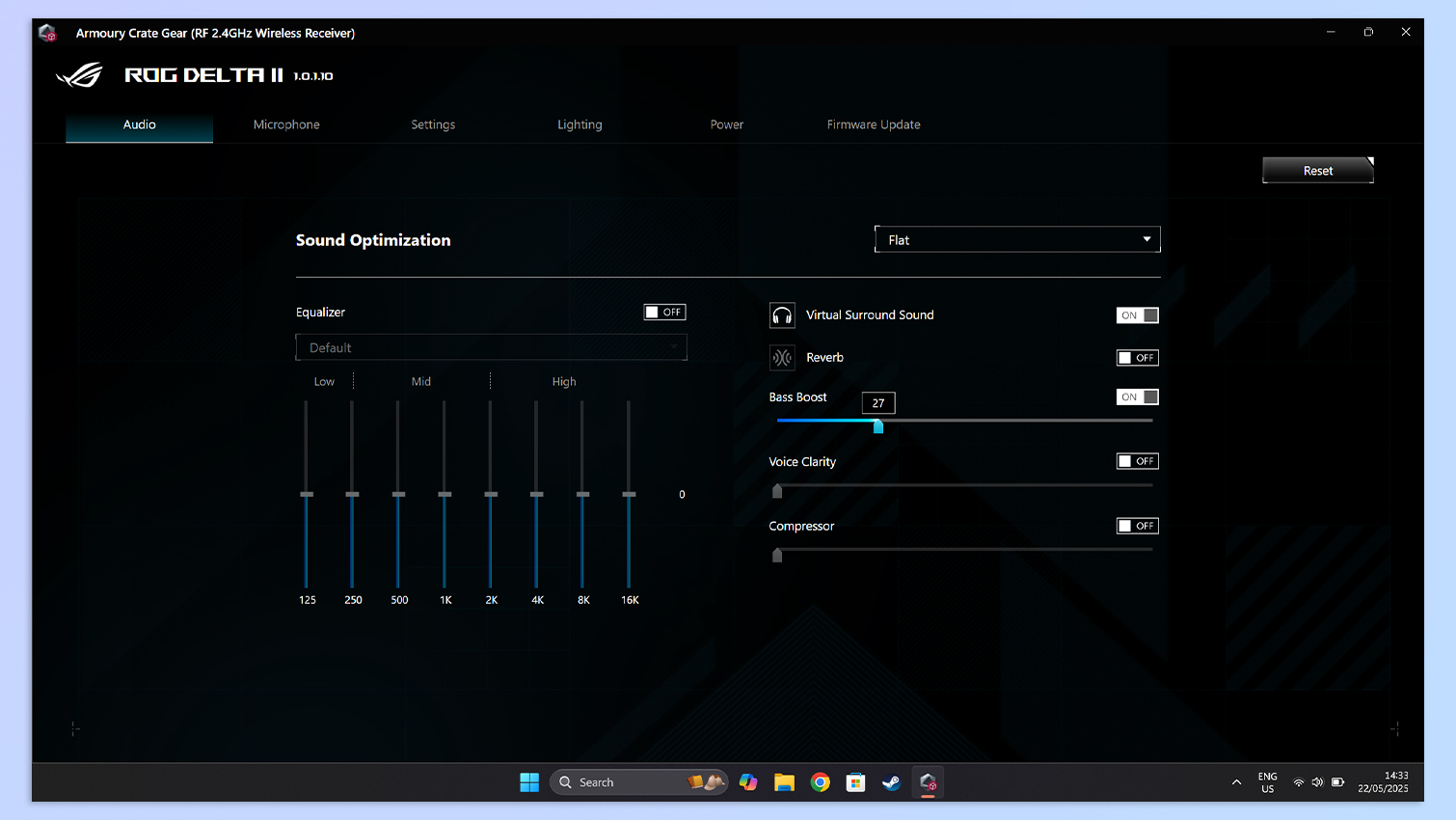
My only gripe with the Asus ROG Delta II’s sound quality is that the lower ranges need some fine-tuning. This means that in-game sounds that could be likened to heavy bass don’t sound as powerful. I noticed this in nearly every game (and even while listening to music).
In Need for Speed: Heat, when my car was stationary and the engine was still running, I could hear the engine’s rumble, but it sounded flat, so it was enough to break my immersion. Bumping the volume up to around 80% seemed to ever-so-slightly fix the issue, but at that point, the headset was just too loud for me — and listening at such high volumes isn’t good for ear health either.
You can, of course, fine-tune this issue by adjusting the equalizer within the companion app, but if you don’t have a Windows 11 laptop to do so, you’ll be stuck with the default sound profile.
I also noticed it in Alan Wake 2, where the Shadows grumbling at low notes and saying “Wake” in heavy whispers didn’t sound as terrifying as through the SteelSeries Arctis Nova 5, for example. I would have forgiven the ROG Delta II for this downside if it didn’t cost nearly $230 — I expected a more dynamic, balanced sound profile from such an expensive headset.
You can, of course, fine-tune this issue by adjusting the equalizer within the companion app, but if you don’t have a Windows 11 laptop to do so, you’ll be stuck with the default sound profile. If that isn’t an option, I’d recommend the Asus ROG Pelta, which sound phenomenal straight out of the box.
Finicky earpads

Remember those fabric mesh earpads I spoke about earlier, that come in the box and can be used to replace the standard leatherette ones? It’s nice that the Asus ROG Delta II lets you do that, but man I wish it was easier to swap them. The first and only time I did so resulted in me struggling for nearly 15 minutes.
The mechanism is extremely finicky. The earpads’ rubber lips need to be stretched and hooked onto the cups’ edges. I thought this was a skill issue, so I asked my partner to try and she couldn’t get them on without cussing either. The process could really have been made simpler.
Expensive
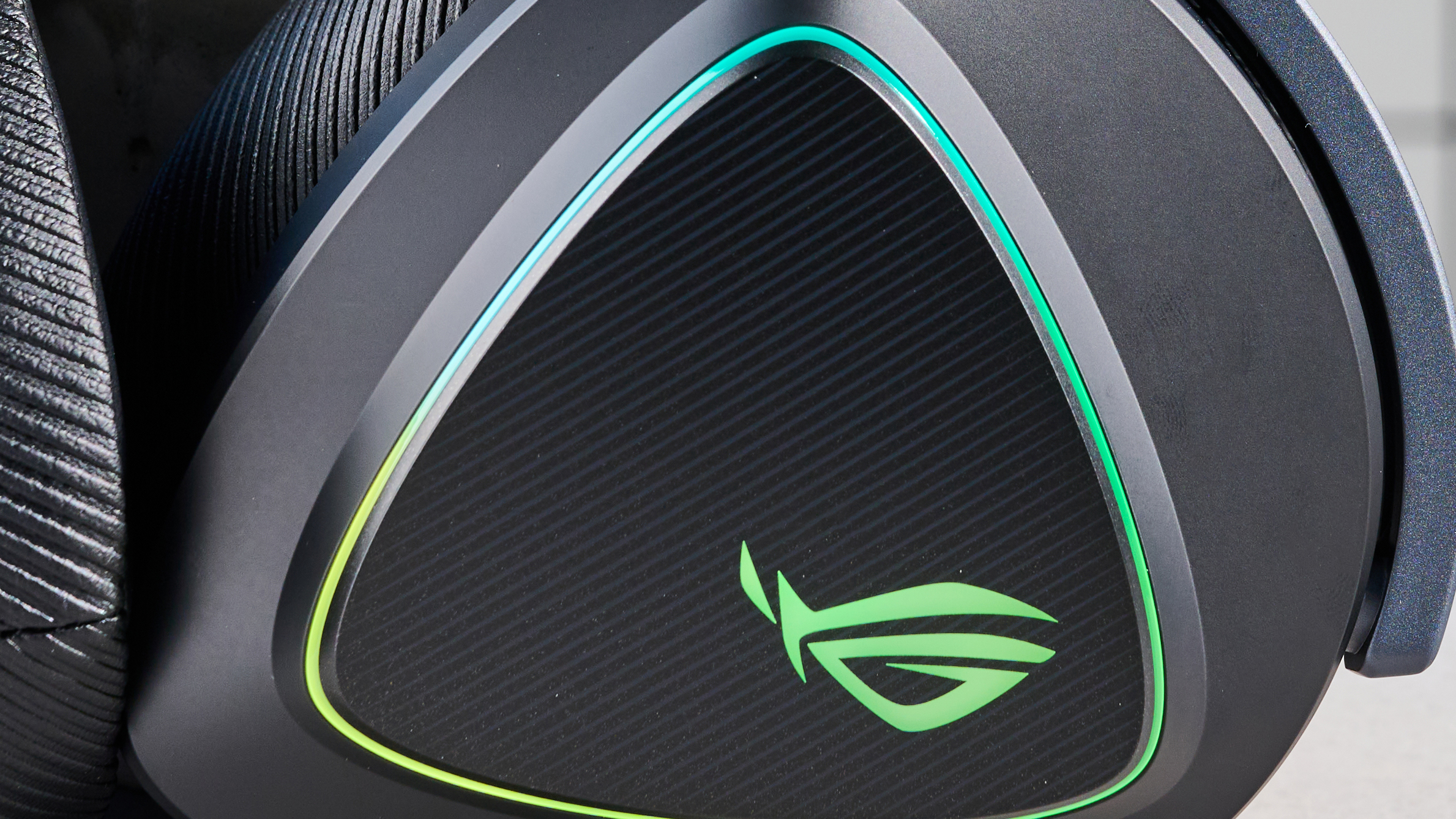
There’s no denying that, even with the aforementioned shortcomings, the Asus ROG Delta II is a powerful headset — but you’ll be paying a premium for all of its features. The ROG Delta II retails for $229 / £189. We’ve seen it drop to $146 at Amazon in the past, so it’s worth keeping an eye out for future discounts, say, during Black Friday.
If you can’t wait until then and are currently strapped for cash, there are cheaper alternatives available — and some that are equally as good or better. The Asus ROG Pelta is $100 cheaper and, having tested it thoroughly, I rank it higher than the ROG Delta II — it’s just better value for money.
Asus not your cup of tea? The SteelSeries Arctis Nova 5 earned a 5-star rating from me and it’s the headset I keep going back to — and again, it’s $100 cheaper. All I’m saying is that just because something’s expensive doesn’t automatically make it the best option.
Asus ROG Delta II review: Verdict

The Asus ROG Delta II does a fantastic job of creating immersive, detailed soundscapes that make you feel like you’re the main character. Its 50mm titanium-plated diaphragm drivers ensure you hear the softest and the loudest of sounds — but I really wish Asus had fine-tuned the lower ranges to make the bass more powerful.
It’s extremely comfortable, letting you play for hours and hours on end, and that’s aided by its long battery life. The standard leatherette earcups are super comfy and a pair of fabric earpads is included in the box if you want a different feel, but they’re very finicky to install. If you’re an online gamer, you’ll be pleased with the detachable boom mic’s performance, as it makes you sound loud and clear.
The ROG Delta II costs a premium, though, retailing for $229. If that’s a problem, the Asus ROG Pelta is just as good (arguably better, even) as is the SteelSeries Arctis Nova 5 — both are top budget picks. For gamers who can afford it, the ROG Delta II is a fine headset that, for the most part, doesn’t let you down.

Nikita is a Senior Writer on the Reviews team at Tom's Guide. She's a lifelong gaming and photography enthusiast, always on the lookout for the latest tech. Having worked as a Sub Editor and Writer for Canon EMEA, she has interviewed photographers from all over the world and working in different genres. When she’s not working, Nikita can usually be found sinking hours into RPGs on her PS5, flying a drone (she's a licensed drone pilot), at a concert, or watching F1. Her work has appeared in several publications including Motor Sport Magazine, NME, Marriott Bonvoy, The Independent, and Metro. You can follow her photography account on Instagram here.
You must confirm your public display name before commenting
Please logout and then login again, you will then be prompted to enter your display name.