Tom's Guide Verdict
The Sony Inzone H9 is a solid gaming headset for both PC and PS5. Although it works as advertised, a few factors prevent it from being perfect.
Pros
- +
PS5-style design
- +
Comfortable to wear for hours
- +
Compatible with PS5 and PC
Cons
- -
Giant earcups feel oversized
- -
Inconsistent desktop app
Why you can trust Tom's Guide
Compatibility: PS5, PC, Android, iOS
Drivers: 40 mm
Frequency Response: 5 Hz - 20 kHz
Wireless: Yes
The Sony Inzone H9 gaming headset costs $300, and complements the Inzone M9 gaming monitor and the PlayStation 5. While Sony has also released the Pulse 3D headset for its current-gen console, the Inzone H9 is arguably the better accessory because of its richer feature set.
Since the Inzone H9 is a Sony-manufactured product, it takes advantage of the PS5’s Tempest 3D audio technology to produce immersive sound. It’s also suitable for PC, with an Inzone desktop app that lets you create and adjust sound profiles. Because you can connect simultaneously to PS5 and Discord, you’ll be able to hear game sounds while chatting with friends. And if you like the PS5’s black and white aesthetic, you’ll dig this headset’s similar design.
In our Sony Inzone H9 review, we'll go over the headset's strengths and weaknesses, and see how it stacks up against the competition. While it's a bit pricey at $300, it could be one of the best gaming headsets for some people.
Sony Inzone H9 gaming headset review: Price and availability
The Sony Inzone H9 gaming headset launched on July 7 for $300. It’s available to order now from Amazon. The device features digital noise canceling and soft leather padding, along with both USB wireless and Bluetooth connectivity. It’s compatible with PC and PS5. Unfortunately, it does not support Xbox consoles, such as the Xbox Series X.

Two other Inzone headsets also hit the market alongside the H9: The $230 Inzone H7 and $100 Inzone H3. These two devices lack digital noise canceling and leather padding. Whereas the H7 features wireless and Bluetooth connectivity, the H3 is a wired headset that you can plug into a device via a 3.5mm headphone jack, or with an included wired USB adapter.
Sony Inzone H9 gaming headset review: Design
The Sony Inzone H9 looks more like a PS5 headset than even the Sony Pulse 3D headset. Like the console, the Inzone H9 is large, featuring oversized oval earcups covered in white plastic. Most of the outer casing and boom mic are white, while the soft leather padding and expandable arms are all black.
You control the headset’s volume with a small scroll wheel on the left earcup. A button for enabling or disabling digital noise cancelation resides underneath the dial, along with a USB-C port for charging. The boom mic is also situated on the left earcup. Over on the right, you’ll find buttons for lowering or raising game or chat audio, Bluetooth pairing and a power button.
Get instant access to breaking news, the hottest reviews, great deals and helpful tips.

Due to its enormous round earcups, you’re going to look somewhat silly while wearing the Inzone H9. This became abundantly clear when I wore the headset during a work meeting. Although it was comfortable, I looked pretty ridiculous. This won’t be a problem if you’re not in the vicinity of other humans, or if you simply don’t care what others think of you. But if you’re even a little self-conscious, you may want to use this headset when you’re alone.
One design choice I appreciate is the swiveling earcups. These make it easier to put the headset into your backpack, and also let you comfortably wear the Inzone H9 around your neck when you’re not using it. Headsets such as the Corsair Virtuoso RGB Wireless XT and Razer Barracuda X also have this feature.
Large size aside, I can’t knock the Inzone H9 for staying on-brand with its design. You won’t mistake it for anything other than a PlayStation headset.
Sony Inzone H9 gaming headset review: Comfort
While I’m not a fan of the way I look while wearing the Sony Inzone H9, I do like its exceptional level of comfort. This headset is so comfortable that it’s easy to forget you’re wearing it. That fact alone is a big selling point.
You can adjust the headset’s fit via its expandable arms and rotatable earcups. If I’m able to adjust the Inzone H9 to fit my big head, I’m sure you’ll be able to fit it to your own cranium, whatever its size. Suffice it to say, I love how comfortable the Inzone H9 feels.

Sony Inzone H9 gaming headset review: Performance
The Inzone H9 works well across a wide range of gaming genres on both PC and PS5. It takes full advantage of the latter’s Tempest 3D technology, which provides immersive audio. But PC users can also experience 3D audio thanks to the Inzone H9's spatial sound technology.
On PS5, I tested Spider-Man: Miles Morales and Elden Ring. New York City’s ambient noise came through clearly in Miles Morales, as I web-swung across the expansive metropolis. When trouble ensued, I heard the brutal sounds of Miles pummeling his foes. Because of the spatial audio, it was easy to hear anyone who tried to attack me from behind. This was also the case with Elden Ring, where I could hear hidden enemies before they were able to ambush me.

Over on PC, I fired up Doom Eternal and Cyberpunk 2077. Doom Eternal’s blaring soundtrack sounded great on the Inzone H9 – as did the sound of ripping flesh as I introduced demons to my chainsaw. Cyberpunk 2077’s Night City felt like an actual real-world location, thanks to the myriad sounds coming from its filth-ridden streets. Whether it was a cyber-junkie selling his wares or hover vehicles whizzing by overhead, everything came through with crystal clarity.
The Inzone H9 is also ideal for non-gaming content such as YouTube videos or music from Spotify. I listen to hard rock and heavy metal almost exclusively, and was impressed by how well these sometimes-abrasive genres sounded with the Inzone H9’s default sound profile. Of course, the music sounded much better after I adjusted the desktop settings (more on that in a bit). YouTube content from channels such as MKBHD and the Gaming Historian also had rich sound.
Although it sounded somewhat thin and trebly, my voice came through loud and clear with chat partners on Discord and PSN. If people in a chat room can hear me, then that's all I need from a boom mic. Still, for a $300 headset, I would have liked better voice quality from a mic. My voice sounds much better on the sub-$150 Sennheiser GSP 370, which has been my daily driver since 2019.
Sony Inzone H9 gaming headset review: Features and battery life
On PC, you can to customize the Inzone H9’s sound profile through the straightforward and minimalist desktop app.
Within the Sound Profile tab, you can choose from a number of preselected settings, such as Bass Boost or Music/Video. You can also manually adjust the equalization sliders to your liking and save different profiles. The desktop app even lets you enable or disable noise cancelation, adjust volume and personalize the spatial sound.
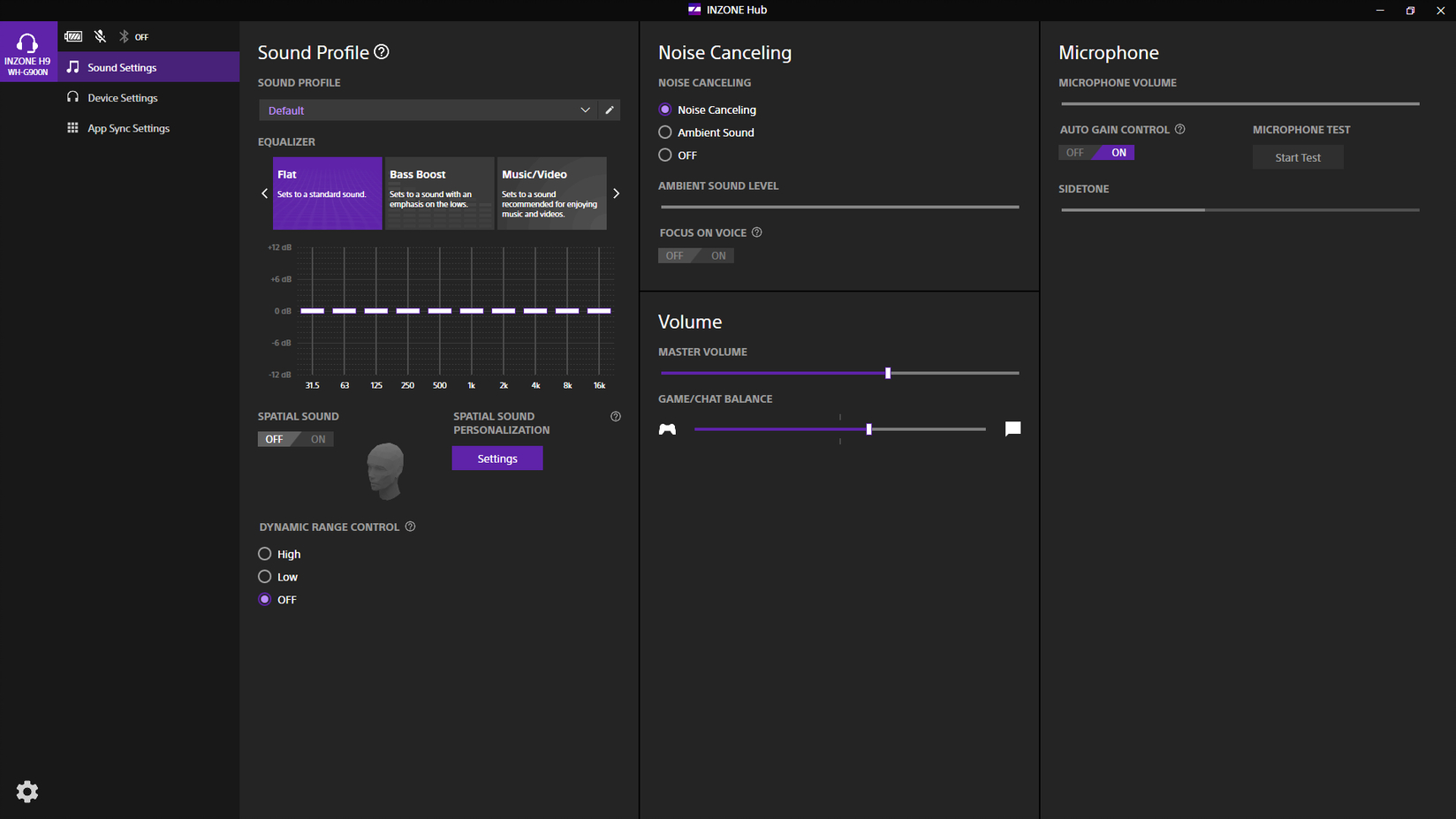
The app functions as intended when it decides to work. But, based on my experience, the app wouldn't launch properly about one-third of the time, leaving me with a blank interface. As things stand, it's frustrating dealing with such a finnicky desktop app. Thankfully, the Inzone H9 works regardless of whether the app launches or not.
Using the headset on PS5 is even simpler than on PC. Instead of an app, you control everything with the Inzone H9’s buttons. A UI pops up on the screen when you adjust the master volume or game and chat audio. You'll also see how much battery life remains. If you’ve used the Pulse 3D headset, then you’ll be adept at using the Inzone H9 on PS5.

The Inzone H9 distinguishes itself from the other Inzone headsets because it’s the only one capable of digital noise canceling. This feature worked rather well, and is useful if you like to game in loud environments. But if you need to hear what’s happening around you, you can toggle on Ambient Noise.
You can connect the Inzone H9 to PC via the included USB dongle or Bluetooth. One of the biggest selling points of this device is that you can connect simultaneously to Discord and PS5 and hear those separate sound channels on the headset. Headsets such as the Turtle Beach Stealth 700 Gen 2 and SteelSeries Arctis Nova Pro also have this feature. This is a huge plus for folks like myself, who use Discord to chat while gaming on consoles.
Sony claims that the Inzone H9 has 32 hours of battery life. I used the headset for the better part of two weeks before I saw the battery drop below 30 percent. This isn’t exactly scientific, but it seems as though the headset reaches the promised battery life, since I used it for about three to four hours per day during weekdays. For everyone except power users, 30-ish hours is plenty, although it may not be enough for those who always use headsets while gaming.
Sony Inzone H9 gaming headset review: Verdict
The Sony Inzone H9 gaming headset, like the Inzone M9 gaming monitor, sees Sony further entrenching itself into the PC gaming space. Releasing former PlayStation exclusives, such as God of War, Uncharted, Days Gone, Horizon Zero Dawn, on PC was just the start. Since Sony already sells headphones such as the Sony WH-1000XM4 and the aforementioned Pulse 3D headset, the launch of the Inzone H9 shouldn’t come as a big surprise.
As for the headset itself, I found it superior to the Pulse 3D peripheral. Both devices are equal in terms of sound quality, but the Inzone H9 is more comfortable to wear and has a stronger microphone. I’m not pleased with how the oversized headset looks on my head, and I wish the PC app and Bluetooth connectivity were more reliable. While there’s no fixing the Inzone H9's physical attributes, Sony could remedy the other issues with firmware and software updates. If its software problems get sorted, the Inzone H9 could be the PlayStation headset to get.
If you’re looking for a more budget-friendly headset, you can’t go wrong with the excellent SteelSeries Arctis 7P wireless gaming headset – which currently resides at the top of our best PS5 headsets list. The $100 Pulse 3D headset is also a solid PS5 headset, as is the SteelSeries Arctis 1. The upcoming Inzone H7 and Inzone H3 could also be worth considering, if digital noise canceling isn’t something you need.

Tony is a computing writer at Tom’s Guide covering laptops, tablets, Windows, and iOS. During his off-hours, Tony enjoys reading comic books, playing video games, reading speculative fiction novels, and spending too much time on X/Twitter. His non-nerdy pursuits involve attending Hard Rock/Heavy Metal concerts and going to NYC bars with friends and colleagues. His work has appeared in publications such as Laptop Mag, PC Mag, and various independent gaming sites.

