Android 14: 5 biggest features we expect at Google I/O
These are the Android 14 features I'll be hoping to see demoed at I/O

Here at Tom’s Guide our expert editors are committed to bringing you the best news, reviews and guides to help you stay informed and ahead of the curve!
You are now subscribed
Your newsletter sign-up was successful
Want to add more newsletters?

Daily (Mon-Sun)
Tom's Guide Daily
Sign up to get the latest updates on all of your favorite content! From cutting-edge tech news and the hottest streaming buzz to unbeatable deals on the best products and in-depth reviews, we’ve got you covered.

Weekly on Thursday
Tom's AI Guide
Be AI savvy with your weekly newsletter summing up all the biggest AI news you need to know. Plus, analysis from our AI editor and tips on how to use the latest AI tools!

Weekly on Friday
Tom's iGuide
Unlock the vast world of Apple news straight to your inbox. With coverage on everything from exciting product launches to essential software updates, this is your go-to source for the latest updates on all the best Apple content.

Weekly on Monday
Tom's Streaming Guide
Our weekly newsletter is expertly crafted to immerse you in the world of streaming. Stay updated on the latest releases and our top recommendations across your favorite streaming platforms.
Join the club
Get full access to premium articles, exclusive features and a growing list of member rewards.
Google I/O 2023 is almost here, which means we're about to get a full rundown of Android 14 and its features. And there are a number of interesting upgrades already rumored, or present in the Android 14 beta, to look forward to.
The current Android 13 OS was a relatively laid-back release after the huge changes introduced by Android 12. Based on the current rumored features, Android 14 is shaping up to be a practical upgrade, offering no particular killer feature, but several changes that users will appreciate.
Looking over the currently observed features in testing, I've picked out the five following features as likely highlights of Android 14's change list. Keep an eye out for these at I/O on May 10, along with Google's new hardware like the Pixel 7a.
Passkeys
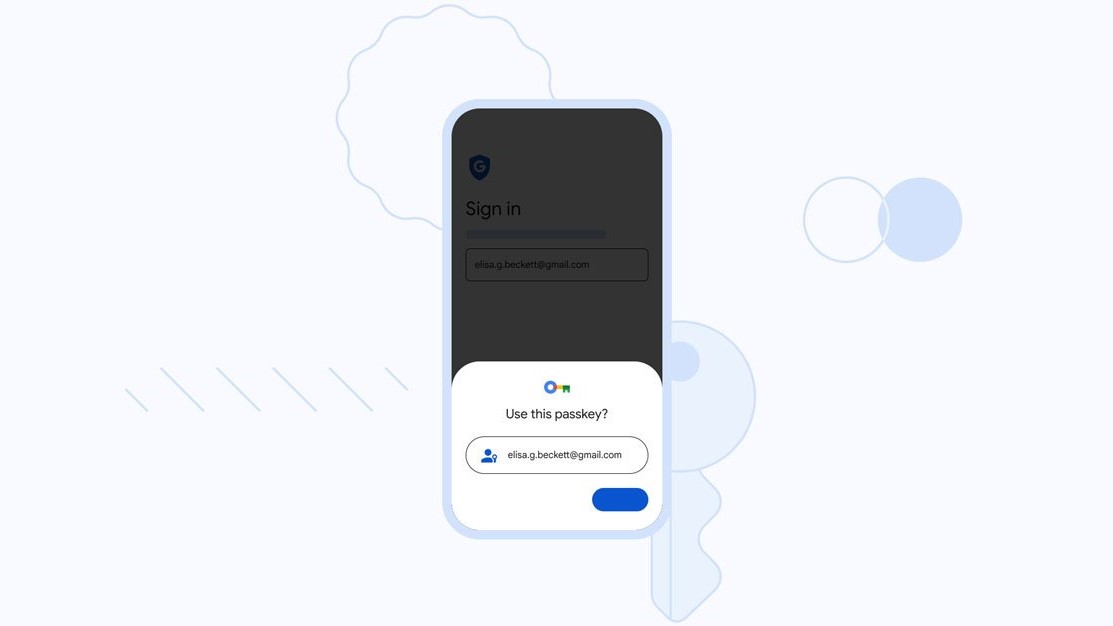
Recently confirmed by Google for your overall Google account, passkeys are also tipped to appear for Android 14, with an API designed to work with passkey management in the software.
These replace your standard text passwords with two biometrically-authenticated "keys": one generated by your phone, and the other by the service you're using. It's both simpler and more secure than traditional passwords, so it would be good news for everyone if this was available as standard on new Android phones going forward.
Split ringtone and notification volume sliders

One of the most irritating parts of native Android is that turning the notification volume up or down also affects the ring volume, and vice versa. That's a pain if you're wanting to listen out for an important incoming call, but you don't want to be bothered hearing a loud ding, beep or whatever noise for every email or text alert you happen to get.
Android 14 seems to be finally introducing individual volume controls for these two essential smartphone features. This is apparently been in development since at least the Android 13 betas, so hopefully after a full year of potential tinkering Google will be ready to make this available for everyone.
Get instant access to breaking news, the hottest reviews, great deals and helpful tips.
Predictive back gesture
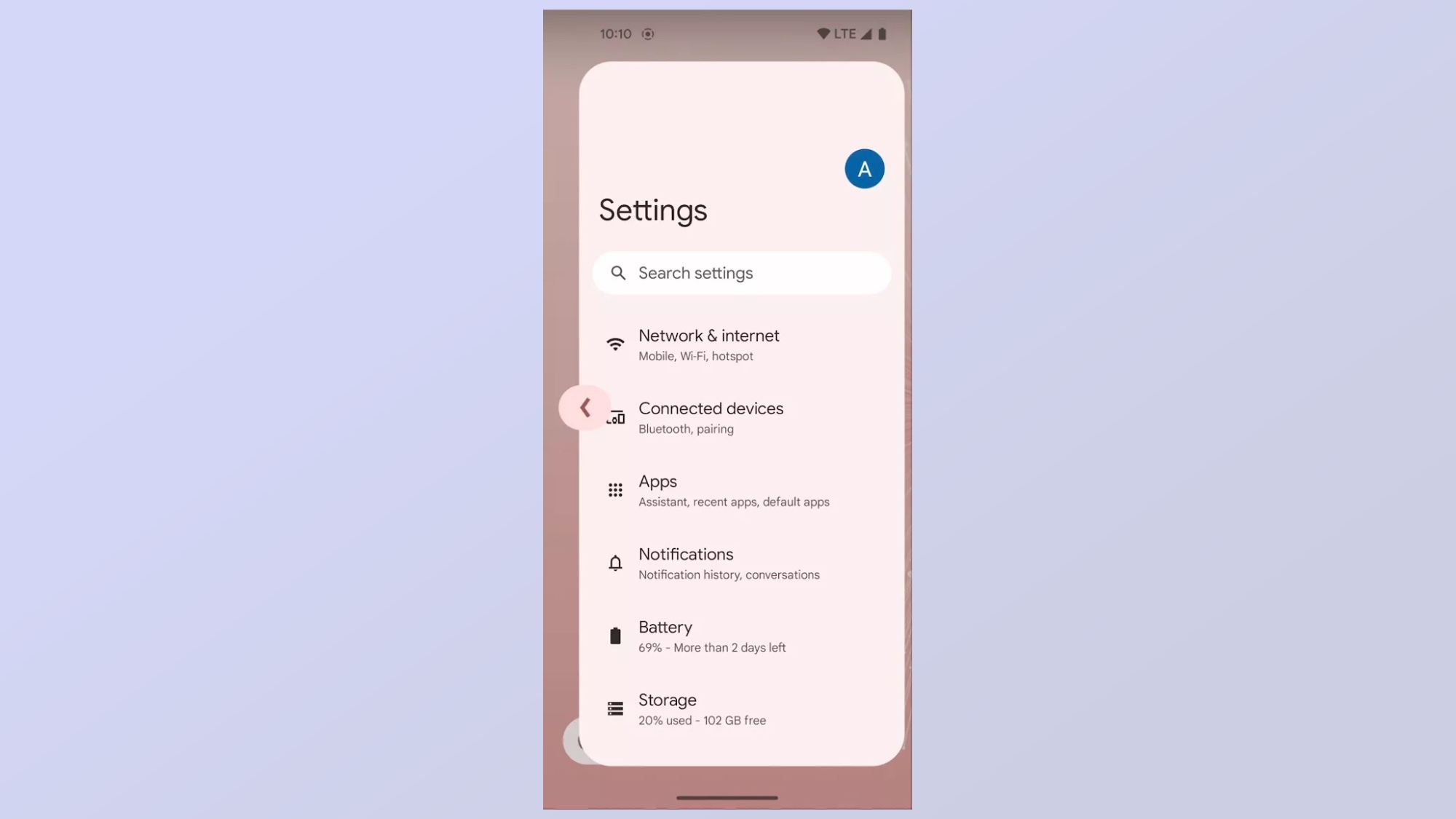
Swiping back on an Android phone works fine right now, but Google seems to have thought of an interesting way of making it better in Android 14.
Similar to how swiping up from the bottom of the screen and then pausing shows you all your open apps, swiping from the side and then pausing will show you a preview of the page you'll be heading back to. This, along with a new arrow indicator to show the phone's recognizing your input, should make navigating through long sequences of pages much simpler. I'd imagine navigating through the Settings app, or through lots of linked webpages, would be made much simpler through this method.
App clones
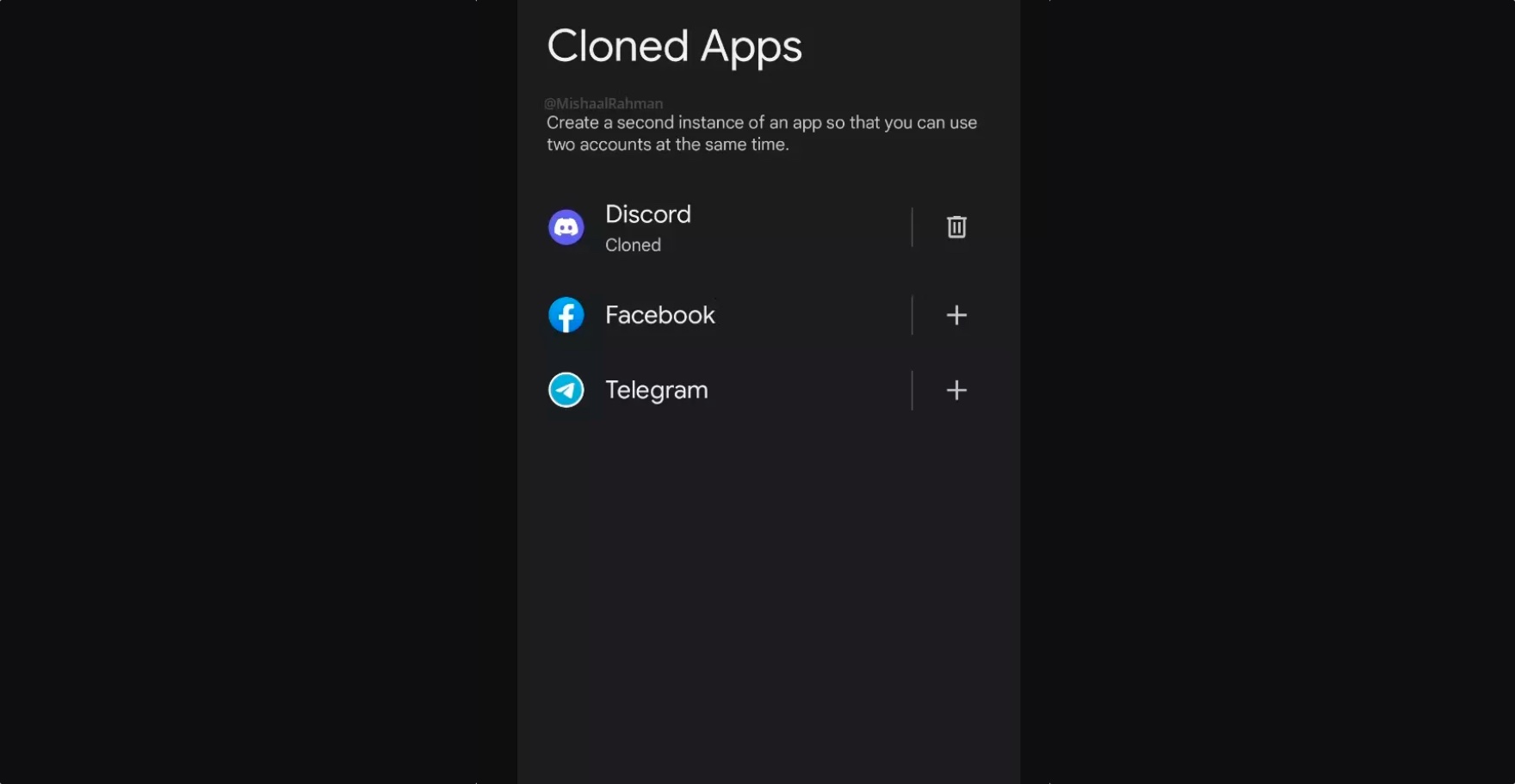
If you've got multiple accounts on one app, such as personal and business social media accounts, it can be a pain to constantly swap between log-ins. Android 14 could simplify this by adding app clones as a default feature.
Already available on certain Android launchers, app clones let you keep two versions of the same app on your home screen or in your app drawer, each logged into a separate account. It appears that it'll only work with certain pre-selected apps such as Facebook, Discord or Telegram for the time being, but hopefully this ability will eventually be opened to any and all apps that could benefit from it.
Optimization for larger displays

It's no secret that Android's a smartphone-first OS, which means without a lot of tweaking by hardware manufacturers, it doesn't feel good to use on bigger-screened devices running Android. Fortunately, Google looks to be continuing to make Android better on larger devices through dev options for windows, sliding panes and more.
This will be very important for the Google Pixel Fold, a foldable phone now confirmed to be appearing at I/O, and the already public Google Pixel Tablet. But assuming these features all end up in the open-source version of Android, it'll make using the best foldable phones and the best Android tablets much more enjoyable once the update is available.
Beyond Google I/O
We still have a wait on our hands to try the final version of Android 14, even once I/O's over and done with. Google's current development timeline has the stable edition of Android 14 appearing after July, and most likely it won't be available on any new phone until it debuts on the latest flagship Google phone, which should be the Pixel 8 series in October.
This feels like an update that'll be worth waiting for, or possibly even upgrading for if your phone's too old for a software refresh. Nothing's as flashy or as fun as Material You was in Android 12, but we can look forward to a series of welcome optimizations in Android 14 going by the betas. And, of course, we may still see some surprises announced during Google I/O that the betas have yet to see, so fingers crossed for even more new features to look forward to.
More from Tom's Guide
- 15 hidden Android features you should be using
- Best phone battery life: Meet the lonest-lasting phones
- 3 ways Google Pixel Fold could beat Galaxy Z Fold 5

Richard is based in London, covering news, reviews and how-tos for phones, tablets, gaming, and whatever else people need advice on. Following on from his MA in Magazine Journalism at the University of Sheffield, he's also written for WIRED U.K., The Register and Creative Bloq. When not at work, he's likely thinking about how to brew the perfect cup of specialty coffee.
 Club Benefits
Club Benefits










