This new Google Search shortcut will save you time — and you can try it now
Use this to refine your Google searches on the fly

Google searching just got a little bit easier on your desktop, thanks to the introduction of a brand new keyboard shortcut. The best part is that it’s not even very difficult to remember.
If you’ve ever found yourself at the bottom of a Google Search page and had to go back to the search bar, this is the tip for you. Instead of using the mouse cursor as you normally would, just hit the ‘/’ key, and Google will take you there right away.
- These are the best Google Assistant commands
- How to use Google Maps: 23 essential tips and tricks
- : Which is better? Google Maps vs Waze
It really is that simple. No matter where you are on a Google search page, hitting the / key will pop up the search bar. That way you can refine your current search, or start over from scratch.
According to 9to5Google, Google is informing users of this shortcut with a brief pop-up in the bottom-left hand corner of your screen. We can confirm that the we've seen the pop-up and that the shortcut works properly.
For most people, this will only save a couple of seconds, though that savings will add up over time. And for those that can’t or don’t navigate with a mouse, this is going to make Google search more accessible.
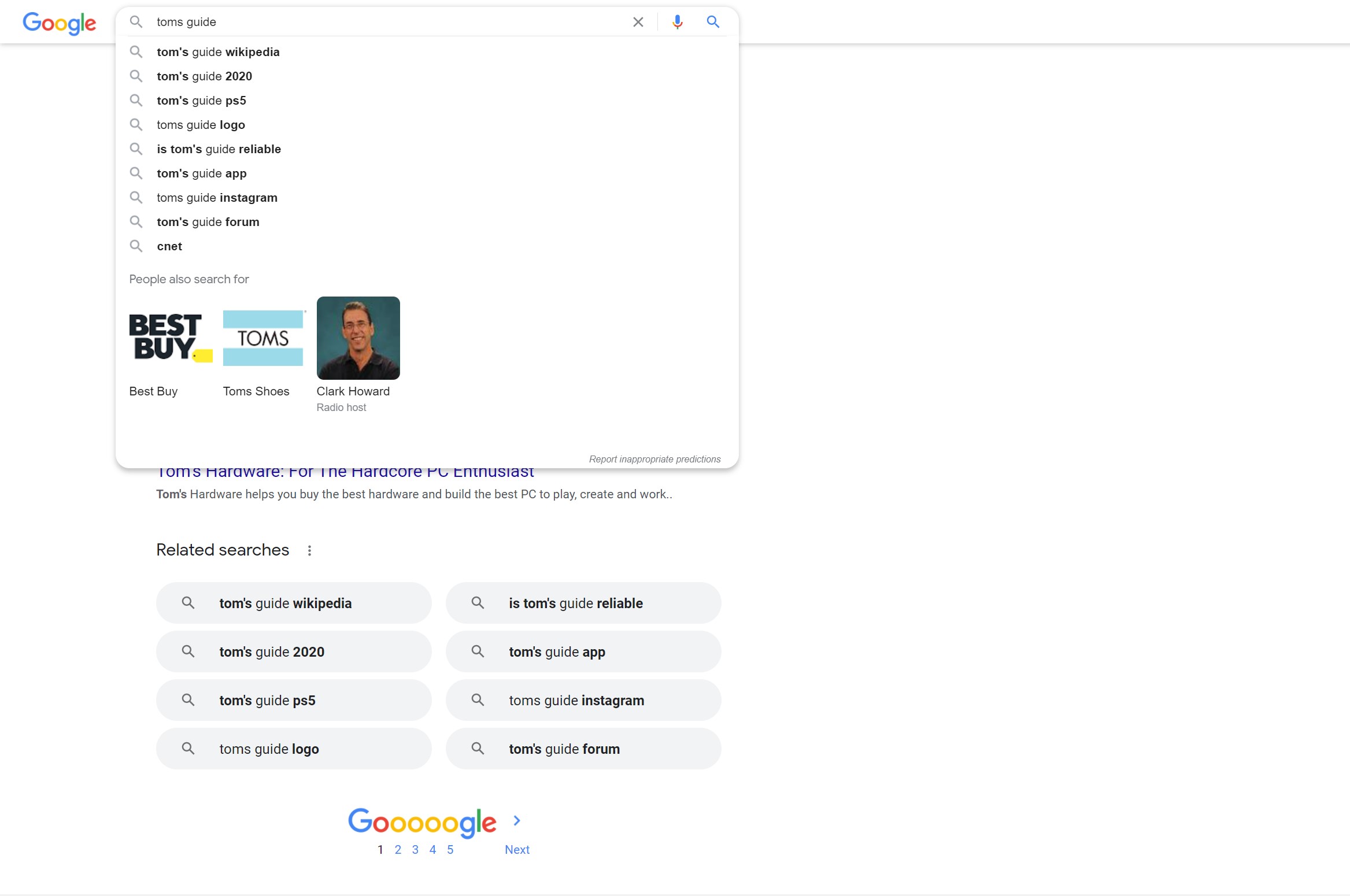
Google has long-supported using the Tab key to navigate without a mouse, but getting around is a slower process. By letting users immediately jump back to the search bar with the / key, Google is saving keyboard users a considerable amount of time finding what they need.
So go ahead and check out this new shortcut right now. You might be surprised at how convenient it is, even if you are normally happy to use the mouse. Just be aware this is a desktop-only feature. Mobile users are still going to have to scroll back to the top of the screen as always.
Get instant access to breaking news, the hottest reviews, great deals and helpful tips.
- More: Google Maps vs Apple Maps: Which is best?

Tom is the Tom's Guide's UK Phones Editor, tackling the latest smartphone news and vocally expressing his opinions about upcoming features or changes. It's long way from his days as editor of Gizmodo UK, when pretty much everything was on the table. He’s usually found trying to squeeze another giant Lego set onto the shelf, draining very large cups of coffee, or complaining about how terrible his Smart TV is.
 Club Benefits
Club Benefits





