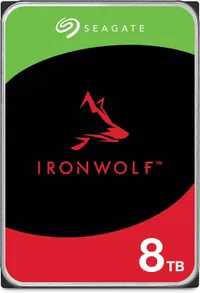This NAS saves me $160 a month in cloud streaming bills and honestly, it might be the only Black Friday deal that pays you back
Forget Spotify, Netflix and Google Drive! Just build your own.

Can I tell you a secret? I haven’t paid for a single streaming service or cloud storage service this year, and I’ve gotten away with doing so by setting up my own (totally legal) version of Netflix, Spotify and Google Drive.
Over the past few months, I’ve been getting into the world of NAS storage — courtesy of the UGREEN NASync DXP4800. And right now it’s 20% off at Amazon, which takes the price down to $559.
Throw in some Seagate IronWolf 8TB NAS hard drives, which are 18% off at $179 per drive, and you’ve got a whopping 32TB of storage you can access from anywhere on the planet. It’s a hefty investment up front for sure, but this is the kind of Black Friday deal that pays you back handsomely.
Black Friday NAS deals
A NAS is basically a whole virtual computer you can access from anywhere, and this has enough internal horsepower to load content quickly and effectively for streaming — Intel Pentium Gold 8505 CPU, 8GB DDR5 RAM and support for up to 136TB of storage.
If you don't need four drive bays, you can opt for one with two bays instead. Similar specs and identical experience — only difference is you can add up to 76TB of storage (still a lot).
Make sure you buy a hard drives that explicitly say NAS — your standard internal HDDs are built for occasional use, whereas these have the stamina for 24/7 reading and writing. Seagate's option is the best in terms of price-to-performance at the time of writing this.
I mean, let’s do the math. Combined, I’d be paying $11.99 for Spotify, around $50 a month for the various streaming services I’d need to watch all the shows and movies I like, and $100 a month for the hefty chunk of Google Drive storage for all my files.
Product | Total Cost | Time to make back your investment vs cloud services |
Ugreen DXP4800 + 4x Seagate IronWolf 8TB HDDs | $1275 | 8 months |
Ugreen DXP2800 + 2x Seagate IronWolf 8TB HDDs | $637 | 4 months |
Cloud services | $1920 per year | Row 3 - Cell 2 |
If you go with the two-tray DXP2800 NAS, you make your money back in 4 months. Upgrade to four trays and that doubles. Either way, within a year, you’re back in the black, and you never realize how much budgetary breathing room monthly subscription fees can take away from you.
Setting up is a cinch

This was my first worry when unpacking the DXP4800 and its hard drives. It’s my first ever NAS, and I was going in sort of blind when it comes to setting one of these up. Luckily, UGREEN has made it really easy to do so — just add the drives, plug it into the power outlet and your network via ethernet and turn it on.
Then, grab the UGREEN NAS app, and provided you’re on the same network as it with your smartphone or PC, you can access it (you can even access it via your web browser and a URL it's given).
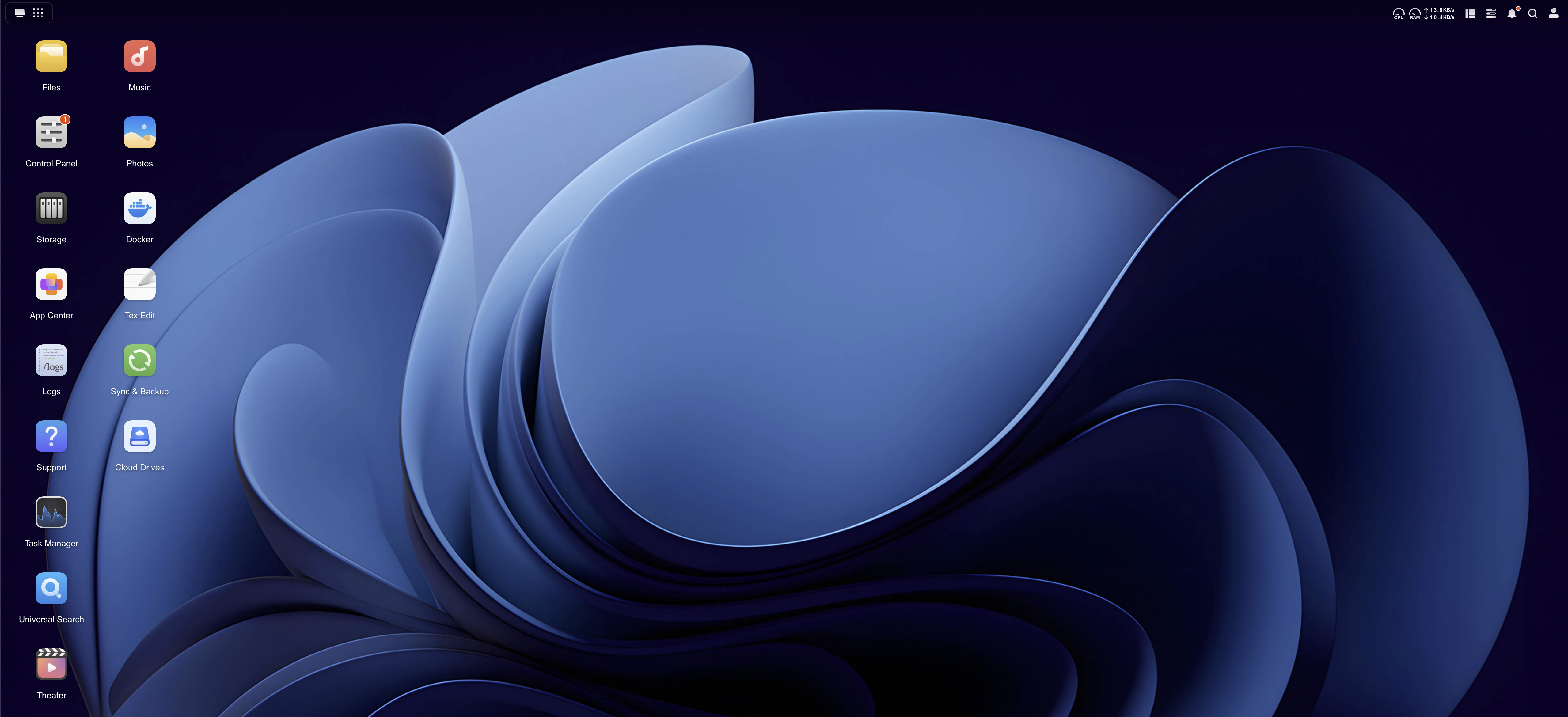
Once in, you’ve got all you need to get started with backing up everything you have laid out on a super intuitive desktop-esque UI. A photos app that you can set to back up from all your connected devices regularly, a File Manager that’s as simple as clicking and dragging files into it, a music player to put the library of tunes you ripped off CDs for your iPod and more.
Making it Google Drive
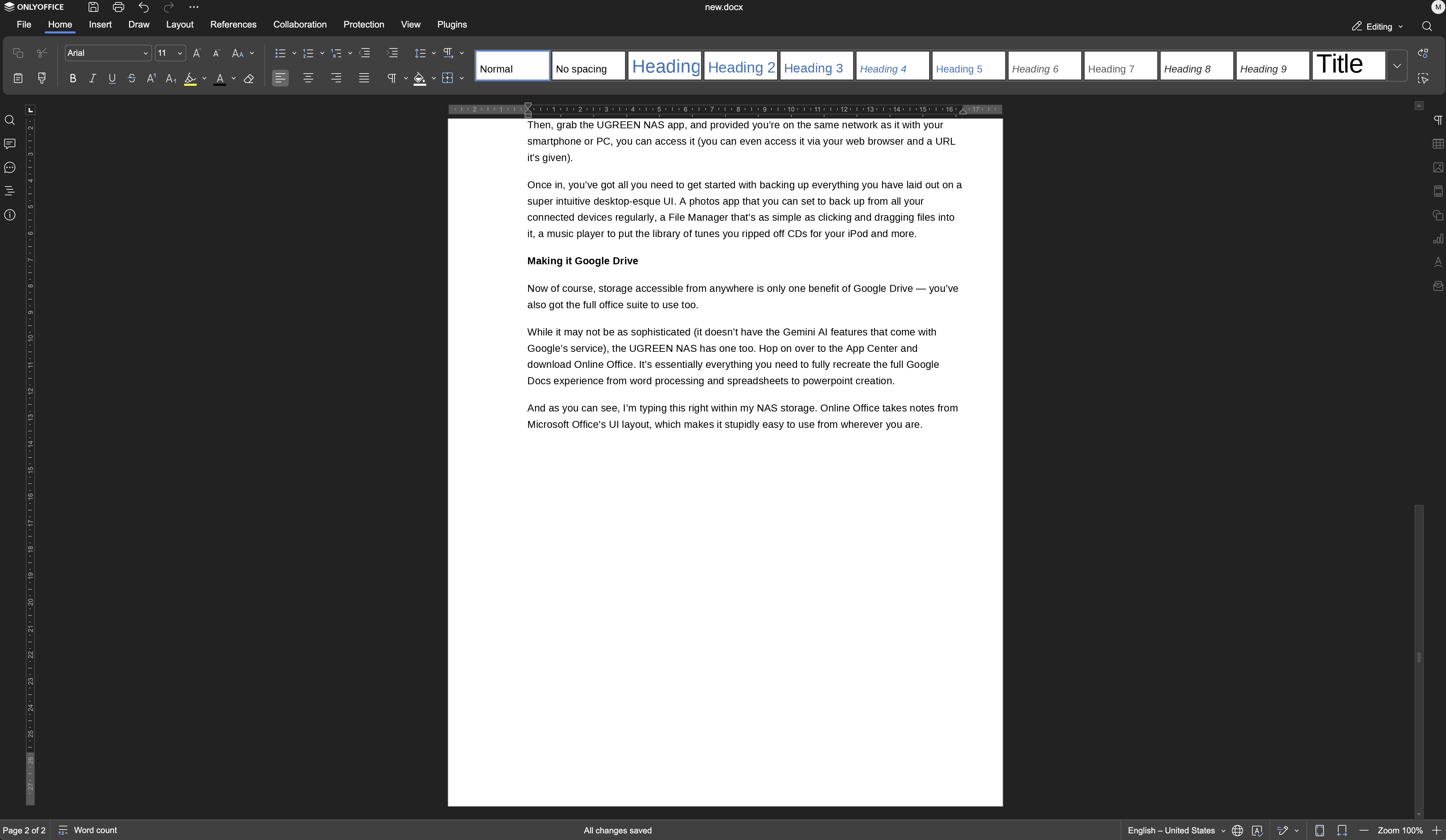
Now of course, storage accessible from anywhere is only one benefit of Google Drive — you’ve also got the full office suite to use too.
While it may not be as sophisticated (it doesn’t have the Gemini AI features that come with Google’s service), the UGREEN NAS has one too. Hop on over to the App Center and download Online Office. It’s essentially everything you need to fully recreate the full Google Docs experience from word processing and spreadsheets to powerpoint creation.
And as you can see, I’m typing this right within my NAS storage. Online Office takes notes from Microsoft Office’s UI layout, which makes it stupidly easy to use from wherever you are.
Setting up my own Netflix

But where it gets really interesting is when you download and install Jellyfin. If you’ve ever seen people brag about their own Plex server, Jellyfin is the open source equivalent of it — main difference being I haven’t had my password exposed by it.
Setup (once again) is easy, and when all is done, you can upload your (legally obtained) movies and TV shows to create a library. Get the Jellyfin app on the likes of Google TV and you’re off to the races with a full blown streaming service.
One bit of bad news though, it’s not accessible from everywhere — only when you’re on the same network as your NAS server and Jellyfin. There are ways to attach it to a URL, but once you get into this territory, you’re entering legally sketchy territory of broadcasting your own content.
The way around this is the UGREEN NAS app itself, which does have its own built-in video player to watch content from wherever you are. And since it’s directly tied to your own personal storage rather than via a separate URL to get to your storage, you’re legally covered.
The best long-term Black Friday deal

Over the next few days, you’re going to see a lot of publications like us tell you of so many amazing Black Friday deals. We have a goal that sets us apart: to point you in the direction of products that can last you for years and save you serious money in the long run.
Buying a NAS is basically the perfect embodiment of both of those missions — long lasting storage that saves you big on those monthly service bills. Not only that, it’s an impressively sleek piece of hardware that’s easy to set up and hide away in your living room or office.
For more discounts, check out our Black Friday deals live blog.
Shop today's best Black Friday deals
- Amazon: 50% off Ring, Ninja, AirPods and more
- Walmart Plus: 50% off @ Walmart
- REI: half-off Arc'teryx, Patagonia, more
- Dell: monitors from $69, laptops from $299
- Nectar: 50% off mattresses + bundles
- Best Buy: laptops from $149
- Lenovo: doorbuster deals from $319
- Wayfair: up to 80% off home decor
- Lululemon: top picks from $9
- Newegg: Doorbuster deals from $6
- Walmart: holiday gifts from $15
- Birkenstock: deals from $20 @ Nordstrom
- Saatva: luxury mattresses from $1,099
Follow Tom's Guide on Google News and add us as a preferred source to get our up-to-date news, analysis, and reviews in your feeds.

Get instant access to breaking news, the hottest reviews, great deals and helpful tips.

Jason brings a decade of tech and gaming journalism experience to his role as a Managing Editor of Computing at Tom's Guide. He has previously written for Laptop Mag, Tom's Hardware, Kotaku, Stuff and BBC Science Focus. In his spare time, you'll find Jason looking for good dogs to pet or thinking about eating pizza if he isn't already.
You must confirm your public display name before commenting
Please logout and then login again, you will then be prompted to enter your display name.