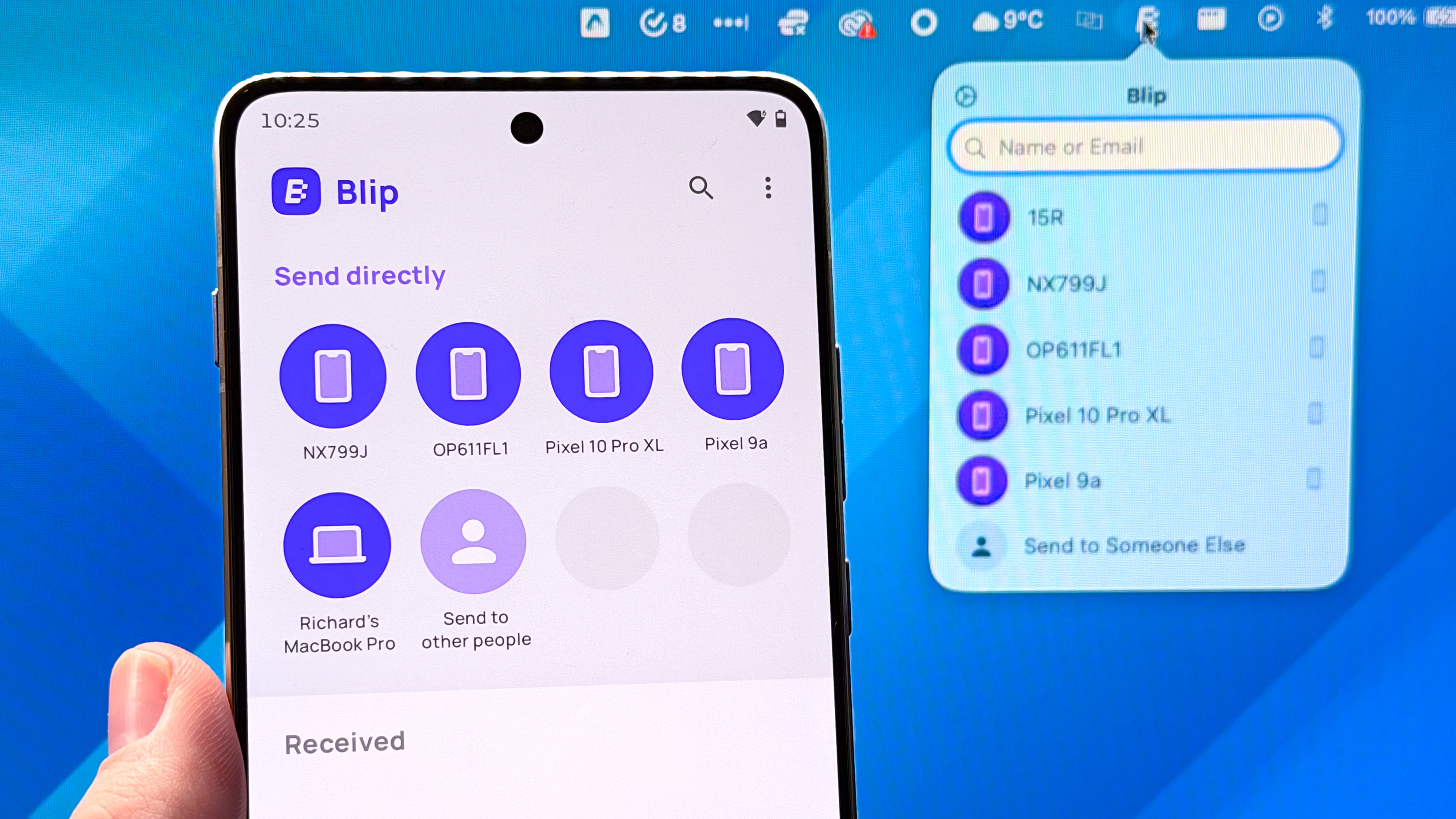I ditched my mouse for this tablet for a week and I’m already feeling less pain in my wrists, arms and back
Who knew scribbling on a screen could feel this good?

Here at Tom’s Guide our expert editors are committed to bringing you the best news, reviews and guides to help you stay informed and ahead of the curve!
You are now subscribed
Your newsletter sign-up was successful
Want to add more newsletters?

Daily (Mon-Sun)
Tom's Guide Daily
Sign up to get the latest updates on all of your favorite content! From cutting-edge tech news and the hottest streaming buzz to unbeatable deals on the best products and in-depth reviews, we’ve got you covered.

Weekly on Thursday
Tom's AI Guide
Be AI savvy with your weekly newsletter summing up all the biggest AI news you need to know. Plus, analysis from our AI editor and tips on how to use the latest AI tools!

Weekly on Friday
Tom's iGuide
Unlock the vast world of Apple news straight to your inbox. With coverage on everything from exciting product launches to essential software updates, this is your go-to source for the latest updates on all the best Apple content.

Weekly on Monday
Tom's Streaming Guide
Our weekly newsletter is expertly crafted to immerse you in the world of streaming. Stay updated on the latest releases and our top recommendations across your favorite streaming platforms.
Join the club
Get full access to premium articles, exclusive features and a growing list of member rewards.
After two score years shuffling across this mortal coil, I finally took a chance on swapping out my old mouse for a new Wacom tablet—and boy are my arms...fine?
In fact, after a week of learning the ropes I think using the Wacom Cintiq 24 Touch as a replacement for my usual trackball-and-vertical-mouse combo is way more feasible than I ever expected for someone like me, a fool.
Wacom tablets are for artists and designers, right? Crafty, creative folks who are comfortable wielding a stylus like Wacom's Pro Pen 3 who know what to do with its three built-in shortcut buttons and 8,192 levels of pressure sensitivity.
Me, I feel like a kid in detention when I see how slow and awkward I am with Wacom's pen. I plugged the Cintiq 24 Touch into my primary work PC a week ago, and it's taken me nearly that long to stop half-heartedly reaching for my trackball every time I need to scroll through a document. Put simply, I'm taking ages to accomplish the same tasks I used to fly through in moments with a mouse in hand.
This is the same Wacom Cintiq 24 Touch bundle the company sent us for testing, and it nets you the 24-inch 2.5K touch-friendly tablet as well as Wacom's Pro Pen 3 stylus.
But I'm glad to be living on the Wacom side of the mouse/tablet divide, because I've noticed one big advantage: less arm pain and discomfort at the end of a workday. And while I could never afford the Cintiq 24 Touch on a journalist's salary, I'm starting to see the appeal of using a cheap Wacom tablet (like the Intuos) as a mouse replacement.
If you don't want to pay an arm and a leg for a high-end 24-inch touchscreen, this Intuos M Bluetooth drawing tablet from Wacom is a decent mouse alternative for a fraction of the price - especially when on sale.
Who knew slowing down could feel better
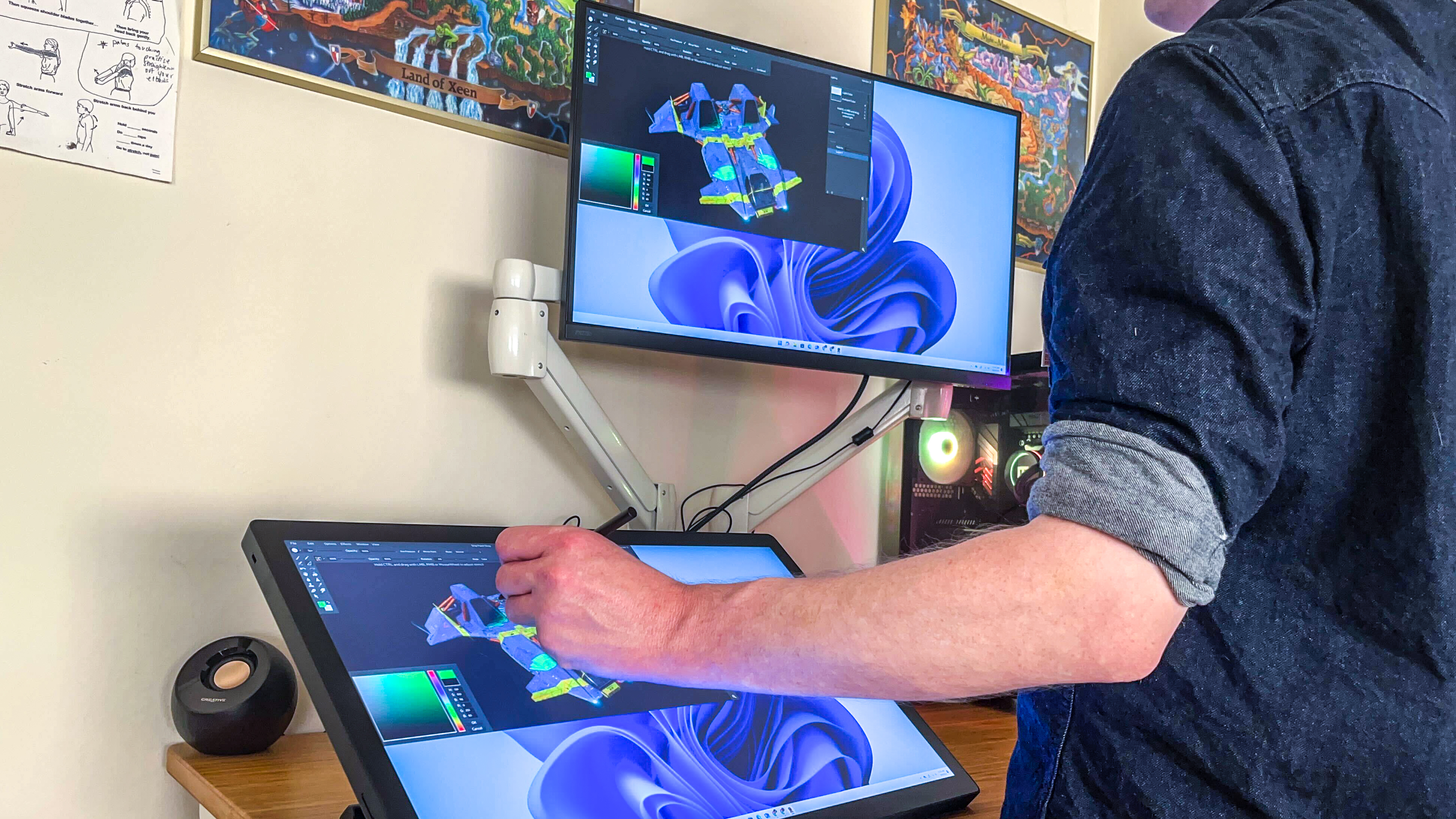
Now I've only been testing the Wacom Cintiq 24 Touch for a week, so I can't say for sure if my initial impressions will hold true over time or be easily replicable at your own desk. But for me, I've noticed that my forearms, wrists and upper arms are a lot less worn out and tired most days than they once were.
I can't say for sure, but I'm beginning to think it has something to do with the fact that I've also slowed down quite a bit. See, when I'm using my Elecom Huge trackball mouse I tend to leave my hand on it throughout the day, so it's easy for me to quickly right-click a file or crank the dial to fly through a document.
Get instant access to breaking news, the hottest reviews, great deals and helpful tips.
Now that I'm using the Cintiq, however, it feels a lot slower because I have to reach down, pick up the pen and put it to screen every time I want to manipulate something on my desktop. Admittedly I often just leave the pen on the desk and use my fingers to tap my way to what I need since the Cintiq also supports Windows' gesture commands, even though that sometimes smudges the screen.
For the first few days I really hated using the Cintiq as a mouse replacement because I thought picking up the pen and putting it down over and over would be murder on my hands. But actually, it turns out that instead, I'm learning to get by with a keyboard more efficiently.
Not only have I gotten far faster and more inclined to use all the essential Windows 11 keyboard shortcuts in my day-to-day work, I've also quickly gotten accustomed to bouncing back and forth between pen and finger input when using the Cintiq to navigate.
Plus, I think the fact that I'm simply not resting my hand on or near my mouse all day has helped get rid of all that fatigue and tightness that used to build up in my wrists and shoulders. And while holding the Pro Pen 3 stylus does cause my carpal tunnel to act up if I grip it too tightly, as long as I remind myself to keep things loose I've found the Cintiq to be a surprisingly comfortable mouse replacement.
However, I am a little worried that I'm still in the honeymoon period and haven't had enough time to really appreciate what's good (and bad) about the Wacom Cintiq 24 Touch in terms of the tablet vs. mouse debate.
I think part of the reason I have less arm fatigue this week, for example, is that I'm simply just very slow about navigating with the Pro Pen 3 and I have to look down at my desk a lot to figure out what I'm doing. When I get back up to my old speed with a mouse, will all the old aches and pains return as well?
Only one way to find out—stay tuned!
Follow Tom's Guide on Google News to get our up-to-date news, how-tos, and reviews in your feeds. Make sure to click the Follow button.
More from Tom's Guide
- We benchmarked Cyberpunk 2077 on Mac M1 to M4 — the numbers don’t lie
- I review laptops for a living — here's the 5 best accessories I recommend for back to school
- I've been using the new Spotlight in macOS Tahoe 26 — and it's an absolute game-changer

Alex Wawro is a lifelong tech and games enthusiast with more than a decade of experience covering both for outlets like Game Developer, Black Hat, and PC World magazine. A lifelong PC builder, he currently serves as a senior editor at Tom's Guide covering all things computing, from laptops and desktops to keyboards and mice.
You must confirm your public display name before commenting
Please logout and then login again, you will then be prompted to enter your display name.
 Club Benefits
Club Benefits