Tom's Guide Verdict
The Samsung Odyssey 3D does an admirable job of delivering a 3D effect in certain games and videos. Beyond 3D, it’s also a good 27-inch 4K gaming monitor with a sleek design. Unfortunately, its limited game compatibility, finicky 3D effect and $1,999 price tag make it hard to recommend.
Pros
- +
Impressive 3D (when it works as advertised)
- +
Elegant design
- +
Sharp 27-inch 4K display
Cons
- -
Inconsistent 3D effect
- -
Limited game compatibility
- -
Demanding PC requirements
- -
Much pricier than competitors
Why you can trust Tom's Guide
The Samsung Odyssey 3D ($1,999) wants to make 3D gaming viable for the modern era. Though it’s probably the best use of glasses-free 3D I’ve seen yet, this monitor doesn’t quite accomplish that goal.
Introduced last year during Gamescom, the Odyssey 3D uses eye-tracking technology to make 2D images appear three-dimensional. The Odyssey’s Eye Tracking tech (as Samsung calls it) tracks your eyes’ movements using a built-in stereo camera, while View Mapping tech constantly adjusts the image to enhance depth perception. This not only works with games optimized for 3D, but even non-DRM-protected YouTube videos. However, the monitor only converts games and videos into 3D, but not websites or documents.
This 27-inch gaming monitor offers 4K resolution, a 165Hz refresh rate and a low 1ms response time. It also has AMD FreeSync Premium and VRR support to help keep everything running smoothly on the screen. While I wish it had an OLED panel, images appear colorful and bright on the IPS display.
Though I like certain aspects, such as its design, performance and non-3D picture quality, the Odyssey 3D won’t usher in a 3D revolution. At best, it proves that 3D tech has improved. At worst, it carries the same pitfalls that prevent this technology from being a regular feature on the best gaming monitors.
Samsung Odyssey 3D review: Cheat sheet
- What is it? The Samsung Odyssey 3D is a glasses-free 3D monitor that utilizes advanced tech to create a more immersive 3D experience.
- Who is it for? For folks who want to play games and watch videos on a glasses-free 3D monitor.
- What does it cost? The Samsung Odyssey 3D costs $1,999 on Samsung’s website.
- What do we like? The 3D effect can be impressive on supported titles. We also like the monitor’s sleek design and 27-inch 4K display.
- What don’t we like? Limited game support, inconsistent 3D and the high cost.
Samsung Odyssey 3D review: Specs
| Row 0 - Cell 0 | Samsung Odyssey 3D G90XF |
Price | $1,999 |
Display | 27-inch |
Resolution | 4K (3,840 x 2,160) |
Aspect ratio | 16:9 |
Refresh rate | 165Hz |
Response time | 1ms |
Panel type | IPS |
Ports | 2x HDMI, 1x DisplayPort, 2x USB-A, 1x USB-B |
Dimensions | 24.2 x 21.3 x 8.0 inches (with stand) |
Weight | 16.5 pounds (with stand) |
Samsung Odyssey 3D review: The ups
The Samsung Odyssey 3D might not offer the most seamless 3D experience, but when it works, it can be quite impressive. Beyond its 3D capabilities, it’s also a competent gaming monitor.
(Almost) convincing 3D effect

The Odyssey 3D uses eye-tracking technology and view mapping algorithms to create a 3D effect in games. It also uses built-in AI to analyze and convert videos to add depth to objects. In theory, this covers the two forms of entertainment you’ll indulge in when using this monitor. How well does the 3D effect work? Well, it’s a mixed bag.
The First Berserker: Khazan is a game that’s been optimized for 3D, and it delivers a nice sense of depth and scale. The best way to describe it is that it feels like staring at a fish tank. The background looks suitably far away, while foreground elements like rocks, trees, or even the protagonist’s axe seem to pop off the screen. It’s pretty impressive stuff.
Get instant access to breaking news, the hottest reviews, great deals and helpful tips.
This monitor can also convert 2D videos and non-supported games into 3D. This can be very inconsistent. For instance, Lady Gaga’s “Abracadabra” video doesn’t look very 3D at all, while Kendrick Lamar’s “Not Like Us” delivers convincing depth of field. The former is a very dark video, while the latter is bright, which suggests the 3D effect works best in videos with brighter lighting.
The 3D effect works in unsupported (or unoptimized) games, but there’s a severe catch. When I enable 3D in unoptimized games, frame rates drop significantly. This is because a PC has to render an image twice (once for each eye), which is a reason VR games are so hard to optimize.
Since the monitor uses two cameras to track your eye movements, you won’t destroy the illusion when you move your head, a problem that devices like the Nintendo 3DS suffered from. No matter how much I moved, the display maintained the 3D effect reasonably well.
Decent display

Outside of 3D, the Odyssey 3D is a pretty good 27-inch gaming monitor. It delivers a reasonably sharp 4K image and runs at a smooth 165Hz refresh rate. The low 1ms response time is also very good for most games, even fast-paced first-person shooters like Doom Eternal. This is standard fare for most modern gaming monitors, so I’m pleased this device doesn’t skimp on the basics.
Each of the monitor’s nine display modes appears bright and colorful. The modes are slightly different and optimized for the genres they’re named after, such as RPG and FPS. I stuck with Game Standard mode since it has a nice balance of brightness and color accuracy compared to the other modes.
| Row 0 - Cell 0 | Samsung Odyssey 3D | Sony Inzone M9 II | Alienware 27 4K Dual-Resolution |
Nits (brightness) | 306.6 | 344 | 388 (SDR) | 675 (HDR) |
sRGB | 144.3% | 136.6% | 141.7% |
DCI-P3 | 102.4% | 96.7% | 100.4% |
Delta-E | 0.43 | 0.24 | 0.23 |
Our display test benchmark tests corroborate my experience. In Game Standard mode, the Odyssey 3D does well at color representation (sRGB and DCI-P3), but its color accuracy (Delta-E) isn’t as good as other gaming monitors, which typically have a Delta-E score of 0.2 (0 is ideal).
In my testing, I noticed a slight vignette effect where the edges are darker and blurrier than the center. This isn’t too apparent during gaming, but when using the monitor to browse the web or work in Google Docs, it can be a little distracting. This isn’t game-breaking, but still worth noting.
Utilitarian design
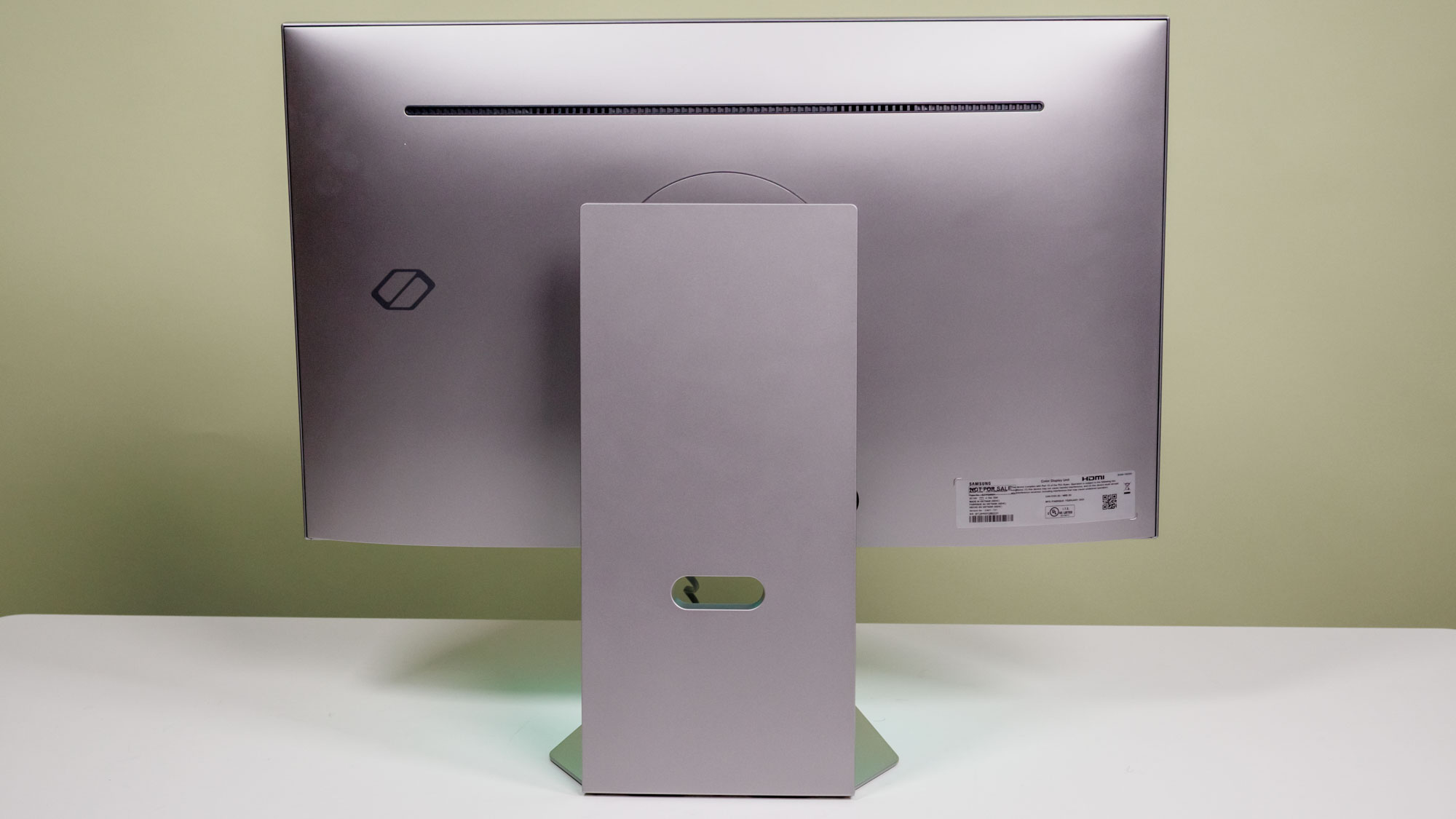
The Odyssey 3D has a fairly minimalist design. If you don’t enable its RGB lighting, you might not think it’s a gaming monitor. The Mercury Silver chassis, with its sharp angles, looks striking and should feel at home in any gaming den or work environment.
There are a decent number of ports located on the back. This includes two HDMI ports, a DisplayPort, two USB-A ports and a USB-B port. The ports are fairly easy to reach if you’re facing the front of the monitor, though you’ll want to turn it around to see what you’re doing. There’s also a small OSD (On Screen Display) joystick for accessing and navigating the various menus.

Similar to other Odyssey monitors, this monitor features a wide and flat stand that keeps it firmly in place. The base is large enough to place items like your phone or an extra controller. There’s an opening in the shaft for cable management, though it’s not as large as I would have preferred.
As a 27-inch monitor, you shouldn’t have much trouble finding room for it on your desk. And since it only weighs 16.5 pounds, it’s easy to move around if you need to adjust your viewing angle or access the ports on the back.
Samsung Odyssey 3D review: The downs
The Odyssey 3D delivers a reasonably good glasses-free 3D experience. Unfortunately, the technology still has many of the same pitfalls inherent to 3D. The paltry selection of compatible games, the need for a powerful PC and the steep asking price also don’t do this monitor any favors.
Finicky 3D

The Odyssey 3D does a commendable job of producing a 3D effect in games and videos. That said, it doesn’t always deliver a stable viewing experience.
During my testing, the 3D effect didn’t always work, even in The First Berserker, which is optimized for 3D. And as I mentioned above, converted 2D videos are very hit or miss, with the 3D effect either working well or not at all. Also, you’ll just see a black screen when trying to view DRM-protected videos, which limits what you can watch on this monitor.
It’s also hard to lose yourself in whatever game you’re playing or video you’re watching, since the 3D effect can be so distracting. Say what you will about James Cameron’s Avatar films, but you eventually forget it’s in 3D since it’s done so seamlessly. That’s not the case here. You’re always aware you’re staring at a 3D image.
Note that you need to connect the monitor to your PC via HDMI and the USB-B port for the 3D effect to work. You’ll also have to disable HDR in display settings. This just adds to some of the frustrations this monitor presents.
Limited game selection

The Odyssey 3D uses Samsung’s Reality Hub app as a game launcher. The app is also what enables the 3D effect. It scans your PC for compatible games on platforms you might have installed, such as Steam, GOG, the Epic Games Store and more. That’s convenient, but it’s possible that few or none of your games get added to Reality Hub since there aren’t many 3D-compatible games.
Right now, all of the compatible games were developed in Unreal Engine 4. For everything else, you’ll need to use the 2D converter I mentioned earlier. Samsung says it’s talking with various major game developers to get more compatible titles. That’s great, but for the moment, there are only a handful of games that can truly make the most of this 3D monitor.
Demanding PC specs

You’ll need a seriously powerful PC to get the 3D effect working on this monitor. To be specific, Samsung recommends a rig with an Nvidia GeForce RTX 3080 GPU, an Intel Core i7 or higher CPU (or AMD-equivalent components), and 32GB of DDR5 RAM.
I had the Odyssey 3D connected to our Alienware Area-51 review unit, which packs an Nvidia RTX 5090 GPU, an Intel Core Ultra 9 CPU and 64GB of RAM. During testing, I never heard its fans spin, even when running a demanding game like Cyberpunk 2077 at max graphical settings. However, this beastly PC roared when I tested the Odyssey 3D. I could only imagine how a rig with lesser specs would fare.
To get the most from the Odyssey 3D, you’ll need a relatively expensive gaming PC. Which compounds the next problem.
Steep price
At $1,999, the Odyssey 3D is one of the most expensive 27-inch gaming monitors I’ve tested.
For comparison, the Sony Inzone M9 II costs $799. For an even better offer, the Alienware 27 4K Dual-Resolution is $599 and lets you switch between two different display modes. Yes, neither is a 3D monitor, but they offer a good traditional gaming experience for more than half the price of the Odyssey 3D.
Samsung Odyssey 3D review: Verdict
I initially had some hope that the Samsung Odyssey 3D would make a good argument for 3D gaming. As I said, it’s a very impressive use of the derided technology. Unfortunately, as I spent more time with the monitor, the flaws of 3D became more apparent. As neat as it might be to see a 3D effect in-game, it’s still effectively a party trick.
Sure, this is a very good monitor for playing games without 3D enabled. But considering this monitor’s high asking price, you’re better off with another 27-inch gaming monitor that costs substantially less, like the Sony Inzone M9 II or Alienware 27-inch Dual-Resolution.
Though I commend Samsung for its attempt to resurrect glasses-free 3D, it’s clear that the Odyssey 3D won’t be the monitor to make this technology viable.

Tony is a computing writer at Tom’s Guide covering laptops, tablets, Windows, and iOS. During his off-hours, Tony enjoys reading comic books, playing video games, reading speculative fiction novels, and spending too much time on X/Twitter. His non-nerdy pursuits involve attending Hard Rock/Heavy Metal concerts and going to NYC bars with friends and colleagues. His work has appeared in publications such as Laptop Mag, PC Mag, and various independent gaming sites.
You must confirm your public display name before commenting
Please logout and then login again, you will then be prompted to enter your display name.

