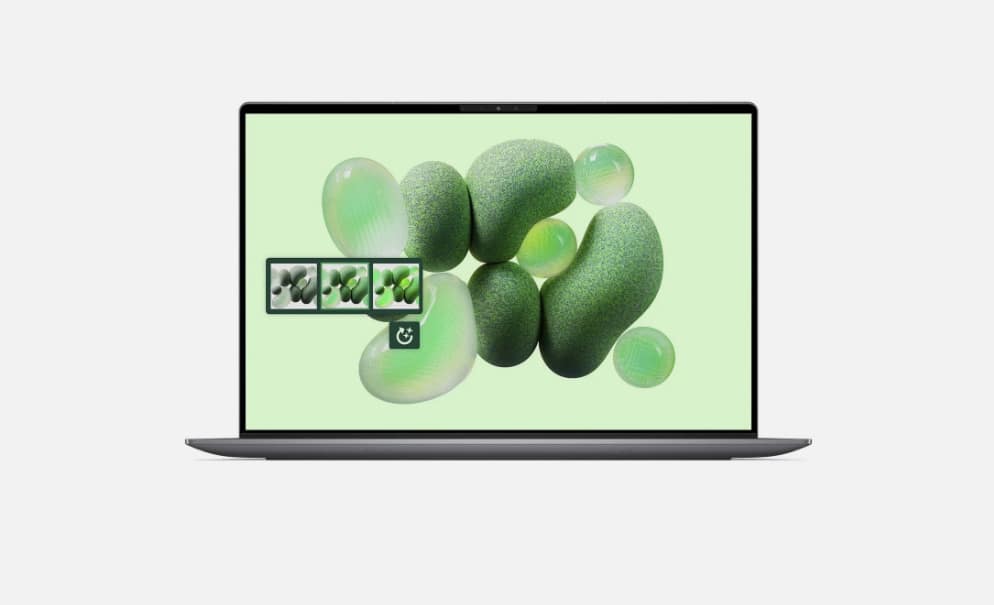I review laptops for a living, and I'd buy these 3 to go back to school
If I was buying a laptop for school, here's what I'd look for
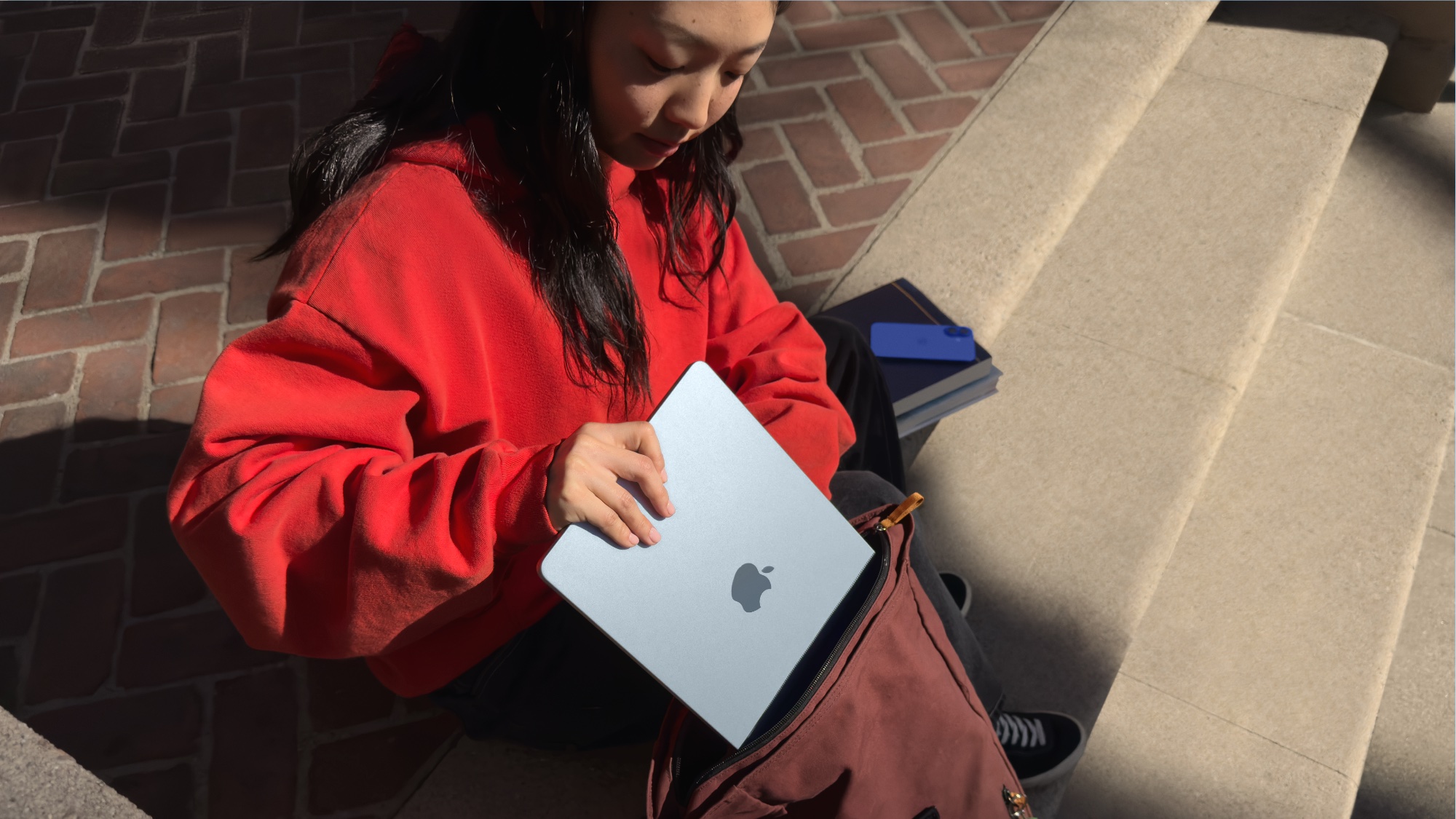
Summer is in full swing, and that means lots of students are out of school — with plenty of parents counting the days until they go back.
Retailers around the U.S. are going to be running back to school sales to capitalize on that, so now is the time for students and parents to be thinking about what kind of laptop you want for the school year ahead.
I know because I was a student myself once, and some of my friends and readers have kids who will be shopping for their first school laptop soon. Since I've been writing about laptops for years they sometimes ask me for help, and I have some tips on what to look for when shopping for a student laptop.
Eight-plus hours of (tested) battery life, a screen bright enough to see in a sunny classroom and a comfy keyboard are really valuable in a laptop that's headed back to school. A light overall weight is also a big plus because it makes lugging the laptop around campus more enjoyable.
Good port variety is nice to have because it lets you do more with the laptop, but you can buy a USB-C adapter or hub to fix most port problems. Likewise, having a laptop capable enough to run modern AI applications can be nice, but in my experience those NPU-focused apps aren't game-changers for productivity.
With those tips in mind, here are the laptops I recommend most for students going back to school.
MacBook Air M4





I'm not the world's biggest Mac fan, but it's hard to beat the incredible value that Apple's MacBook Air M4 delivers for students.
Get instant access to breaking news, the hottest reviews, great deals and helpful tips.
The M4 chip inside is more than powerful enough to run just about any app a modern student might need, and it lasted an incredible 15 hours in our battery test. Not only will it carry you through a whole day of school, the 13-inch model is easy to carry thanks to the fact it weighs less than 3 pounds.
The Apple MacBook Air M4 is one of the best laptops on the market, and this model sports a 13-inch (2560 x 1664) display, a speedy M4 chip, 16GB of unified memory and a 256GB SSD for storage.
I prefer the 15-inch model since I like a bigger screen, but the display on either MacBook Air is plenty bright enough for use during the day. The only real flaw is the fact you're limited to Thunderbolt 4 ports, but again, you can buy an adapter to get around that handicap.
Acer Aspire Go 15
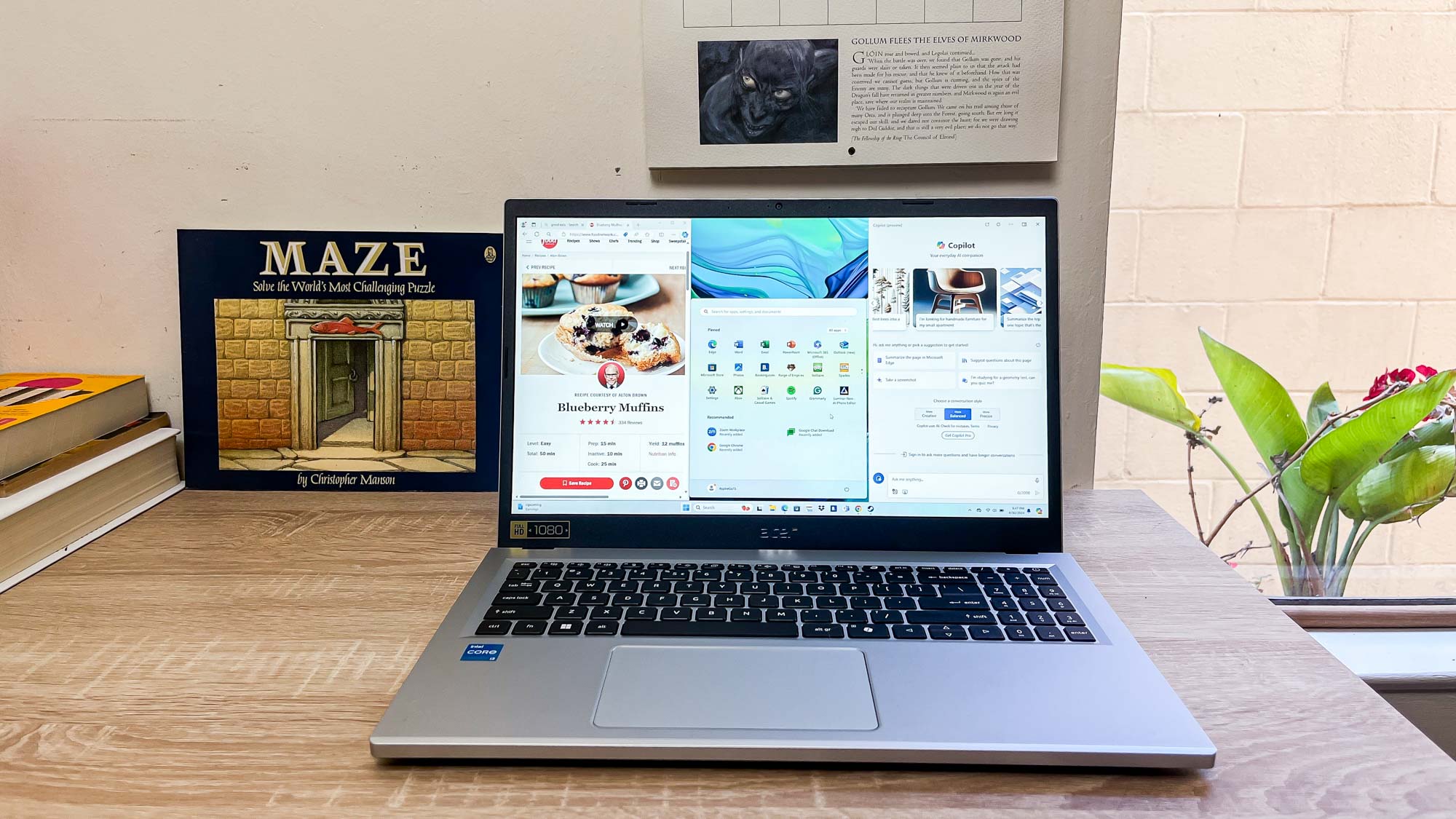



For my money the Acer Aspire Go 15 is one of the best budget laptops you can buy because it gives you a fully functioning Windows laptop for less than $300.
Now it's not the fastest or lightest laptop around, but I think it's more than capable enough for young students who need to do homework and remote learning.
Admittedly, when I wrote our Acer Aspire Go 15 review I thought the Intel Core i3-N305 CPU inside made it feel a little slow and sluggish. But it's got enough horsepower to run basic productivity apps and even some lightweight games.
The ultra-affordable Acer Aspire Go 15 is pretty slow, but it's got more than enough power for basic homework, research and surfing the web. The 15.6-inch 1080p display is good enough to stream movies on, and the 8GB of RAM and 128GB of storage are enough for basic apps and documents.
The 8GB of RAM also makes multitasking a bit hard, but that's not the worst thing for a young student. The 128GB of storage is enough room for a few apps and games in addition to schoolwork, and you get a nice assortment of ports that let you plug in USB-A or USB-C accessories or connect to an external display via HDMI.
However, be aware that the 15.6-inch 1080p IPS screen is a bit dim and thus sometimes hard to see in bright light. You can use it around the house or in a coffee shop just fine, but it's tricky to see outside at noon.
Framework Laptop 13

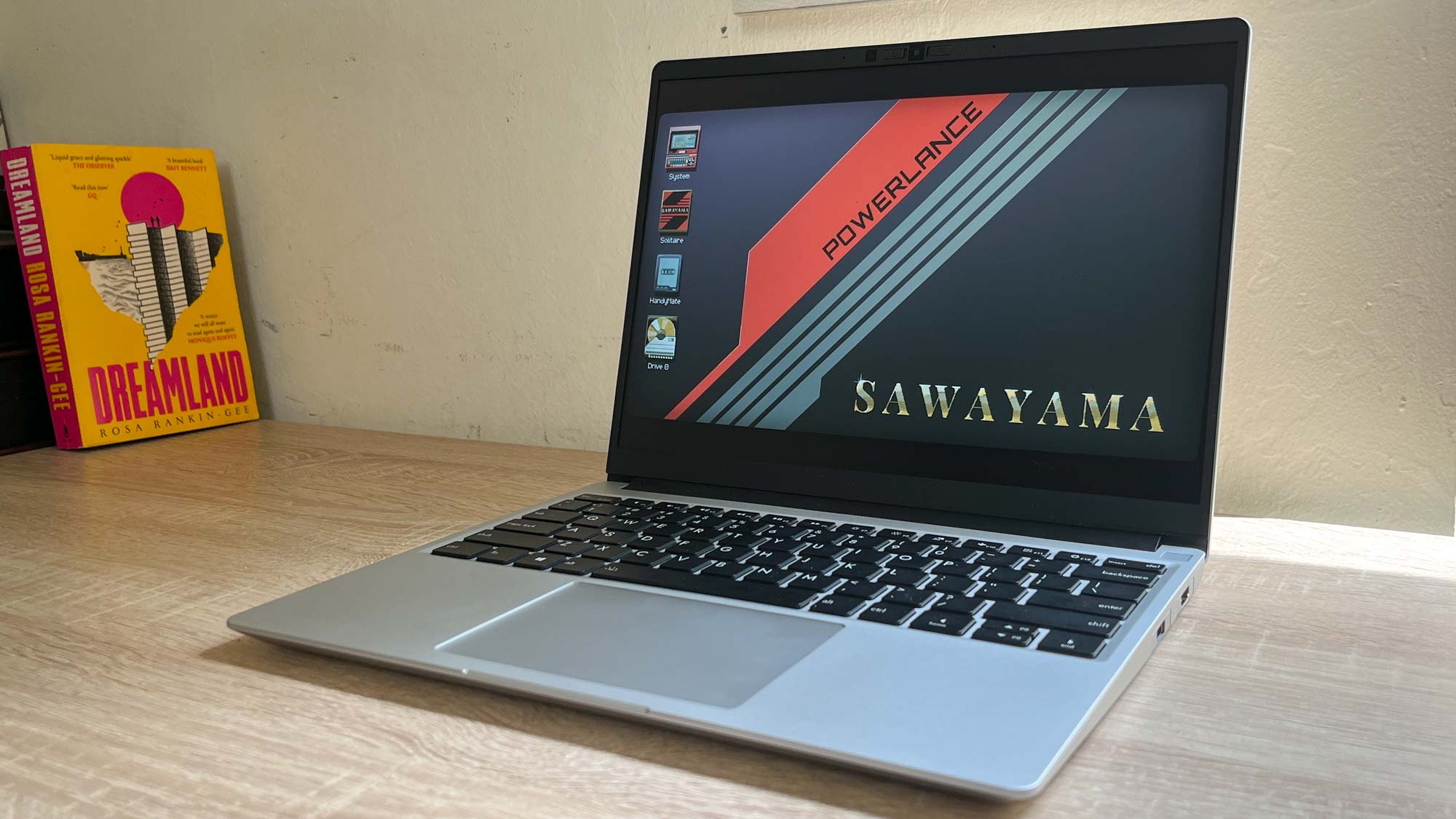

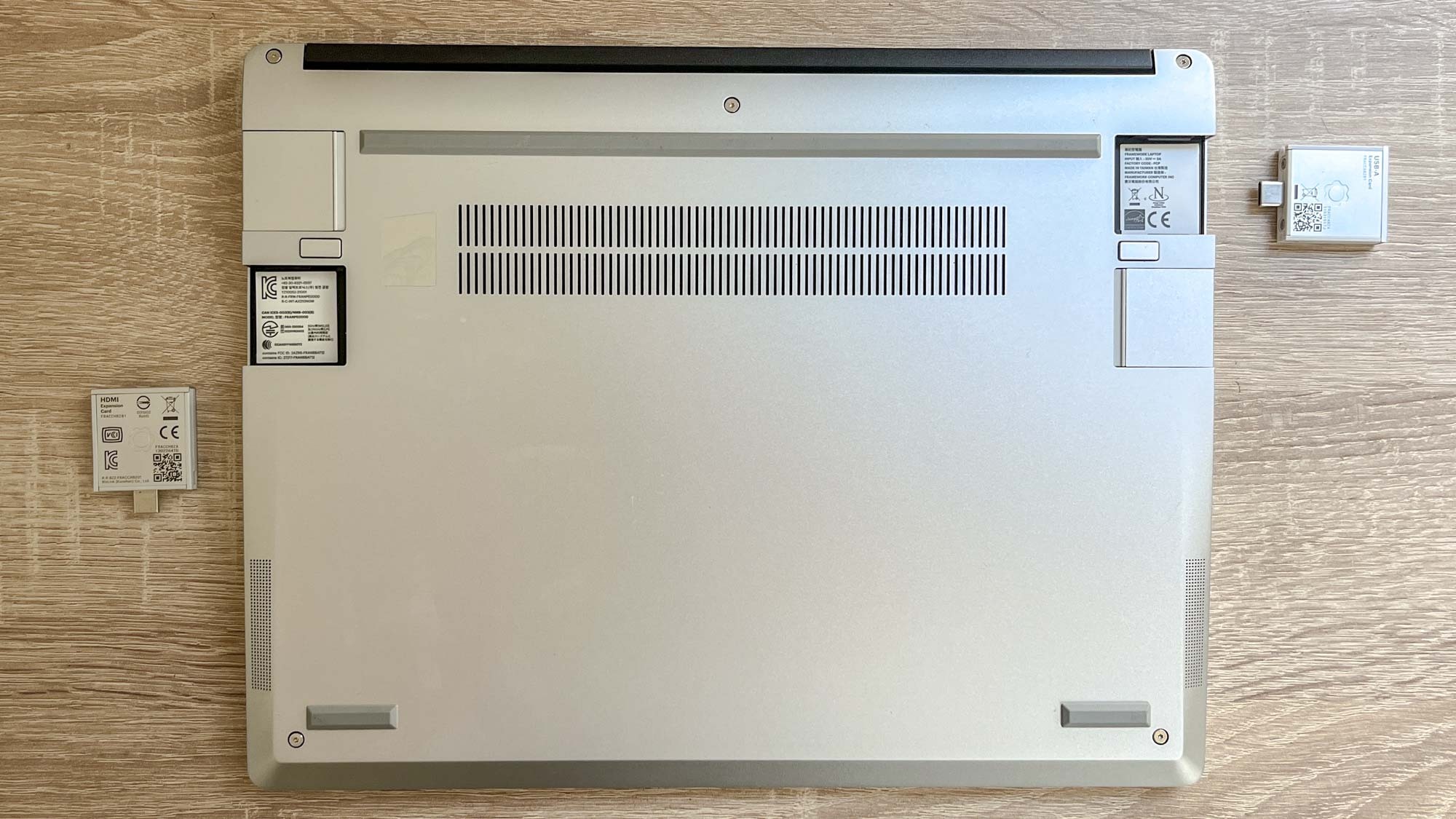
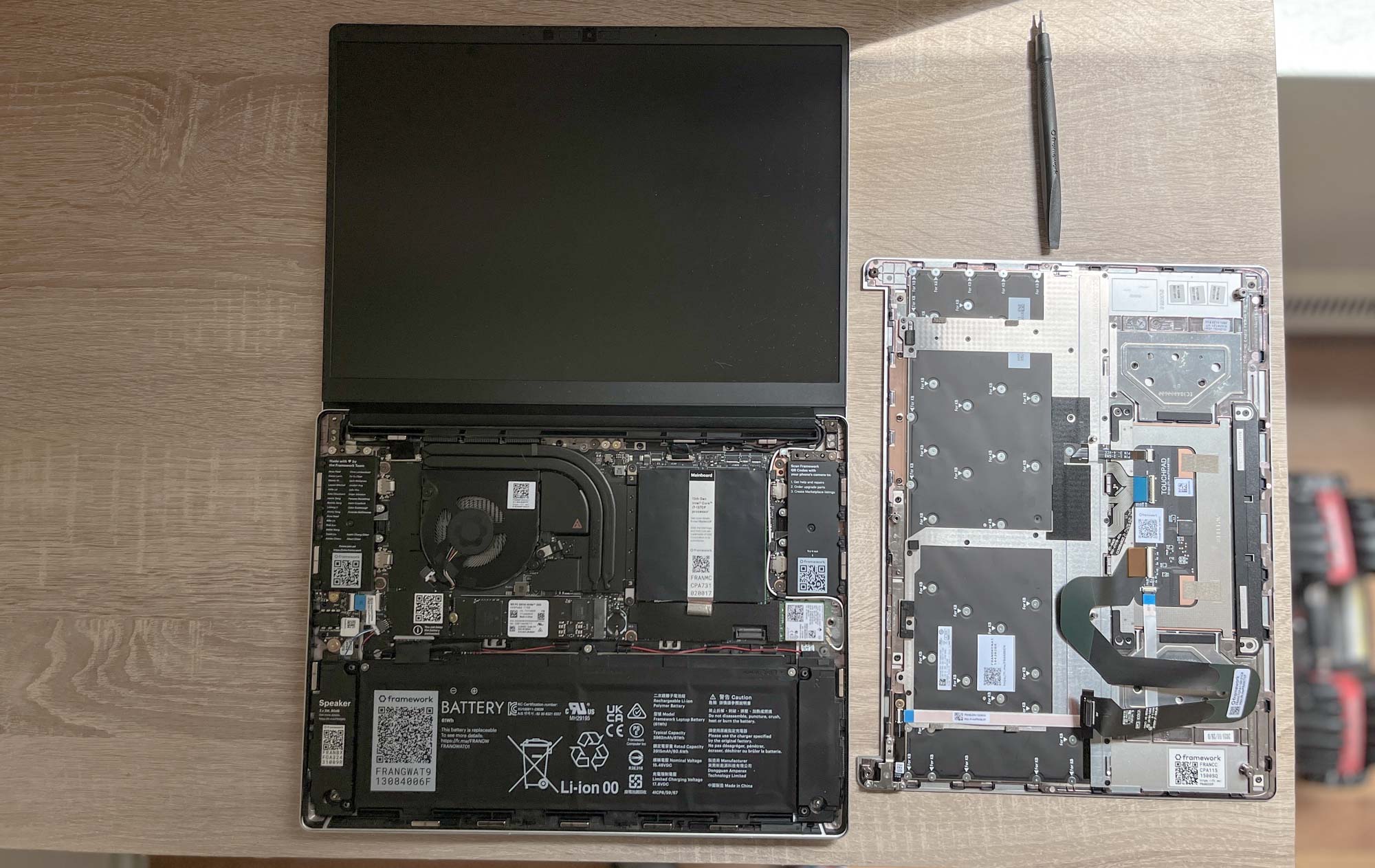

I think Framework laptops are some of the most exciting in the world right now because they're so radically repairable and upgradable.
That also means a student needs to be prepared for the idiosyncrasies that come with owning one. I've used and reviewed all of the laptops Framework currently sells, and I think the entry-level Framework Laptop 13 is a great choice for certain kinds of students.
Specifically, any student who's curious, self-reliant or interested in how laptops work will probably get a lot out of the fact that every Framework laptop is designed to be customized, upgraded and repaired by its owner. You can even order a (cheaper) barebones DIY edition and equip your Framework with your own RAM, SSD and operating system, though I don't recommend that for anyone but the most techy students.
The Framework Laptop 13 is the company's first and most versatile laptop, and you have lots of options for how to order and configure one. What I've linked here is the pre-built entry-level model with the 13.5-inch (2256x1504) screen, an Intel Core Ultra 5 125H CPU, 8GB of RAM and 256GB of storage. However, you can spend more to configure your machine with better components.
Each Framework comes with a special tool you can use to easily loosen the screws holding the case together, at which point you can crack the laptop open and replace or upgrade parts using Framework's guides.
So while the model I've linked here comes with an Intel Core Ultra 5 125H CPU, 8GB of RAM and 256GB of storage, you can buy upgrades down the road directly from Framework and install them yourself if you want something different. So if you find the battery life of the Intel chip not to your liking, you could try swapping it out for one of AMD's new Ryzen AI 300 series CPUs.
And I haven't even mentioned the unique Expansion Card system that underpins all Framework laptops. Here's how it works: Framework Laptop 13 units have four slots on the bottom for Framework Expansion Cards.
You have to buy these cards directly from Framework for a small fee, but the upside is that you can mix and match ports on the laptop to adapt to your needs. So you can order it with, say, one USB-A Card, one USB-C Card, an HDMI Out Card for using an external monitor and a 256GB SSD Card for some extra storage when you need it. But then you could also have, say, a MicroSD Extension Card and an SD Extension Card you could swap onto your laptop when you need to pull files or photos off of your SD cards before class.
Don't get me wrong, it can definitely be scary to pry open your laptop and start fiddling with the innards. But I've reviewed Framework laptops for years, and after you get the hang of it, the fear subsides and the fun begins.
More from Tom's Guide
- I just got my hands on the new Framework Laptop 12, and this one feature is a game-changer
- Apple is ripping a page from Microsoft with this macOS Tahoe feature — and I couldn't be happier
- Windows 10 dies in October — 3 ways to avoid upgrading to Windows 11

Alex Wawro is a lifelong tech and games enthusiast with more than a decade of experience covering both for outlets like Game Developer, Black Hat, and PC World magazine. A lifelong PC builder, he currently serves as a senior editor at Tom's Guide covering all things computing, from laptops and desktops to keyboards and mice.
You must confirm your public display name before commenting
Please logout and then login again, you will then be prompted to enter your display name.
 Club Benefits
Club Benefits