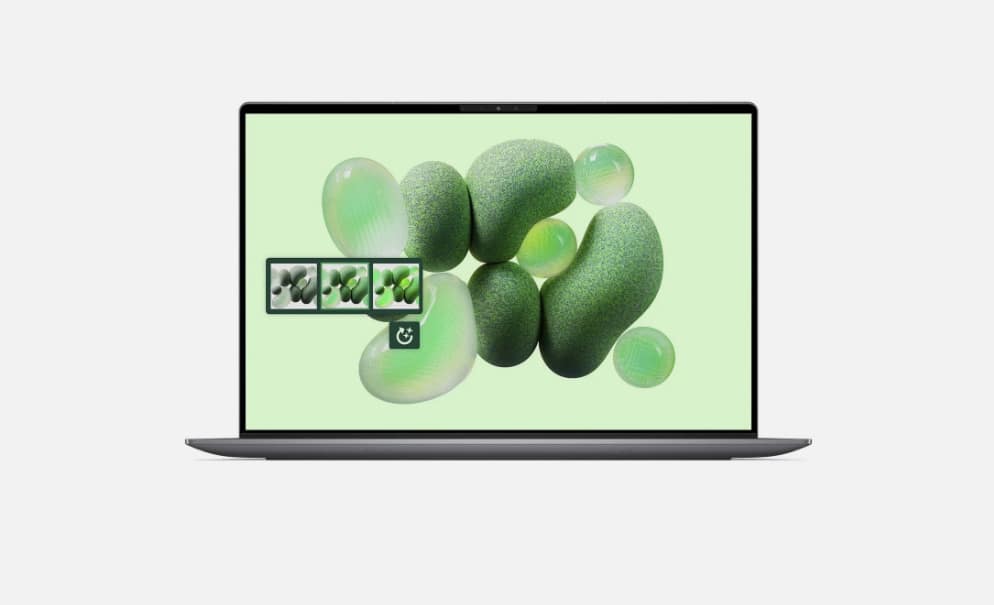I review laptops for a living — here's the top 3 I recommend for students
Great laptop choices for back to school

We’re effectively halfway through summer, which means it’s back-to-school season. I review laptops for a living, so this is the time of year when friends and colleagues with kids ask me for advice on the best student laptops.
It’s a simple question, but considering students’ needs, there are several things to consider before you buy. And this includes the system requirements published by the college or university your student plans to attend.
When recommending laptops for students, I look for machines that deliver a combination of great value and usability. An affordable notebook won’t mean much if its performance isn’t up to snuff, and the most powerful laptop in the world won’t help if it’s too expensive for the average student.
Then there's battery life. We put every laptop we review through our own battery test that surfs the web until the system conks out. There’s a lot to think about, but since I do this for work, I can help you choose the right laptop for your needs.
Below are three laptops I’d recommend for students. This ranges from what is arguably the best MacBook, one of the best value Windows laptops and one of the best gaming laptops for good measure. Regardless of which one you choose, you’ll have a dependable machine for all your school work.
Quick links
- Apple MacBook Air (13-inch, M4): was $999 now $799 at Amazon
- Dell 14 Plus: $699 at Dell
- Asus ROG Zephyrus G14 (2025): $2,099 at ASUS
Macbook Air (13-inch, M4)

The 13-inch MacBook Air M4 resides at the top of many of our laptop buying guides for a reason — it offers incredible value for most people, including students. And though I’m spotlighting the 13-inch model here, the 15-inch MacBook Air M4 is also fantastic if you’re looking for the same machine with a larger display.
What makes the MacBook Air M4 such a great laptop for students? Thanks to its ultraportable design, it won’t take up a lot of space or weigh too much in your backpack, which is beneficial if you’re traveling across campus all day.
Get instant access to breaking news, the hottest reviews, great deals and helpful tips.
The MacBook Air might have a thin and light profile, but it packs heavyweight performance thanks to its powerful M4 chip that beat most Windows competitors in our benchmark testing. We also got nearly 15 hours of battery life in our testing, which should be plenty for a day around campus.
I just wish this system offered Wi-Fi 7 connectivity to make it more future proof. You get Wi-Fi 6E.
So whether it’s for typical schoolwork or unwinding with Netflix or gaming after classes, the MacBook Air M4 is a fantastic student laptop. This is doubly true thanks to its current $799 asking price.
The 13-inch MacBook Air M4 offers the same design as the previous model but delivers better performance and a sharper camera while also delivering long battery life. We wish Apple would have included a nano-texture display option to reduce glare and that the SSD were a bit faster, but its affordable asking price solidifies this MacBook Air as one of the best student laptops.
Dell 14 Plus

The Dell 14 Plus is the Windows laptop I'd recommend to most students. It's one of the most reliable Windows laptops we’ve recently tested.
If you’re looking for a notebook that gets the job done, you can’t go wrong here. This isn’t too surprising, considering how this laptop is the sibling of Dell’s long-running (and affordable) Inspiron brand.
The main draw here is the superb $699 starting price, which makes it affordable for most students. The value for money offered here is strong, with at least an Intel Core Ultra 7 “Lunar Lake” CPU and a 2.5K display. You also get excellent ergonomics, with a responsive keyboard and touchpad that feel great to use.
The Dell 14 Plus outperformed more expensive systems in the Geekbench test; you get a zippy SSD; and its 13.5 hours of battery life is excellent for the money.
Given its price, you’ll have to deal with compromises, such as a plastic chassis that can easily flex and a screen that isn’t bright enough for outdoor use. However, thanks to its all-round solid performance, port selection and endurance, the Dell 14 Plus is a good choice for students on a budget.
The Dell 14 Plus may not look impressive, but boring looks and slightly dim display aside, this is just a solid laptop with decent performance, strong battery life, and a good price tag. The M4 MacBook Air may be a better option at a similar price, but if you’re committed to Windows and Dell, this is a strong buy.
Asus ROG Zephyrus G14 (2025)

This is the most expensive laptop here, but the latest Asus ROG Zephyrus G14 is worth considering if you want a laptop that's powerful enough for engineers and gamers alike.
You’ll get strong RTX 5060 gaming performance for playing the best PC games, and that same power can also aid you if you’re an engineering student or video/photo editor. It also looks stylish to boot!
Thanks to its AMD Ryzen 9 CPU and RTX 50-series GPU, this machine can deliver exceptional performance, even when playing graphically demanding games like Cyberpunk 2077.
The fans aren’t exactly silent, and its sub-2-hour battery life is a concern, but its advanced cooling prevents throttling. You also get a drop-dead gorgeous 14-inch OLED panel with a 2880 x 1800 resolution that makes everything look its best.
The Asus ROG Zephyrus G14 is a gaming and creator powerhouse for students with demanding workloads. Despite a premium price, we consider the Zephyrus G14 an excellent gaming laptop for students.
The 2025 Asus ROG Zephyrus G14 is a fantastic gaming laptop for students. Peak performance is combined with that same gorgeously svelte design and mesmerizing OLED display to deliver big here. But just like last year, make sure you keep a close eye on that battery life.
Follow Tom's Guide on Google News to get our up-to-date news, how-tos, and reviews in your feeds. Make sure to click the Follow button.
More from Tom's Guide
- How to get a Dell student discount
- 5 ways to get your Windows 11 laptop ready to go back to school
- Here's the 5 best accessories I recommend for back to school

Tony is a computing writer at Tom’s Guide covering laptops, tablets, Windows, and iOS. During his off-hours, Tony enjoys reading comic books, playing video games, reading speculative fiction novels, and spending too much time on X/Twitter. His non-nerdy pursuits involve attending Hard Rock/Heavy Metal concerts and going to NYC bars with friends and colleagues. His work has appeared in publications such as Laptop Mag, PC Mag, and various independent gaming sites.
You must confirm your public display name before commenting
Please logout and then login again, you will then be prompted to enter your display name.
 Club Benefits
Club Benefits