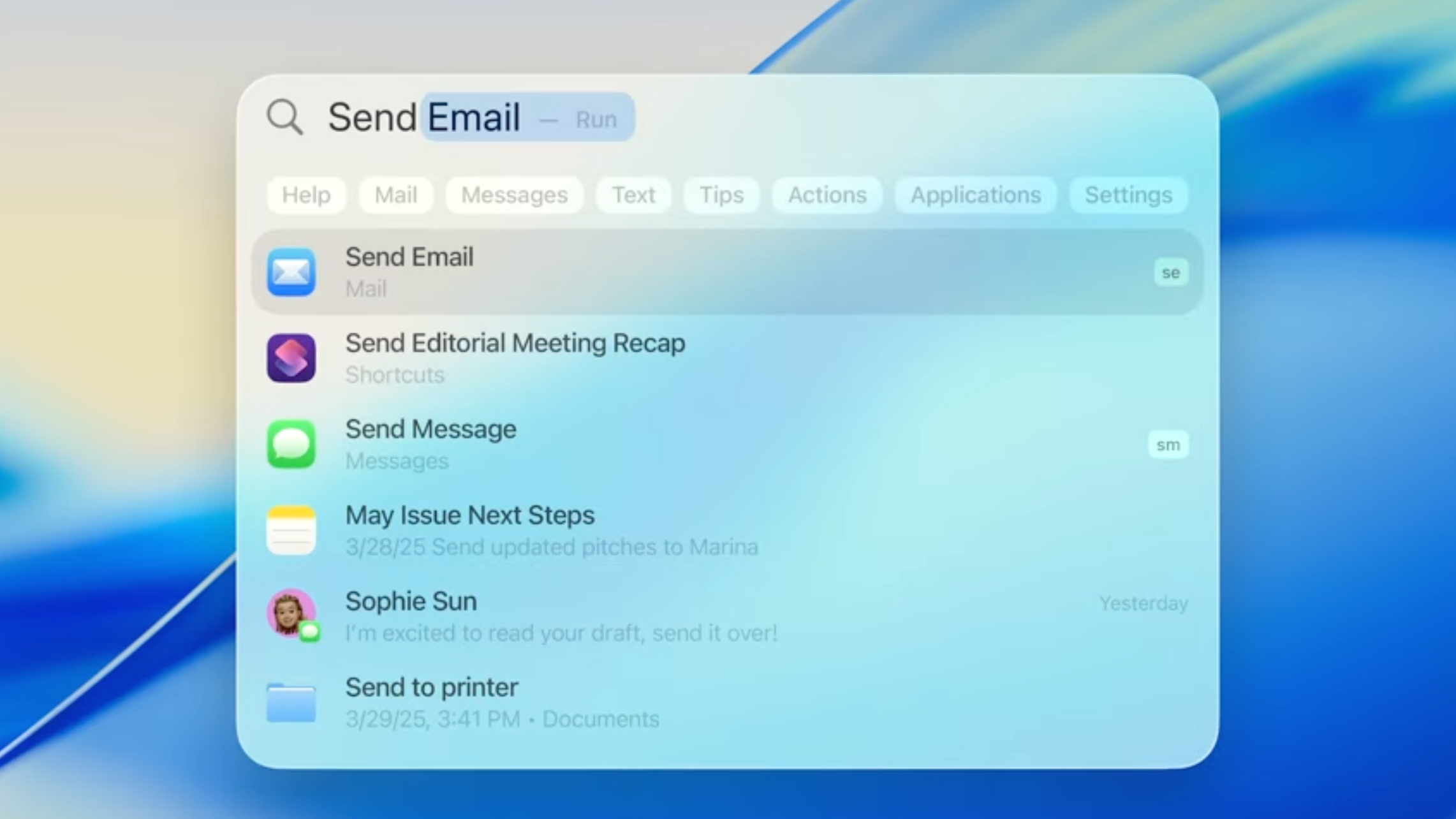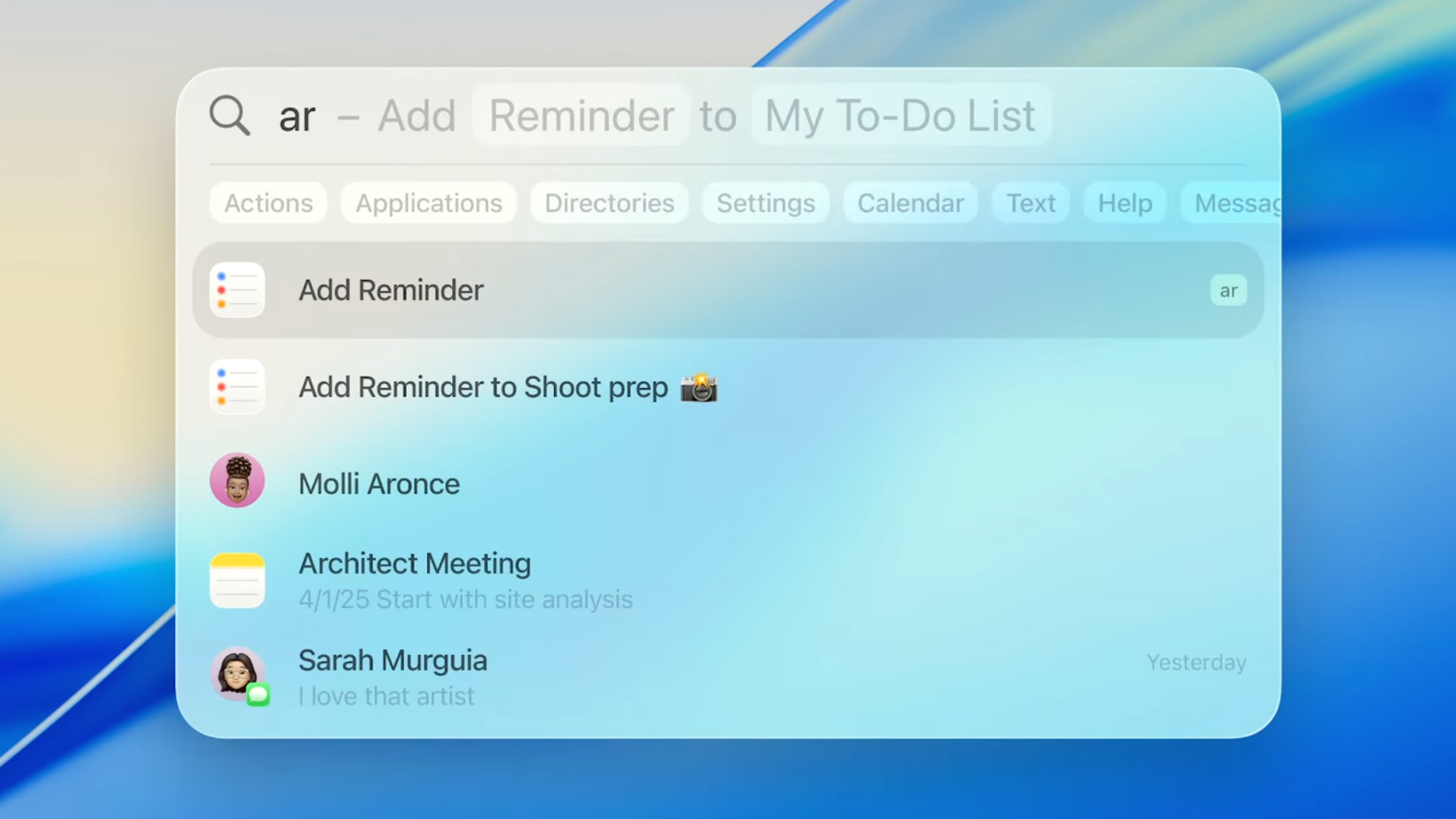Apple is ripping a page from Microsoft with this macOS Tahoe feature — and I couldn't be happier
Spotlight Search is getting supercharged

When I drove down to Apple HQ for the company's WWDC 2025 keynote earlier this month the last thing I expected to see was macOS looking a bit more like Windows.
But in a sense, that's exactly how I felt when I saw Apple's Raja Bose break down how the company is upgrading Spotlight Search in macOS 26.
The search tool is getting supercharged on macOS this year, and it reminds me of nothing so much as the Windows 11 Start button.
I've been reviewing Macs for years, and while Apple has consistently delivered fairly useful upgrades to its oldest operating system the last few years of macOS revisions have felt pretty prosaic.
Last year macOS Sequoia brought some cool new features (iPhone Mirroring, Passwords) but couldn't follow through on the promised Apple Intelligence upgrades, for example, while macOS Sonoma's most exciting addition (for my money) was Widgets.
And look, I love Widgets. I think they're way better on macOS than what Windows gives you by default. But there are a lot of things I prefer about Windows even after years of using Macs, most notably the power of the Start menu.
I love how I can hit the Start button on a Windows keyboard and just start typing what's on my mind, with a reasonable expectation that the built-in search tools will surface the app, file or menu I want. It's not perfect, but most of the time I can quickly hit a few keys on the keyboard and hop right into my next task.
Get instant access to breaking news, the hottest reviews, great deals and helpful tips.
I'm sure macOS power users have long been able to do the same, either by mastering Mac keyboard shortcuts or using Alfred (one of the best Mac apps for finding files, in my opinion). But in macOS 26 Apple is aiming to make Spotlight Search far more functional in a way that reminds me of the Start button, and I couldn't be more pleased.
Spotlight Search is getting a lot more handy
I've been testing a very early version of the new Spotlight Search in the macOS 26 developer beta, and while it's not the final product I can already see some promising new features taking shape.
Most notably, Spotlight Search is getting an injection of Apple Intelligence that enhances the tool's capacity to auto-complete and suggest appropriate apps and actions based on your usage patterns.
Windows has a similar system for the Start menu, but what sets macOS 26's version apart is how the new Spotlight Search has multiple submenus you can flip through via mouse click or keyboard shortcut: Actions, Files, Shortcuts and Clipboard.
You can use these to quickly fine-tune your search to the relevant category of thing you're looking for with more granularity than Windows offers, which is a nice upgrade. The upgraded Spotlight Search is also able to access and search an iPhone you've connected via iPhone Mirroring, which seems incredibly handy.
On top of that Spotlight Search is gaining more power to execute actions, enabling you to quickly get things done and jump from task to task with a few keystrokes.
We saw this demonstrated during the WWDC 2025 keynote when Bose showcased how you can do things like send a text message by typing "Send" into Spotlight Search, at which point macOS suggests the Messages app and you can simply hit Enter, then start typing the message you want to send.
There's a refined version of this called Quick Keys coming as well, which is what Apple calls short abbreviated commands you can type into Spotlight Search (like "sm" for "Send Message" or "ar" for "Add Reminder") to quickly execute actions.
"Quick Keys are automatically provided for system and app actions you've taken," according to Bose, so presumably there's some Apple Intelligence involved in how Spotlight Search suggests actions based on what you type.
macOS Tahoe Outlook
We won't know for sure how well anything in macOS 26 really works until Apple ships the final version this fall, but even the very early previews I've seen of what's coming to Spotlight Search have me impressed.
While it will take me some time to get used to using keyboard shortcuts to flip between the various submenus, I suspect Spotlight Search is about to become my new favorite macOS feature. And with Windows 11 growing long in the tooth, I'm really hoping Microsoft returns the favor and takes a page from Apple's playbook when planning out the Windows roadmap for 2025 and beyond.
More from Tom's Guide
- Forget Liquid Glass — iPadOS 26 just stole the show at WWDC
- I thought glasses-free 3D gaming was a gimmick, but this monitor may change my mind
- macOS Tahoe 26 is ready to try out — here’s how to download the developer beta

Alex Wawro is a lifelong tech and games enthusiast with more than a decade of experience covering both for outlets like Game Developer, Black Hat, and PC World magazine. A lifelong PC builder, he currently serves as a senior editor at Tom's Guide covering all things computing, from laptops and desktops to keyboards and mice.
You must confirm your public display name before commenting
Please logout and then login again, you will then be prompted to enter your display name.
 Club Benefits
Club Benefits