Best of Computex 2025: The top 15 gadgets of the world’s biggest computing show
Our pick of the best gadgets at this year's show

Here at Tom’s Guide our expert editors are committed to bringing you the best news, reviews and guides to help you stay informed and ahead of the curve!
You are now subscribed
Your newsletter sign-up was successful
Want to add more newsletters?

Daily (Mon-Sun)
Tom's Guide Daily
Sign up to get the latest updates on all of your favorite content! From cutting-edge tech news and the hottest streaming buzz to unbeatable deals on the best products and in-depth reviews, we’ve got you covered.

Weekly on Thursday
Tom's AI Guide
Be AI savvy with your weekly newsletter summing up all the biggest AI news you need to know. Plus, analysis from our AI editor and tips on how to use the latest AI tools!

Weekly on Friday
Tom's iGuide
Unlock the vast world of Apple news straight to your inbox. With coverage on everything from exciting product launches to essential software updates, this is your go-to source for the latest updates on all the best Apple content.

Weekly on Monday
Tom's Streaming Guide
Our weekly newsletter is expertly crafted to immerse you in the world of streaming. Stay updated on the latest releases and our top recommendations across your favorite streaming platforms.
Join the club
Get full access to premium articles, exclusive features and a growing list of member rewards.
Computex 2025 is one for the history books — showing us the future of AI, PC hardware, gaming and home office gear. With roughly 250 new pieces of tech unveiled, it’s easy to get lost in it all. To that end, we’ve condensed this list down to the 15 biggest and most innovative products.
From a monster GPU that is ready to take on Nvidia, a gaming handheld we’ve wanted to see for years, an AI beast of a PC and a future glimpse of OLED capabilities, there’s been so much to fall in love with here that I’m honestly a little sad about having to fly home!
My team and I met many companies and tested many new products to bring you our best of Computex 2025 list. So, without further ado, let’s get into it (and let us know if you agree in the comments).
Best of show: AMD Radeon RX 9060 XT

My “Best of Show” at Computex 2025 goes to AMD’s Radeon RX 9060 XT — and if you read my deep dive on Tom’s Guide, you’ll know exactly why. This isn’t just a great GPU on paper, it’s a calculated strike right at the heart of Nvidia’s midrange dominance.
AMD isn’t chasing specs for the sake of it — the company’s looking to win, and the RX 9060 XT hits with precision. It’s affordable, it’s capable, and it’s smartly optimized for the games people actually play.
From its slick RDNA 4 performance to surprisingly capable AI and ray tracing support, AMD made a card that punches way above its price class. It’s the kind of move that stokes excitement.
In a show packed with flashy demos and moonshot hardware, the RX 9060 XT stood out by being grounded, gamer-focused, and genuinely disruptive.
Get instant access to breaking news, the hottest reviews, great deals and helpful tips.
Jason England
Best laptop: MSI Prestige 13 AI+ Ukiyo-e edition

In a sea of lookalike laptops, the MSI Prestige 13 AI+ Ukiyo-e Edition makes real waves — quite literally.
Most laptops play it safe or scream for attention. This one strikes a rare balance: subtle, calming, and genuinely artistic.
As part of MSI’s new Artisan Collection, it’s crafted in collaboration with Japanese lacquerware company OKADAYA, featuring the iconic Great Wave off Kanagawa by Hokusai. But this isn’t just a print — it’s handcrafted.
Each lid goes through an eight-layer lacquer process, finished with pure gold leaf powder and individually numbered. Only 300 are made each month.
This isn’t a “sticker on a lid” kind of deal. The gold-dusted wave, piano gloss accents, and gold-lettered keys all show just how far MSI went. It’s easily the most distinctive laptop I saw at Computex this year.
And yes — it’s powerful too. At just 2.2 pounds and 0.7 inches thick, it still packs a 13.3-inch 2.8K OLED (16:10), Intel Core Ultra 9 chip, and a stellar port selection including Thunderbolt 4, USB-A, HDMI 2.1, and a microSD slot.
Pricing isn’t final, but rumors say around $1,599. For something this light, capable, and genuinely beautiful? That might just be a steal.
Paul Antill
Best gaming laptop: Acer Predator triton 14

14-inch gaming laptops are the hottest thing going at Computex for the past few years, and Acer has taken the crown with its elegant-yet-powerful Predator Triton 14 AI. Tony puts it best in his hands-on review when he said it's “one of the most beautiful laptops” we’ve ever seen, gaming or otherwise.
The anti-fingerprint coating keeps it looking clean and streak-free, while giving it a nice premium feel in the hand. The port array is generous, and that 14.5-inch 2880 x 1800 OLED display is a real stunner that is sure to make your games look incredible with all that vividity and HDR depth.
But don’t let those slender looks fool you — this is a real performer too with Intel Core Ultra 9, Nvidia’s RTX 5070, 32GB of RAM and a 2TB SSD. Oh, and that thinness doesn’t get in the way of keeping it cool, as the re-engineered fans boost airflow while making it quieter too!
Jason England
Best gaming accessory: Asus ROG Falcata

Asus' new ROG Falcata keyboard is unlike anything we’ve seen from the company before. Not only is it a wireless 75% split keyboard you can separate into two halves, but it also uses magnetic Hall Effect sensors for greater accuracy.
The keyboard’s more modular nature lets you fine-tune its positioning for your gaming or typing style. You can raise the entire ROG Falcata up with the included feet or even just the middle of the keyboard if you prefer tenting. Asus also includes two removable silicone wrist rests for extra comfort. Who says that gaming keyboards can’t be ergonomic too?
The Falcata’s other highlight feature is its magnetic ROG Hall sensors, which can be customized for 0.1 to 3.5mm actuation, though you can also fine-tune them at 0.01mm intervals. You can connect this split keyboard over Bluetooth, but for an ultra-responsive 8,000 Hz polling rate, you can use Asus’ ROG SpeedNova 8K wireless technology. Oh, and did I mention the ROG Falcata has a whopping 610-hour battery life?
Anthony Spadafora
Best gaming handheld: MSI Claw A8
The MSI Claw has gone through a helluva journey — from a decidedly mid Claw 7 up to the Claw 8 AI+ that ticked all the boxes except for using Intel. For the past year, I've asked the same question to the team: "When will you launch an AMD version?"
And the answer was given to me promptly at Computex with the MSI Claw A8 — easily one of the best gaming handhelds I've ever used. Packing AMD Ryzen Z2 Extreme, you're never quite ready for just what this chip can pull off until you use it.
The GPU on here is a drastic performance improvement over the last gen, and with FSR turned on, you can play the likes of Lies of P and Spider-Man 2 at 60-70 FPS with settings turned to medium/high, or even up to 100 FPS if you're willing to give up a little more detail for smoothness.
On top of that, the ergonomics have been improved, the display and battery remain their same wonderful selves from the past model, and the pop of color with these bright finishes is lovely to see!
Nintendo Switch 2, who?
Jason England
Best gaming desktop: Asus TUF Gaming T500

A desktop gaming PC with a laptop CPU!? Yes, I was just as confused and concerned as you are right now after hearing that.
But Asus has played it smart here. While everyone else brings the heat with desktop towers the size of a small country, the TUF Gaming T500 is quite the tiny budget gaming powerhouse for any desk.
When I asked Asus about it, my rep said the company discovered something — other so-called budget gaming PCs that opt for a desktop-class CPU have to resort to using a poor quality fan to keep costs down and actually turn the power down on the chip so it doesn’t melt.
Using a laptop CPU is cheaper, and with a better fan and more power pushed through it, it can be just as powerful. Pack it into this PC with a full-blown RTX 5060 Ti desktop GPU inside, and you’ve got something special. But what’s even more special is the price, starting from $1,099.
At a time when PC gaming is quickly becoming a rich person’s game, this is significant.
Jason England
Best AI PC: MSI MEG Vision X AI PC

AI laptops were everywhere at last year’s show, but at Computex 2025, we finally got to see AI desktops in action. MSI’s Meg Vision X AI may have started out as a powerful gaming PC, but it now doubles as an AI workstation too.
Whether you’re gaming or using your favorite AI models locally, the Meg Vision X AI’s 13-inch display on the front of the PC will definitely come in handy. You can use it like you would any second screen, but it also serves as a dashboard to launch your favorite AI apps and services, as well as a sleek PC system monitor.
With an Nvidia RTX 5090 graphics card, an Intel Ultra 9 285K processor, 64GB of DDR5 RAM, and an 850W power supply, this beast of a gaming PC will run anything you throw at it. Whether that be Cyberpunk 2077 with the settings maxed out or a demanding AI model running locally on-device, it’s ready for anything.
Anthony Spadafora
Best mini PC: Minisforum G1

Mini PCs often have a cube-like shape, but they don’t have to. Instead, you might prefer one that stands up vertically like a console. With its white and black design, the Minisforum G1 Pro could easily be mistaken for a PS5 at first glance. However, it’s a powerful little computer that will let you play the best PC games.
With an AMD Ryzen 9 8945HX Dragon Range processor and an RTX 5060 desktop graphics card under the hood, this thing is fast, despite its small size. One other thing that gives a more console-like feel is the fact that it has an internal 350W power supply instead of a bulky power brick. You get some useful ports up front and even more around back, including an HDMI 2.1 port and a 5 gigabit per second Ethernet port.
At 12.4 x 8.4 x 2.3 inches, the Minisforum G1 Pro is on the large side for a mini PC but it’s still only slightly bigger than an Xbox Series S. Not everyone needs a big old gaming desktop, especially in their living room and this mini PC gives you the full PC experience right in your living room.
Anthony Spadafora
Best monitor: MSI MAG 272QP QD-OLED X50

OLED gaming monitors are all the rage for 2025. And while the 4K 240Hz likes of the Alienware AW2725Q are offering super crispy picture quality, the real mind-blowing moment came with 2K running at a buttery smooth 500Hz.
Chief amongst those we saw at Computex, and our winner of "best monitor," is the MSI MAG 272QP QD-OLED X50. Look past the weird name, and you've got an absolute stunner of a screen. 1,000 nits of Peak brightness, HDR, all the connectivity you need (including a USB-C port with a massive 155W of power delivery for gaming laptops).
But what about burn-in? Well, that's where MSI's AI smarts come in with OLED Care 3.0. Most OLED screens have a pixel refresh feature that will randomly shut the screen off to reduce the risk of outlines of fixed pictures appearing.
It gets annoying, so to fix this, MSI has put a sensor just under the logo at the bottom of the monitor that can detect your presence. When you walk away, it will pixel refresh. Talk about convenience!
Jason England
Best AI innovation: Nvidia Project G-assist

Project G-assist started its life as a self-contained AI assistant for in-game tips and tweaking your PC settings to optimize your frames per second. Now, the local helper has gained new skills that truly take it to the next level.
Basically, there is now support for plugins for the likes of Discord, Twitch and Spotify, alongside the mighty IFTTT smart shortcut maker. Essentially, your gaming PC could be every bit your smart home assistant with full-blown routines to turn the lights down low, play your favorite chillhop and open Power Wash Simulator (yes, that’s my dream use case — don’t judge me).
Cram in Gemini support, as well as SignalRGB and PenRGB for synchronizing your lighting, and all the development tools for others to build their own for you to use, and this could be an exciting new platform to make your tower the center of your home.
Jason England
Best Wi-Fi router: Asus Wi-Fi 7 router
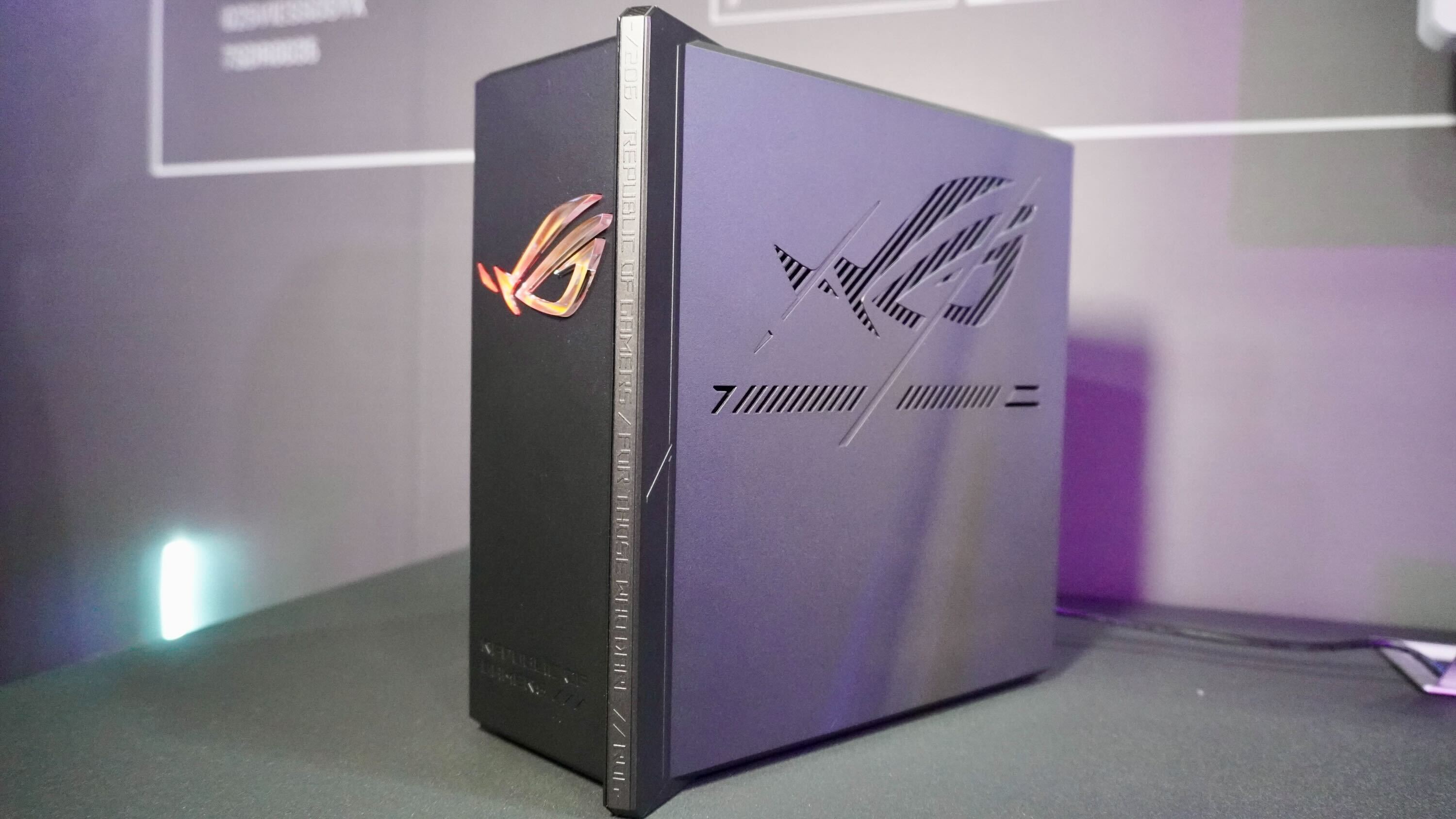
Let’s face it, most Wi-Fi routers don’t stand out for their looks. You either have antennas sticking out at the back, or they feature a cylindrical design. Gaming routers, on the other hand, stand out from the crowd, and this is certainly the case with the new Asus ROG Strix GS-BE18000.
With a rectangular shape, RGB lighting on the front and Asus’s Republic of Gamers name and logo etched on its sides, the Strix GS-BE18000 is anything but boring. However, it’s also a powerful tri-band Wi-Fi 7 router that can cover up to 3,300 square feet with a strong Wi-Fi signal. Around back, you get seven 2.5 gigabit per second Ethernet ports, including two dedicated gaming ones and a USB 3.0 port.
If you want your online games to play as well as they look, the Strix GS-BE18000 is a sleek Wi-Fi 7 router that you can even use to build out a mesh network to eliminate those annoying Wi-Fi dead zones for good.
Anthony Spadafora
Best concept: Samsung Display OLED Smart Speaker

Samsung attended Computex for the first time this year, and Samsung Display brought all kinds of new innovations. From its ridiculously thin new UT One OLED panels to super-fast 500Hz QD-OLED prototypes, there was quite a lot to see. However, its AI-powered OLED Smart Speaker with a foldable display impressed us the most.
This OLED Smart Speaker concept is designed to sit on your bedside table. With its screen folded down, it shows you useful information at a glance, but you can also converse with its AI chatbot to do things like change your schedule and more. Then, when you want to see even more, it unfolds and extends further up to show you things like the full weather forecast in multiple locations.
Sure, this was just Samsung Display showing us new use cases for its latest foldable OLED displays, but we’d love to have something like this in our own homes one day.
Anthony Spadafora
Best custom PC build: Water fountain PC

Some of the most eye-catching tech from the show floor every year is the crazy custom PC builds — chances for builders to really show off their skills with desktops unlike anything you’ve ever seen before.
And while we’ve seen literally hundreds over the past few days, one stands tall from the Guanghua Store. We found it on the Bitspower stand, and its liquid cooling is literally a beautiful water feature. In some ways, it’s kind of terrifying to see open water streams so close to the components, but it’s genius engineering and super creative, too!
This packs an Intel Core Ultra 5 225, Intel Arc A770, 64GB DDR5 RAM and a 1TB SSD — not too shabby for all its classiness!
Jason England
Best wearable: Acer AI translation buds

You’re seeing a lot of companies get into the world of real-time translation — using the power of AI to make understanding others across the world a whole lot easier and more portable.
And the best example of that is easily Acer’s AI TransBuds, which give you live translation right in some open earbuds that you can share for those smooth chats.
How smooth are we talking? Well, across the 15 languages it supports across the globe (handily for where we are, Mandarin is one of them), you plug in the USB-C receiver and you’re getting translated speech with around a 1-2 second delay, which is fast.
Plus, the Transbuds take advantage of that smartphone you’re connected to — giving you live captioning on the screen, transcription and conversation recording. Acer’s just thought of everything here, and it’s great to see something so fully fleshed out for travelers like me!
Jason England
Best home office gear: Dezctop Revon Elite

Since they’re designed to move up and down with the touch of a button, standing desks rarely provide you with enough storage space. And the few that do use drawers or a pegboard back that needs to be clamped onto your desk. With its Revon Elite standing desk, Taiwan’s own Dezctop has solved this problem in a very elegant way.
The Revon Elite features a track that runs along the sides and back of the desk that can be used to almost instantly add a cable management tray, as well as metal side panels. With a whole host of magnetic accessories, you can add storage for your pens, flash drives and other work from home essentials. The best thing, you can rearrange this whenever and as often as you want to quickly transform your workspace.
The desk features a U-shaped frame for increased stability, a magnetic keypad you can position wherever you want and a chamfered edge for a more comfortable typing experience. The Revon Elite offers an easy way to customize your workspace without sacrificing storage.
Anthony Spadafora

Anthony Spadafora is the managing editor for security and home office furniture at Tom’s Guide where he covers everything from data breaches to password managers and the best way to cover your whole home or business with Wi-Fi. He also reviews standing desks, office chairs and other home office accessories with a penchant for building desk setups. Before joining the team, Anthony wrote for ITProPortal while living in Korea and later for TechRadar Pro after moving back to the US. Based in Houston, Texas, when he’s not writing Anthony can be found tinkering with PCs and game consoles, managing cables and upgrading his smart home.
- Paul AntillContent & Video Producer
You must confirm your public display name before commenting
Please logout and then login again, you will then be prompted to enter your display name.
 Club Benefits
Club Benefits











