Tom's Guide Awards 2025: Our favorite laptops, monitors, tablets and more
From AI-powered laptops and dual-mode monitors to Wi-Fi 7 routers and AR glasses

No matter if you need a powerful laptop for creative work, a lightweight 2-in-1 for on-the-go productivity, or a gaming laptop with crisp graphics and high frame rates, the world of computing has never looked brighter.
From AI-powered laptops with extra processing power and dual-mode monitors that support multiple resolutions, to blazing fast Wi-Fi 7 routers for lightning-fast downloads and security software designed to help keep you safe online, you have loads of different options for your next upgrade. We've tried the best computing and home office gear you can get.
Our team of experts has tested and reviewed all of the latest laptops, tablets, monitors, accessories and networking gear for the Tom’s Guide Awards 2025. Below, we highlight our favorite computers, displays and essential gear from the last 12 months which have made doing our own jobs a bit easier.
Best laptop

M4 MacBook Air
The latest 13-inch MacBook Air M4 is the best MacBook for most people. Though it retains the same design as its two immediate predecessors, this thin and lightweight laptop delivers astonishing performance and long-lasting battery life. The fact that it starts at $999, which is $100 cheaper than before, makes the MacBook Air M4 a no-brainer choice.
As before, the 13-inch MacBook Air 13-inch M4 features a 13.6-inch Retina display that’s ideal for everyday work, watching videos and playing games. The M4 chip inside has more than enough power to handle whatever you throw at it. Apple’s silicon also allows the laptop to last for nearly 15 hours on a single charge. On top of that, you get a responsive keyboard and MagSafe charging in an elegant ultraportable design.
Thanks to everything it offers, the MacBook Air M4 is still the MacBook to beat and easily earns its award for best laptop of 2025.
Best AI laptop

MSI Prestige 16 AI Evo
The MSI Prestige 16 AI Evo is an excellent Windows ultraportable with AI features that are actually useful in day-to-day work. The model we reviewed came with a high-end Intel Core Ultra 9 285H CPU inside, and while its NPU (Neural Processing Unit) can’t match the power of Apple silicon or Qualcomm’s Snapdragon X chips it’s more than capable of helping out with AI tasks.
Get instant access to breaking news, the hottest reviews, great deals and helpful tips.
That frees up the CPU and Intel Arc GPU for other tasks and helps you cut down on battery usage, especially if you enable the AI Engine feature that automatically adjusts the laptop’s settings to help you achieve peak battery life. Additional AI features like noise cancellation, Windows Studio Effects and the AI Lan Manager (which automatically analyzes your network traffic and tries to reduce latency) integrate seamlessly into your work day without distracting you, giving us the first real taste of how an AI laptop should work.
Plus, it’s just a nice laptop. The 16-inch 1600p display gives you plenty of screen real estate, and the spacious full keyboard is comfy to type on. It’s also surprisingly light and easy to carry (for a 16-inch laptop) at just 3.5 pounds and 0.7 inches thin. The Wi-Fi 7 support and useful port array are nice to have, as is the 15+ hours of (tested) battery life we recorded in our testing lab. So while the MSI Prestige 16 AI Evo might not put AI features front and center, the subtle integration of them into this already excellent laptop make it the best AI laptop we’ve tested all year.
Best keyboard

ZSA Moonlander
The ZSA Moonlander looks a little odd at first, but once you get to grips with how it works you’ll appreciate what a smartly designed keyboard this is—especially if you like to tinker and fine-tune your desk setup.
We think it’s the best keyboard we’ve reviewed all year because of its one-two punch of great ergonomic design and robust customization software. The Moonlander is modular and customizable, so you can push one side away and use only the left half when PC gaming or use the built-in legs to tent each half off the desk so it feels comfortable under your hands. The mechanical switches are easy to swap out, too thanks to the fact that ZSA includes a keypuller (as well as a carrying case) with every keyboard.
The Moonlander also has a pair of unique “Meh” and “Hyper” keys that trigger complicated key combos when pressed (pressing Meh defaults to Ctrl + Shift + Alt, for example, while pressing Hyper triggers Ctrl + Shift + Alt + Windows/Command), so you can use them to easily build your own unique keyboard shortcuts using ZSA’s Keymapp software. This software is the best we’ve ever seen for a keyboard, as it allows you to not only rebind any key on the keyboard but also create custom layers of commands for each key that can be further customized based on whichever app you happen to be using. You can even use the software to see heat maps of which keys you use most and run through typing drills to test your new configuration, making this a keyboard you can easily fine-tune to your exact needs. Oh, and did we mention there’s a modding community?
For all of these reasons and more, the ZSA Moonlander is the best keyboard we’ve tested this year.
Best gaming laptop

Alienware Area-51
The Alienware Area-51 lives up to its name thanks to its otherworldly design. It demands a steep asking price, but it’s worth every penny thanks to the incredible gaming performance it delivers. If you’re looking for a beast of a gaming laptop, this is the one.
This gaming laptop’s Liquid Teal anodized aluminum chassis gives it a distinctive iridescent sheen that shifts colors when viewed under different lighting conditions. The RGB lighting on the back mimics the motion of the aurora borealis, which adds to the alien-like flair. The clear Gorilla Glass window on the bottom lets you see inside the laptop, which is also fancy.
Inside, the Alienware Area-51 packs a fast Intel Core Ultra 9 CPU and up to a powerful RTX 5090 GPU. Toss in up to 64GB of RAM, and you have a powerful gaming rig that can deftly handle the most graphically demanding games, especially with DLSS 4 enabled. And of course, said games look astonishing on the laptop’s 16-inch 240Hz display.
Best 2-in-1 laptop

Asus ROG Flow Z13
PC gaming has been dominated for decades by one thing — dedicated GPUs. They have been the driving force behind gaming laptops for ages now, but something fascinating is starting to happen. Bit by bit, integrated graphics are no longer becoming a dirty word, but rather a great way to play games while being more power efficient.
And the Asus ROG Flow Z13 is the pinnacle of this in 2025, and easily the best 2-in-1 of the year. With AMD Ryzen AI Max inside, you’re getting up to the same performance as a whole RTX 4070 without the additional power drain of a dedicated GPU.
Throw in a gorgeous display, slimline construction, an impressive battery life and the best keyboard I’ve ever used on a 2-in-1, and you’re onto a winner for gaming on-the-go.
Best monitor
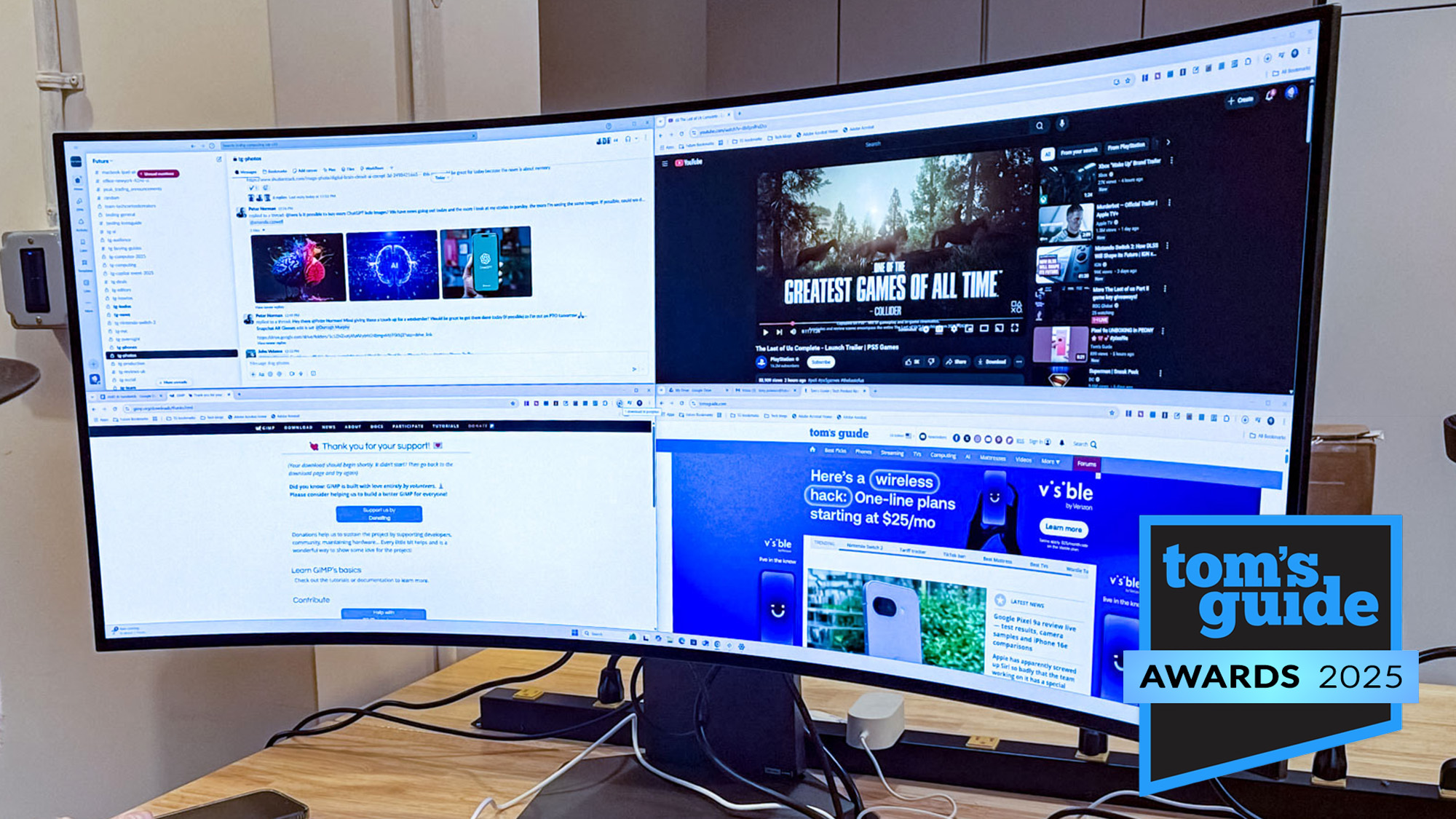
LG 5K2K ultrawide
While the LG UltraGear 45GX950A-B is a gaming monitor, we actually think it’s one of the best monitors for productivity. That’s because of its 45-inch ultrawide 21:9 curved display that allows you to easily have multiple windows open across the screen. If you want to boost your productivity, this giant monitor will help you.
For gaming, this monitor’s main draw is that it has two display modes: 5K resolution at 165Hz and 2K resolution at 330Hz. The former is ideal for cinematic games, while the latter is made for competitive games. The OLED panel also delivers fantastic contrast and vivid colors. Though big and expensive, this is one of the best monitors for productivity.
Best AR Glasses

Xreal One Pro
If you want the absolute best of the best in AR glasses, the clear option is Xreal One Pro. The price may be a little steep compared to its competition (and the Xreal One), but the technology here is a generational leap forward.
AR glasses experts like me have been looking for two key things to happen — make the display bigger with a wider field of view, and make said display tech smaller. Up until this point, we’ve dealt with what are called “bird baths” in the industry: the giant glass prisms you see behind the lenses of specs that project the image into your eyes.
Xreal has managed to drastically reduce the size of these with their own flat prism tech, which makes this pair of glasses a lot more inconspicuous on the face. And on top of that, the company has packed a giant 1080p display with great color reproduction and a 57-degree field of view.
But the real magic here is that X1 chip built into the glasses. For all of the fancy spatial computing tricks so far like creating multiple monitors through your specs of 3DoF tracking, you normally have to rely on software to do it. That brings compatibility issues and potential latency between software and glasses.
On Xreal One Pro, however, you’ve got all of this done through silicon via this one-of-a-kind chip — which can project an ultrawide display perfectly tracked to the back of an airplane seat wherever you want.
Best webcam

Insta360 Link 2C
The Insta360 Link 2C is the only webcam we’ve ever awarded a 5-star rating too, and that’s thanks to its ability to capture sharp and detailed stills, next-gen AI subject tracking and autofocus. It’s one of the most premium snappers on the market, utilizing a combination of plastic and metal to deliver a sturdy webcam.
What we love most about the Link 2C is just how many details it captures with its 1/2-inch sensor. We could see fine details in our faces when we tested it, and really appreciated its ability to record and transmit 4K/30fps and 1080P/60fps video. It’s also equipped with AI features such as hand tracking and gestures, as well as product prioritization which puts the object closest to the lens in focus.
There really isn’t a better professional webcam out there — at least not one that makes you look like you’re dressed to the nines at such a low price tag.
Best tablet

iPad Air M3
It's hard to improve on excellence, but the iPad Air M3 manages to do it anyway. It's not a revolutionary jump over its predecessor, the iPad Air M2, but with the might of Apple's M3 chip onboard, not only does it deliver helpful Apple Intelligence features, but also a way to breeze through demanding apps and even play AAA titles at a steady frame rate. All in that minimalist, lightweight design with an incredibly vivid display? That's a tablet that deserves praise.
Apple has found something magical in putting full-blown MacBook chips into its tablets, and the latest iPad Air never fails to impress in terms of bringing speedy performance to a tablet. With an updated Magic Keyboard (albeit pricey) boasting a 14-key function row and larger touchpad, this tablet can easily be a laptop alternative, and that already says a lot. Throw in its usual sharp 11-inch (2360 x 1640) Liquid Retina display, good near 10-hour battery life and thin, portable design, and the iPad Air M3 shows why Apple's tablets still wear the crown.
Best router

Netgear Nighthawk RS600
Upgrading to a Wi-Fi 7-powered router used to cost a fortune but that’s no longer the case as the latest wireless standard is inching closer to becoming mainstream. While still on the expensive side, the $500 Netgear Nighthawk RS600 gives you blazing fast speeds and all of Wi-Fi 7’s best features at a much lower price than the company’s RS700 router from a few years ago.
The Nighthawk RS600 is a tri-band Wi-Fi 7 router that comes in a much smaller package than the top-of-the-line RS700. Thanks to its 10 gigabit per second (Gbps) input port, this router is ideal for multi-gig internet plans and in our testing, it reached speeds of 1.4 Gbps at close range. However, it was at middle distances where other routers often fall short that the RS600 really excelled. If you’re after a high-performance Wi-Fi 7 router that isn’t priced like one, Netgear’s Nighthawk RS600 delivers and then some.
Best mesh router
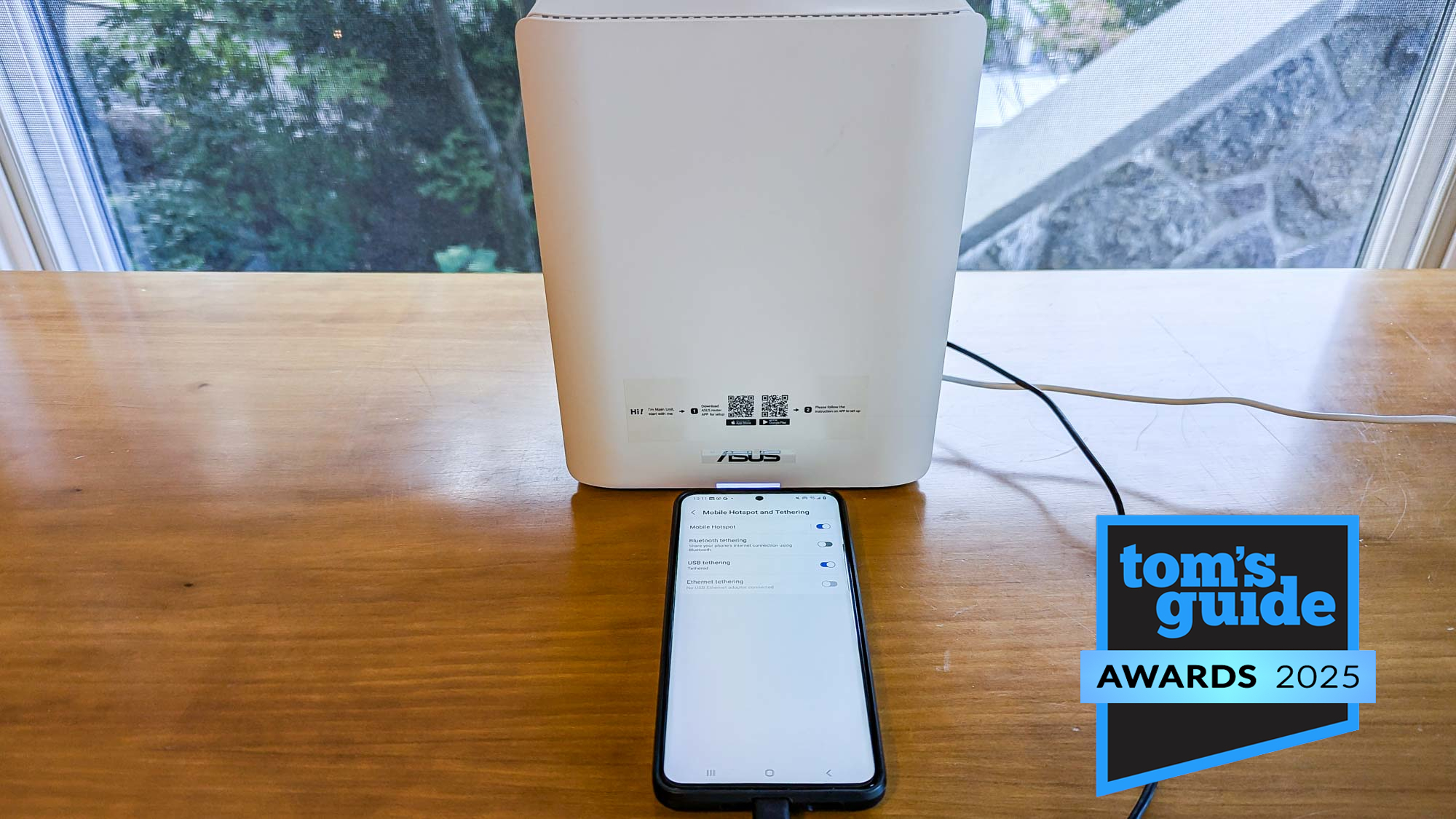
Asus ZenWiFi BQ16 Pro
The main thing that sets Wi-Fi 6E and Wi-Fi 7-powered routers apart from previous Wi-Fi generations is support for the faster 6 GHz band. Well, with the ZenWiFi BQ16 Pro, Asus doubled down on this to achieve some of the fastest speeds we’ve seen yet from a mesh Wi-Fi system. During our testing, it reached a max speed of 2.6 Gbps, making it one of if not the fastest router we’ve tested yet. The reason for this is that the ZenWiFi BQ16 Pro is a quad-band mesh router with dual 6 GHz bands.
Besides its blazing fast speeds, we also really appreciate how Asus includes its built-in AiProtection security software for free while other companies require a monthly subscription for similar solutions. Likewise, thanks to the USB port on the back of the ZenWiFi BQ16 Pro, you can also connect your phone and use its mobile hotspot to keep your home network running during an internet outage. This mesh Wi-Fi system also features not one but two 10 Gbps Ethernet ports so you can take full advantage of even the fastest internet speeds.
If you want a mesh Wi-Fi system that’s as fast as it is capable, the Asus ZenWiFi BQ16 Pro is easy to recommend.
Best antivirus

Norton 360 Deluxe
Norton 360 Deluxe has a lot to offer those in need of a security suite – and we mean a lot. In addition to excellent real-time malware protection against everything from botnets and brute force attacks it adds a long list of additional features that protect you and your devices while you’re online. Apps can be started in sandbox mode, your webcam access can be blocked, and Safe Search can show you a warning if you navigate over to any websites that might be shady. There’s a rescue disk that will give you an ISO (digital copy) to protect your data in case of a ransomware attack, and you still get dark web scanning, a software check that scans for outdated programs, cloud backup, parental controls, a password manager, a VPN and a firewall. That’s an awful lot all under a single subscription, and Norton’s fee will cover five devices annually.
During testing, we appreciated the multiple scan options which were all speedy and didn’t make a dent in overall performance, as well as a familiar and easy to navigate interface that made it easy to find functions and advanced features alike. In independent testing, Norton performed well in blocking general and targeted virus attacks, but did produce a high rate of false positives. We recommend Norton as our best features pick for obvious reasons, but it’s also a good choice for anyone who has multiple devices to cover and doesn’t want to pay extra for features to stay safe online.
Best VPN
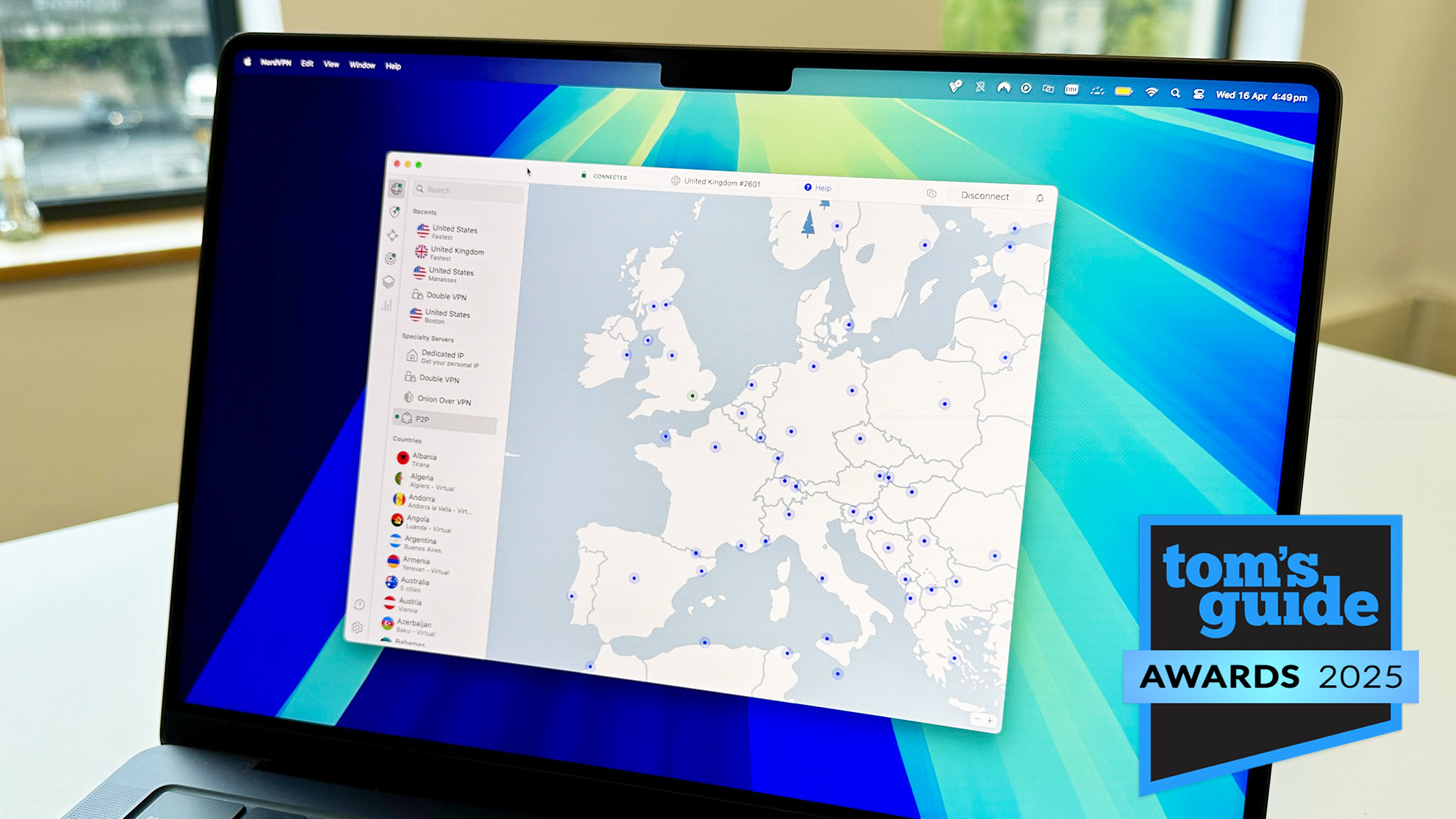
NordVPN
NordVPN is practically a household name at this point – and for good reason. In our reivew, it sailed through our privacy checks with flying colors, and multiple independent audits back up its solid no-logs policy. NordVPN is also seriously powerful when it comes to unblocking regional libraries on sites like Netflix and Disney Plus – earning it a spot on our guide to the best VPNs for streaming.
With apps for almost every platform imaginable, it's a great choice whether you're an occasional VPN user looking to unblock streaming content and improve your online privacy, or a journalist working in a dangerous, restrictive country.
Additional features like Meshnet and Threat Protection Pro – the latter independently rated as the best VPN-bundled malware protection by AV-TEST – add to NordVPN's impressive package of privacy tech. Overall, no VPN can match NordVPN completeness as a privacy suite, and excellent pricing is the icing on the cake.
Follow Tom's Guide on Google News to get our up-to-date news, how-tos, and reviews in your feeds. Make sure to click the Follow button.

Tom's Guide upgrades your life by helping you decide what products to buy, finding the best deals and showing you how to get the most out of them and solving problems as they arise. Tom's Guide is here to help you accomplish your goals, find great products without the hassle, get the best deals, discover things others don’t want you to know and save time when problems arise. Visit the About Tom's Guide page for more information and to find out how we test products.
You must confirm your public display name before commenting
Please logout and then login again, you will then be prompted to enter your display name.
 Club Benefits
Club Benefits





