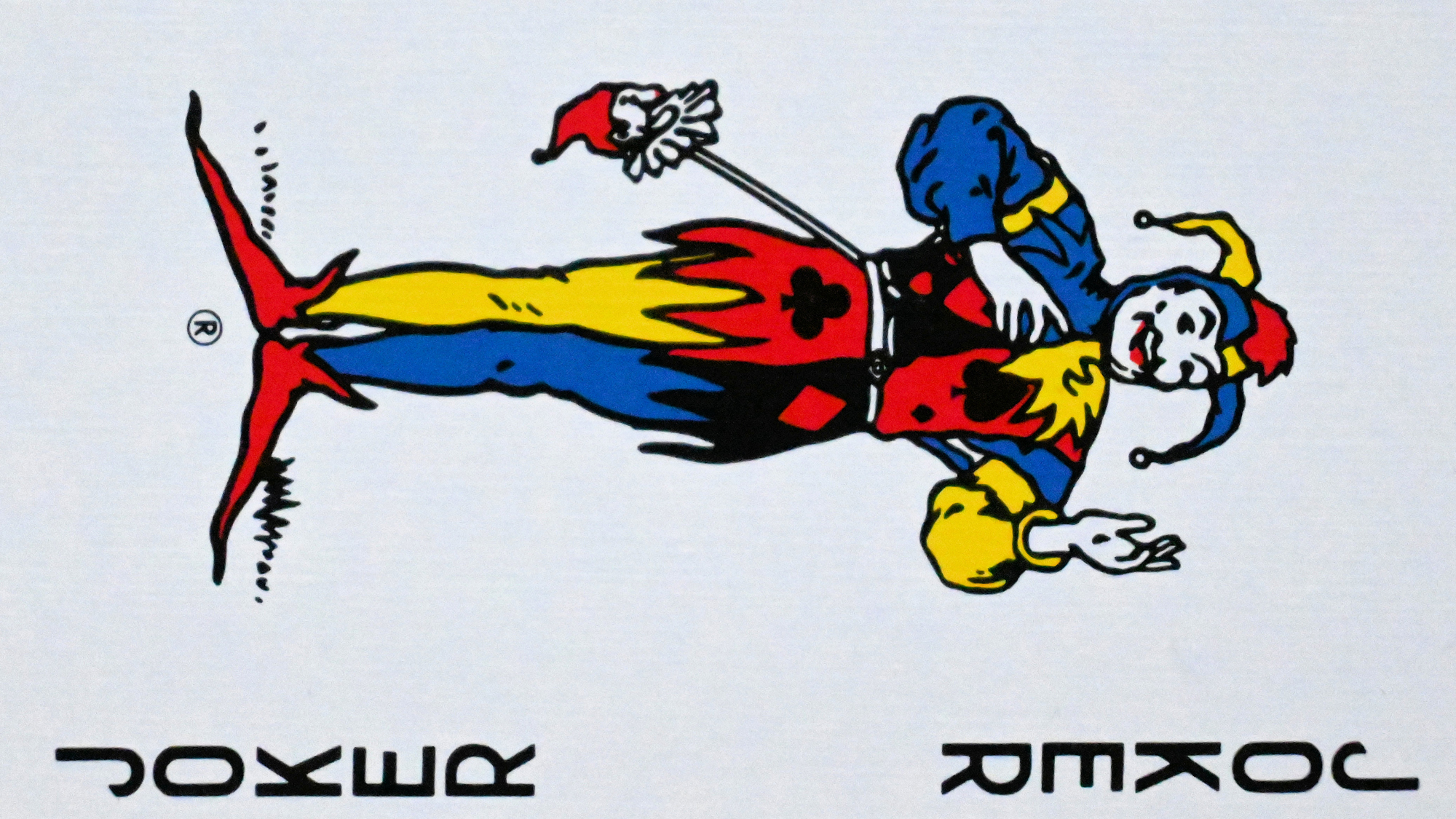Tom's Guide Verdict
The Nikon Z 30 shoehorns the core tech from the Z 50 and Z fc cameras into a smaller, lighter and cheaper package. Subsequently, the Z 30 has no viewfinder, so you’re totally reliant on the rear screen for composing shots. Ultimately, the Z 30 works well for shooting video, and for vlogging in particular, but it’s less than ideal for stills photography.
Pros
- +
Compact and lightweight
- +
Fully articulated touchscreen
- +
Good image quality for stills and video
Cons
- -
No viewfinder
- -
Prone to overheating at 4K UHD
- -
No in-body image stabilization
Why you can trust Tom's Guide
Sensor: 20.9MP CMOS DX (APS-C)
Image processor: EXPEED 6
Image stabilization: Via lens + electronic VR for movie capture
AF points: 209-point
Viewfinder: None
Display: 3.0-inch, vari-angle touchscreen, 1.04 million dots
ISO: ISO 100-51,200 (expandable to 204,800)
Max video resolution: 4K at 30p, 25p, 24p
Ports: USB type-C (SuperSpeed), HDMI (D), mic mini jack
Storage: 1x SD/SDHC/SDXC UHS-I
Wireless: Wi-Fi 2.4GHz, Bluetooth 4.2
Shooting speed: 11fps
Battery life (CIPA): 330 shots
Size/weight (body inc battery, card): 5.1 × 2.9 × 2.4 inches; 14.3 ounces
The Nikon Z 30 is the third camera in the company’s line-up of DX (APS-C) format Z-system mirrorless bodies. It has the same DNA as the Z 50, which was launched around two and a half years earlier, as well as the Z fc which predates the Z 30 by a year. As such, all three cameras have an identical 20.9 megapixel CMOS image sensor and EXPEED 6 image processor. Practically all of the core specs are also exactly the same, for example in terms of the autofocus and light metering systems, maximum shutter speed and burst rate, and so on. However, some of the finer points like animal eye-detection autofocus are available straight out of the box, whereas a firmware update is required for the Z 50.
The main difference between the Z 30 and the other two cameras is that it’s designed as a more compact, lightweight body to suit vloggers. As such, it lacks the viewfinder that’s featured in the Z 50 and Z fc. That’s no real issue if you shoot video pretty much all of the time, for which you’re far more likely to use the rear screen for composing shots than a viewfinder. Ditching the viewfinder makes the Z 30 cheaper to manufacture and therefore cheaper to buy. Why pay for something you don’t need anyway? For hybrid stills photography and videography however, the Z 50 is a more well-rounded package, while the retro styled Z adds conventional control dials for the likes of shutter speed, ISO and exposure compensation.
Nikon Z 30 review: Price and availability
The Nikon Z 30 is the least expensive camera in Nikon’s entire Z-system line-up. Like almost every other interchangeable-lens camera on the market, it’s available to buy as just the body without a lens, for around £699/$709. If you’re buying a relatively entry-level camera like the Z 30, however, you’re probably in the market for a lens or two as well. We’re big fans of the Z DX 16-50mm f/3.5-6.3 VR. It’s an extremely compact and lightweight, retractable standard zoom that’s a perfect fit for the streamlined Z 30 body. It also features optical stabilization — ideal as the Z 30 does not feature IBIS. The kit with this lens costs £799/$849.
The Z 30 is also available with the Z DX 12-28mm f/3.5-5.6 PZ VR at £999/$999 which is the ideal lens for the camera — more on that later.
Nikon Z 30 review: Design
Designed for compactness, the Nikon Z 30 looks and feels very much like the Z 50 with the latter’s OLED viewfinder chopped off. It’s virtually the same width and depth but around an inch shorter. Slip the Z 30 into a pouch and it’s easy to fit into a small bag, with the retractable Z DX 16-50mm f/3.5-6.3 VR zoom lens attached.
With vlogging and general videography very much in mind, the Z 30 has a fully articulated 3-inch touchscreen at the rear. This not only makes it easy to shoot from creative angles but also enables you to view the screen when you’re shooting to camera. That facility is shared by the Z 50 and Z fc, coming complete with a ‘Self-portrait’ mode complete with face/eye-recognition autofocus and a self-timer delay, that activates when the screen is angled to front-facing, and can be enabled or disabled in the camera’s Setup menu.
Although small, the Z 30 isn’t a featherweight camera. Whereas some competitors like the Canon EOS R50 have a mostly polycarbonate casing, the Z 30 is made from magnesium alloy and feels relatively solid and robust. The construction also includes a basic set of weather-seals. Handling is enhanced by a deeply sculpted handgrip that plays host to the battery, plus a single SD/HC/XC memory card slot that can make full use of faster UHS-I cards, but not the fastest UHS-II cards. Handling feels more assured than with the Z fc, which lacks a sculpted hand grip altogether and can feel a little slippery in the hand.
Get instant access to breaking news, the hottest reviews, great deals and helpful tips.
There’s a rank of three connection ports down the left side of the camera, on the opposite side to the hand grip, which are stashed away beneath weather flaps. Up top is a stereo microphone socket, giving an alternative to using the built-in stereo mic on the top of the camera, either side of the hot shoe.

Next up, there’s a mini HDMI type D port. As well as for playback, you can use this to record video in up to 4K UHD resolution direct to an Atomos or other external video recorder, instead of just to the memory card that’s inserted in the camera. However, the Z 30 lacks a headphone socket, which is disappointing for such a videocentric camera.
At the bottom of the three connection ports, there’s a USB type C SuperSpeed port. You can use this for transferring image and video files to and from the camera’s inserted memory card, and for charging the camera’s inserted battery. The USB port also enables you to power the camera direct from a USB charger or power bank while in use, which is particularly useful when shooting long durations of video.
Nikon Z 30 review: Controls
The Nikon Z 30 is similar to the Z 50 when it comes to the layout of controls, which is no bad thing, but there are a few differences. The latch for switching between stills and video shooting is moved to the rear of the camera and easier to get at, as it falls neatly beneath the thumb. The ‘i’ button for accessing the interactive menu is also moved further up on the back panel and given its own space, which makes it easier to use. The i menu itself works really well for quickly and easily adjusting all sorts of shooting parameters like autofocus mode, metering mode, quality settings and more besides. Better still, the i menu is fully customizable so you can populate it with your favorite settings.
On the front of the camera are two Function buttons. Again, these are fully customizable, as are a number of the other buttons and dials on the camera. The Function buttons are particularly easy to get at while shooting. Holding the camera with your first finger on the shutter-release button, they feel neatly placed beneath your second finger. Just behind the shutter-release button, I like the way the ISO and exposure compensation buttons are easy to get at. A nice touch is that when you press the ISO button, you can alter the ISO value using the rear command dial, and switch Auto ISO on or off with the front command dial.
Compared with the Z 50, the video start/stop button is moved further back. I like this, as there’s less chance of pressing it accidentally when reaching for the ISO and exposure compensation buttons. To its left, there’s a conventional shooting mode dial. The available options are PASM shooting modes, Full Auto and three user-defined modes. However, the Z 30 lacks the Scene modes that are available from the Z 50’s shooting mode dial, while the Filters option is moved from the shooting mode dial to the Picture Control menu option.
As with pretty much every Nikon DSLR and Z-system camera, there’s a generous range of alternative options for the shooting and playback display styles. The Custom Settings menu is similarly extensive, enabling you to tailor the camera to your preferences.
Nikon Z30 review: Autofocus performance
The Nikon Z 30 has a ‘hybrid’ AF system that combines phase-detection for speed and contrast-detection for accuracy. The number of phase-detection points is rather modest, at 209 across the image sensor. That’s much less than with recent Canon cameras that have Dual Pixel CMOS AF image sensors. For example, the Canon EOS R100 has a comparatively massive 3,975 phase-detection points on its sensor. Even so, the Z 30 proved quick and consistently accurate for autofocus in our tests. Autofocus accuracy is particularly critical in extreme close-up shooting, due to the relatively tight depth of field, so we tested it by shooting some flowers at very short range.


There are numerous AF-area options, ranging from single-point to covering almost the full image frame. The larger areas have options for automatic subject recognition, people-recognition and animal-recognition. The people and animal autofocus modes do a good job of recognizing humans and a variety of animals, picking them out in a scene and literally focusing in on their heads and eyes as they come into view.
To test animal eye-tracking AF, I took some shots of my dog in the garden. Eye-recognition locked into place very quickly, with the option of switching between his eye using the multi-way pad on the rear of the camera. Meanwhile, the Continuous autofocus mode did well to track him as he was moving around.
Nikon Z 30 review: Image performance
The Nikon Z 30 is very similar to the Z 50 and Z fc when it comes to image performance, as all three cameras have essentially the same 20.9 megapixel APS-C format image sensor and EXPEED 6 image processor.
The Z 30 has a sporty maximum drive rate for stills of up to 11fps (frames per second), complete with continuous autofocus and metering between successive shots. Buffer capacity is sufficient for 100 shots in most JPEG quality modes, dropping to 82 shots for the largest sized JPEGs at the top quality mode. Switch to RAW quality and the buffer will keep you going for around 44 shots in 12-bit color depth or 36 shots in 14-bit mode, the latter equating to just over 3 seconds of continuous shooting at 11fps.



Image quality for stills tends to be very natural but pleasantly punchy. A number of different treatments or ‘Picture Controls’ are available from the i menu, including the likes of standard, vivid, landscape, portrait, monochrome and many more, including filter effects like morning, dream, denim and other esoteric options. To cover most eventualities, the Auto picture control option works very well, in which the camera ‘intelligently’ analyzes the scene and selects the most appropriate picture control automatically. If you shoot in RAW quality mode, you can swap between picture control options at the editing stage, either in-camera via the Retouch menu or on a computer using Nikon’s free NX Studio app or Adobe Lightroom. To test image quality, we shot some landscape and vivid scenes using the Z 30’s relevant picture control modes.


One thing I’ve long been impressed with in Nikon cameras is Active D-lighting. For high-contrast scenes, this tackles the problem of highlights washing out and dark shadow areas losing detail. To be fair, most other camera manufacturers have similar options, but Active D-Lighting always works really well for me. Options include various strengths which you can set manually, as well as an Auto setting that, like Picture Control, is based on live analysis of the actual scene. To test it out, I shot a series of shots of high-contrast scenes with very bright highlights and deep, dark shadows.




A potential pitfall of APS-C format cameras compared with full-frame bodies is that, for any given megapixel count, the photosites on the image sensor that correspond with individual pixels are relatively small. They therefore have less light-gathering potential so high-ISO image noise is typically more noticeable. The modest 20.9 megapixel count of the Z 30 works in your favor for low-light shooting.
Noise is well controlled even at ISO 16,000, but pushing to ISO 25,600 and higher results in destructive noise and smoothing.
The standard sensitivity range is pretty generous at ISO 100-51,200, expandable to 204,800. We found that images were pretty clean and retained a good level of fine detail up to around ISO 6400. Noise is still quite well controlled at ISO 16,000, but becomes noticeable from ISO 25,600 upwards, with a progressive loss of fine detail due to smoothing from High-ISO noise reduction.
Another challenge for crop-sensor vs full-frame cameras is gaining a tight depth of field for blurring the background. One of the lenses I used for testing the Z 30 was the Z DX 24mm f/1.7 lens (£289/$277). The relatively wide aperture of this lens enables a tight depth of field, especially when shooting close-ups, and gives an attractively smooth bokeh (the pictorial quality of defocused areas in an image).
Nikon Z 30 review: Video performance
The Nikon Z 30’s video performance is good in parts, less so in others. With 4K UHD being the order of the day, it’s good that the Z 30 can shoot at this resolution with no crop factor, so you can make the most of the Z DX 24-50mm kit lens’s wide angle of view. That’s great news for vlogging. The same goes for shooting slow-motion video at 1080p, at up to 100p/120p. Less inspiring is that 4K UHD video tops out at a frame rate of 25p/30p, so you can’t shoot 4K at 50p/60p.
Although the Z 30 lacks IBIS, it does offer E-VR (Electronic VR) for stabilization during video capture. Typically, this is very effective in beating the shakes in run and gun video capture but necessitates a crop.
Active D-Lighting and different Picture Controls are available when shooting video, and the Flat picture control options works well for grading in post production. However, there’s no HDR option for shooting video in high dynamic range formats. File type choices are MP4 and MOV.
The image quality of video itself is very good, just as it is for stills. There’s no 30-minute limit for shooting video at most resolutions. You can shoot for as long as 141 minutes in 1080p at 50p/60p, and up to 271 minutes at 24p/25p. The highest-quality settings at these frame rates bring the time down to 72 minutes and 141 minutes respectively. Either way, the ability to power the camera from a USB charger or power bank while actually shooting comes in handy, rather than relying on the battery.
Switch to 4K UHD or 1080p 100p/120p for slow-motion video, and the usual problem of overheating comes into play. For these resolutions, you can only shoot for a little under 30 minutes at best.
In practical terms, a performance boost for shooting video comes in the shape of the Z DX 12-28mm f/3.5-5.6 PZ VR zoom lens. It has a very wide maximum field of view, ideal for vlogging when you want to include more of the background, and a powered zoom function with 11 different speed steps.
Better still, if you pair the camera with the Nikon ML-L7 Bluetooth remote (£45/$44), you can adjust the zoom setting at any preset speed via the remote controller.
Nikon Z 30 review: Battery life
The Nikon Z 30 features the same EN-EL25 battery that powers the Z 50 and Z fc, which is rated for 330 shots or 75 minutes of video. That’s 30 shots more than with the Z fc or Z 50, and the same length video. The Z 30’s lack of an electronic viewfinder gives it a bit more staying power for stills and, in out tests, we also found we could far exceed the 330-shot rating when shooting bursts of images in continuous drive mode. Even so, it lags behind the Canon EOS R50 for battery life, the latter lasting for 440 shots with the rear screen, dropping to 310 shots with the electronic viewfinder.
One thing you don’t get in any of the kits mentioned above, nor when buying the body on its own, is a mains-powered battery charger. The camera has a USB type-C (SuperSpeed) port and does come with a charging cable that you can connect to the kind of charger you use for your phone and other gadgets. That’s okay up to a point but, given that battery life can be quite short in mirrorless cameras, it’s nice to be able to recharge one battery while using another. The official Nikon MH-32 mains charger that’s supplied with the Z 50 and Z fc costs an extra £35/$45 to buy separately. You can also power the camera directly from a charger or power bank while using it, but you’ll need an uprated fast-charging cable rather than the one supplied with the camera. The official Nikon upgrade is the UC-E25 USB Cable (£35/$35).
Nikon Z 30 review: Verdic
The Z 30 is aimed primarily at vloggers and content creators. The fully articulated touchscreen certainly works well for vlogging, as does the automatic Selfie mode when you angle the screen forwards. Video performance is good on the whole, and 4K UHD can be captured with no cropping, making the most of wide-angle lenses. However, 4K frame rates top out at 25p/30p and overheating is likely to cut shooting times to just under 30 minutes.
For stills photography, the Nikon Z 30 comes up short. The lack of a viewfinder certainly makes it physically short and nicely compact but trying to compose images accurately on the rear screen can be a real challenge, especially when the sun glaring at it from over your shoulder. That said, the Z 30 is more than capable of delivering excellent image quality for stills, with punchy, vibrant pictures straight off the camera. All in all, the Z 30 is a good camera at the price, but could be better.
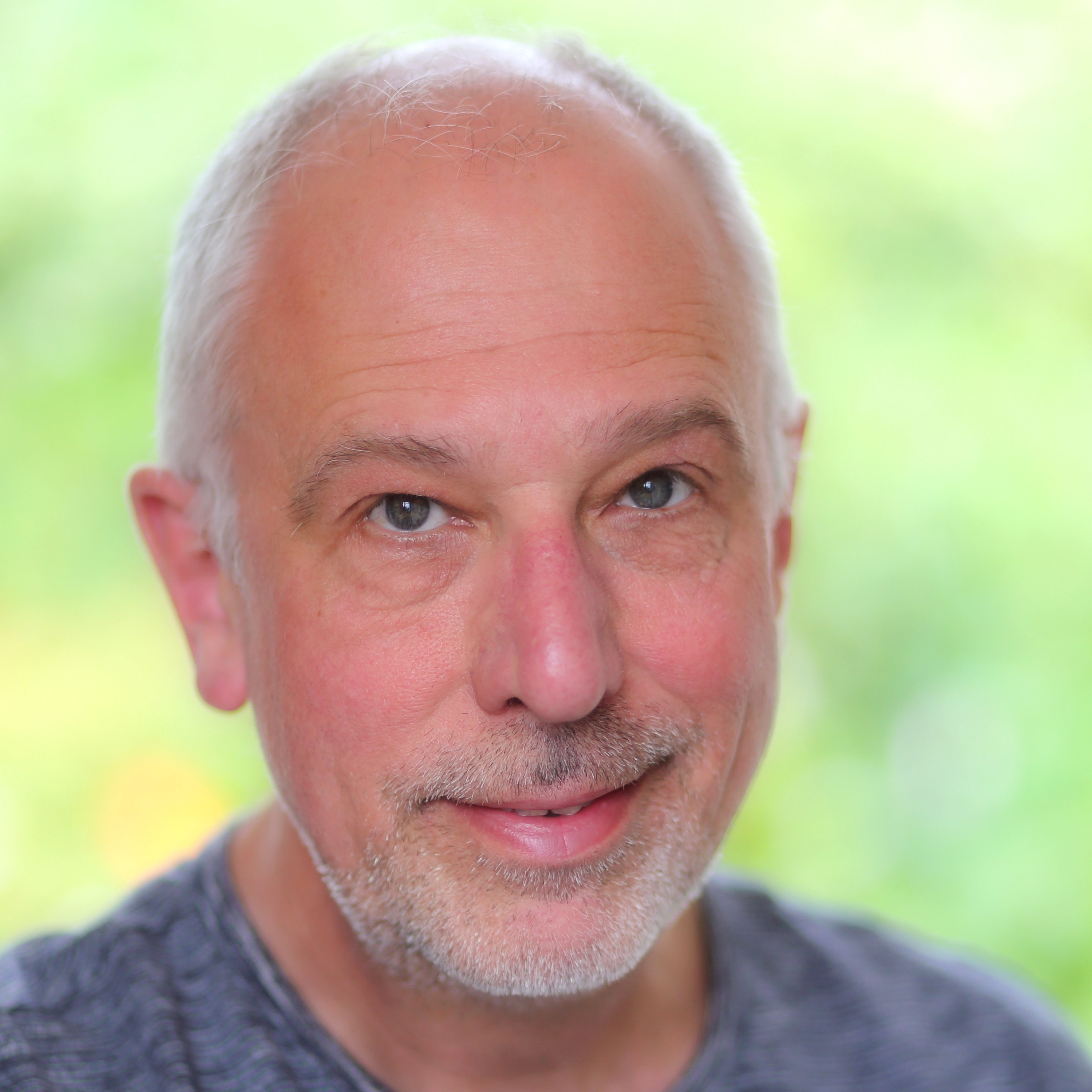
Matthew Richards’ passion for photography began as a child, learning from his father who was an acclaimed architectural, commercial, industrial and portrait photographer. Matthew qualified as an electronics engineer and began his career working for the BBC in the 1980s, testing, installing and repairing broadcast studio equipment. In the early 1990’s he switched to journalism and was employed as a feature writer, reviews writer and editor-in-chief at Future Publishing in the UK, working mainly on computing and technology magazines.
In 2001, Matthew Richards went freelance, pursuing his passion for photography and working on assignments in locations across the UK, as well as in the USA, Mauritius, Malaysia and China. Technical journalism still plays a major part in Matthew’s freelance career and he has been commissioned to write countless reviews and group tests of cameras, lenses and other photographic accessories over the last 20 years, for leading photography magazines including Digital Camera, Digital Photographer, N-Photo and PhotoPlus, as well as for a number of photographic websites.