The best iPads for kids in 2025: Our top picks tested and rated
These are the best iPads to give your kids

Giving your child their first iPad is a big step and a big responsibility, so it's a good idea to make sure you're buying the best iPad for kids before you spend hundreds of dollars.
I review iPads for a living here at Tom's Guide, which means I regularly get questions from parents (both my friends and my readers) about which models are the best iPads for kids and tweens. The simple answer is: whichever model fits your budget and won't break it if you have to replace it.
That's why I typically recommend the basic Apple iPad as the best iPad for kids. It gives you the full iPad experience at the cheapest price, with the most fun color options. If you want a budget option that's a better value, try to find a refurbished model or keep an eye out for iPad deals and find one on sale. While the 10th-gen iPad isn't the latest model, it's the most affordable.
Those of you who want to splurge can pay a bit more for a smaller or fancier iPad. I usually recommend the iPad mini as the best upgrade pick for smaller hands because, while it's roughly $150 more expensive than the basic iPad, it's significantly lighter and more compact.
If your child prefers a bigger screen, you could upgrade to the iPad Air, a thinner and lighter version of the entry-level iPad that comes in two sizes (11" or 13") and delivers better performance. It costs about $250 more than the entry-level iPad, however, so be sure the kid you're giving it to is ready for the responsibility.
Whichever model you choose to give, an AppleCare+ plan wouldn't be a bad idea either! I don't hear many stories about kids throwing iPads, but it does happen.
Once you make a decision, make sure to check out our guide on how to set up parental controls on an iPad as well!
The quick list

Apple's basic 10.2-inch iPad is the most affordable iPad you can get, which is why I recommend it as the best iPad for kids: it's easiest to replace if broken or lost, yet remains plenty fast and fun enough. To save a bit more money, consider shopping for refurbished models or hunting for a great deal.

Apple's iPad mini is the best iPad for kids with smaller hands, since its 8.3-inch screen makes this the smallest iPad you can buy. But it's still plenty fast, and the screen is sharp and bright enough that even larger folks won't have to squint to see it.
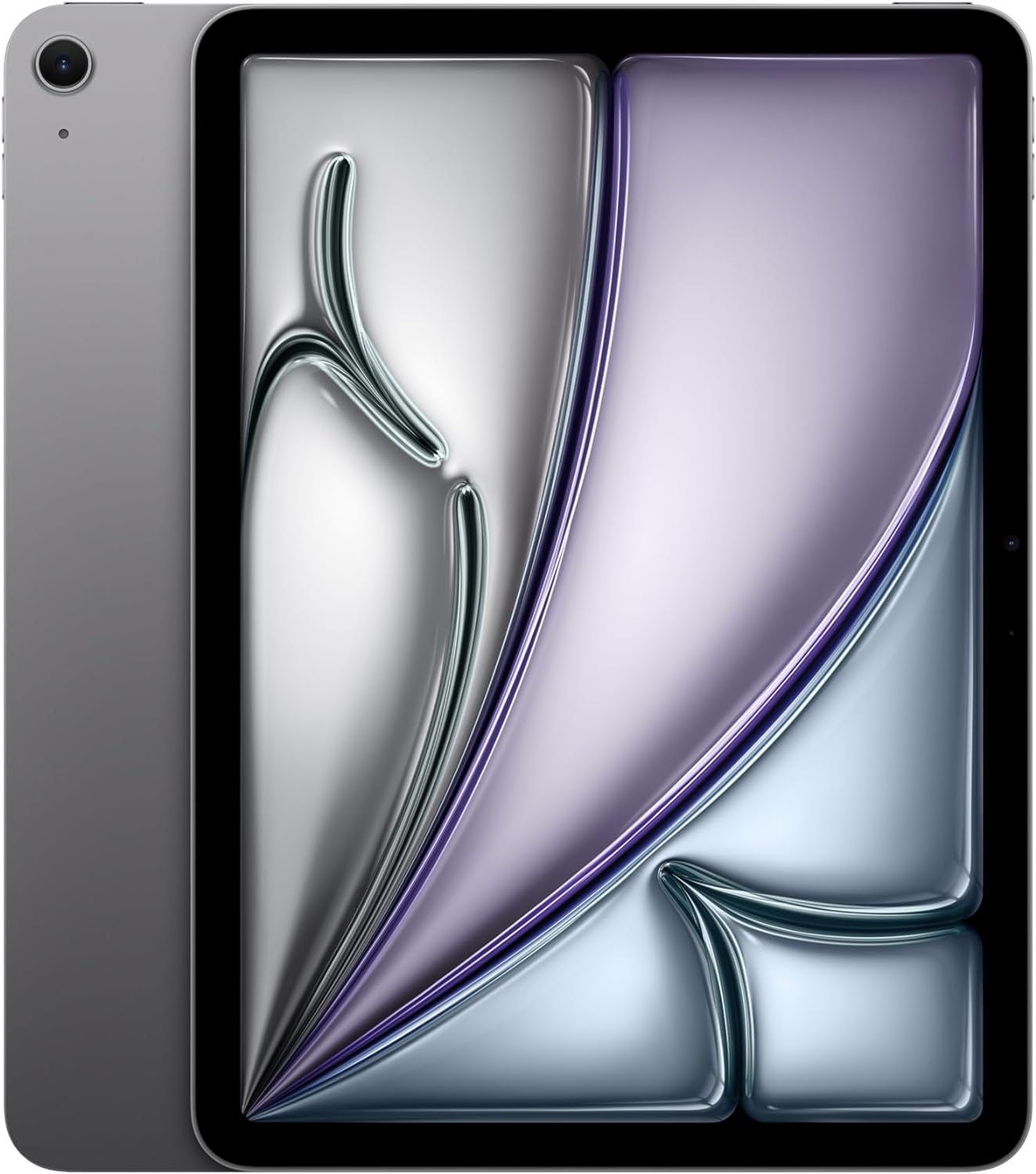
Apple's iPad Air is a nicer version of the basic iPad that comes in two different sizes and offers plenty of speed thanks to its M2 chip. If you can afford to splurge, this is the iPad to upgrade to.
The best iPads for kids you can buy today
Why you can trust Tom's Guide
Best overall
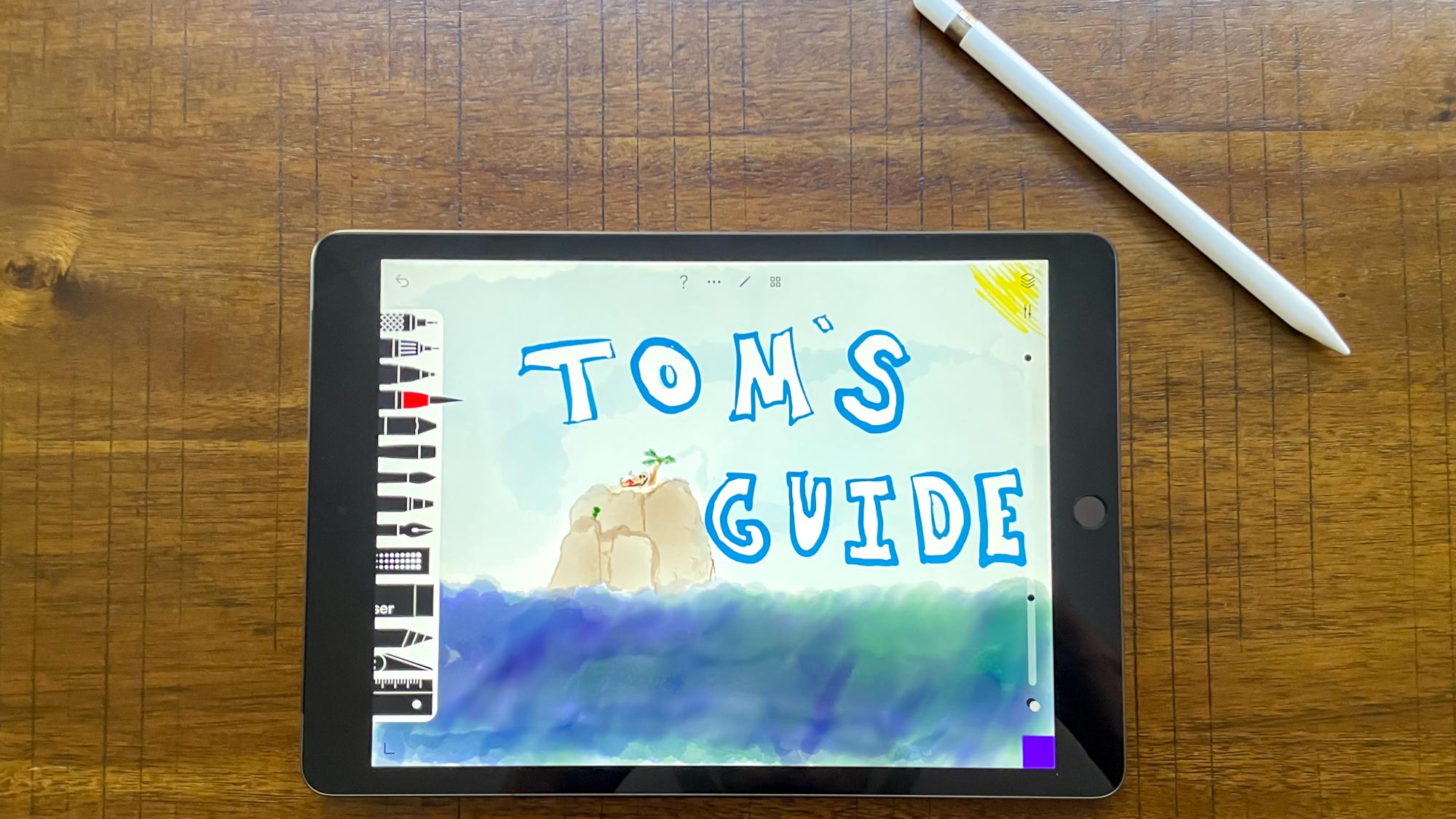

Specifications
Reasons to buy
Reasons to avoid
The 10th Gen iPad is sleeker than its predecessors, with a larger display and great battery life. It's great for kids because it's effectively a big, tappable screen that can run any app in Apple's (massive) App Store, so your kid can use it as a one-stop shop for watching movies, reading books (or listening to audiobooks), making video calls with relatives and playing games.
Heck, I know some schools issue iPads to students for homework and remote learning, so I'm confident it's a great choice for young kids, tweens, and anyone in school right now. It's a great entry-level tablet, and I recommend it as the best iPad for kids because it's the cheapest iPad you can get from Apple.
That means it's the easiest to replace when lost or stolen, so hopefully you'll feel good about trusting even a younger kid with this slate. Luckily, it's fairly durable, and even older models offer good speed, good cameras and great battery life.
In fact, I recommend you look for a deal on older or refurbished models when buying an iPad for a kid, because the older versions are still plenty good enough and can often be had at a steep discount. However, I recommend you don't go older than this 10th Gen iPad (released in 2022) because older models no longer support the latest version of iPadOS.
Read our full iPad 2022 review.
Best for smaller hands


Specifications
Reasons to buy
Reasons to avoid
The iPad mini 7 is a great pint-sized slate that gives you all the benefits of an iPad in a smaller, palmable size. While I don't know if Apple designed it with kids in mind, it turns out to work well in smaller hands.
That's why I recommend it most often to parents who want to give their child an expensive gift to keep them occupied on long trips. This little thing weighs under a pound, but it can offer all the functionality of its full-sized siblings and can run every iPad app on the App Store.
It's great for games too, thanks to the A17 Pro chip inside, which actually makes it speedier than the basic iPad. That helps justify the added expense of this smaller tablet, which costs roughly $150 more than the base iPad despite being smaller.
But that smaller, palmable design makes it great for reading comics and picture books because the 8.3-inch Liquid Retina display is easy to hold in one hand and close in size to a sheet of paper. And you can use it all day too, thanks to the 10-hour battery life. Of course, Apple promises up to 10 hours, but in our battery tests, we actually saw the iPad mini 7 lasting 10 hours and 34 minutes, which is about 20 minutes less than its predecessor, but still a great run.
However, you should know that this tablet doesn't support the Apple Pencil 2, so you're stuck using the basic Apple Pencil if you want to doodle or take notes.
Still, it's an easy iPad to recommend for young kids who want an iPad but can't manage the extra size and weight of the full-size models.
Read our full Apple iPad mini 7 review.
The iPad to upgrade to


Specifications
Reasons to buy
Reasons to avoid
Apple's iPad Air is basically an upgraded version of the base iPad that's more ideal for consuming and creating content, and its $599 starting price might be worth it if you want to give a child a premium tablet that you can trust them to take care of for years to come.
The other reason I recommend the iPad Air as an upgrade pick is that it comes in two sizes, 11-inch and 13-inch. That means if your child wants a bigger canvas to draw or watch movies on than the basic iPad, you might want to consider upgrading to the more expensive 13-inch iPad Air.
That makes the larger iPad Air as big as an iPad Pro, and thanks to the power of the M3 chip inside, it's pretty comparable in terms of power and speed as well. So if your kid loves playing games or running demanding apps, the iPad Air might be a more fun choice than the basic iPad.
And of course, like all iPads, it has great battery life, which is why I recommend iPads as great tablets for kids in general.
Overall, the latest iPad Air is an almost perfect tablet that's a luxury device best entrusted to older kids. This is arguably the best tablet for most families, especially if you want something a bit better or bigger than the base iPad.
See our full iPad Air M3 review.
Best iPad accessories for kids
Apple's iPads are powerful multi-purpose devices all by themselves, but if you're willing to accessorize, you can unlock new ways of using the device and give your kid(s) access to a pretty capable content creation tool.
See, an iPad is a great artistic tool, but unless you buy an Apple Pencil (or one of the best Apple Pencil alternatives), your kid is going to be limited to using their fingers to draw and paint in the iPad's many artistic creation apps.
If you want your child to be able to do some schoolwork on the iPad or write emails to their friends and family, you should consider gifting them a compatible keyboard (I recommend perusing our list of the best iPad keyboards) so they don't have to type everything out, tap by tap on the iPad's virtual keyboard.
Finally, this should be obvious, but I highly recommend you invest in a decent case before you give an iPad to a child. The best iPad cases are designed to protect your pricey investment from drops and spills, and some even have handy features like a built-in stand or keyboard.
How to choose the best tablet for kids (yours or someone else's)
Still unsure which iPad is right for the kid(s) in question? Here are some important things to consider.
Screen size: Apple sells iPads in a variety of screen sizes ranging from 8 to 11 inches. If you expect your kid to be watching a lot of videos or playing games mostly at home, you'll want one of the larger models like the base iPad or the iPad Air. But if the kid in question will be toting the iPad around a fair bit, or has smaller hands, consider the iPad mini — it has a screen that's just as good as its bigger siblings, but it's a bit smaller and easier to hold.
Budget: You can spend anywhere between $350 and $800+ on an iPad for kids, or more if you splurge on extras like an Apple Pencil or Magic Keyboard. If you can afford the higher end of that spectrum, the $599 iPad Air or the $799 iPad Pro 11-inch are excellent tablets that will serve an older child well for years. If you have a smaller budget or don't want to trust a younger kid with such an expensive tablet, the base iPad ($349, or $299 with an educator's discount) is a better choice because it offers all the capabilities of an iPad without the higher price tag of its siblings.
Age: How old is the kid you're buying this iPad for? Obviously, if it's for you and your family, buy whatever you like, but if you're getting a tablet for a specific child, we recommend you don't shell out for the high-end options unless the lucky kid you're giving it to can be trusted not to break or lose a $500+ tablet. The entry-level iPad is plenty good enough for kids ages 5-12, though if you want something smaller, the iPad mini is also quite good, though it does cost $499. If this is for an older kid who can be trusted with an expensive device, the $599 iPad Air and $799 iPad Pro 11-inch should serve them well for years.
Battery benchmarks: comparison
Battery life is one of the key things to consider when buying an iPad for a child, and you shouldn't just trust Apple's claims about how long they'll last on a single charge. That's why we put every tablet we test and review through a series of battery tests, then average the results and compare them against the competition.
When we test tablet battery life, we run the tablet through our custom performance benchmark, which times how long the tablet can last on a full charge when endlessly surfing the web via Wi-Fi. Your kid will do more dynamic things with the slate, like blasting music while watching a movie with the screen cranked to max brightness. So while I stand by our testing and the battery life results we compare in the chart below, I want to be clear: your own experience will vary!
| Header Cell - Column 0 | Time (hours:mins) |
|---|---|
Apple iPad | 10:57 |
iPad mini 7 | 10:34 |
iPad Air M3 | 9:41 |
How we tested these tablets
First, we run as many benchmarks as that iPad will allow, to see how fast they are in ways that can be compared directly against competitors. We then use colorimeters and light meters to measure how colorful and bright these tablets’ screens can get. After that, we put them through our in-house battery test, which times how long it takes — while surfing the web with brightness at 150 nits — to drain a tablet of a charge.
After that, we do the same things you or your kids do — browse the web, watch YouTube, play games, write messages — and then a lot more. We try to write some (or all) of our tablet reviews on the tablets we're testing, and we try to test out an attachable keyboard if possible.
For more information, check out our how we test page for Tom's Guide.

Alex Wawro is a lifelong journalist who's spent over a decade covering tech, games and entertainment. He oversees the computing department at Tom's Guide, which includes managing iPad coverage and reviewing many himself every year.
Get instant access to breaking news, the hottest reviews, great deals and helpful tips.

Alex Wawro is a lifelong tech and games enthusiast with more than a decade of experience covering both for outlets like Game Developer, Black Hat, and PC World magazine. A lifelong PC builder, he currently serves as a senior editor at Tom's Guide covering all things computing, from laptops and desktops to keyboards and mice.
 Club Benefits
Club Benefits





