I've been using ChatGPT-5's new memory feature and it's a game changer — here's how to try it now
ChatGPT’s memory feature is proving surprisingly useful

Ever since ChatGPT introduced an incognito mode, I have used it as much as possible. This stops the AI model from training on my data, saving our chats and keeping memories of me.
However, with the introduction of GPT-5, I have realised just how useful ChatGPT's memory can actually be. Sure, incognito mode can keep your privacy intact, but it strips ChatGPT of a lot of its best features.
I would still recommend this feature to anyone worried about their privacy, but for everyone else, ChatGPT's memory functions are incredibly useful. Here's why and how to use it.
What is ChatGPT memory?
ChatGPT is one of many AI chatbots that can keep memories from your conversations. It will note important facts and information about you as you speak. For example, your job, interests and your city (if you ever mention these details).
This function is automatically enabled, but you can turn it off in the settings, limit it with the incognito mode or delete certain memories you're not happy with it having.
The benefits of memory
When you turn on temporary chat, the model retains all of its intelligence. It can still tell you all about the world, come up with creative writing, and pump out thousands of lines of code in seconds.
What this mode does instead is limit what ChatGPT knows about you specifically. Without temporary chat enabled, the OpenAI chatbot will make notes of key details about you.
Get instant access to breaking news, the hottest reviews, great deals and helpful tips.

But once the temporary mode is turned on, ChatGPT forgets all of these details. While it can feel slightly strange to have a chatbot be intimately aware of key facts about you, I have gone the other way recently of being frustrated at its lack of knowledge when on temporary chat.
I ask a question, and the model returns a somewhat vague response. It doesn’t remember the country I’m in, and even for a query that is localized, it has to guess slightly.
The same goes for when I ask the chatbot about writing. Without temporary chat on, ChatGPT knows my job and alters the response to fit this. With it on, it defaults to a creative writing output.
Sure, I can just give ChatGPT the details each time. I can make my queries clearer in what I want, explaining my location and needs in what I’m asking, but that’s just not how I use AI.
While I’ll occasionally do a deep-dive search, most of my queries are quick and on the fly. I want a fast answer that perfectly fits my needs.
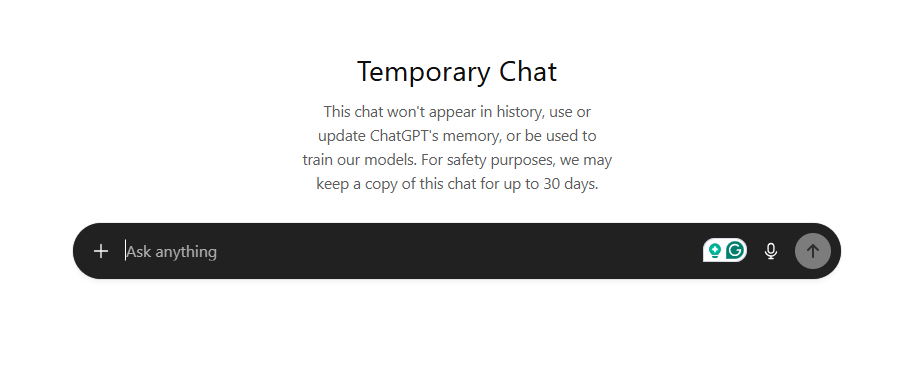
The importance of saving your chats
Equally, while it isn’t always necessary, being able to go back to your old conversations can be really helpful. On a few occasions, I have had a long interaction on ChatGPT, producing a research document or something really helpful.
Then, a couple of days later, when I want to look back through this information, I realize it was all done on the temporary chat. This then leads me to try and recreate the results, which, as anyone who has used a chatbot before will know, is quite challenging.
Should you use ChatGPT's memory function?
I will still occasionally use the temporary chat feature. I often use it for throwaway questions that I don’t want filling up my library, or to be honest, questions that I’m embarrassed I don’t know the answer to!
It is still a feature I recommend people use or become aware of, mostly to allow for the most privacy in your relationship with ChatGPT as possible. However, in my time using it I have realized just how useful ChatGPT's memory can actually be.
Follow Tom's Guide on Google News to get our up-to-date news, how-tos, and reviews in your feeds. Make sure to click the Follow button.
More from Tom's Guide
- I used Google's Nano Banana to try a bunch of different hairstyles — and the results blew me away
- I tested ChatGPT vs Claude with 7 personal productivity tests — here’s the clear winner
- Not all of ChatGPT’s features live up to the hype — here’s the one that flopped

Alex is the AI editor at TomsGuide. Dialed into all things artificial intelligence in the world right now, he knows the best chatbots, the weirdest AI image generators, and the ins and outs of one of tech’s biggest topics.
Before joining the Tom’s Guide team, Alex worked for the brands TechRadar and BBC Science Focus.
He was highly commended in the Specialist Writer category at the BSME's 2023 and was part of a team to win best podcast at the BSME's 2025.
In his time as a journalist, he has covered the latest in AI and robotics, broadband deals, the potential for alien life, the science of being slapped, and just about everything in between.
When he’s not trying to wrap his head around the latest AI whitepaper, Alex pretends to be a capable runner, cook, and climber.
You must confirm your public display name before commenting
Please logout and then login again, you will then be prompted to enter your display name.
 Club Benefits
Club Benefits















