Getting the most out of Midjourney — how to upload images
Discover the magic of AI-powered image enhancement with Midjourney

Here at Tom’s Guide our expert editors are committed to bringing you the best news, reviews and guides to help you stay informed and ahead of the curve!
You are now subscribed
Your newsletter sign-up was successful
Want to add more newsletters?

Daily (Mon-Sun)
Tom's Guide Daily
Sign up to get the latest updates on all of your favorite content! From cutting-edge tech news and the hottest streaming buzz to unbeatable deals on the best products and in-depth reviews, we’ve got you covered.

Weekly on Thursday
Tom's AI Guide
Be AI savvy with your weekly newsletter summing up all the biggest AI news you need to know. Plus, analysis from our AI editor and tips on how to use the latest AI tools!

Weekly on Friday
Tom's iGuide
Unlock the vast world of Apple news straight to your inbox. With coverage on everything from exciting product launches to essential software updates, this is your go-to source for the latest updates on all the best Apple content.

Weekly on Monday
Tom's Streaming Guide
Our weekly newsletter is expertly crafted to immerse you in the world of streaming. Stay updated on the latest releases and our top recommendations across your favorite streaming platforms.
Join the club
Get full access to premium articles, exclusive features and a growing list of member rewards.
AI Image generators have become essential for anyone looking to boost their visual content. These smart tools can turn ordinary photos into striking works of art with minimal effort. Midjourney, often considered a pioneer in generative AI models for visual content, is a standout in the market.
The capabilities of best AI generators like Midjourney have skyrocketed in the last few years. Initially limited to generating low-resolution human figures, they can now produce high definition images so realistic that they are almost indistinguishable from actual photographs.
To begin, ensure that you've signed up on Midjourney's website and log into Discord. We'll guide you through the next steps
Uploading an image in Midjourney
1. Open Discord
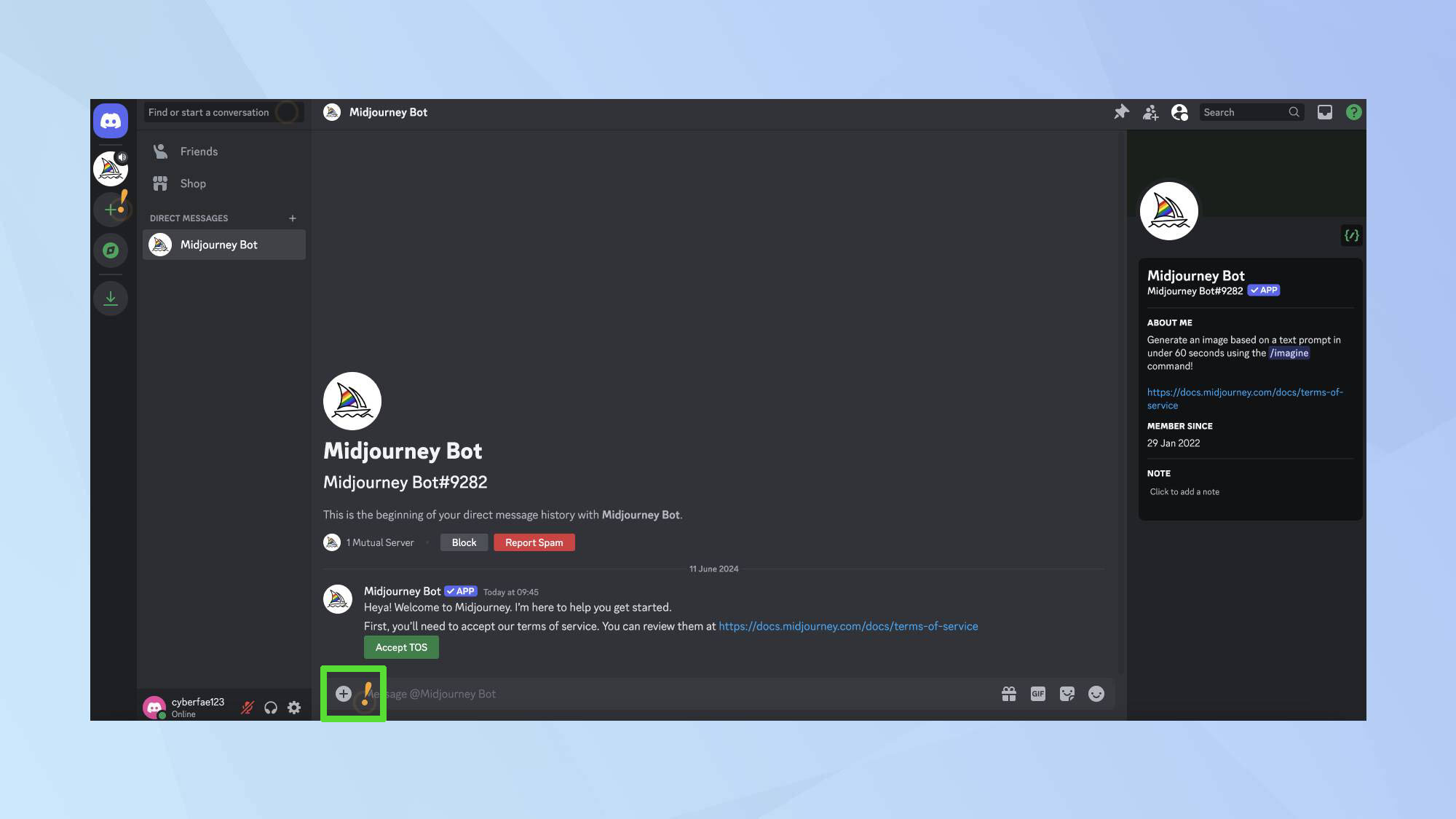
Go to the message bar in Discord and click the plus icon.
2. Upload image
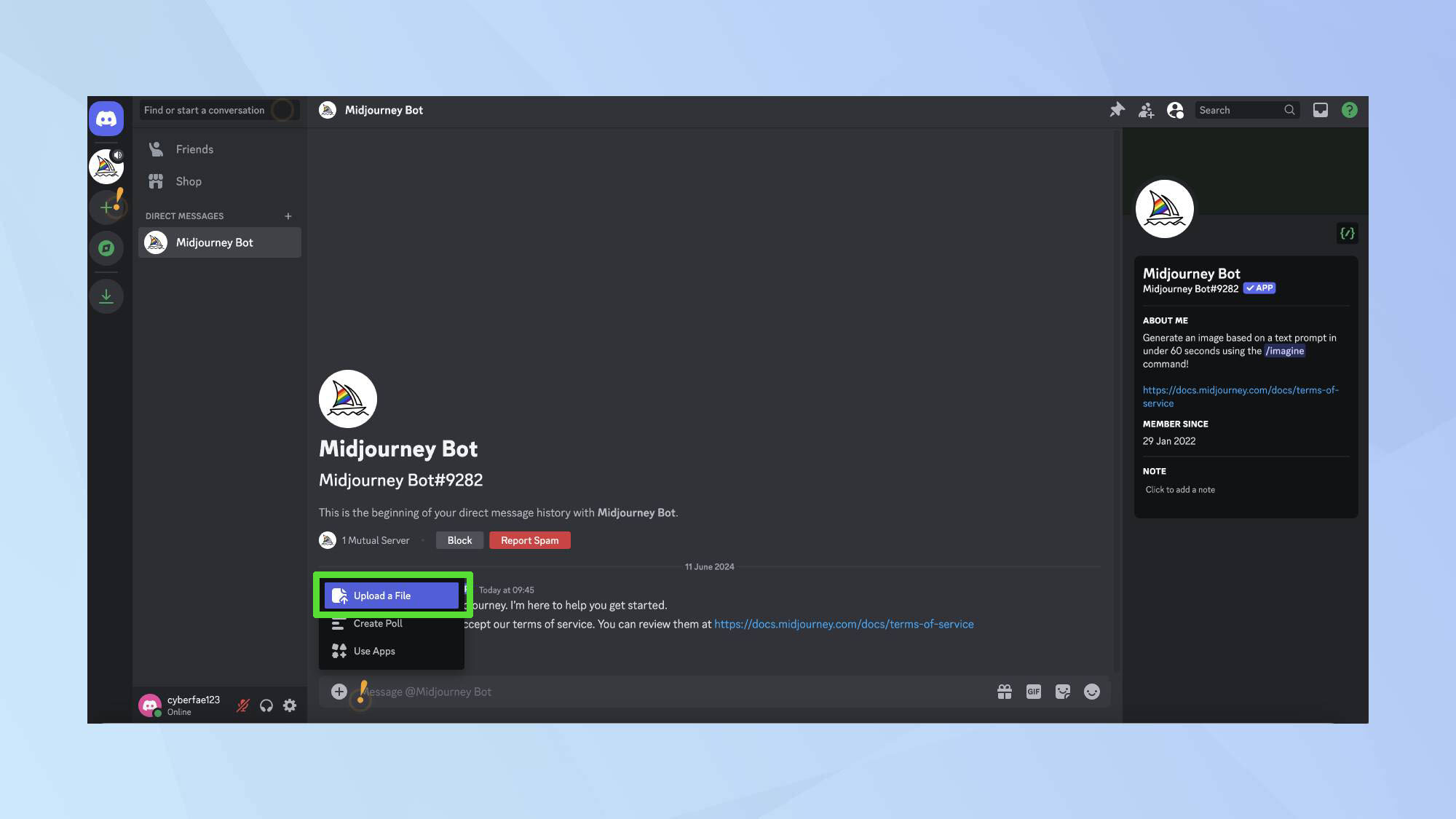
Select Upload File and choose any image that is less than 8 megabytes.
3. Open image in full screen
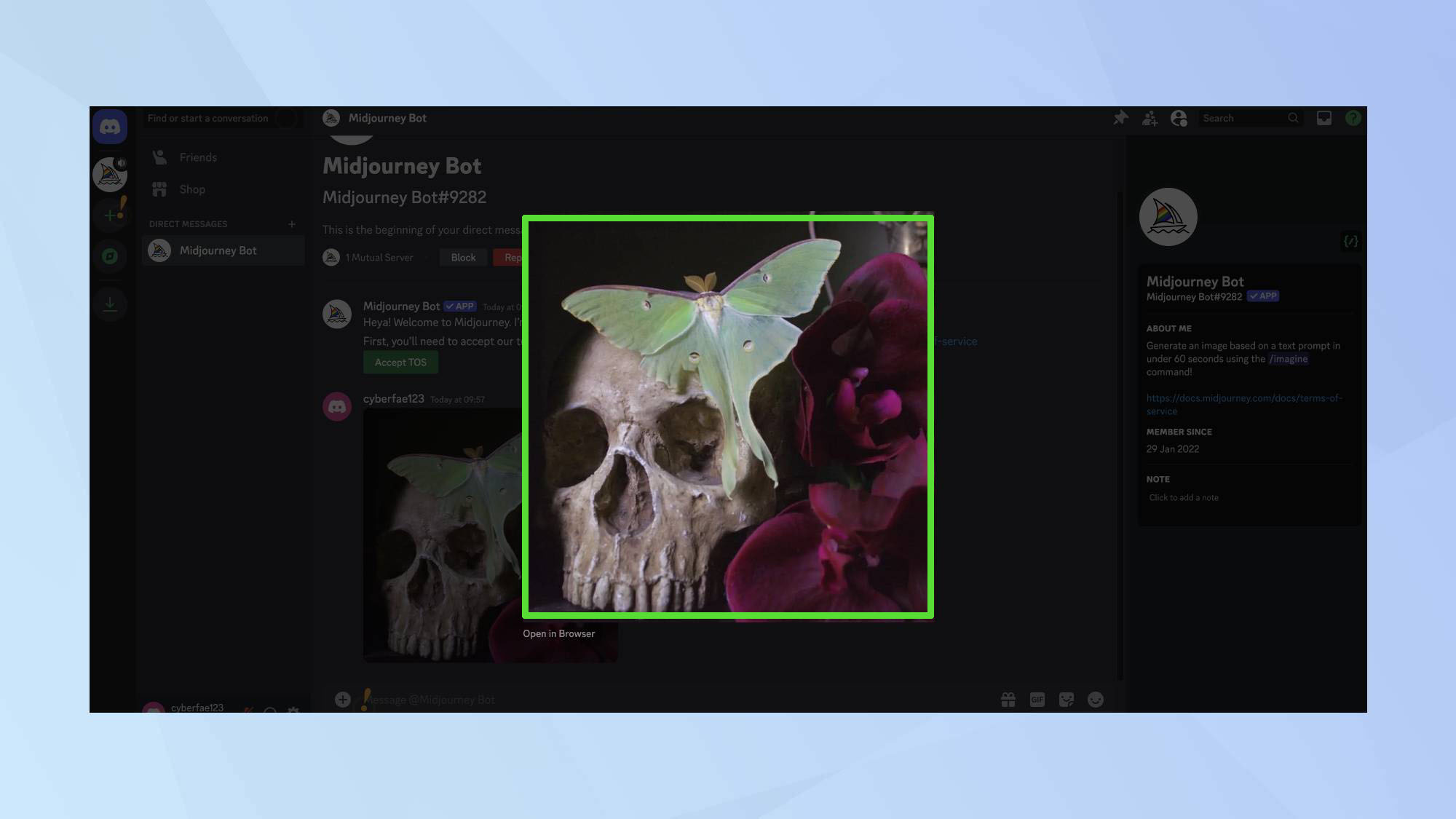
After uploading the image, tap on it and it will go to full screen.
4. Open image in new tab
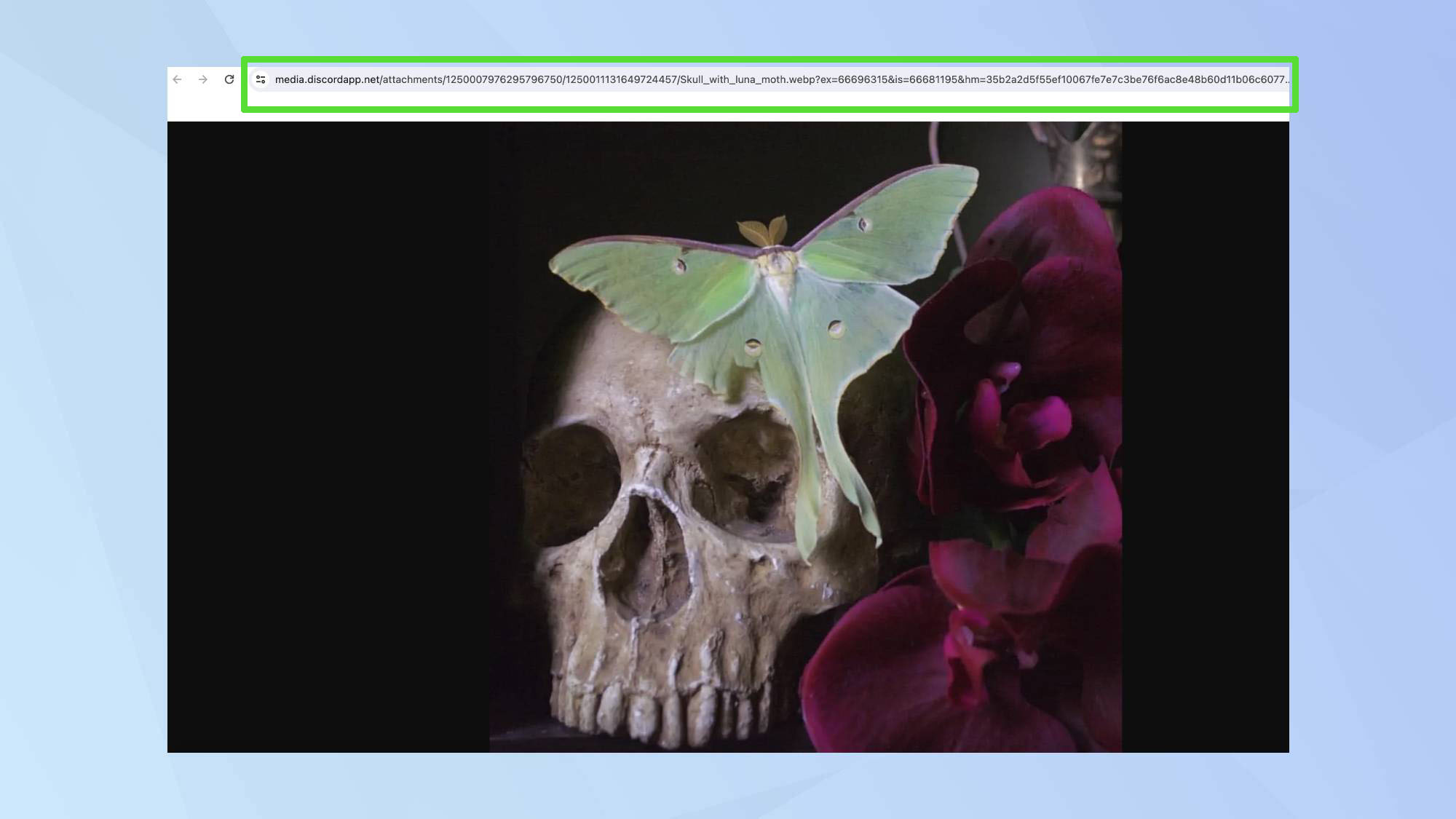
From the full-screen view, open the image in a new tab and copy the URL.
5. Use the imagine command
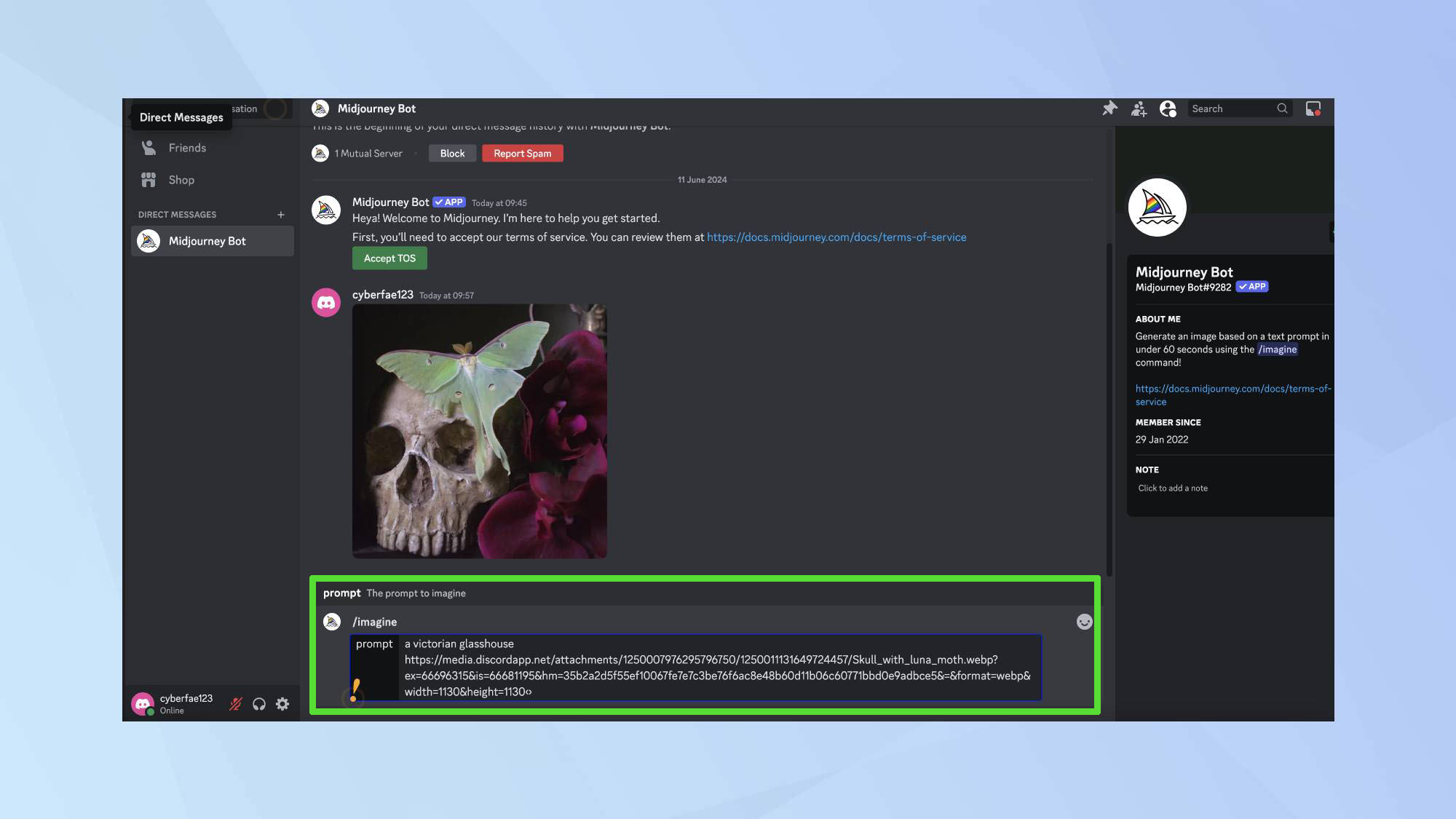
Go back to the Discord chat. Type in the /imagine command, paste the URL and hit enter.
6. Generate new images

Midjourney will then create new images based on the image you uploaded. Select your favourite one and save it for your collection!
Midjourney is brilliant for opening up new creative possibilities. To maximise your results, check out these valuable tips for getting the most out of Midjourney.
For those aiming to create cohesive and recognizable characters, the consistent character feature is a must see. And if you're eager to experiement with various aesthetics, these amazing styles will help bring your AI images to life.
Get instant access to breaking news, the hottest reviews, great deals and helpful tips.

Kaycee is Tom's Guide's How-To Editor, known for tutorials that get straight to what works. She writes across phones, homes, TVs and everything in between — because life doesn't stick to categories and neither should good advice. She's spent years in content creation doing one thing really well: making complicated things click. Kaycee is also an award-winning poet and co-editor at Fox and Star Books.
 Club Benefits
Club Benefits










