How to Send and Receive Money Using Gmail
Google is pitting itself against PayPal, Facebook and even some banks by letting users send and receive payments straight from Gmail.
Here at Tom’s Guide our expert editors are committed to bringing you the best news, reviews and guides to help you stay informed and ahead of the curve!
You are now subscribed
Your newsletter sign-up was successful
Want to add more newsletters?

Daily (Mon-Sun)
Tom's Guide Daily
Sign up to get the latest updates on all of your favorite content! From cutting-edge tech news and the hottest streaming buzz to unbeatable deals on the best products and in-depth reviews, we’ve got you covered.

Weekly on Thursday
Tom's AI Guide
Be AI savvy with your weekly newsletter summing up all the biggest AI news you need to know. Plus, analysis from our AI editor and tips on how to use the latest AI tools!

Weekly on Friday
Tom's iGuide
Unlock the vast world of Apple news straight to your inbox. With coverage on everything from exciting product launches to essential software updates, this is your go-to source for the latest updates on all the best Apple content.

Weekly on Monday
Tom's Streaming Guide
Our weekly newsletter is expertly crafted to immerse you in the world of streaming. Stay updated on the latest releases and our top recommendations across your favorite streaming platforms.
Join the club
Get full access to premium articles, exclusive features and a growing list of member rewards.
Google has introduced a new, easy way to send and receive money via Gmail, turning the mail app into a potential competitor to similar services available from PayPal, Venmo, Facebook and banks like Chase. Here's how to use it.
Sending Money via Gmail
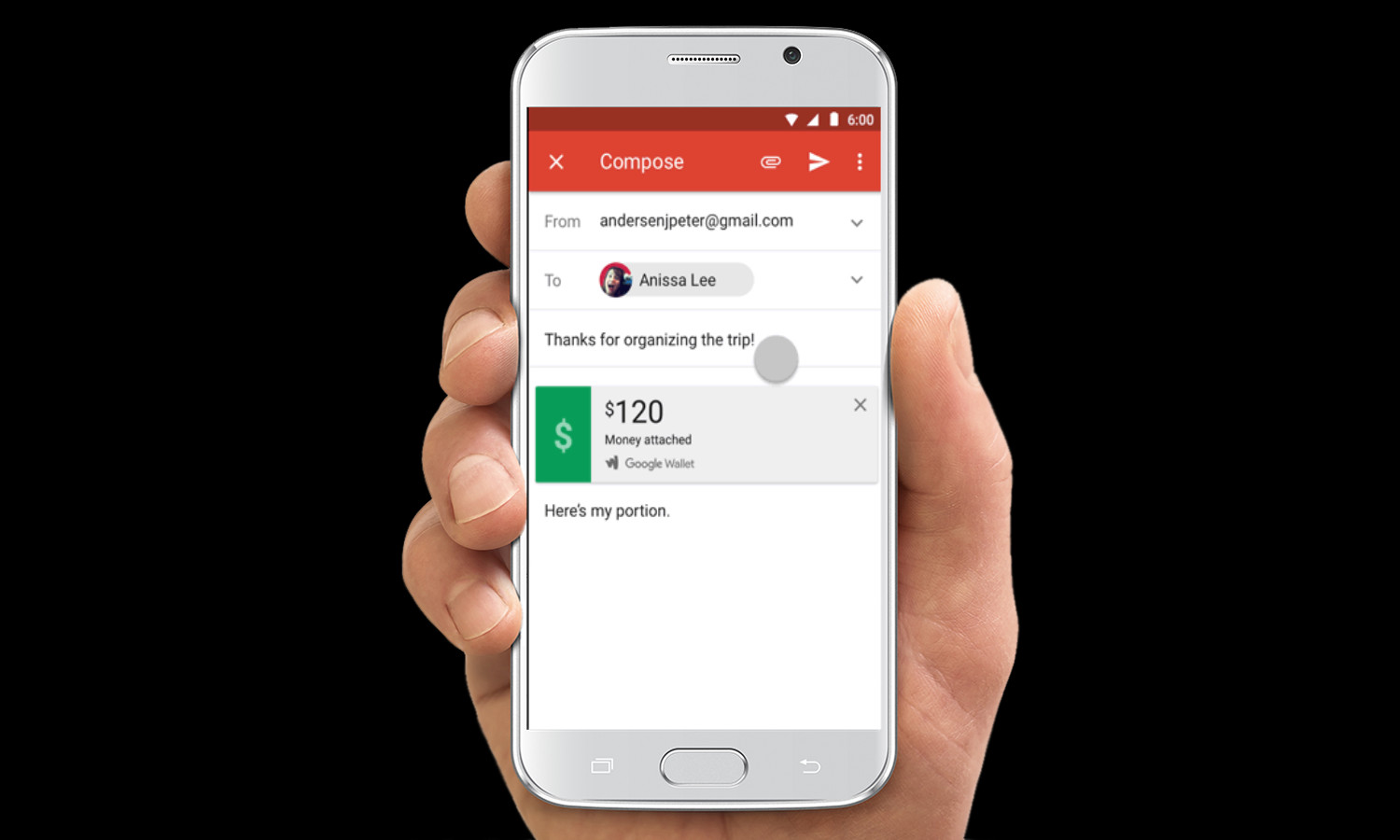
- Set up Google Wallet with a debit card.
- In your Gmail app or on the web, click on Compose to write a new email.
- Click on the dollar sign if you're sending money through Gmail in a browser or the paperclip icon if you're using the Gmail app.
- Select the Send Money option.
- Type in the amount you'd like to send.
- Select your payment method. If you have a Google Wallet account, you'll already have one saved.
- If you'd like, you can add a note with your payment.
- Hit send, and you're done.
Requesting and Receiving Money via Gmail
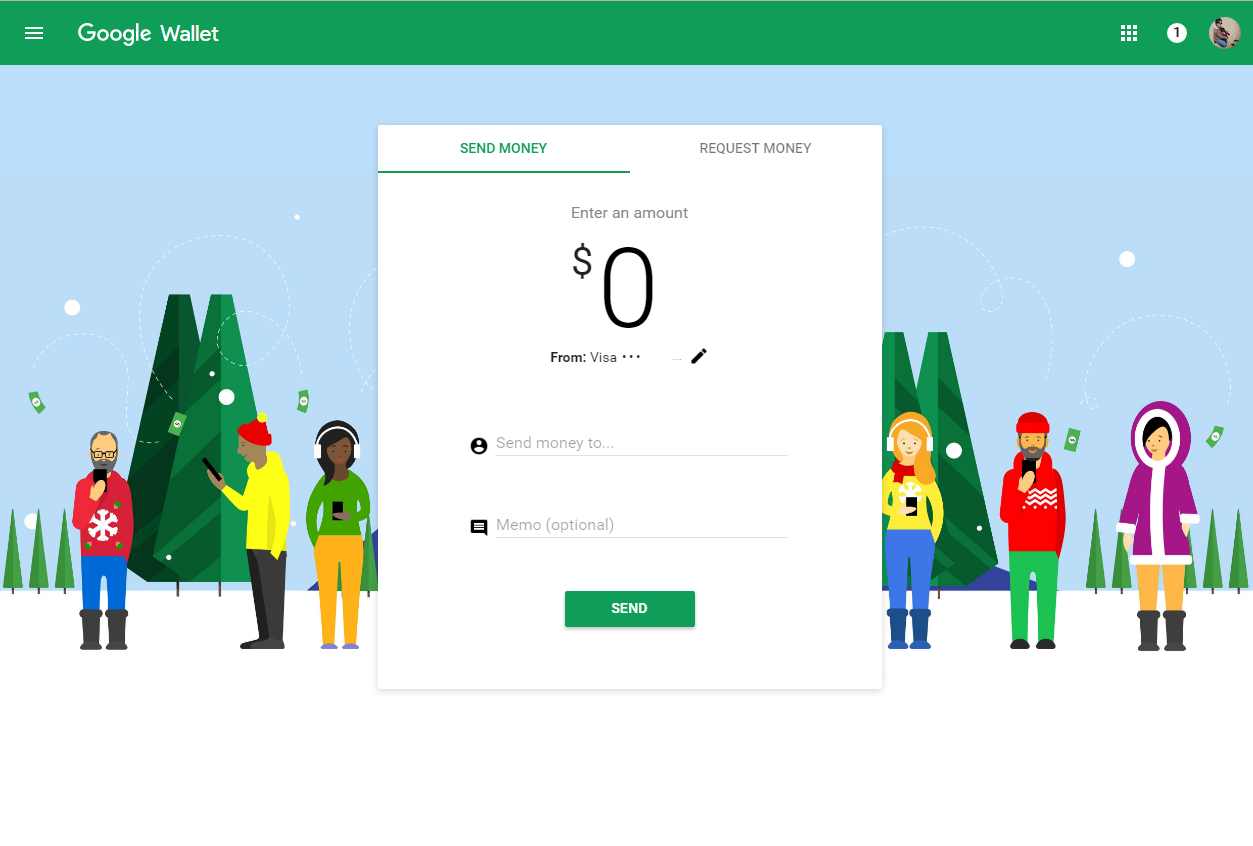
- Set up Google Wallet with a debit card.
- Click on Compose to write a new email.
- Type in the email address of the person you want to request money from.
- Click on the paperclip or dollar sign.
- Select Request Money.
- Type in the amount of money you'd like to request.
- Add a memo if you'd like.
- Tap Attach.
- Hit send.
- Mobile Wallets: Apple Pay vs Samsung Pay vs Android Pay
- How to Use Android Pay for In-App Purchases
- The Best Messaging Apps
Get instant access to breaking news, the hottest reviews, great deals and helpful tips.
Althea Chang is Associate Director of Content Development for Consumer Reports and was previously a Senior Writer for Tom's Guide, covering mobile devices, health and fitness gadgets and car tech.
 Club Benefits
Club Benefits










