Hive: Ultimate Guide to the Smart Heating Service
If you’re curious about smart heating, then learn all about the UK-developed option here.

Here at Tom’s Guide our expert editors are committed to bringing you the best news, reviews and guides to help you stay informed and ahead of the curve!
You are now subscribed
Your newsletter sign-up was successful
Want to add more newsletters?

Daily (Mon-Sun)
Tom's Guide Daily
Sign up to get the latest updates on all of your favorite content! From cutting-edge tech news and the hottest streaming buzz to unbeatable deals on the best products and in-depth reviews, we’ve got you covered.

Weekly on Thursday
Tom's AI Guide
Be AI savvy with your weekly newsletter summing up all the biggest AI news you need to know. Plus, analysis from our AI editor and tips on how to use the latest AI tools!

Weekly on Friday
Tom's iGuide
Unlock the vast world of Apple news straight to your inbox. With coverage on everything from exciting product launches to essential software updates, this is your go-to source for the latest updates on all the best Apple content.

Weekly on Monday
Tom's Streaming Guide
Our weekly newsletter is expertly crafted to immerse you in the world of streaming. Stay updated on the latest releases and our top recommendations across your favorite streaming platforms.
Join the club
Get full access to premium articles, exclusive features and a growing list of member rewards.
You like the sound of saving money and better control over your home's heating system? Then investing in smart heating is a great way to do this, and all it takes is the installation of a new thermostat in your house and an app on your phone to control it. There are a few brands to look at, such as Google-owned Nest Learning Thermostat, but this article’s going to focus on the offerings from UK-based brand Hive.
While it began in the UK, Hive has now crossed the Atlantic and is available to US customers. You can expect a full review of the system very soon, so make sure to check back for when it's ready.
Hive is a sub-brand of British Gas owner Centrica, through which the energy provider has been working on smart home technology including cameras, sensors and smart plugs. But we’re here to learn about its smart thermostat and other linked technology, so let’s dive in.
Why should I get a Hive thermostat?
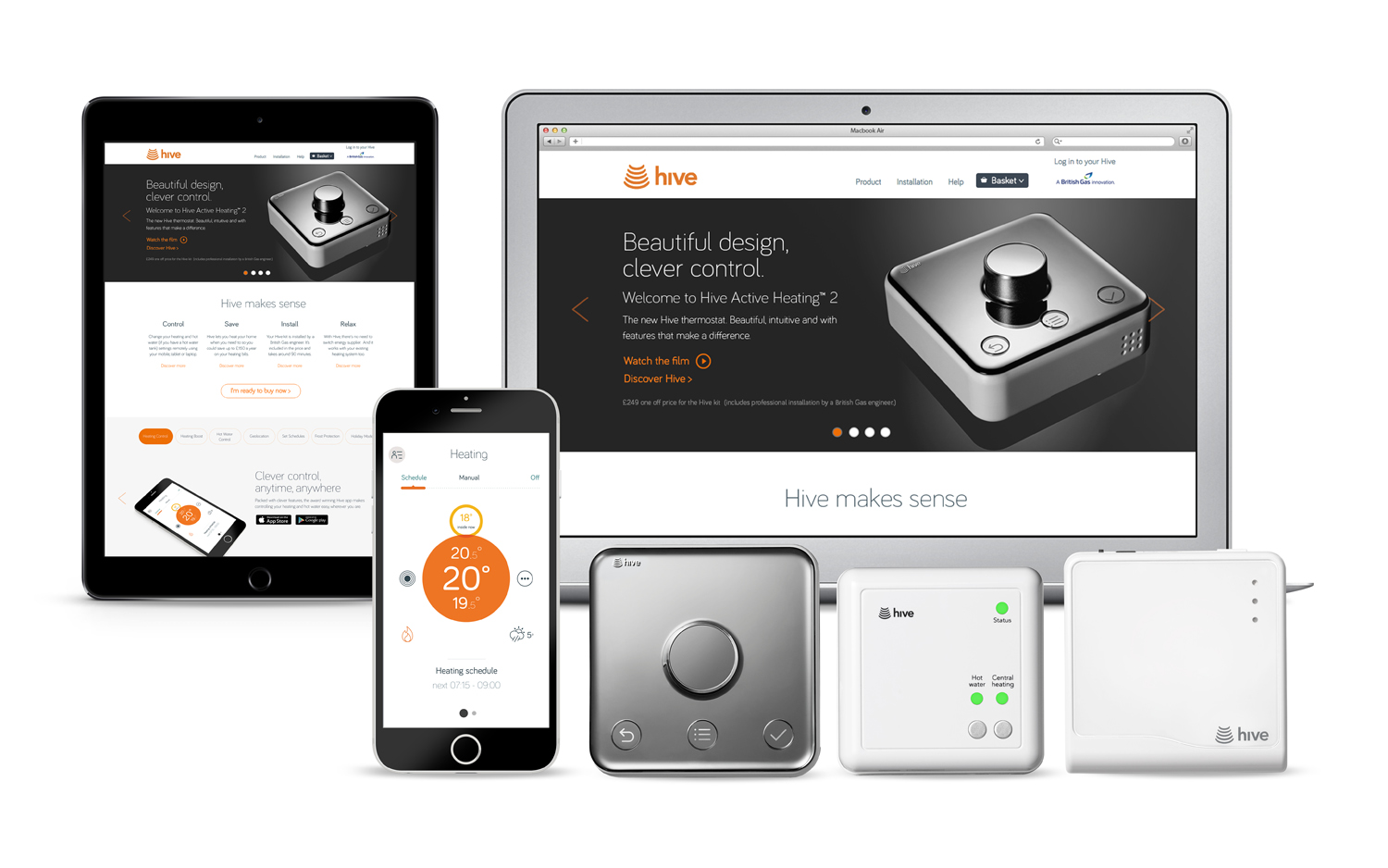
Hive claims that you can save up to £130 a year on your heating bill by using their kit, so that’s a strong motivator right off the bat.
Also, if you want to add a whole bunch of extra functions to your central heating beyond just turning the dial to where you want it and having a simple repeating 24-hour schedule, then this will expand your options significantly.
How does it work?

Hive Heating tells your boiler to heat up your hot water and your home in general. So far, no different to a normal thermostat. But there's a lot more to it.

The thermostat comes with a Hive Receiver, which attaches to your boiler’s circuits and relays the thermostat’s instructions to it, and the boiler’s temperature back to the thermostat.
Get instant access to breaking news, the hottest reviews, great deals and helpful tips.

The Hive Hub is the additional product you’ll need if you want to make the most of the advanced features of the heating, or combine the thermostat with any other Hive product you want to buy or already own. This is what allows you to use internet/WiFi controls rather than just relying on the dials and buttons on the thermostat itself, so make sure this is included in any bundle you buy if you’re after app controls.
If you pay extra, you can add Multizone to your plan, which lets you designate up to three areas in your home with independently functioning thermostats, which can have their own scheduled times for heating. You will need a zoned heating system already installed however, so if you’re interested in this feature, check the system in your home's compatible first.
How do I install it?
Hive itself recommends hiring one of its engineers to come and sort out installation for you, since the installation involves fiddling with wires from your boiler in order to attach them to the Hive receiver. You could reasonably do it yourself if you have experience with electronics though, and the company’s helpfully produced a support page with a downloadable PDF guide to help you do it.
Do I need a Hive Hub?
For basic functionality, you don’t. Provided you set up the thermostat in ‘stand-alone mode’ when it’s installed, you can use it like a normal thermostat, except it looks better, and it displays slightly more information than before.

If you want to use ‘Hive Active Heating’, which is where all the fancy smart features are found, then you will need a hub in order to interface between the thermostat and the Hive app.
The standard Hive Hub, which needs plugging into your broadband router with an ethernet cable, will do if all you have is heating, but the newer Hub 360 model has additional functions, such as sending you notifications if it hears alarms or breaking glass, internal memory so it can keep functions going if your WiFi drops out, and a wireless internet connection, letting you put it anywhere in the house. Consider whether you want to stop at just smart heating, or if you want to rig your house with some other smart home technology, and then choose accordingly.
A Hub also lets you control any other Hive products you might have in your house, and combine different products’ functions together in ‘Hive Actions’.
What are Hive actions?
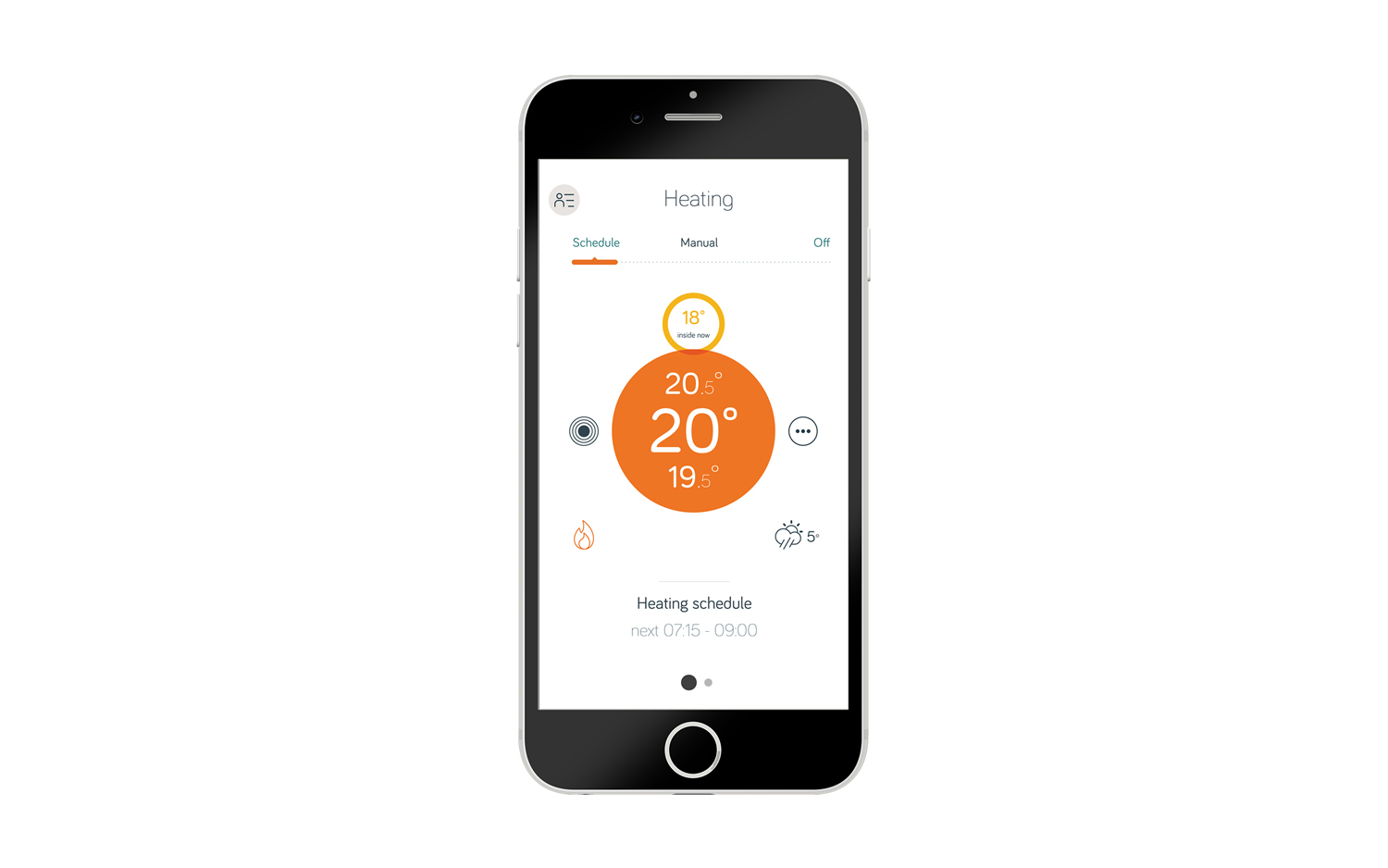
Using a Hive hub and other Hive products, you can change settings simultaneously with a single action using the Hive app to coordinate them. This could be just pressing one of the preset buttons, like have everything switch off when you (carrying your smart device with the app on) leave the house, and turn back on again when you return. Or you can cause one thing to trigger another, like using one of Hive’s motion sensors to switch heating off and on as it detects the front door moving. There’s more possibilities too if you are willing to dive into the options further too.
MORE: Smarter Home Guide: What You Need to Know (and Buy)
How do I control it?
Hive Heating can work like a normal thermostat - just go up to the dial on your wall or on its stand and turn it to the desired temperature. You can also go into the settings by pushing the relevant button and programme it from there for future operation.
Provided you’ve got a Hive Hub of either variety installed, and you have an internet connection on your device of choice, you can use the app from both inside and outside the house.
It’s through the hub that you can also give Hive voice controls with Google Assistant or Amazon Alexa. For Alexa, you’ll need to download the specific Hive skill in order to use it, and log in with your Hive account. Similarly with Assistant, you’ll have to search for the Hive action before logging in and gaining access to voice commands which let you turn objects like the Hive thermostat on or off, or to certain levels.
On a slightly different note, you can use the IFTTT service to give you more specific controls, but it requires a little extra work. Once you sign up with IFTTT on its website, look for your Hive product and, since we’re using a thermostat here, select the Active Heating option. From there, you can set up all sorts of conditional statements in the form of “if this, then that” from the library of options online.
If you only want access to basic functions, but all from your wrist, there is also a pared-down app available on Apple Watch, which can switch lights and plugs on or off, and give a boost to your heating or hot water.
What smart functions does it have?
This is where you will start to have fun with your new thermostat - a phrase you’d think would be ridiculous before now.
You get auto-frost protection, which when enabled, keeps your pipes at a minimum temperature of 7°C to prevent cold-induced damage.
If you turn on the geolocation settings, you can even have the app control your heating just based on your proximity to your home, turning it off as you leave a small area around your house, and then on as you enter a larger radius to make sure it’s already pre-heated for when you get home. Alternatively, it can just send you reminders to switch the heating off yourself if you haven’t got the inclination or the kit to make it happen automatically.

On a less technical note, you can make your Hive thermostat a more attractive piece of kit than your average dial. When you buy a Hive thermostat from Hive’s website, you can customise the outer frame with 12 different Dulux paint colours, which will hopefully let you get a good match for any wall you want to put it on, rather than just accepting it will stick out like a normal thermostat tends to do. Also, you can buy a stand to put it on, so you can move it around your house freely like other smart thermostats on the market.
How do I buy it?

You can buy Hive heating from stockists like Currys-PC World, John Lewis and Argos in the UK, as well as directly from their website or via Amazon, which are the only options currently available in the US. To make things easy, Hive has put together two different heating bundles, to make sure you don’t accidentally forget something.
The ‘Active Heating without Hive Hub’ bundle gives you what you need to use the thermostat in stand-alone mode, that being the thermostat and a receiver.
The ‘Active Heating’ bundle gives you a thermostat and receiver, plus a basic Hive Hub, allowing the use of the advanced features on the app. It currently also comes with a voucher for a free Amazon Echo Dot, which gives you voice control over your Hive products plus a bunch of other handy features thanks to the Alexa digital assistant.
When buying either, you have the option to buy it with installation, or to sort out the connections yourself for a discount. This is also the point where you can add a coloured frame, a stand, or additional thermostats for Multizone use, as extras before you finally click purchase.
In the case of the Active Heating bundle, you also have the option to upgrade to the Hive Hub 360, which has additional functions described above.
What are Hive Plans?
Hive Plans feature the same items as bundles, but let you pay for them month-by-month over 12 months, useful if you can’t necessarily afford to pay the price all at once. The one’s we’ll mention here are the Hive Heating plan and the Warm Welcome Home plan, but there are others including other products from Hive's range, like smart lighting and camera monitoring.
Either of the two Active Heating bundles can be purchased this way, coming with an Active Heating thermostat and a Hive Receiver by default, and a Hive Hub, or the Hub 360, for additional money per month.
The Warm Welcome Home pack offers the same stuff, but then adds on two dimmable light bulbs, a smart plug, a motion detector, and a second-generation Amazon Echo Dot, which gives you all sorts of digital assistant and smart home goodies as well as the more immediate benefit of being able to use Hive voice commands (see above).
What other Hive products are there?

As well as the hubs and thermostats we’ve been looking at, Hive also sells the Hive Camera, or the more advanced Hive View indoor and outdoor security cameras. Then there’s its range of sensors, which fit on doors, windows and walls and detect motion, either for security or to trigger other Hive products to activate.
It also sells smart lights, either as normal dimmable bulbs or colour-changing ones; smart plugs which can be turned on and off remotely or with voice controls, a water leak detector, as well as a signal booster for houses with poor WiFi connection. You can look at their entire collection on their Products page.

Richard is based in London, covering news, reviews and how-tos for phones, tablets, gaming, and whatever else people need advice on. Following on from his MA in Magazine Journalism at the University of Sheffield, he's also written for WIRED U.K., The Register and Creative Bloq. When not at work, he's likely thinking about how to brew the perfect cup of specialty coffee.
 Club Benefits
Club Benefits










