14 Awesome Hidden iOS 12 Features
The latest version of iOS packs hundreds of new features and improvements, beyond the ones you've heard about. Here are the secret additions you need to be aware of.

Best iOS 12 features nobody's talking about
Between additions like Screen Time, Siri Shortcuts and Suggestions and Group FaceTime calls, iOS 12 brings an assortment of anticipated features to the iPhone and iPad.
However, there's much more to iOS 12 than what Apple has talked up at various events, whether it was at its developer conference this past summer or when it unveiled new iPhones in September. iOS 12 also delivers a host of tweaks across the board that will improve Apple's mobile devices in numerous small ways, especially now that iOS 12.1 has brought additional improvements. Here's what we've discovered after using the updated OS on our iPhones and iPads. (Photo Credit: Gia Sergovich/Tom's Guide)
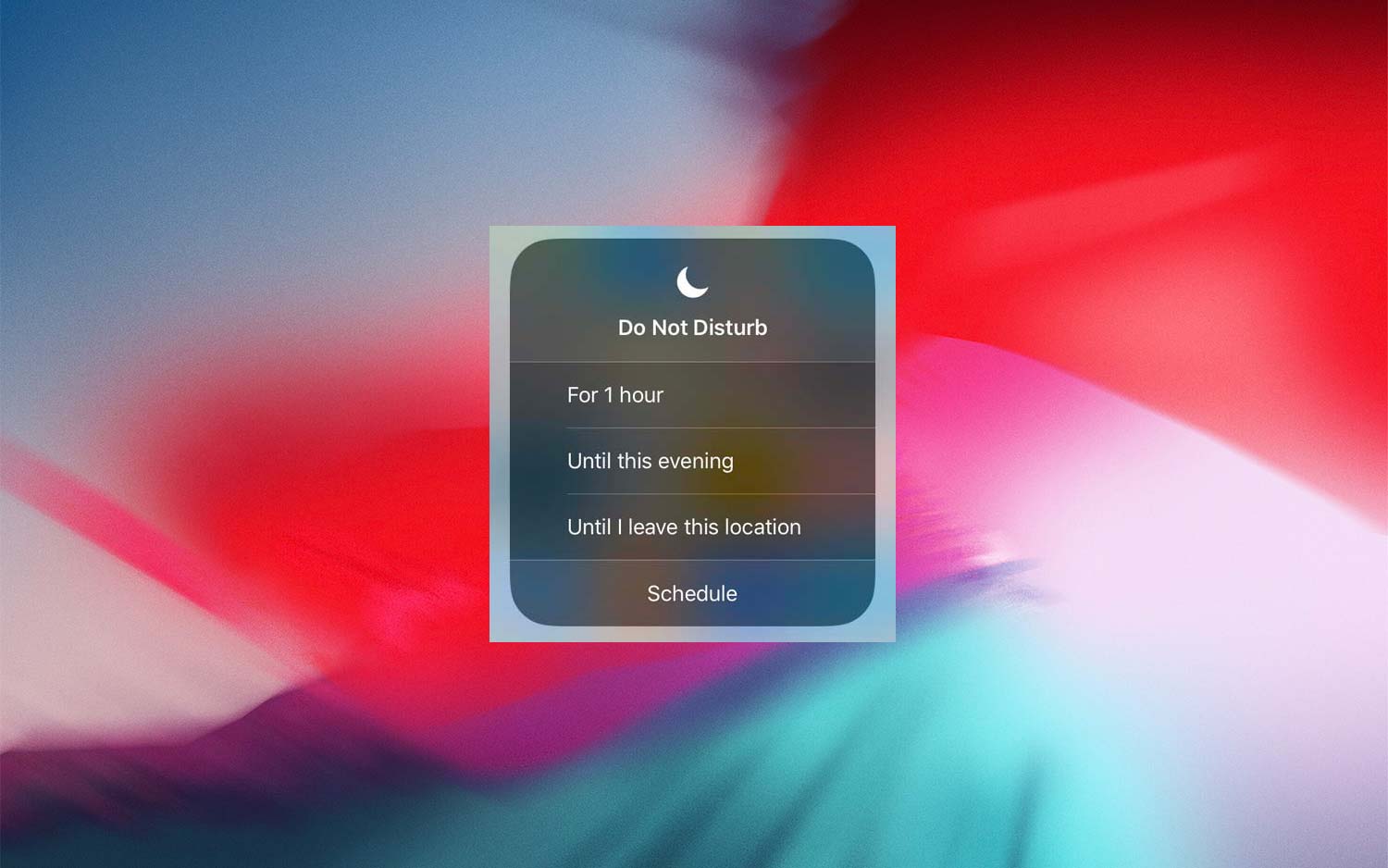
Do Not Disturb adds location awareness
iOS 12 introduces more granular control to the Do Not Disturb feature aimed at silencing notifications and other distractions. Long-press on the Do Not Disturb icon in iOS 12's Control Center, and you'll see a new option — one that lets you toggle the feature on for as long as you're at your current location. Do Not Disturb's newfound location awareness can come in handy when you're at a meeting, a date, one of your kid's activities or any place else where you'd rather be present in the moment and not tempted to look at your phone.

Ringless notification for FaceTime group chats
Group chat in FaceTime isn't exactly a hidden feature, since it's hard to keep video chats capable of supporting up to 32 participants under wraps. But now that iOS 12.1 has finally introduced the delayed feature, we're finding out more details on how it works. One of our favorite additions is ringless notification. When calling more than one person, FaceTime simply displays a notification that lets you join the call with minimal disruption. That's good since group chats figure to be chaotic enough.
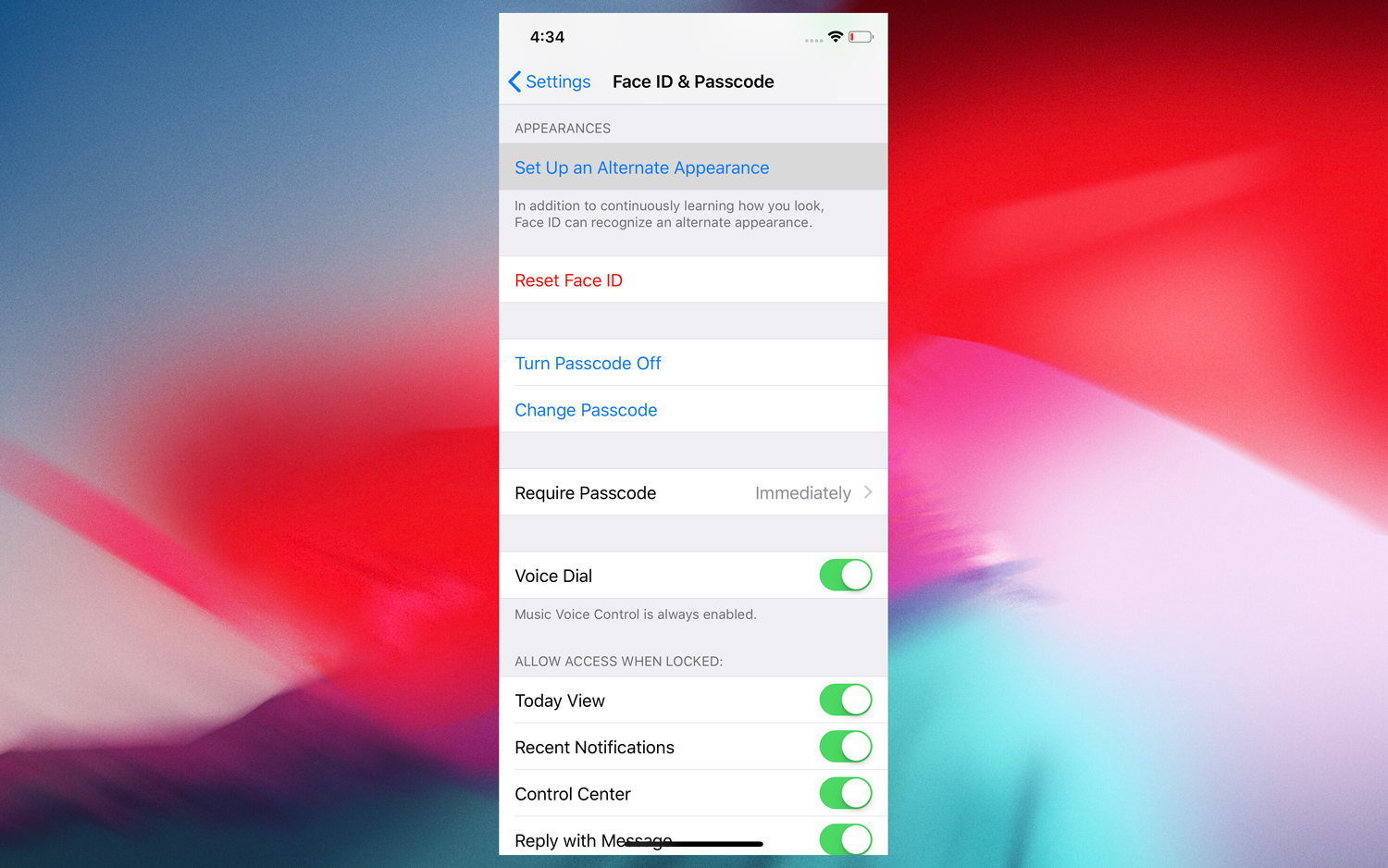
Face ID now supports a second face
With iOS 12, you can enroll a second face for Face ID authentication on devices that support the feature. To be clear, this doesn't have to be somebody else's mug. If your appearance drastically changes for any reason, and the preexisting facial data isn't meshing with what the iPhone X's TrueDepth camera sees, you can add a second portrait of yourself to keep from getting locked out of your iPhone.

iPad gets iPhone X-like menu bar
In a change that foreshadowed the just-announced iPad Pros and their edge-to-edge displays, Apple rearranged the menu bar at the top of the screen on its tablets. The date and time have been moved to the left side, just like they appear on Apple's flagship handset. Meanwhile, the battery indicator as well as other icons move to the right. (Image Credit: Apple)

Custom skip durations in Apple podcasts
One of the major reasons podcast addicts tend to gravitate away from Apple's built-in app and toward third-party options is customization. The stock iOS app simply doesn’t offer the wealth of settings you’ll find in alternatives on the App Store. However, Apple is borrowing one handy feature from the competition: Custom skip lengths. Now, listeners will be able to change the duration of a skip forward or backward beyond the standard 15 seconds.
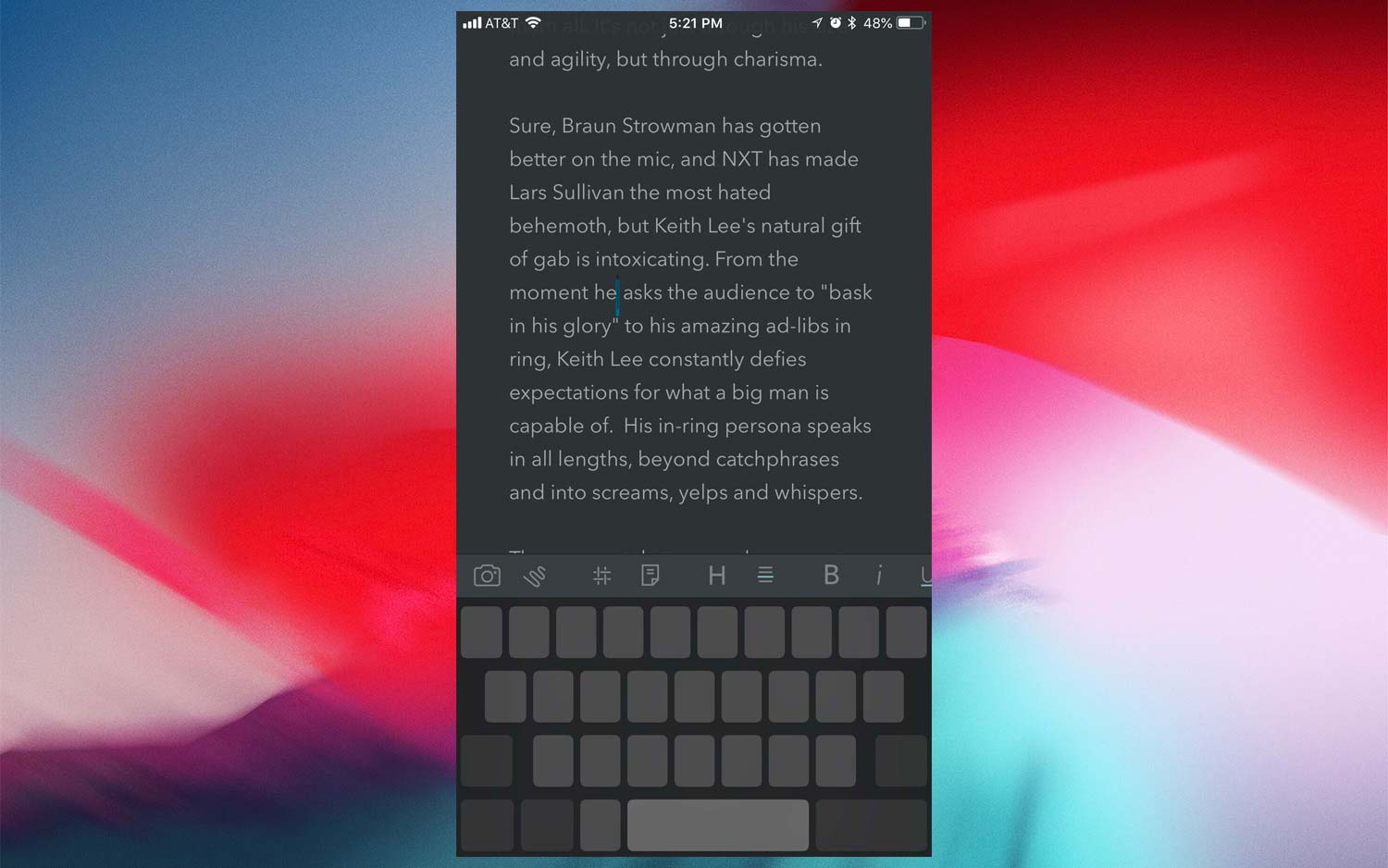
Trackpad feature comes to all iOS devices
If you have a 3D Touch-enabled iPhone, you've been able to turn the on-screen keyboard into a trackpad with just a firm press on the screen. iOS 12 extends that handy feature to all iOS devices. Just press down on the space bar, and the other keys will disappear. From there, you can drag your finger around the keyboard to place the cursor more precisely.

New 3D Touch shortcuts
As for 3D Touch, it can feel like that forgotten iOS feature that can actually be extremely useful, provided you remember it exists. And in iOS 12, Apple adds a few new shortcuts for particular apps when you press firmly on their icons. Notes now reveals a menu item to instantly scan a document, while Camera provides a shortcut that instantly opens the viewfinder to search for QR codes.
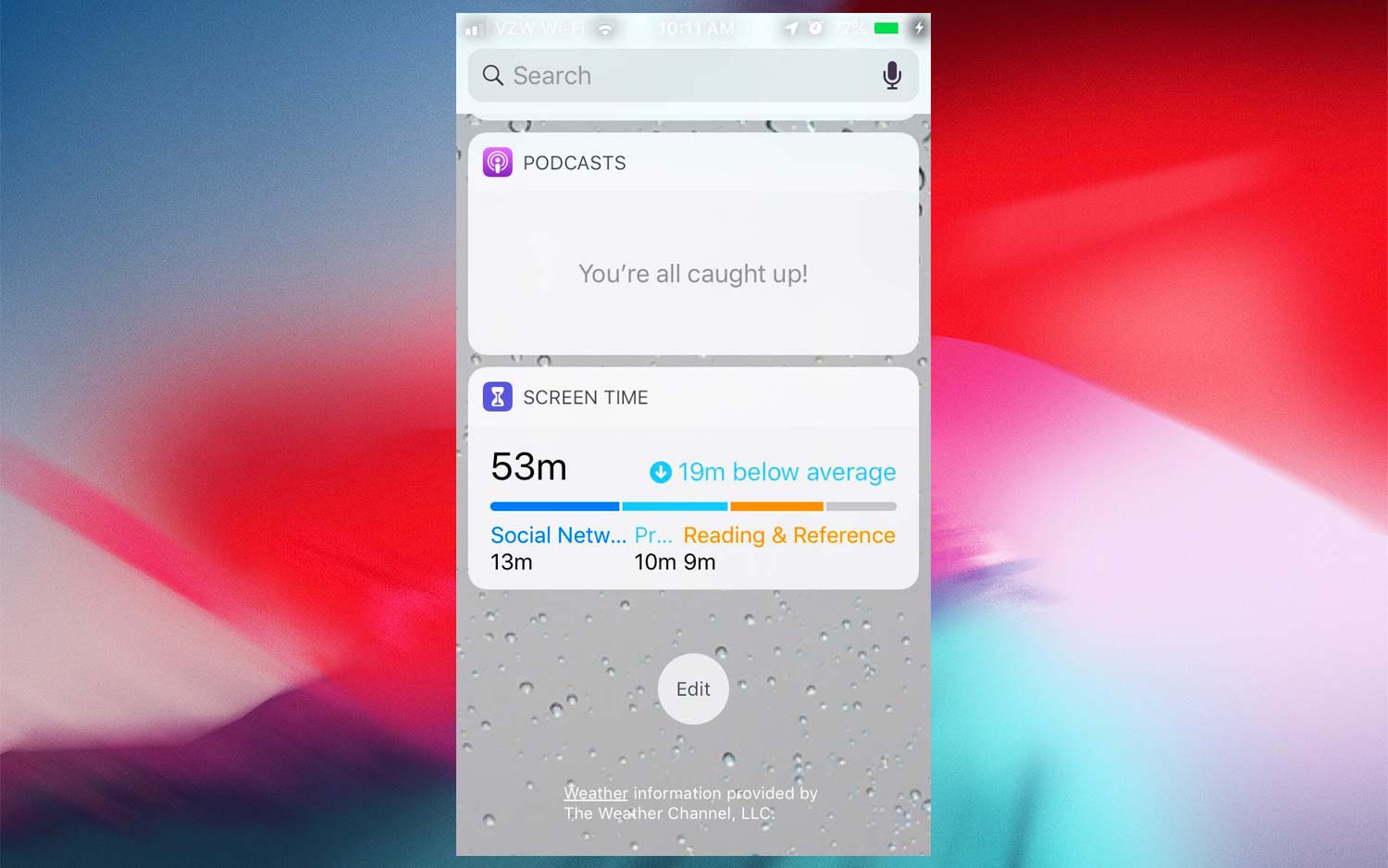
A Screen Time widget
You've probably heard about Screen Time, iOS 12's new feature for keeping closer tabs on just often you use your phone. You can dive into Settings to get a full report on your iPhone usage (and make adjustments to any limits you've placed on apps), but if you just want a quick report on how much you've used your phone, swipe right from your home screen — a new Screen Time widget now lives among the other widgets you've set up. (If you'd prefer not to display your screen time here, just scroll to the bottom of the screen and tap Edit to manage your iOS widgets.)
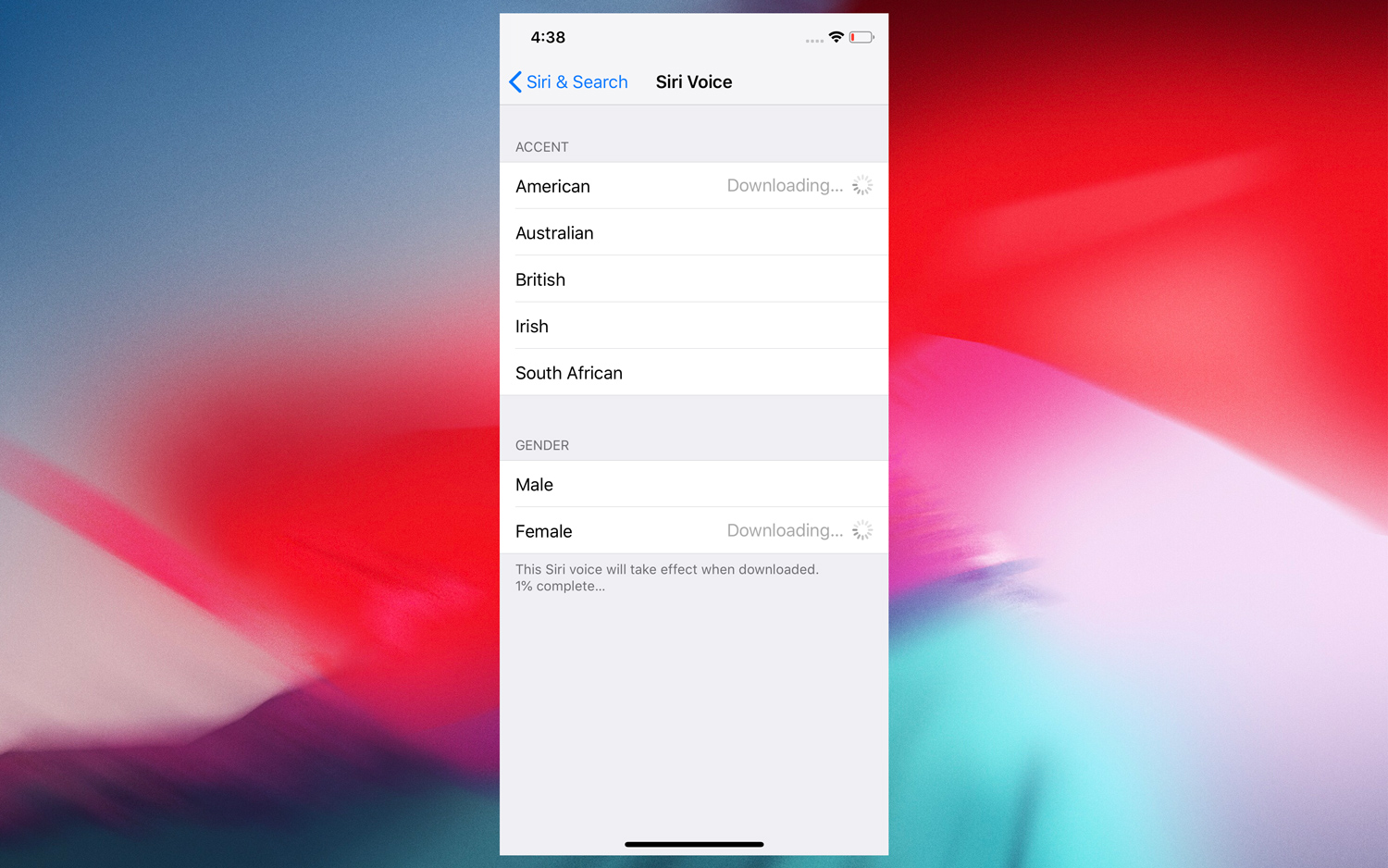
Additional Siri accents
Siri used to offer just three accents in English: American, Australian and British, with both male and female variants. With iOS 12, Siri gains Irish and South African voices. By comparison, Google Assistant recently received six new voices for a total of nine — and that's not including Grammy-winning singer-songwriter John Legend, whose voice will arrive later this year.
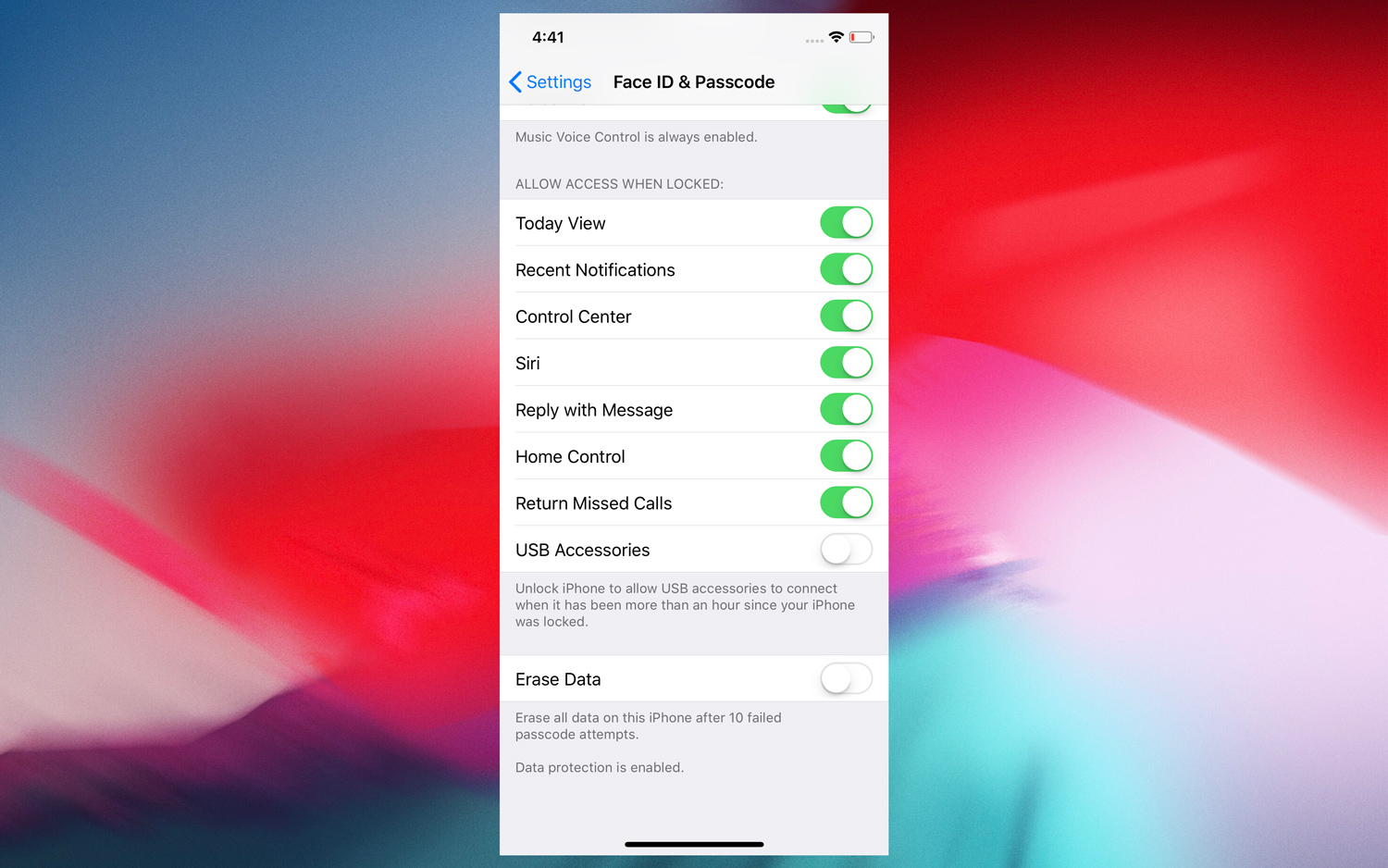
USB accessory lockout
In a controversial move, Apple has added a new default behavior to iOS 12 that prevents external USB accessories from accessing your iPhone's contents 1 hour after it's been locked (the previous limit was seven days). While it stands to greatly improve device security, critics argue that the inability to break into locked iPhones with tools like the popular GrayKey will obstruct law-enforcement investigations.
The extra security measure automatically activates when iOS 12 is installed (note that USB Accessories under the "Allow Access When Locked" tab in Face ID & Passcode is switched off, meaning USB devices are locked out after an hour). However, you can disable it, rather paradoxically, by flipping the switch on.
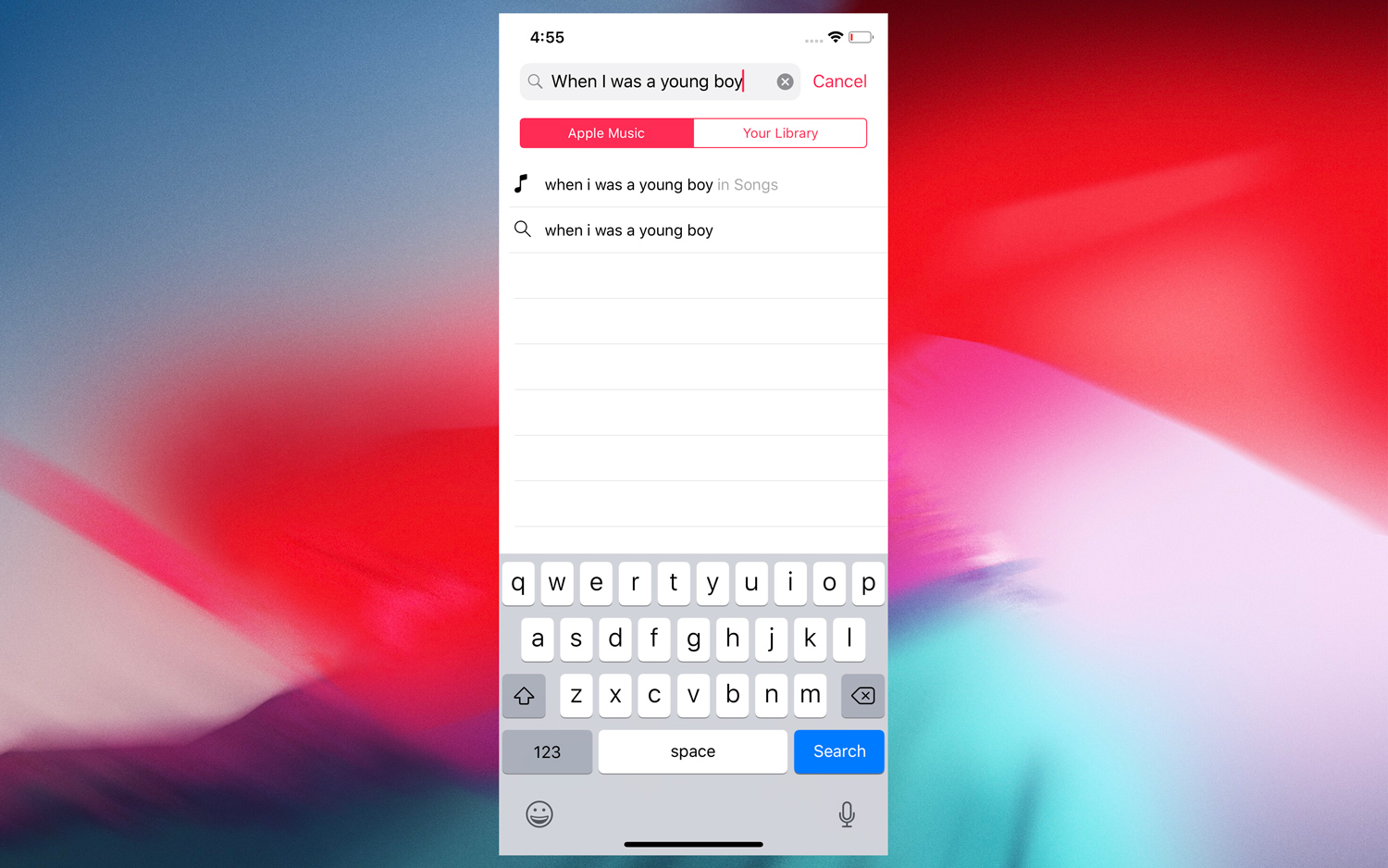
Search Apple Music with lyrics
This one's for those moments when you desperately want to know the name of a tune, but all you're working with are some truncated lyrics. On iOS 12, Apple Music users can search for songs using lyrics alone. Of course, you could do this with Google or a dedicated website, but having the feature built right into a streaming app is tremendously convenient.
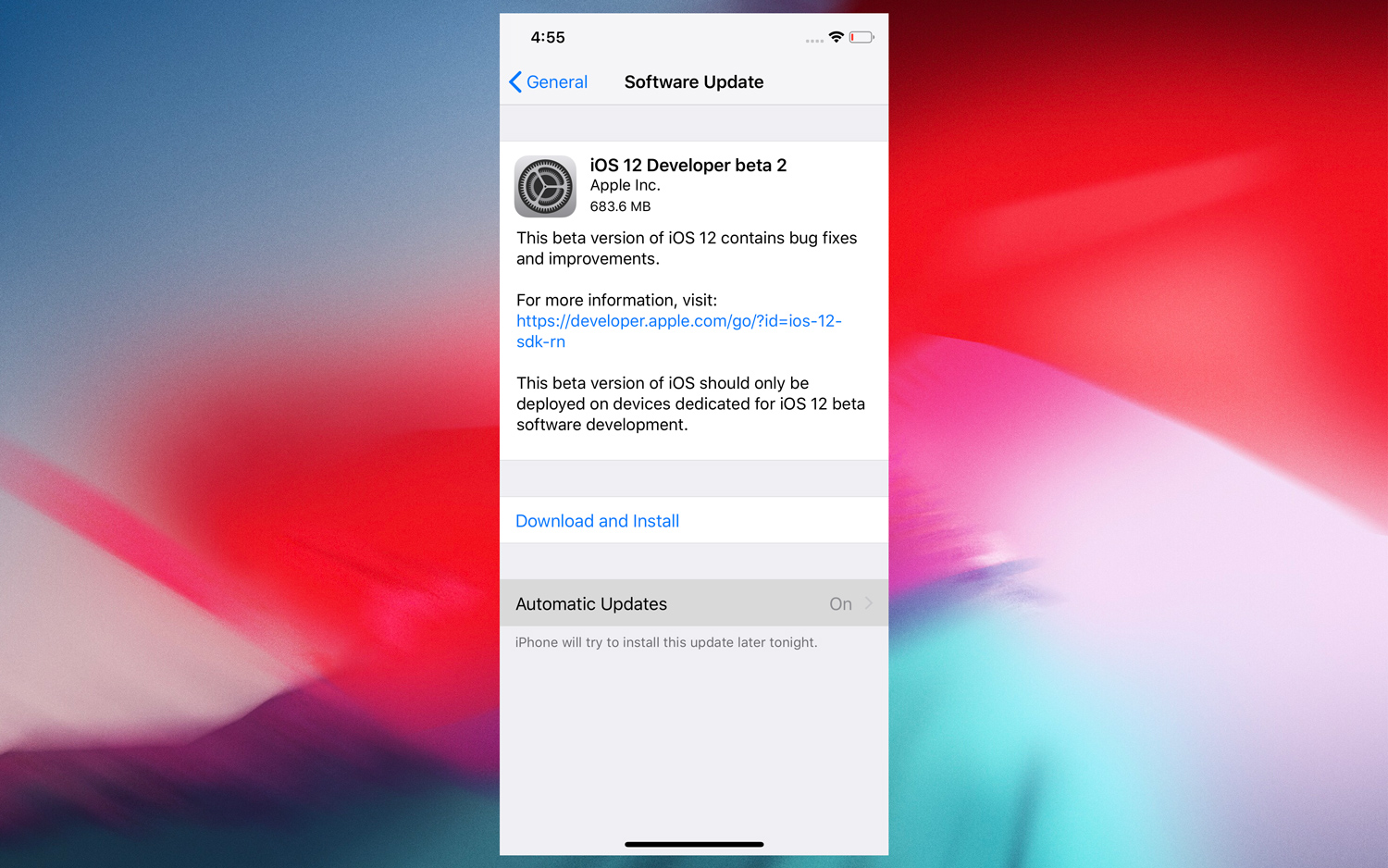
Automatic updates
With automatic updates, your iPhone or iPad will instantly download new iOS software in the background as soon as Apple pushes it out, without you ever having to trigger the process yourself. This setting is off by default, so you'll have to manually turn it on if you want to use it (or keep it turned off if you prefer to control when your iPhone updates to the latest version of iOS).

Closing apps on iPhone X is easier
To close an app on an iPhone X running iOS 11, you had to swipe up fully to reveal your previous apps, then long-press on one of them to reveal a delete button. That's a bit complicated, especially when you consider iPhone 8 users can simply swipe apps up to close them — no long-pressing involved.
Fortunately, Apple gave iPhone X — and the new iPhone XR, XS and XS Max — the same gesture with iOS 12, eliminating an unnecessary step and making it easier to stop unwanted software from siphoning system resources in the background.
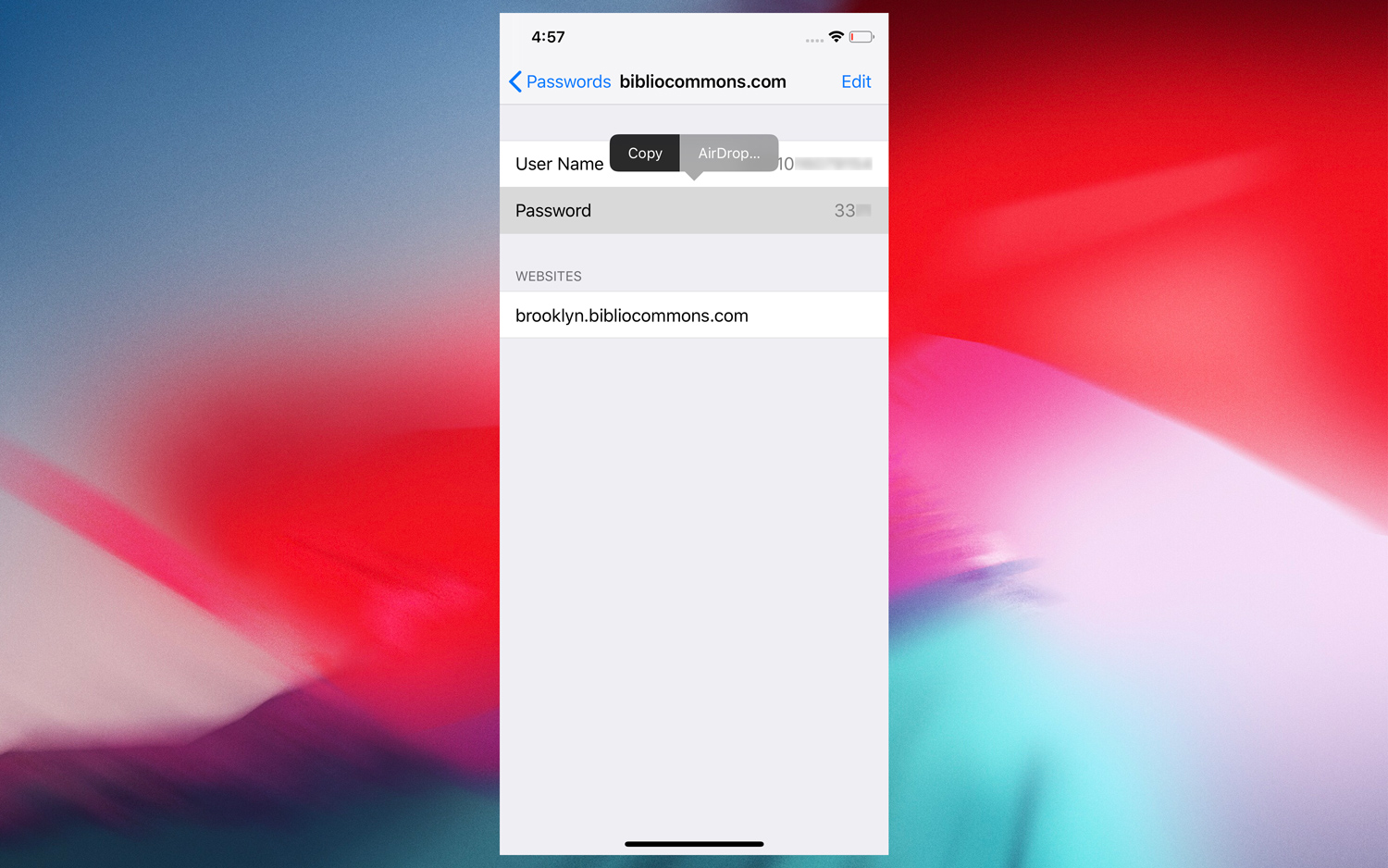
AirDrop for passwords
Apple is overhauling many aspects of its password-management system in iOS 12. For instance, if you typically reuse the same passwords, iOS will suggest secure alternatives. And when you receive a single-use code via text, iOS will be intelligent enough to apply that to the relevant app without forcing you to copy and paste it.
One of the lesser-known but still equally helpful additions is AirDrop for passwords. With iOS 12, you can easily share passwords with nearby friends and family through AirDrop, the same method for sending photos and video.
Adam Ismail is a staff writer at Jalopnik and previously worked on Tom's Guide covering smartphones, car tech and gaming. His love for all things mobile began with the original Motorola Droid; since then he’s owned a variety of Android and iOS-powered handsets, refusing to stay loyal to one platform. His work has also appeared on Digital Trends and GTPlanet. When he’s not fiddling with the latest devices, he’s at an indie pop show, recording a podcast or playing Sega Dreamcast.
-
ridhimasane so ios 12 looks amazing with all those interesting features . Hope to get it soon.Reply -
appleisapproachingdeath So you can “enjoy” a whole new level of iOS being the horrid, bug-infested crap that permeates everything Apple?!Reply
Anyone claiming “Apple is great” or “Tim Cook is competent — and is honest” is as shady and backalley as Timmy himself -
sonali456 One of our favorite updated features in iOS 12 was actually completely glossed over at WWDC. Face ID is getting some major improvements in the next version of iOS.Reply -
burkedom000 Actually, you could use the "trackpad" by moving on the keyboard with 2 fingers. And the USB lockout was introduced in iOS 11.4.1.Reply
 Club Benefits
Club Benefits










