14 Biggest New Android Pie Features
The latest version of Android has arrived. And even if your phone has yet to receive the Android Pie update, there are plenty of reasons to be excited about the improvements coming in Google's new OS.

What's New in Android Pie?
Android Pie isn't just another update. It's going to dramatically change how you use your phone, as Android users are now finding out. Android 9 Pie is now available for Pixel devices, before it rolls out to other Android phones. When it reaches yours, you'll find a new whole way to navigate, improved controls and AI-powered recommendations, among other changes. Google is also introducing a feature to help you spend less time with your phone. Here are all the features that have caught our eye so far, along with a look at some that will arrive with future updates to Android Pie.
Credit: Google/Tom's Guide

New navigational gestures
Android Pie takes a page out of the iPhone X's book by adding more navigational gestures, though Android's take on the features seems a little bit more refined, at least based on our use of the Android P beta earlier this year.
The home button is now a slim dash, and when you slide up from it, your recent apps appear with full-screen previews that you can flick through. A second slide brings all your apps to the screen. This is all designed with an eye toward phones getting longer, and it should make it easier to operate your Android device with just one hand.
Credit: Google
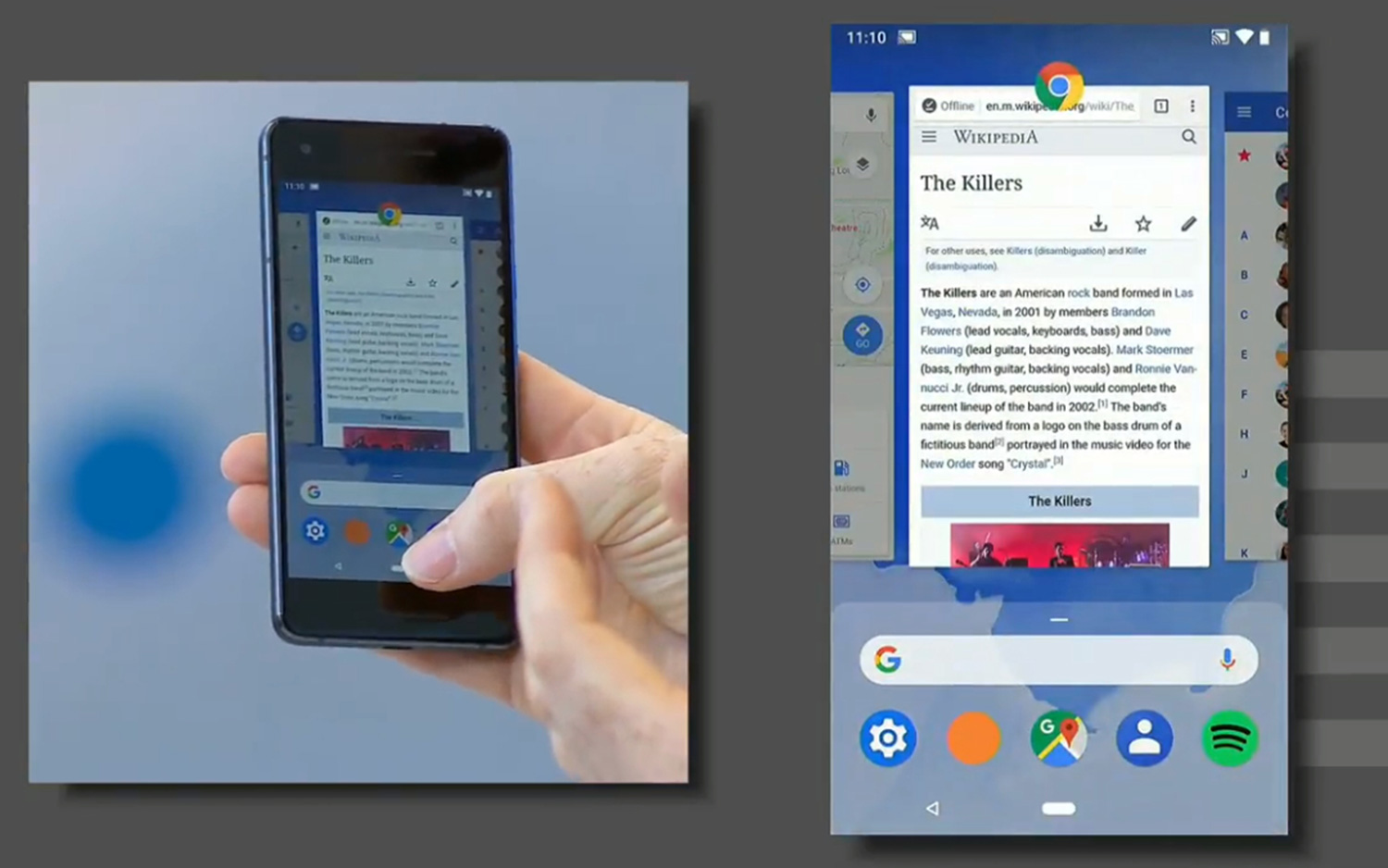
Interactive recent apps
That new horizontal app switcher gives you more than just full-screen previews of your recently used apps. It's also a multitasking booster. This Overview mode now supports Quick Text Selection, meaning you can copy text from one app to paste in another — helpful if you're jumping back and forth between looking up something in Chrome and writing an email about your findings to a friend. You can also select a band's name in Chrome to then launch one of their songs in Google Play Music.
Credit: Google
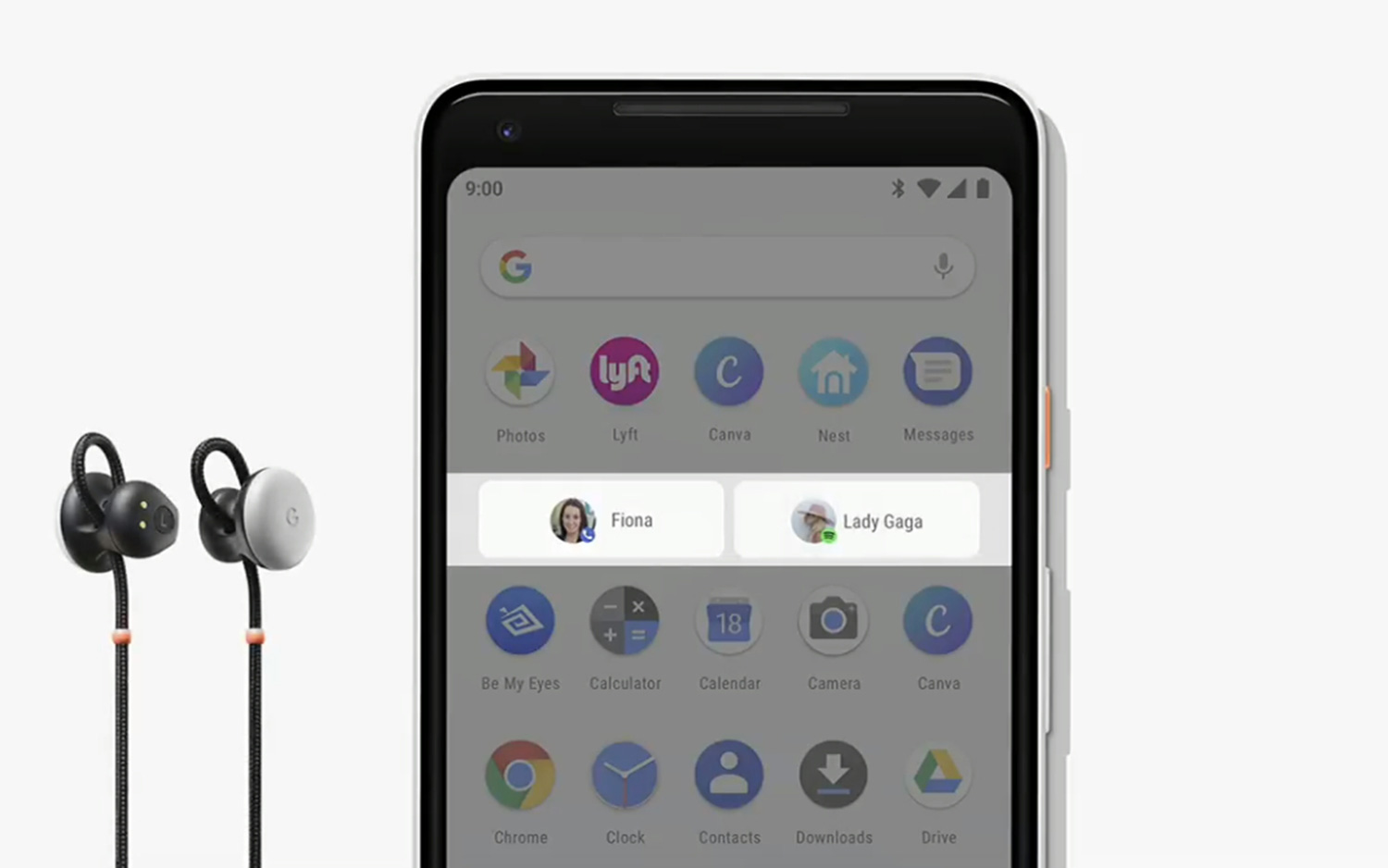
App Actions
Past versions of Android have tapped into Google's machine-learning prowess to make proactive suggestions, like of an app you're particularly prone to use. Android Pie takes that up another notch with App Actions, which predict what you actually want to do with an app.
Actions are based around Android Pie noticing particular patterns in how you use your phone. Call your boss every day at a particular time of day? Android will start suggesting that action. Or if you connect a pair of headphones to your phone, Android might suggest that you resume listening to the last song you were playing. Software makers will get the chance to add support for App Actions to their apps as well, though that's likely to happen only after Android Pie reaches more phones.
Credit: Google
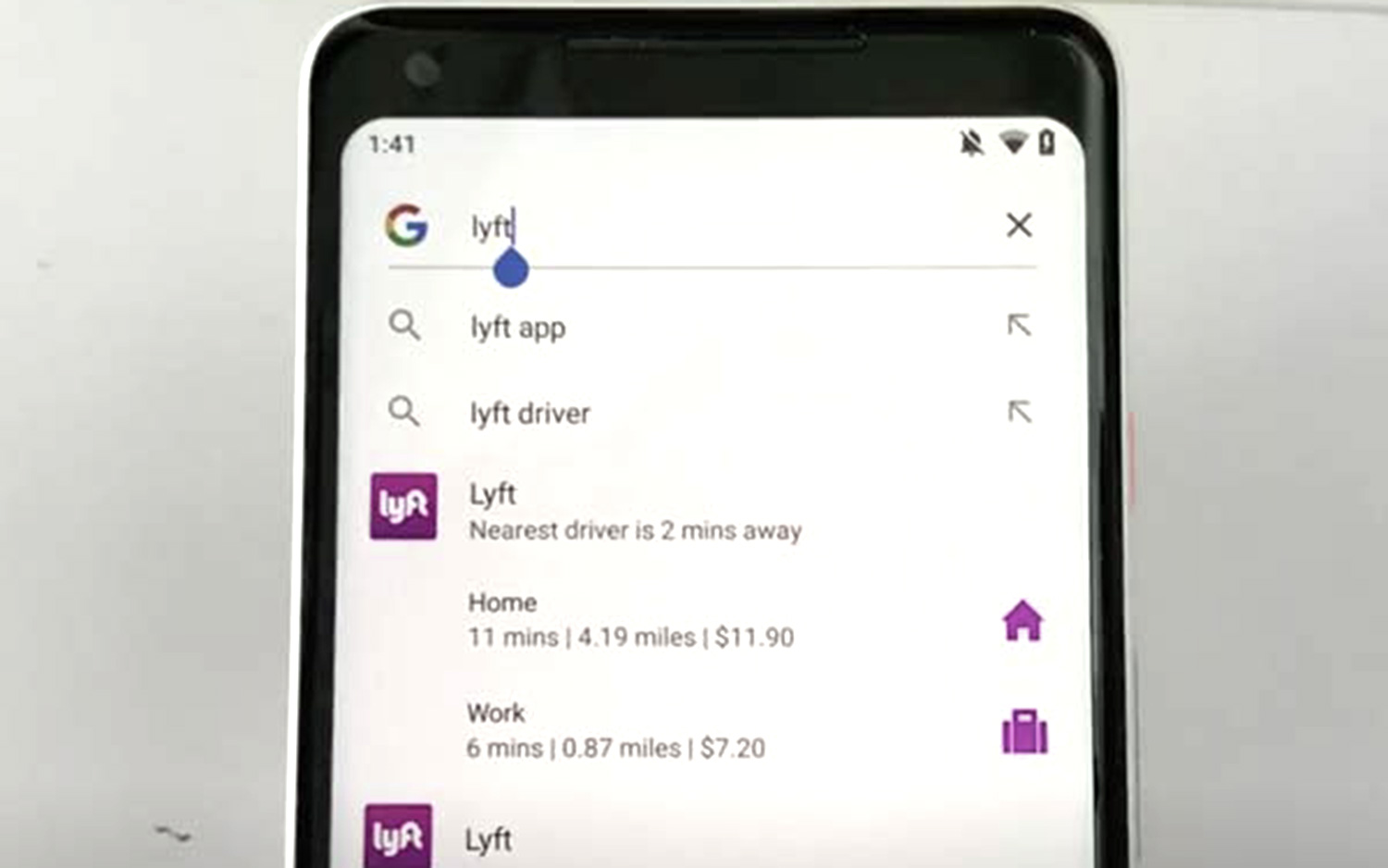
App Slices
App Slices operate under the same idea as App Actions; only here, it's a way for developers to make parts of their app show up in search results. In an example Google likes to give, say you use that repositioned search bar to search for "Lyft." In addition to the app itself showing up, specific actions will pop up that let let you book a ride home or to work or check ride-hailing prices. Think of Slices as a way to make it easier to access the most-important functions of particular apps.
As exciting as Slices potentially seems, you'll have to wait a little bit for it, even if you get Android Pie up and running on your Pixel. Google says the new feature won't arrive until the fall.
Credit: Google
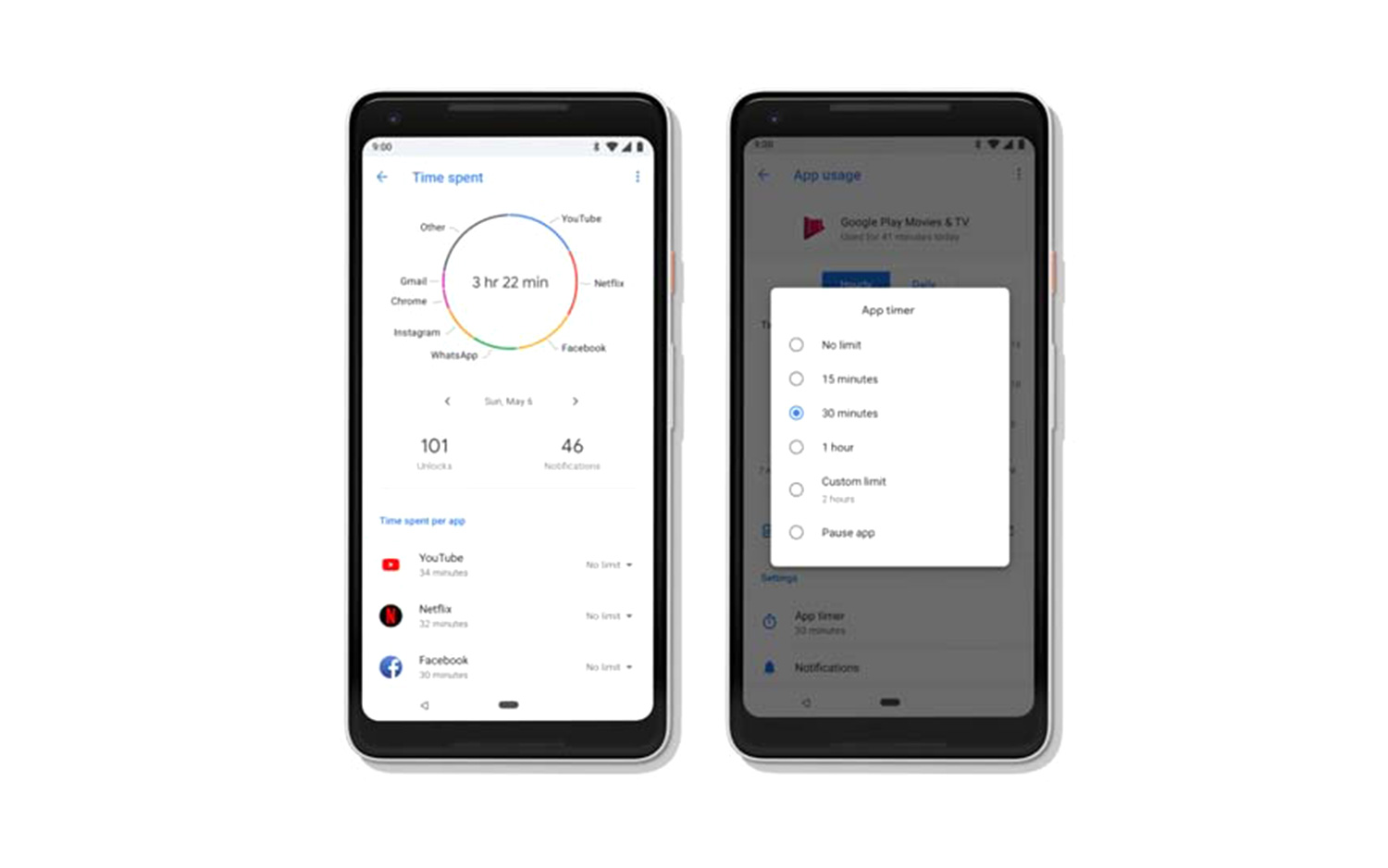
Digital well-being
It may seem strange that Google is adding features designed to get you to spend less time on Android devices. But really, Android Pie's Digital Wellbeing enhancements want to make the time that you do spend looking at a phone screen more productive and meaningful. A dashboard collects stats like how many times you unlock your phone, how much time you spend on particular apps and how many notifications you're getting, so that you can use that data to modify your behavior. (iPhone users will notice that this sounds an awful lot like the Screen Time feature Apple has introduced in iOS 12, which is currently available as a beta.)
If you need Android to intervene on your behalf, you can use a new app timer to set limitations on how long you can use a particular app. The phone will notify you when your allotted time is running out, and the app's icon will go gray once time expires. That way, you'll know when you need to focus on other things.
Like Slices, though, Digital Wellbeing isn't a part of Android Pie in this initial release. Instead, it's coming later this fall, though you can enroll in a Digital Wellbeing beta if you want to try out the feature.
Credit: Google
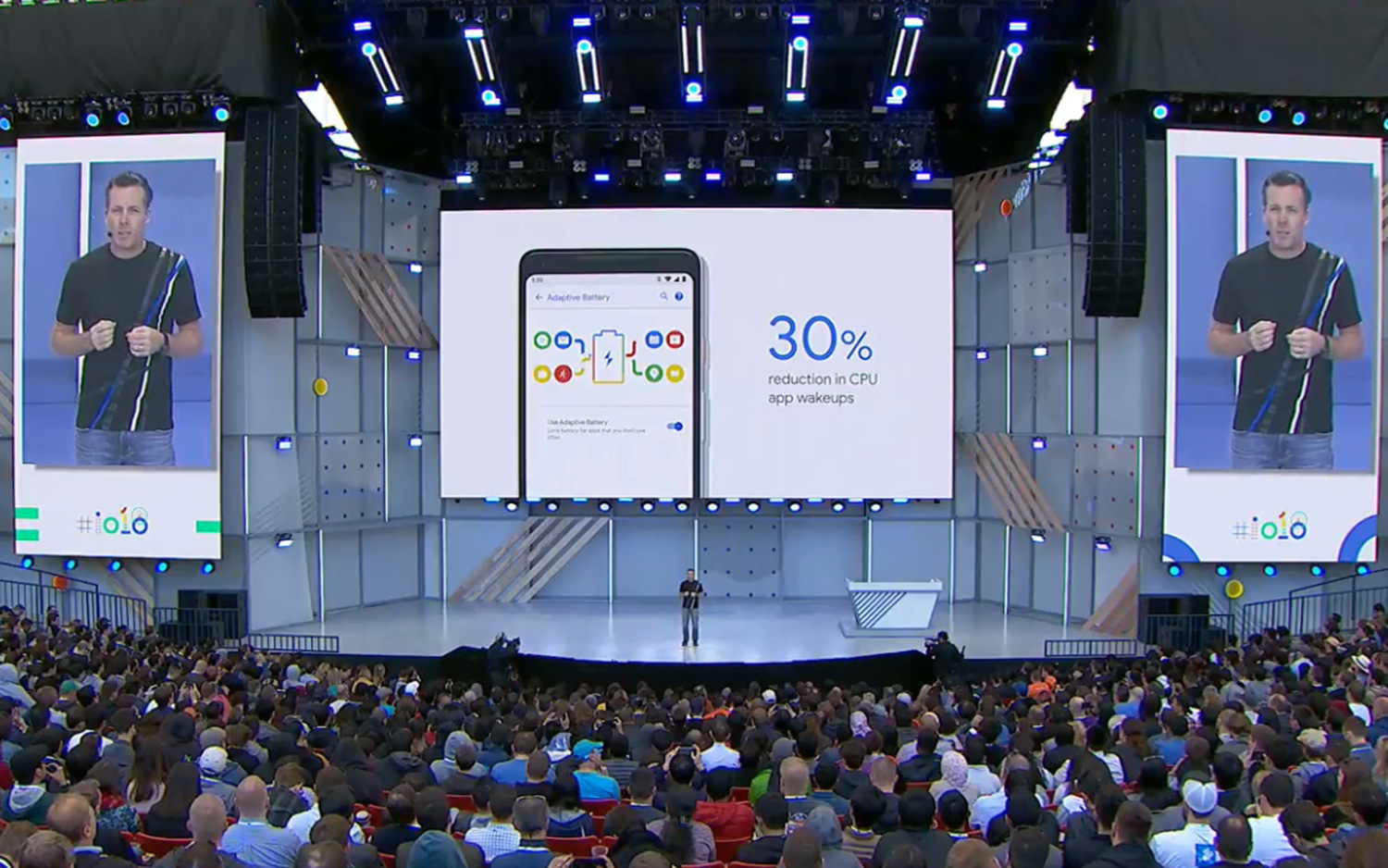
Smarter battery use
Not all apps on your phone deserve equal time, and Android Pie wants to make sure they don't get an equal claim to your smartphone's battery, either. The Adaptive Battery feature in the new OS decides which apps can draw power based on the ones you use the most; rarely used apps get limited battery access. Google claims the feature can reduce CPU app wake-ups by 30 percent, which should help your phone last longer between charges.
Credit: Google

Do Not Disturb improvements
Want to really put an end to your phone beeping and buzzing at you when you need to focus? A Shush feature in Android Pie will automatically enable Do Not Disturb features when you place your phone face down on the table. That means no pings, vibrations or notifications. Contacts you've starred will still be able to get through to you in case there's an emergency.
Credit: Google
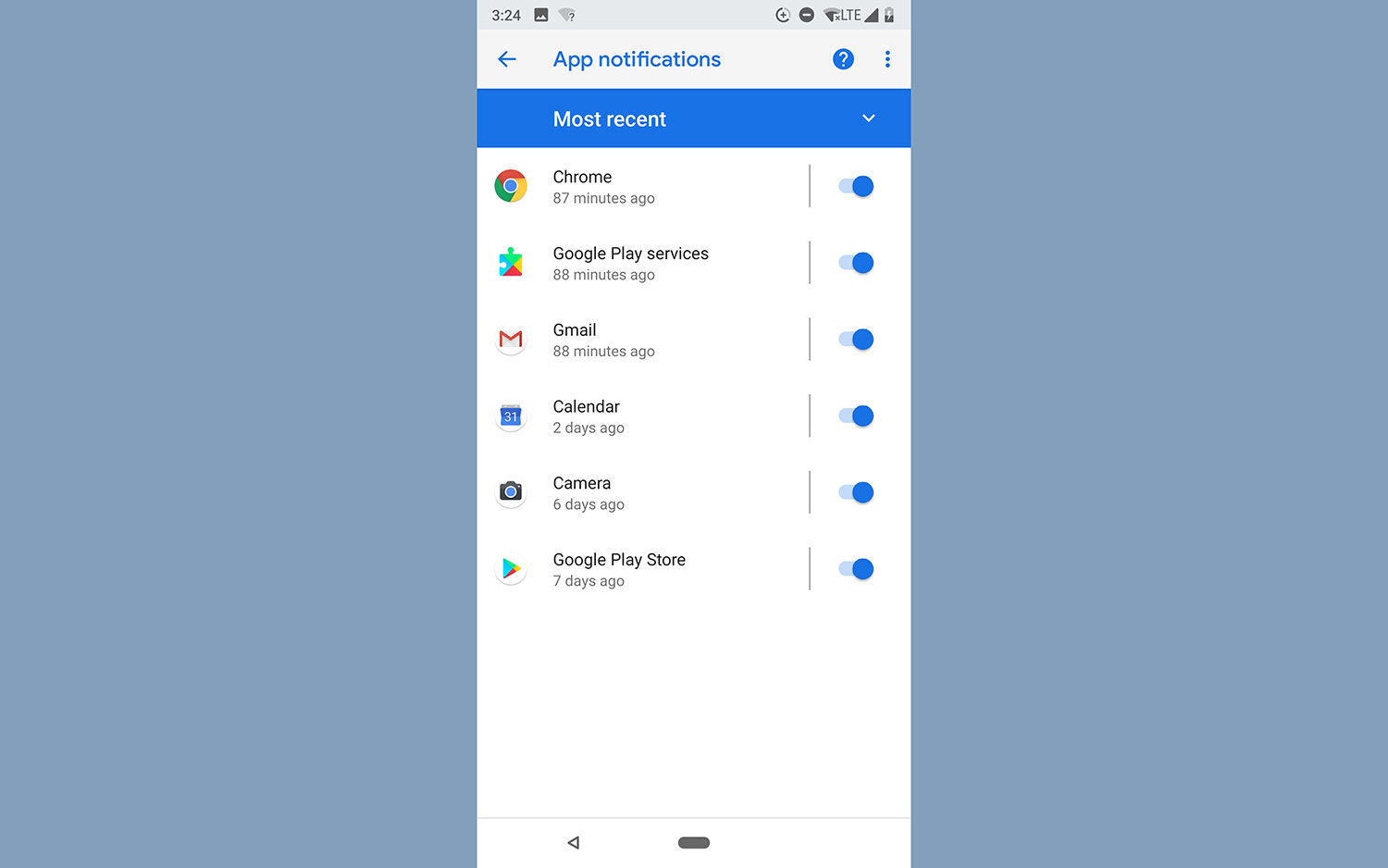
Better notification management
If there's one app that keeps pinging you with notifications you unceremoniously dismiss, Android Pie is smart enough to notice. After a while, you'll be asked if you'd just rather turn off notifications from that particular app altogether. Long-pressing on the notification takes you directly to the app's notification settings, in case you want to take notification management into your own hands.
Credit: Google

A smarter display
Batteries aren't the only things adapting to your usage patterns in Android Pie. Your display will also adjust, thanks to a new feature coming to the OS. Adaptive Brightness learns how you like to set the brightness slider on your phone's display given the ambient conditions. Over time, it learns to make those adjustments for you automatically, saving you from having to manually change brightness levels.
Credit: Google
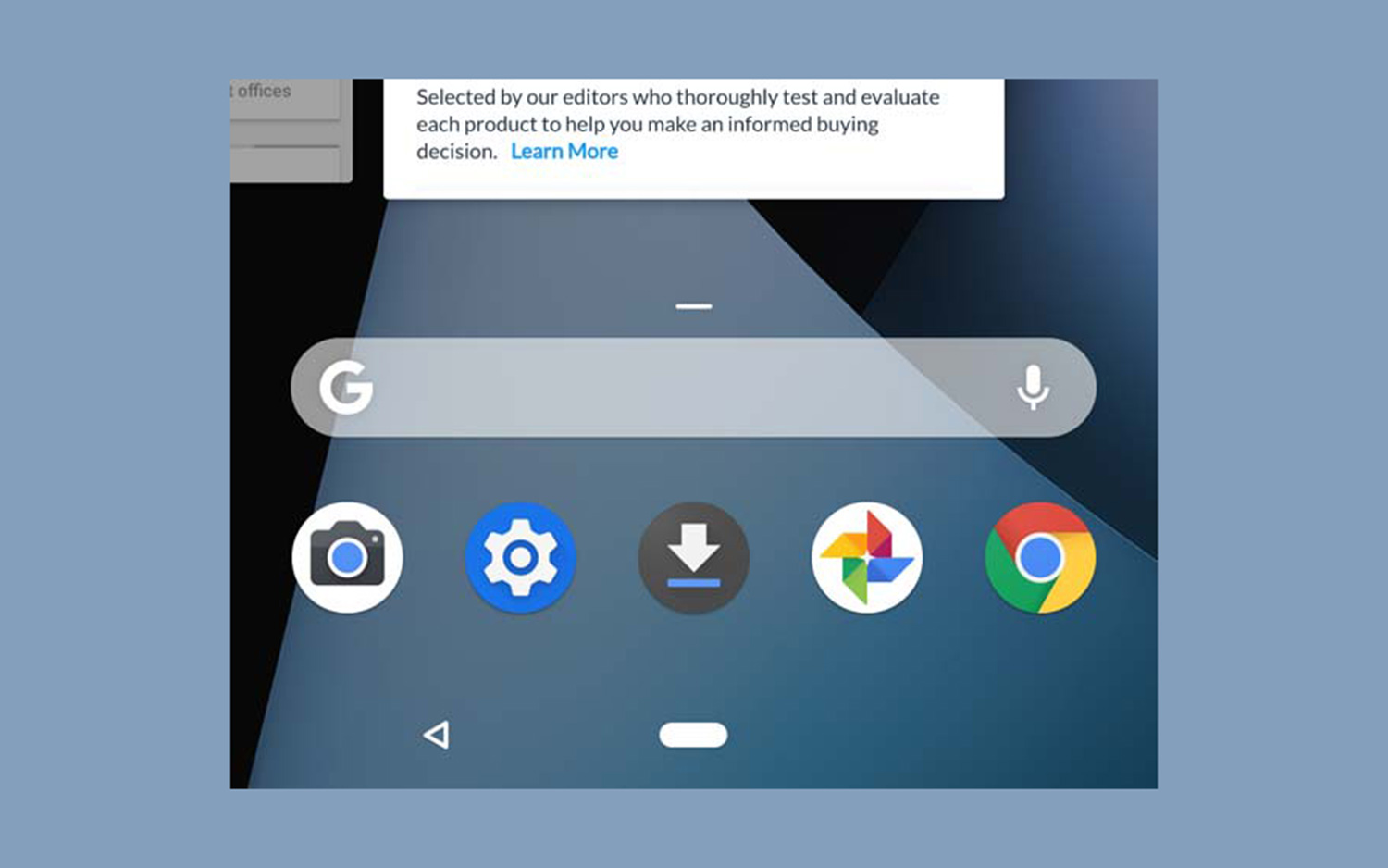
The search bar's new home
Android Pie's redesign moves the Google search bar to the bottom of the screen. That way, it's always within reach of your fingers — another navigational change Google made with an eye toward phones with more-expansive screens.
Credit: Google
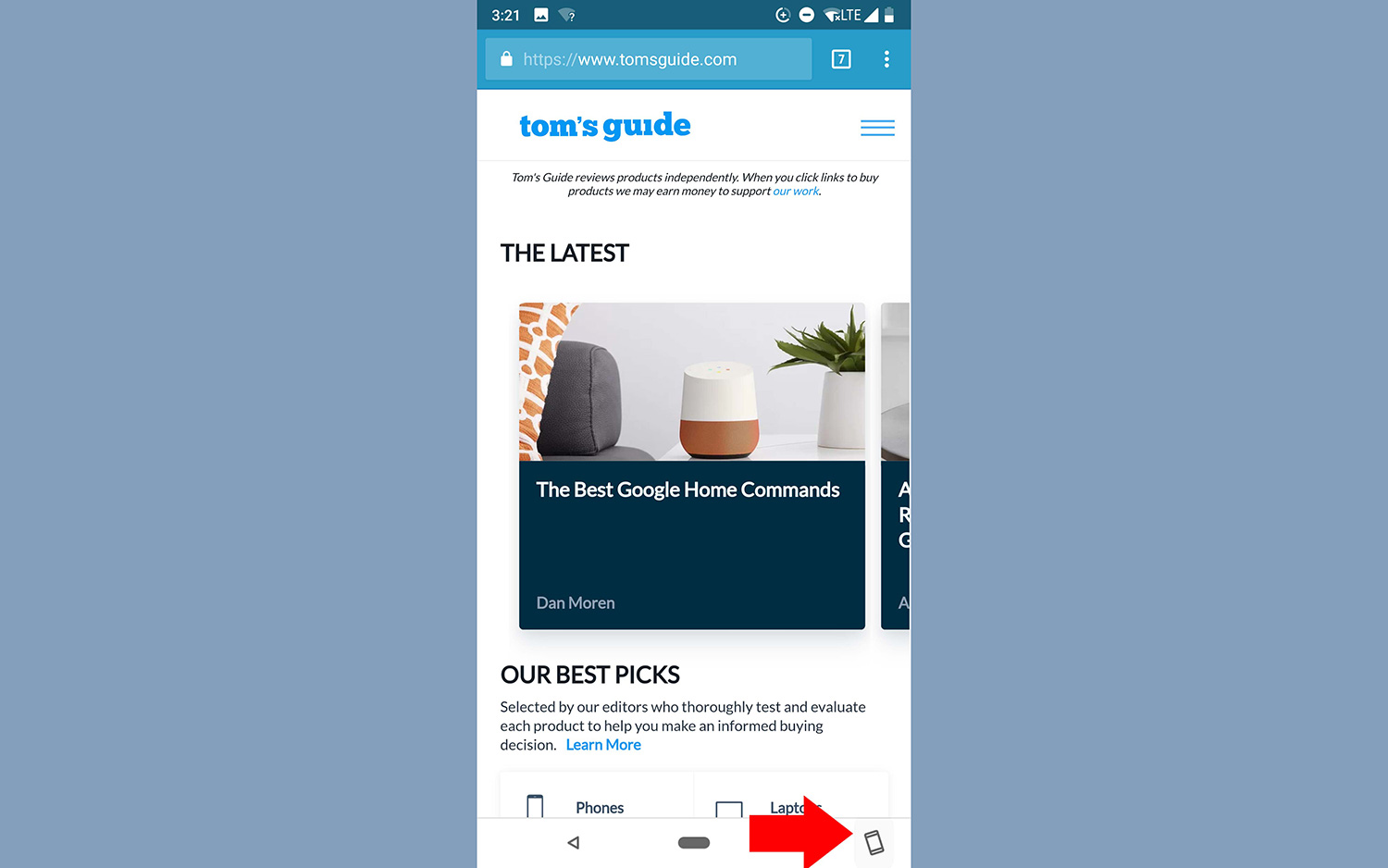
Rotation controls
Some phone users like to keep the orientation of their phone screens locked to prevent them from inadvertently shifting between landscape and portrait views at the mere flick of a wrist. That's a fine enough approach, right up until the point where you'd prefer to see an email or photo in a different orientation. Android Pie adds a handy icon that pops up when your phone's orientation changes; tap it, and you can manually override any lock without having to dive into your phone's settings.
Credit: Google
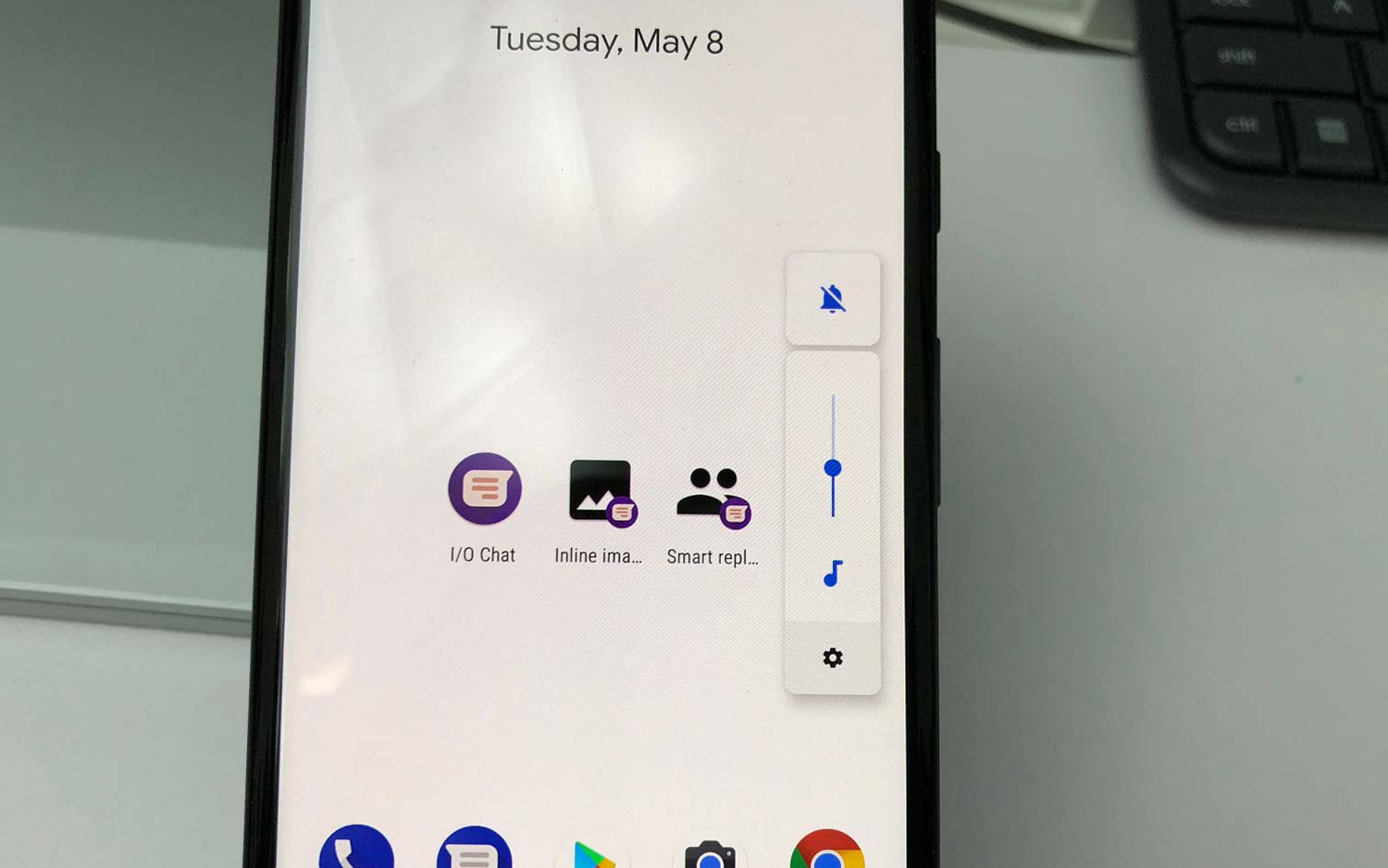
Better volume controls
With Android Pie, gone are the days of pressing the volume rocker on your phone only to change the volume of notification alerts instead of Janelle Monae's latest. In the updated OS, the volume buttons adjust media-playback volume by default.
Credit: Google
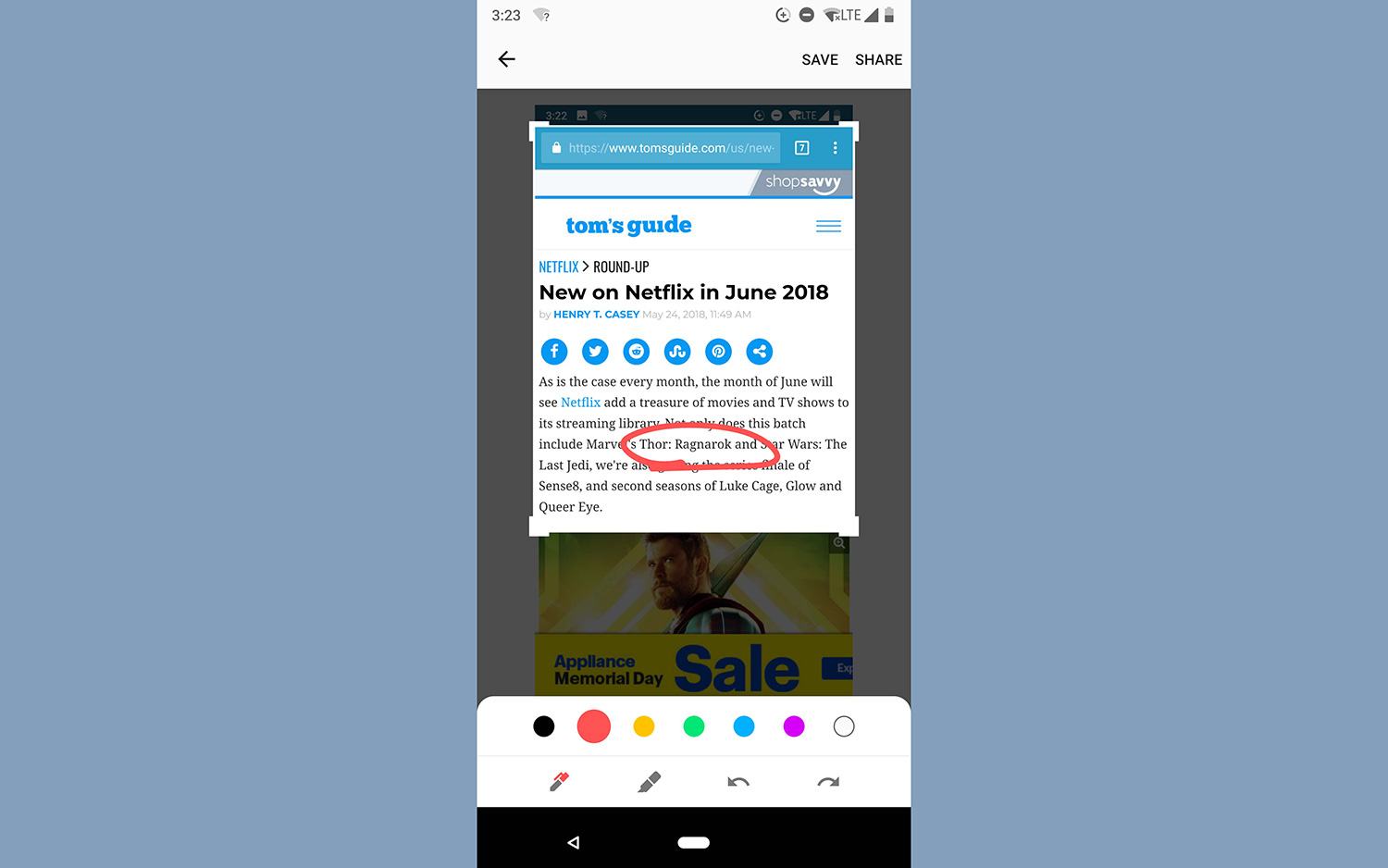
Screenshot improvements
Press and hold the power button in Android Pie, and you'll be able to take a screenshot by tapping the shortcut that appears on screen. Android Pie also adopts an iOS 11 feature by giving you quick-edit access to screenshots. Tap an edit button on the screenshot preview, and markup tools will appear that let you annotate the image to your heart's delight.
Credit: Google
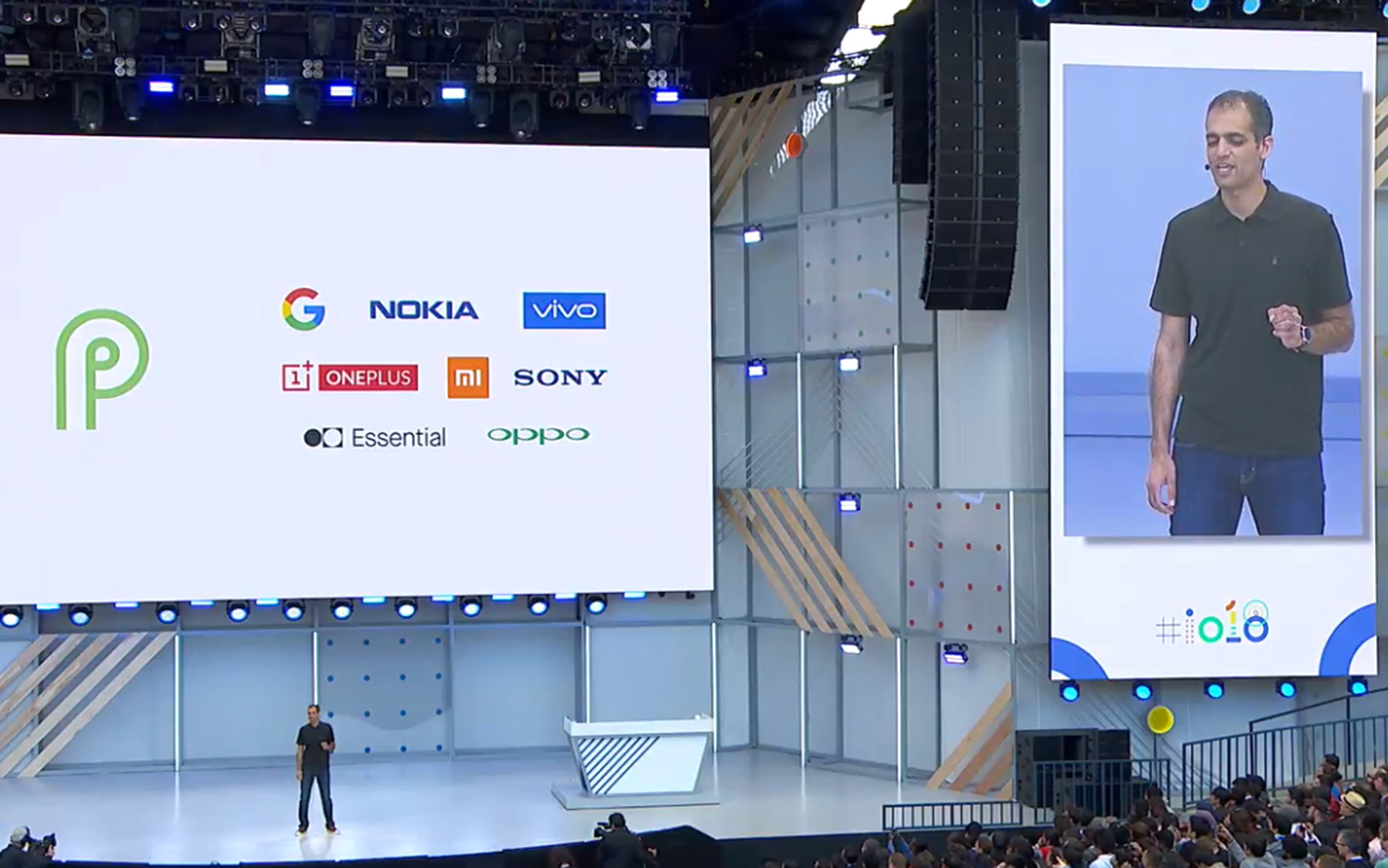
Available earlier to more devices
One welcome change to Android Pie only applies to its public beta, though we hope it suggests better days ahead with more-timely Android updates. The Android P preview released in May could be installed on a variety of phones, including the Essential Phone, Nokia 7 Plus, Xperia XZ2 and OnePlus 6, not to mention phones from Oppo, Vivo and Xiaomi available primarily in Asia.
Previous Android betas had been restricted to Google's own Nexus and Pixel phones. Could this mean the beginning of the end for Android fragmentation, in which only a limited number of devices can get the latest version of Android as it's ready? It's too early to say — especially with the launch of Android Pie limited to Pixel devices at the moment. But hopefully, we'll see updates arrive on non-Google phones faster this time around.
Credit: Google
Philip Michaels is a Managing Editor at Tom's Guide. He's been covering personal technology since 1999 and was in the building when Steve Jobs showed off the iPhone for the first time. He's been evaluating smartphones since that first iPhone debuted in 2007, and he's been following phone carriers and smartphone plans since 2015. He has strong opinions about Apple, the Oakland Athletics, old movies and proper butchery techniques. Follow him at @PhilipMichaels.
-
jsuppan Awesome! I look forward to start using Android v.9 Pie. One problem for Android in general however, and more broadly to include tablets as well, is the lack of keeping Android updated. The manufacturers that sell you devices want you to buy a new device the following year rather then keep the OS updated on the product they already sold you. A bit of a greed factor and lack of responsibility. This is a big sore spot for Android and one main reason why tablet sales have not only plateau'd but fallen off. Only Samsung and Huawei still make something worth purchasing. To the contrary, this is a big plus for those who use iOS in the Apple camp. As such, I look forward to the forthcoming generation of Chrome tablets with Android support. The ChromeOS is centrally controlled by Google and does not require dependency on the greedy nature of manufacturers to getting around to maintaining upgrades.... or not.Reply -
asokolov66 "Android Pie takes a page out of the iPhone X's book by adding more navigational gestures" ... why every one tells Google took gestures from Apple, when Apple took it from Web OS by Palm/HPReply
 Club Benefits
Club Benefits











