How to Install, Use Malwarebytes Anti-Malware for Mac
With the Mac version of its free Anti-Malwarebytes software, Malwarebytes comes to rescue Apple users plagued by browser-hijacking adware.
Here at Tom’s Guide our expert editors are committed to bringing you the best news, reviews and guides to help you stay informed and ahead of the curve!
You are now subscribed
Your newsletter sign-up was successful
Want to add more newsletters?

Daily (Mon-Sun)
Tom's Guide Daily
Sign up to get the latest updates on all of your favorite content! From cutting-edge tech news and the hottest streaming buzz to unbeatable deals on the best products and in-depth reviews, we’ve got you covered.

Weekly on Thursday
Tom's AI Guide
Be AI savvy with your weekly newsletter summing up all the biggest AI news you need to know. Plus, analysis from our AI editor and tips on how to use the latest AI tools!

Weekly on Friday
Tom's iGuide
Unlock the vast world of Apple news straight to your inbox. With coverage on everything from exciting product launches to essential software updates, this is your go-to source for the latest updates on all the best Apple content.

Weekly on Monday
Tom's Streaming Guide
Our weekly newsletter is expertly crafted to immerse you in the world of streaming. Stay updated on the latest releases and our top recommendations across your favorite streaming platforms.
Join the club
Get full access to premium articles, exclusive features and a growing list of member rewards.

While Apple computer owners have, rightly or wrongly, long surfed the Web without fear of viruses, browser-hijacking adware has wreaked havoc on many Mac users as of late. Such annoying, though not strictly malicious, programs open a never-ending series of pop-up windows, redirect search traffic or demand that you buy fake antivirus software, but Mac users now have a way to fight back.
Malwarebytes has finally released its free Anti-Malware program — which since 2008 has worked to rid PCs of dodgy software — for the Mac. Here's how to download this useful application and scan your computer for adware, browser hijackers and other potentially unwanted programs.
MORE: Browser Settings Hijacked? How to Use Chrome's Reset Tool
How to Install Malwarebytes Anti-Malware for Mac
1. Navigate to Malwarebytes' Mac download page, and select the Get My Free Download button.

2. Click on the Downloads icon in the upper right hand corner.
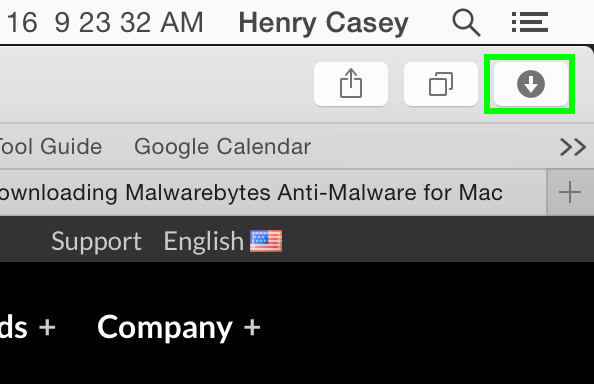
3. Double-click the .dmg file once it's finished downloading.
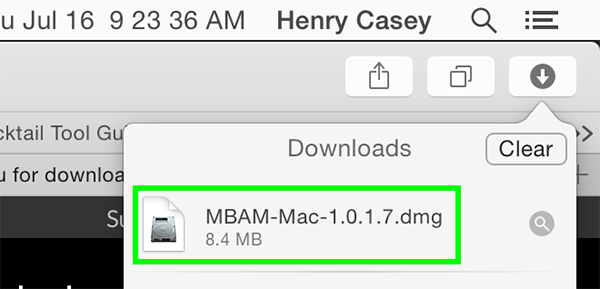
4. Drag Malwarebytes Anti-Malware to the Applications folder.
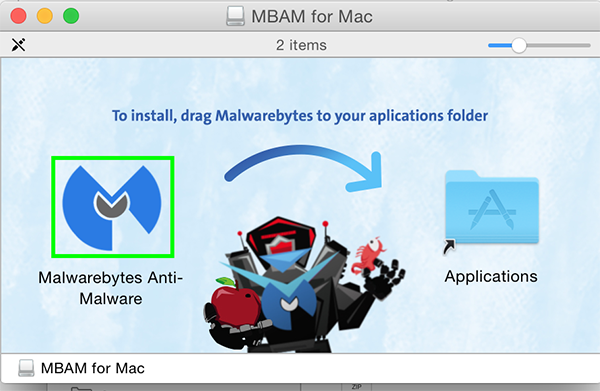
How to Use Malwarebytes Anti-Malware for Mac
1. Right-click, or option-click, on Malwarebytes Anti-Malware in the Applications folder.The program needs to be opened this way, because it is not available from the Mac App Store and hence doesn't get the same ease of use that Apple-approved applications do.
Get instant access to breaking news, the hottest reviews, great deals and helpful tips.
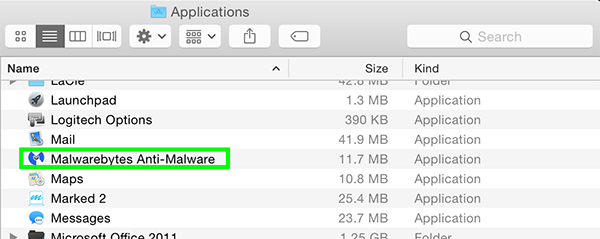
2. Select Open.
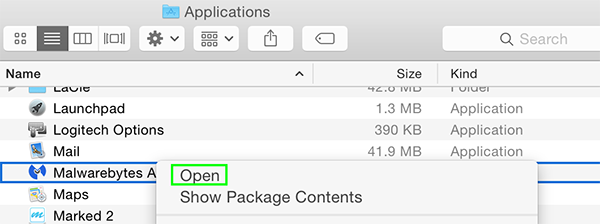
3. Select Agree in the EULA you'll see if you're running Malwarebytes Anti-Malware for the first time.
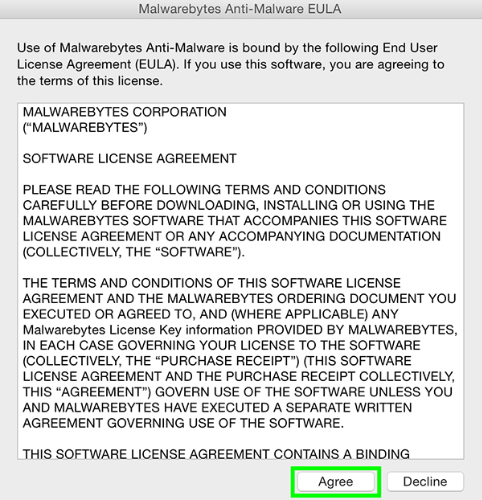
4. Select Scan.

Hopefully, like me, you'll be malware-free! If not, follow Malwarebytes' instructions to remove potentially unwanted programs from your Mac.
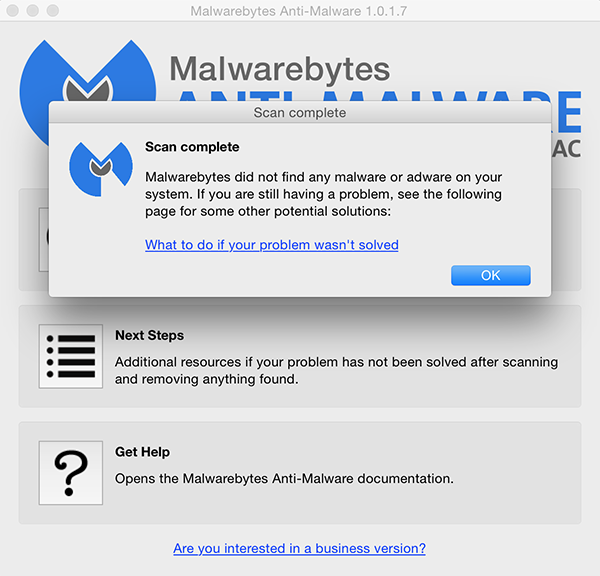
- Best Antivirus Protection for PC, Mac and Android
- The Best (and Worst) Identity Theft Protection
- Your Router's Security Stinks: Here's How to Fix It
Henry T. Casey is a staff writer at Tom's Guide. Follow him on Twitter @henrytcasey. Follow us @tomsguide, on Facebook and on Google+.

Henry was a managing editor at Tom’s Guide covering streaming media, laptops and all things Apple, reviewing devices and services for the past seven years. Prior to joining Tom's Guide, he reviewed software and hardware for TechRadar Pro, and interviewed artists for Patek Philippe International Magazine. He's also covered the wild world of professional wrestling for Cageside Seats, interviewing athletes and other industry veterans.
 Club Benefits
Club Benefits










