Tom's Guide Verdict
Ion's new action camera is looking to challenge the GoPro with solid video quality for a lower price.
Pros
- +
Colorful, detailed video
- +
Durable design
- +
8GB of cloud storage
Cons
- -
Camera mounts too far from helmet
Why you can trust Tom's Guide
Like other wearable tech, action cameras are getting more sophisticated. Ion's Air Pro 3 Wi-Fi camera can now shoot 1080p video at 60 frames per second, weighs less than its predecessor and can be submerged in up to 49 feet (15 meters). At $349, the Air Pro 3 Wi-Fi costs $50 less than competitors such as the GoPro Hero 3+, too. But just how good is the Air Pro 3?
Design

Unlike the box-shaped GoPro camera, the Ion Air Pro 3 has a barrel-shaped design, making it feel more aerodynamic when mounted to the side of your helmet. The GoPro has to be mounted to the front or top of your helmet, Teletubbies-style. However, this type of setup makes the Air Pro 3 more versatile when attaching it to other objects, such as your chest or the hood of a car.
Measuring 4.25 inches (10.8 centimeters) long and 1.5 inches (3.8 cm) in diameter, the Air Pro 3 is slightly larger and heavier than its predecessor, the Air Pro 2. At 5.5 ounces (156 grams), it's a little heavier than the GoPro Hero 3+ Black, which weighs 4.9 ounces (138.9 grams) with its waterproof case. The Air Pro 3 is waterproof when submerged in up to 49 feet of water, about one-third of the depth the GoPro can withstand (131 feet, or 40 m).
MORE: Camera Buying Guide
Similar to last year’s model, the Air Pro 3 is mostly black with blue accents. On top is a power button and a sliding switch to stop and start recordings. A rear cap detaches to expose a microSD card slot, a microHDMI port, a microUSB port, a microphone jack, and a switch for HD and FHD recording.
Mounting Options

One of our chief complaints about the Air Pro 2 was that its mounting system was bulky. The Air Pro 3 is somewhat improved but still doesn't lie nearly as flush as other side-mounted action cameras. Fortunately, you no longer need to wrap a strap around your helmet; the mount now has a larger adhesive strip, which kept it securely on our helmet as we went through fields of moguls.
Just like the previous generation, the bottom of the camera has a standard tripod screw hole, but in order to mount the device to a helmet, you need to use a large, L-shaped plastic piece with a ball joint on one end. While we appreciate that this joint lets you fine-tune where the camera points, the result is that the camera is positioned somewhat far away from the helmet. As a result, we were worried that if we fell, the camera would either get ripped off or cause our head to twist to one side. For side-mounted action cams, we much prefer Contour and Drift's approach, which lets you rotate the camera lens itself.
Get instant access to breaking news, the hottest reviews, great deals and helpful tips.
Performance
The Air Pro 3 Wi-Fi can shoot video at 1080p at 60 frames per second — a step up from last year's model, which was limited to 30 fps at that resolution. However, the Hero3+ Black is a step or two ahead, as it can shoot 1440p at 48 fps, and even 4K video, albeit at a low 15 fps.
We took the Air Pro 3 out for a weekend of skiing in Vermont, and were pleased with the results. When we shot 1080p video on a sunny day, a friend's bright-pink jacket really popped, and the blacks of ski pants and gloves were rich. Details were crisp enough so that we could see ski tracks on the piste and individual snow-covered boughs.
Although it has a slightly narrower 160-degree field of view, as opposed to 180 degrees on the Air Pro 2, the Air Pro 3 captured all the action.
MORE: Best Compact Point-and-Shoot Cameras
Like every other action cam we've tested, wind noise became unbearable once we started moving.
In addition to video, the Air Pro 3 can take 12-megapixel photos, and you can set the camera to shoot them in time lapse or up to a 10 shots-per-second burst mode. Like on the video, colors were very strong, but we could see some visual noise when we zoomed in all the way.
Ion Air Pro App
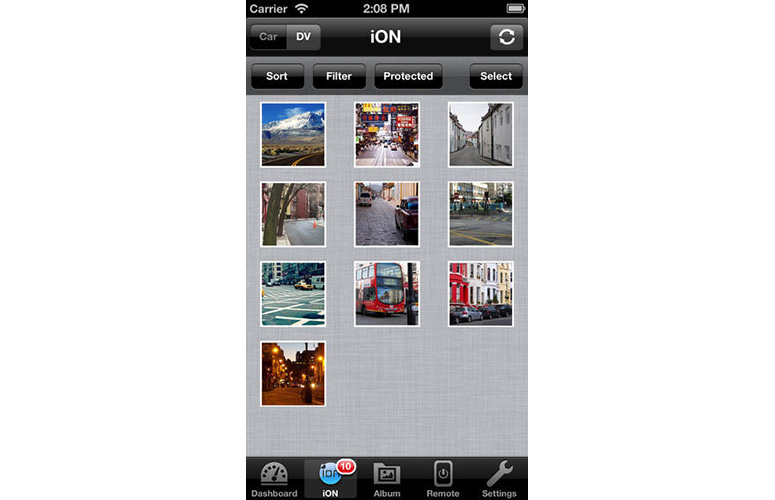
Ion's app (available for both Android and iOS) is pretty much the same as the one released last year. After pressing the button on the Wi-Fi PODZ and waiting for the status light to blink blue, we connected to the Air Pro 2 via Wi-Fi. We then opened the iOS app. Once there, we could view the videos stored on the camera, control it remotely and change settings such as video and still resolution. The app also shows how much battery life is left on the camera.
We found the remote function most useful when aligning the camera on our helmet; the app made it easy to see if the picture was level, and pointed in the right direction.
From the app, we could also connect to Facebook and YouTube, so we could upload videos straight to those social networks. Considering the size of the files, though, we'd recommend only using this feature if you have an LTE phone.
As a bonus, if you sign up for a free Ion Cloud account, you get 8GB of free cloud storage.
Battery Life
According to Ion, the Air Pro 2's 1200 mAh lithium polymer battery should provide up to 2.5 hours of endurance. In a 70-degree office environment, it lasted just over 2 hours recording 1080p video.
However, when skiing in temperatures below 15 degrees Fahrenheit (minus 9 degrees C), the Air Pro's battery became too cold to function, and the camera would shut down after a few seconds.
MORE: 10 Biggest Gadget Design Fails
Verdict

With Contour out of business, one of GoPro's main competitors is now gone, and companies such as Ion are looking to fill the void. The Ion Air Pro 3 is a good successor to last year's model, offering a higher frame rate when filming 1080p video and a slightly improved helmet mount.
At $349, the Air Pro 3 costs $50 less than the GoPro Hero3+, but that camera also offers a wider range of shooting modes, and includes a remote control. The Drift Ghost S, also $399, comes with a remote control, longer battery life, a more streamlined mount and a built-in display,
The Ion Air Pro 3 offers a few welcome improvements, and is a good action cam for the price, but the company hasn't quite done enough to move to the head of the pack.
Follow Michael A. Prospero @mikeprospero and on Google+. Follow us @TomsGuide, on Facebook and on Google+.

Michael A. Prospero is the U.S. Editor-in-Chief for Tom’s Guide. He oversees all evergreen content and oversees the Homes, Smart Home, and Fitness/Wearables categories for the site. In his spare time, he also tests out the latest drones, electric scooters, and smart home gadgets, such as video doorbells. Before his tenure at Tom's Guide, he was the Reviews Editor for Laptop Magazine, a reporter at Fast Company, the Times of Trenton, and, many eons back, an intern at George magazine. He received his undergraduate degree from Boston College, where he worked on the campus newspaper The Heights, and then attended the Columbia University school of Journalism. When he’s not testing out the latest running watch, electric scooter, or skiing or training for a marathon, he’s probably using the latest sous vide machine, smoker, or pizza oven, to the delight — or chagrin — of his family.
-
edrt2 I absolutely love this program, it's actualy the most financially rewarding I've ever had. You can work where ever, when ever, and as much as you want. Earn up to $100 in a day, pretty cool!! I can't believe how easy it was once I tried it out. Linked here Pow6.comReply






