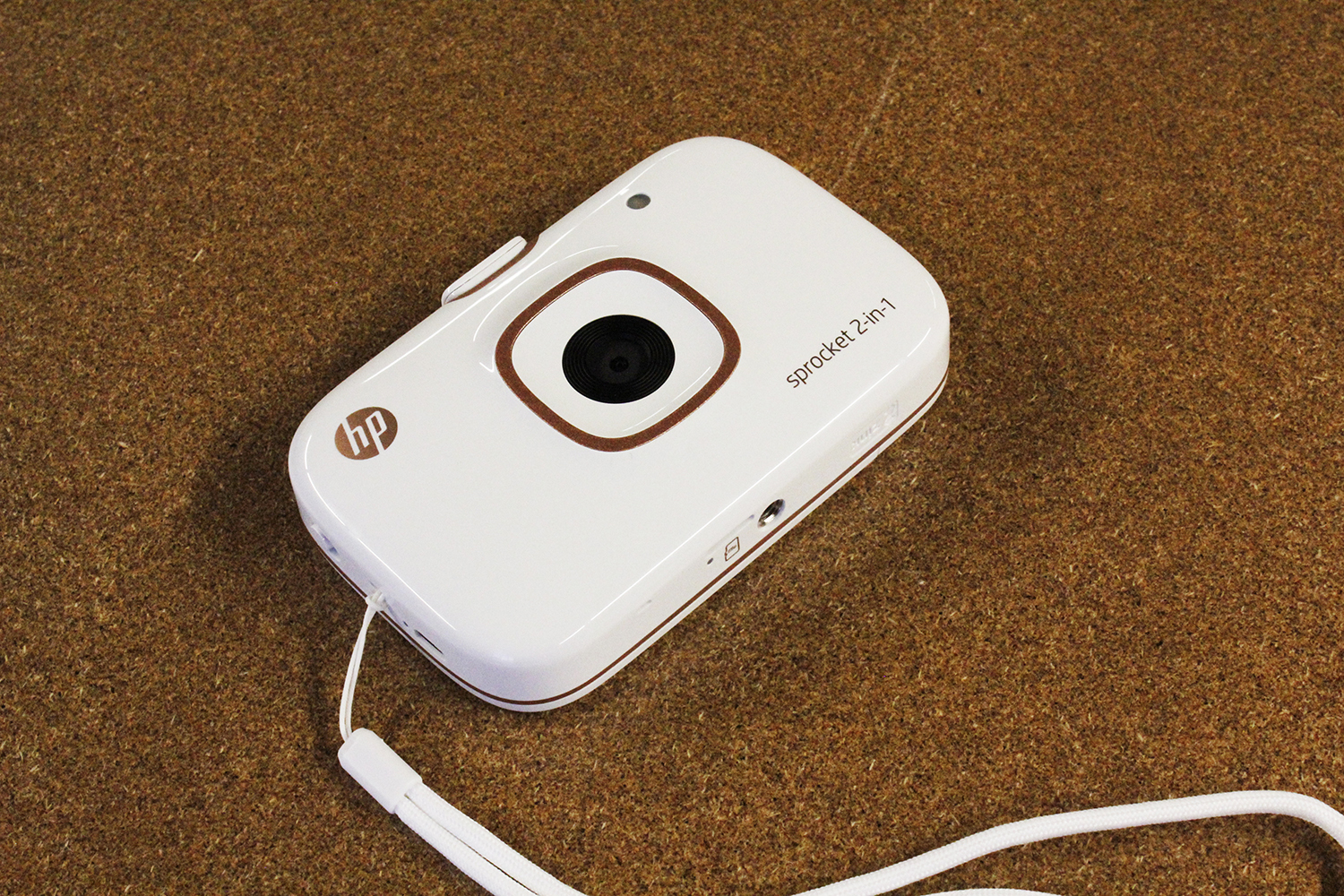Tom's Guide Verdict
The HP Sprocket 2-in-1 is a portable photo printer with a camera built in, which is sure to be fun when snapping photos with friends, but you’ll get better pictures from competing photo printers.
Pros
- +
Photo printer and camera in one
- +
Inkless printing is hassle-free
- +
Rechargeable battery
Cons
- -
Print quality leaves a lot to be desired
- -
Mediocre camera
- -
Clunky app
Why you can trust Tom's Guide
Decades ago, the Polaroid Instant camera was an iconic piece of tech that was as popular for its day as the latest iPhone is now. It pioneered the use of self-developing film, and it was a hit for decades. HP has introduced a new portable photo printer, the Sprocket 2-in-1 ($159.99), and it comes with a camera built right in. Is this the new instant camera? Maybe, but it could stand to improve its print quality.
Design
The Sprocket 2-in-1 is small, made to slip into a pocket or purse to take with you on the go and pull out on the spur of the moment. The 2-in-1 camera/printer's design is sleek and smooth, with a glossy white plastic exterior and copper-hued accents.
Measuring just 4.8 x 3.1 x 1.14 inches, it's thicker than standalone photo printers like the Polaroid Zip (4.7 x 2.9 x 0.9 inches) and the Fujifilm Instax SP-3 (5.1 x 4.5 x 1.7 inches), but right in line with another 2-in-1 camera/printer combo, the Polaroid Snap (4.8 x 3 x 1.1 inches). The extra thickness comes from the addition of a built-in 5 megapixel camera, which lets you capture snapshots spontaneously and print the photos right away.

Along one edge is the exit slot for printed photos, which also has an LED-lit strip that glows white when the printer is on. On the opposite edge of the Sprocket you'll find a slider switch to power the device on, a micro USB port for charging the internal battery and an anchor for a lanyard loop. HP includes a wrist strap for the Sprocket so that you can use it as a camera without risk of dropping it.
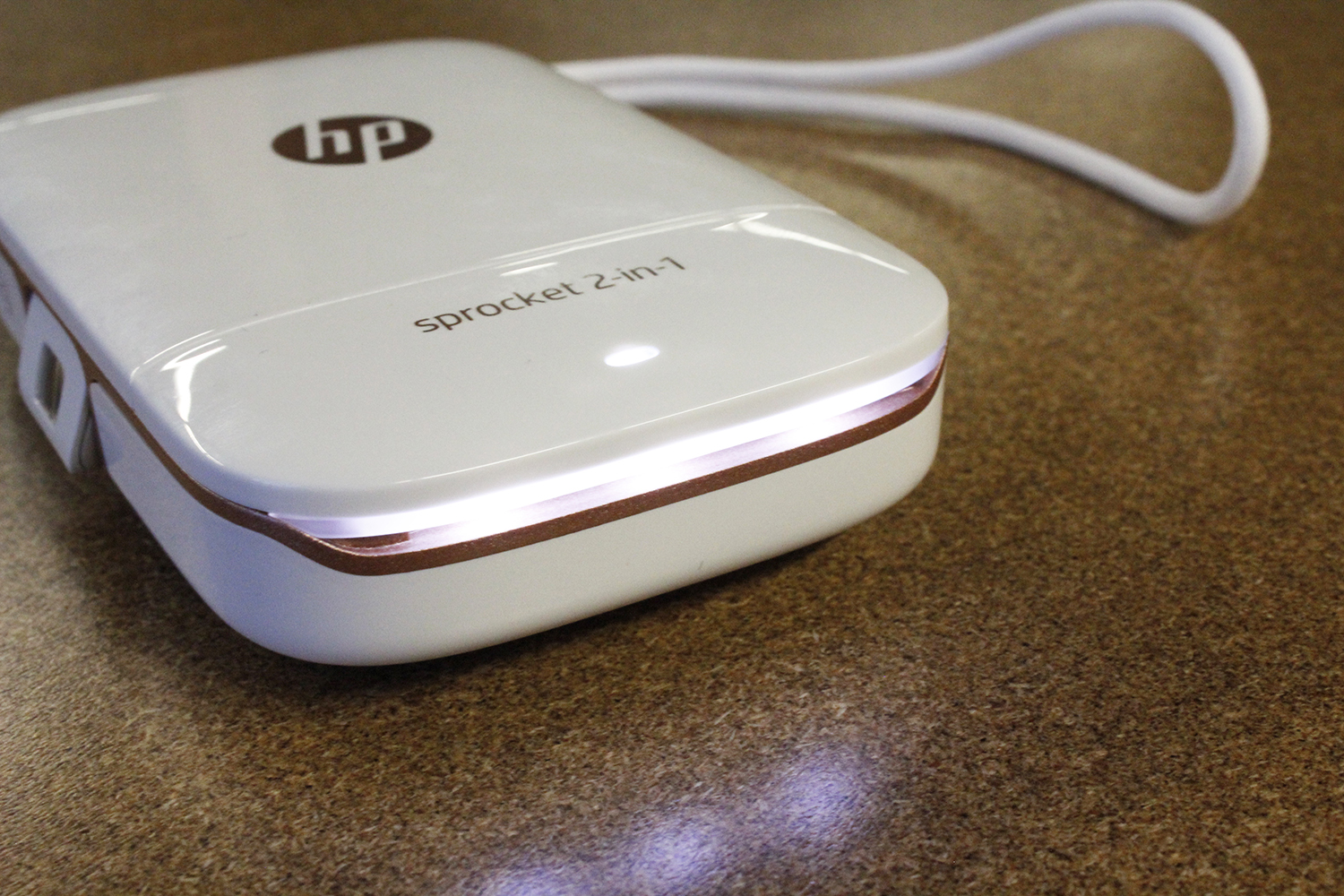
On the bottom of the camera/printer is a tripod mount and a microSD card slot for saving digital copies of the photos you snap with the Sprocket. Along the top edge of the device are a shutter button, a timer button that gives you 10 seconds to join a group photo, and a flip-up viewfinder.

The viewfinder is interesting for two reasons; first, it has a functional purpose, switching the device between stand-alone photo printing and camera use. It also has a plastic window over the viewfinder that is slightly mirrored, giving you a tiny reflection for framing selfies. On the front face of the Sprocket is the lens, along with a tiny LED flash. On the back is a hatch used to load the printer's 2 x 3-inch Zink Paper.
App
The Sprocket 2-in-1 uses HP's Sprocket app (available for Android and iOS) to manage and print photos. Using the app you can print photos from your smartphone, just as you would with the camera-less version of the HP Sprocket. Made for simplicity and speedy printing, HP touts the app's "two tap" interaction, where printing a photo is as simple as tapping the selected image from your photos and tapping the print icon.
Get instant access to breaking news, the hottest reviews, great deals and helpful tips.
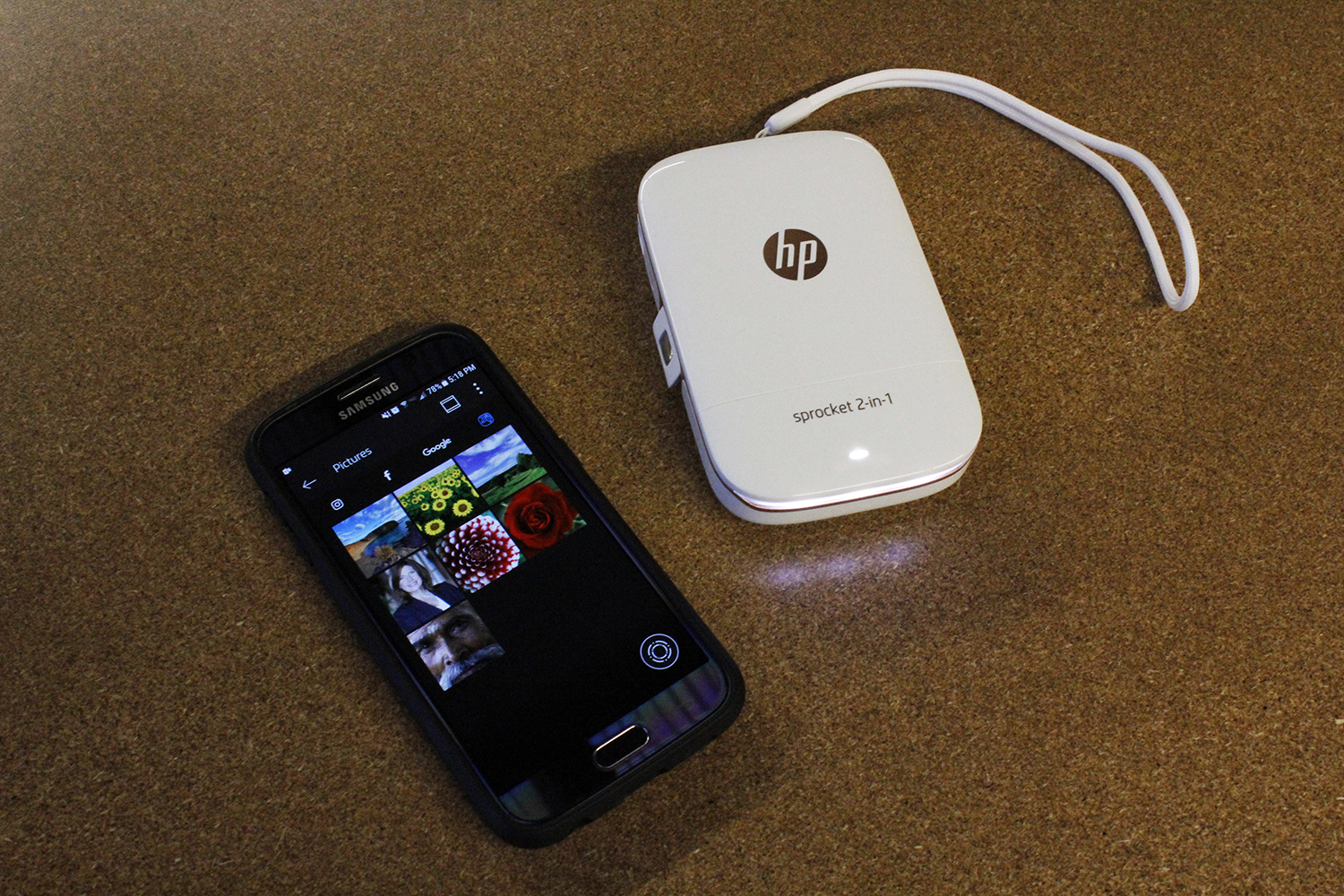
Connecting to the printer is simple, with a straightforward Bluetooth connection instead of Wi-FI Direct or a cable. The app not only pulls from the photos saved to your camera roll, but also can print apps from Instagram, Facebook or Google.
You can also crop and edit photos in the app, or embellish pictures with SnapChat-style filters and stickers. The selection of stickers and other embellishments is updated regularly, providing seasonal options alongside popular items. When I tested the app and printer at the end of October, the app had all sorts of Halloween- and fall-themed borders, stickers and emojis. As far as the app's core functionality is concerned, Sprocket is a solid win.

But perhaps the most interesting thing is the app's "embedded memories" feature. Once a photo has been printed, you can scan it with your smartphone's camera, much like you would a QR code. In the Sprocket app, you will then be able to pull up your other photos and videos from the same location and time, see a Google Street view photosphere of the photo location, and even pull up relevant Wikipedia articles, a handy tool for providing context to pictures taken at tourist hotspots or other popular places.
MORE: Best Point and Shoot Cameras
You can also view video clips from a single printed frame of the video, with an AR layer within the app that plays back the video within the border of the printed photo. When I tested it with a clip of my son taking some of his first steps, it let me view the video like a living photo. But the tool itself was finicky, only working properly when the photo was perfectly still and in sharp focus, which the camera on my Samsung Galaxy S6 didn't always want to do.
In a conversation with David Parry, senior innovations manager for HP, he said that one of the goals of the Sprocket app was "reinventing the way you experience memory." While the assorted elements of photo grouping, automatic location info and AR video options all show promise of one day doing that, it still feels like a gimmick, and a clunky one at that.
Performance
Unfortunately, the most important thing any photo printer does – printing photos – is the one area where the Sprocket 2-in-1 is pretty mediocre. Some issues are to be expected, like the fact that photos (measuring 2 x 3 inches) are really small, with very low resolution (313 x 400 dpi). Obviously, you'll have some issues with lost detail when printing higher-resolution pics. If you're looking to print photos for scrapbooking or even fine-art quality printing, look elsewhere. Like the old Polaroid photos of decades past, these pictures are prized for their immediacy.

And they do print quickly. On average, printing photos from my phone took 47.7 seconds per photo, which includes both the actual printing (33 seconds, on average) and a preprinting process that adds data to the image and transmits the picture to the printer (14 seconds, on average). Using the printer's built-in camera was faster, as it could skip the encoding and transmitting process and jump straight to printing. These instant camera prints averaged 35 seconds each.

The bigger problem is print quality. Color was the first problem area. Colors that should have been a solid shade, or that should have smoothly transitioned from one shade to another, instead had a mottled look. Flesh tones never looked right, frequently coming out unnaturally pink, and darker complexions coming out flat and lifeless. Color consistency also varied from one photo to the next. When I printed the same photo twice — a cheerful field of sunflowers — the bright yellows of one photo were more orange in the next.

The other issue is that the printer introduces a number of errors into each print. Some colors would have a distinctive pattern of banding, adding discolored stripes to a picture of a red rose, or making a blank wall appear almost striped. Other times, foreground objects would appear correct, but backgrounds were a strange mosaic-like grid of low-resolution coloring. Neither the color issue nor the print errors can be attributed to the Zink printing process, since neither problem showed up when using the very similar Polaroid Zip.
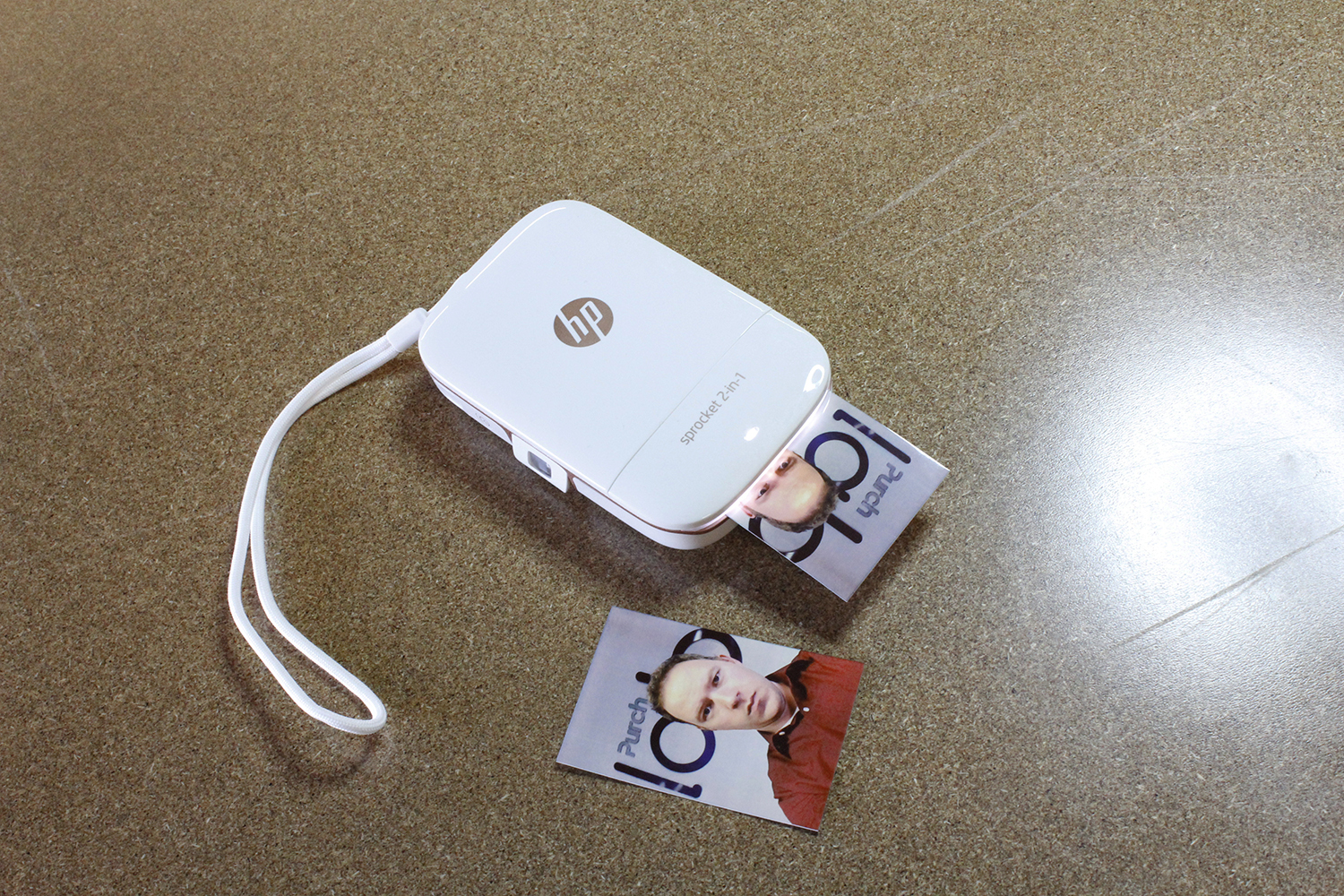
Finally, the built-in 5-megapixel camera is OK at best. Pictures taken with the Sprocket camera were best under very controlled circumstances, with a well-lit subject and a steady hand. Test photos taken under such circumstances and compared against smartphone photos in those exact same circumstances appeared very similar in print.
MORE: These Smartphones Can Replace a Compact Camera
Less formal snapshots, on the other hand, varied hugely in quality. Photos were poorly framed, even when using the viewfinder, and the flash left photos poorly lit. In these circumstances, the camera on my Samsung Galaxy S6 smartphone was always better.
Printing Costs
The HP Sprocket uses ZINK inkless photo paper. The ZINK photo paper is covered with a layer of color-changing dye crystals, which are heated to produce the final image. The same process is used by competitors, such as the Polaroid Zip photo printer, which also uses ZINK paper. The benefit of this approach is twofold; first, there's no need to wait for a photo to develop, which you would get with instant film, such as that used in the Fujifilm Instax Share SP-3. Second, there are no inks involved, so there's no worry of smudging a fresh print or having a disastrous ink spill if you leave the photo printer in a backpack or suitcase for a long trip.
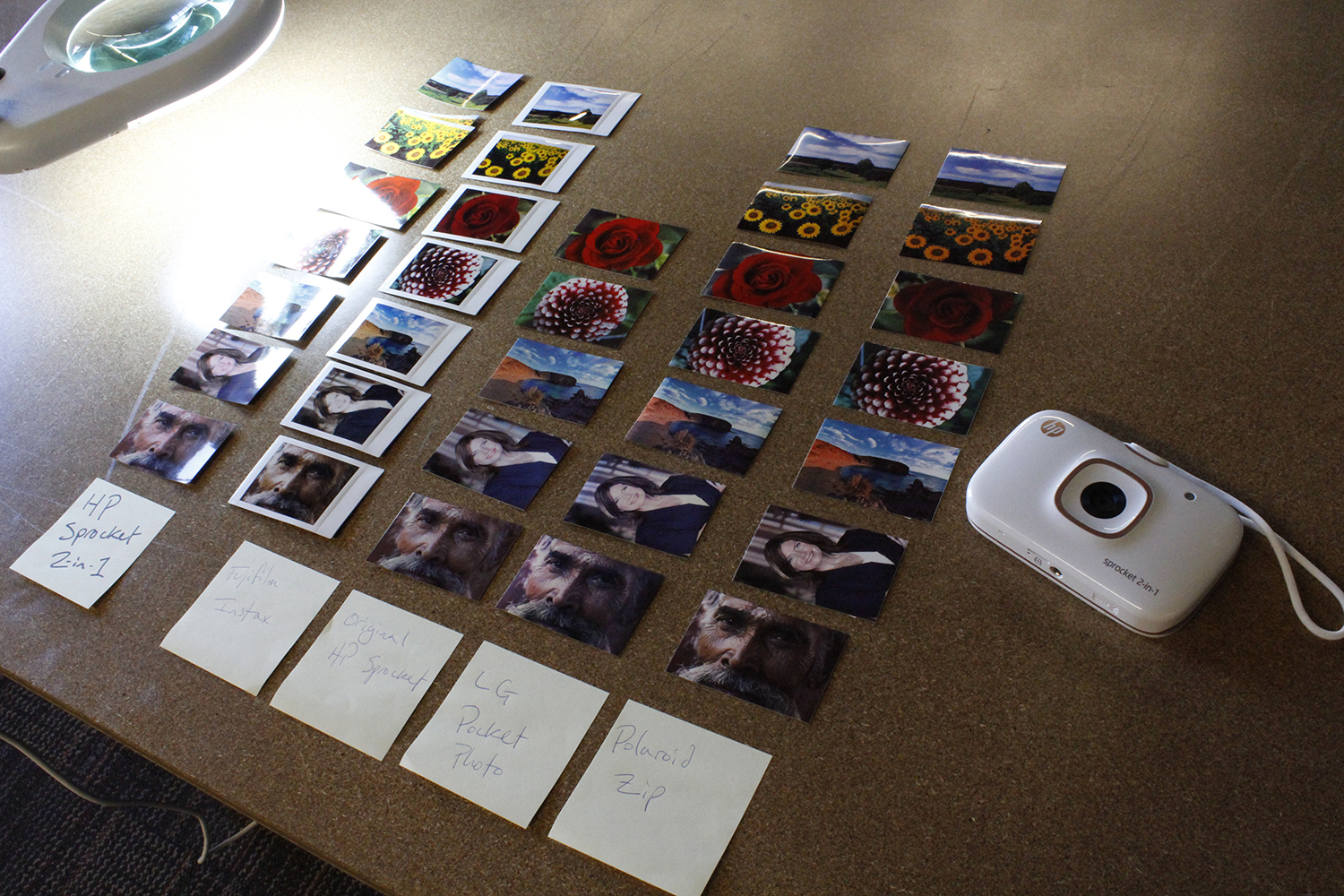
HP sells refills of the 2x3-inch ZINK paper for about 50 cents per photo. Since only 10 papers can be loaded into the printer, they come in 10-sheet packets, bundled in either a 20-sheet package ($9.99) or a 50-pack ($24.99). We wish that buying a larger package improved the per-photo price, but there's no discount for buying in bulk. (In fact, if you bought 100 sheets in 20-packs rather than 50-packs, you would save 3 cents.)
All of HP's ZINK photo paper can also be used as stickers. Peel off the backing layer from a photo and a sticky back lets you slap it on your bathroom mirror or your binder for school. If you don't want a sticker, just leave the backing paper in place. It's difficult enough to remove that you shouldn't ever have an issue with photos unwantedly turning into stickers after being kept in an envelope or a shoebox.
MORE: Best Photo Storage and Sharing Sites
Battery Life
The Sprocket 2-in-1 comes with a built-in lithium polymer 500mAh battery. There's no user-accessible battery compartment, so you'll be able to use the printer until the rechargeable battery finally gives up the ghost. Charging is simple thanks to an included USB to micro USB cable, but you can also get away with using a micro USB phone charger in a pinch.
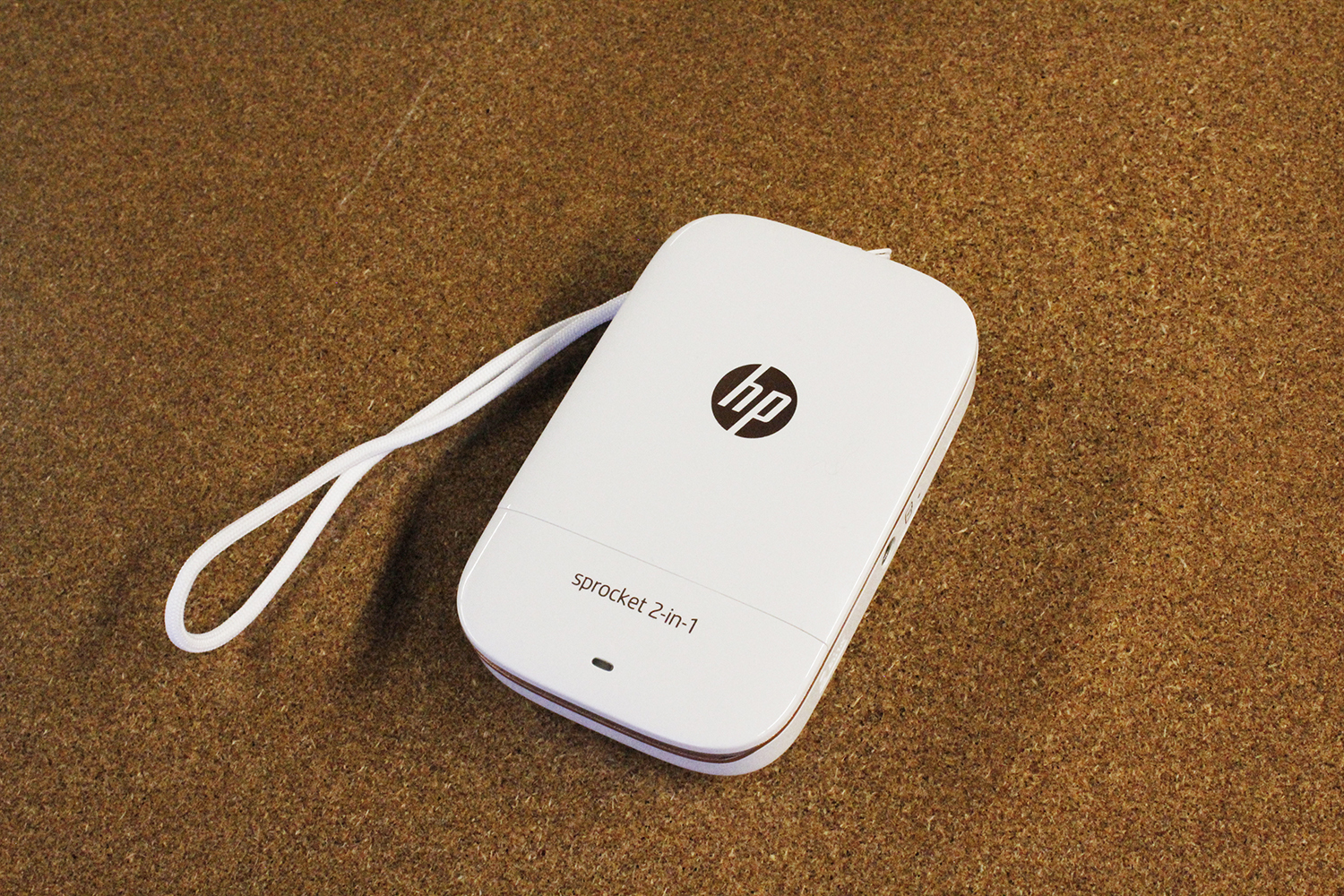
The Sprocket should give you enough battery life to print 40 photos, though that may vary slightly when using the built-in camera. By comparison, the Polaroid Zip lasts for only 25 prints, while the Fujifilm Instax SP-3's battery is good for 160 photos.
Bottom Line
The HP Sprocket 2-in-1 is an amusing toy, giving you the chance to print photos on the spot, and even snap a few new ones as you go. Like most mobile snapshot printers, it doesn't offer the greatest print quality, but it's selling instant gratification with its 2 x 3-inch photos, not pristine printing. In the end, we saw slightly better print quality from the Polaroid Zip, despite the two products being so similar.
MORE: Best 360-degree Cameras
The big point of divergence from the Polaroid, however, is the introduction of a built-in camera, and that does score some points with us. When fun is the name of the game, the HP Sprocket 2-in-1 will be the life of the party, letting you snap photos as well as print them. That's a fun feature, but in the end, you'll get better photos using your phone and the Polaroid than you'll get with the Sprocket's camera.
Credit: Brian Westover/Tom's Guide
Brian Westover is currently Lead Analyst, PCs and Hardware at PCMag. Until recently, however, he was Senior Editor at Tom's Guide, where he led the site's TV coverage for several years, reviewing scores of sets and writing about everything from 8K to HDR to HDMI 2.1. He also put his computing knowledge to good use by reviewing many PCs and Mac devices, and also led our router and home networking coverage. Prior to joining Tom's Guide, he wrote for TopTenReviews and PCMag.